-
News & Trends -
Sales -
Marketing Related Topics -
B2B Software Guides Related Topics -
Free Tools & Resources -
- About Us About Us
A sales activity tracker is a simple tool that helps you record your daily outreach, follow-ups, meetings, and pipeline movements so that you can clearly see which actions drive results. Tracking these activities consistently gives you better visibility into your workload, improves your ability to forecast, and highlights exactly where your productivity and performance can improve.
Below, I’ll share the sales tracker templates I personally recommend, along with a free downloadable version you can customize for yourself or your team. Whether you’re a sales development representative (SDR), business development representative (BDR), account executive (AE), solo rep, or sales manager, these templates will help you stay consistent, organized, and on target.
The daily outreach activity tracker is a daily log for tracking outbound sales tasks like calls, emails, LinkedIn touches, and new leads added. It helps quantify top-of-funnel effort, identify productivity patterns, and measure daily consistency against goals.
Best for: SDRs, BDRs, or any rep who needs to monitor consistent daily prospecting activity.
Metrics to track:
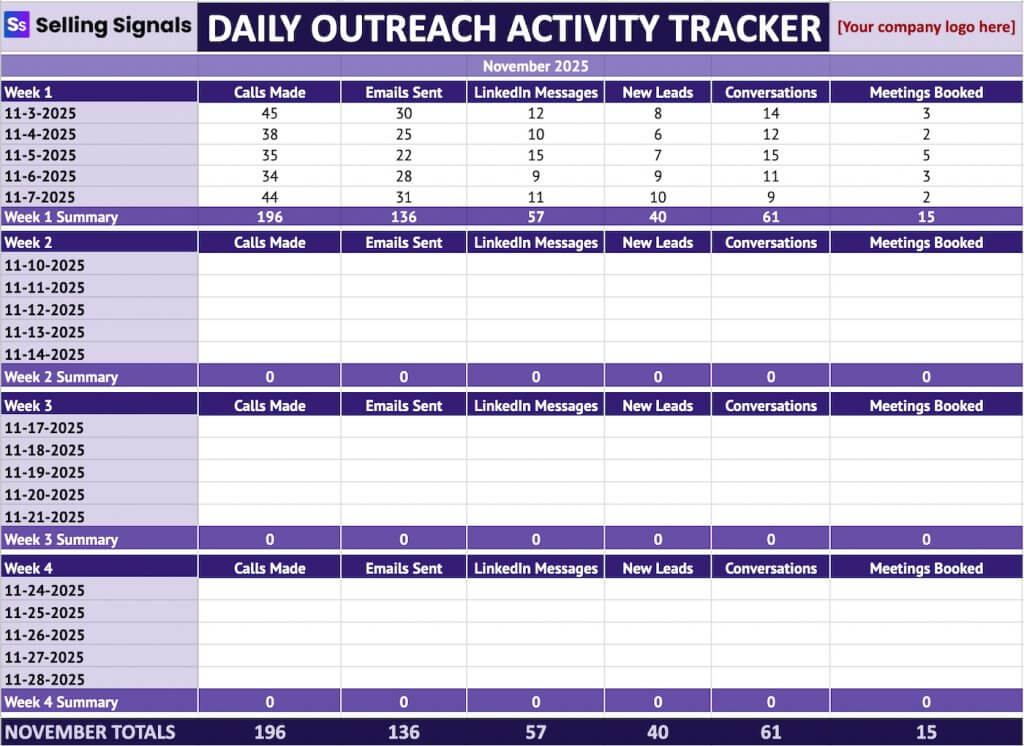
The daily attack planner is a structured outreach plan that lists accounts, priority levels, outreach steps, and outcomes for each touch. It encourages organized, multi-touch outreach and ensures that no prospect falls through the cracks during the day.
Best for: High-volume outbound reps working account lists or sequences.
Metrics to track:
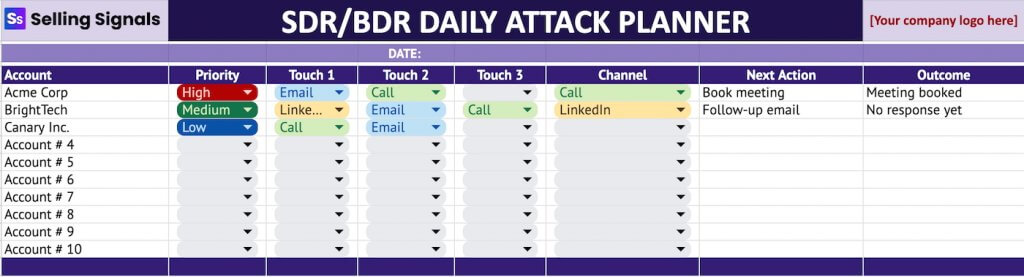
The sales pipeline movement tracker is a deal-by-deal tracker that shows which stage each opportunity is in and what activity moved it forward. It captures stage dates, next steps, probability, and activity history so reps can spot stuck deals and prioritize follow-ups.
Best for: Full-cycle reps and account executives managing multiple opportunities.
Metrics to track:
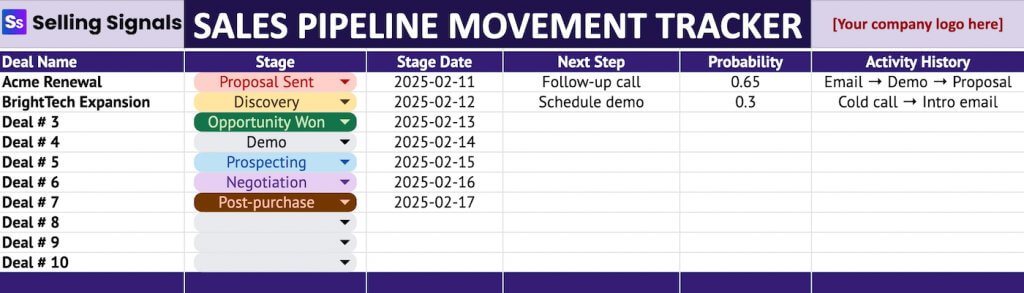
The weekly sales activity dashboard is a weekly roll-up of cold calls, emails, meetings, demos, and activity targets vs actuals. It shows trends, highlights gaps between goals and performance, and provides quick snapshot reporting for managers.
Best for: Individual reps or teams reviewing performance weekly.
Metrics to track:
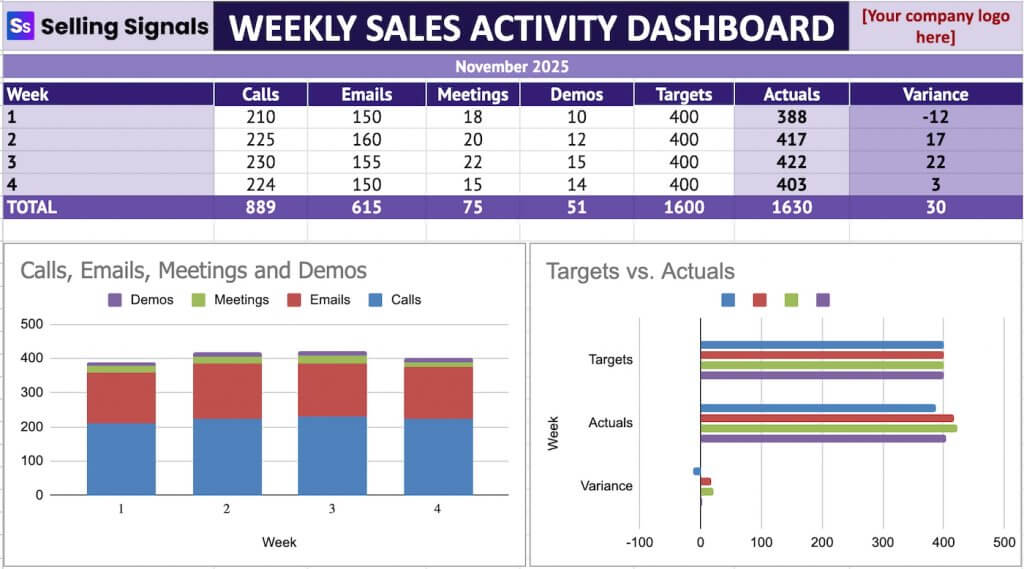
This sales tracking template is a rep-by-rep comparison of activity levels, pipeline contribution, and closed-won deals. It highlights top performers, reveals coaching opportunities, and shows team activity distribution in a single view.
Best for: Sales managers overseeing multiple reps.
Metrics to track:
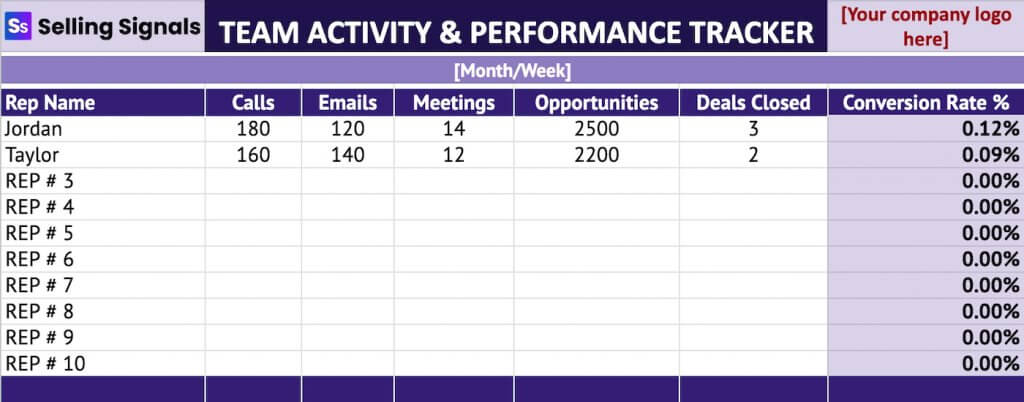
The time vs productivity tracker is a breakdown of how much time reps spend on calls, prospecting, meetings, and administrative work. It automatically calculates the percent of the day spent on revenue-producing tasks and helps reduce time leaks.
Best for: Reps and managers looking to boost "time spent selling."
Metrics to track:
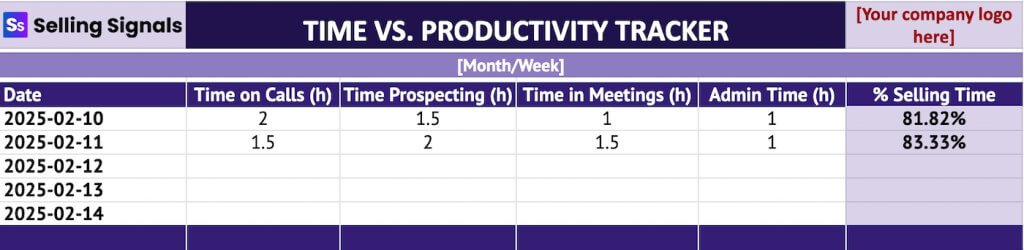
If you’re looking for tools that can automate logging, reduce admin work, and increase your productivity, check out our guide to the best AI CRMs.
This is a tracker for multi-step follow-up workflows with fields for last touch, next steps, engagement signals, and response status. It ensures leads don’t go cold due to missed follow-ups and helps reps prioritize prospects showing higher engagement.
Best for: Reps juggling many leads or managing manual follow-up sequences.
Metrics to track:
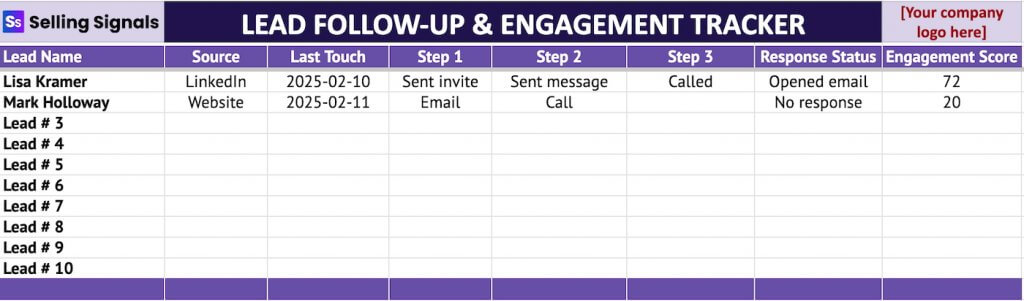
For help writing effective follow-ups, download and customize our proven follow-up email templates.
This is a month-over-month performance summary covering outreach totals, opportunities created, deals won, and revenue. It helps visualize growth, evaluate quota progress, and compare monthly outputs to revenue outcomes.
Best for: Managers reporting monthly results or reps analyzing performance trends.
Metrics to track:
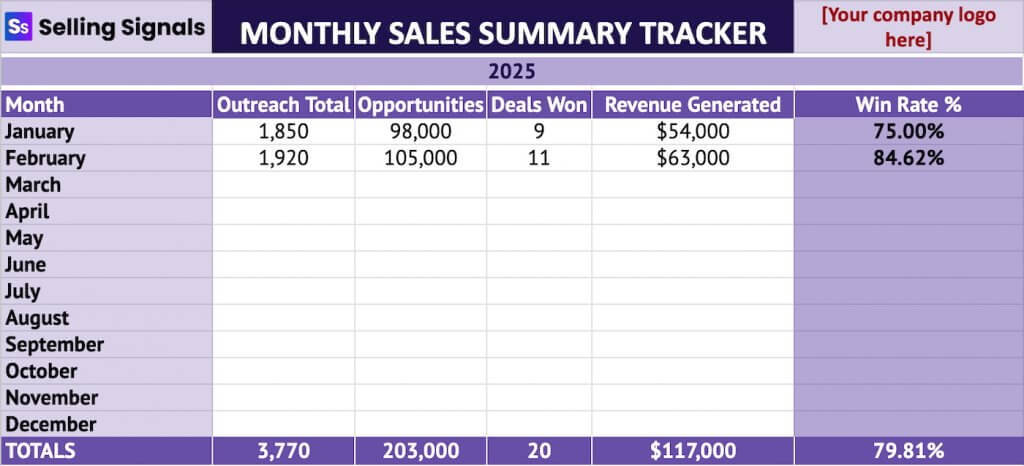
The win/loss activity analysis tracker is a post-deal review log that captures activity frequency, objections, reasons for winning/losing, and competitor involvement. It reveals patterns behind deal outcomes, supports coaching, and uncovers competitive threats.
Best for: Reps and managers conducting deal reviews or running competitive analysis.
Metrics to track:
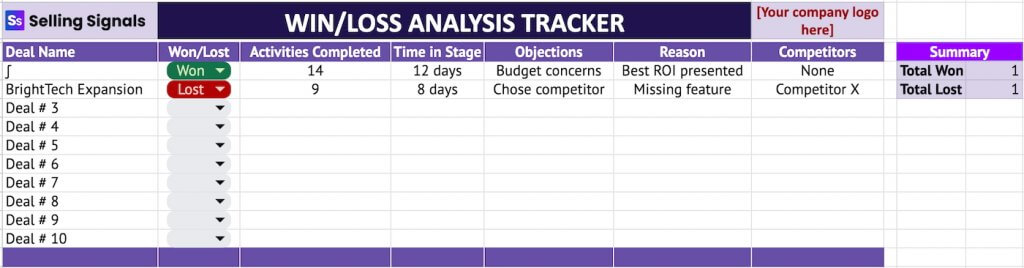
While spreadsheet-based sales activity trackers are flexible and easy to customize, many teams eventually shift to AI-powered CRMs. There’s a hidden risk in relying solely on manual tracking. In fact, 94% of spreadsheets contain critical errors.
Below are the main categories of alternatives, along with guidance on when each makes sense and when sticking to a simple template is the better choice.
Most modern customer relationship management (CRM) systems, like Freshsales, automatically log emails, calls, meetings, and deal movements. The best CRMs for salespeople provide real-time dashboards, rep-level reporting, forecasting tools, and automated reminders. These are features that go well beyond a standalone tracker.
Best when:
Templates are preferable when:
Sales engagement platforms like Salesloft focus on outbound efficiency. They automate multi-touch sequences, track email/phone/LinkedIn activity, measure cadence performance, and help SDR teams stay consistent.
Best when:
Templates are preferable when:
Project management tools, like monday work management, help visualize tasks and workflows using boards, lists, and timelines. They aren’t built specifically for sales, but they work well for teams that want a more visual approach than spreadsheets.
Best when:
Templates are preferable when:
Use a spreadsheet-based activity tracker when:
You should track every prospecting and pipeline-moving action you take each day. These include calls, emails, LinkedIn messages, meetings booked, demos completed, new leads added, and deals advanced to the next stage. Daily activity metrics like these give you visibility into your effort levels and help you assess whether you’re doing the right volume of work to hit your targets.
Your tracker should be as detailed as needed to reveal patterns, but not so granular that it becomes a burden to maintain. At a minimum, track core outreach numbers (calls, emails, meetings) and key outcomes (conversations, demos, proposals, deals won). You can add more detail if it helps you diagnose performance issues. These details could include time spent, touchpoints, objections, and engagement. When in doubt, start simple and expand only if needed.
Update the tracker daily. Sales activity loses value quickly if it isn’t captured in real time, and waiting until the end of the week often leads to inaccurate data. Enter activity as it happens or set aside a dedicated five to 10 minutes at the end of each day to record what you completed. Weekly reviews help spot trends, but daily updates ensure accuracy.
A tracker can supplement or temporarily replace a CRM, but it’s not a full substitute long-term. Templates excel at visibility, customization, and quick reporting, especially for individuals or small teams. However, they lack CRM features like automated logging, pipeline forecasting, contact management, and shared views across teams. If you’re just starting, a tracker may be all you need. As your volume, team size, or process complexity grows, transitioning to a CRM becomes increasingly beneficial.
Consistent activity tracking is one of the most reliable ways to improve your sales performance. When you regularly log your outreach and pipeline actions, you gain clearer visibility into what’s working, where deals are stalling, and how to stay on track toward your goals. Download the sales tracker template, customize it to your process, and use it daily to stay focused, consistent, and in control of your results.

Selling Signals delivers actionable advice for sales and marketing professionals. Learn strategies that help you hit targets, strengthen customer relationships, and win more business. Get expert advice on lead generation, sales processes, CRM software, sales management, and account management directly to your inbox.
Property of TechnologyAdvice. © 2026 TechnologyAdvice. All Rights Reserved
Advertiser Disclosure: Some of the products that appear on this site are from companies from which TechnologyAdvice receives compensation. This compensation may impact how and where products appear on this site including, for example, the order in which they appear. TechnologyAdvice does not include all companies or all types of products available in the marketplace.