-
News & Trends -
Sales -
Marketing Related Topics -
B2B Software Guides Related Topics -
Free Tools & Resources -
- About Us About Us
Most revenue teams don’t fail because they lack tools. They fail because sales and marketing run in different systems, measure different things, and quietly kill performance through misalignment. Poor alignment can cost organizations “10% or more of their annual revenue,” while aligned teams can increase closed deals as much as 38% and significantly improve retention.
AI CRMs aim to close this gap by giving both teams a shared system of record and action so that they can work the same pipeline, from the same data, with one version of the truth. At the same time, AI is becoming a real performance divider, with 83% of sales teams that use AI growing revenue in the past year, compared with 66% of teams that do not use AI.
This buyer’s guide can help you cut through the hype and choose an AI CRM that can align sales and marketing around one system, funnel, and set of results.
| AI CRM | Best for | Starting price* |
|---|---|---|
| HubSpot CRM | A free AI-powered CRM for growing B2B teams | Free or $9/user/month |
| Salesforce | Enterprises with complex processes | $25/user/month |
| Zoho CRM | Budget teams needing a full business app suite | Free or $14/user/month |
| Freshsales Suite | Integrated sales and marketing automation | Free or $9/user/month |
| Dynamics 365 Sales | Organizations using Microsoft 365 | $65/user/month |
| monday CRM | Customizing visual deal pipelines | $12/user/month (minimum of 3 users) |
| Pipedrive | Sales-driven teams seeking an easy visual pipeline tool | $14/user/month |
| Salesmate | Multichannel outreaches | $23/user/month |
| Creatio | Deep AI workflow customization with no code | $25/user/month (minimum of 5 users) |
| LeadSquared | High-velocity lead-driven businesses | $60/user/month |
*All per-user prices are with a one-year commitment unless otherwise noted.
In my evaluation, HubSpot CRM is the best overall AI CRM for B2B sales and marketing alignment. It combines a clean, intuitive interface with a unified Smart CRM that keeps contacts, deals, and campaigns in one place.
Teams can start on the free tier with practical AI tools, including an AI content writer, email generator, and campaign assistant. As your business grows, you can unlock advanced AI through Breeze features that power deeper automation, insights, and routing across hubs.
If you want to learn more about other use cases for CRM platforms, review the different types of CRM software.
| Free plan | Free trial | Key AI capabilities | |
| ✓ 2 users | ✕ | Breeze AI for content, emails, and insights across hubs | |
| Visit HubSpot CRM | |||
 | ✕ | ✓ 30 days | Einstein and Agentforce for predictive scoring, next best actions, and automation |
| Visit Salesforce | |||
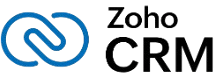 | ✓ 3 users | ✓ 15 days | Zia AI for predictions, anomaly detection, and conversational analytics |
| Visit Zoho CRM | |||
| ✓ 3 users | ✓ 21 days | Freddy AI for deal insights, forecasting, and email optimization | |
| Visit Freshsales Suite | |||
 | ✕ | ✓ 30 days | Copilot and Sales Insights for conversation intelligence and forecasting |
| Visit Dynamics 365 Sales | |||
| ✕ | ✓ 14 days | monday AI for summaries, formula-like fields, and workflow suggestions | |
| Visit monday CRM | |||
| ✕ | ✓ 14 days | AI Sales Assistant for recommendations and simple automation | |
| Visit Pipedrive | |||
| ✕ | ✓ 14 days | AI and no-code automation for predictive and generative workflows | |
| Visit Creatio | |||
| ✕ | ✓ 15 days | AI-oriented automation for outreach, personalization, and sequences | |
| Visit Salesmate | |||
| ✕ | ✓ 15 days | AI-assisted lead scoring and workflow automation | |
| Visit LeadSquared | |||


HubSpot users get practical AI tools from day one, including AI writing for emails and marketing copy, as well as a shared CRM database.
HubSpot CRM gives you a real, usable platform for both sales and marketing without an upfront price tag. The free tier covers core CRM needs such as contacts, deals, tasks, email tracking, forms, and simple landing pages, all inside one shared database that both teams can rely on.
You also get practical AI tools from day one, including AI writing for emails and marketing copy, which helps small B2B teams move faster on outreach and campaigns without adding more tools. Call me biased, but in my view, that combination makes HubSpot CRM the strongest free AI-powered CRM for B2B teams.
The main drawback is that costs can rise as you add paid Hubs, advanced automation, and more AI usage through Breeze features. However, those upgrades sit on top of the same Smart CRM, so you never have to switch systems or rebuild your data.
As your pipeline and campaigns grow more complex, you can gradually turn on smarter routing, deeper automation, and richer insights while keeping all your contact and deal history in one place. In practice, the ability to start free and scale into a fully AI-powered revenue engine on the same platform often outweighs the higher price at the upper tiers.
Overall, we rated the platform 4 out of 5 stars in our last HubSpot review.
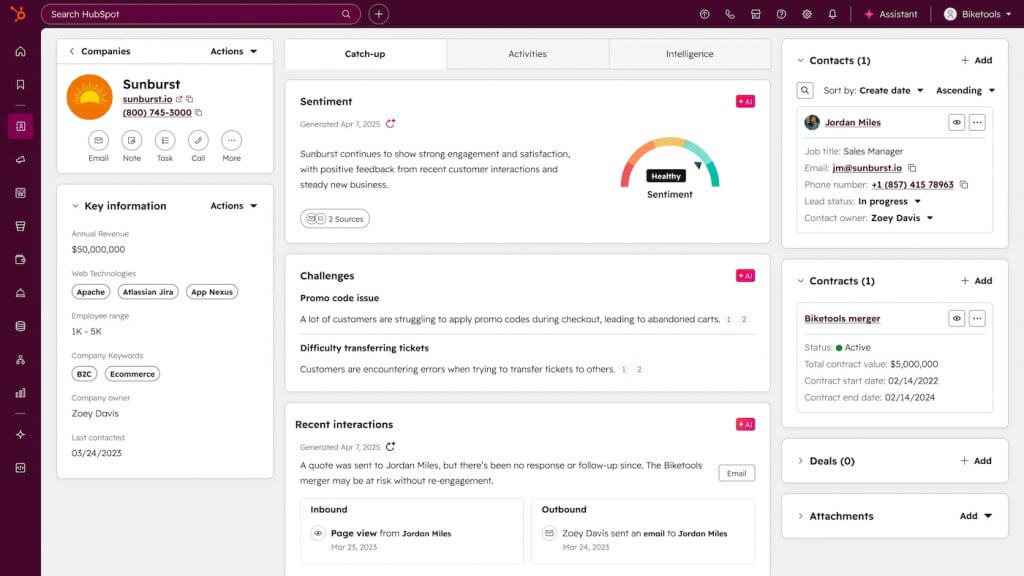
HubSpot CRM provides your team with a central source of customer intelligence from a unified platform. (Source: HubSpot)
| Free tools | Customer Platform | Smart CRM Professional | Smart CRM Enterprise | |
|---|---|---|---|---|
| Monthly price, billed annually | $0 for 2 users | Starts at $9/user | $45/user | $75/user |
| Monthly price, billed monthly | $0 for 2 users | Starts at $15/user | $50/user | N/A |


Salesforce can model almost any B2B sales and marketing motion, including layered org charts, complex product mixes, and strict approval chains
Salesforce is the best AI CRM for enterprises because it can model almost any B2B sales and marketing motion, including layered org charts, complex product mixes, and strict approval chains. Its Sales Cloud gives sales teams strong tools for leads, accounts, opportunities, and forecasting, while Einstein AI scores leads and deals, summarizes conversations, and flags risk in the pipeline.
Marketing teams, on the other hand, benefit from shared data and connections to Marketing Cloud, so they can see which campaigns create real pipelines and tailor journeys based on sales activity. Both teams work from the same customizable data model, objects, and workflows, which makes handoffs cleaner and performance reporting more consistent.
The biggest drawback is cost and complexity. Licenses, implementation, and ongoing admin work are significant, and Salesforce can feel heavy for teams without dedicated owners. For large enterprises, however, the investment often pays off.
When sales and marketing operate in multiple regions and product lines, Salesforce customization, governance controls, and Einstein features help them coordinate campaigns, prioritize the right accounts, and forecast revenue more accurately.
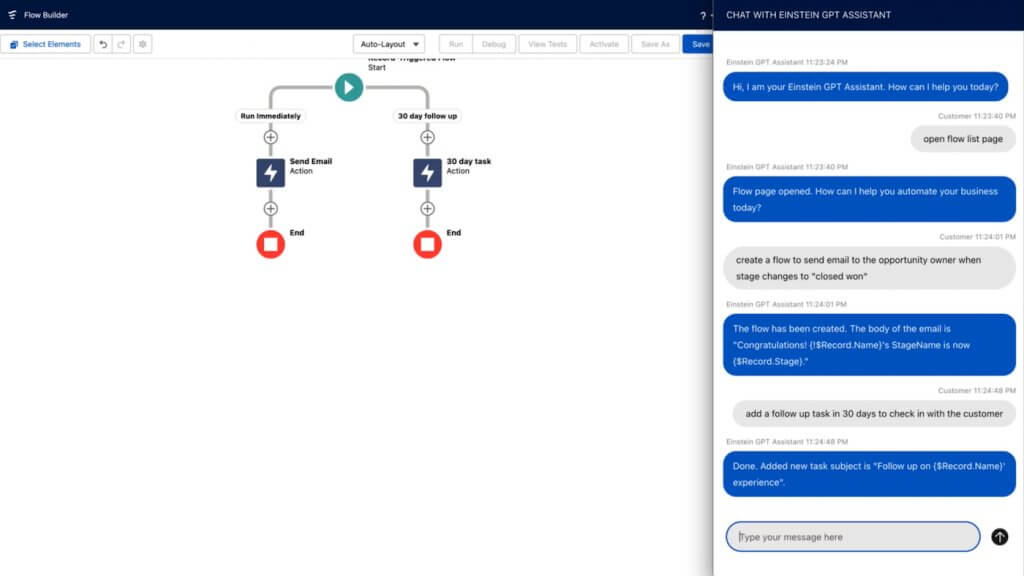
Salesforce’s Einstein for Flow generates workflows from a text prompt to help businesses work more efficiently. (Source: Salesforce)
| Salesforce Sales Cloud Plans | Starter Suite | Pro Suite | Enterprise | Unlimited | Agentforce 1 Sales |
|---|---|---|---|---|---|
| Monthly price, billed annually | $25/user | $100/user | $175/user | $350/user | $550/user |
| Monthly price, billed monthly | $35/user | N/A | N/A | N/A | N/A |
Small or midsize B2B teams can manage leads, deals, campaigns, customer tickets, invoices, and even internal projects in one connected ecosystem.
Zoho CRM’s pricing is very accessible, and when you bundle it inside Zoho One, you get a full business app suite that covers marketing, support, finance, projects, and more alongside your CRM.
As a result, small or midsize B2B teams can manage leads, deals, campaigns, customer tickets, invoices, and even internal projects in one connected ecosystem. There’s no need to stitch together lots of separate tools.
Zia, the built-in AI, adds predictive scoring, anomaly detection, and workflow suggestions to this shared data. This smart assistant helps lean teams focus on high-value opportunities without paying enterprise-level prices.
The trade-off is that the interface and setup can feel more complex than some simpler CRMs, and the most advanced Zia features are reserved for higher tiers. For many budget-minded teams, though, the overall value still comes out ahead.
You get a rich feature set, solid AI, and tight integration across the rest of the Zoho apps in one subscription. This bundle is hard to match if you try to assemble the same capabilities from separate point solutions.
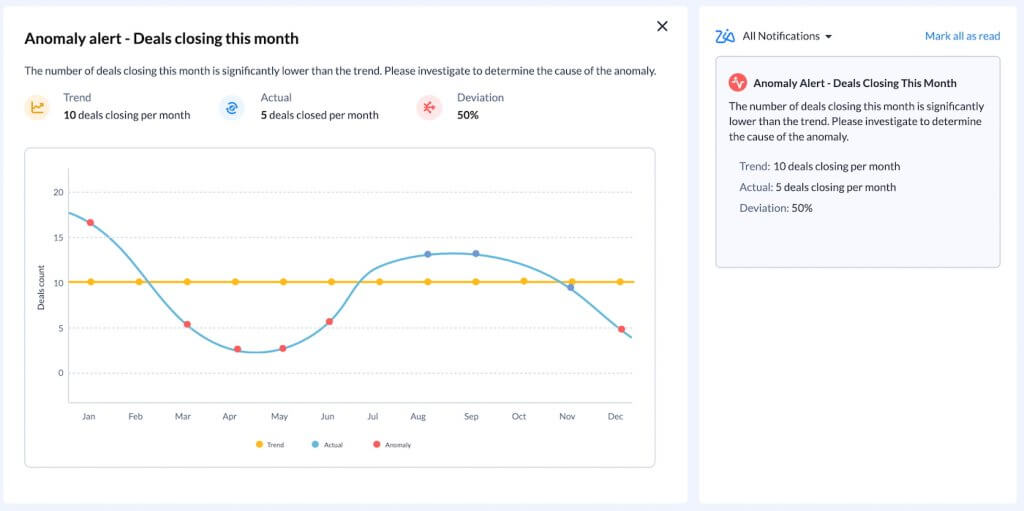
Zoho CRM’s Zia AI identifies and notifies relevant stakeholders about unusual events that represent significant deviations from expected sales trends. (Source: Zoho CRM)
| Free | Standard | Professional | Enterprise | Ultimate | |
|---|---|---|---|---|---|
| Monthly price, billed annually | $0 for 3 users | $14/user | $23/user | $40/user | $52/user |
| Monthly price, billed monthly | $0 for 3 users | $20/user | $35/user | $50/user | $65/user |
*Includes over 45 unified Zoho business apps.


Freshsales’s combination of built-in communication tools, simple automation, and practical AI is a strong fit for growing B2B teams that need to move fast and keep the whole funnel visible.
I recommend Freshsales Suite for teams that want integrated sales and marketing automation without enterprise-level complexity. This platform gives you one place to manage leads, deals, email campaigns, and customer engagement so that sales and marketing are not fighting over separate tools.
Freddy AI sits on top of Freshsales Suite’s shared data to score leads and deals, flag at-risk opportunities, suggest next best actions, and help reps write better outreach emails inside the CRM. That combination of built-in communication tools, simple automation, and practical AI is a strong fit for growing B2B teams that need to move fast and keep the whole funnel visible in one system.
The main limitation is that its marketing automation does not go as deep as a heavyweight enterprise platform, and some of the strongest AI capabilities are only available on higher plans. Even so, many SMB and mid-market teams still come out ahead.
Rather than juggling a separate CRM, standalone marketing tool, and extra AI add-ons, they can run on a single, AI-enabled suite that is quicker to implement, simpler to manage day to day, and still powerful enough to support both sales execution and routine campaigns in one place.
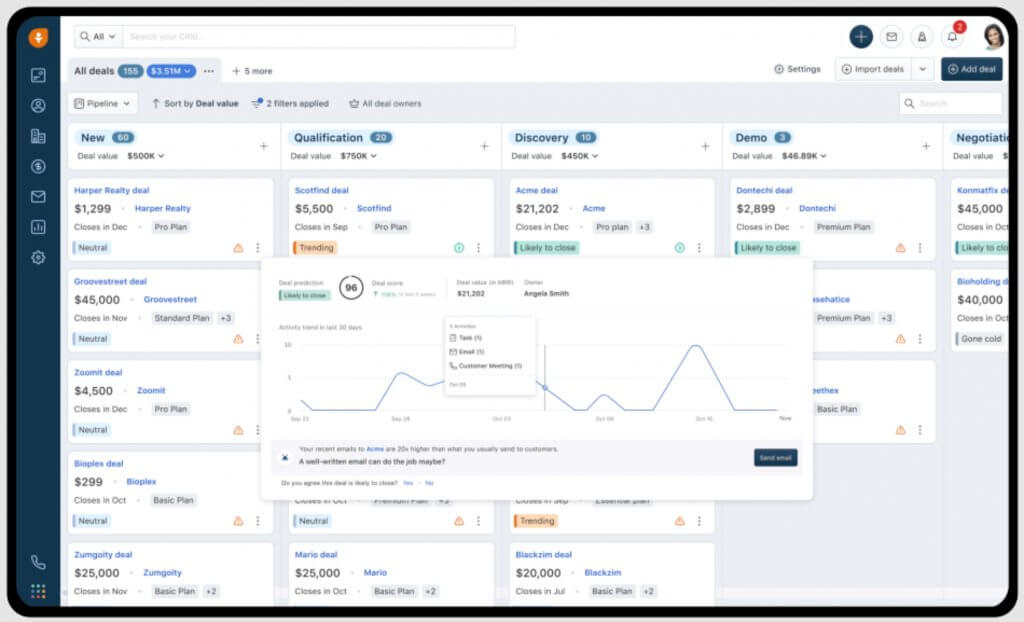
Freshsales Suite’s Freddy AI provides you with insights that predict deal success, display activity trends, and suggest next best actions. (Source: Freshsales)
| Free | Growth | Pro | Enterprise | |
|---|---|---|---|---|
| Monthly price, billed annually | $0 for 3 users | $9/user | $39/user | $59/user |
| Monthly price, billed monthly | $0 for 3 users | $11/user | $47/user | $71/user |


This solution adds real productivity benefits to your workflow by summarizing meetings, generating follow-up emails, and surfacing key insights.
Dynamics 365 Sales is a core component of the broader Microsoft ecosystem, so it connects seamlessly with other Microsoft apps, like Outlook, Teams, Excel, and Power BI. This integration brings CRM data and insights into the tools employees already use every day.
Its AI tool Copilot for Sales adds real productivity benefits by summarizing meetings, generating follow-up emails, and surfacing key insights without leaving the workflow.
That said, I’m not a fan of its interface, which can feel heavy and cluttered compared with newer, lighter CRMs like Pipedrive and HubSpot CRM.
Still, for large enterprises invested in Microsoft 365, the tight integration, advanced AI capabilities, and enterprise-grade scalability more than make up for the interface’s complexity. All these features make Dynamics 365 Sales a natural extension of their existing workspace.
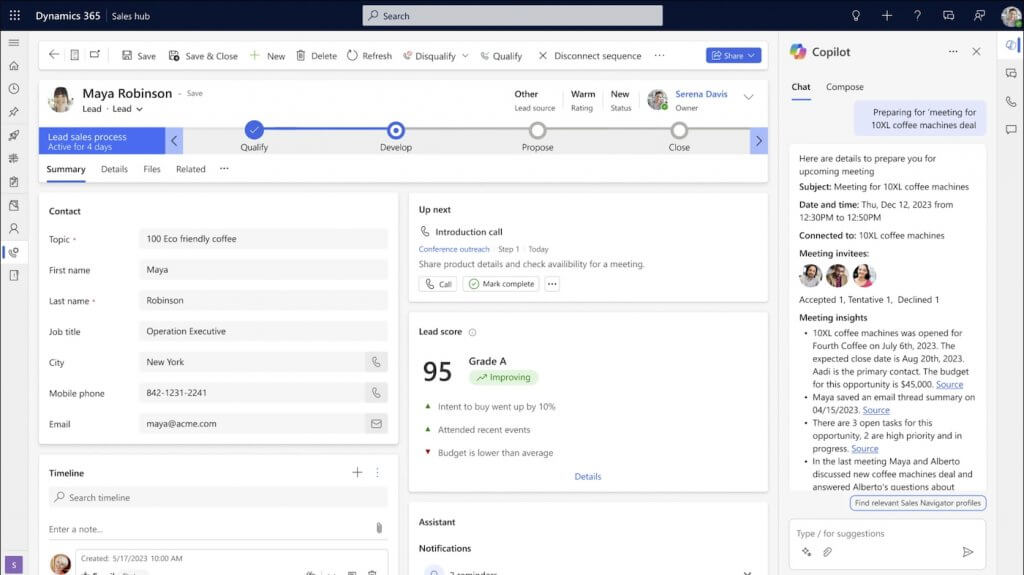
Copilot for Dynamics 365 Sales provides you with an enhanced summary of critical insights and key talking points to help reps prepare for client interactions. (Source: Microsoft Dynamics 365)
*Annual billing only.


Monday CRM allows you to intuitively shape and customize every part of your pipeline.
As a former user of monday CRM, I can vouch for its flexibility and visual clarity when managing deal pipelines. Unlike traditional CRMs with rigid stages and dense layouts, this platform lets you shape every part of your pipeline to match your exact sales process.
You can customize columns, automations, and even views. Plus, you can drag and drop deals between stages, automate follow-ups, and even connect campaign boards so marketing and sales stay in sync.
What really stands out is how intuitive it feels. You don’t need an admin or developer to adjust workflows or dashboards because everything is visual and self-serve. The downside is that monday CRM isn’t built for highly complex enterprise setups.
Still, its balance of customization, collaboration, and simplicity makes it the best AI CRM for growing B2B teams that want a dynamic, easy-to-maintain sales pipeline.
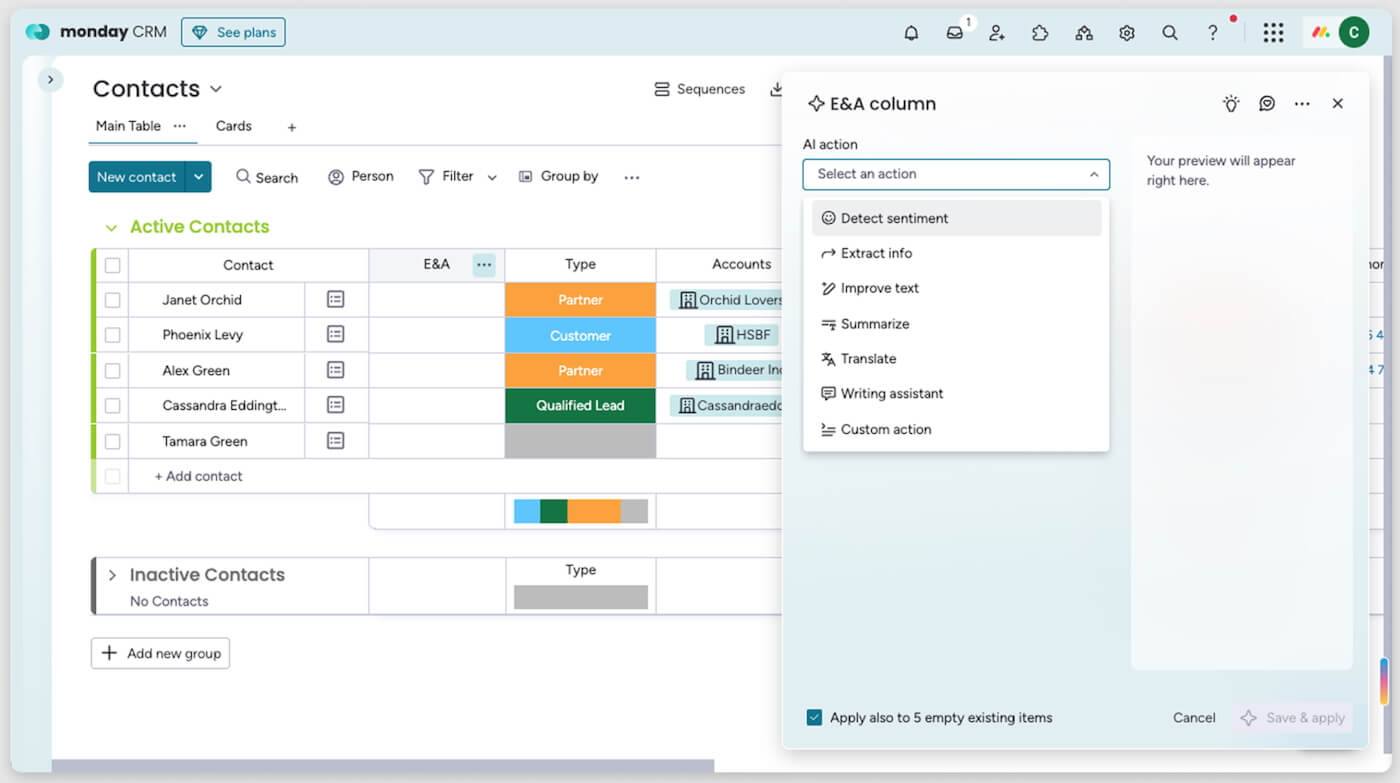
On monday CRM, you can select the “Autofill with AI” option to automate actions like detecting sentiment, extracting information, improving the text, and summarizing. (Source: monday CRM)
| Basic | Standard | Pro | Enterprise | |
|---|---|---|---|---|
| Monthly price, billed annually | $12/user | $17/user | $28/user | Custom |
| Monthly price, billed monthly | $15/user | $20/user | $33/user | Custom |
*All plans require a minimum of three users.


Review intro here
Pipedrive is the best choice for sales-driven teams that want an easy, visual pipeline tool because it’s designed specifically for deal movement and rep productivity.
I especially love its card-style interface and drag-and-drop pipelines because of their clean and simple design. These features make it simple for reps to track deals, understand next steps, and stay organized without needing heavy setup or training.
Pipedrive’s AI features help sellers focus on high-value deals and outreach instead of manual data entry. The AI Sales Assistant analyzes pipeline activity to surface at-risk deals, recommend next steps, and forecast outcomes, giving reps clearer priorities every day.
The AI email generator, on the other hand, helps craft personalized messages faster, so sales teams can spend more time connecting with prospects and less time writing repetitive emails.
One disadvantage of Pipedrive is that it does not offer the same depth in marketing automation or enterprise-level forecasting as larger CRMs like HubSpot or Salesforce. However, its simplicity, affordability, and speed make it ideal for teams that prioritize pipeline visibility and quick execution over complex configurations.
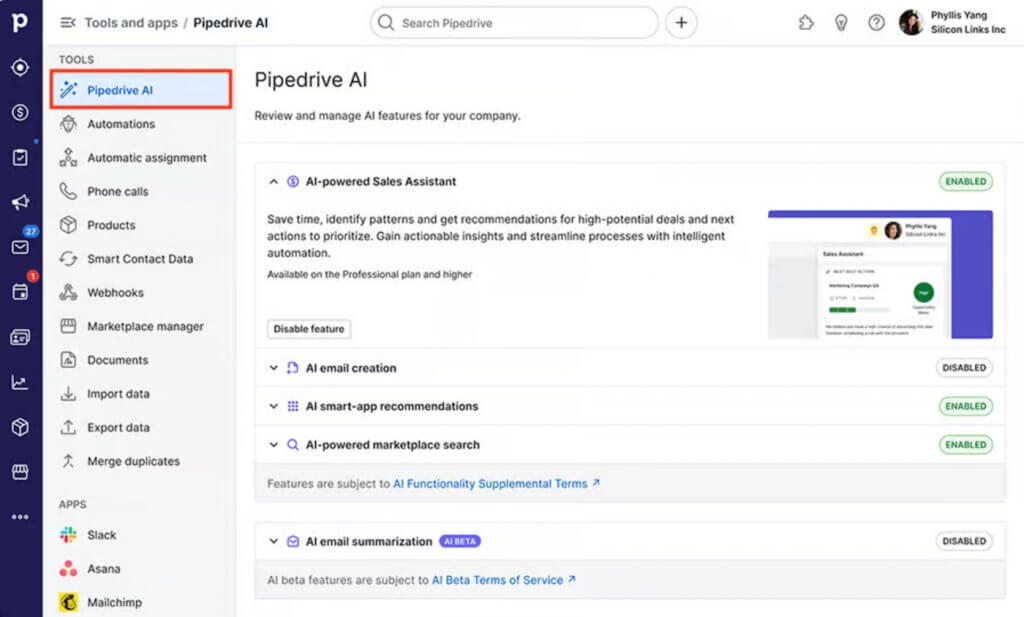
Pipedrive offers AI features for predicting deal success, automating routine tasks, and drafting personalized messages. (Source: Pipedrive)
| Lite | Growth | Premium | Ultimate | |
|---|---|---|---|---|
| Monthly price, billed annually | $14/user | $39/user | $59/user | $79/user |
| Monthly price, billed monthly | $24/user | $49/user | $79/user | $99/user |


Salesmate users can run sequences, follow up across channels, and track every touchpoint without switching tools.
Salesmate unifies email, SMS, phone, and chat inside one workspace. Reps can run sequences, follow up across channels, and track every touchpoint without switching tools. This unified view helps teams stay consistent and responsive, ensuring that leads never slip through the cracks.
Its AI Copilot adds even more value by drafting personalized emails, summarizing calls, analyzing sentiment, and recommending next steps. Combined with automation triggers that react to lead behavior, Salesmate helps reps reach out at the right time and with the right message. Both sales and marketing teams benefit from this shared, real-time visibility, making campaign follow-ups and lead handoffs seamless.
The only real drawback is that its marketing automation and advanced analytics aren’t as robust as those of enterprise-grade systems. However, Salesmate is a great tool for growing B2B teams that need a fast, flexible, AI-powered CRM to manage high-volume outreach across multiple channels.
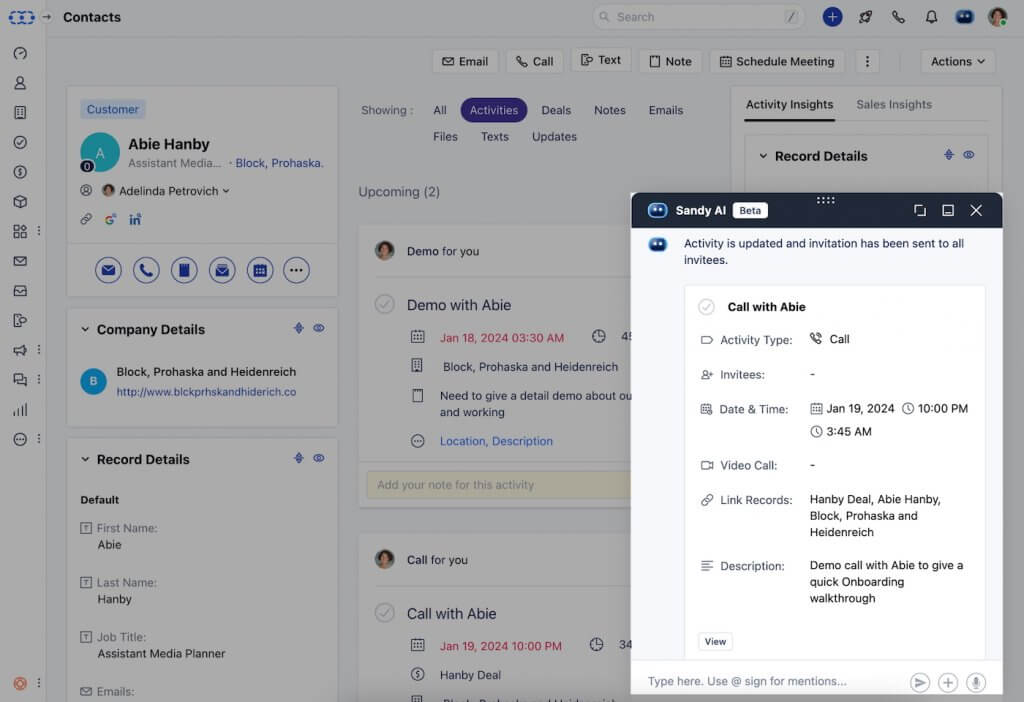
Salesmate’s Sandy AI surfaces relevant notes and descriptions to activities to provide more context for customer engagement. (Source: Salesmate)
| Basic | Pro | Business | Enterprise | |
|---|---|---|---|---|
| Monthly price, billed annually | $23/user | $39/user | $63/user | Custom |
| Monthly price, billed monthly | $29/user | $49/user | $79/user | Custom |


Creatio allows non-technical users to design predictive lead flows, automate follow-ups, and personalize customer journeys using drag-and-drop tools.
Creatio combines advanced automation with a true no-code design. Its Studio workspace lets teams build, modify, and scale AI-driven workflows visually, without writing a single line of code. This means even non-technical users can design predictive lead flows, automated follow-ups, and personalized customer journeys using drag-and-drop tools backed by machine learning.
The platform’s AI models enhance these workflows with predictive scoring, next-best-action recommendations, and performance insights. Because Creatio’s sales, marketing, and service modules share the same data model, every AI-driven process runs on unified information.
This integrated system helps improve accuracy and coordination across departments. As a result, it’s ideal for organizations with complex, multi-stage sales and customer engagement processes that need both flexibility and intelligence.
Among its major drawbacks is a lengthy setup process, especially for smaller teams without process specialists. However, once configured, Creatio gives businesses a rare mix of power and accessibility that paves the way for enterprise-grade AI customization with the ease of a visual builder.
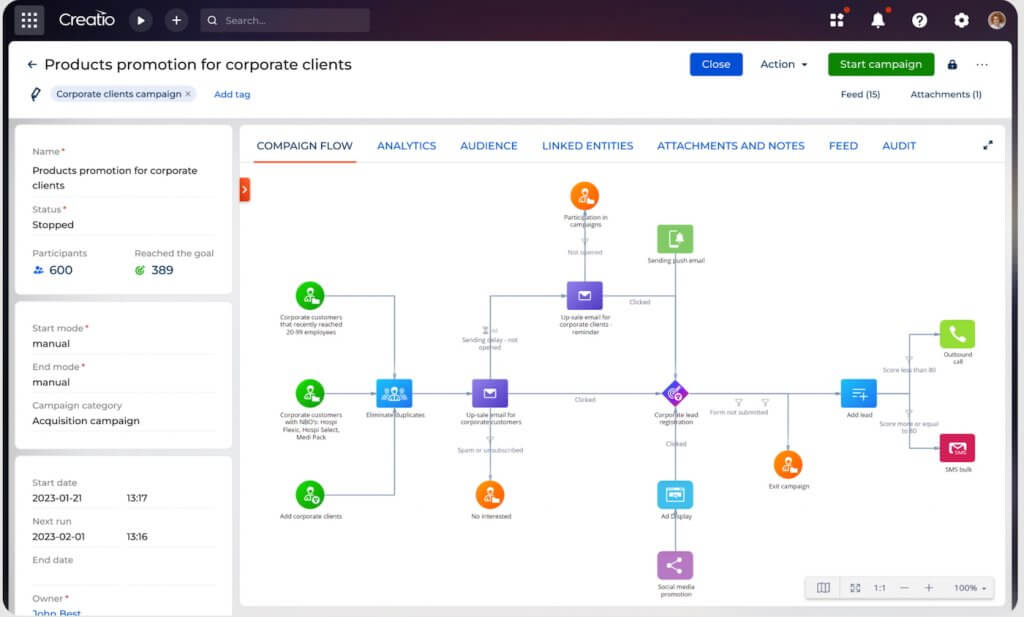
Creatio lets you automate enterprise-grade operational processes using its no-code designer and integrations. (Source: Creatio)
*Annual billing only.


LeadSquared provides flexible workflows tailored for high-throughput use cases and has the agility to adapt rules and triggers as your business scales.
LeadSquared is the best AI CRM for high-velocity lead-driven businesses because it’s built for rapid capture, routing, and conversion of large volumes of incoming leads. The platform offers sophisticated AI-based lead scoring and prioritization workflows.
Its behavior-triggered automation ensures your sales team focuses on the right leads at the right time. With multichannel engagement tools and a unified pipeline, marketing and sales are tightly aligned around high-volume funnel flows.
I recommend LeadSquared for high-velocity lead-driven verticals, such as edtech, financial services, SaaS freemium, and event-driven industries. It provides flexible workflows tailored for high-throughput use cases and has the agility to adapt rules and triggers as your business scales. That combination of speed, alignment, and AI-driven prioritization helps facilitate faster touch times, better follow-ups, and higher conversion.
One limitation to note is its lack of ultra-deep marketing automation, complex multi-touch attribution, and enterprise-grade analytics at large scale. However, LeadSquared delivers exceptional value for high-velocity lead-driven operations where speed and alignment matter most.
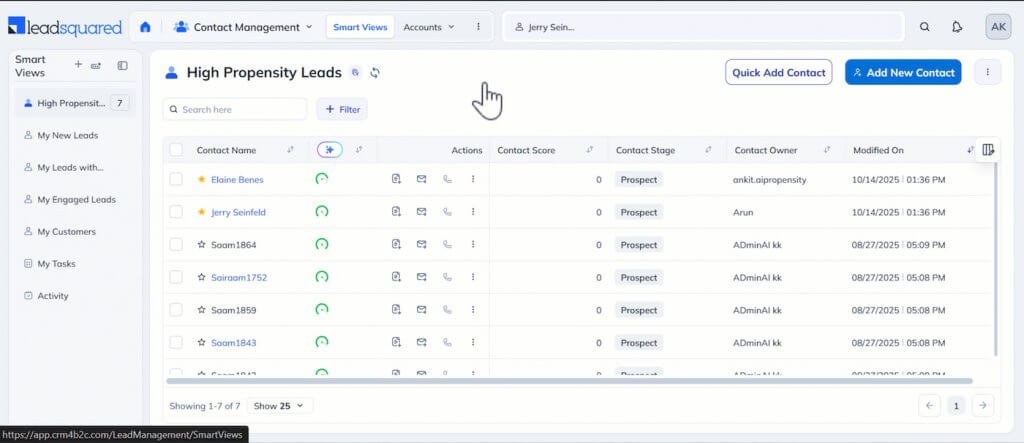
LeadSquared’s AI-powered Lead Propensity Score automatically predicts how likely a lead is to convert. (Source: LeadSquared)
| Sales CRM Plans | Sales Pro | Sales Super |
|---|---|---|
| Monthly price, billed annually | $60/user | $100/user |
| Monthly price, billed monthly | Contact sales | |
To identify the best AI CRMs, I assessed a curated list of top providers based on pricing, features, compatibility, user experience, and real user ratings. Each platform was scored using the following criteria.
Pricing
Transaction-based pricing, yearly or bulk discounts, value for money, and scalability were key factors in evaluating the pricing. Overall, I placed providers that offered free trials and free plans in higher regard.
General features
When evaluating AI CRMs, I first focused on the core CRM capabilities that matter regardless of industry or use case. Foundational features like contact/lead management, reporting and analytics, customizable pipeline, and sales/marketing management.
I also looked for a reliable mobile app and wide-ranging third-party integrations for scalability and daily usability.
Advanced/niche features
For niche and advanced features, I focused on how each CRM applies AI to real business operations. I examined practical use cases such as AI-driven lead scoring, sales forecasting, content generation, chatbot automation, and intelligent task routing.
These examples demonstrate how effectively a CRM can integrate AI to streamline workflows, improve decision-making, and enhance overall productivity.
Ease of use
I considered how intuitive and user-friendly each platform is. I assessed factors such as the availability of built-in templates, automation options, guided onboarding, simplicity of setup, and how easily the system can scale as a business grows.
These elements help determine how quickly teams can adopt the software and start seeing value from its features.
Support
Comprehensive customer support ensures users get the most out of their CRM experience. I evaluated each provider based on the availability of support channels such as phone, email, and live chat, as well as the accessibility of their service hours.
I also looked at the presence of self-service resources, including knowledge bases, user communities, and product documentation, which empower users to solve issues and learn independently.
Expert score
I drew from my own experience using these AI CRMs and supplemented it with insights from verified user reviews. This helped me understand how real users perceive each platform’s value for the price, as well as the practical impact of its AI features on their business operations.
It also provided a clearer picture of each solution’s ease of use, including how intuitive it is to navigate, operate, and set up.
You can add AI tools to a traditional CRM, but an AI-native or AI-augmented CRM typically offers tighter integration. It provides automatic data capture, in-context recommendations, and unified reporting without the need to manage multiple tools or workflows.
Once you have a repeatable sales or marketing motion (even a small team of three to five reps), AI can start paying off by automating admin work, improving lead prioritization, and providing better visibility into the funnel.
You can see quick wins (like better activity tracking and basic automation) in a few weeks, but richer AI outcomes usually show up over a few months as the system learns from your data. An AI CRM’s true value is evidenced by accurate lead scoring, forecasting, and insights.
The common traps include over-focusing on flashy AI features instead of core usability and underestimating implementation and data cleanup effort. Another big pitfall to avoid is picking a tool that doesn’t match your GTM motion (inbound vs outbound vs product-led growth) or your team’s ability to administer it.
AI CRMs have evolved from optional add-ons to essential tools for modern sales and marketing teams. Aside from automating tasks, the best platforms also analyze patterns, predict outcomes, and guide teams toward the next best actions.
Whether you need a free, user-friendly system like HubSpot CRM, a fully customizable enterprise option like Salesforce or Creatio, or a unified AI suite like Freshsales or LeadSquared, there is a solution that fits every business size and goal.
The key is to match the CRM’s AI strengths with your team’s real needs. Focus on platforms that simplify collaboration, automate repetitive work, and provide clear, actionable insights. When AI is fully integrated into your CRM, it helps drive smarter decisions, stronger alignment, and measurable revenue impact for your business.

Selling Signals delivers actionable advice for sales and marketing professionals. Learn strategies that help you hit targets, strengthen customer relationships, and win more business. Get expert advice on lead generation, sales processes, CRM software, sales management, and account management directly to your inbox.
Property of TechnologyAdvice. © 2026 TechnologyAdvice. All Rights Reserved
Advertiser Disclosure: Some of the products that appear on this site are from companies from which TechnologyAdvice receives compensation. This compensation may impact how and where products appear on this site including, for example, the order in which they appear. TechnologyAdvice does not include all companies or all types of products available in the marketplace.