-
News & Trends -
Sales -
Marketing Related Topics -
B2B Software Guides Related Topics -
Free Tools & Resources -
- About Us About Us
Choosing the right CRM shouldn’t feel like choosing between power and affordability. Open source CRM software lets B2B sales and marketing teams work smarter without the steep licensing fees of proprietary tools. These CRMs facilitate sales and marketing collaboration through customized dashboards, automated follow-ups, and synced campaigns.
Coherent Market Insights reports that the flexibility and customization of open-source CRM software are major reasons more businesses are adopting it. The benefits include lower costs, more control, and CRMs that actually fit the way your team works.
In this guide, I’ll walk you through the best open-source CRM platforms that help sales and marketing teams boost performance without breaking the bank.
| Open Source CRM | Best for | Starting price* |
| Odoo CRM | All-in-one business integration | Free or $7.25/user/month |
| Vtiger | Unified sales and marketing automation | Free or $12/user/month, billed annually |
| OroCRM | B2B and ecommerce customer insights | Free or contact sales |
| SuiteCRM | Customized sales-marketing workflows | Free or £130.00/month for 10 users |
| HubSpot | A free CRM for alignment | Free or $9/month |
| Twenty CRM | Lightweight team collaboration | $9/user/month |
*All per-user prices are with a one-year commitment unless otherwise noted.
In my evaluation, I found Odoo CRM to be the best open source CRM because of its outstanding balance of flexibility, scalability, and integrated business tools.
Unlike other open source platforms that focus mainly on customer management, Odoo CRM offers a complete ecosystem that unites CRM with sales, marketing, inventory, accounting, and project management. I especially appreciate its modular design, which lets businesses start with essential CRM features and expand effortlessly as their needs evolve.
If you want to learn more about other main CRM platforms, read our article on the different types of CRM software.
Open source CRMs offer transparency, flexibility, and control over customization, while proprietary CRMs provide convenience, dedicated support, and integrated ecosystems. Understanding the differences between these two models helps businesses select a platform that aligns with their operational goals, budget, and technical capabilities.
To keep things simple, I compared open source and proprietary CRM systems across several criteria, including ownership, cost, customization, support, security, and innovation.
| Criteria | Open source CRM | Proprietary CRM |
| Ownership and control | Complete access to the source code; organizations can modify, host, and develop features independently. | Vendor retains full control; customization is limited to configuration and approved integrations. |
| Cost structure | Typically free to use, with costs for hosting, customization, and maintenance. No recurring license fees. | Subscription-based pricing with ongoing costs for users, features, and data storage. |
| Customization and flexibility | Highly adaptable; can be tailored to unique business workflows and integrated with specialized tools. | Limited flexibility; changes must align with vendor guidelines and supported APIs. |
| Support and updates | Community-driven support; quality varies. Updates depend on contributor activity or in-house resources. | Vendor-provided updates, maintenance, and dedicated customer support. |
| Security and data privacy | Transparent code enables independent security audits; self-hosting allows full control over data. | Data resides on vendor servers; users depend on the vendor’s security policies and compliance standards. |
| Innovation and Ecosystem | Rapid community-driven innovation; frequent feature additions and third-party extensions. | Innovation follows vendor roadmaps; stable and standardized, but less agile. |


Odoo delivers true all-in-one business integration that unites every function of an organization.
Odoo CRM is my top choice for the best open source CRM because it delivers true all-in-one business integration that unites every function of an organization under one cohesive system.
Unlike other open source platforms that operate as standalone tools, Odoo integrates CRM, marketing automation, sales, accounting, project management, and customer support into a single connected environment. This structure removes the data silos that often hinder collaboration, ensuring that all teams work from the same real-time information.
With Odoo CRM, sales and marketing teams get access to a unified view of lead data, campaign performance, and conversion analytics. This shared visibility enables teams to coordinate strategies, measure joint outcomes, and continuously refine their approach.
Marketing teams can clearly see which campaigns generate the most qualified leads, while sales teams can trace every deal back to its source and adjust their tactics accordingly.
Moreover, Odoo’s automation tools for lead scoring, nurturing, and follow-ups help bridge the gap between generating leads and closing deals. Its open source flexibility allows businesses to tailor workflows, dashboards, and reports to match their unique sales and marketing processes.
By combining adaptability with comprehensive integration, Odoo CRM empowers organizations to operate as one synchronized unit.
The main limitation of Odoo CRM lies in its breadth of functionality, which can feel overwhelming for smaller teams or those new to integrated business platforms. Users may face a learning curve in managing its full potential because it connects so many modules.
However, this wide scope is exactly what makes Odoo exceptional. Its interconnected apps allow businesses to build a truly unified system that scales effortlessly as they grow.
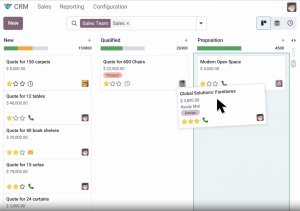
Odoo CRM’s sales pipeline features a drag-and-drop functionality and an overview of each deal card. (Source: Odoo)


Vtiger’s automation tools handle repetitive outreach, follow-ups, and lead nurturing to eliminate data gaps and communication barriers between departments.
Vtiger is the best open source CRM for organizations aiming to unify their sales and marketing automation within a single platform. It seamlessly merges lead generation, campaign management, and sales tracking into one cohesive system, eliminating data gaps and communication barriers between departments.
Vtiger’s integrated approach allows marketing teams to create and manage campaigns, segment audiences, and score leads. Its automation tools handle repetitive outreach, follow-ups, and lead nurturing.
At the same time, sales teams can generate forecasts, monitor real-time engagement, and act quickly on high-quality opportunities. Both functions operate from the same database, ensuring that sales and marketing remain aligned around common goals and performance metrics.
One of Vtiger CRM’s biggest challenges is that the open source edition requires more setup and technical configuration to take full advantage of its automation features. The initial deployment can be time-consuming, especially for teams without strong technical resources.
Nevertheless, Vtiger’s open architecture allows businesses to tailor the platform around their exact sales and marketing workflows, rather than adapting their processes to the software.
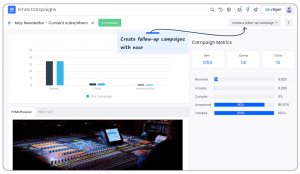
Vtiger lets you use email campaigns to promote your products and track the campaign’s performance. (Source: Vtiger)


OroCRM’s unified architecture captures every touchpoint, including web visits, abandoned carts, quotes, orders, and service interactions, to give you a 360-degree view of customers across sales, marketing, and commerce channels.
OroCRM is purpose-built to tie ecommerce and customer management together in a way few open source CRMs do. It offers a unified architecture that captures every touchpoint, including web visits, abandoned carts, quotes, orders, and service interactions. This way, businesses gain a 360-degree view of the customer across sales, marketing, and commerce channels.
Because it is designed for complex B2B and ecommerce use cases, OroCRM supports multichannel selling, multi-site/catalog workflows, and deep segmentation. This allows marketing teams to target high-value customers while sales teams follow up with insight, not just leads.
The main drawback of OroCRM is its complex setup and learning curve, which can make initial implementation challenging for teams without dedicated technical support. However, this complexity is also what enables its unmatched flexibility and depth. Once properly configured, OroCRM’s robust customization, analytics, and multichannel management features deliver a level of visibility and control that far outweighs the upfront effort.
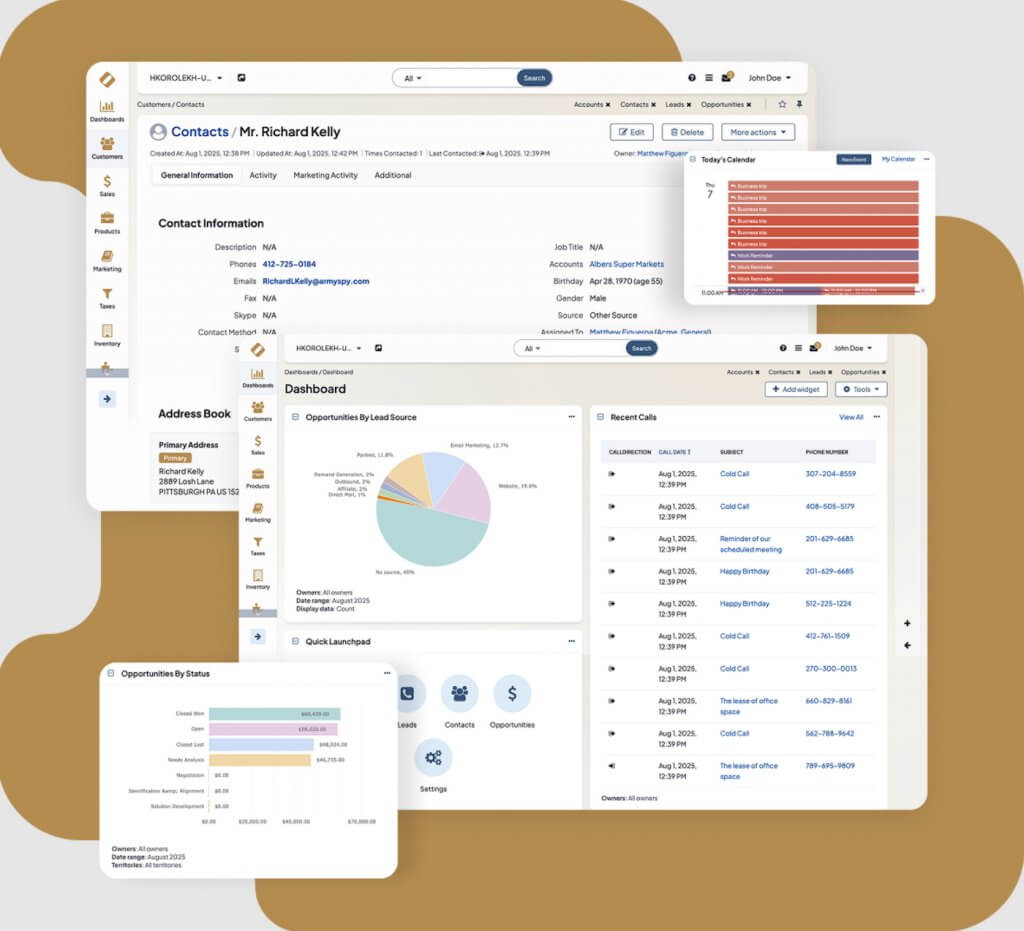
OroCRM lets you track B2B and ecommerce customer insights and sales in one unified system. (Source: Oro Inc.)


SuiteCRM allows companies to configure modules, dashboards, and automation rules that perfectly match their internal processes.
I recommend SuiteCRM to organizations that want to design and control their own sales and marketing workflows from the ground up. This platform allows companies to configure modules, dashboards, and automation rules that perfectly match their internal processes.
This freedom makes it an ideal solution for teams seeking tighter collaboration and alignment between sales and marketing.
At the center of this flexibility is the Workflows module, which automates cross-team activities with remarkable precision. Marketing teams can trigger personalized email sequences, lead assignments, or campaign follow-ups.
Sales teams, on the other hand, can automatically update pipelines, schedule tasks, and receive alerts based on lead engagement or deal progress. These custom workflows eliminate manual effort and ensure consistent communication.
The main drawbacks of SuiteCRM are its dated interface and initial setup complexity, which can make onboarding slower for teams used to modern SaaS CRMs. Additionally, unlocking its full potential may require technical support for hosting, customization, or integration. However, these challenges are offset by the platform’s unparalleled control and cost efficiency.
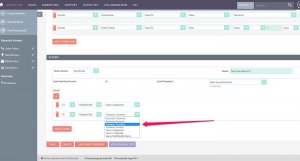
SuiteCRM’s Workflows module allows users to build custom workflow processes. (Source: SuiteCRM)


HubSpot CRM is the best alternative to an open source CRM, allowing teams to customize pipelines, dashboards, contact properties, and workflows to ensure that both sales and marketing can track performance with shared data.
While HubSpot CRM is not an open source system, it is the best free CRM for aligning sales and marketing teams through a unified and easy-to-manage customer platform. My favorite thing about this platform is its delicate balance between a simple interface and a robust feature set.
It offers a range of built-in tools and customization options that make it adaptable to many business needs without requiring technical development.
HubSpot CRM allows teams to customize pipelines, dashboards, contact properties, and workflows. This ensures that both sales and marketing can track performance using shared data tailored to their processes.
Users can also create custom reports, automate lead nurturing, and integrate with over a thousand third-party applications. These capabilities make it highly flexible for teams seeking alignment without the technical overhead of managing an open source platform.
One disadvantage of HubSpot CRM is its scaling cost, since prices can increase steeply as you expand your contacts and users. Advanced automation, deeper reporting, and AI-driven analytics are also gated with paid tiers.
Still, its strong out-of-the-box functionality and intuitive design make it a powerful free starting point for teams building alignment. The platform earned a 4.0 out of 5 in our last HubSpot CRM review.
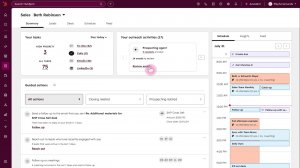
HubSpot CRM gives you a summary of your tasks, outreach activities, guided actions, and schedules all in a single window. (Source: HubSpot)


With Twenty CRM, sales and marketing teams can comment on records, assign tasks, and manage pipelines together in real time, eliminating technical barriers and heavy system administration.
Twenty CRM represents a new generation of open source CRM platforms built for speed, simplicity, and collaboration. Unlike older, more complex systems, Twenty CRM focuses on giving small and mid-sized teams the tools they need to align sales and marketing without technical barriers or heavy system administration.
Its modern interface, clean navigation, and flexible workspace make it easy for teams to organize leads, share context, and track deals in one intuitive environment.
With Twenty CRM, sales and marketing teams can comment on records, assign tasks, and manage pipelines together in real time. This eliminates the back-and-forth that often slows coordination.
With built-in email integration, both teams can track outreach, follow-ups, and customer conversations in a single place. They can also customize fields, create workflows, and switch between Kanban and table views.
Twenty CRM’s feature set is still in development, especially in advanced automation and integrations. However, its ease of use, open source flexibility, and unlimited data capacity make it an ideal platform for growing teams.
Businesses can self-host to retain full control of their data, adapt the CRM as their needs evolve, and collaborate seamlessly without the cost or complexity of enterprise software.
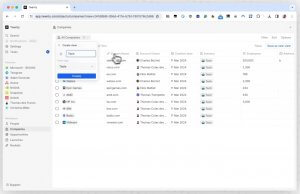
Twenty CRM lets you create new views of your data from the visual board. (Source: Twenty.com)
To identify the best open source CRM, I assessed a curated list of top providers based on pricing, features, compatibility, user experience, and real user ratings.
Pricing
Transaction-based pricing, yearly or bulk discounts, value for money, and scalability were key factors in evaluating the pricing. Overall, I placed providers that offered free trials and free plans in higher regard.
General features
I evaluated the open source CRM solutions based on the presence and quality of their features for managing customer relationships and experience personalization. These include contact/lead management, reporting with dashboards, customizable pipelines, and sales/marketing management. I also examined other key features, such as data import/export, integrations, and mobile access.
Advanced/niche features
I evaluated niche features specifically for the open source or customization tools. The specific advanced features I reviewed included a customer portal, security, sales automation, calendar and email sync, and user permissions. These capabilities are essential for seamless and secure sales, marketing, and service task automation.
Ease of use
I evaluated how easy the software is to set up, learn, navigate, and use through hands-on trial and feedback from real users. I considered its built-in templates, learning curve, and ease of setup.
Support
The factors that I considered for this criterion included the availability of 24/7 support and free resources for getting started, such as demos and webinars. In addition, I checked if each provider offered multiple support options, including email, phone, and live chat.
Expert analysis
The expert analysis considered my perception of the software’s features and value for money. I also looked at how easy the product and its features were to research. Another factor I considered was its average user rating on reputable review sites, such as G2, Capterra, App Store, and Google Play Store.
Open source CRMs are best for organizations that need custom workflows, integration flexibility, or full control over data, especially if they have in-house IT or development resources.
Yes, the software license is free, but costs may arise from hosting, maintenance, and custom development.
These platforms can be very secure if properly configured and maintained. Since you control hosting, data privacy depends on your organization’s infrastructure and update practices.
Basic technical knowledge is useful, especially for installation and customization, but many open source CRMs offer user-friendly interfaces and community resources for beginners.
Yes. Most provide APIs and plugins for integrating with marketing platforms, ERPs, ecommerce sites, and productivity tools.
Choosing the right open source CRM comes down to balancing flexibility, cost, and technical capability. These platforms give businesses full control over customization, data ownership, and integrations, making them ideal for teams that value autonomy and collaboration. Odoo CRM is great for organizations seeking an all-in-one ecosystem, while Vtiger is recommended for sales and marketing automation.

Selling Signals delivers actionable advice for sales and marketing professionals. Learn strategies that help you hit targets, strengthen customer relationships, and win more business. Get expert advice on lead generation, sales processes, CRM software, sales management, and account management directly to your inbox.
Property of TechnologyAdvice. © 2026 TechnologyAdvice. All Rights Reserved
Advertiser Disclosure: Some of the products that appear on this site are from companies from which TechnologyAdvice receives compensation. This compensation may impact how and where products appear on this site including, for example, the order in which they appear. TechnologyAdvice does not include all companies or all types of products available in the marketplace.