-
News & Trends -
Sales -
Marketing Related Topics -
B2B Software Guides Related Topics -
Free Tools & Resources -
- About Us About Us


CRM adoption is the process of integrating a CRM within a business's workforce so employees can easily leverage the software to market to their target audience, nurture leads, and maintain relationships with customers. The best way to implement these solutions is by training your team, monitoring the CRM's effectiveness, and implementing changes as needed. A well-executed adoption strategy helps encourage the team to use the CRM to its maximum potential.
When businesses adopt a CRM, they follow procedures that support the integration of the software within their workforce for the long haul. These include preparing for the tool's deployment, encouraging staff to utilize it during the integration period, and performing follow-up actions as necessary to maintain a high level of adoption.
CRM adoption can be broken down into four fundamental steps:
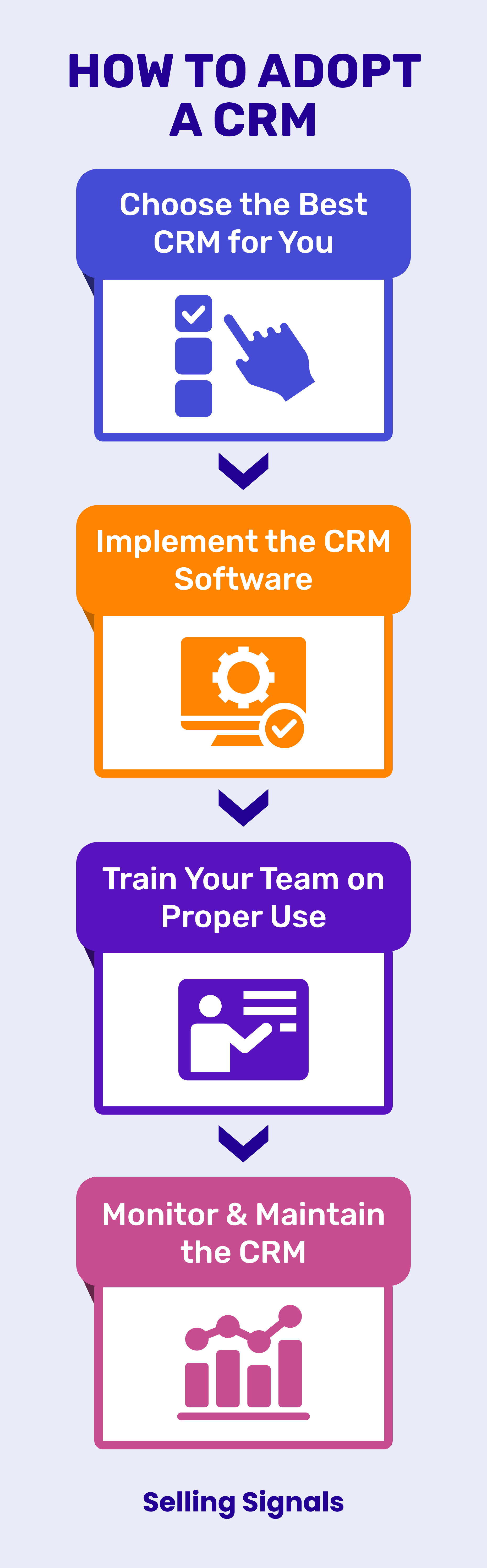
Proper CRM adoption eases the transition of introducing the new software into your employees' workflows. While there are challenges to adopting a CRM, it also comes with many benefits, and there are concrete ways to improve your CRM adoption plus tips to help you do it better.
When done successfully, CRM adoption offers numerous perks for your workers, customers, and business growth. These include higher lead and client satisfaction, increased productivity, and better decision-making, among others.
CRMs come with features and capabilities to help your staff improve how they support current clients and generate and nurture potential ones. For instance, they can give you more insight into your contacts by collecting and analyzing behavior data. Contact management features make it easier to organize client info and personalize your messaging to them.
When you adopt a CRM, you gain access to automations that can transform your team’s productivity. CRM automation helps perform simple or repetitive tasks, saving you time and allowing you to dedicate your efforts to revenue-generating activities. Automation also helps standardize workflows and approvals, keeping you on track with your responsibilities and reducing unnecessary downtime.
Having easy access to key data can help you make informed business decisions and remain competitive. CRM data management features gather and analyze customer behavior and retention, revenue and sales forecasting, and other data to give you deeper insights into what’s working (and what’s not) within sales, marketing, and service.
While CRM software can offer many great benefits, you’ll only experience them if you adopt the CRM in the right way and teach your team how to fully leverage the features. Be sure to communicate relevant advantages to motivate them to learn about, and start using, the CRM. Next, we’ll look at ways organizations can enhance their CRM adoption.
The best method to upgrade your business's CRM adoption is to first choose and set up your software, then train your team and consider their user experience. Specifically, you’ll select a CRM, customize the software and integrate it with your existing platforms, train the end users and consider their feedback, and continue supporting them to encourage proper use. While you can pick and choose certain ways below, it’s best to follow all six in order.
The most important part of CRM adoption is first choosing the option that best fits your unique business needs. Consider pricing, features, customization, integrations, customer support, ease of use, and any other factors that are important to you and your team. While there are many CRMs to choose from, some of the top software include Freshsales, Zoho CRM, and Pipedrive.
For more information about the top CRMs available, see our article on the best CRM software. There, you’ll find details about each option’s pricing and trials, pros and cons, functionalities, and more.
Configure your CRM system to align with your organization's specific goals and needs. Many CRM tools provide extensive options for customization. The list below provides examples of standard configurations that can enhance the software's functionality for your business:
The tasks involved in customizing the CRM may be intensive and require you to hire developers or consultants to provide technical assistance. These investments can be expensive for smaller organizations, but it’s often worth it to set aside resources for setting up the CRM properly before your team uses it.
Simplify the software deployment process for your workers by ensuring that the CRM integrates seamlessly with their existing workflows and the other systems they use. First, integrate the software natively or via APIs, then move your data into the CRM, and finally set up the systems to automatically share data with each other.
Repeat this process as needed depending on how many platforms need to work in tandem with your new CRM. Integrated CRMs contribute to workflow optimization by streamlining users' work processes across the business platforms they use.
Conduct comprehensive training sessions so your team can understand how to navigate the CRM software and leverage its features. This training will help your end users experience the benefits of the CRM faster and gain confidence in their ability to use the software effectively. To do this, create a curriculum, develop resources, and schedule in-person or video training.
Incorporate CRM system training when introducing this new software to your workforce and onboarding new employees so they can adjust quickly to the CRM and recognize it as a vital element within the organization's workflow.
Gaining end user feedback can help your team feel heard, and enables you to continue customizing and improving the CRM to be as helpful as possible to everyone using it. CRMs are typically scalable and can evolve alongside the organization, so modify the software based on insights from your employees to address any pain points. Decide how to collect feedback, then gather and evaluate input from the users before creating and executing a plan to address relevant concerns.
With consistent feedback from staff members, you'll be able to identify ways to address problems quickly, reducing any prolonged periods of dissatisfaction with the CRM system and supporting its adoption. Keep the lines of communication open not just as you adopt the CRM, but moving forward as well, so you can address issues as they come up.
Provide resources to help users answer their own CRM software questions or find the right person to ask. While training can put team members in a better position to adopt CRM systems, ongoing support can keep them confident in their ability to successfully use these systems in their everyday role. Knowledge bases, guides, and points of contact can be great for this.
This continued support will keep your staff members productive by addressing their CRM issues and questions after the initial training.
Apply these methods as part of your adoption, and your business is bound to see positive results. Incorporating best practices for CRM adoption can also increase the likelihood of achieving the benefits of using CRM software — coming up, we'll provide points to note for smooth adoption.
Apply key CRM adoption pointers to set your organization up for a foolproof process. Best tried-and-true tactics to take note of include planning your strategy ahead of time, keeping an eye on your customer relationship performance indicators, and providing rewards to encourage CRM use.
Keep these suggestions in mind as you deploy and integrate your CRM within your workforce. Following best practices for choosing a CRM, creating an adoption strategy, tracking its success, and rewarding its use can help your business avoid some of the difficulties commonly associated with CRM adoption.
Challenges that typically arise in CRM adoption can stem from issues with security, insufficient data quality, or team members' resistance to use the software. Although using a CRM can be a game-changer for your business, these complications can hinder the effectiveness of its adoption and lengthen the time it takes to experience its benefits.
Maintain your CRM software security to the utmost standards, since customer data is stored within it. Ensure that your security measures address concerns about common security issues such as data loss, breaches in data, and unauthorized access. These measures will also help your staff feel more comfortable adding confidential customer data to the new system.
Inaccurate data entry or CRM system misuse can result in data quality issues, so train your team to reduce the likelihood of poor data quality impacting reporting. CRMs may also perform data quality control measures to avoid business decisions based on inaccurate reporting from low-quality data. For instance, many CRM systems provide data quality metrics that determine the accuracy and quality of data stored in the CRM.
Successful CRM adoption ultimately relies on your end users accepting the CRM system. If your team members don't want to exert the effort of learning to use new technology, encourage them by highlighting the benefits of adopting a CRM. Motivate them to experience these advantages themselves.
Watch out for these challenges throughout your CRM adoption process, and act quickly in response to signs of difficulties to minimize negative impacts on your business. Remember to apply the methods and tips above, as they’ll help your businesses avoid issues or handle them effectively should they occur.
A CRM solution can produce great advantages for a sales team, but only when CRM adoption is carried out successfully. The tips and tricks outlined in this article can help teams offset the likelihood of experiencing challenges with their CRMs and can decrease the time it takes to reach full CRM adoption. To learn more about CRMs in general, such as the types of CRMs, the top features offered, and how to choose the right option, see our article on CRM software.


Madeline is a freelance writer for Selling Signals whose work has also been featured on TechRepublic, CIO Insight, and eWeek UK. Throughout her career, she has authored blogs on various technology topics, focusing on areas including automation, workforce management, and small business software. When she's not typing about tech, you can find her writing scripts for podcasts, reading fiction, or enjoying the great outdoors with her dog.

Selling Signals delivers actionable advice for sales and marketing professionals. Learn strategies that help you hit targets, strengthen customer relationships, and win more business. Get expert advice on lead generation, sales processes, CRM software, sales management, and account management directly to your inbox.
Property of TechnologyAdvice. © 2026 TechnologyAdvice. All Rights Reserved
Advertiser Disclosure: Some of the products that appear on this site are from companies from which TechnologyAdvice receives compensation. This compensation may impact how and where products appear on this site including, for example, the order in which they appear. TechnologyAdvice does not include all companies or all types of products available in the marketplace.