-
News & Trends -
Sales -
Marketing Related Topics -
B2B Software Guides Related Topics -
Free Tools & Resources -
- About Us About Us


A sales pipeline is a tangible representation of your sales process broken down into the sequential stages that leads move through, from lead generation to closed/won or closed/lost. Salespeople use pipelines to see the stage a deal is in and the actions they should take to move it into the next stage, while managers use them to make forecasts and evaluate team performance. Each pipeline is tailored to the business’s industry and unique process.
Thanks to Salesforce for sponsoring this article. Salesforce is a leading small business pipeline software that offers core pipeline features along with advanced functionality such as reporting, automation, and management. We've included screenshot examples throughout to help you best create and optimize your own sales pipeline. Visit their website for a free 30-day trial:
Companies typically build and manage a pipeline in a CRM, where it's displayed as a horizontal bar split into stages. Companies set up the stages, then define benchmarks and activities required to move a lead through them with the goal of closing a deal. Common stages are “qualified” or “presentation,” while activities might be to hold a discovery call or prepare a personalized slide deck. The best pipeline is one tailored to your industry and sales process.
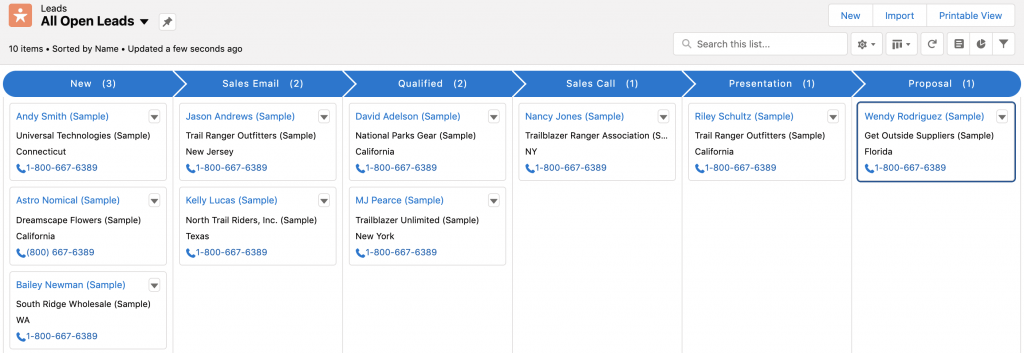
Generally, most sales pipelines will look visually like the example above. However, the specific stages of your pipeline as well as the benchmarks and activities required to move leads to the next stage may be unique. Here’s an example of a six-stage sales pipeline and the benchmarks for each stage:
When creating your own pipeline, you must first identify the steps of your sales process and then translate them into corresponding stages that signify the milestones of a deal. Next, pick sales activities that your salespeople will perform in each stage to move deals forward. From there, you’ll set it up in a CRM with pipeline management functionality and refine it regularly.
With a sales pipeline in place, sellers know exactly what to do to move each deal forward and can easily see each deal’s monetary value, associated contacts, and other important details. They can even automate repetitive tasks and set up reminders. And sales managers can run reports on metrics like the conversion rates of each stage and the overall pipeline to find bottlenecks and ways to improve their sales process.
Businesses typically include 5–12 common stages in their sales pipeline, starting with prospecting and ending with closed/won or lost. Your stages reflect those of your sales process, hence why different companies include different stages in their pipelines. A law firm might have a “consultation” stage whereas a SaaS brand has a “live demo” stage. However, there are some common stages you’ll find in most pipelines, which we’ve listed and described below.
Leads in this stage are typically cold. They’re still just contacts that look like they could be a good fit for your offering. Maybe they came from a business’s inbound marketing efforts or lead database subscriptions. In this stage, reps will usually participate in activities like cold calling, emailing, and social selling to get the lead to accept a meeting. This stage might also be a holding place for leads that reps haven’t yet researched or attempted to contact.
For more on inbound and outbound lead generation activities, check out our article on lead generation, where you'll find information on finding and attracting new leads.
There’s a five-step process for building a sales pipeline that reflects your sales process and consistently carries prospects from cold leads to customers. It begins with defining your sales process and picking the stages of your pipeline, and it ends with actually creating the virtual pipeline in your CRM. We’ll break it down for you below.
A sales process is a sequence of steps that your salespeople can follow to most efficiently turn leads into customers. It usually includes prospecting, qualifying, presenting, objection handling, closing, and other activities that are most impactful when trying to win a deal. Since the pipeline will represent the stages of your sales process in a visual manner, you need to define it first.
Here are some common sequential steps for a sales process:
To build your process, you have to figure out the optimal touchpoints a lead needs to experience to feel comfortable buying. This can be gauged by studying your customer journey or by asking reps about their current informal processes. Then, pick the common steps of the average closed/won deal and formalize it into a process, documenting it and enforcing its use across your team.
If you don’t already have a sales process, we can help — we wrote an article about how to build a sales process. In it, you’ll find how a sales process works, the steps for creating your own sales process, and some tips for improving it.
Write down the stages your prospects typically go through on their way to becoming customers. This should correspond with your sales process, which should take into account the customer journey. The number of stages you pick should be between 5–12. Less complex products or services usually involve fewer stages.
Here’s an example of the ordered stages a B2B SaaS brand might pick:
Also, decide on which benchmarks must be met for a lead to gain entry into each stage. This helps reps know when it’s okay to move a deal into the next stage. These benchmarks are usually actions taken by the lead, influenced by the rep. For example, to move a deal into the negotiating stage, perhaps the lead must first ask for or agree to receive a proposal.
If a stage’s criteria feels too vague, consider splitting it into smaller stages that resemble tasks. A company with a long sales cycle might divide a presentation stage into three: sales call, first demo, and second demo. This gives reps more information about what they need to do. It will also be easier in reporting to pinpoint exactly where in the sales process deals fall out.
Within each stage, you should define a set of activities that your reps should take to get the buyer in the right mindset and push them toward the next stage. For example, for deals in the prospecting stage, a rep might have a cadence of calls and emails they send to the rep every few days to get the lead to respond. Reps can track which activities they’ve done for each deal.
Here are some activities you might see in different stages:
If you’re using a CRM, you can track these activities, spot ones that are most effective, and note when sales activity is down among individual reps. Consider setting daily quotas for relevant activities like sales calls, emails, or live demos. This will motivate reps to consistently take action on their deals. Also, in your CRM you can track information about the deals in the pipeline.
Select where you’d like to build your pipeline. Most companies should use a CRM with pipeline management functionality since it allows for easy deal tracking, individual rep dashboards, and the ability to run reports. But smaller businesses managing fewer than 10 deals at a time might get away with using a simple spreadsheet.
If using a CRM, create the custom pipeline with your chosen stages, upload your prospect information, and start placing them into the correct stages based on their location in the customer journey. If after this it feels like two of your deals that are in completely different situations occupy the same stage, consider splitting the stage up.
Here’s a picture of a pipeline being built using Salesforce:
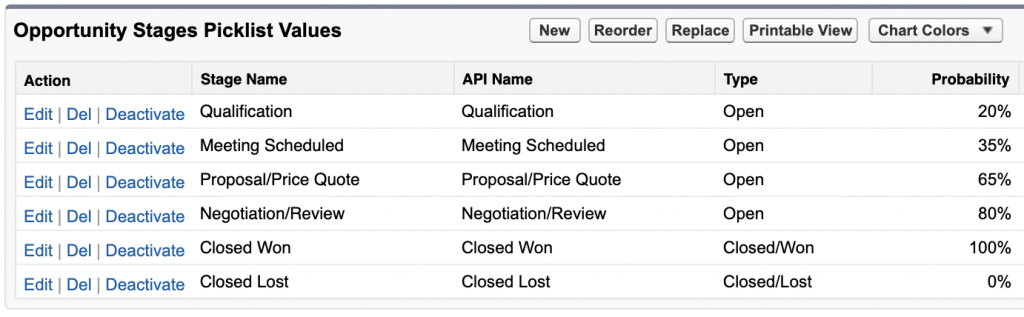
Many CRMs also give you the ability to define the likelihood each stage has of becoming a closed deal. So, deals in the prospecting stage might be 20% likely to close, while those in the demo stage have 80%. If you have this data on hand, plug it into your CRM, like in the image above. The CRM will then weigh a deal’s value based on its current stage, helping you make sound predictions.
With your pipeline now tangibly mapped in your CRM software, set up any necessary reporting, automation, and integrations that help share/analyze data and improve workflow. Some of these you'll want to set up immediately, while others you may discover you need over time as you use your sales pipeline. Let's take a look at each one and why it makes sense to set up:
With these set up, continue to refine your sales pipeline process as you learn more by actively using it. This'll help you manage leads and prospects so high-value deals don't slip through the cracks.
As your salespeople begin to use your pipeline, you'll want to continue to update it to ensure it's as effective as possible. Each month, consider reviewing it with your team to see if there are certain stages you've left out or newly discovered sales activities that should be tracked. For example, sales reps at your company might have noticed that 60% of their prospects have asked for proposal review calls, but that's not currently a stage with its own set of actions.
Also, once your pipeline is up and running, it will require consistent management to run properly. Sellers do this through tasks such as cleaning out dead deals, and, as we’ll discuss next, by running reports on key pipeline metrics. These reports help them spot opportunities to keep deals moving through the pipeline.
If you’ve created a pipeline and now want to manage it like a pro, read our article on pipeline management, where you’ll learn concrete ways to manage your deals. You can follow the ways in order or simply pick and choose the ones you believe will work best for you.
Pipeline tools, usually found in CRMs, enable businesses to build visual pipelines that track deals and store key information about them. These tools also offer reporting and forecasting features that help managers measure sales team and pipeline performance and make predictions that will inform their sales strategy. Salesforce is a great software option that can house different pipeline styles, but we’ve also found a few others for you to consider.
According to our vetting process, here are three of the best sales pipeline software platforms:
These pipeline software all contain features such as lead and contact management, sales automation, and forecasting that'll help you or your team understand sales data and strengthen your sales process.
If you want to do some more research on these and other tools, we wrote an article on the best pipeline software. There, you'll find the use cases, pricing, and feature sets of the above platforms and other industry-leading pipeline software.
When you’re creating a pipeline for your business, it can be helpful to look at some example pipelines to gain some ideas about what stages to include. Below we’ve shared basic sales pipeline formatting examples for product-based and service-based businesses, as well as an example of what it’d look like if you had multiple specialized pipelines for your business.
This horizontally-presented pipeline created in Salesforce is the most common style of pipeline that tracks each lead or prospect using an opportunity card that contains details such as contact info and deal-terms. As deals progress through each pipeline stage, you can drag each card from one stage to the next.
For product-based businesses, many use the following stages: qualified, contact made, demo scheduled, proposal made, and negotiations started. Reason being that most product businesses, from equipment companies to SaaS brands, will have a demo stage included in their pipeline.
Service-based businesses often include the following stages: engage, scope, proposal, negotiating, commitment (likely verbal), and closed/won (contract signed). The scope and proposal stages are particularly important sales activities for a service-based business. The seller must learn about their particular needs (scope) and then customize and send a project proposal that acts as the presentation. The two parties will then negotiate the terms.
The best way to build the most appropriate, effective pipeline stages for your business is to create a first draft, then look at examples for ideas so you can tweak what you've created so far.
Managers and reps should consistently run pipeline reports in their CRM to see the status of their pipeline at large. Reporting on important metrics gives managers insights into the health of their team’s pipelines, their progress towards sales goals, and how they can more effectively move deals through the pipeline. As the saying goes, what you measure, you can improve.
Below are the key metrics to include in a pipeline report:
As for how to run reports, most CRMs have reporting functionality. They likely offer a standard pipeline report, which will include most, if not all, of the above metrics. The software will also give you the ability to create custom reports by selecting certain metrics you want to measure. You’ll also be able to view this information in graphs, charts, or other easily digestible visualizations.
We wrote more about essential pipeline reports and how to create them in our article on CRM reporting. In it, you’ll also find some other reports and examples to consistently run in your CRM.
It’s important to your business to create a sales pipeline that reflects your sales process and makes it easy to track and progress deals. Regardless of your company type or industry, here are tips you can follow to design and build the best sales pipeline for you or your team:
After creating a draft of the pipeline, ask some experienced reps to review it with you. They’re most familiar with what it takes to get a lead to make a purchase, so they’ll likely provide quality feedback.
Take a look at your typical customer journey and make sure that your pipeline is encouraging the right touchpoints that your buyers need to feel comfortable purchasing from you and your business.
Make the benchmark for moving a deal to the next stage obvious, and stay away from long pipelines (13+ stages). This way, reps will use the pipeline correctly and you’ll have more accurate metrics and forecasts.
Set rules for when to eliminate deals from the pipeline so that it stays clean. An obvious reason is if a lead says they're not interested. Others could have to do with how long the lead has been unresponsive.
Taking your time to create a sales pipeline customized to your business will reap benefits down the line. Also, make sure you continue to adjust it as you learn more about the most effective process for moving leads through the pipeline.
Sales pipelines are organized visualizations of your deals and where they sit in your sales process. With a pipeline, reps know where time is being spent, what deals are near close, and what actions they need to take on each deal. And managers can track their sales team's potential revenue or an individual rep's performance. Now that you know the basics of building a sales pipeline, check out our article on pipeline management to ensure you're using it effectively.


Sam is a former SaaS sales rep turned freelance writer. He spent his career selling real estate technology to C-suite executives before switching over to blogging, where he now covers sales, marketing, and small business topics. Sam specializes in lead generation, lead nurturing, and deal closing articles for Selling Signals. When he’s not researching the latest sales trends, he’s either penning short stories, hiking, or reading in NYC’s Washington Square Park.

Selling Signals delivers actionable advice for sales and marketing professionals. Learn strategies that help you hit targets, strengthen customer relationships, and win more business. Get expert advice on lead generation, sales processes, CRM software, sales management, and account management directly to your inbox.
Property of TechnologyAdvice. © 2026 TechnologyAdvice. All Rights Reserved
Advertiser Disclosure: Some of the products that appear on this site are from companies from which TechnologyAdvice receives compensation. This compensation may impact how and where products appear on this site including, for example, the order in which they appear. TechnologyAdvice does not include all companies or all types of products available in the marketplace.