-
News & Trends -
Sales -
Marketing Related Topics -
B2B Software Guides Related Topics -
Free Tools & Resources -
- About Us About Us


Before salespeople can place a cold call, they need to first find the lead’s direct line or the business's main number. There are many ways to get this information, from using tools like reverse email lookups to searching for it on social media, Google, and online directories. Anyone can use the following verified techniques to find someone’s phone number, but B2B salespeople trying to find business numbers of professionals will have the most luck.
Below are the 11 most effective ways to find a potential customer’s business phone number. However, if you're prospecting for new leads, check out UpLead, a B2B lead database offering access to over 85 million qualified leads with 95% data accuracy. In addition, UpLead offers useful prospecting tools like an email finder and verifier. Visit their website for up to five free qualified leads:
If you’ve been in contact with the lead over email, check their email signature to see if they list their phone number next to information like job title, address, company name, etc. This is common practice for business professionals, so you should have luck with this method. Simply search for the person’s name in your email inbox to see if they’ve ever emailed you before. If you find an email from them, open it, scroll down, and check if they've provided their number.

If the lead has never emailed you, check if they’ve emailed your colleagues. Perhaps other people on your sales, marketing, and support teams have been in email conversations with the lead before and just never put the information into your CRM software. Ask the right people to do a quick search for the person’s name as you just did, and they should help you out.
A business’s website is a good place to start your search for phone numbers — especially the main line — because most businesses use their site to help customers find and connect with them. Besides just scanning the relevant pages like Team and About for numbers, you could also submit a contact form asking for the lead’s phone number or even call the main line and ask for it directly. Check out the following three ways to utilize the business’s website:
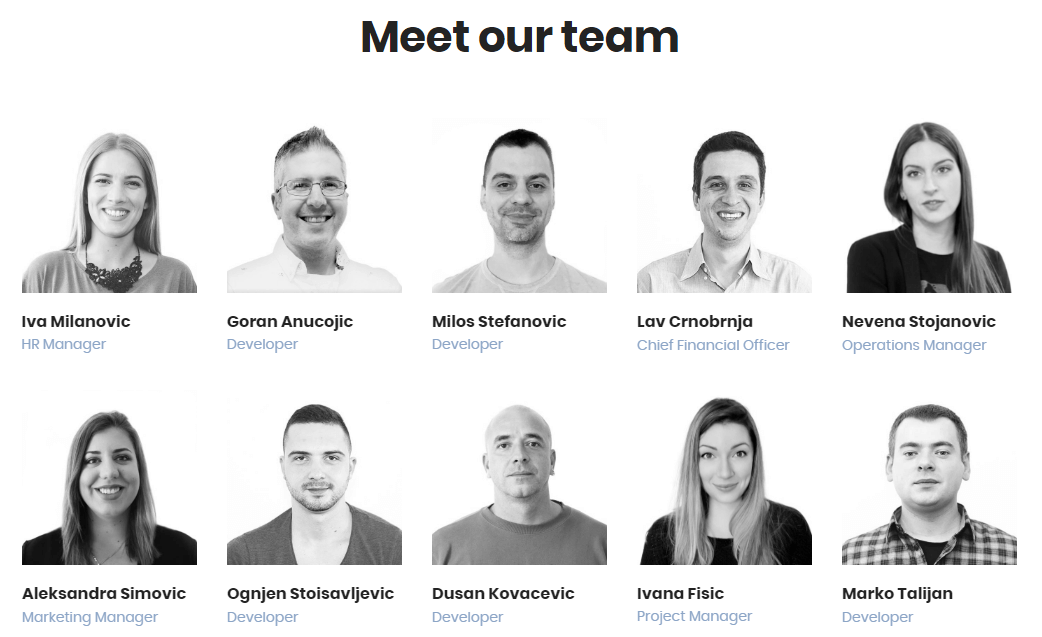
First, head to the About, Contact Us, or Team page on the business’s website and see if they list your lead’s phone number. Sometimes companies will show the person’s phone number, especially if the lead is a salesperson, small business owner, or freelancer who needs to provide an easy way for customers and investors to find and contact them. If you can’t find the number, try the approaches in the next two slides.

On the Contact page, submit a contact form with your name, company name, and other information. In the message box, tell them who you’re trying to reach and explain why. Then ask for the person’s number. The person fielding this request will typically be a customer support person if it’s a large business, and they may send the number. If it’s a small business, it could be your person of interest responding to your submission.
Here’s an example of a message you could send: Hi, my name is {Name} from {Company Name}. Apologies for any inconvenience, but I was looking around your website for {Lead Name}’s direct line and couldn’t find it. I have an idea about how they could {Value Proposition}, and I’d love to share it with them. Would you be able to give me their direct line so I could give them a ring? If not, what’s the best way to reach them? Thank you!
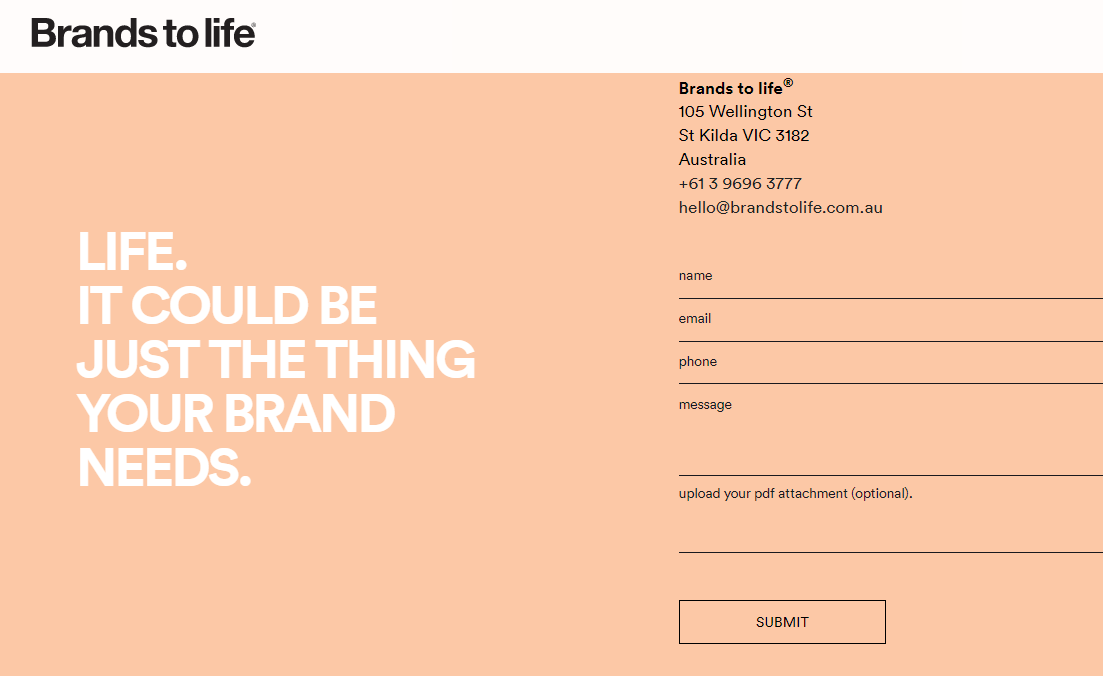
Companies typically host a main line phone number on their Contact Us page. If you can’t find the person’s direct line, call the main line or toll-free number, speak with the office manager or assistant, and ask them to put you in contact with the lead. The front desk manager will likely help you out if you're courteous and friendly and explain why you’re calling. If they say the person is unavailable, ask if you can have their number and a more convenient time to call back.
Businesses tend to be more open to providing their phone number than individual consumers, especially since they want their own potential customers to call, so checking each company's website is a good strategy to try early on.
When I was a BDR, I used to call the main line and use a presumptive intro when the office manager answered, suggesting that I knew the person I was calling. I’d say, “Hi, is {First Name} there?” Often the assistant would send me through without further questions. If I got pushback, I’d then tell them my name, business, and my reason for calling, which focused on a problem I could solve for the lead.
Phone number finder tools help you find a person’s phone number online. Some, like RevDriver or ContactOut, are Chrome extensions that show you a person’s contact information when you go to their associated web pages or LinkedIn profile. Others, like the background check service BeenVerified, take in the person’s information you already have and give you contact data it can find.
[fitlink slug="revdriver"]RevDriver[/fitlink] is a free Google Chrome extension that reveals the contact information of business professionals. It can be used to uncover information on websites, social media profiles (Twitter, LinkedIn, and Facebook), company website contact and account pages, Crunchbase profiles, and more. Users are allowed 100 free reveals per month. For more, you must pay a fee (contact for a quote). They claim all their data is human-verified and accurate 95% of the time.
These phone number finders are great for finding emails as well, which is another key aspect of lead generation. For more on these phone number finders and other tools for uncovering numbers, verifying them, and more, check out our article on cold calling software. There you'll find the top tools plus their core features and pricing.
A B2B lead database, or prospecting tool, is a warehouse of company and employee contact information data that you can access for a monthly fee, although some offer a free option. If you just need one person’s phone number, these aren’t for you. But, if you’re creating prospecting lists for your outreach and consistently need phone numbers, it’s smart to invest in one, such as UpLead, LinkedIn Sales Navigator, or ZoomInfo.
UpLead is a B2B database that offers a seven-day free trial giving you instant access to 62+ million business contacts, one of whom could be the lead you’re attempting to contact over the phone. It also comes with an UpLead Chrome extension that reveals contact information of people associated with certain social media profiles and web pages.
Choosing to invest in any of these B2B lead database software helps build out holistic call sheets where you can target departments or even entire companies. You’ll get access to information like the lead’s name, office, and mobile number. You can even revisit the databases to get an updated list of leads and their contact information.
For more on using databases to find leads’ numbers and other contact info, check out our independent editorial review of the best B2B lead database software. In the article, you'll find each option's features, pricing, and more.
Online phone directories store data about millions of people. It can be worth it to check to see if they have information on your person of interest. One of the best and most trusted online directories for finding a person’s cell phone number is Whitepages ($4.99 per month). To use it, type in information about the person including first and last name, state, and city, then click enter and the directory will give you a report with information like relevant phone numbers.
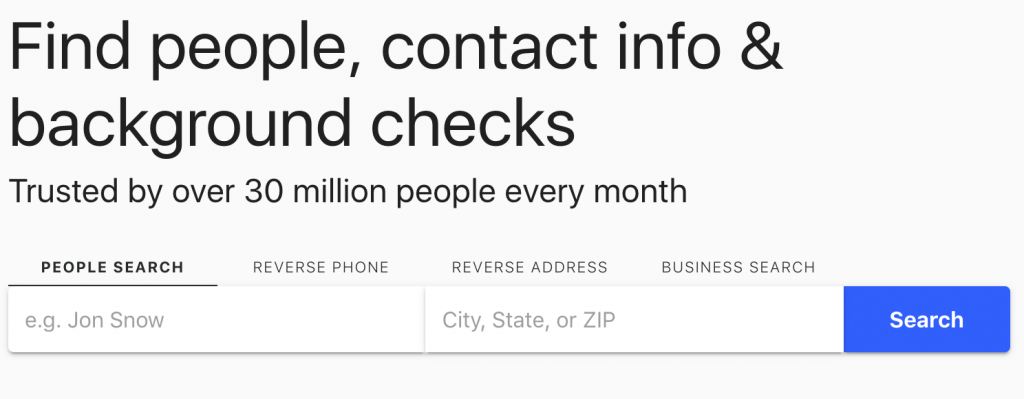
You can use social profiles like Twitter, Facebook, and others to find out the phone numbers of business leads in three main ways. First scan their social profiles to see if they’ve listed their number. If that doesn't work, try a Twitter advanced search to see if they’ve ever tweeted it. Lastly, check to see if they have a Facebook business page and put it there. Click through the following three strategies, including photo examples:
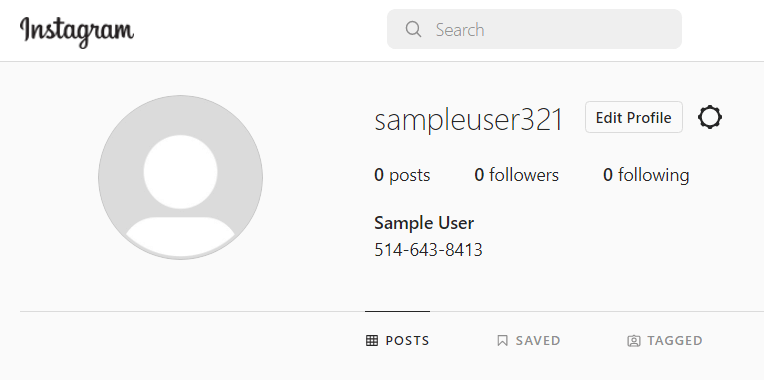
The most basic method for finding a phone number with social media is heading to their profile on LinkedIn, Twitter, Instagram, Facebook, or Pinterest, and seeing if they listed a phone number in their bio. You could also direct message them asking if they’d be open to a call to learn about how your product or service can help them.
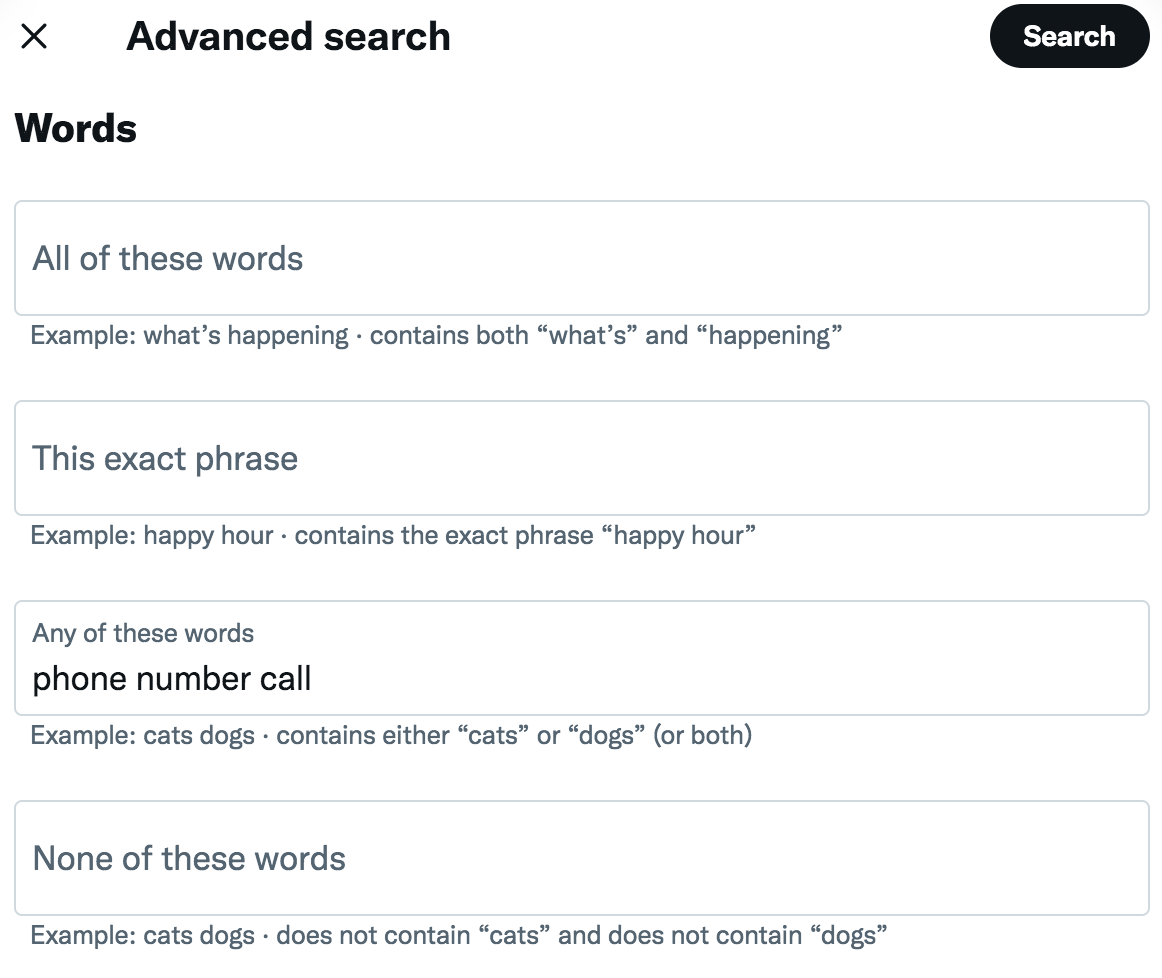
If you couldn’t find their phone number listed in their bio, you might have luck searching through their past tweets where they might have shared their phone number with someone. Head to the Advanced Search and fill out the "any of these words" field with “phone,” “number,” and “call.” Then scroll down and fill out the "from these accounts" field with the person’s account name. After hitting search, you’ll see tweets that have one of the keywords, and perhaps their number.
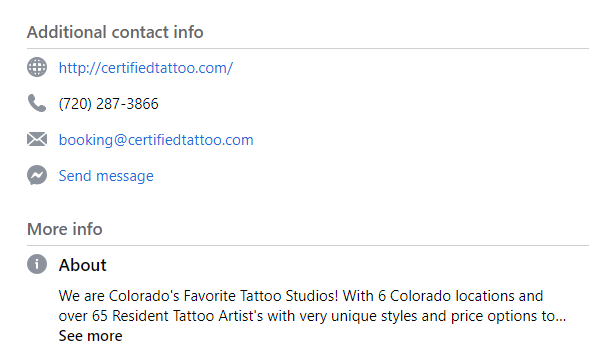
Some of your business leads will have listed their number on a business page on Facebook, especially if they own a small business. Find out if they have a business page by typing in the business’s name into the Facebook search bar. Then head to their page and check the about box to see if they listed their phone number. If it’s you’re unsure of whether it’s the business’s main line or their direct line, give it a call and find out, and ask for them if it’s the main line.
Social media started as a personal tool but has become more and more popular in business, so it will often be worth your time to check out your leads' social media profiles, pages, or messages.
A reverse email lookup tool is an online software that enables you to find a contact’s phone number via their email address. To use one, you simply type in the email address of your lead into a search box, click submit, and receive the lead's contact information. Some of these tools are free, while others charge a monthly subscription.
There are many tools out there, including a free option called CocoFinder. This tool is a public record search company with a free reverse email lookup function that enables you to find the phone number of your lead. All you have to do is type in the email address, click submit, and wait for the phone number and other relevant data CocoFinder has on the person. Here’s the search bar where you’ll type the associated email address:
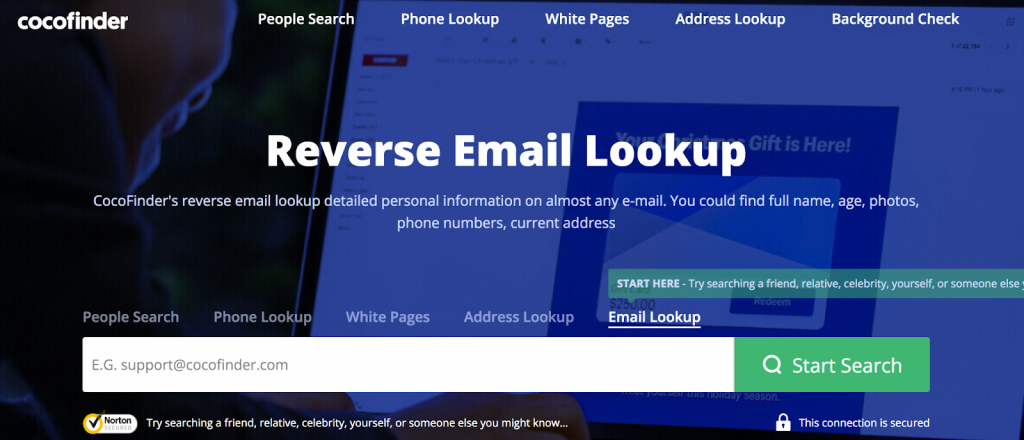
Beyond a lead's phone number, reverse email lookup software can often reveal their full name, demographics, mailing address, social media accounts, and web activity. Some will also reveal detailed personal information like properties they own, their income, their marital status, their level of education, and more. This makes these tools a good one-stop-shop option for phone numbers and additional information.
To learn more about the top lookup tools, including their use cases, their pricing, and the information they reveal, check out our article on reverse email lookup tools for sales. There, you'll also find tips to use these tools effectively.
Type the person’s name, other information you have on them, and “phone number” into Google and click search. It might give you the answer you’re looking for. If not, Google will at least show you web pages related to the person in question. Go through the web pages and search for their phone number. As a note, the more information (e.g., address, company name, title) you include in the query, the more likely Google will bring up the correct person.
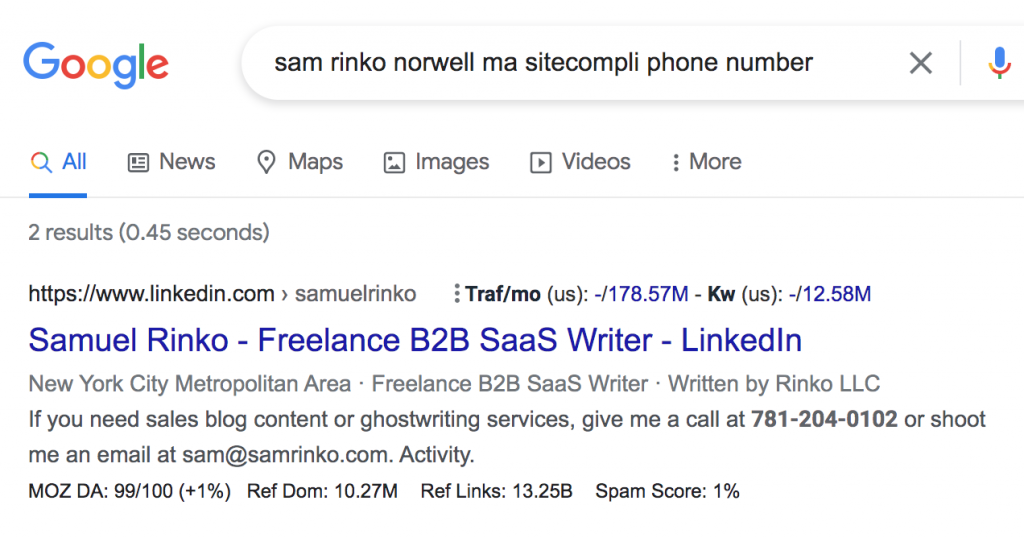
A WhoIs lookup tells you information like contact data about a website’s registrar and administrator. The appropriately named WhoIs is a domain search tool that enables you to find such information. Use this free website if you suspect your lead owns or manages their business website. Go to who.is and do a lookup by typing the business website’s domain name into the search bar and click search, as we’ve done below:
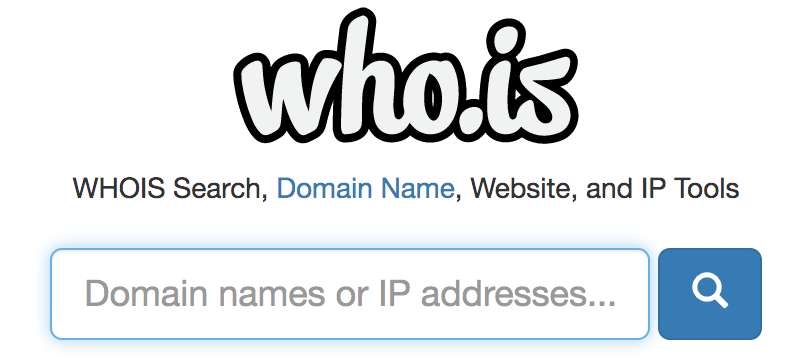
It will take you to a page populated with data about the registrant contact. Look for the phone number in the contact’s information and give it a call to see if it’s the right one. Their name and phone number might also be listed under the Administrative Contact section. The information will be there if it’s publicly available. Below are the results of a lookup on who.is:
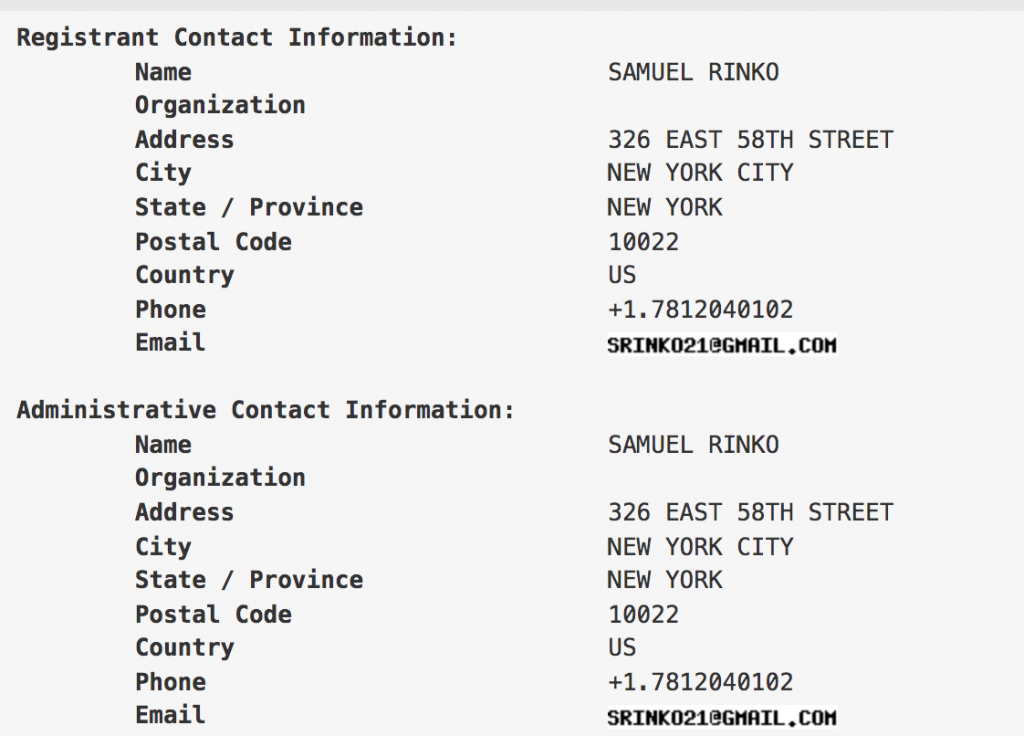
If you just want business leads’ cell phone numbers, use a reputable vendor like US Data Corp (contact for a quote). This can be cheaper than subscribing to a lead database. Make sure that the list is National Do Not Call Registry (DNC) compliant to prevent you from getting into any legal trouble. The vendor will often list this on their site, as US Data Corp has done. Also, ask for sample numbers to ensure their data is accurate and that the people fit your audience’s profile.
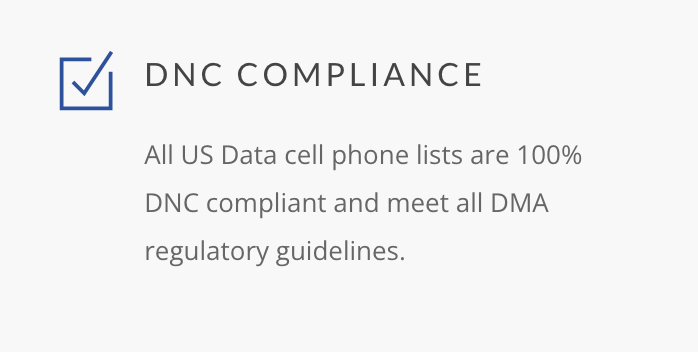
Reach out to the potential lead directly and ask them if they’re interested in a phone call to discuss how you can help them with your business offering. Potential outreach methods include cold email or social media direct messages. Here’s a short script on how to message someone directly, asking to schedule a call to speak with them:
Hi {Lead’s Name}. I hope you’re doing well, and I wanted to reach out because I noticed on your {Social Media} profile that you {Reason They’re a Good Fit}, and therefore might be interested in our {Offer}. It helps {Job Title} like you overcome {Relevant Pain Point} and {Value Proposition}. That said, would you by any chance be open to a five-minute call to learn more?
Highlight the value of giving you their number for a call by mentioning a relevant pain point you can solve for them. This makes you come across as a problem-solver instead of a spammer.
There are many ways to find phone numbers for free. First off, there are tools at your disposal. You can use a reverse email lookup tool like
CocoFinder, which allows you to submit information about the person, like their email address, in return for their phone number if it’s publicly available. You could also use Chrome extensions like
ContactOutand
RevDriver, which enable you to find people’s numbers on their associated social profiles and web pages.
There are also manual routes you can take to find phone numbers. Before anything else, try googling
{First Name} {Last Name} {Other Info, e.g., town name} {Phone Number}. If that fails, head to the person’s social profiles, Twitter feed, Facebook business page, and website pages to see if they’ve listed their phone number anywhere. You could also call the main line listed on their business’s website and ask to speak with the person of interest.
There are multiple ways to find phone numbers of potential customers for your prospecting activities. You can use manual methods like looking through their social media profiles or checking their websites, or you can employ the help of dedicated tools like reverse email lookup services. Once you have their phone number, it’s time to make a cold call that excites them about your product or service rather than being curious about how you got their number.


Sam is a former SaaS sales rep turned freelance writer. He spent his career selling real estate technology to C-suite executives before switching over to blogging, where he now covers sales, marketing, and small business topics. Sam specializes in lead generation, lead nurturing, and deal closing articles for Selling Signals. When he’s not researching the latest sales trends, he’s either penning short stories, hiking, or reading in NYC’s Washington Square Park.

Selling Signals delivers actionable advice for sales and marketing professionals. Learn strategies that help you hit targets, strengthen customer relationships, and win more business. Get expert advice on lead generation, sales processes, CRM software, sales management, and account management directly to your inbox.
Property of TechnologyAdvice. © 2026 TechnologyAdvice. All Rights Reserved
Advertiser Disclosure: Some of the products that appear on this site are from companies from which TechnologyAdvice receives compensation. This compensation may impact how and where products appear on this site including, for example, the order in which they appear. TechnologyAdvice does not include all companies or all types of products available in the marketplace.