-
News & Trends -
Sales -
Marketing Related Topics -
B2B Software Guides Related Topics -
Free Tools & Resources -
- About Us About Us


Sales email templates are partially pre-written emails that you can quickly customize and send to leads to book next steps with them and move them forward in your sales pipeline. Sellers often save email templates for a variety of sales situations — typically booking a call or demo with a warm prospect, but also getting a cold lead initially interested in their offering. A personalized generic or situation-specific sales email template can help save time and increase conversion rates.
If you're looking exclusively for email templates for cold leads, check out our article on the best cold email templates. Otherwise, keep reading for sales email templates for a variety of leads — then, once you understand the elements of the best templates, learn how to write and send effective sales emails with our article on how to write a sales email.
We created a free generic sales email template that you can customize to fit each specific lead. The email template is designed to help you introduce your business offering to potential buyers in a way that inspires them to schedule a meeting with you to learn more. It does this by opening with something you’ve learned about the lead, listing common pain points the recipient likely suffers from, pitching the solution, and finally asking for the meeting. Click below to download the template.
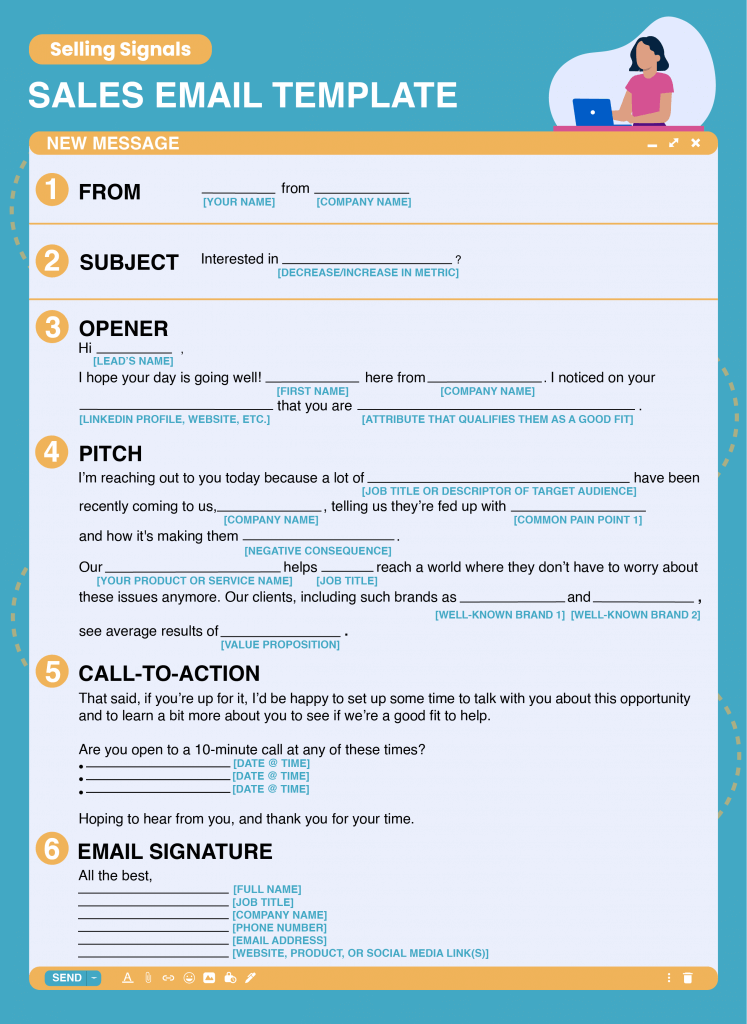
An effective sales template consists of a from line, a subject line, an opener, a pitch, a call-to-action (CTA), and an email signature. Below, we'll briefly describe each component and give you some examples from our free template.
When your email arrives in your lead’s inbox, the first thing they’ll look at will likely be the from line so they can identify the sender. For this reason, consider updating your from line for your emails in Outlook or Gmail to entice the recipient to open it in the first place. This is especially helpful if you’ve spoken with the lead before, since they'll understand that the email is from you and can be trusted. It can also help you be clear and straightforward in cold emails.
Here are a few examples of upfront from lines:
This is the example from line shown in our template:
Whether you use a sales email template or create your own, make sure all six of these components are included to encourage your recipients to open your email, read it fully, and follow your CTA.
Salespeople often find themselves in various sales situations, each demanding a different type of email to help them move the deal forward. We’ve created sales email templates for the 11 most common sales scenarios, from reaching out to a cold lead to following up with a webinar attendee to booking a demo with a prospect. Each template is customizable so that you can quickly and efficiently personalize it to fit each specific lead and circumstance.
This cold email template is designed for sales reps reaching out to B2B decision makers in an effort to get them interested in a business offer. The goal is to get a reply back in which the lead expresses interest in learning more and agrees to a discovery call. This email does this effectively by opening with a line about the recipient and then listing common pain points that your recipient likely has if they fit your customer persona.
Expand this section to see a sales email template to use when reaching out to cold B2B leads, and check out our cold email templates article for even more first-touch templates:
From Line: {Your First Name} from {Company Name}
Subject Line: Question about {Component of Their Life/Job That You Can Help With}
Hi {Name},
Hope all is well! I saw on LinkedIn that you just {Recent Accomplishment}. Congrats!
From my research, I also noted that you currently {Job Responsibility} at {Lead’s Company Name}. I’m reaching out because a lot of {Lead’s Job Title} involved in this tell us that they’re sick of {Pain Point 1} because it’s causing them to {Pain Point 2}.
That said, at {Your Company Name} we help {Job Title} solve these frustrating issues with {Short Description of Your Service or Business}, thereby giving them {Benefit 1} and {Benefit 2}.
Are you open to a five-minute call to chat about the opportunity? Simply reply with “call” and we can schedule some time!
If you’re interested in learning more but aren’t ready for a call just yet, please reply with “info,” and I’ll send you a short article about {Product/Service}.
All the best,
{Your Name}
{Job Title}
{Company Name}
{Phone Number}
{Email Address}
Use this template if someone recommended that you speak with one of their connections about your offering. This could be a referral from a friend or an employee who passed you to someone else in their company. The goal is to book a call by name dropping the connection in the subject line and giving a quick pitch. For help crafting this pitch, check out our article on the elevator pitch, where you'll find the steps to create an effective one plus quality examples.
Check out the warm referral sales email template below:
From Line: {Your First Name}, {Referral Name}’s Connection
Subject Line: {Name of Shared Connection} said we should get in touch
Hey {Name},
I hope you’re doing well! I was talking with {Mutual Connection} about {Something Your Business Does} and they recommended that I get in touch with you about it because {Reason Why This Person Would Be Interested — e.g., you’re in charge of marketing technology}.
At {Your Company Name}, we {Elevator Pitch}.
That said, would you be open to a 10-minute call with me to discuss whether this would be a good fit to help you {Benefit Important to the Recipient}?
All the best,
{Your Name}
{Job Title}
{Company Name}
{Phone Number}
{Email Address}
Use this template if you’re following up with a cold lead who hasn’t responded to your first email. The goal here is to remind them to read and respond to your sales message, while also providing value to them. Our template does this by politely reminding the lead about your last email and giving them a useful piece of content — either from your brand or another company.
Here's an effective template when following up with a cold lead:
From Line: {Your First Name} @ {Company Name}
Subject Line: Reply to the thread created from your first email so the lead can easily see it. Change the subject line to {Content of First Email}
Hi {Name},
I hope your day is going well! I’m sure you’ve been busy {Job Responsibility}, so I wanted to send a quick reminder about the last email. Please let me know if you’re interested in learning about {Product/Service} and how it can help you {Different Benefit From First Email}.
Side note — I came across this article about {Something They’d Be Interested In}, and I thought you might enjoy it because {Reason They’d Enjoy It}.
Thanks!
{Your Name}
{Job Title}
{Company Name}
{Phone Number}
{Email Address}
Sometimes your qualified prospect forgets to respond to your email, which can stall the sales process. To keep the wheels moving, send them a friendly reminder about your previous email that will spur them into action, whether that’s signing a contract or scheduling time for a presentation. Our email template galvanizes them by focusing on the benefits they’ll receive by taking next steps.
Use this sales email template for follow-ups to warm leads:
From Line: {Your First Name} @ {Company Name}
Subject Line: Reply to the thread created from your first email so the lead can easily see it. Change the subject line to Following up about {Content of First Email}
Hey {Name},
Hope you’re doing well and that {Something Personal You’ve Learned About Them — e.g., last week’s trip to the Caribbean was fun and relaxing}. I wanted to send you a quick note about {Thing You’re Reminding Them to Do}.
Once we get that taken care of, I can {Next Step — e.g., give you a full product demo}. That way, you’ll be able to {How They Benefit From Taking the Next Step — e.g., see how the platform helps sales reps double the numbers of meetings you book a month}.
Looking forward to hearing from you!
All the best,
{Your Name}
{Job Title}
{Company Name}
{Phone Number}
{Email Address}
Website visitors coming to check out your product or pricing page are often expressing buying intent, so it’s smart to email them directly to get the ball rolling. This email template will build interest within the lead by mentioning the page they visited, create desire by making a quick pitch, and then influence action by asking them if they have interest in a quick call.
Expand the below for the sales email template specifically for website visitors:
From Line: {Your First Name} with {Company Name}
Subject Line: Thanks for checking out {Page They Visited}!
Hi {Name},
I wanted to introduce myself as a resource to you. I was glad to see you were reviewing our {Page They Visited}.
At {Company Name}, we strive to help {Target Audience} achieve {Value Proposition}, and we’d love to learn if we can do the same for you.
That said, would you be open to scheduling a five-minute call so that I can learn a bit about your goals and see if we’re a good fit to help you reach them?
Feel free to book time directly onto my calendar here: {Scheduler Link}.
All the best,
{Your Name}
{Job Title}
{Company Name}
{Phone Number}
{Email Address}
A trigger event is a change in the lead’s situation that creates a new opening for you to sell your product or service to them. Examples include promotions, company reorganizations, or investments and expansions. This email will help you seize this new opportunity by mentioning the trigger event and explaining why this is the perfect time for your lead to check out your offering. This template also shows the lead you’ve done your research.
Use this template when sending a sales email to a lead after a trigger event:
From Line: {Your First Name} from {Company Name}
Subject Line: Congrats on the {Trigger Event — e.g., promotion to Director of Sales}
Hi {Name},
When I saw on LinkedIn that {You/Your Company} recently {Trigger Event}, I just had to reach out.
While it’s great when this occurs, a lot of {Lead’s Title or Company Type} still face challenges adapting to {Something That’s Changed — e.g., managing a large team of sales professionals}.
Therefore, they come to us, {Your Company}, for help. {Product Name} helps people like you {Value Proposition Related to Trigger Event’s New Challenge}.
Would you be open to a five-minute call to go over how we can do this for you? If so, feel free to book time on my calendar here: {Meeting Link}. Once again, congrats on the {Trigger Event}.
Best,
{Your Name}
{Job Title}
{Company Name}
{Phone Number}
{Email Address}
If you’re selling software, your leads might request a live demo by filling out a form on your website or ad. If so, you’ll want to send them an email to set up the web-demo. The email should focus on the specific feature they expressed interest in seeing. Sometimes they’ll specify their needs and interests in the form — otherwise, you can look in your marketing automation software to see the ad or web page that brought them to the form.
Check out the template for setting up a discovery call and demo with an interested lead:
From Line: {Your First Name}, {Product/Service Name} Expert
Subject Line: Thanks for requesting a demo of {Product Name}
Hi {Name},
I hope your day's going well! I’m glad to see that you requested a demo of {Product Name}, specifically its {Feature They Want to See}, in order to learn how it can help you {Main Need They Expressed in the Form}.
I’d love to set that up for you. Our demo is a two-part process. First, we’ll have a short 15-minute call where I’ll learn a bit more about your business and needs in order to customize the demo to your liking. Next, we’ll schedule a separate meeting for me to give you the full web-demo. These full web-demos usually run about 20 minutes, and we’ll do it over a screenshare in {Virtual Conferencing Software}.
Now that that’s covered, which of these times works best for you for our initial call?
Looking forward to learning how we can help and showing you the platform.
All the best,
{Your Name}
{Job Title}
{Company Name}
{Phone Number}
{Email Address}
If you meet a lead at a trade show, conference, or baseball game, you’ll want to follow up with them with an email to schedule a meeting to talk with them more about your business offering. Do this with an email template that leverages the rapport you’ve already built by first mentioning something you two discussed when you met. Then, state why the lead would benefit from your product/service, and end with a strong CTA for a meeting.
Here's a template to use after meeting a new lead in person:
From Line: {Your First Name} from {Event Name}
Subject Line: Great meeting you at {Event}
Hey {Name},
It was a pleasure meeting you at {Event}. I’ve been thinking about our conversation about {Business Idea You Two Discussed}, and I came to the conclusion that {Insight They Might Find Interesting}.
Now, the main reason I’m reaching out to you today is to see if you were still interested in scheduling a phone call to discuss this business opportunity more in depth.
From what you told me about your situation at {Event}, I think we could help you do the following:
I’m free {2–3 Timeframes You’re Available}. Please let me know which works best on your end.
Looking forward to connecting again!
All the best,
{Your Name}
{Job Title}
{Company Name}
{Phone Number}
{Email Address}
Sellers following up with leads who attended your webinar and fit your ideal customer profile should use this email template. The template focuses on connecting the issue or best practice discussed in the webinar to your product/service in an effort to turn them from someone interested in your brand to someone interested in a specific business offering.
Click the below to see the sales email template for webinar attendees:
From Line: {Your First Name}, {Company Name} Webinar Host
Subject Line: Thanks for attending our webinar on {Short Webinar Description}
Hi {Name},
I hope your day is going well! I wanted to personally reach out and thank you for attending our webinar on {Subject of Webinar}, as well as offer myself up as a resource to you going forward.
As you learned on {Date of Webinar}, {Trend/Issue/Best Practice Discussed in Webinar} is something that a lot of {Description of Target Audience} are taking very seriously. That’s why companies like {Reputable Client 1} and {Reputable Client 2} are using {Name of Your Product or Service}.
With it, they’re able to {Value Proposition Related to Webinar Subject}. From what I read on your LinkedIn page, it seems like we might be able to offer that same value to you.
That said, do you have any interest in a five-minute call to learn more about {Product/Service}?
If not, no worries! And please let me know anytime if you have any questions regarding the webinar.
Best,
{Your Name}
{Job Title}
{Company Name}
{Phone Number}
{Email Address}
Salespeople often reach out to leads who signed up for a free trial in an effort to get them to look at the paid option. The email should be friendly and paint yourself as a useful resource at your company, while also educating them on the benefits of switching to the paid version. Our template does this by asking if they have any questions, highlighting three benefits of the paid option, then asking them if they’d like a personalized demo of the upgraded level.
Check out this template to use when emailing leads who have signed up for a free trial:
From Line: {Your First Name} @ {Company Name}
Subject Line: Here if you need any help
Hi {Name},
I’m happy to see that you signed up for our free trial, and I’d like to formally introduce myself as a resource to you at {Your Company Name}. If you have any questions about the {Product Name}’s functionality or how to get the most out of it, just shoot me an email and I’ll help you out.
Your sign-up also inspired me to check out your {LinkedIn, Personal Website, or Company Website} and read a bit about your brand to see how you’re currently handling {Area You Help With}. And from what I’ve learned, it seems like the {Premium/Upgrade/Paid} version of {Your Product} could provide you some serious value, in two main ways:
If you’re willing, I’d love to schedule a quick web-demo with you to show you how much more this version offers than the free trial. Feel free to book time on my calendar: {Meeting Link}
All the best,
{Your Name}
{Job Title}
{Company Name}
{Phone Number}
{Email Address}
Salespeople selling into companies might be unsure of who within the company is the right person to talk with about their product or service. Therefore, they need an email template like the one below that will help them get passed along to this decision maker. The template below does this by introducing your solution and politely asking who would be in charge of evaluating it. Ideally, send it along to a slightly higher-level executive who can refer you down the ladder.
Use this sales email template to find the decision maker at a company:
From Line: {Your Full Name} from {Company Name}
Subject Line: Quick Question
Hi {Name},
I hope all is well! I’m reaching out because I’ve been reading about {Lead’s Company Name} and feel that because of its {Attribute of the Company That Makes It a Good Fit}, our product, {Your Product/Service Name} would be a good fit to help you {Value Proposition}.
However, I’m unsure of who specifically to talk to at your company about this opportunity. So I was wondering if you could let me know whether that’s you or do me a favor and point me in the right direction of the person in charge of {Responsibility Your Decision Makers Usually Have — e.g., running day-to-day building operations}?
Thank you for your time and assistance!
All the best,
{Your Name}
{Job Title}
{Company Name}
{Phone Number}
{Email Address}
Whether you're writing a sales email template from scratch or finding and modifying one that largely fits your situation, there are a few key tips to keep in mind so you can end up with the most effective template possible. These include prioritizing brevity, personalization, and casual language, creating templates for various scenarios, and testing multiple templates to identify the best ones.
Keep your sales email template as short as possible so you can personalize it later without it getting too long. Your leads will likely be busy, so if they open your email and see that it's a quick read, they'll be more likely to read it all the way through and follow your request at the end.
If you find a template online, read it closely and make any changes that you believe will improve it for your business. While you can take a sales email template verbatim and simply fill in the blanks, it's often worth taking a few minutes to verify that the bones of the email are structured just right for you and your audience.
Sales emails are a useful tool for nurturing your leads and developing relationships with them. When writing your template, keep the permanent language both professional and conversational. Using verbiage that's too formal could cause your leads to perceive you as stuffy or lose interest early on in the email.
Companies that offer more than one product or service often create a template for each one. By drafting these specific templates, you can make your emails seem more personalized to your leads without requiring much effort in the moment.
Create two templates, then use one on half of your leads and the other on the remaining half. If you notice that one template elicits many more positive replies, consider it to be the winner and use it with the additional leads you email. You can then start testing different subject lines for the winning template and monitor which gets more opens.
Above all, remember that you can — and should — continue tweaking your template until you've found the version that tends to bring you the best results. Writing the best sales email template is a continual work in progress, so include all of the key components, follow these tips, and monitor the success of your templates, and you'll book more meetings with leads.
Sales email templates help you speed up your emailing process while maintaining a high level of personalization for each email, thereby increasing the number of emails you can send and their open and response rates. Sales emailing is a great way to generate new opportunities as well as nurture current ones toward a close. Equipped with these templates, start modifying and personalizing them to your audience and seeing which perform best.


Sam is a former SaaS sales rep turned freelance writer. He spent his career selling real estate technology to C-suite executives before switching over to blogging, where he now covers sales, marketing, and small business topics. Sam specializes in lead generation, lead nurturing, and deal closing articles for Selling Signals. When he’s not researching the latest sales trends, he’s either penning short stories, hiking, or reading in NYC’s Washington Square Park.

Selling Signals delivers actionable advice for sales and marketing professionals. Learn strategies that help you hit targets, strengthen customer relationships, and win more business. Get expert advice on lead generation, sales processes, CRM software, sales management, and account management directly to your inbox.
Property of TechnologyAdvice. © 2026 TechnologyAdvice. All Rights Reserved
Advertiser Disclosure: Some of the products that appear on this site are from companies from which TechnologyAdvice receives compensation. This compensation may impact how and where products appear on this site including, for example, the order in which they appear. TechnologyAdvice does not include all companies or all types of products available in the marketplace.