Learn the differences between leads, prospects, and opportunities. Understand how to turn leads into prospects and opportunities.
A lead scoring template is a spreadsheet or software program that helps marketers and salespeople score leads for sales readiness based on a point system. Templates are customizable, meaning you can have the criteria to award points that reflect your company’s lead qualification attributes and behaviors. Using a template enables you to systematically score each lead and assess fit so you can make more informed decisions about which leads to nurture.
We built a free lead scoring template with a total possible score of 100 that you can tweak to quickly make it your own. The template includes a column for criteria, where you put attributes and behaviors that are strong indicators of a lead’s sales readiness, as well as columns to assign each criterion a weight, mark successful criteria completion, and track points earned, or lost, by a completion. The bottom row calculates and shows a lead’s total points.
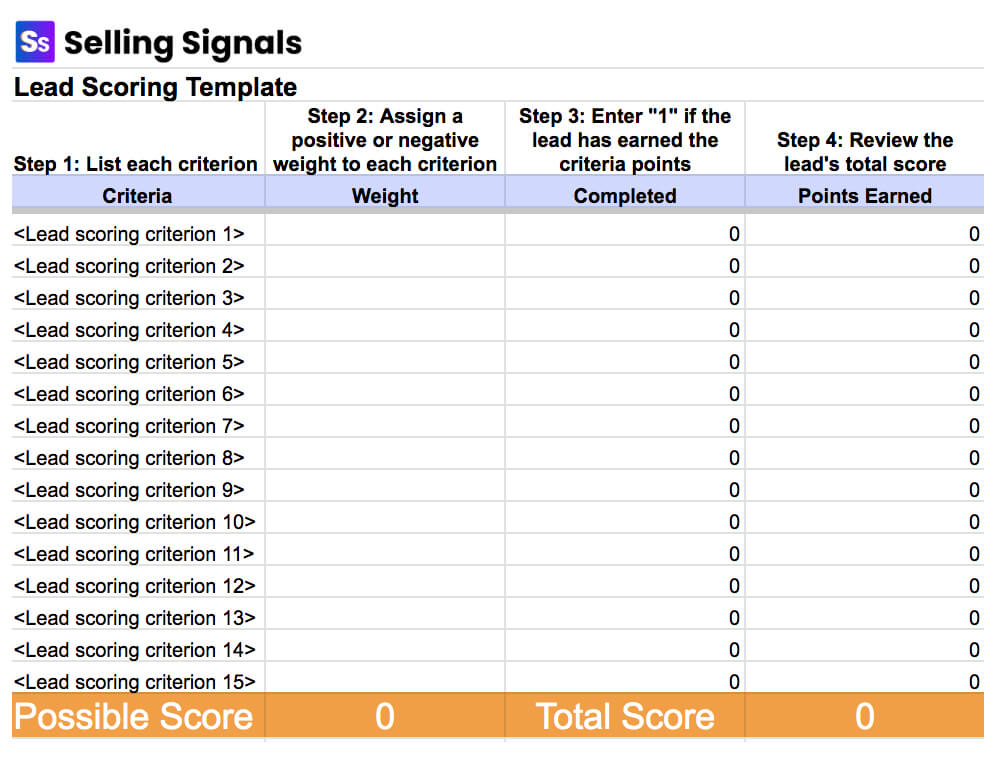
To tweak the lead scoring template to fit your needs, pick the key behaviors and attributes that often lead to a successful sale. Those are your lead scoring criteria, to which you’ll assign weights depending on how indicative they are of a lead’s sales readiness. To then use the template, simply enter “1” into the completion column when a lead has the attribute or does the behavior in the corresponding criteria column.
If you haven’t already, consider reading our lead scoring ultimate guide, which breaks down the process of creating a lead scoring system for your business. Familiarizing yourself with the process will help you customize the lead scoring template above and give you some background knowledge that’ll make this article more profitable to read.
Most lead scoring templates, including the one above, follow a specific format. There are certain columns and rows you should include in a template if you want to use it to quickly and accurately score your leads. These are criteria, weight, completion status, points earned, and total lead score. Let’s discuss each one in a bit more depth.
The criteria column is where you put the behaviors and attributes that you believe make a lead more or less qualified. For example, leads could earn points for behaviors like downloading an ebook or subscribing to a newsletter. And they could lose points for unsubscribing from that newsletter or inactivity, as these actions reveal a lack of interest. For attribute criteria, leads could win points for having “Seniority = VP or above” or “Department = Marketing.”
The more important the criteria is for determining a lead’s sales readiness, the higher its weight (aka points). Each criterion needs a weight assigned to it. If a piece of criteria has a weight of 20, then the lead receives 20 points for completing it. There can also be such things as negative weights. For instance, a lead unsubscribing from your email list might have a weight of “-20.” Using a weight column allows you to create a more complex and accurate template.
The third column is where you mark down whether or not a lead has completed a criterion. For example, if in the third row of the criteria column you list “Job Title = VP of Sales or Sales Director” and the lead in question has one of those titles, then you put a “1” in the corresponding field of the Completion column.
Points earned is the last column in a lead scoring template, and it simply adds points for leads, taking weight into account, when they complete criteria. If a lead requested a demo and that had a weight of “20 points,” the corresponding field in the Points Earned column would be “20.” The template should have a formula that automatically adds the scores in this column together to give you the lead’s total score.
This is where the total score is tallied and the possible total is stated for context. In our template, the Total Score field uses a SUM formula that adds up all the numbers in the Points Earned column. This helps you quickly view a lead’s progress toward reaching your lead scoring threshold (often 80/100 points). The Possible Score is the SUM of all the weights, including the negatives. If a lead scores higher than that number, it’s a sign the lead is extremely hot.
Now that you know the elements of an effective lead scoring template, let’s see some examples of filled-out templates for different industries, each with its own set of scoring criteria.
Below are exemplary lead scoring templates for several types of sales jobs — real estate, ecommerce, software, financial services, coaching, and auto sales. Even if you’re not working in one of these industries, you can redesign the templates to fit your needs. They’ll also help you understand how different industries use different scoring attributes to assess lead qualification. Consider flipping through each template to see the various criteria you can use in your template.
Below is an example lead scoring template for real estate agents selling homes or apartment units. This template’s scoring criteria include the lead’s household income, credit score, budget, buying timeline, and whether they have school-age children (as the schools in this fictitious town are a high selling point).
The template also uses behavioral attributes, awarding points to leads for having high email open rates, knowing a past client, submitting a contact form, and downloading a brochure. Points are deducted for behaviors like inactivity and email unsubscribes. It also detracts points for leads who want the agent to take a lower commission, as this is a sign they may look for another agent.
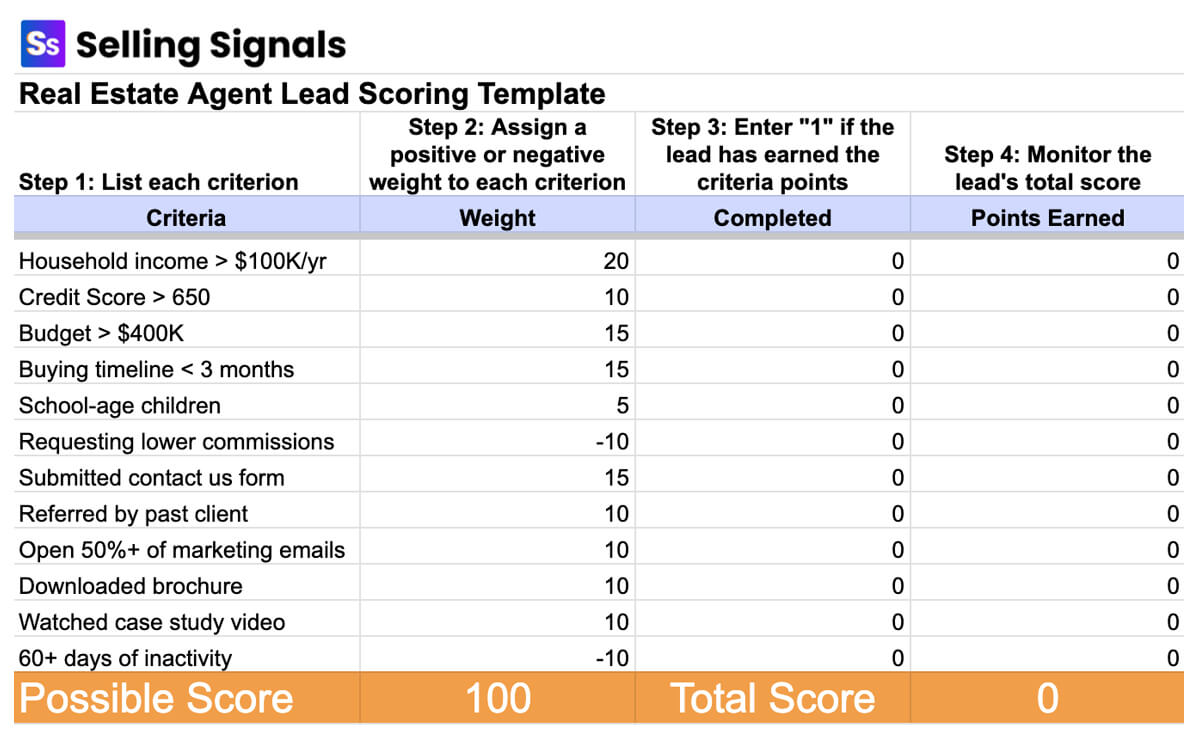
Here’s a lead scoring template example that an ecommerce store, in this case an online surf shop, might use to qualify leads. This example scores leads on their age, location, income, hobbies, and values (it wants customers who seek adventure and travel, as these are the ones most likely to become lifelong buyers).
As for behavioral criteria, leads win points for subscribing to the newsletter, putting items in the shopping cart (even if they don’t buy them), being a previous buyer, downloading their lead magnet, and opening a sales promotion email. If leads unsubscribe from their email newsletter or are inactive for 30+ days, they lose points.
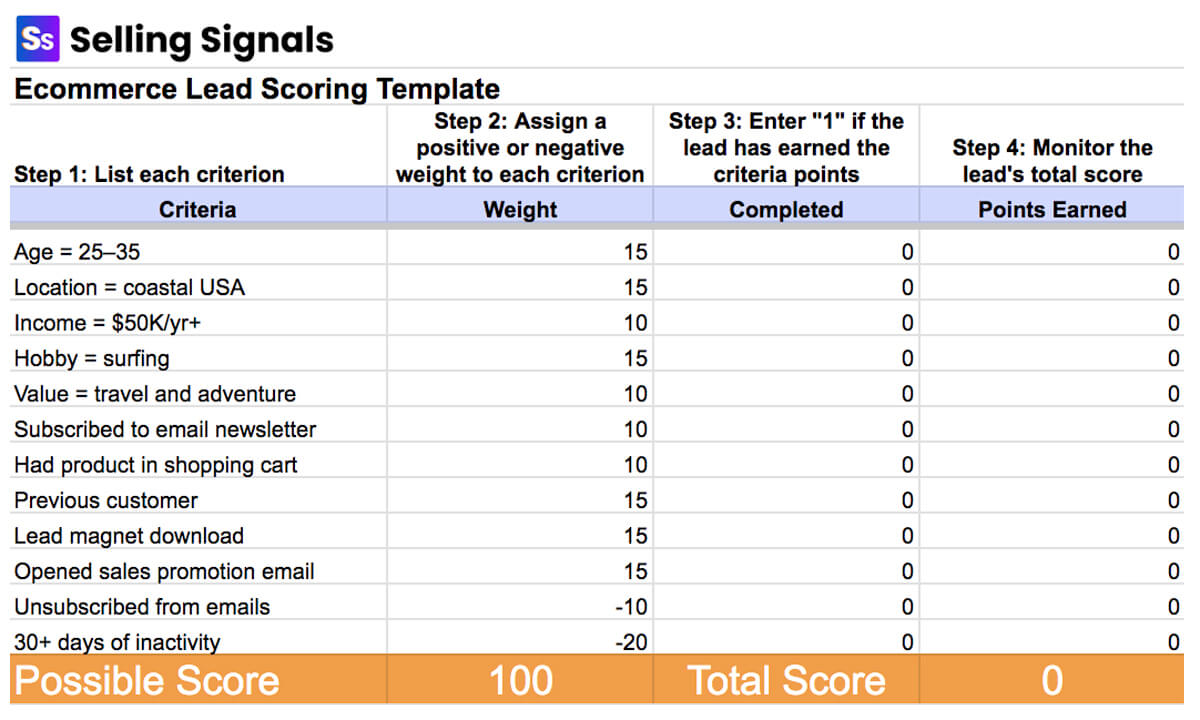
This lead scoring template example is specifically for salespeople selling CRM software but can easily be adapted to work for any type of B2B software sales. It scores leads on their job title, job responsibilities, company size, industry, and sales model set-up because this fictitious CRM is most beneficial for teams that rely on outbound tactics like cold calling and cold emailing.
The behaviors it takes into account are pretty consistent with what software sales reps in general score for, that is, requesting a web demo, visiting the pricing page, watching a customer testimonial video, downloading the ebook (it could be any lead magnet), and opening emails at a 60% or higher rate. Leads lose points for inactivity and email unsubscribes, per usual, as these are indications of a loss of interest.
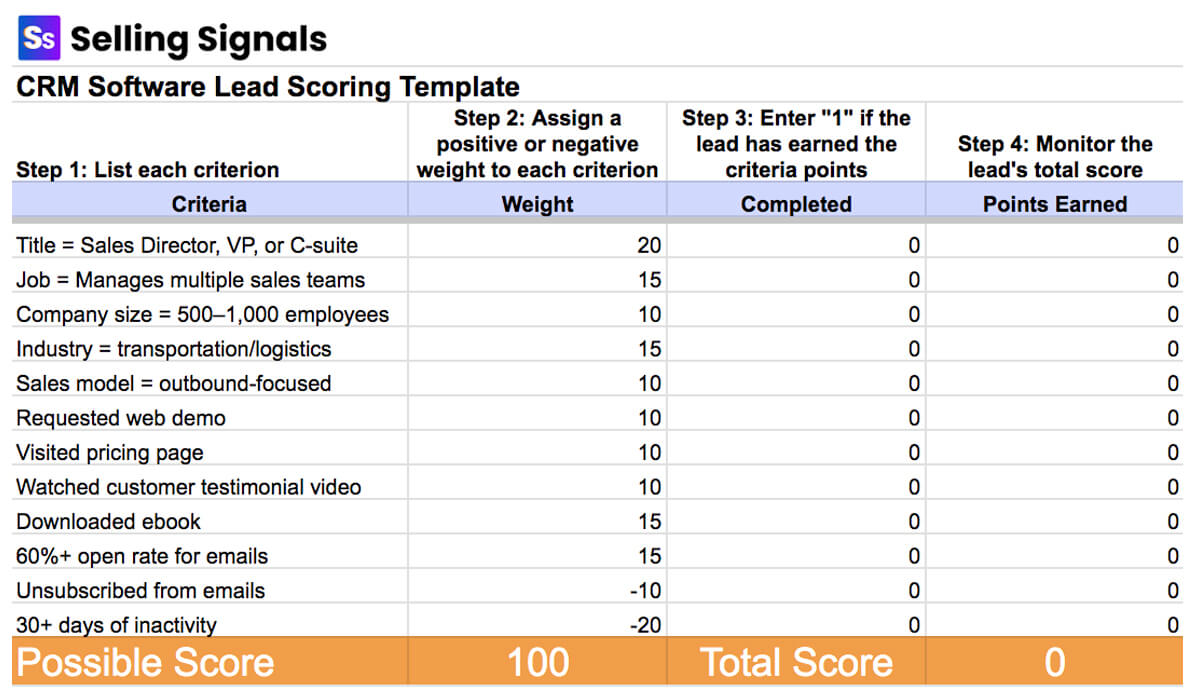
This financial services lead scoring template example is for a fictitious company selling retirement fund management services to high net worth individuals, but you could quickly alter some of the criteria to make it work for your professional services business. This one scores leads on net worth, age, income, urgency to retire, and location.
For behavior, it awards points to leads who subscribed to the newsletter, filled out a contact form, said they know a current customer, downloaded a white paper, or opened a promotional email. It takes points away for actions that signal disinterest or lost interest, like unsubscribing from the email newsletter or 60+ days of inactivity (a little longer than the other industries since their sales cycles tend to be longer).
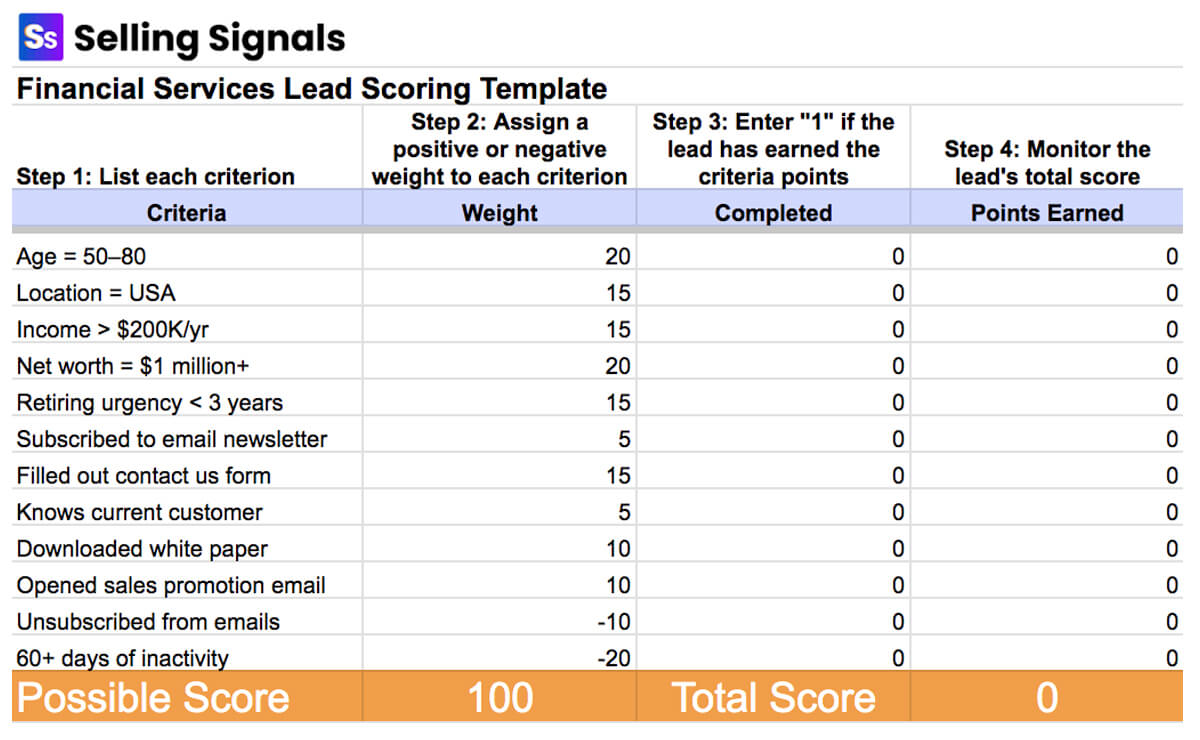
The following lead scoring template is an example from a sales coaching service that works directly with individual reps, not through the rep’s company. It can be altered to facilitate scoring for any coach or even consultant. This one uses the following criteria to judge how well the leads fit their customer profile: job = sales, desire is to become a 6-figure closer, age is between 30-50, income = 65k+/yr, and they currently have a sales job.
The behavior the template scores is if a lead filled out a contact us form, attended a webinar, signed up for the coaching company’s free online course, or opened a sales promotion email. The template takes points away if a lead unsubscribes or is inactive for 60+ days. The highest weights are for job title and desire, as the company has found that these are the most helpful factors for determining the fitness of a lead.
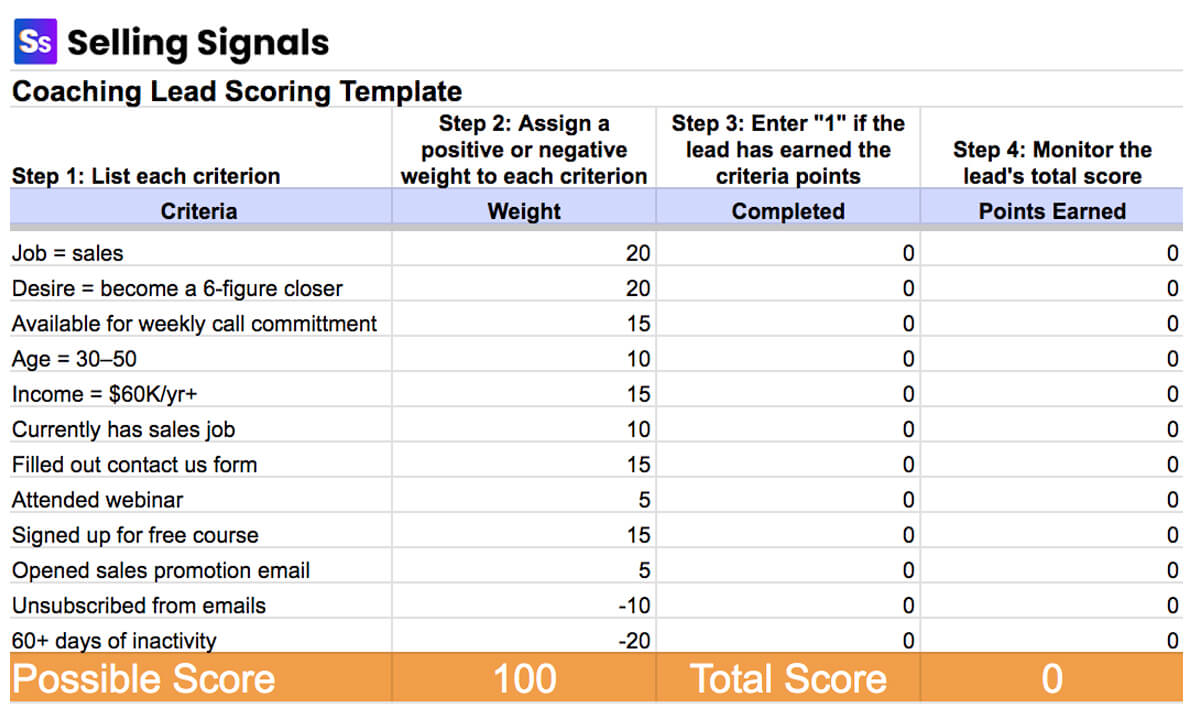
This lead scoring template is an example of what a Subaru dealership might use to judge a lead’s level of fit. When customized, it’ll work for anyone in auto sales, whether that’s selling used cars or new trucks. The template includes common criteria like budget and purchasing timeline, as well as more auto-sales-relevant criteria like whether the lead is a former Subaru owner, a good sign that they’re likely to buy another.
The template also checks to see if the lead has values that line up with Subaru’s — safety and outdoor exploration. Leads who share these values are more likely to buy a car from them and are therefore awarded points for holding them. Behavioral criteria include coming in person to the lot, filling out a contact form, and radio silence for 10 or more days, which, in the competitive world of car sales, often means the lead is entertaining other offers.
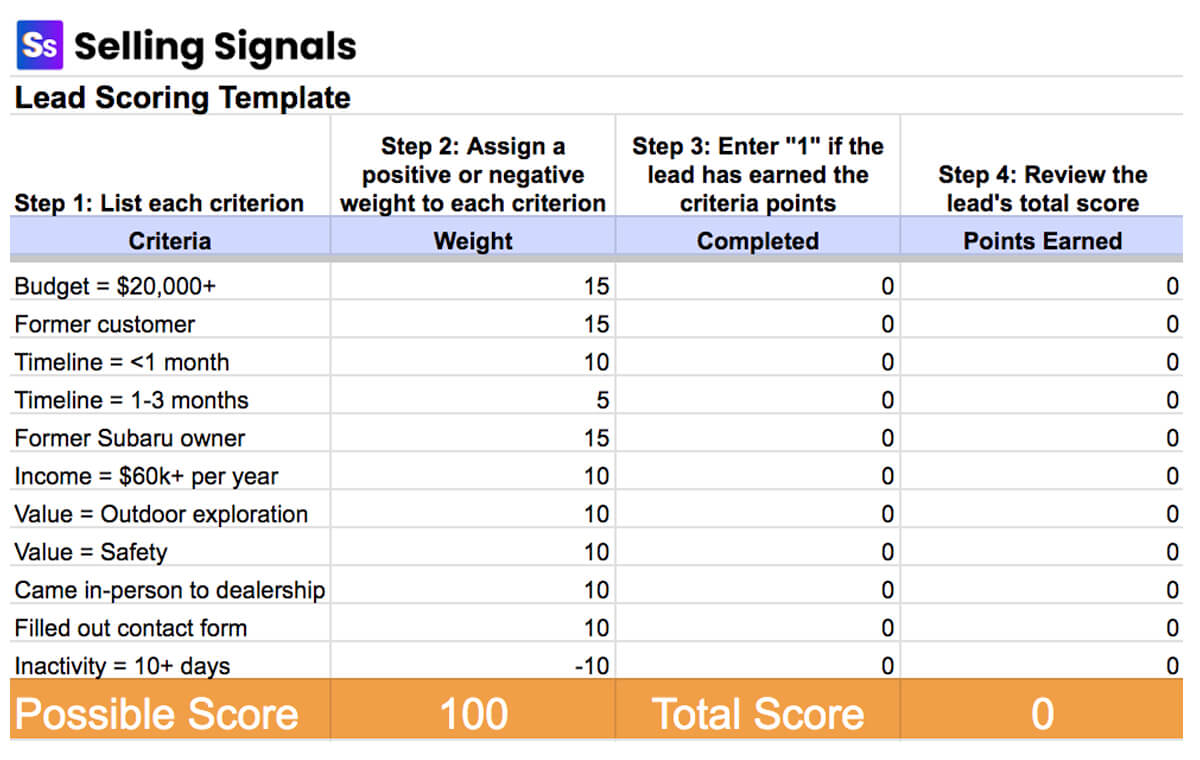
Remember that you can tweak all those templates to fit your needs (that includes making them longer or shorter if necessary). Consider them as foundations to build on. In the next section, we’ll give you some important tips for how to use and adapt a lead scoring template to make it your own.
Below are five tips for crafting a lead scoring template, either from scratch or with the help of a lead scoring template. These tips are to build a customer profile, find the key behaviors that lead to closed/won deals, invest in lead scoring software, use negative scoring criteria, and regularly revise your template based on feedback about how well it’s doing at qualifying leads. Let’s briefly cover each one.
If you follow the above tips, you should come away with a lead scoring model that effectively measures a lead’s ability and willingness to buy your product or service, thus helping you shorten sales cycles and focus your time and attention on the best leads.
A lead scoring template helps you score leads based on how well they fit your customer profile and their level of buying intent. Every company’s template will look a little different, as the criteria depend largely on the product or service. Using a premade template, like the one from this article, is a great first step. Remember, for a scoring template to be of use, you need leads to score — to learn how to generate quality leads, check out our lead generation ultimate guide.