Learn the differences between leads, prospects, and opportunities. Understand how to turn leads into prospects and opportunities.
PPC lead generation is an advertising strategy that leverages search ads on Google and other relevant search engines to drive relevant traffic to a landing page. You choose keywords that are relevant to your ideal customer, create your ad, then set your budget and agree to pay a certain cost per click to rank in the top 2–4 spots of a search result for the keywords. When clicked, the ad leads to a page that prompts the visitor to enter their contact information, who becomes a lead.
PPC stands for “pay-per-click,” meaning that you pay based on the number of clicks your ad gets from users. Generally speaking, the ads can appear in places like search engines, websites, and social media platforms. When people talk about PPC ads, however, they usually mean Google Ads, which is what we’ll discuss in this article.
Google Ads can take a few forms, but the most common ones you’ll see are Google Search ads, which are paid text-based search results that display above organic results on a Google search engine results page (SERP) — we'll focus on Search ads in this article. Other popular Google ads include Shopping ads, which are clickable images that lead to a page to buy a searched product, and Display ads, which are banners on webpages.
Search ads show up like a normal search result for a specific keyword, but they appear at the top of the page with an “Ad” label. They can include multiple links to popular sections of your site, or just a single headline link to your website. Underneath your main link, there is a line or two of ad copy to draw leads to your site.
Shopping ads are used primarily by ecommerce businesses and include a picture, price, and link. They show up as part of a larger carousel with pictures from multiple businesses that pay for inclusion. This means your ad will show up alongside listings from other businesses.
When users hover over the ad, it enlarges slightly and shows another piece of information, such as a 30-day returns promotion. When clicked, the ad leads to a landing page where they can buy the item.
Google Ads also offers Display advertising that takes the form of banners on other sites. Those are the graphic ads you’ll see on the top, side, or bottom edge of a website that uses Google AdSense for revenue. These are important to be aware of, but in this article, we'll stick mainly to Google Search ads for PPC lead generation.
To display your ad, you bid on certain keywords, with ad placement going to the highest bidder. When choosing keywords, you can indicate the exact match feature to target only the one you enter or broad match to have Google's algorithm try similar keywords that fit within your budget. The average cost of PPC Search ads varies depending on the popularity of a keyword. Some keywords average $1–$3 per click, while competitive keywords can cost $20 per click or more.
Businesses that sell items that are often bought immediately or without the help of a salesperson — like ecommerce companies — tend to use PPC ads to attract customers and close deals in the same interaction. However, companies that sell big-ticket items also use PPC ads to generate leads — even for competitive keywords — because they have high customer lifetime value (CLV).
When you create a Google Search campaign for PPC lead generation, you create ads based on popular keywords, and only pay when leads click on them. Clicking the ad takes interested leads to a landing page where a lead capture form collects their contact information in return for a valuable lead magnet. A successful, optimized PPC lead generation strategy earns clicks from the right audience and converts leads once they visit your website.
The five steps to generate PPC leads are:
PPC advertising is made for businesses that want leads quickly and can buy clicks at a positive ROI. If you're struggling with lead conversion on your website, if there aren't enough relevant keywords with high buy intent, or if you have a low customer LTV, consider looking at other lead generation strategies on the Google platform, like SEO lead generation.
You can implement PPC lead generation into your sales process yourself in-house or hire an agency to help. While PPC lead generation is less complicated than its organic SEO counterpart, it still might make sense to explore an agency option. If you'd like to see a list of the top PPC agencies, jump below. Otherwise, continue reading for more details on how to set up a PPC lead generation campaign yourself.
If you’re deciding to tackle PPC advertising in-house, the first is to refer to your customer profile when deciding who your target audience is. From there, you’ll set up where and how you’ll begin funneling these new leads into your pipeline. Let's look at each step in more detail, starting with how to define the leads you're targeting.
Before crafting an ad to target quality leads, you need to decide what a quality lead looks like for your business. When defining your target audience, first create a customer profile by outlining your ideal customer's demographics and psychographics such as their age, location, occupation, lifestyle and interests, and/or any other details that are relevant to your business.
The seven steps to building a customer profile are:
This data-driven description of your ideal customer base will help you figure out what you’re looking for in an ideal prospect and how to cater to their direct interests. The more you focus your ad on the prospects that are most likely to need and buy your product, the more you’ll get out of each click.
Once you understand who you're trying to attract through your PPC ads, it's time to create the lead generation funnel you'll take them through. In this step, you're deciding on the lead magnet you'll offer those who click on your ad, the destination that will host the lead magnet, the way you'll collect their contact information in exchange for the lead magnet, and how you'll deliver it to them. Let's go through each part of this process.
With your target audience in mind, create a lead magnet — a compelling, relevant piece of content you'll offer your website visitors in exchange for their contact information. Lead magnets can take the form of a free newsletter, a downloadable template, an exclusive discount, a sample product, or even a free month of a subscription service.
Consider the interests of your target customer in order to create a lead magnet that aligns with your Google PPC campaign. If you sell consumables, for example, a sample-size product is a great option. If you offer an at-home service, consider a one-time trial that provides a taste of a paid offering. Otherwise, a valuable content upgrade that your leads find useful (e.g., a checklist) is a great all-around choice.
For a full list of the best lead magnet options with examples, check out our article on effective lead magnets, where you'll learn how to craft the right one for your audience.
Next, create a landing page for your campaign that will promote your business and entice your visitors to opt in to receive the lead magnet you've created. Typically, businesses set up a PPC ad that, when clicked, leads the visitor to this landing page — a sales page on your website that is used specifically as a way to promote a product, service, lead magnet, or another offer.
One of the best ways to make a great landing page is to use a landing page builder tool, many of which are available online. To help, we wrote an editorial review on the best landing page builders, including use cases and overall scores for each.
Lead capture tools are chatbots, live chat services, web forms, or popups that you can embed onto your website to optimize it for contact information accumulation. Promote your lead magnet on the landing page you've created, then use lead capture software to add a form or another method that requests the visitor's contact information in exchange for the lead magnet.
To help you make the best choice among all available options, we've put together an editorial review of the best lead capture software solutions for you. In the article, you'll find a breakdown of the top options, including overall scores for each.
Of course, you'll need a way to deliver the lead magnet. Sometimes your lead capture software or landing page builder offers autoresponder functionality to automatically send emails containing the offer. Other times, you'll have to connect an email marketing tool like Mailchimp to do it for you. First check with your software provider and follow any instructions they give, and implement a separate tool only if necessary.
Regardless of how you choose to deliver your lead magnet, create a thank-you page that the lead sees immediately after providing their contact information. The page should confirm that they've entered their information correctly and tell them how to retrieve the promised lead magnet (e.g., download it using this link, check your email inbox).
Now that you've set up your funnel, you can start building your ad that will bring leads into it. Since the Google Ads setup process asks for most of the ad content up front, you’ll want to have some keywords prepared. Keep in mind that popular keywords are more expensive than others, so come up with a few targeted options. First check Google Trends to compare keyword popularity, review regional data, and find similar keywords, then consider using Ahrefs for deeper information.
The best free way to plan the keywords you’ll use is through Google Trends. Not only will Trends give you extensive info about keyword popularity (aka search volume) at no cost, it will even let you compare multiple keywords at once. As a cherry on top, you’ll also be getting an idea of what terms will be the most expensive.

To search a keyword or multiple keywords, simply navigate to the Google Trends home page and enter a keyword into the "Enter a search term or a topic" box. Once you type in a keyword and hit enter, you'll be prompted to enter a second keyword for comparison if you'd like.
You'll see above that you can compare the interest of multiple keywords over time — in the example, we've compared "outdoor shoes," "hiking shoes," and "trail shoes." Comparing keywords' search volume over time will not only help you determine overall search interest, but also gauge the stability that each keyword provides. In this example, they're all similarly stable, with "hiking shoes" as the winner in regard to search interest.
After you've compared the search volume of certain keywords, you can choose to hone in on another aspect of search interest: region-specific data. If you run a local store in a single state, you’re not worried about national interest. The same goes for regional shops that only sell in one region of the US like the Midwest, the West or East Coast, or the South. Google offers comparative statistics for these use cases, as well.
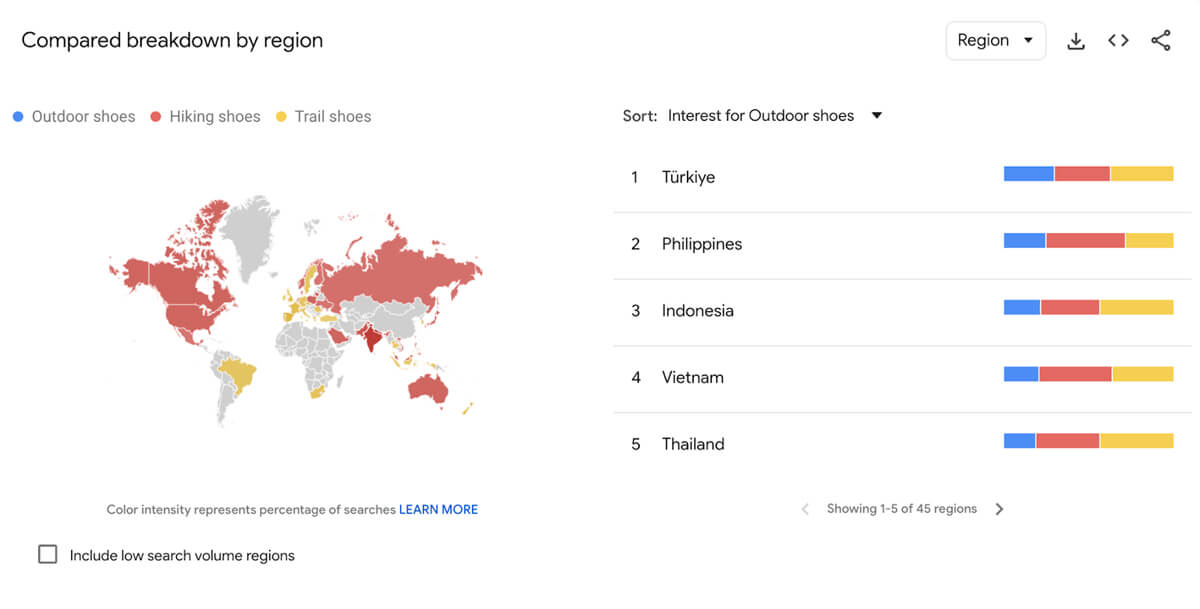
In the example above, we're looking at the subregion section Google Trends offers — you can find this by scrolling down the results page after you type in your keyword(s). As you can see, “hiking shoes” is still the preferred term in most states. Although, if you are a local shop in Wyoming, you could save some money by using “trail shoes” while landing better results. This is because fewer companies will be bidding as highly for that term nationally.
You can click on each subregion to get even more specific information on the trends in that area, and it will look just like the first Trends chart we examined. Google Trends offers an impressive level of detail in regard to keyword interest, so this is a great go-to tool.
If you start to run out of ideas, or you just want to consider other options, there is a “Related queries” section at the bottom of the page. This will tell you the most popular keywords that are similar to yours. The options are ordered by popularity, so it makes it easy to pick some alternatives. You can even sort, share, or download the results.
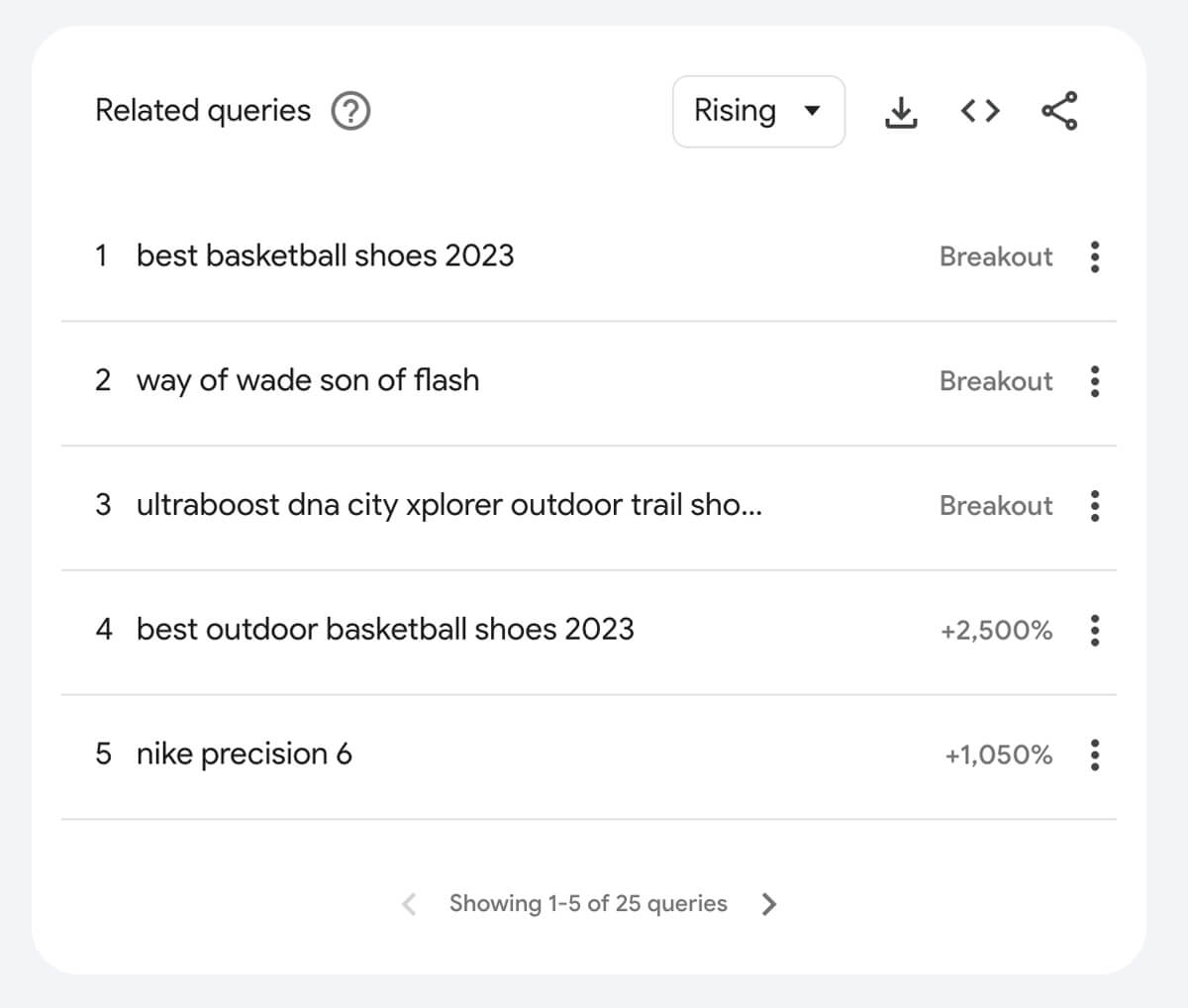
If you want to take your search a step further, there are other tools that offer similar analytics to Google Trends, the most popular of which is Ahrefs. Ahrefs offers a more in-depth look at keyword density, average cost, and even how difficult it will be for your site to rank in the top 10 results for the keyword organically. Ahrefs does cost money, but the benefits can easily outweigh the cost if you do a lot of PPC marketing or handle your own website’s SEO.
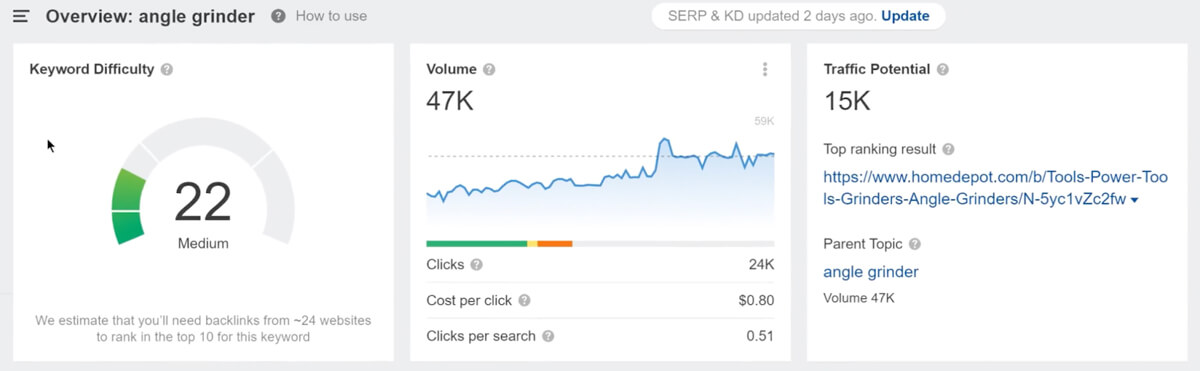
Make an initial list of keywords based on your keyword research. As you set up your Google Ads campaign in the next step, you'll make your final keyword selections.
Google Ads makes starting a PPC campaign simple. They use a step-by-step process to help Google Ads work best for your business and budget. So, equipped with your chosen keywords, you can start crafting your campaign, which is the set of ad groups that share a common goal (e.g., lead generation). There are a few steps to their process that help you create an account, set up your ad, and get it live.
First, head to Google Ads and create an account by answering the basic questions Google Ads asks you. As you create the account, you'll first be prompted to choose a campaign goal. When you hover over each option, the types of campaigns you can create will appear. Be sure that the one you choose lists "Search" as a campaign type — since you’re looking to generate leads, choose any of the specific goals under "Leads."
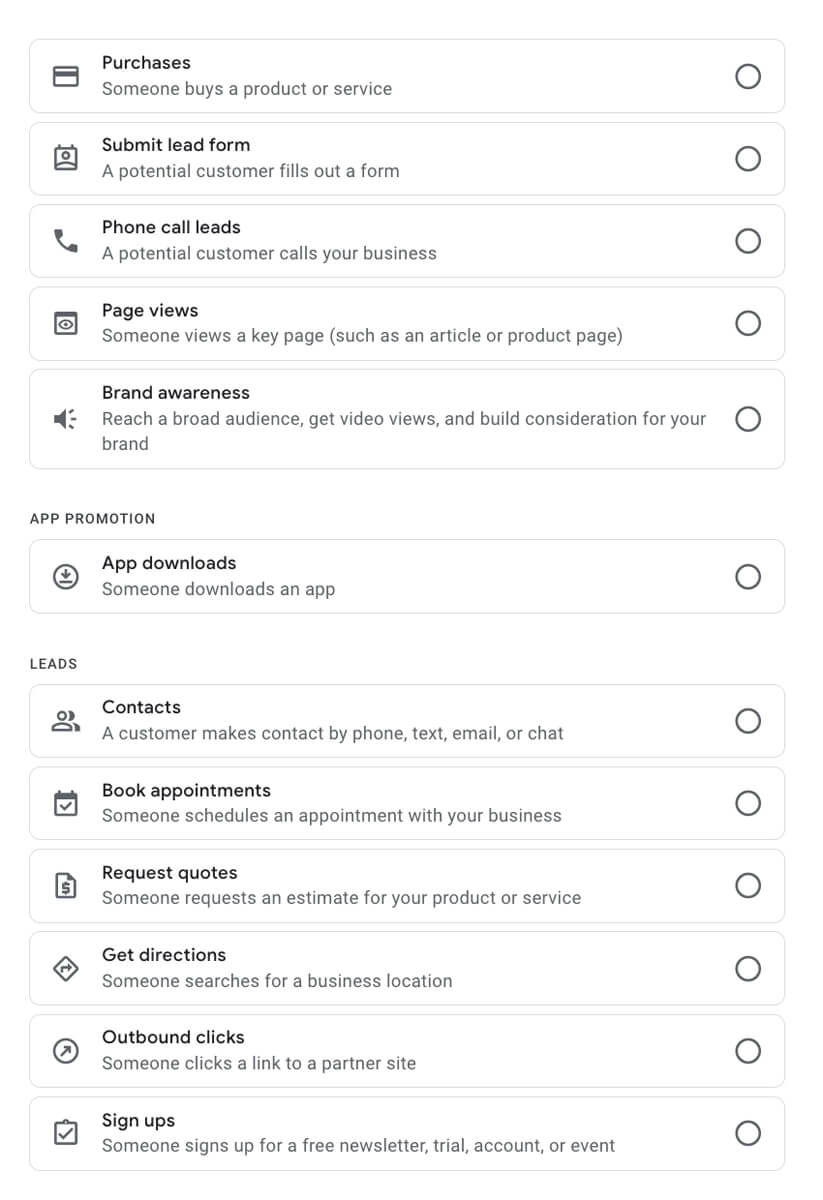
Next, select the campaign type you want to create. We've chosen to create a Search ad.
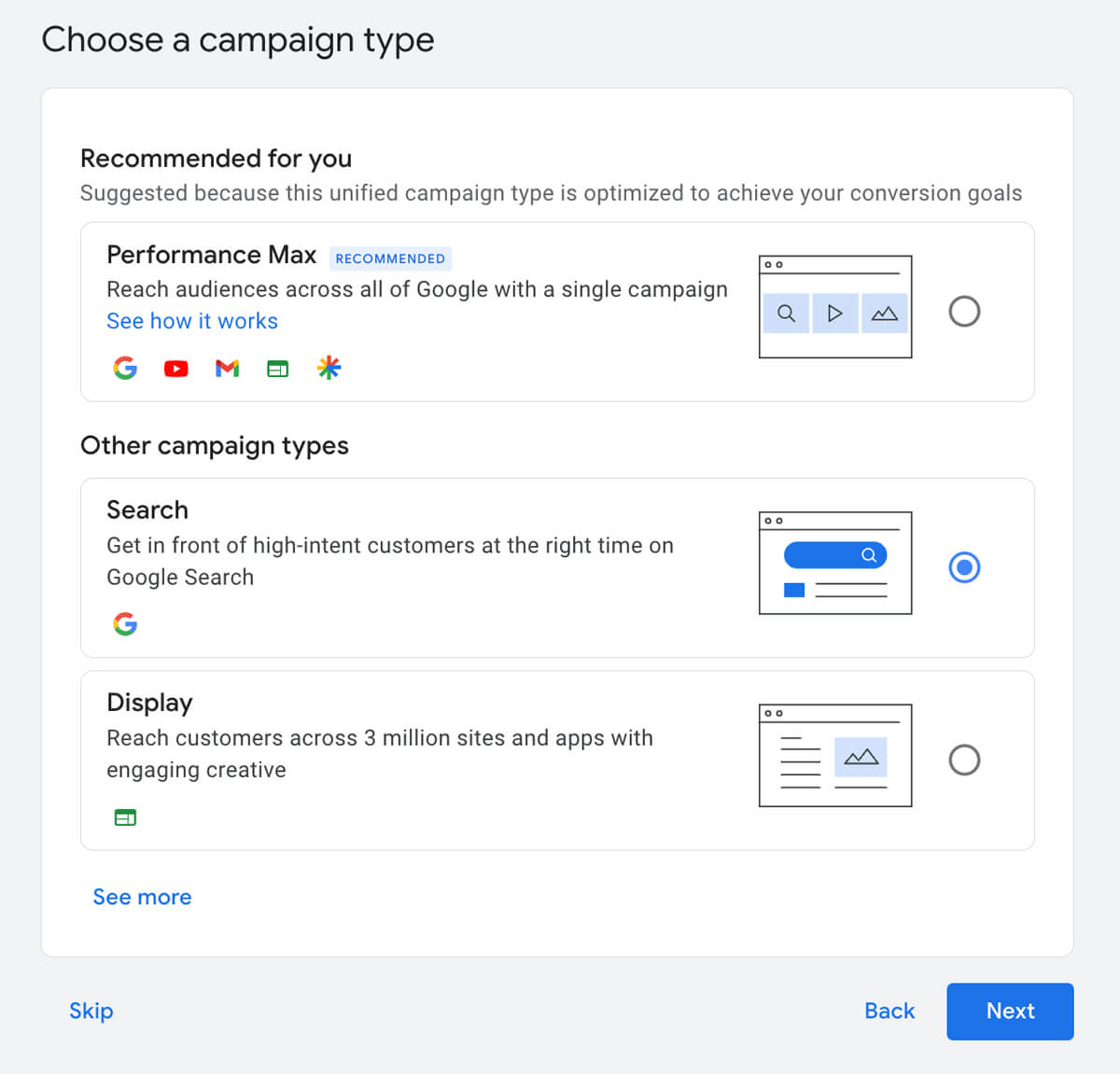
Next, it's time to set up your campaign details. First, you'll choose the general settings for the campaign, including the campaign name and networks. You can click the "Show more settings" dropdown if you'd like to set the start and end dates, campaign URL options, Dynamic Search Ads setting, and ad schedule.
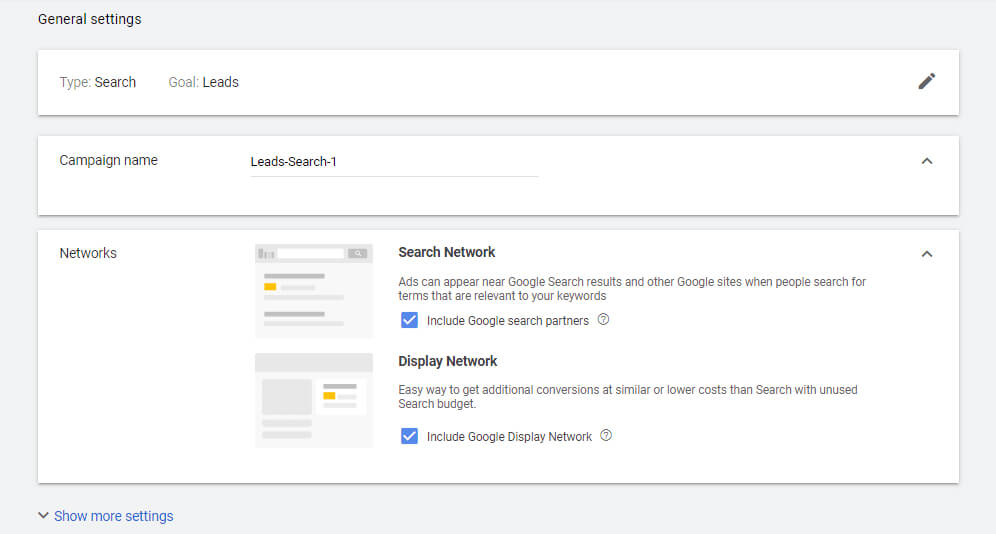
Next, decide who you want to see your ad through your targeting and audience segments settings. Google Ads will use this information to help you with bidding and targeting.
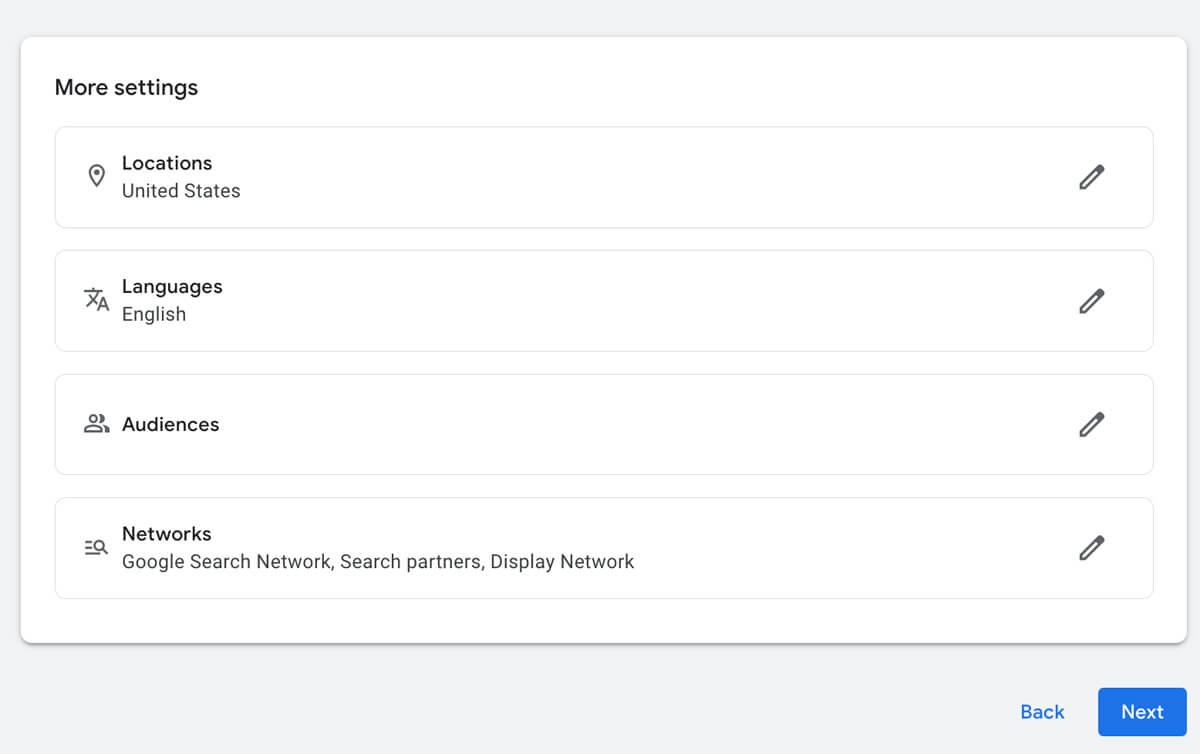
This is where you'll choose how much you want to spend daily, plus how you want to bid on keywords. You can also use the dropdown to set up conversion tracking to monitor your ad's performance and ad rotation to show your most successful ads most often.
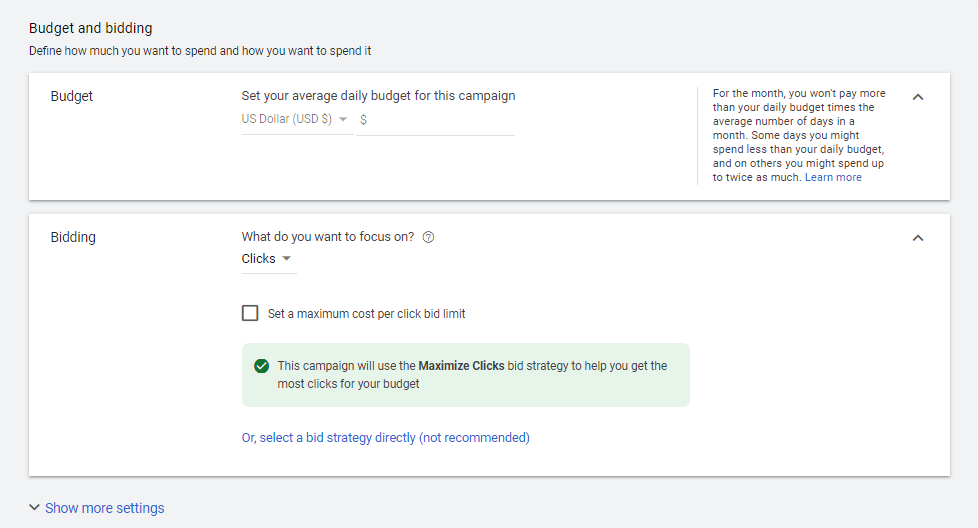
To finish setting up your campaign, choose any ad extensions you want to use. Sitelink extensions are the additional links that show up under certain text ads and lead to specific pages, callout extensions allow you to enter more text to further explain your business or offering, and call extensions add your phone number to the ad so your leads can easily contact you. You can also add other ad extensions by clicking the blue plus sign.
Google Ads chooses the right extensions to show according to the keyword(s) a potential lead searches, so consider adding at least a few of these.
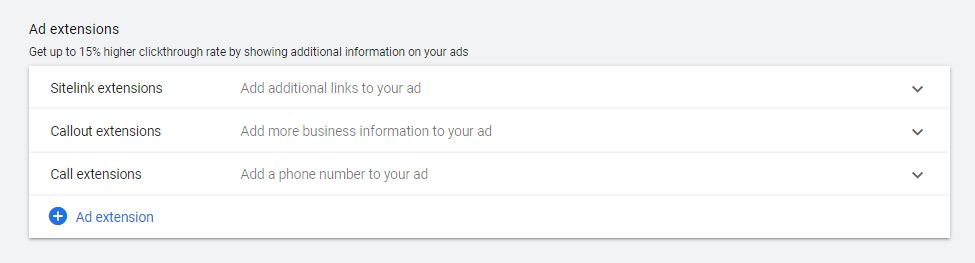
Now, it's time to set up an ad group — a collection of keywords and the ads associated with them. Name your ad, enter your website, then choose relevant keywords to target with your ad. Revisit your initial list of keywords and enter them, then search additional terms related to your business to receive ideas from Google Keyword Planner.
When you add new keywords, put them in brackets if you'd like to target exact matches only — we recommend starting only with exact matches. Leaving the brackets off will allow for broad matches, which are meant to simplify the process and make the budget for your ads more flexible. They can help you target keywords that are similar to the specific ones you've identified, but they can also get expensive and end up wasting money on keywords that bring subpar results.
As you add and delete keywords to create your final list, keep an eye on the Daily Estimates section on the right side of the screen. There, Google Ads will use your keywords and daily budget to estimate the number of clicks your ad will receive and the average cost per click.
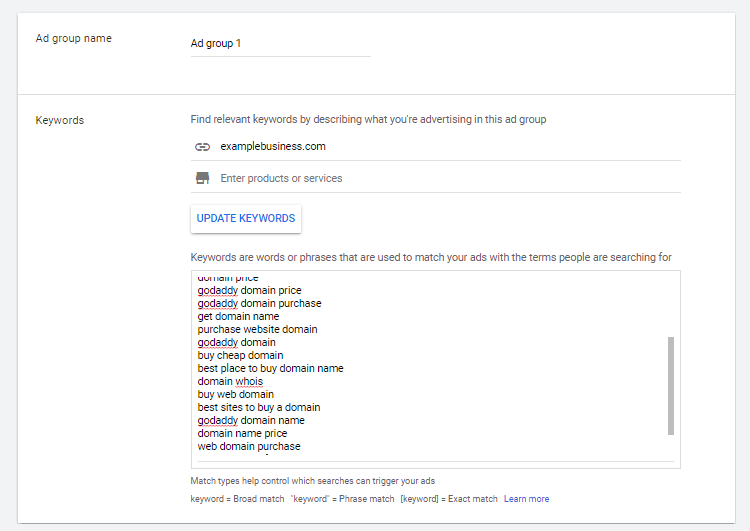
After the basic questions, you’ll complete your ad content, including the URL the ad will lead to, the URL it will display, and the headlines and descriptions your ad will show. These are the overall steps you'll take:
Although you can enter as many as 15 headlines and four descriptions, Google Ads will later mix and match these to present the most relevant ad to each searcher and bring you the best results — every ad will include three headlines and two descriptions. While you're writing the headlines and descriptions, they'll show you previews of possible combinations of ads, plus your overall ad strength and suggestions to improve them.
As you're drafting your ad copy, maximize your character limits by focusing on effective marketing information and actionable phrasing. Think about your keyword and how it relates to your audience's goals and needs, then write and edit your ad accordingly. Finally, include a strong, clear CTA to inspire leads to visit your webpage and learn more. Check out this article on tips for writing PPC Search ads.
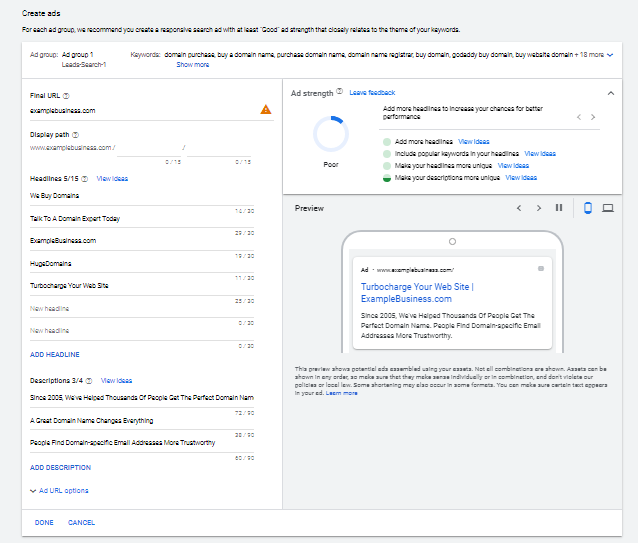
At this point, Google Ads will collect your payment details, including your location, time zone, promo code (if you have one), account type (organization or individual) and name, credit card information, and zip code. After you've entered the information, click submit, and you're done.
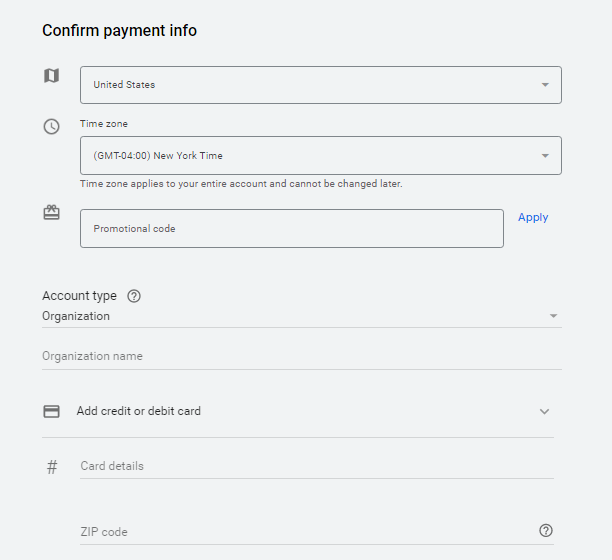
Your ad will now go live and will start directing traffic to your landing page. The results will take time, but you'll typically start to see regular traffic in about three months. During this time, Google will continue to get to know your brand better, so your results should improve in time so you can start collecting and nurturing leads.
Once you've launched your campaign and have a steady stream of paid Google Search traffic directed at your website, visitors will start to view the lead magnet offer on your landing page, and some will trade their contact information to receive it. Deliver the lead magnet in the way you've promised, then start reaching out to nurture the lead.
At this point, you can start qualifying the lead through lead scoring, a needs assessment, and/or a discovery call. As you learn more about them and their pain points, you'll discard disqualified leads and sufficiently nurture qualified leads until it's time to ask them to buy.
Now that you’ve set up the ABCs of your campaign, it’s time to fine-tune. This can take time, as you’ll need to monitor your results during the beginning of the campaign. As you do this, take note of your findings and brainstorm ways to improve it. Once you've developed a solid campaign, then you can consider growth.
First, map out your funnel to ensure you understand the journey your leads are taking from the time they see your ad to right after they submit their contact information in exchange for your lead magnet. This will also help you measure the success of your ad campaign. In addition to tracking the funnel yourself, track both the success of your ad and the effectiveness of your landing page.
Two data metrics to calculate and measure are:
If your numbers are below what you want, the next step to optimizing your campaign is implementing potential improvements and A/B testing their effectiveness.
Now that you know how your ad and landing page are performing, brainstorm some potential ways to improve their success. Put yourself in the mind of your lead, and ask yourself whether there's anything that's turning you off about how your business is portrayed. We've included a few ideas below that you can start with:
Modify one component at a time and keep the rest constant so you can A/B test the change. Finding the main area of improvement may take time, but it's worth it to run tests to increase the success of your ad and ensure you're getting your money's worth from your campaign. If you plan to run PPC ads long term, make A/B testing a common practice to continue improving and generate as many leads as possible.
If your campaign isn't performing well, you may be targeting the wrong people. Check the locations of the leads who have submitted their contact information — are you getting conversions from everywhere you’re advertising? Could you focus your campaign on regions that convert more often? Is your lead magnet attracting an unintended audience?
The general idea here is to ensure that you're serving your ad to people who are actually looking for a product like yours. If it takes them clicking on your ad to realize that you aren’t what they're looking for, you've paid for a click and gotten nothing in return. Closely examine your data to find any audience-related trends you could remedy.
To help you structure and draft your ads, we want to give you some high-level examples. Obviously, you’ll want to use these as a reference and not a template. These are active ads that demonstrate best practices when it comes to creating a quality PPC ad.
Working with PPC ads for lead generation often requires some trial and error, and because it's a paid strategy, it's important to do it as effectively as possible. If you're more comfortable hiring a company to help you with your PPC lead generation campaign and you have the budget to do so, there are trustworthy marketing agencies out there that specialize in Google Ads and how to generate leads through them. Some of the top options are Hibu, MuteSix, and LYFE Marketing.
Hibu is a digital marketing company that offers PPC and search marketing services. They provide full-service PPC management including campaign creation and optimization from promoting your solution on search engines and driving qualified traffic to your website. Because they offer customized tiers, they don't list pricing on their website. Contact Hibu for a quote on their Smart Online Presence, Smart Presence + Ads, or Synchronized Solution tier.
MuteSix is an agency that specializes in ad designs and offers help with all of Google Ads' products (e.g., Search, Video, Display, Shopping). As a Google Premier Partner, they have access to Google’s e-commerce and international expansion team, and they use this insight to build Shopping feeds with customized product titles and structured campaigns. MuteSix doesn't show PPC ad pricing on their site, so contact them if you're interested in learning more.
LYFE Marketing is a solid choice for small to medium businesses on a budget. They offer some of the lowest pricing available among PPC lead gen services. All of their PPC management tiers offer Google search and display networking, campaign strategy, and ongoing keyword research and optimization. They offer four custom pricing tiers, so contact them directly for a proposal.
Unless PPC lead generation is your business's core competency, we recommend working with a company to help you with your campaign. When choosing a company, be sure that they provide success metrics regularly. These services can add up, so also have a conversation up front about the budget you want to stick to.
PPC lead generation is popular for many reasons, and we recommend giving it a try. If you're considering it over other ways to generate leads, major advantages include its keyword targeting capabilities, cost flexibility, low risk and ease of use.
Because you can choose how much you spend with PPC lead generation and it's a low-risk, easy-to-use strategy, the pros tend to outweigh the cons. However, it's still important to consider the cons, so let's review those next.
While PPC lead generation can be a great strategy for some businesses, it's not a fit for all companies. Some disadvantages to consider are the high competition, the investment of time and money, low click-through rates, and that results aren’t immediate.
If you have limited time or staff and don't want to risk experiencing any of these drawbacks, it could be more worth your time to focus on a different strategy for generating leads, or at least pair PPC lead generation with another method to avoid putting all your eggs into one basket. However, if you're in a position to give it a try, PPC lead generation is a legitimate method we recommend seriously considering.
Google Ads is an easy, affordable inbound lead generation method to start out your marketing journey. We recommend trying a PPC lead generation campaign to market your business if you have the bandwidth to do so internally or the funds to outsource the campaign. If you want to learn more ways to source inbound leads, check out our article on online lead generation where we dive into the top strategies, their benefits, and tips.
This article was written by Trey Larocca and updated by Allyssa Haygood-Taylor.