-
News & Trends -
Sales -
Marketing Related Topics -
B2B Software Guides Related Topics -
Free Tools & Resources -
- About Us About Us


Customer relationship management (CRM) software is a tool that helps sales teams manage interactions with leads, organize customer data, and streamline day-to-day activities. There are four buckets in which CRMs generally fall: analytical, operational, collaborative, and marketing. In this article, we’ll explain the differences between the four types of CRM software — including features and costs — to help you decide which one will best support your business.
These are the four types of CRM software:
In each section below, check out the overview of the CRM type, then if you identify with who it's right for, expand the section to learn about its typical feature set and pricing, plus several of the best providers available.
Analytical CRM software collects, manages, and analyzes data. It specializes in translating data into actionable insights for internal operations and client outreach. The best analytical CRMs offer robust data management, advanced analytics (like customer insights and sales forecasting), and flexible dashboards and reports. This differs from a general CRM, which offers basic analytics but is more focused on overall task and pipeline management.
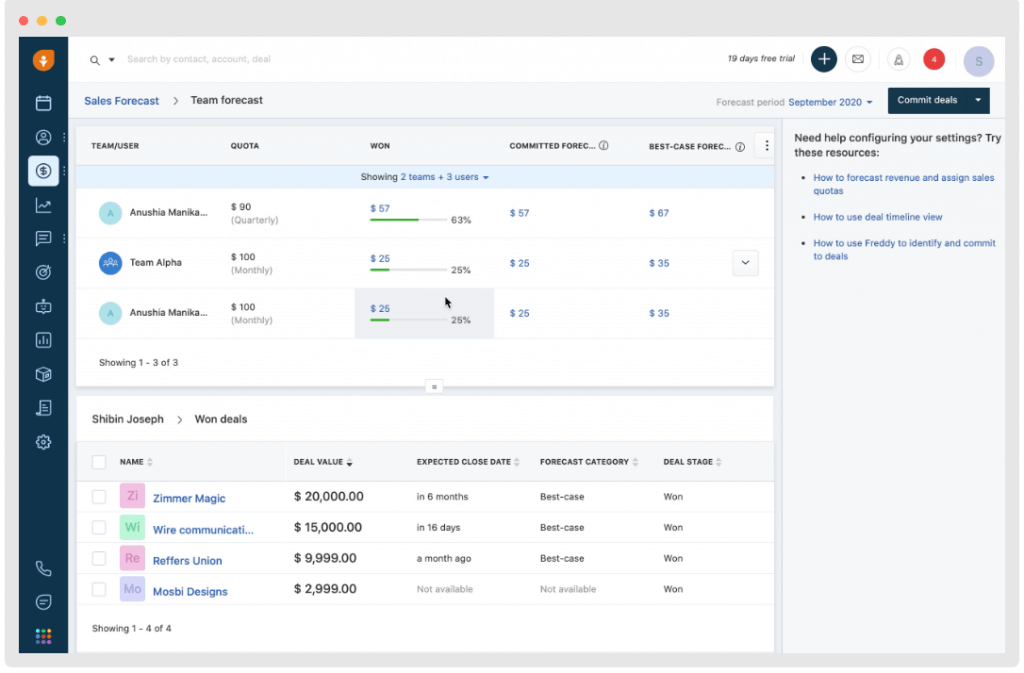
Broadly speaking, these CRMs are useful for larger sales teams needing robust data for planning and performance management. Also, data-heavy industries like banking and real estate will benefit from an analytical CRM’s robust data mining tools to forecast future outcomes. Finally, some service-based businesses can use analytical CRM software to identify trends and better understand customer behavior so they can provide the highest support.
Here’s who can benefit the most from using analytical CRM software to leverage data:
If this sounds like you, click "show more" to learn about analytical CRMs' typical features and pricing, plus some of the top options you can purchase.
Most analytical CRM software share a number of core features with general CRM software — contact management, lead generation, and marketing integrations, to name a few. Beyond that, analytical CRMs include tools that make it easier to search, extrapolate, and visualize data. Compared to general CRMs, analytical CRMs tend to be more malleable thanks to a range of highly-customizable elements for reports, dashboards, and pipelines.
These four features are most commonly found in analytical CRM software:
Analytical CRMs vary in cost, usually charging both monthly and per user. Small-to-medium businesses that need only the basics can find one for free or a low cost, with the option to pay for upgrades as they scale. Larger companies and enterprises can opt for analytical CRMs with premium features out of the box for a higher price. For enterprise-level plans, businesses may need to request a quote for an analytical CRM. Below is the typical price for each level:
Analytical CRM software is a company’s best bet for providing a 360-degree view of sales, marketing, and customer data. While all analytical CRMs make it easier to parse data and turn it into actionable insights, each software has its own strengths when it comes to providing the best value for a business. Here are three of the best analytical CRMs based on our independent research:
Learn more about analytical CRMs in our guide to the best analytical CRM solutions for salespeople. There, you’ll find a complete breakdown of the top analytical CRM software, including the best use case for each.
Operational CRM software supports sales, marketing, service, and back-office teams by streamlining and automating day-to-day operations. Its emphasis on client-facing processes like lead nurturing and upselling overlap with general CRM software, but operational CRMs aim for efficiency in carrying out those tasks through automation. They also automate a wealth of other key business functions like task management, follow-ups, invoicing, and more.
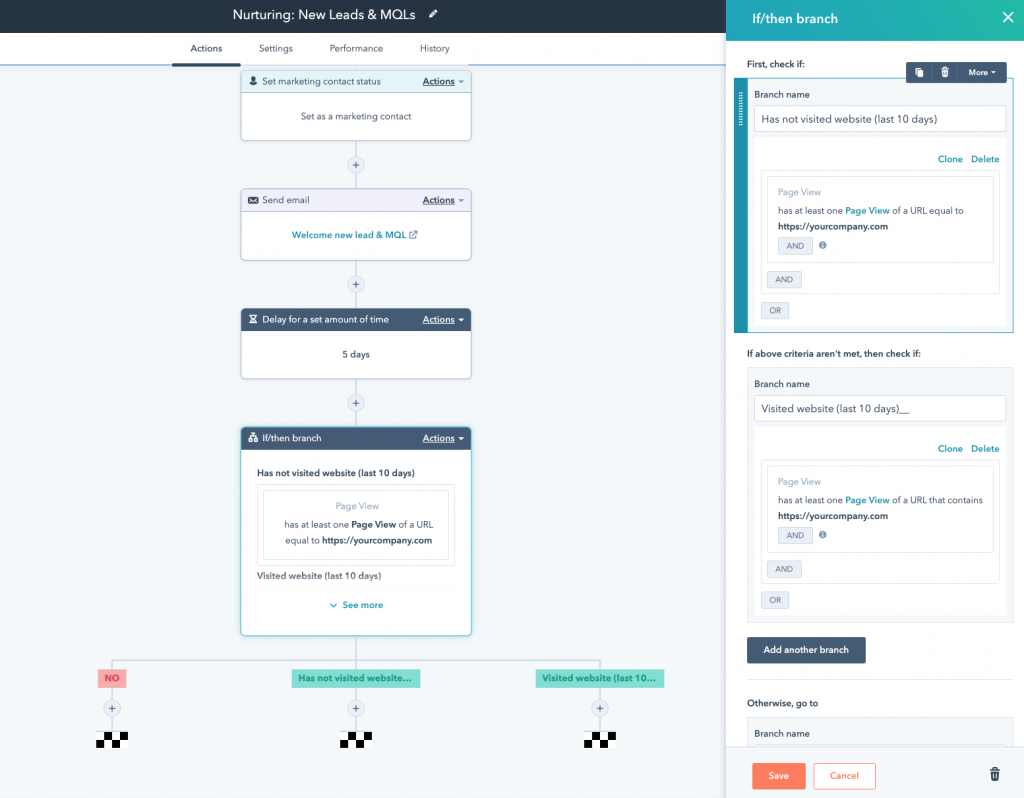
Operational CRM software streamlines front- and back-office tasks by automating things like data entry, appointment scheduling, customer service, and even tasks such as invoicing and performance management. It helps sales teams spend less time on non-revenue-generating tasks so they’ll have more time to spend on building meaningful relationships and closing deals.
Here’s who can benefit from operational CRM software to streamline their workflow:
If you identify with any of these typical operational CRM customers, continue reading for information on the features you can expect from an operational CRM, how much you can expect to pay, and a few of the leading options on the market.
Operational CRM software offers basic contact and lead management tools also found in a standard CRM, but it diverges by providing operations-focused functions like lead nurturing and customer service. Workflow automation is also common in an operational CRM to optimize day-to-day processes across sales, marketing, and support teams.
These features are most commonly found in operational CRM software:
Operational CRM software is fairly inexpensive across the board. Free or low-cost options will suit smaller businesses with limited budgets. Larger companies that need more powerful functions can find premium-tier and enterprise CRMs at higher price points that are still quite reasonable compared to other CRM types. Below is the typical price for each level:
Operational CRM software goes beyond a standard CRM in focusing on tasks and activities that drive day-to-day operations. Of course, some operational CRM solutions are better at doing this than others. We recently conducted our own independent research on the top operational CRM software and found the following three options to be the best:
Learn more about what an operational CRM can do for your day-to-day tasks in our guide to the best operational CRM software for salespeople. In this article, we provide an independent review of the top operational CRM options and how they can best help your business.
Collaborative CRM software facilitates communication and collaboration across multiple departments by collecting, organizing, and sharing customer data. It offers more robust team management tools than a standard CRM and allows for the integration of sales, marketing, and service. The best collaborative CRMs offer various internal or external communication channels, centralized data, and multi-user compatibility.
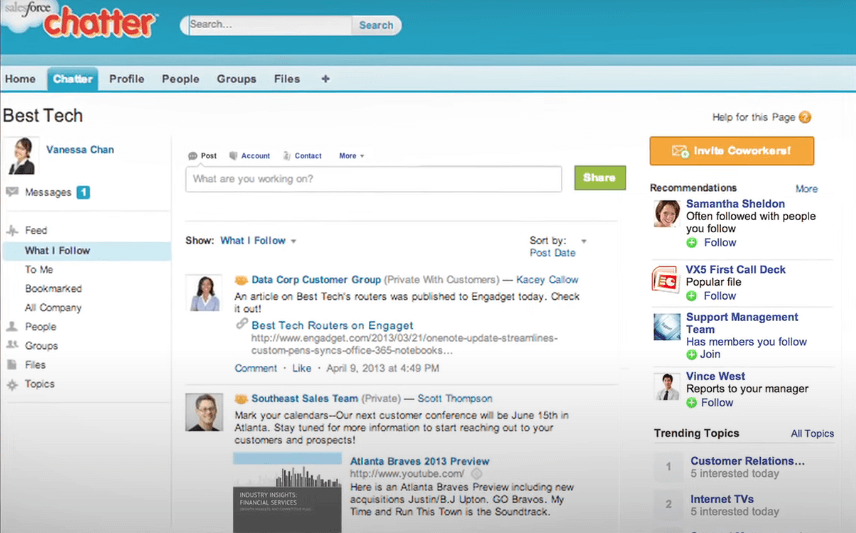
Collaborative CRM software is best for team-based environments where multiple departments share data or interact with the same customers. This is especially important for the integration of the marketing, sales, and service teams. Further, with remote and hybrid work more commonplace nowadays, a collaborative CRM is integral in keeping everyone in the loop across time zones.
The following teams should use collaborative CRM to facilitate teamwork and communication:
Expand the below if your business consists of one or all of the teams above and you want to read about what collaborative CRMs can do, plus how much they cost and a few of your top choices.
Collaborative CRM software manages contacts, leads, and pipelines just like a standard CRM, but also offers an array of team-related features and communication tools like data centralization, document management systems, and multi-channel management.
These five features are most commonly found in collaborative CRM software:
Collaborative CRM software includes a number of free or lower-cost options, but they’re limited in functions and the number of users allowed. Premium upgrades and enterprise-level solutions fetch a significantly higher price. In select cases, collaborative CRM software pricing may only be available upon request regardless of tier. Below is the typical price for each level:
Collaborative CRM software enables companies to empower their internal sales and marketing teams, as well as build partnerships with outside vendors and customers. Compared to a general CRM, a collaborative CRM has richer communication tools and project management features. In our independent review of the best collaborative CRMs, we found the following three options to provide the best value for team-oriented businesses:
Learn more about collaborative CRMs in our guide to the best collaborative CRM solutions for sales teams. Here, we take a deep dive into what the top collaborative CRMs have to offer.
Marketing CRM software helps businesses generate and nurture online leads through automation and task management. Standard CRMs include basic email marketing, but marketing CRM software expands upon that with drip campaigns, social media integration, and landing page builders. The best marketing CRMs include ways for sales and marketing teams to track activity and run A/B tests for the best marketing results.
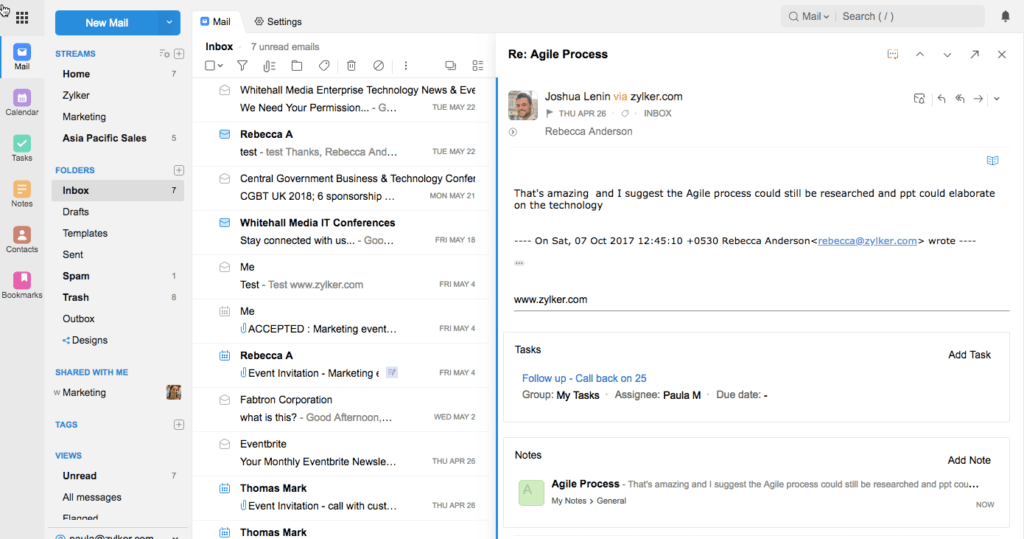
Marketing CRM software is essential for sales and marketing teams of any size that want to launch successful inbound campaigns. It gives businesses the tools they need to create eye-catching media and collateral while providing insight into what resonates with customers.
Here’s who can use marketing CRM software to their advantage:
Are you among the marketers who can benefit from a marketing CRM? Click the below to start considering some top providers and to learn about their typical pricing and feature sets.
Marketing CRM software includes lead generation and nurturing tools, advanced email marketing capabilities, and social media integrations. It also has general CRM features like contact management, calendar integration, and basic reporting. What sets marketing CRM software apart from a standard CRM is its suite of campaign management features, which typically entails automation, customizable templates, and activity tracking.
These four features are most commonly found in marketing CRM software:
Marketing CRM software is among the most affordable CRMs out there, which bodes well for new small businesses that want to get their name out there. Many options are free, albeit with limited functionality and seats. Advanced upgrades yield higher monthly per-user costs; enterprise solutions can also run well into the hundreds. Below is the typical price for each level:
Marketing CRM software is a necessity for successful advertising campaigns in the 21st century. For new small businesses, it can serve as a launchpad for their entire business model. There are a lot of marketing CRM options to choose from, but per our independent review, the following three solutions offer the best overall value for marketing and sales professionals:
Learn more about marketing CRM software in our guide to the best marketing CRMs for sales and marketers, where you’ll find out what the top marketing CRM solutions have to offer.
To choose the CRM software type that’s best for you, think about the areas in which your business could use the most attention. Here’s how each type can help you, depending on your current pain points and goals:
Go for an analytical CRM if you want to better understand customer behavior and plan ahead for future trends.
There is a possibility that your business could benefit from more than one of these types of CRMs. Should that be the case, select a CRM with a mix of core features that directly address your company’s most pressing needs.
Choosing the right type of CRM for your organization is a process. After assessing your business’s most substantial needs, you’ll have to select a CRM that best addresses those. However, even if a CRM meets the needs of your business on paper, implementation and use is another story. When possible, opt for a trial or demo version of a CRM before committing.


Alison is a Philadelphia-based technology writer for Selling Signals. She has 15 years of experience in the digital space, and her specialties include comparison guides and reviews across CRM, ecommerce, and various SaaS products. In her free time, Alison has received two HubSpot certifications plus a TEFL certification, as well as leads an online martial arts learning program.

Selling Signals delivers actionable advice for sales and marketing professionals. Learn strategies that help you hit targets, strengthen customer relationships, and win more business. Get expert advice on lead generation, sales processes, CRM software, sales management, and account management directly to your inbox.
Property of TechnologyAdvice. © 2026 TechnologyAdvice. All Rights Reserved
Advertiser Disclosure: Some of the products that appear on this site are from companies from which TechnologyAdvice receives compensation. This compensation may impact how and where products appear on this site including, for example, the order in which they appear. TechnologyAdvice does not include all companies or all types of products available in the marketplace.