-
News & Trends -
Sales -
Marketing Related Topics -
B2B Software Guides Related Topics -
Free Tools & Resources -
- About Us About Us


Contract management software, or contract lifestyle management (CLM) systems, are web-based platforms that help businesses create, send, and manage contracts while also providing a searchable repository in which to store them. The top tools offer features that streamline contract turnaround, such as templates and esignatures. To help you choose the right one for your business, we vetted top platforms and wrote up evaluations for the ones that scored the highest.
Here are the six best contract management software platforms for salespeople:
If you also need a platform to help you create and send quality proposals before drafting a contract, check out our guide to the best proposal software. However, if you're just looking for esignature features rather than a full-blown contract management solution, visit our article on the best electronic signature software. Otherwise, continue reading below.
In our independent evaluation of the top contract management software, we looked at over a dozen options based on five weighted scoring criteria, each of which comprised multiple subcriteria. We scored each sales software to reach a total of five for each subcategory, then calculated their overall scores to determine a winner. Each option's primary use case rounded out our analysis.
Quality contract management software help businesses create and manage contracts at an affordable price, so our scoring placed the most emphasis on cost and core features. We prioritized ease of use and customization next, followed by customer support, so sellers can easily use and personalize the platform, and receive help when needed.
This includes monthly per-user rates and the availability and value of a free option and trial.
We checked to see if the software had crucial features like search tools, a contract repository, renewal alerts, and document workflow automation.
We evaluated customer reviews regarding ease of setup, rollout, and use and assessed each software's online training resources.
We looked at their integration capabilities with CRMs and other tools, as well as how much a user can customize their reports, dashboard, and more.
We reviewed customer service ratings from various tech review sites and checked their personalized phone, email, and live chat functionality.
Note: All per-user prices are with a one-year commitment unless noted.
Per our evaluation, PandaDoc offers the best overall value for those seeking contract management software, and it also earned the highest subscore for cost. DocuSign received second place overall and tied for the top spot for core features. Keep reading to learn about each company’s pricing, use case, and key features.


Offers the best contract management software feature set for the price.
PandaDoc is document management software that helps businesses create, monitor, and esign contracts. Along with seamless CRM integrations, it offers a large library of legal clauses and templates. You can find relevant contracts, customize them, set a signing order, and email them without any esignature limits. In all tiers, activity tracking keeps you in the loop on contracts' status, making PandaDoc perfect for businesses looking for solid, affordable features.
Because PandaDoc is a versatile tool for document management, its robust features and fair pricing earned it a top spot in our guides to the best proposal software and the best electronic signature software.
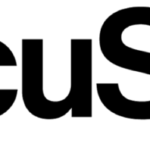
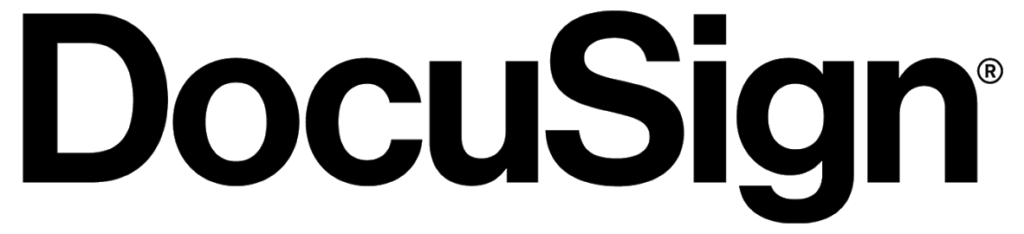
Facilitates automation throughout the contract management lifecycle to improve efficiency and reduce errors.
DocuSign is a digital agreement platform offering powerful workflows. Its CLM product can tell you when a contract is up for renewal, then autopopulate customer data from your CRM into a template. During negotiations, it will flag risky verbiage and suggest changes, and after signing, it'll auto-store the contract in a central location and update your customer's CRM record. This makes DocuSign great for those looking to heavily automate their contract processes.
DocuSign's esignature capabilities also merited the top spot in our review of the best electronic signature software. Check it out to learn more about DocuSign eSignature, which is included in DocuSign CLM.
Allows three users to manage five contracts per month for free or upgrade for more features and documents.
Zoho Contracts is a contract management tool within Zoho's product suite. While it offers paid plans for the most functionality, its free version provides the key features most small businesses need: a contract editor with fillable fields, collaborative editing, approval workflows, esignature reminders, and more. Upgrading gives you access to security and data privacy tools, Zoho CRM integration, and additional documents, but the free plan is a good place to start.
Zoho Contracts includes access to Zoho Sign, which we found to be one of the best electronic signature software.


Tracks contract information in a secure database and provides insights and analytics through robust reporting.
Outlaw is a contract management platform offering rich features to draft, send, sign, and store documents. Contracts in its searchable database can be filtered by deal status, template, date, and more. Robust reporting features show contracts out for small to large deals plus average close time, contested clauses, seller performance, and more. You can also view reports in a dashboard, making Outlaw right for businesses wanting real-time feedback on their contracts.


Offers a client portal where your customers can access updated contracts, make payments, and view past payments.
HoneyBook is a CMS that helps users organize their clients and contracts. Send a contract to your customer for signing, then follow up with an invoice payable via HoneyBook's secure client portal. The customer can see proposals, contracts, and transactions associated with the project and send you messages in the portal, so HoneyBook is a good option for small businesses that want to make updated contracts and files easily accessible to their customers.
If you're looking for software to help you build and send proposals in addition to contracts, HoneyBook earned a top spot in our editorial review of the best proposal software, as well.


Sales CRM with contract management functions included in the top tiers and offered as an add-on in lower tiers.
Pipedrive is a sales-focused CRM with a Smart Docs add-on for contract management. Create a shareable template from a commonly used contract, then Pipedrive will autofill certain fields using your product catalog or a contact record. After sending a contract, track its activity and send reminders from within the CRM to encourage your customer to sign or negotiate. Pipedrive Smart Docs is a useful tool for those needing a way to manage their contacts and contracts.
In addition to its contract management capabilities, we found Pipedrive and its Smart Docs add-on to be one of the best electronic signature software for those looking to combine CRM functions with esignature functionality.
For a closer look at Pipedrive, check out our Pipedrive review, which incorporates user feedback and our own analysis. To learn more about Pipedrive and Smart Docs, visit their site:
Contract management software helps you create and negotiate contracts to sign and gives you a place to organize and store them after you close a sale. The right contract management software for you depends on your business’s particular lead nurturing needs and budget. That said, the above list is a good place to begin your search. To learn more about what this software can do for you, consider scheduling a live demo for one of the platforms mentioned above.


Sam is a former SaaS sales rep turned freelance writer. He spent his career selling real estate technology to C-suite executives before switching over to blogging, where he now covers sales, marketing, and small business topics. Sam specializes in lead generation, lead nurturing, and deal closing articles for Selling Signals. When he’s not researching the latest sales trends, he’s either penning short stories, hiking, or reading in NYC’s Washington Square Park.

Selling Signals delivers actionable advice for sales and marketing professionals. Learn strategies that help you hit targets, strengthen customer relationships, and win more business. Get expert advice on lead generation, sales processes, CRM software, sales management, and account management directly to your inbox.
Property of TechnologyAdvice. © 2026 TechnologyAdvice. All Rights Reserved
Advertiser Disclosure: Some of the products that appear on this site are from companies from which TechnologyAdvice receives compensation. This compensation may impact how and where products appear on this site including, for example, the order in which they appear. TechnologyAdvice does not include all companies or all types of products available in the marketplace.