Looking for the best CRM for freelancers? Check out our list of the top six CRM solutions for freelancers in 2024 to get the best features for your business.
Pipedrive is an easy-to-use, sales-centric CRM with robust pipeline management. Its graphical UI and low monthly costs will suit small businesses seeking an accessible and affordable CRM. However, companies looking for a 3-in-1 platform with sales, marketing and service features may need to consider something else. Our Pipedrive review will help you decide if it’s right for your team, and offer alternatives if you want a CRM with sales, marketing, and service tools.
Pipedrive may be rated as an above-average CRM, but it’s important to think beyond generalities, including situations where sales leaders should consider adopting the CRM and some instances where it may not be as useful. Continue reading to learn more about Pipedrive’s use cases, pricing, key features, usability, and customer support, including what people think of Pipedrive and its alternatives. For a breakdown of our scoring logic, see our evaluation below.
If you’re interested in learning more about what this CRM can do, check out Pipedrive’s full list of plans for information on pricing and features — which you can cross-reference against your sales goals and budget. You can also test drive the software risk-free for 14 days.
Should Pipedrive not meet your criteria, check out our list of the best CRM software, which offers a detailed breakdown of the top CRM platforms according to use case and budget. You can also jump down to our list of the best Pipedrive alternatives.
Pipedrive has five subscription tiers. The entry-level Essential plan costs $14.90 per user, per month for basic lead and deal management, limited customization, and all-hours access to live chat support. Upper-level plans add workflow rules, a built-in phone system, and security alerts. Every Pipedrive subscription comes with a 14-day risk-free trial and no seat limits. Here’s a breakdown of Pipedrive’s pricing structure:
| Essential | Advanced | Professional | Power | Enterprise | |
|---|---|---|---|---|---|
| Annual Plan Monthly Rate | $14 per user, per month | $29 per user, per month | $49 per user, per month | $64 per user, per month | $99 per user, per month |
| Monthly Plan Monthly Rate | $24 per user, per month | $39 per user, per month | $64 per user, per month | $79 per user, per month | $129 per user, per month |
| Free Trial | 14 days | 14 days | 14 days | 14 days | 14 days |
| Key Features | Lead & deal management, customizable pipelines, 24/7 live chat support | Workflow builder, email sync & tracking, meeting scheduler | In-app dialer, free Smart Docs add-on, unlimited visual dashboards | Phone support, free Projects add-on, custom onboarding | No feature limits or restrictions, security alerts & rules, free add-ons |
| Custom Fields | Up to 30 | Up to 100 | Up to 300 | Up to 500 | Unlimited |
| Reports | Up to 15 per user | Up to 30 per user | Up to 150 per user | Up to 250 per user | Unlimited |
| Workflow Rules | N/A | Up to 30 | Up to 60 | Up to 90 | Up to 180 |
Users can enrich their Pipedrive plan with a handful of add-ons. These extras cost between $6.70 and $49 per company, per month depending on whether you opt for annual billing or a month-to-month plan. Pipedrive add-ons fortify the platform with lead management tools plus advanced document management for its lower-tier plans.
This add-on is a robust lead generation tool and allows sales teams to interact with inbound leads via chatbots, live chat widgets, and web forms. It also includes Prospector, an outbound search tool that sources quality leads from a database of over 400 million profiles. LeadBooster is available for any Pipedrive plan for $32.50 per month annually (or $39 month-to-month).
The Web Visitors add-on reveals information about how leads discover a company’s site — and which elements of their webpage aid in converting those leads into customers. Users can install a simple tracker that filters out unhelpful website traffic from high-quality leads. It can be included with any Pipedrive plan for $41 per month annually (or $49 month-to-month).
Smart Docs is available in the Essential or Advanced levels for $32.50 per month annually (or $39 month-to-month). However, this add-on comes standard with Professional, Power, and Enterprise. It enables businesses to send and track quotes, proposals, and contracts from within the CRM, collect electronic signatures, and sync with documentation apps.
Subscribers to Power and Enterprise plans can take advantage of Pipedrive’s online project management tool, and lower-tier users can purchase this add-on for $6.70 per month annually (or $8 month-to-month). Launch after-sales activities, customize milestones, and collaborate with your team with the Projects add-on’s templates, kanban boards, tasks, files, and notes.
Send attractive emails to the right customers with the Campaigns add-on for $13.33 per month annually (or $16 month-to-month). This email marketing software includes an email builder, an analytics tool, and a segmentation feature. It allows you to create emails from scratch or templates and identify which ones drive the most conversions with its real-time reporting.
Pipedrive’s main purpose is to streamline the sales process through an uncluttered interface, with an emphasis on pipeline management. Of course, it also offers tools for contact management, basic sales automation, and activity tracking, to name a few. Head below for a list of the standout core CRM features found in Pipedrive.
Pipedrive was developed by a group of former sales professionals who wanted a CRM that catered to the exact needs of the individuals who go out and sell every day. That mission has culminated in one of the most intuitive CRMs ever made, boasting a tidy UI that’s simple to navigate and access. Pipedrive is especially renowned for its visual kanban-style pipelines, which can be customized via drag-and-drop.
Since Pipedrive is a CRM made with busy salespeople in mind, implementation is a fairly swift process. Most people should be able to pick up the software without much formal training; however, Pipedrive does have a few channels anyone can turn to if they encounter an issue or need some guidance — an extensive knowledge base, an active user community, and the Pipedrive Academy, which includes courses and tutorials on various aspects of the CRM.
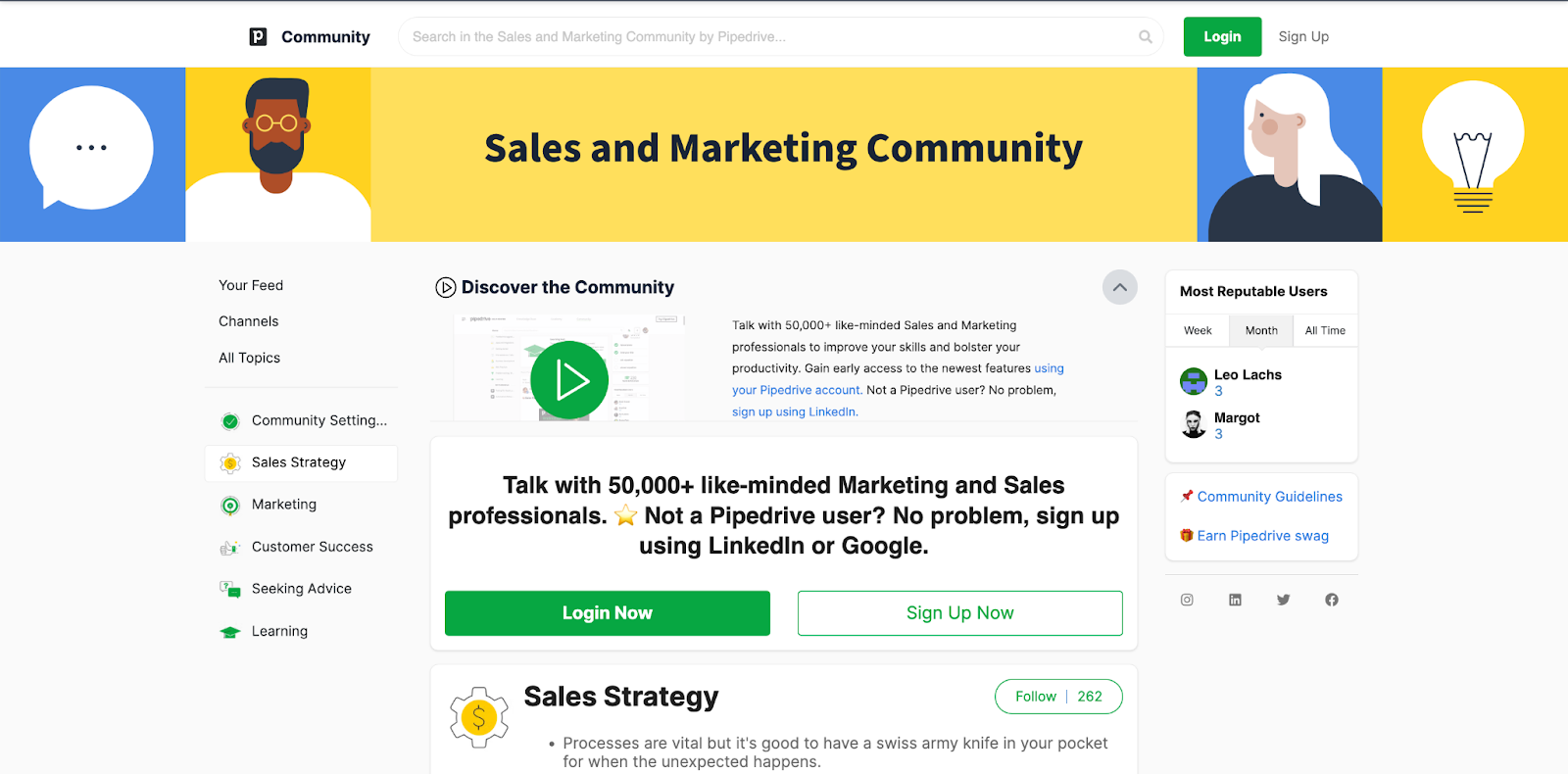
All Pipedrive plans include 24/7 access to live chat and email support. Enterprise and Power subscribers with account setting access are also eligible for phone support and optional custom onboarding. If you’d like to know more about the onboarding process, you can also visit the Pipedrive community to interact with other members. Overall, the CRM has a mixed reputation, but note that your mileage may vary depending on why you’re requesting help.
For technical matters, many users claim that Pipedrive staff are generally quick to reply to queries and offer comprehensive assistance across all support channels. However, when it comes to billing issues, several people have said that the quality of service they received was insufficient. Thus, it may help to do your due diligence by carefully reading the terms and conditions of your Pipedrive subscription and staying on top of any proposed billing changes.
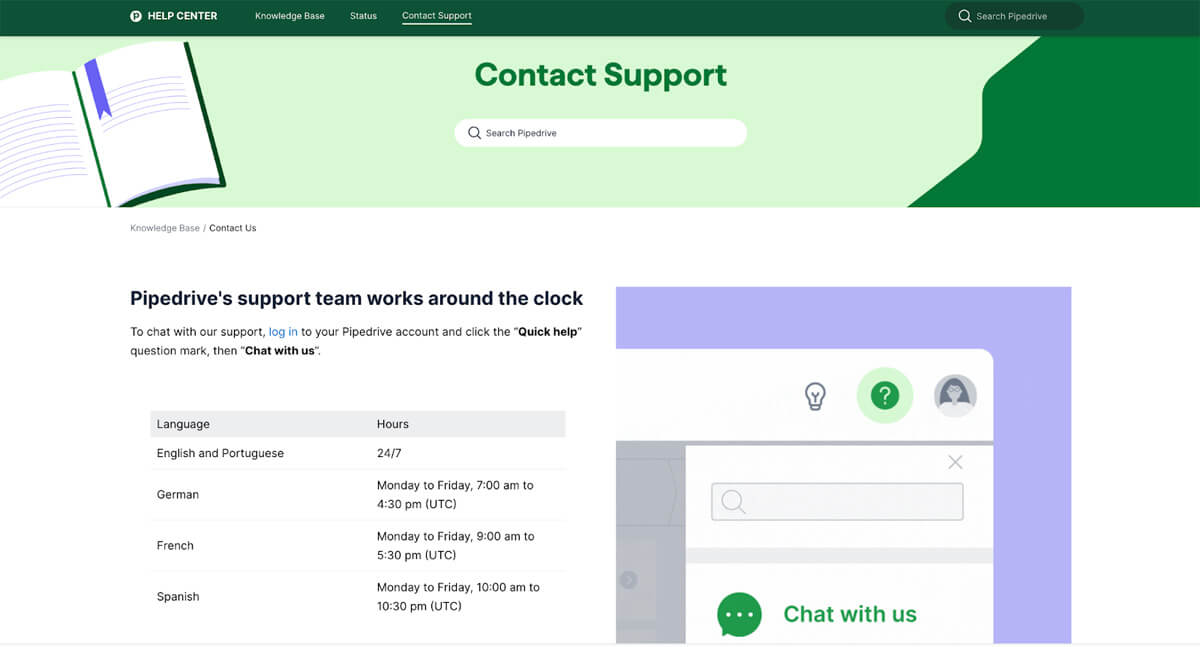
What is the consensus on Pipedrive? We’ve browsed three of the top software review sites (Capterra, TrustRadius, G2) for ratings and comments to provide a more complete take on what users think of this popular sales-centric CRM.
 | ||
|---|---|---|
| 4.5 / 5 stars | 8 / 10 stars | 4.2 / 5 stars |
| 2,800+ total reviews | 400+ total reviews | 1,600+ total reviews |
Pipedrive has accumulated a solid score from thousands of reviews from certified sites, but it helps to know the stories behind these ratings. We’ve combed through large swaths of reviews to reveal the most common reasons why sales professionals like Pipedrive — plus reasons why they may prefer alternative CRM software.
Ease of use is a major selling point for Pipedrive — and a bulk of its positive reviews reflects this. Fans of Pipedrive appreciate how simple it is to set up and navigate; its tidy and intuitive graphic interface has enabled many sales professionals to better manage and track their pipelines stage-by-stage. And while it may be a lightweight platform in terms of native features, users say Pipedrive’s vast library of third-party app integrations more than makes up for that.
Pipedrive’s quality of customer support is inconsistent, per a selection of accounts. While plenty of users have sung its praises for being timely and thorough, several disgruntled customers reported that their poor experience with Pipedrive support tainted an otherwise positive experience with the software itself. From a functionality standpoint, criticism for Pipedrive largely centers around its lack of flexibility in reporting, customization, and automation.
Pipedrive is a fantastic option for small-to-medium companies that want a reasonably-priced CRM their sales team can use right out of the box. On the other hand, Pipedrive won’t appeal to larger organizations that are willing to pay a premium for complex sales and marketing features, richer reporting capabilities, and a vast array of customizable elements. Below are five CRMs we believe are the best Pipedrive alternatives:
Freshsales is our winning CRM with a focus on AI automation. Freddy AI forecasts revenue, scores leads, interacts with prospects, and much more. Freshsales is priced similarly to Pipedrive; however, Freshsales is a better choice for teams wanting deeper AI-powered tools, a robust built-in phone system, and a malleable platform that can be tailored to suit any industry. Freshsales’ free plan supports three free users; paid plans go up to $69 per user, per month.
Read our comprehensive Freshsales review to learn more about this CRM and decide whether this platform is the right option for your business.
Zoho CRM is a top-rated marketing CRM with robust multichannel nurturing tools, premium features at a reasonable price ($14 to $52 per user, per month), and a free-for-life version available for up to three users. Organizations with a strong social media presence will like Zoho CRM’s tight integrations with Facebook, Twitter, and Instagram. However, Zoho might not be as easy to set up as Pipedrive, and customizing it can be overwhelming for beginners.
See our in-depth Zoho CRM review to see if this popular sales and marketing CRM is the right one for your business.
Like Pipedrive, HubSpot CRM is renowned for being one of the easiest to use platforms on the market. However, HubSpot CRM isn’t strictly sales-focused, as it also includes a number of inbound and outbound marketing tools. Plus, there’s a free version of HubSpot CRM that hosts up to 2,500 seats and is quite robust in features — ideal for cost-conscious solo workers and startups. Premium upgrades are available starting at $18 per month for two users.
Our complete breakdown of Pipedrive vs HubSpot CRM will help you decide which one of these user-friendly CRMs is right for your business.
Salesforce Sales Cloud is customizable CRM software offering advanced sales features, custom reporting, and AI-powered automations. While Salesforce is sales-focused like Pipedrive, it also includes campaign management and a Chatter tool for marketing teams. Its entry-level Starter plan costs $25 per user, per month while its Unlimited tier is priced at $330 per user, per month. Users can test run any of its plans with a 30-day free trial.
Read our comparison of Pipedrive vs Salesforce to learn how these two CRMs differ — and discover the ways in which they’re similar.
Pipedrive and Insightly are both affordable and accessible CRMs, but they stand out for different reasons. While Pipedrive’s core features center around the sales process, Insightly’s emphasis is on project management. As easy as Insightly is to harness, it also features a selection of advanced sales tools to appease veteran CRM users. Insightly costs between $29 and $99 per user, per month; there’s a limited free-for-life version for up to two users, as well.
Check out our Insightly vs Pipedrive analysis to discover if either of these budget-friendly CRMs will sufficiently suit your sales needs.
Take a look at our list of the best Pipedrive alternatives for even more details regarding the costs, usability, and features of Pipedrive’s main competitors.
To accurately assess Pipedrive, we identified six main categories essential to businesses looking for a sales-centric CRM with affordable paid tiers, robust core features, and an intuitive user interface. For each category, we determined key weighted subcriteria and assigned an overall score out of five to know how Pipedrive performed across the six major categories.
Pipedrive is a cloud-based CRM platform popular for its intuitive user interface and suite of robust sales tools for reps, teams, and businesses. Its key features include visual sales pipelines, contact management features, and a user-friendly platform that’s easy to set up and implement. Pipedrive also provides a la carte add-ons for document management, project management, lead generation, and email marketing campaigns.
Pipedrive is suitable for both small businesses and larger enterprises, thanks to its scalable features and customizable platform. However, small businesses might find Pipedrive more beneficial, especially for its easy-to-use platform and affordable pricing. Large enterprises that rely on more complex automation might find Pipedrive lacking, since its AI sales assistant might not be considered as robust as other CRMs’ such as Einstein GPT, Zia AI, and Freddy AI.
Pipedrive is famous for its sales-focused and visual interface, but it also lacks in different aspects. First, Pipedrive doesn’t have built-in marketing tools that businesses might need, and users need to purchase higher tiers or add-ons to launch campaigns. Pipedrive’s reporting is also not its strongest suit, so data-driven companies might consider looking into alternatives. Lastly, it has limited AI capabilities needed to create more complex workflow automations.
Over 100,000 people around the globe rely on Pipedrive to manage their deals and leads. Upon reading this review, you may either decide to add to that number or seek another option. No matter which action you choose, remember to do your due diligence first. To fully understand this CRM, read in-depth Pipedrive reviews (like this one), test the software for yourself via a free trial or demo, or see our list of the top CRMs for salespeople to learn more about other available options.
This article was written by Alison Barretta and updated by Kezia Jungco.