Looking for the best CRM for freelancers? Check out our list of the top six CRM solutions for freelancers in 2024 to get the best features for your business.
CRM features are the tools and functions offered within CRM software, and they're among the most crucial criteria to consider when evaluating a CRM for your business. There are various core features that all CRM software should include, such as contact and pipeline management. In addition to these, there are important advanced CRM features that larger businesses should consider and essential CRM marketing features that online marketers should prioritize.
To help you understand all the CRM features available and choose the right ones for you, we break down all the top features across these three categories:
CRM software should help your sales team easily access customer data, streamline tasks, and provide actionable insights. Thus, when considering a CRM solution for your organization or team, make sure the free or low-tier plan includes all or a combination of our top 10 core CRM features, which we've listed below:
Let's look at each feature more closely.
Contact management is a core CRM feature that stores and organizes lead and customer data in a centralized location. It records a contact’s basic details such as their name, age, location, and industry. Contact management can also track a contact’s verbal and written interactions with a business by documenting who spoke with the contact and what was discussed.
A CRM’s contact management tool offers a complete overview of lead and customer data, which makes it a helpful reference for sales reps who want to meet the exact needs of their prospects and clients. Meanwhile, marketers can send personalized mass emails by using the contact management feature to create segmented lists based on demographics or behaviors.
Learn more about the benefits of contact management for sales and marketing teams by reading our guide to the best contact management software.
Lead management is a tool that analyzes, qualifies, tracks, and nurtures leads — with the end goal of turning those leads into customers. It adds leads to the CRM via data collected from web forms, email queries, or other lead capture tools. From there, lead activity and interactions can be tracked from the time they enter the sales funnel until the moment they convert (or lapse).
Sales teams can use a CRM’s lead management feature to develop an effective conversion strategy. Managers will be able to identify which prospects have the most potential to convert and then route those prospects to the appropriate representatives. Sales reps can track their assigned leads and tailor correspondence based on leads’ recent activity and where they are in the sales process.
For more information on why lead management is an essential tool for sales teams, take a look at our guide to the best lead management software. If you’re looking for a tool specifically to help with the lead nurturing part of your lead management strategy, check out our article on the best lead nurturing software.
Pipeline management is the act of overseeing and directing opportunities throughout various stages of the sales process. A pipeline is already a valuable tool for sales teams that want an easy, visual way to track sales activities. CRM pipeline management tools add to that convenience by allowing users to better organize their data through a drag-and-drop interface, customizable stages, and multiple pipelines for different products and projects.
Sales managers can use a CRM software’s pipeline management tools to closely monitor their team’s progress, predict sales with more accuracy, and offer meaningful feedback during stand-ups and one-on-one coaching sessions. Meanwhile, pipeline management tools allow individual sales agents to prioritize leads, provide updates, and stay on top of deadlines.
For an even closer look at how pipeline management can help your business, take a look at our guide to the best sales pipeline software.
CRM reporting is the act of taking data from key sales CRM metrics and turning it into an actionable resource that businesses can reference to make smart decisions. It’s used to show sales progress and other activity from over a set period of time. Most CRM software offers a range of premade reporting templates based on common sales metrics, but some programs also include custom report building for more niche metrics and deeper data dives.
CRM reporting is a holistic view of how a business is doing, so various departments can benefit from harnessing this core CRM feature. It helps sales managers track team progress and adjust quota expectations based on individual reports, provides marketing professionals with historical data so they can craft effective ad campaigns, and gives customer support teams a closer look at how timely agents are in responding to customer queries.
Check out our comprehensive guide to CRM reporting to find out which reports are most integral to making better business decisions.
A CRM dashboard is a hub that shows a snapshot of a company’s most important metrics. Unlike a report, which is a static and highly-detailed resource that’s focused on one or a series of related metrics, a CRM dashboard gives real-time updates for a cluster of CRM metrics and reports using straightforward visualizations like bar graphs or numbers. Then, you can drill down into more granular reporting based on the dashboard’s high level snapshot.
A CRM dashboard is always updating, so it’s an excellent way for business owners and team leads to develop or alter strategies using the freshest data available. It’s also helpful for sales reps who want a quick update on their progress and upcoming deadlines. Best of all, a CRM dashboard is a shareable resource so departments that work together often (like marketing and sales) can easily give each other updates and refine their respective strategies.
Learn more about the benefits of CRM dashboards — including the steps it takes to set one up yourself — in our complete guide to CRM dashboards.
Sales automation is a CRM feature that’s used to optimize the sales process through automating essential, but non-revenue-generating, administrative duties. Most CRM software are capable of automating basic tasks such as data entry, appointment scheduling, and follow-up emails. Premium CRM software plans typically include advanced automation tools like lead scoring, sales forecasting, and deal creation.
Sales teams of any size, whether they’re with a small start-up or an established enterprise, will benefit from setting up sales automation in their CRM software. By allowing a CRM to automate those mundane but important tasks, sales reps will have time to close more deals, establish deeper customer relationships, and grow revenue.
For more information on what sales automation is, which process you should automate, and how to do it, check out our article on CRM automation.
Document management is the process of storing and organizing digital files like PDFs and Word docs. It enables a CRM to house contracts, collateral, and other relevant forms in a centralized location that can be shared with others inside or outside of an organization. More advanced CRM software also allows for multi-user file editing, encryption for sensitive information, and linking documents to relevant deals or contacts for even easier retrieval.
Every sales team should look for a CRM software option with a solid document management feature since collateral and other important files are increasingly becoming digital-first in the business world. It’s an excellent way for reps and managers to ensure their sales documents are organized, accessible, and secure.
App integrations are a way to expand a CRM software’s functionality via third-party software. Integrations further streamline the sales process by eliminating the need for users to toggle between the CRM and other software programs. They’re also a way for businesses to further tailor a CRM software to their specifications. Common integrations include email clients, calendars, messaging software, and social media platforms.
All businesses can benefit from adding relevant third-party apps to their CRM software; however, app integrations are particularly helpful for companies in fields like real estate and accounting that want to enhance the functionality of a general CRM with industry-specific tools. A lot of industry-specific CRM software tends to be expensive, so the ability to add specialized tools to an industry-agnostic CRM is an affordable workaround for those businesses.
For more information on how to customize your CRM via app integrations, check out our detailed article on CRM integration, including what and how to integrate tools that supercharge your sales efforts.
A mobile CRM is a version of CRM software that’s designed for a smartphone or tablet. A mobile CRM includes core CRM software features such as contact management, lead management, and reporting and dashboards, but is optimized for mobile devices. Better yet, a mobile CRM can sync with the main CRM platform so the latest data is always available.
Sales professionals who are regularly on the field should use a mobile CRM to retrieve information anytime, anywhere. Several mobile CRM solutions also include offline access, which means sales reps will never be without what they need, even if they lose connectivity while they’re on the road.
If you’re seeking CRM software with a reliable mobile component for your remote sales team, have a look at our guide to the best mobile CRM apps.
Advanced CRM features are typically absent from a CRM’s free or basic platform. They’re functions that may be overkill for most small-to-medium businesses but are useful for large and enterprise companies that regularly deal with heavy data volumes and sizable client bases. Here are three advanced features for larger businesses to consider when evaluating a CRM:
Next, we'll take a deeper dive into each advanced feature.
Lead scoring is the act of automatically scoring leads so businesses can uncover the viability of opportunities and nurture prospects that are most likely to convert. It allows sales professionals to create scoring rules based on specified demographics and customer behavior. More advanced variations on lead scoring incorporate AI-powered insights to generate predictive scoring and trigger follow-ups to keep deals moving.
CRM software that includes lead scoring will motivate salespeople to focus on qualified leads that are most likely to become customers. However, this advanced feature requires proper setup and regular maintenance in order for sales teams to get the most out of it; otherwise, reps risk basing their decisions on outdated information.
Discover which CRM software offers the most robust lead scoring tools in our guide to the best lead scoring software.
In addition to automatically scoring inbound leads, many CRMs can also distribute leads to individual sales reps based on preset rules like geography, deal size, availability, and more. This helps sales managers and teams appropriately handle their leads for the best overall conversion results.
While most CRM software options offer lead distribution, it's often part of a higher or premium tier. This means that it's a feature that you might have to upgrade in order to use. Still, if you have multiple people on your team managing leads, it quickly becomes worth the price.
For more information on the best CRMs and marketing automation software that offer lead routing, check out our guide on the best lead distribution software.
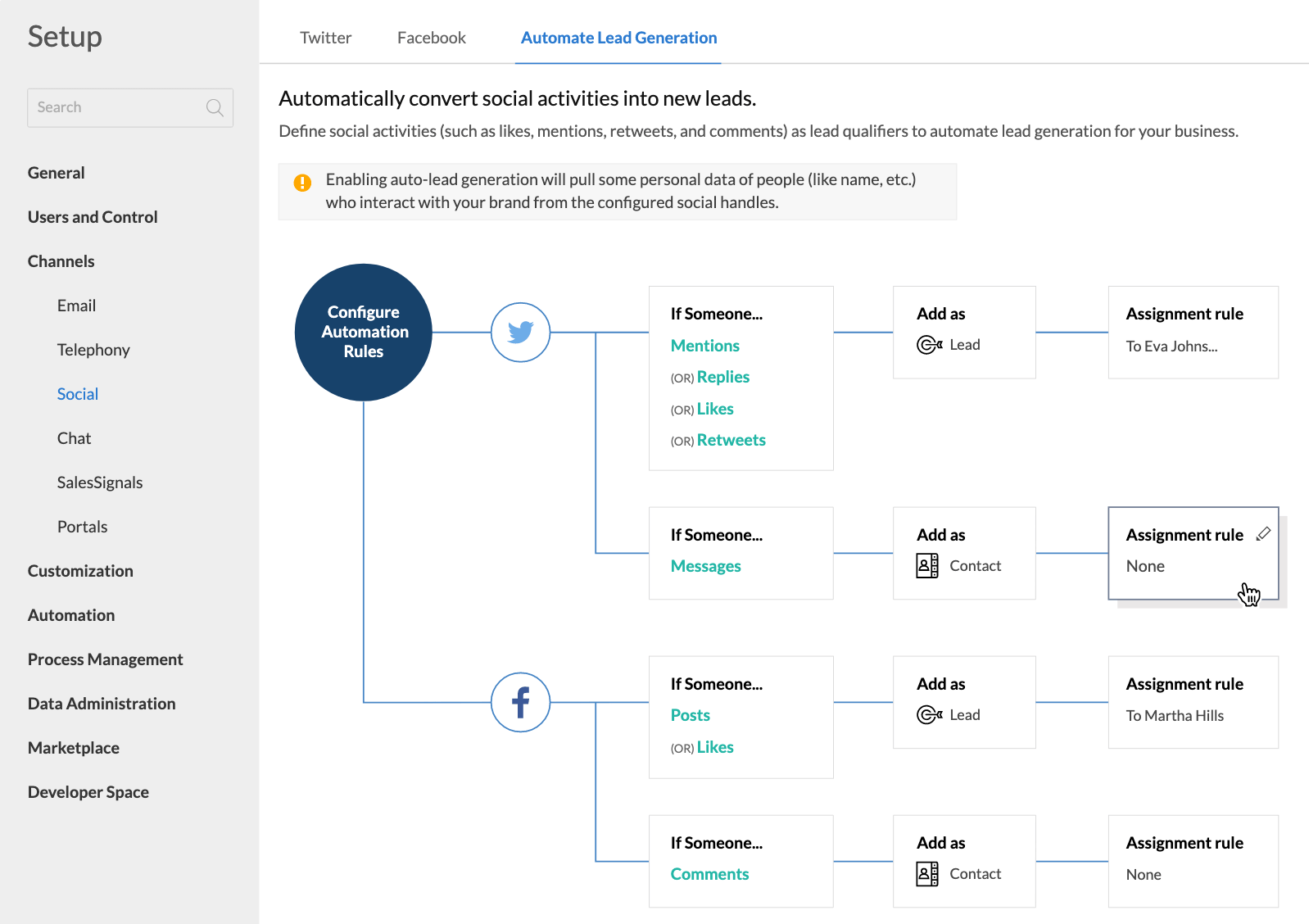
Sales forecasting is an advanced CRM tool that projects a company’s short- and long-term progress. It allows businesses to estimate future sales and revenue based on historical data, current pipeline status, and external data sources that reflect current industry trends. Several CRMs incorporate AI-powered forecasting capabilities for faster, more precise predictions.
Sales professionals can use sales forecasting to track individual sales progress and adjust team-wide strategies as needed. While smaller companies may be able to get away with relying on spreadsheets to generate projected sales, larger businesses with years of data to draw from will find a CRM with sales forecasting capabilities to be a more efficient solution.
If you're interesting in the best CRMs for forecasting and analysis, check out our roundup of the top analytical CRMs for sales.
Some sales- and service-focused CRMs offer live chat and even AI-driven chatbots you can use on your website. These live chat widgets allow sales and service team members to interact with online visitors, answer any questions they may have, and route conversations to the relevant salesperson if necessary. Some even allow leads to book meetings and set up calls directly within the chat.
While this feature is available in premium CRM tiers, some CRMs offer free live chat services as part of its entry-level package. This is helpful but the live chat functionality might be limited versus paying for a more premium level.
If you're interested in integrating live chat with your CRM, check out our expert article on the top live chat software solutions for sales and marketing.

Customization is a way for an organization to alter a CRM to best suit its needs. Most CRM software offer a way to customize entities and fields so contacts can be added in a way that makes sense for a business. Advanced CRMs also allow for customizable reports, dashboards, layouts, and functionality via third-party apps (which we’ll talk about in the next section).
All CRM software offer some degree of customization. However, CRMs that offer a wealth of customizable options are more adaptable, which means companies will be able to scale their software as they grow. Sales team leads shopping for new CRM software should take customization into consideration to avoid having to move to a new platform every few years.
Artificial intelligence (AI) is an advanced CRM feature that uses machine-based learning to carry out tasks and provide high level insights. Some CRM software integrate AI into its sales automation stack, effectively providing a virtual assistant that can perform data entry, pull reports, and interact with leads. CRM AI also uses historical data and algorithms to accurately forecast revenue and predict the likelihood of lead conversions.
Using CRM software with a built-in AI engine can further streamline the sales process by handling routine tasks without human error. Plus, AI can offer more accurate sales forecasts and insights that’ll allow sales managers to plan or adjust their strategies accordingly. However, implementing CRM AI can take a considerable amount of time, so it’s best reserved for businesses that have the means to train their employees on how to use it effectively.
Marketing CRM software combines the standard CRM features above with marketing capabilities to help with lead generation and nurturing. Just as sales professionals can rely on CRM software to build customer relationships and drive revenue, marketing professionals who want to optimize their workflow and develop effective multichannel campaigns should look into software that has all or a combination of the following five marketing CRM features:
We describe each marketing feature in more detail below.
Email marketing is a form of marketing that uses email to inform current and prospective customers of products and offers. A CRM with email marketing capabilities typically features a suite of tools that enable sales and marketing professionals to customize templates, launch drip campaigns, and monitor activity. It also allows marketers and salespeople to incorporate contact data right from the CRM so they can send highly-targeted, personalized messages.
There is a wealth of email marketing-specific software out there. However, opting for a marketing CRM with email marketing tools will make it much simpler for marketing and sales professionals to access the contact data they need to create effective email campaigns.
See which CRM software scores top marks in email marketing features in our guide to the best CRM software for email marketing.
Social media integration in a marketing CRM is a way for businesses to interact with audiences on multiple social platforms in a central location. A marketing CRM that integrates with Facebook, Twitter, and other social platforms allows marketers and salespeople to closely monitor customer feedback, track social media engagements, and enrich contact records.
Companies with multichannel marketing campaigns will find a lot of value in a marketing CRM with social media integration. Not only will it serve as a central hub for marketing and sales teams to view all social media activity, it’ll also make it possible for them to maintain contact with audiences, capture new leads, and learn where and how to market upcoming products.
If your business is looking for a CRM with rich social media integration, have a look at our list of the best social CRM software for sales and marketing.
Lead capture forms are embedded forms or popups on your website that collect online lead contact information in return for something valuable like a lead magnet. This helps you capture leads using existing pages that generate a large amount of traffic, and offers the ability to A/B test for the best results. Couple this with lead scoring and routing to route leads the most appropriate salesperson for nurturing.
Many marketing CRMs offer the ability to create custom forms and add them to your website for better conversions. This is good for teams of sales and marketers who may be generating online leads for salespeople to qualify and nurture later.
For more information on lead capture forms and for a list of some top CRMs offering the functionality, check out our guide on the best lead capture software.

A landing page is one of the most effective ways to capture online leads and connect with prospects. A landing page builder includes the tools to create eye-catching web pages — often with little to no coding experience required. A marketing CRM with a landing page builder often includes features like A/B testing, interactive elements, and responsive layouts.
A marketing CRM that includes a landing page builder is able to pull contact data from the CRM to create a customized user experience. That’s a huge advantage for marketing and sales professionals that want to add a personal touch in their lead nurturing and outreach efforts.
Learn how a well-made landing page can enhance your lead generation strategy by checking out our guide to the best landing page builders.
Marketing analytics are a way for marketing teams to gather data from multiple channels — email, social media, web sites, and advertising — and consolidate it into one actionable resource like a report or dashboard. They’re used by marketing teams to determine a campaign’s ROI and overall performance. A marketing CRM can track marketing metrics related to email open rates, social media impressions, site visitor demographics, and much more.
The best way for marketing teams to understand the impact of their campaigns is through marketing analytics. They provide a clear picture of what’s resonating with audiences and allow marketing professionals to make adjustments that will yield the most fruitful response and ROI.
Marketing automation is used to automatically schedule, launch, and track marketing campaigns. Similar to sales automation, marketing automation is helpful in automating repetitive, low level tasks — in this case, social media posts and mass email sends. Plus, marketing automation can pull CRM data to deliver personalized messages and responses.
Implementing marketing automation will allow marketing teams to focus more on higher level tasks while at the same time optimizing workflow and still providing personalized attention to leads and customers. Also, since timing is of the essence when it comes to social media, automation makes it possible for marketing teams to always share posts at the optimum time.
Along with cost and ease of use, a CRM’s core feature set should heavily influence your decision to invest in and implement new software. Once you know what functionality to look for in a CRM software — along with an understanding of how it’ll benefit your business — you’ll be more inclined to purchase something that will be a right fit for your employees.