Learn the differences between leads, prospects, and opportunities. Understand how to turn leads into prospects and opportunities.
Lead distribution, or lead routing, is the process of capturing, screening, and matching inbound marketing leads to a specific salesperson based on preset routing rules. There are automatic (push) and manual (pull) lead distribution systems, each of which involves a step-by-step process to set up and run. Both systems often use software to function, allowing businesses to be even more efficient with distributing leads.
This article’s sponsor is Salesforce, a top sales CRM known for its lead management features, including customizable lead distribution. We’ve added example screenshots of its lead distribution setup process to demonstrate how to generally establish your routing rules and get your new leads to the right reps automatically. Head to their site to sign up for a free 30-day trial.
During lead generation, businesses typically capture inbound leads from various marketing channels such as social media platforms and their own website. The companies then use a lead distribution process to assign leads to a relevant salesperson for a follow-up. This is usually done with lead routing software, which analyzes leads based on available data and then pairs them with salespeople according to preset routing rules like availability, specialty, or seniority.
Sales teams use one of three main distribution strategies to pair leads with sales reps:
Whether they’re using a pull, push, or hybrid strategy, sales managers typically attempt to set up rules that match their leads with the rep best equipped to close the deal, as well as software that will help properly match them by screening leads and enforcing their routing rules. If they've chosen to score the leads prior to distributing them, the learned information about the lead may also affect which rep receives them for further qualification and nurturing.
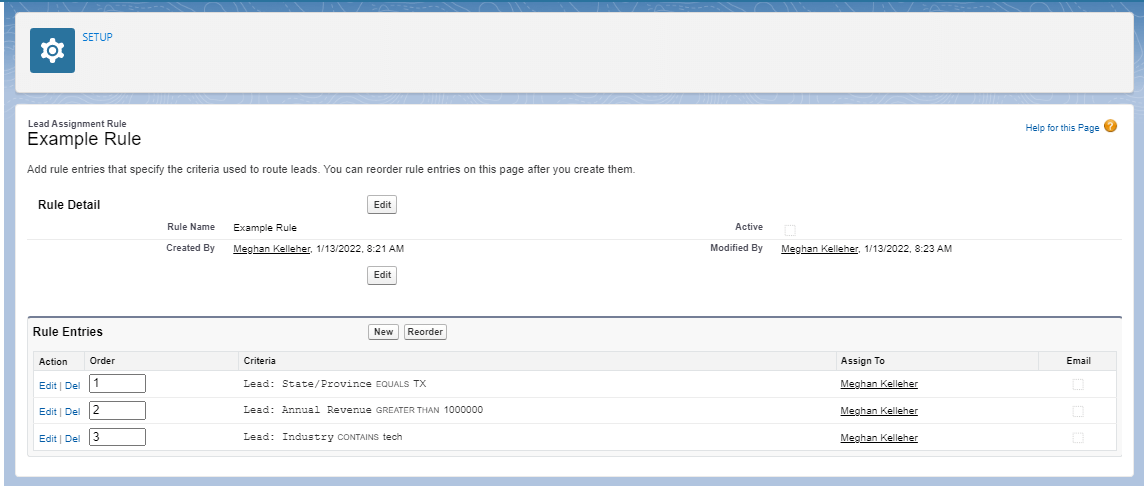
The businesses that receive the greatest value-add from implementing a lead distribution strategy are those with larger sales teams and diversified product offerings or lead characteristics. Besides enhancing customer experience, a routing strategy and associated rules cut your lead response time and prevent leads from falling through the cracks.
Lead distribution strategies represent the different ways you can match inbound leads to sales reps. The strategies include manual distribution, in which reps pick up leads from a database; automatic distribution, in which a lead distribution software sends leads to reps; and the hybrid method, which blends the two. Each strategy comes with different options for routing rules that decide which rep gets which leads.
Below, we cover all three and tell you about the various routing rules you can set up for each strategy, including their ideal use cases.
Manual lead distribution gives your sales reps responsibility for choosing leads from a collective database. The software involved usually screens inbound leads, discards unqualified ones, and organizes qualified ones and places them into an online pool where reps can pick them up. When selecting, reps must take into account their own availability, expertise, and job function.
Below are two routing rules you can set up to make the manual distribution (pull) process more efficient. Both rules follow a first-come-first-serve basis: The first rep to snag the lead from the collective pool, which multiple reps have access to, wins the lead.
Automatic lead distribution is when software actually pushes leads to sales reps based on the rules you set up. The software screens, classifies, and assigns them based on criteria like the lead’s location or rep’s expertise. For instance, you might want all leads from companies with over 1,000 employees to go to your most experienced sales rep. An automatic distribution system will do this for you every time you capture a lead with this criterion.
This strategy is much more efficient and effective than a pull method because the reps don’t have to do anything, and neither do you once you’ve set it up. Leads are served to reps automatically. Plus, this system can be set up to increase the chances that leads are matched with the rep best equipped to help them. Let’s go over the different “push” routing rules that automatically decide who receives a lead.
A hybrid lead distribution strategy pushes leads to a small pool of sales reps based on the rules you have in place. The few reps with access to that pool will then be responsible for pulling out the ones they want to contact. It’s a push and a pull method combined.
This strategy is used by managers who want to limit the supply of leads and therefore promote competition in an effort to improve response time. Their reasoning for using this method is that if all leads are delivered to reps, the rep has no urgency to reach out ASAP to secure a lead. It’s already in their clutches, and no one else can snag it from them. The most well-known routing rule for this strategy is called the shotgun rule, which we’ll discuss next.
There aren’t many software platforms that facilitate the hybrid strategy, so it’s rarely used. Therefore, the rest of this article will focus solely on how to implement the manual (pull) and automatic (push) strategies plus top tools and benefits.
Whether you’re creating a manual or automatic lead distribution system, you’ll generally follow the same four-step process: figure out how to collect leads, choose your screening method, select your distribution strategy and rules, and implement the right distribution software. However, it’s important to note that how you create your specific lead distribution system depends on many factors, including the software you use.
Lead distribution begins with figuring out how to capture your inbound leads and their information. You must collect details like their job title, name, company type, phone number, email address, and any other information that will help you categorize them and distribute them to the right rep.
For example, if you use a push strategy with a lead location routing rule that sends leads to reps based on their location, you want to capture their city or full address in your form. If you are using a pull strategy with a cherry-pick routing rule where reps can see the lead’s company type and consider their core area of expertise, you want to capture the lead’s company type.
If you don’t already have a capture system, here are some ways to collect lead information:
Whenever a new lead is generated and their information is collected, the lead should be placed into your CRM, either automatically through your lead capture software or manually through data entry. Lead capture software will be part of your CRM or a standalone product, such as a form that can integrate with your CRM. We wrote an article on lead capture software that talks about CRMs plus standalone products and helps you choose which is best for you.
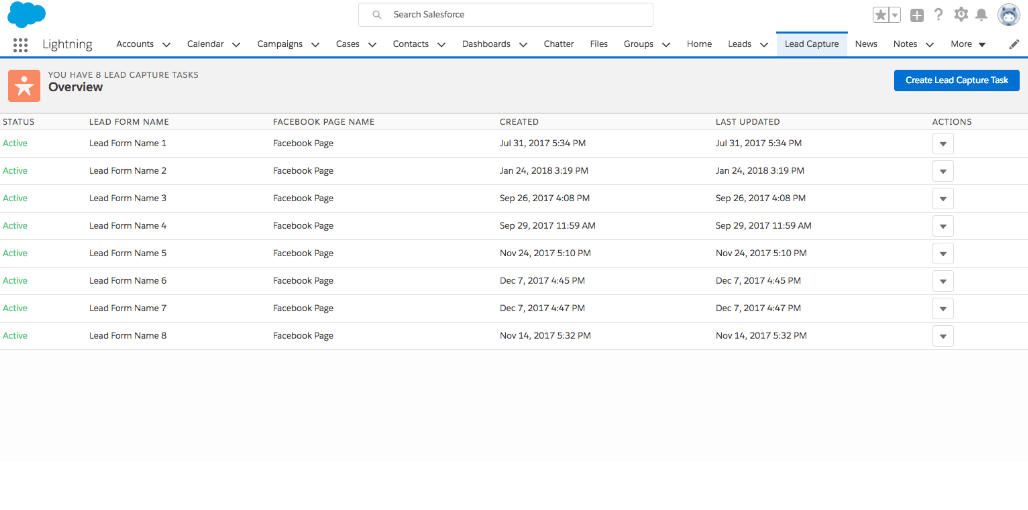
Screen and qualify captured inbound leads to figure out if they’re qualified enough to speak with a sales rep. The marketing team can do this in one of three ways:
Qualifying inbound leads to marketing qualified lead (MQL) status is essential. You don’t want to overwhelm your reps with leads who are unlikely to ever buy your solution. If you lack knowledge in this area of lead generation, check out our ultimate guide on lead qualification.
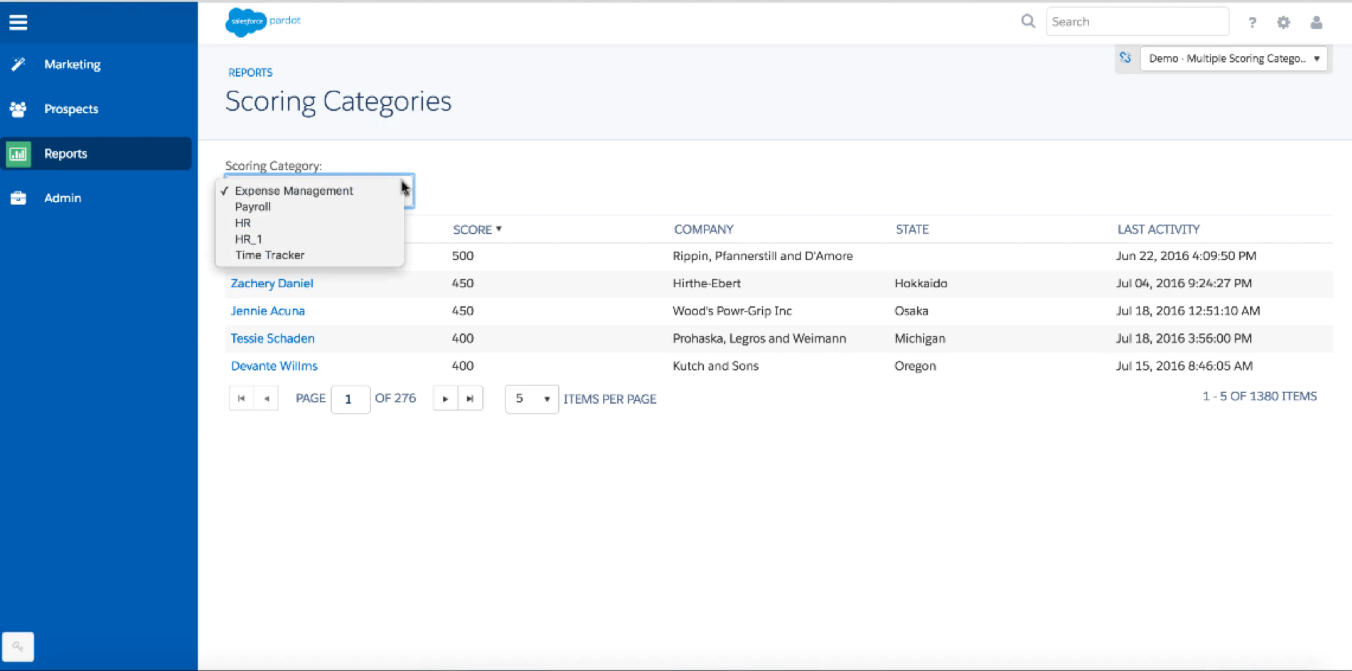
Once you’ve filtered for high-quality leads, it’s time to decide who gets them.
Now it’s time to select the type of lead distribution strategy you want to use, as well as the rules you’ll use to match leads with reps. We recommend going with an automatic (push) strategy because once established, you can simply set it and forget it and enjoy the comfort of knowing that all leads are being sent to the right rep.
Here are the steps to create your manual or automatic distribution strategy:
Here's what it looks like to set up routing rules in Salesforce:
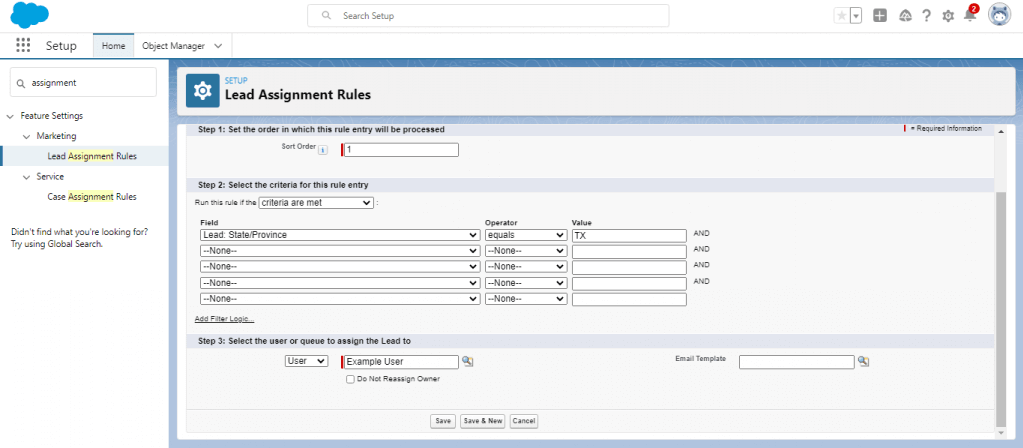
Since lead distribution relies so heavily on software, let’s go over how to choose the right software for your business.
Lead distribution software usually comes as a feature within your CRM; however, there are some standalone products that can be integrated into most CRMs. The software typically qualifies, screens, and assigns or organizes leads as they’re captured. Some software will also offer front-end lead capture forms. We can separate lead distribution software into two groups based on the strategy they help you execute: manual and automatic.
You can have a contact management database that stores and organizes your leads and enables you to set up permissions so that only certain reps have access to specific lead pools. So, if you use territories to segment rep responsibilities, you could only let West Coast territory reps access leads who are from those various states or zip codes. In our contact management software buyer's guide, we evaluated these top solutions and their use cases.
This software will assign leads to a rep’s dashboard based on the rules you’ve set up in the software. It’s more comprehensive than manual lead distribution software.
A quality all-inclusive automatic lead distribution software will do the following:
Lead distribution software can save your sales team a ton of time and give your inbound leads the best customer experience possible, which can help you beat your revenue goals. Without software, you or your marketing team might spend a lot of time screening leads through online research and deciding which rep should get the lead, and even then, still end up assigning the lead to the wrong sales rep for nurturing.
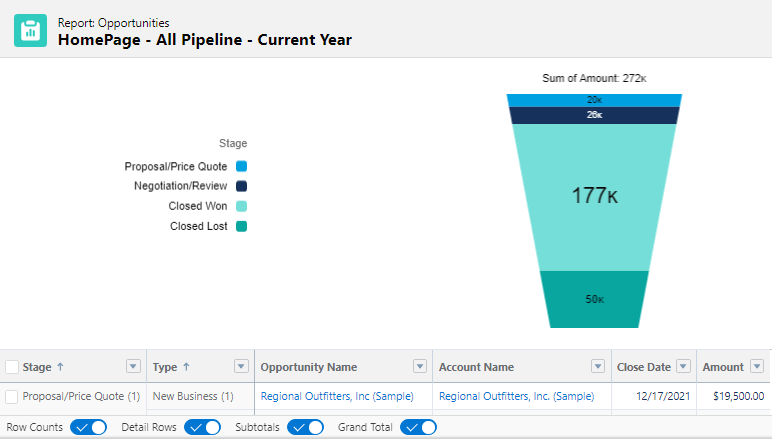
If you choose to automate your lead distribution process rather than routing your leads manually, there are several tools that can help you do so. Oftentimes, your CRM will have lead distribution capabilities that you can access with your current plan or through an upgrade to a higher tier. The top lead distribution software solutions provide a simple way to set up your rules and criteria so you can accurately route leads to the right reps. Below are a few of the best options available.
Salesforce offers many lead organization and distribution features within their Sales Cloud CRM platform. Its lead routing features are great for brands that need powerful customization options. When you create an assignment rule, you can choose the rule criteria, the owner of the lead based on that criteria, the email template to send to the owner, and more. You can also combine rules and prioritize them to get the right lead to the right rep.
Zoho CRM is an all-in-one CRM that helps businesses manage their sales, marketing, and service functions in a central location. Using its “social automation rules,” Zoho CRM can save a lead who interacts with the brand on social media and then route them to a sales rep. Zoho CRM can route leads through multiple channels including email, web forms, and more making it great for brands looking to automate lead distribution.
Freshsales is the sales-focused CRM under the Freshworks brand. Its top two pricing tiers come with a territory management feature that enables users to assign new leads to sales reps that specifically cover that area. After a lead enters the system, they're sorted by territory and then given to an appropriate sales rep via a round robin rule. Businesses that serve leads in multiple locations will enjoy using Freshsales.
If you already use a CRM, consider checking whether it offers lead distribution capabilities. If you don't have a CRM yet, look for one that includes lead distribution plus the other essential sales functions you and your team need.
Besides limiting the number of skirmishes for leads amongst fellow team members, setting up a lead distribution system offers many other benefits to sales managers, their reps, and the company as a whole. Some of these benefits include:
As a manager, you want your sales team spending their time talking with leads, not scrolling around a CRM or the web trying to figure out if a new inbound lead is worth talking to or passing to another team member. Lead distribution helps your team focus on taking high-value action — that is, talking to the lead and qualifying them.
Lead distribution is the ongoing process of capturing, qualifying, and routing leads to the right sales rep on your team. Implementing a distribution strategy helps you reach out to leads more quickly, give them the best experience possible, and, ultimately close more deals. Once you’re confident in your lead distribution process, read our article on lead nurturing to learn the top strategies and stages to get your leads closer to making a purchase.