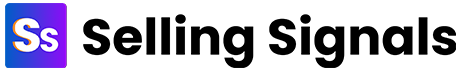Looking for the best CRM for freelancers? Check out our list of the top six CRM solutions for freelancers in 2024 to get the best features for your business.
Selling Signals content and product recommendations are editorially independent. We may make money when you click on links to our partners. Learn More.
Contact management software is a tool that stores and organizes lead and customer data in a centralized location. The best contact management software are typically CRMs that allow users to create segmented lists, track interactions, and easily update contact information so they can better engage new leads and keep current customers happy. To help you find an efficient way to store and access contact data, we’ve evaluated the top six contact management software.
Here are the best contact management software solutions:
Overall, we found that Zoho CRM is the top contact management software, winning first place for core features, advanced features, and customization. Continue reading to learn more about each contact management CRM tool’s primary use case, pricing plans, and key features, or skip down to see how we scored each option across six categories.
Note: All per-user prices are with a one-year commitment unless noted otherwise.
Offers advanced CRM tools and customization to manage contacts across multiple channels.
Price Range: Free to $52 per user, per month (15- to 30-day trial)
Pros:
Cons:
Zoho CRM is a contact management solution known for its tight social media integration and customization. Engage with your leads and prospects on social media sites like Facebook or Instagram and other channels via email, telephony, and third-party applications. Sync their information automatically to your database and tailor how you view your contacts with custom lists and views so you can identify which marketing strategy is effective for each contact.
Even though Zoho CRM has great multichannel contact management functions, its customer service can be improved. If your team is looking for great user support, check out EngageBay, which won in this category.

Helps you capture, score, and engage with contacts with the power of artificial intelligence.
Price Range: Free to $69 per user, per month (21-day trial)
Pros:
Cons:
Freshsales is our top-rated CRM software with built-in AI automation features. Known as Freddy, this AI assistant engages with contacts, scores leads, and deletes duplicate contact data. It also automates email sends, invoicing, and general data entry. Sales reps can segment their contacts using demographics and behavioral patterns and create compelling and personalized email marketing campaigns with the help of Freddy’s content generation feature.
While Freshsales has great AI-powered tools, it lacks robust marketing features and customizations in its lower paid tiers. If having these functions is important for you, try Zoho CRM, which won for core features and customization.
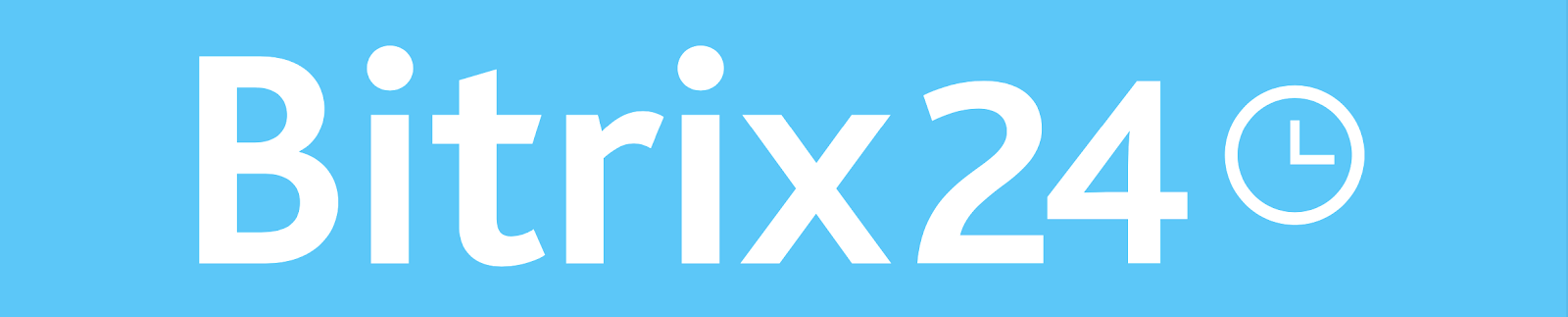
Allows reps to share contact information and company updates with their team on one platform.
Price Range: Free to $399 per month (30-day free trial)
Pros:
Cons:
Bitrix24 is cloud-based CRM software that helps customer-facing teams centralize internal communication and share information on leads and customers on a unified platform. Track your appointments and scheduled events with contacts via shared calendars that everyone in your team can access. Managers can also view their team’s attendance at work and daily plan and check call recordings to see how sales reps perform with the built-in VoIP phone system.
Bitrix24 is a great choice for teams that work closely together, but it lacks an AI sales assistant for robust workflow automation. For AI-powered CRM software with team management capabilities, look into Freshsales.

Provides a holistic view of your contacts’ profiles, interests, and engagements on a single page.
Price Range: Free to $73.59 per user, per month
Pros:
Cons:
EngageBay is a user-friendly CRM with robust features for contact management and customer behavior tracking. Build comprehensive profiles for your contacts from multiple touch points like email, social media, and communication history, and track them individually on a single page. When your contacts open or reply to your email campaigns, this interaction is updated in your database, so you can use this info to segment them into lists or to personalize your content.
While EngageBay has a great customer tracking tool, you need to upgrade to more expensive tiers for advanced contact management features. For an affordable option with tight multichannel tracking functions, try Zoho CRM.

Offers a limitless contact database with color-coded boards and an intuitive interface.
Price Range: $10 to $24+ per user, per month (14-day trial)
Pros:
Cons:
monday sales CRM is customizable and user-friendly software by monday.com that lets you build and organize an unlimited database of contacts using its kanban-style visual boards. Store your contacts' data like deals, priority tags, and phone numbers, and add more info like meeting notes, appointment schedules, or project tasks to each board. You can also create color-coded tags to associate keywords with a contact or labels that help you track your tasks and projects.
Even though monday sales CRM is an excellent visual contact management tool, it lacks robust workflow automations. If you’re looking for a user-friendly platform with strong automations, try Freshsales, which also features kanban-style boards.

Helps you track your contacts’ website activity and auto-updates list segments in a free plan.
Price Range: Free to $1,200+ per month (Sales Hub)
Pros:
Cons:
HubSpot CRM is our top-rated free CRM software that offers a solid suite of free contact management tools. Monitor your contact’s website activities with its free tracker, or export contacts from Gmail or Outlook via data extraction and automatically segment them into lists. You can also send notification emails to your contacts about form submissions or marketing campaigns. Upgrade for advanced tools like predictive lead scoring and workflow automation.
Although HubSpot’s free plan has powerful sales and marketing features, its higher tiers are pricey and you might have to pay extra for additional users. If you need a robust free plan with less expensive paid upgrades, look into Zoho CRM.
The best contact management CRM software includes these functions:
Monitor and record engagements with your contacts at multiple touch points and at every stage of the sales process.
Capture, track, and nurture your leads throughout their journey toward becoming paying customers for your business.
Access in-depth information about your contacts using social and publicly listed information and automatically enrich their profiles in your system.
Create and keep detailed contact records like social media profiles, communication history, and sales activities in a centralized location.
In our evaluation of the top options for contact management, we first defined six weighted categories based on factors that tend to be the most important to users. Then, we used a list of key subcriteria to assign every option a score out of five in each category. Finally, we used that information to determine an overall score for all software on our list and identify use cases.
We prioritized each software’s cost and CRM features like activity tracking, profile enrichment, and lead management. Next, we considered ease of use and customization since the best option is accessible and allows you to tailor the CRM to your industry’s needs. We then reviewed each software's advanced features and customer support, rounding out our evaluation.
This includes monthly rates, free trial periods for paid tiers, and/or free version offered.
Criteria Winner: Bitrix24We looked for key contact management functions like contact history and database, lead management, and segmentation.
Criteria Winner: Zoho CRMHere, we combed through real user ratings on reputable review sites regarding implementation and daily use. We also checked each option’s knowledge base or available resources.
Criteria Winner: EngageBayWe evaluated how malleable each platform is in terms of customizable elements and availability of third-party integrations.
Criteria Winner: Zoho CRMDoes the contact management software offer lead scoring and distribution, prospecting tools, live chat, and/or artificial intelligence?
Criteria Winner: Zoho CRMWe considered the depth of each software’s user support channels via live chat, email, and phone. We also looked into validated customers’ feedback on certified review sites.
Criteria Winner: monday sales CRMIf you’re still relying on spreadsheets to manage your contacts, consider any of the options above to help organize and streamline your data. What’s more, the best contact management software options are also CRMs, which means you’ll be able to avail of other functions that will make your overall sales process even more efficient. If you’re specifically trying to manage your leads, see our independent review of the best lead management software for salespeople.
Check out our recent and related articles on the topic
Looking for the best CRM for freelancers? Check out our list of the top six CRM solutions for freelancers in 2024 to get the best features for your business.
Looking for the best CRM email marketing tools? Check out our list of the top seven email marketing tools for 2024. Get the most out of your email campaigns!
Compare the seven best marketing CRM platforms to find the perfect fit for your business. Get started with CRM software and maximize your marketing efforts.
Freshsales and Salesforce are two popular CRM solutions. Compare features and more to decide which CRM is right for your business.
Looking for the best collaborative CRM software for 2024? Check out our list of the top seven CRM solutions for teams of all sizes.
Find the best operational CRM software for your business. Learn about the features, pricing, and use cases of the top six CRM solutions for 2024.
Analytical CRM software helps businesses gain insights into customer behavior and preferences. Discover the six best analytical CRM software for 2024.
Looking for sales tools to support your growth? Check out our comprehensive guide of the top 27 sales tools to help you reach your goals.
Need to manage customer relationships effectively? Here are the six best CRM software solutions to help you increase sales and improve customer service.