-
News & Trends -
Sales -
Marketing Related Topics -
B2B Software Guides Related Topics -
Free Tools & Resources -
- About Us About Us


The best CRMs for law firms provide lawyers with general CRM functions such as contact management and lead generation plus law-specific features that enable firms to keep track of critical information, perform client intake, and manage their legal workflow. The top law firm CRMs also offer case management in common legal practice areas. To help you choose the right one for your practice, we've evaluated the best law firm CRM software and their use cases.
Here are the seven best CRMs for law firms:
Overall, we found that the best CRM for law firms is Clio, scoring the highest for customization and user support while tying for security and compliance. Most of our highest scoring options are general CRMs, but three industry-specific software made our list as well. Read more to see each option's use case, pricing, and key features, or see our scoring logic in the section below.
Note: All per-user prices are with a one-year commitment unless noted.
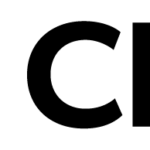
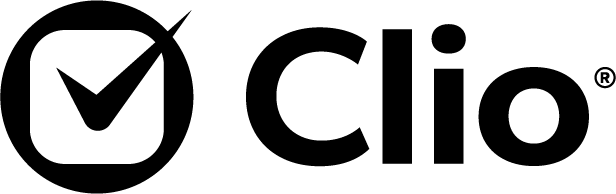
Offers robust niche-specific tools and customization capabilities for legal case management.
Clio is a leading law practice management software offering case and document management, client intake, and a CRM available as an add-on in lower tiers and included in its highest tier. It's highly versatile, providing general niche tools for many legal specialties, from estate planning and injury cases to intellectual property and bankruptcy law. Customize online intake forms, document templates, and intake stages to organize your onboarding and case management.
Even though Clio is rated our top CRM for law firms, it only offers its CRM as an add-on in lower tiers. If you're looking for an industry-specific option with a native CRM, try Law Ruler.


Helps you automate industry-specific marketing initiatives via email, text, and phone.
Law Ruler is a law firm CRM that includes customer and legal case management, marketing automation, and client intake software to quickly onboard new clients. Simplify your outreach efforts to clients by automating email drip campaigns and utilizing text messaging marketing to send follow-ups, appointment confirmations, court date reminders, and more. You can also launch voice-calling campaigns by sending pre-recorded, targeted messages to your clients.
While Law Ruler offers a native industry CRM, it can be pricey for some and may be missing some general sales features. If you need a well-priced and robust CRM, check out Zoho CRM.
Provides comprehensive CRM tools for managing leads via email, SMS, and social channels.
Zoho CRM is a customizable general CRM popular for its multichannel marketing features that help capture and nurture leads. Generate potential clients or cases from web forms, which you can embed in your site, and automatically assign them to the right lawyer or team via Zia AI. Build personalized email campaigns or send SMS messages based on your lead data, and engage with your potential clients on social channels like Facebook, Instagram, and Twitter.
While Zoho CRM is an excellent tool to manage your leads, niche-specific features need to be customized, which can be overwhelming. If you need an industry-specific software that offers lead management tools, check out Lawmatics.


Allows you to track legal documents and secure esignatures within your CRM.
Freshsales is our top-rated general CRM, offering tools for storing, organizing, and monitoring documents for clients and cases. Craft and send documents to clients with templates for contracts, agreements, NDAs, and more. Autotag these documents to your contact record so you can view them easily, share them with your clients via email, and avoid duplicates. Then, send out your documents for esignature with Freshsales' CPQ tool powered by DropBox Sign.
Freshsales is a great general option for document management, but most of its features aren't industry-specific. For a top-rated industry CRM to help you manage legal documents with esigning capabilities, look into Lawmatics.


Offers an intuitive pipeline with advanced add-ons that let you pay for the features you want.
Pipedrive is an easy-to-use CRM that offers a la carte tools to help engage with potential clients and manage your law firm's documentation process. Identify who is engaging with your content and campaigns via the Web Visitor add-on and capture leads through web forms with LeadBooster so you can prequalify them and add them to your lead inbox. Then, easily transition to managing legal cases with its Projects add-on once the lead turns into a client.
Pipedrive is great if you need their a la carte features, but it may be missing some out of the box functionality. For a more robust general CRM with native features, try Freshsales.


Provides core features for sales, marketing, and service and the ability to upgrade.
HubSpot CRM is a widely used CRM across various industries and is rated our top overall free CRM. Its free sales features offer a visual sales pipeline for contact and deal management along with core sales reporting features. It also integrates seamlessly with the free tiers of HubSpot's marketing and service platforms, adding features such as drip campaigns, web forms, and case management. Upgrade to its paid tiers for tools like forecasting, revenue tracking, and more.
HubSpot offers a great free option, but its paid tiers can get expensive quickly. If you need a robust general CRM with more affordable premium plans, check out Freshsales instead.


Offers an all-in-one solution for client generation, onboarding, and retention.
Lawmatics is a modern-day CRM and legal intake platform offering tools to help generate and manage clients. Create custom intake forms that capture key client data, then reach out to them via an appointment scheduling tool to pinpoint the best time and date to meet. Organize client data and cases or generate legal documents automatically and monitor activities like phone calls, court appearances, and consultations via your pipeline and a time-tracking tool.
While Lawmatics offers robust client intake and management for law firms, it can be pricey for some. If you're looking for a lower cost law firm CRM option, try Clio instead, which is our best overall option.
All law firm CRMs should come with the core sales CRM features you'd expect. However, the best CRM for law firms should also include these industry-specific features or capabilities:
Simplify the onboarding process for new clients using custom online forms and workflow automations. This helps you aggregate relevant client data, sign relevant documents, and save time by forgoing manual work. From there, easily manage client cases using the onboarding information you collected. Some platforms even offer automated consultations.
Law firms looking for CRM software need a tool that can nurture leads, manage clients, and maintain legal compliance. When conducting our editorially independent review, we identified six weighted evaluation criteria important to law firms and lawyers. From there, we used key subcriteria to assign every potential law firm CRM a score out of five, including primary use case for each.
First, we looked at both general and industry features offered to make sure it's useful for a firm or lawyer. Then, we took security and compliance, cost, and customization into account. Finally, we looked at ease of use and customer support to round out our evaluation.
We evaluated each option's set of features to see whether they have the functionality to handle tasks like document management and client intake.
Here, we took into account each CRM's data encryption, role-based permissions, and adherence to compliance standards.
This reflects the per-user price of the product, billing options, and whether it offers a free plan and/or trial.
We assessed whether each CRM offers customization options for pipelines, reports and dashboards, intake stages, and third-party app integrations.
Good CRMs are intuitive with a user-friendly interface, so we evaluated feedback from users on certified review sites.
This measures the types of support offered, including channels like email, phone, and live chat, and ratings from real user reviews.
CRMs are commonly known for their use in sales teams but are also helpful for law practices that want to find new leads and manage their existing clients. The primary function of law firm CRMs is to allow lawyers to do more billable work by automating workflows and streamlining client intake, so they can focus on managing their caseloads, deadlines, and clients. If a more general option sounds right to you, check out our article on the best overall CRM software.


Eze is a New Orleans-based writer, business software expert, and technologist holding a Master's Degree in communications. Apart from writing comparison guides, his multifaceted writing includes topics as wide-ranging as DevOps, cybersecurity, and more. He is a sports enthusiast who once considered a career in professional sports but says his talents never quite matched his ambitions.

Selling Signals delivers actionable advice for sales and marketing professionals. Learn strategies that help you hit targets, strengthen customer relationships, and win more business. Get expert advice on lead generation, sales processes, CRM software, sales management, and account management directly to your inbox.
Property of TechnologyAdvice. © 2026 TechnologyAdvice. All Rights Reserved
Advertiser Disclosure: Some of the products that appear on this site are from companies from which TechnologyAdvice receives compensation. This compensation may impact how and where products appear on this site including, for example, the order in which they appear. TechnologyAdvice does not include all companies or all types of products available in the marketplace.