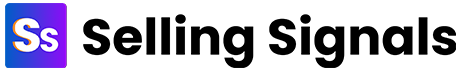Learn the differences between leads, prospects, and opportunities. Understand how to turn leads into prospects and opportunities.
Selling Signals content and product recommendations are editorially independent. We may make money when you click on links to our partners. Learn More.
Product demo software are tools to help salespeople create and deliver sales demos to their leads. The top sales demo software typically offer template libraries and content editing tools, allow interactivity with leads, and integrate with third-party software including your CRM. To help you pick the right demo software, we’ve scored the top tools and included in this guide their core offerings, cost, individual use cases, and more.
Below are the seven best product demo software for salespeople:
While some options scored highly in one category or another, we found that Canva offers the best overall selection for those seeking a sales demo software to optimize lead nurturing. Continue reading to learn how each software ranked in terms of their pricing, features, and the primary use case we’ve assigned them. Jump down to see how we approached evaluating these software.
Note: All per-user prices are with a one-year commitment unless noted.

Create and save personalized sales product demos with insightful and affordable design tools.
Price Range: Free to $14.99 per month (30-day free trial)
Pros:
Cons:
Canva is a graphic design tool that helps users create highly visual documents, presentations, and demos through affordable tier plans. In a collaborative file, you can import your logo and brand colors to create or edit visual demos with teammates. Starting with the library of templates, stock photos, and widgets, use Canva’s robust design tools, including AI Magic Design, to generate personalized elements, then share your demos via PDF, JPG, or PNG.
While Canva is a strong and intuitive design software, you can’t schedule or host presentation meetings through it. If you’re looking for a tool to host demo presentations, consider Zoom for their demo sharing and video conferencing capabilities.

Send, track, and monitor metrics that reflect how your demos are received by prospects.
Price Range: Contact for quote
Pros:
Cons:
Demostack is a demo experience software that captures imported data from your product and then automatically creates code-free demo presentations. Through two different demo options, you can send prospects a self-guided product demo or host a live one. Demostack then stores data like how long a prospect views a page, what elements they clicked, and how many demos it takes to close a deal. This helps to understand what features prospects prioritize in a purchase.
Demostack is a high-quality product demo software with robust sharing and tracking features. If you’re in need of a software with more diverse design options, check out Walnut for their creative tools and demo analytics dashboard.

Work alongside team members on demo presentations with access control features.
Price Range: Free to $12 per user, per month (14-day free trial)
Pros:
Cons:
Google Slides is a presentation tool included in Google Suite. With Slides, you can collaborate with your team and design slideshow-style demos from scratch or a premade template. Control who has access to your presentation file and what editing capabilities each user has within the sharing tab. Assign tasks to team members within the live document and see edits to your demo sync instantaneously. Then, present and share your demo directly from Slides into Google Meet.
Google Slides offers easily navigated demo and presentation tools, but if you’re in the market for more advanced or visually complex designs, consider using Canva, which also offers team collaboration tools.
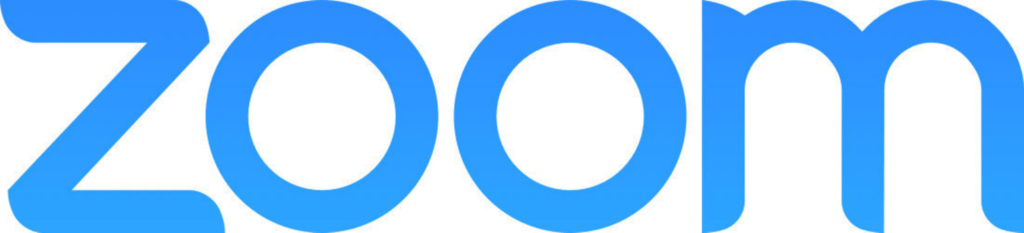
Host demo presentations with prospects via live video streaming and screen sharing.
Price Range: Free to $25 per user, per month (30-day free trial)
Pros:
Cons:
Zoom is a video conferencing software that offers meeting, call, chat, and whiteboard services. Schedule a live demo with prospects by emailing them a Zoom invite. On the conference call, you can share your screen to present your product demo as well as record the meeting, control participants' access throughout, and pin a participant or a team member's presentation to everyone’s screen for viewing. Hold 40-minute meetings free or upgrade for more time.
Since Zoom is strictly a meeting and conferencing program, if you’re looking for software to both create and share demos, check out Demostack for their advanced tracking features.

Organize your demos along with managing contacts via an all-in-one software.
Price Range: Free to $69 per user, per month (21-day free trial)
Pros:
Cons:
Freshsales is a top-rated CRM that offers product demo software features and free access for three users. Within the Pro tier, AI-powered tools include contact scoring and next best action suggestions. This way, you know where a prospect is in your sales process and how receptive they may be to a demo. Create calendar invites for demos and set follow-up reminders from your dashboard —post-presentation, record meeting notes in your prospect's profile.
If you already have a CRM implemented into your sales process and don’t wish to make an entire system switch, consider adopting Walnut as your sales demo software for their design, exporting, and tracking features.

Improve productivity by automating your booking process and coordinating meeting details.
Price Range: $29 to $79 per user, per month (7-day free trial)
Pros:
Cons:
Demodesk is a sales meeting and demo software that offers advanced scheduling and video hosting features, dependent on the selected plan. Automate your entire booking process by creating easy and professional branded booking pages for prospects to schedule demo meetings with you based on your team's availability. After a prospect books a demo, they'll receive automated meeting invites and reminders through email and calendar notifications.
While Demodesk provides branded scheduling pages and can even host the demo meetings, it doesn’t offer specific demo creation or design tools. If you want a demo software that provides those capabilities, check out Demostack.

Create and share demos that allow prospects to interact with the presentation or product itself.
Price Range: Contact for quote
Pros:
Cons:
Walnut is a demo software platform that prioritizes making demos an entertaining and interactive experience for prospects. Customize sales demos for each prospect quickly with Walnut’s OpenAI feature. Then send out demos that personally identify your prospect by name and invite them to click through engaging content elements. Prospects can even leave comments or questions on the demo that you can quickly address to shorten sales cycles.
While Walnut creates entertaining and interactive demos for its users, their pricing information isn’t available online without requesting a customized quote from their sales team. If you’re in need of a quick and low-cost demo design tool, check out Canva.
The top scoring demo software all offer features such as:
Choose from a library of premade demo samples and templates to help influence and inspire the creation of your own.
Schedule and host demo presentations with your leads through your demo software based on everyone’s availability.
Allow your leads to interact with your product, website, or any other presentation elements included in your demo.
Sync your demo software with your chosen CRM to automatically update lead information, meeting notes, and sales metrics.
To determine the top product demo software available for salespeople, we built a detailed rubric with five weighted categories. Then within each category, we created sets of subcriteria. Using this rubric to score 10 of the most popular demo software available, we took the top seven scoring software and assigned each an individual use case for our readers.
First we prioritized the core features of each software with an emphasis on the ones that help you create and present demos to leads. Next, we scored them on the pricing information available online and their ease of use. We investigated what additional features each software has including how they track your demos and what metrics can be provided. Lastly, we assessed each tool's customer support options.
This accounts for all of the basic features a demo software should offer like template libraries, content editing, booking links, and CRM integrations.
Criteria Winner: CanvaWe evaluated each tool’s lowest and highest pricing tiers, free trials, and diversity of billing options.
Criteria Winner: CanvaWe checked customer scoring of setup, support, and ease of use for each software.
Criteria Winner: CanvaThis includes data-related features like demo view tracking, lead capturing metrics, and meeting settings.
Criteria Winner: WalnutWe checked what user support is offered, including live chat, phone, and email as well as what hours the support is available.
Criteria Winner: FreshsalesWhen you’re in the lead nurturing stage of your sales process and you’re prepared to present demos to your leads, the help of a sales demo software can drastically improve this process. These tools will aid in the creation, presentation, and tracking of your demos. Consider getting quotes or starting the free trials to any of the seven tools we’ve scored above. Once you have the right software, check out our full guide on how to create a product demo.
Check out our recent and related articles on the topic
Learn the differences between leads, prospects, and opportunities. Understand how to turn leads into prospects and opportunities.
Lead generation is an important part of any successful sales strategy. Check out these 52 lead generation statistics to help you get ahead.
Email nurture campaigns are an effective way to engage leads. Learn sales experts' 14 best practices for successful email nurture campaigns.
Looking for the best lead generation companies for prospects? Explore the top seven lead gen companies and learn how they generate leads.
Lead scoring is essential for driving effective marketing efforts. Use our lead scoring template to support your goals.
B2B lead generation helps you identify, target, and qualify prospects. Learn the process, tools, and benefits for inbound and outbound success.
Learn the strategies for generating PPC leads. Discover the best practices for successful lead generation campaigns.
Lead nurturing is essential to customer success. Check out the top six strategies to help drive conversions and get more qualified leads in 2024.
Finding the right decision-makers in a company can be a challenge. Learn how to identify and reach out to the right people in an organization.