-
News & Trends -
Sales -
Marketing Related Topics -
B2B Software Guides Related Topics -
Free Tools & Resources -
- About Us About Us
A call center CRM (customer relationship management) software combines inbound and outbound calling features with sales pipeline management tools that help you better support your customers or leads via phone. Top call center CRMs include built-in dialers, interactive voice response (IVR), call tracking, support ticket routing, and workflow automation. To help you choose the right one for your business, we’ve rounded up the top 10 options, including their best use cases.
| Call center CRM | Best for | Starting price* |
| Freshdesk Omni | An all-in-one omnichannel platform | $29/user/month |
| HubSpot CRM | A free call center CRM | Free or $9/user/month |
| Zendesk Suite | High-volume multichannel customer interactions | $55/user/month |
| Nextiva Contact Center | Unified voice and communications management | $60/user/month |
| Zoho CRM | A low-cost CRM with built-in telephony | $14/user/month |
| Salesforce Service Cloud | Complex enterprise call centers | $25/user/month |
| monday CRM | Customizable, workflow-driven call processes | $12/user/month (3-user minimum) |
| Dynamics 365 Customer Service | Deep Microsoft ecosystem integration | $50/user/month |
| Pipedrive | Outbound calling and sales-driven call teams | $14/user/month |
| Bitrix24 | Ecommerce businesses | $49/month for 5 users |
*All per-user prices are with a one-year commitment unless otherwise noted.
|
Call center CRM software |
Free plan |
Free trial |
IVR/Call routing |
Call recording |
Agent monitoring |
 |
✕ |
✓ 14 days |
✓ |
✓ |
✓ |
|
|
|||||
 |
✓ 2 users |
✕ |
✕ Via integration |
✕ Via integration |
✕ Via integration |
|
|
|||||
 |
✕ |
✓ 14 days |
✓ |
✓ |
✕ Limited |
|
|
|||||
 |
✕ |
✕ Demo only |
✓ |
✓ |
✓ |
|
|
|||||
 |
✓ 3 users |
✓ 15 days |
✓ |
✓ |
✕ |
|
|
|||||
 |
✕ |
✓ 30 days |
✓ |
✓ |
✓ |
|
|
|||||
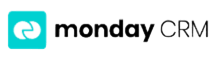 |
✕ |
✓ 14 days |
✕ Via integration |
✕ Via integration |
✕ Via integration |
|
|
|||||
 |
✕ |
✓ 30 days |
✓ |
✓ |
✓ |
|
|
|||||
|
✕ |
✓ 14 days |
✕ Via integration |
✓ |
✕ Via integration |
|
|
|
|||||
 |
✓ Unlimited users |
✓ 15 days |
✓ |
✓ |
✕ Basic |
|
|
|||||


Delivers native IVR routing, real-time monitoring, and multichannel communication tools in a single, affordable call-center platform.
Freshdesk Omni is the best overall call center CRM in this guide because it combines affordability, native call-center tools, and multichannel communication in a single interface. Unlike CRMs that depend on third-party telephony apps, Freshdesk Omni includes IVR, routing, call recording, and real-time monitoring out of the box. This makes it a true all-in-one solution for most support-driven teams. It provides strong capabilities for both small support teams and growing contact centers without overwhelming users with enterprise-level complexity or cost.
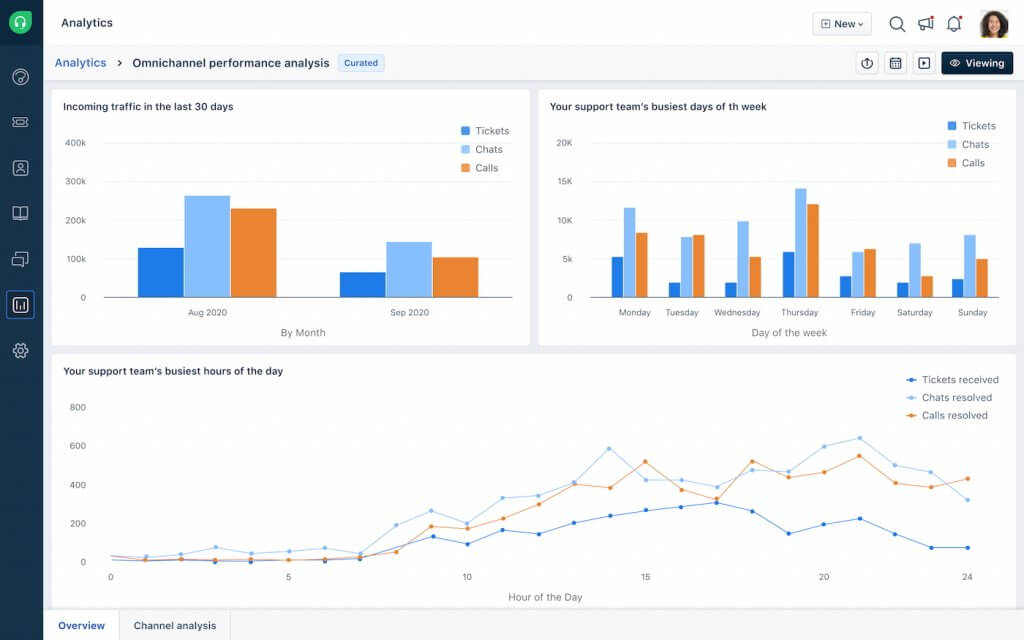
Freshdesk Omni’s analytics dashboard provides instant insights on performance across channels. (Source: Freshdesk)
| Growth | Pro | Enterprise | |
| Monthly price, billed annually | $29/user | $69/user | $109/user |
| Monthly price, billed monthly | $235/user | $83/user | $131/user |


Offers a free, easy-to-use CRM with built-in calling tools and automated follow-up workflows ideal for growing teams just starting with call-center operations.
HubSpot CRM is one of my favorite CRMs because of its robust set of free tools. I recommend it for teams needing a clean, easy-to-use CRM with optional calling capabilities added through third-party integrations. Its main drawbacks include the lack of free calling minutes or native call center features. Nevertheless, its automation, activity tracking, and telephony marketplace make it a strong choice for small or growing teams beginning to add structured call workflows.
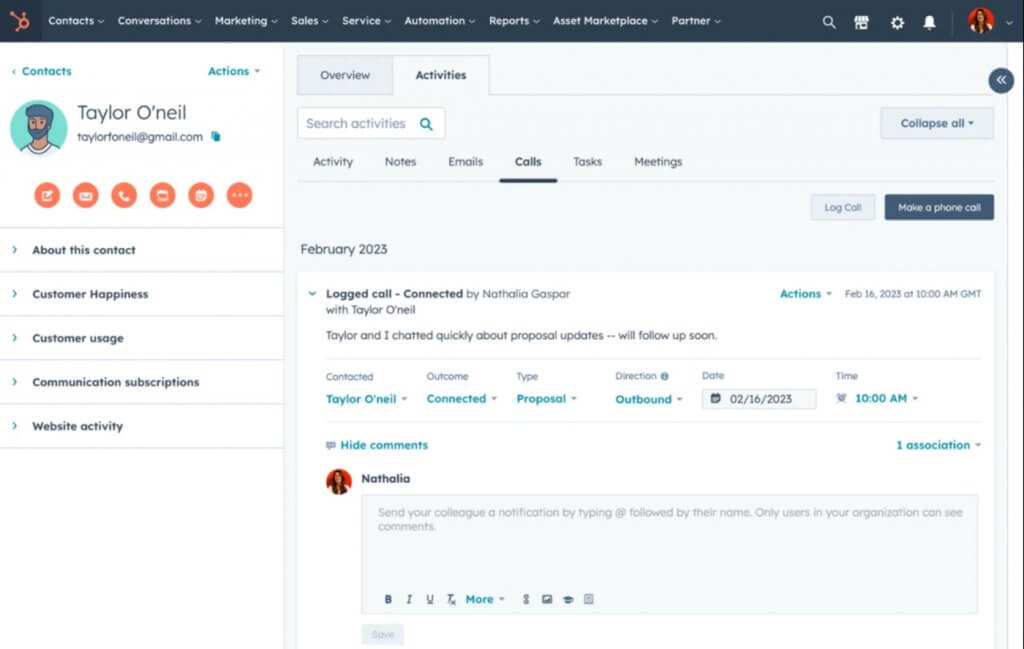
HubSpot CRM automatically captures and stores call details in the contact timeline so you can save time on manual logging and record maintenance. (Source: HubSpot)
| Customer Platform plans | Free tool | Starter | Professional | Enterprise |
| Monthly price, billed annually | $0 for 2 users | $9/user | $1,300 for 6 users | $4,700 for 8 users |
| Monthly price, billed monthly | $0 for 2 users | $15/user | $1,450 for 6 users | N/A |


Centralizes voice, ticketing, chat, and social channels so high-volume support teams can manage every customer interaction from one streamlined workspace.
Zendesk Suite is a powerful option for organizations that handle high customer service demand across multiple communication channels. Its voice features are not as robust as those of dedicated contact center-as-a-service (CCaaS) tools. Still, its ability to tie phone calls directly to tickets makes it a standout for multichannel support teams. It’s particularly strong for businesses that need all customer interactions consolidated under one unified workspace rather than a telephony-first system.
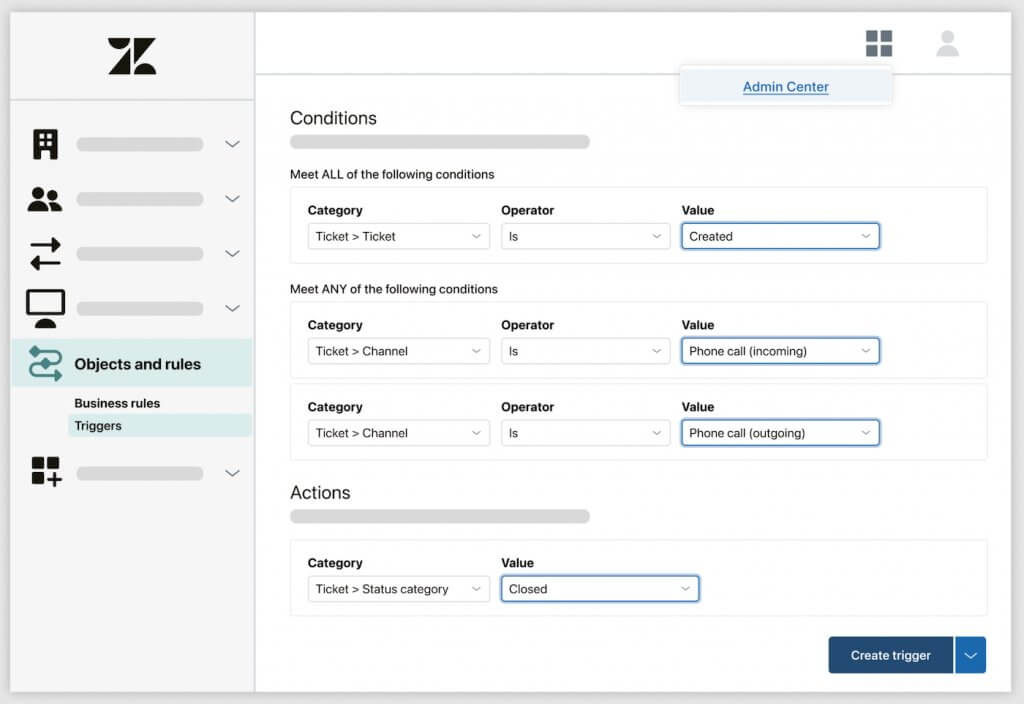
Zendesk Suite’s Talk feature triggers automatic ticket creation based on incoming or outgoing phone calls. (Source: Zendesk)
|
Suite Team |
Suite Professional |
Suite Enterprise |
|
| Monthly price, billed annually | $55/user | $115/user | $169/user |
| Monthly price, billed monthly | $69/user | $149/user | $219/user |


Equips call centers with enterprise-grade voice quality, advanced routing intelligence, and robust workforce oversight for large-scale communication management.
Nextiva Contact Center is a top-tier option for businesses prioritizing voice quality, routing sophistication, and unified communications. Its built-in workforce monitoring and routing tools compete with enterprise contact center solutions at a more accessible price point. While it isn’t a traditional CRM, its powerful call center toolkit makes it an excellent choice for support-heavy teams that need a robust communication infrastructure.
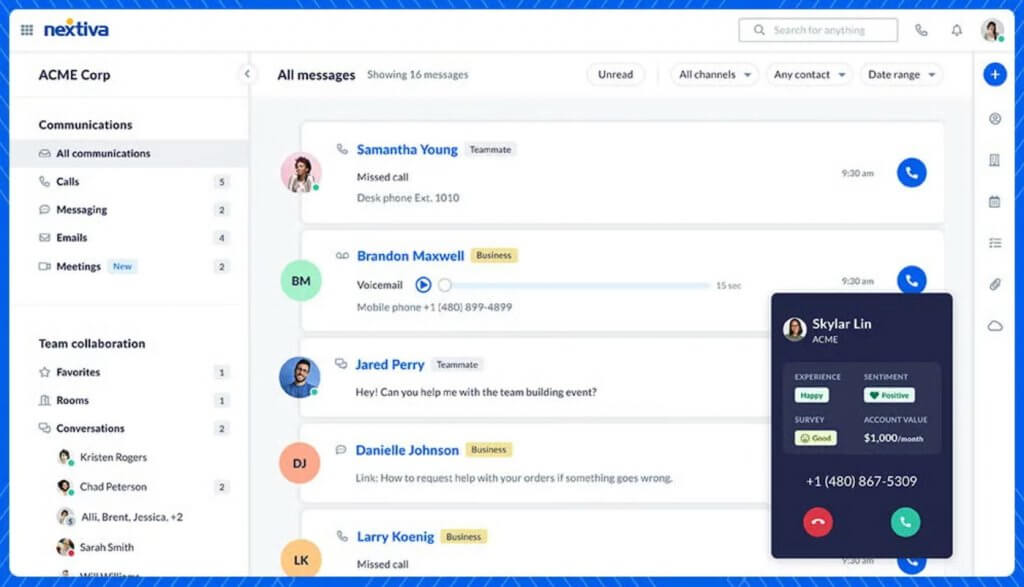
Nextiva Contact Center’s unified communications combines voice calling, video conferencing, emailing, and instant messaging into a single platform. (Source: Nextiva)
| Essential | Professional | Premium | |
| Monthly price, billed annually | $60/user | Custom | |
| Monthly price, billed monthly | $75/user | Custom | |
Combines low-cost CRM tools with built-in telephony features to give small and midsize teams a simple way to manage calls alongside customer data.
Zoho CRM remains a strong choice for teams that need affordable CRM with telephony without sacrificing sales or support workflows. While it lacks advanced call center dashboards, its flexibility and extensive VoIP integrations make it ideal for small- and mid-sized businesses that need reliable calling and strong CRM capabilities. Plus, you get all these at a significantly lower cost than enterprise options.
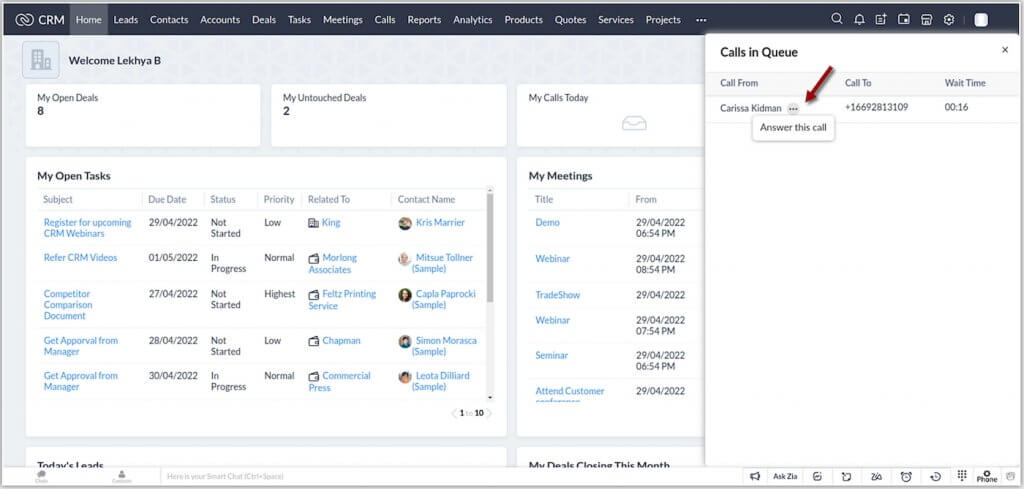
Zoho CRM’s built-in telephony lets you make outgoing calls, receive calls, view calls in conversation and queue, and add follow-up activities in the CRM. (Source: Zoho)
| Free | Standard | Professional | Enterprise | Ultimate | |
| Monthly price, billed annually | $0 for 3 users | $14/user | $23/user | $40/user | $52/user |
| Monthly price, billed monthly | $0 for 3 users | $20/user | $35/user | $50/user | $65/user |


Supports complex call center operations through customizable workflows, deep CTI integrations, and AI-powered service automation suited for enterprise environments.
Salesforce Service Cloud, combined with Service Cloud Voice, delivers one of the most advanced call center solutions available. The platform blends CRM, AI, telephony, and real-time analytics into a single agent workspace, enabling sophisticated workflows and enterprise-level control. Features like real-time transcription, automated coaching prompts, and intelligent routing make it an ideal match for global or high-volume call centers that need full customization and scalability.
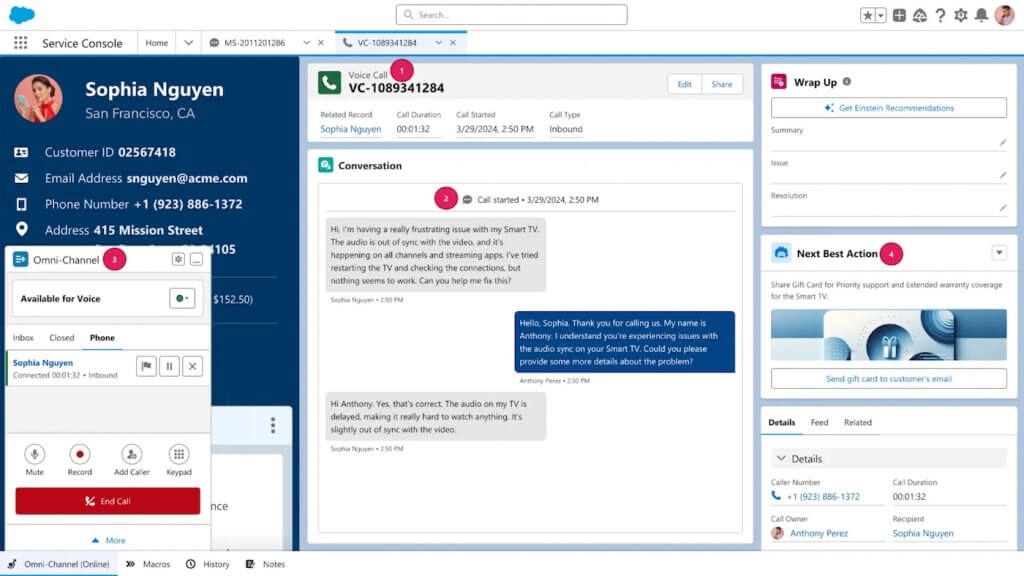
Salesforce Service Cloud’s Einstein AI analyzes conversations to recommend the right knowledge articles and next best action for agents. (Source: Salesforce)
| Starter Suite | Pro Suite | Enterprise | Unlimited | Agentforce 1 Service | |
| Monthly price, billed annually | $25/user | $100/user | $175/user | $350/user | $550/user |
| Monthly price, billed monthly | $35/user |
N/A |
|||
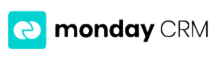
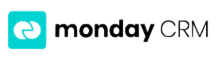
Lets teams build personalized call-handling processes through flexible boards, visual automations, and easy telephony connections.
I recommend monday CRM for teams that want to create tailored call workflows using an exceptionally easy automation builder rather than a traditional contact center system. You can easily set up intake, assignment, and follow-up workflows with its visual no-code tools, while telephony integrations manage the actual calls. It’s not designed for high-volume call centers, but it’s an excellent fit for teams that prioritize customization and simplicity.
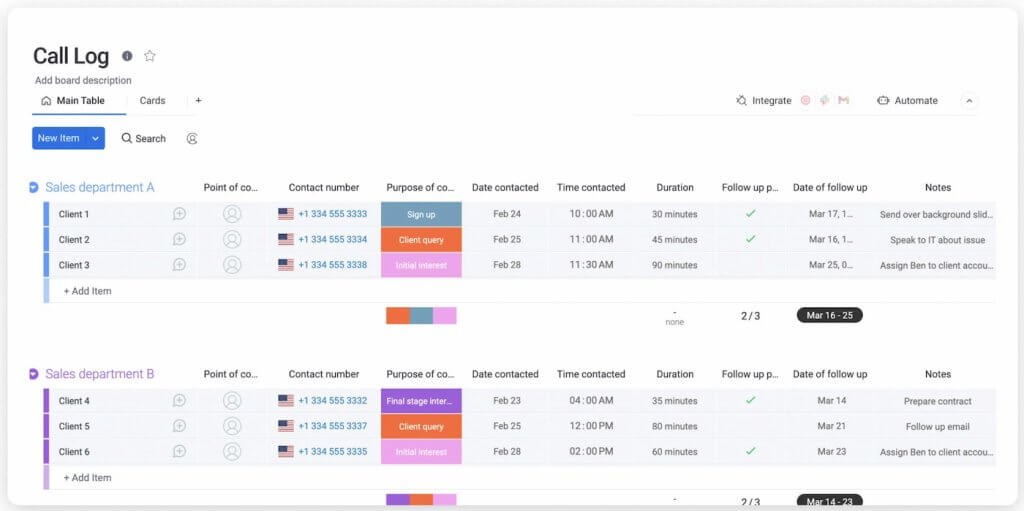
monday CRM’s board-based call pipeline organizes call details, follow-ups, and contact information in a visual, customizable workflow. (Source: monday.com)
| Basic | Standard | Pro | Ultimate | |
| Monthly price, billed annually | $12/user | $17/user | $28/user | Custom |
| Monthly price, billed monthly | $15/user | $20/user | $33/user |
*Requires a minimum of three users.


Enhances support operations with AI-driven insights, omnichannel routing, and seamless interoperability across the Microsoft ecosystem.
Dynamics 365 Customer Service is designed for organizations that heavily rely on Microsoft tools and require deeply integrated voice, routing, and analytics. Its AI features and customizable workflows make it extremely powerful for complex support environments. While costly for smaller businesses, enterprises benefit from its rich automation and native integration with Microsoft’s ecosystem.
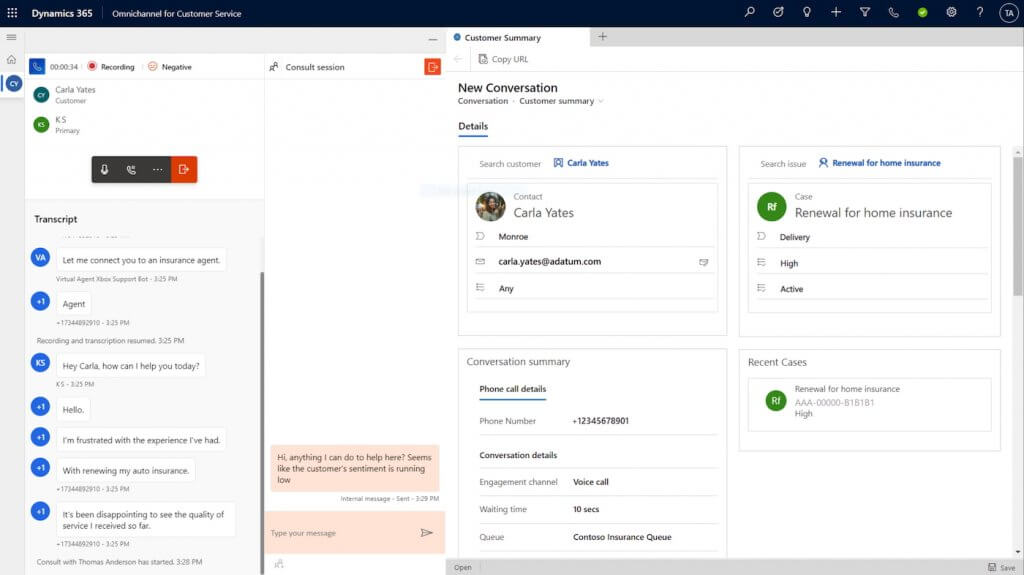
With Dynamics 365 Customer Service, supervisors can privately consult with a rep by sending them messages hidden from the customer. (Source: Microsoft)
*Annual billing only.


Strengthens outbound sales activity with a built-in caller, call recording, and a highly focused pipeline interface designed for fast phone-driven outreach.
Pipedrive is a strong pick for sales teams focused on outbound calling, even though it does not have a native dialer. With the right integration, teams get streamlined call workflows. But Pipedrive’s real strength lies in its fast, visual approach to pipelines and follow-ups. It isn’t meant to function as a full call center system and isn’t equipped for inbound routing or monitoring. However, it is lightweight, efficient, and easy to use, making it ideal for sales reps making lots of scheduled calls.
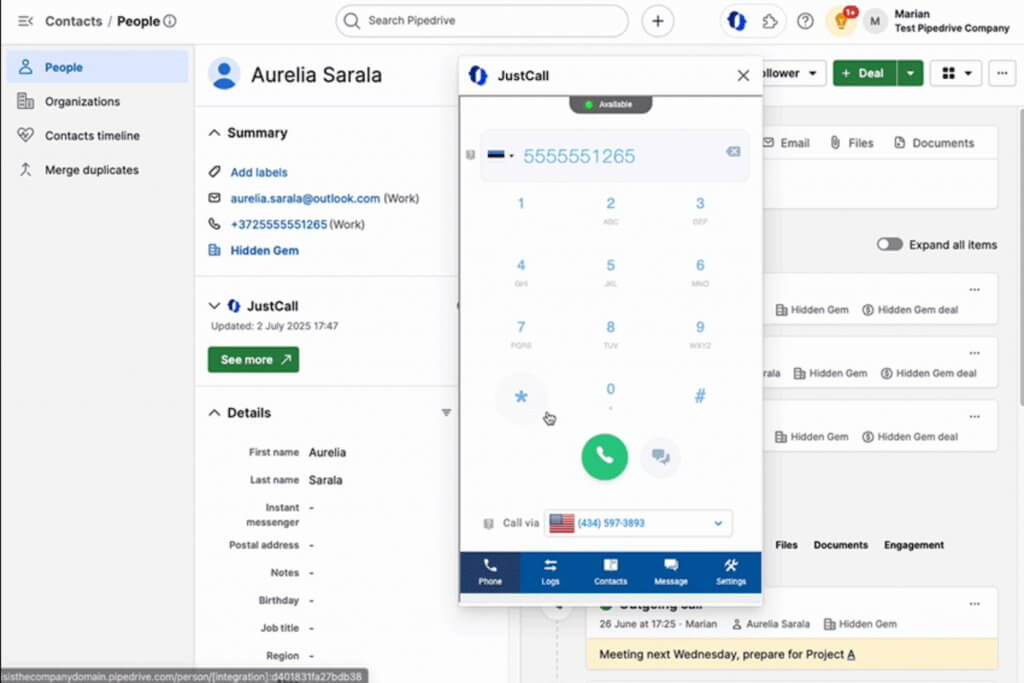
Pipedrive’s integration with JustCalls allows you to make and receive phone calls and SMS messages from the CRM. (Source: Pipedrive)
| Lite | Growth | Premium | Ultimate | |
| Monthly price, billed annually | $14/user | $39/user | $59/user | $79/user |
| Monthly price, billed monthly | $24/user | $49/user | $79/user | $99/user |


Unifies telephony, call routing, ecommerce tools, and customer management into an all-in-one workspace built for online businesses.
Bitrix24 is a strong fit for virtual call centers looking for CRM, telephony, and ecommerce tools in a single platform. Its built-in PBX, call queueing, and remote-agent support make it ideal for distributed teams, while its low price delivers excellent value. Although its routing and analytics are simpler than enterprise systems, its unified workspace is perfect for small to midsize businesses that want an all-in-one solution without complex setup.
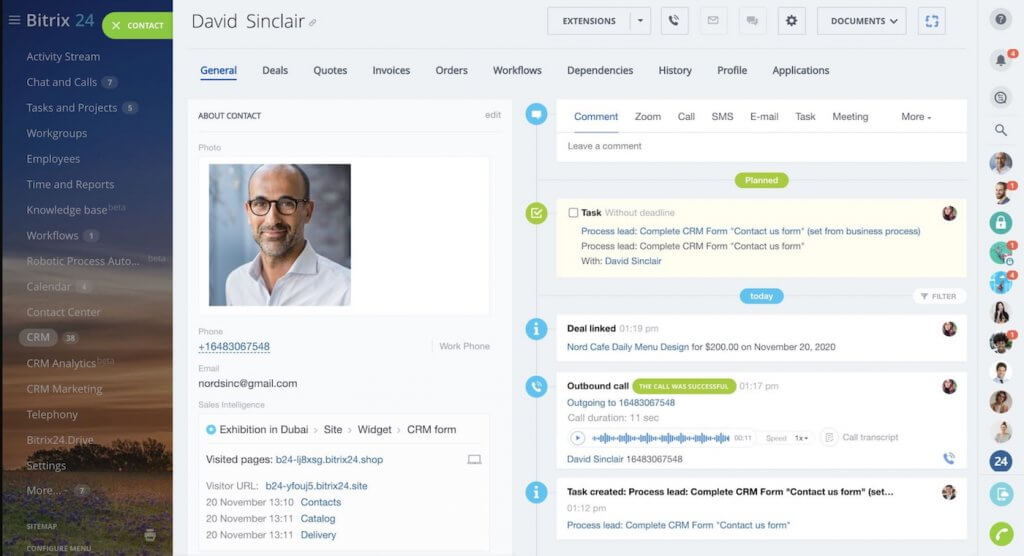
Bitrix24’s virtual call center lets you make calls directly from a contact profile after importing your client or prospect list. (Source: Bitrix24)
| Free | Basic | Standard | Professional | Enterprise | |
| Monthly price, billed annually | $0 for unlimited users | $49 for 5 users | $99 for 50 users | $199 for 100 users | Starts at $399 for 250 users |
| Monthly price, billed monthly | $0 for unlimited users | $61 for 5 users | $124 for 50 users | $249 for 100 users | Starts at 4399 for 250 users |
The top CRM software for call centers all share a core set of capabilities designed to streamline communication, improve agent performance, and deliver faster, more consistent customer support. Whether you're managing a small team or a full-scale contact center, these features form the foundation of an efficient, high-performing call management system.
To identify the best call center CRMs, I assessed a curated list of top providers based on pricing, features, compatibility, user experience, and real user ratings. I evaluated the CRMs based on the following parameters:
Pricing
Salesforce found that high operational costs remain one of the top challenges for service teams. This is why I carefully reviewed pricing, calling fees, and value for money when evaluating the CRMs in this guide. Overall, I gave providers that offered free trials and free plans more points.
General features
When evaluating call center CRMs, I focused on the core capabilities every support or service team needs, regardless of size or industry. Foundational features include built-in or integrated telephony, contact and case management, call logging, reporting and analytics, and omnichannel communication tools. I also prioritized platforms with dependable mobile access and broad third-party integrations to ensure scalability, flexibility, and everyday usability.
Advanced/niche features
For advanced and niche capabilities, I assessed how each CRM enhances real call-center operations. This includes features like intelligent call routing, IVR systems, real-time call monitoring, AI-assisted agent tools, automated ticket creation, and workforce management dashboards. These capabilities highlight how effectively a CRM can streamline call flows, improve agent performance, and deliver faster, more accurate customer support.
Ease of use
I considered how intuitive and user-friendly each platform is. I assessed factors such as the availability of built-in templates, automation options, guided onboarding, simplicity of setup, and how easily the system can scale as a business grows. These elements help determine how quickly teams can adopt the software and start seeing value from its features.
Support
Comprehensive customer support ensures users get the most out of their CRM experience. I evaluated each provider based on the availability of support channels such as phone, email, and live chat, as well as the accessibility of their service hours.
I also looked at the presence of self-service resources, including knowledge bases, user communities, and product documentation, which empower users to solve issues and learn independently.
Expert score
I drew from my own experience using these call center CRMs and supplemented it with insights from verified user reviews. This helped me understand how real users perceive each platform’s value for the price, as well as the practical impact of its AI features on their business operations. It also provided a clearer picture of each solution’s ease of use, including how intuitive it is to navigate, operate, and set up.
A traditional CRM system tracks leads, customers, and sales activity. A call center CRM system, on the other hand, adds voice-specific tools such as real-time call monitoring, IVR menus, call queues, and automated ticket creation. It’s built for service and support teams that handle customer calls.
Not always. If you want an all-in-one solution, choose a CRM with native calling tools (e.g., Freshdesk Omni, Bitrix24, and Nextiva). If you prefer flexibility, choose a CRM that integrates with VoIP providers (e.g., HubSpot, monday CRM, Pipedrive). The right choice depends on budget, call volume, and the complexity of your support workflows.
Yes. Most modern call center CRMs support virtual or hybrid call center setups through cloud-based calling, browser dialers, mobile apps, and real-time monitoring tools.
AI isn’t required in a call center CRM. However, it’s increasingly helpful in transcribing calls, analyzing sentiment, suggesting next-best actions, routing calls intelligently, and summarizing interactions. This saves agents time and improves customer experience.
Choosing the right call center CRM comes down to matching your team’s call volume, workflow needs, and budget with a platform that offers the right balance of telephony tools, automation, and usability. You may prefer an all-in-one omnichannel solution like Freshdesk Omni, a free and flexible CRM like HubSpot, or an enterprise powerhouse like Salesforce Service Cloud. Ultimately, the best choice is the one that streamlines your call flows, improves agent performance, and helps your business deliver faster, more consistent customer service.

Selling Signals delivers actionable advice for sales and marketing professionals. Learn strategies that help you hit targets, strengthen customer relationships, and win more business. Get expert advice on lead generation, sales processes, CRM software, sales management, and account management directly to your inbox.
Property of TechnologyAdvice. © 2026 TechnologyAdvice. All Rights Reserved
Advertiser Disclosure: Some of the products that appear on this site are from companies from which TechnologyAdvice receives compensation. This compensation may impact how and where products appear on this site including, for example, the order in which they appear. TechnologyAdvice does not include all companies or all types of products available in the marketplace.