-
News & Trends -
Sales -
Marketing Related Topics -
B2B Software Guides Related Topics -
Free Tools & Resources -
- About Us About Us


CRM integration enables you to add or augment CRM features by connecting your software to third-party tools. Most CRMs have built-in integrations that can be linked to your external tools; if that’s not an option, you can also use a third-party connector or build one from scratch. CRM integration allows your sales tools and data to communicate with each other and share information, creating a seamless experience that links your CRM with email, calendar, and more.
Thanks to Salesforce for sponsoring this article. Salesforce offers numerous CRM integrations to supercharge your sales and marketing efforts. In this article, we've provided screenshot examples throughout to best help you understand the top general CRM integrations and how to implement them. Check out Salesforce's full integrations with a 30-day free trial:
Although the CRM you implement may tick most or all of your boxes, there may be a few holes when it comes to essential features. CRM integration solves that issue by connecting outside tools to your CRM, enabling them to “talk” to each other – in other words, exchange data so that everything you need is in one central location. Integrations are a way for you to tailor a CRM to meet your company’s ideal specifications, so you can add or enhance the functions you need.
There are four ways to perform CRM integration, each with varying levels of difficulty:
CRM integration types span a wide range of categories. Some of the most commonly-used integrations are calendar and email clients, internal and external communication software, and social media platforms. Other types of CRM integrations include event management, accounting, prospecting, and ecommerce. There are even integrations tailored for specific industries – for example, real estate, healthcare, and finance.
When integrating CRM apps, first evaluate which CRM functions you want to add or enhance. Once you have that figured out, search for the apps that correspond with those desired features to see if they can be integrated natively. If not, you can look to a third-party connector to see if it’ll support your CRM and the apps you wish to integrate. Alternatively, should your company have the means for it, you can custom-build the integrations or apps you need instead.
CRM integration encompasses a breadth of categories and functionalities. This makes it possible for businesses or teams to turn their CRM software into a centralized business hub, eliminating the need for users to toggle across multiple programs to accomplish their tasks. Below are 13 common types of CRM integrations, listed alphabetically. Depending on the needs of your business, you can elect to add as few or as many of these integrations as you like.
Who Should Use It: Companies that want to optimize their bookkeeping efforts through automation.
Accounting integration is a great way for bookkeepers and sales leads to track revenue sources and streamline the billing process using a CRM. Programs such as QuickBooks and Xero can be used to automate billing and invoicing, sync contacts’ billing information, and run reports to find out which deals contribute most to the bottom line. Accounting integration will also bridge any gap between sales and finance so everyone is on the same page regarding profitability.
Who Should Use It: Any organization seeking a streamlined way to add tasks and appointments to a unified team calendar.
Calendar integration is arguably the most important CRM integration for any business because it’s a seamless way to schedule and organize tasks. Linking an existing calendar (such as Google Calendar or Outlook Calendar) allows users to create an event within the CRM that’ll also appear on a unified team calendar. Other benefits of calendar integration include helping teams stay on the same page and aiding professionals in using their time more efficiently.
Who Should Use It: Organizations that need to streamline their support processes and improve the whole customer experience.
Customer service integration is essential to creating a unified customer support system with tools like chatbots, ticketing systems, and customer data management. Syncing with apps like Freshdesk and Zendesk helps you track and solve customer issues with personalized support across all channels. If you use Salesforce, linking with Service Cloud allows teams to automate service processes and workflows and find key articles to support customer support agents.
Who Should Use It: Businesses that often send, receive, and store digital contracts, proposals, and other files.
Document management integration is a must for any company with a digital-first approach to contracts and proposals. Syncing a document management app like DocuSign or Dropbox helps users generate and send files in the CRM. Files can then be linked to a relevant deal or contact for easy retrieval. Along with tracking document progress and auto-populating fields, document management integration optimizes what can sometimes be a harrowing process.
Who Should Use It: Online retailers that want to use historical customer data to drive more sales.
Ecommerce integration gives online stores an opportunity to better understand their clients via historical CRM data. Sync contact information with a platform like WooCommerce or Shopify to generate personalized browsing experiences that’ll encourage shoppers to buy. Many ecommerce apps also incorporate CRM reporting to provide keen insights that allow retailers to modify their sales strategies accordingly, leading to fewer abandoned carts and more revenue.
Who Should Use It: Sales and marketing professionals needing to organize their email conversations and automate data entry.
Email management is one of the most sought-after CRM integrations due to email’s ubiquity in the workforce. Syncing a CRM with Gmail or another email client grants reps access to customer and deal data from their inbox, keeping everything tidy so information can be accessed quickly. Meanwhile, marketing apps like Mailchimp work in tandem with CRM software to track contacts’ email opens, bounces, and clicks so companies can adjust their campaigns accordingly.
Who Should Use It: Organizations that regularly host virtual and/or in-person events to attract new leads and get them interested in their solution.
Event management integration benefits businesses that promote their services with in-person and/or virtual gatherings. Apps like Eventbrite and GoToWebinar work in harmony with a CRM’s contact management system to help track a contact’s registration, attendance, and follow-up status. Plus, event management integration makes it possible to create sign-up pages, send reminders, and report on an event’s ROI – all while harnessing native CRM features.
Who Should Use It: Teams that want to incorporate their internal messaging apps into their overall workflow for simplicity and increased productivity.
Internal messaging integration is integral as more businesses transition to remote work. Syncing apps such as Slack and WhatsApp allows teammates to message each other from within a CRM, providing access to sales information and task lists without toggling between programs. Another benefit of integrating internal messaging apps is the ability to create commands that’ll automate data entry, create support tickets, set reminders, and much more to optimize workflow.
Who Should Use It: Support and sales teams striving to nurture leads and make their customer interactions more efficient.
Live chat integration is essential for support and sales teams that interact with leads and customers via external messaging apps like Facebook Messenger and Intercom. It enables reps to initiate and maintain chats in the CRM so they can reference past conversations with much more ease. Live chat integration also offers CRM metrics related to agent response times and chat volumes so businesses can know how to fine-tune their support strategy, if necessary.
Who Should Use It: Marketing teams who need to streamline their workflow and boost their lead conversion rates.
Marketing automation integration allows teams to design and execute personalized campaigns to attract and nurture leads. Connecting with platforms like ActiveCampaign and Leadsquared helps sales teams automate email campaigns, data collection, and engagement with leads and customers. If your team is using Salesforce, integrating with Marketing Cloud extends the CRM’s digital marketing capabilities to create more data-driven and personalized conversations.
Who Should Use It: Professionals who want an easier way to log call data and schedule follow-ups using a CRM.
Phone and video integration is useful for reps who spend a lot of time talking to prospects and clients but don’t have an efficient way of notating their interactions. Whether it’s a VoIP integration via a service like Aircall or a video conferencing app such as Zoom, this type of CRM integration will automatically log meeting notes, add contact data, and save recordings. Even better, these apps will generate reminders and follow-ups so the lines of communication stay open.
Who Should Use It: Sales teams that want to use a CRM to source and add prospect data.
Prospecting integration is a way for sales reps to source leads directly within a CRM with little legwork required. A prospecting tool such as ZoomInfo or UpLead will not only source and add lead data to a CRM, but it will also enrich that information so it’s up-to-date and searchable. The payoff here is more time for salespeople to make meaningful connections with potential clients, as the grunt work associated with prospecting will already be taken care of.
Who Should Use It: Marketing teams who want to turn their CRM into a multichannel hub for their social media campaigns.
Social media integration is a valuable tool for marketing reps wanting to consolidate their multichannel campaigns into a central hub. It enables users to publish posts to Facebook, LinkedIn, or other platforms directly from the CRM. In addition to that, social media integration offers analytics related to engagement and impressions, and even offers insight into the best times to publish content so companies can schedule posts at times they’ll have the most reach.
Once you’ve figured out which CRM integrations your team or company needs, consider how you’ll have to install them. Depending on what you’re looking for, this can be as simple as clicking a few buttons or as complex as building an application from scratch. Let's now look at the different ways to integrate your apps.
CRM integration can be done via one of four ways: natively, through a third-party connector or API, or with a custom API. Each of these methods has its benefits and its drawbacks. Ultimately, the best integration process for your business will come down to how much flexibility you’d like your CRM apps to have – and how much time and money you’re willing to spend for bespoke integrations designed just for your company.
Native integrations are built into a CRM. Activating them is as simple as choosing the app and linking your third-party account information to your CRM – no coding required. Native integrations are often free or included as part of your CRM subscription, which makes them the affordable choice. They’re fairly low maintenance and backed by your CRM provider’s user support team should things go awry. However, native apps usually lack flexibility and can’t always scale alongside a company.
Among the ways to integrate your CRM with third-party apps, native integration is the most common. Thus, it’ll be the primary focus for this section. Although we are using Salesforce as the basis for this example, the process itself is fairly standard across CRMs. To add integrations to your CRM, follow these five steps below.
If you're still looking for a CRM with advanced integration capabilities that add to its power and customization, check out Salesforce. Visit their website for a full list of integrations in the Salesforce App Exchange and to take advantage of their free 30-day trial.
Before anything, assess your CRM’s features to see what’s missing and/or what could be improved in relation to your business goals. This will help you prioritize apps you need to integrate and prevent you from integrating ones you may never use or need.
Once you’ve determined which CRM integrations you’d like to add, make a list of corresponding apps – ideally ones you already use – so that you’ll know what to search for in your CRM’s app marketplace of natively-integrated tools.
You can access your CRM’s app marketplace through your CRM software or via a separate page. Integrations can be filtered by a number of parameters such as category, popularity, and recent additions. You can also look for a specific app by typing its name into the search bar.
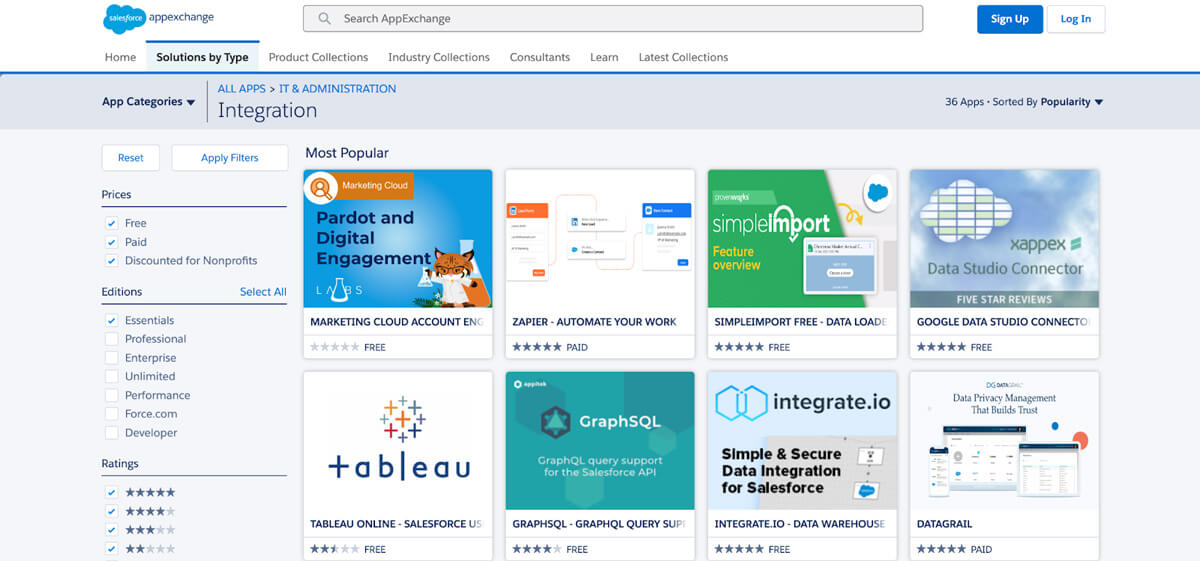
Once you’ve found the integration you’ve been searching for, add it to your CRM. This is often as simple as clicking a button that says “install” or “enable.” In some cases, a setup guide may be included that you can reference should you need any assistance with the installation process. (Salesforce offers this with most of its integrations.)
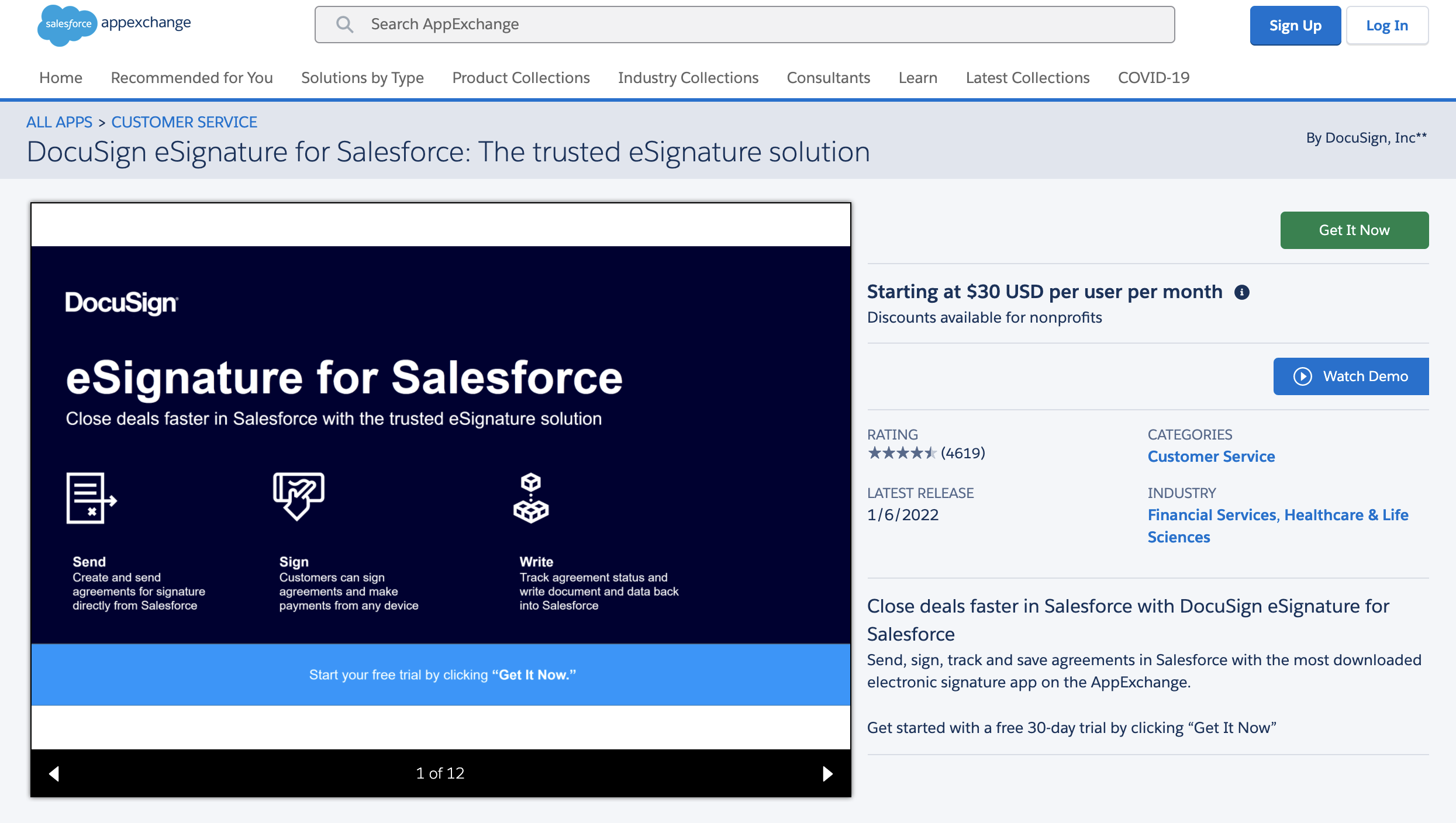
Should the integration you want not be native to your CRM, you can first check to see if the system you want to integrate offers its own API. The exact specifications and steps for connecting your CRM using the third-party API is unique to the tool you need.
If the tool you want to integrate doesn't offer its own API, use a third-party connector like Zapier to complete the process. Search for the integration you want and use the middleware to link it to your CRM. From there, the process is the same as connecting a native integration – add your third-party account information and configure the settings.
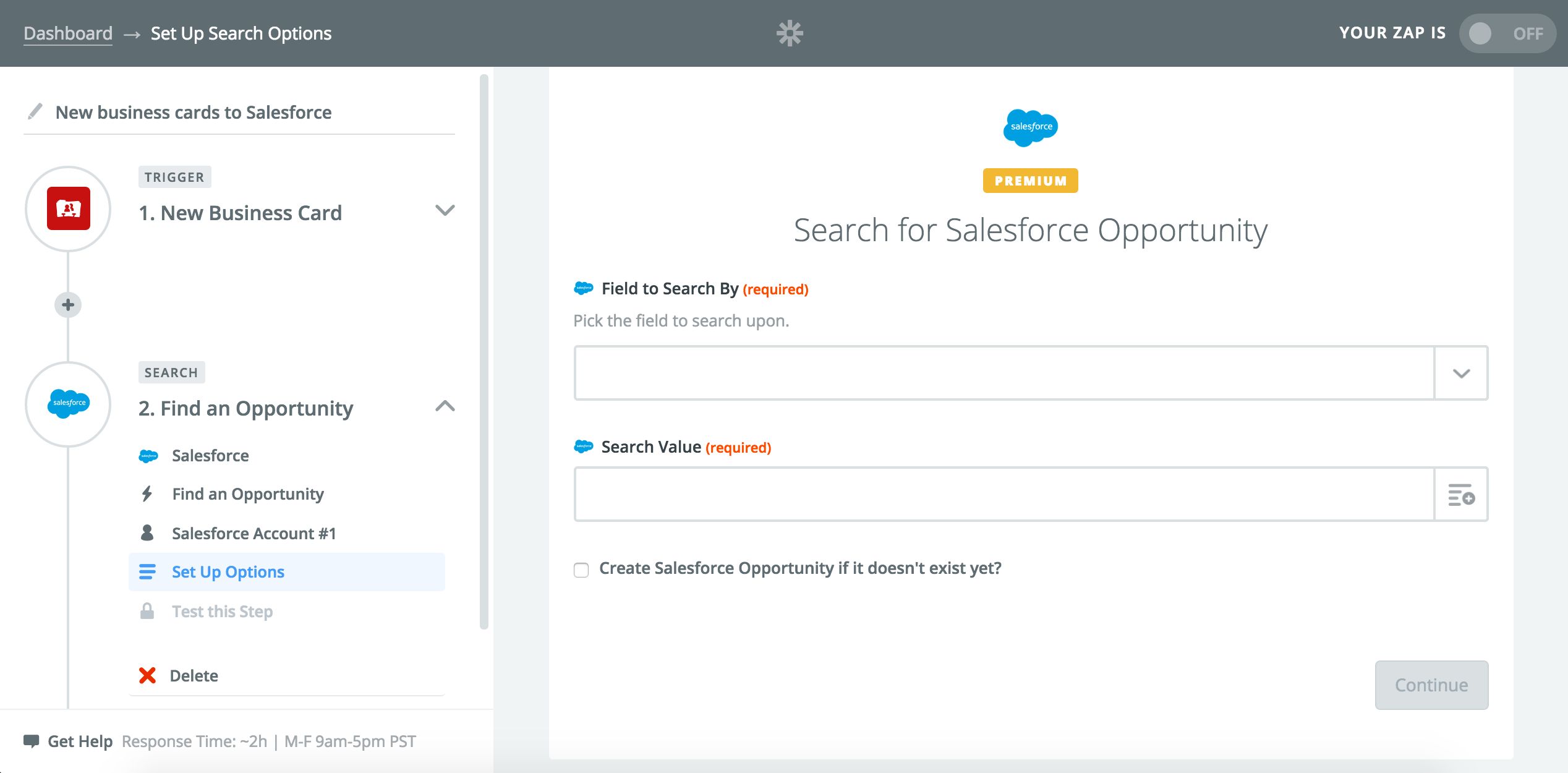
If the app integration you want can’t neither be added natively nor through middleware, you can enlist a team of in-house or external developers (such as Upwork freelancers) to create an API integration that’s tailor-made for your business. If your dev team is unfamiliar with the CRM you use, most CRM software companies provide ample documentation on best practices when it comes to building within their platform.
Bear in mind that this isn’t always a tenable solution – particularly if your company isn’t large enough to fund such an endeavor.
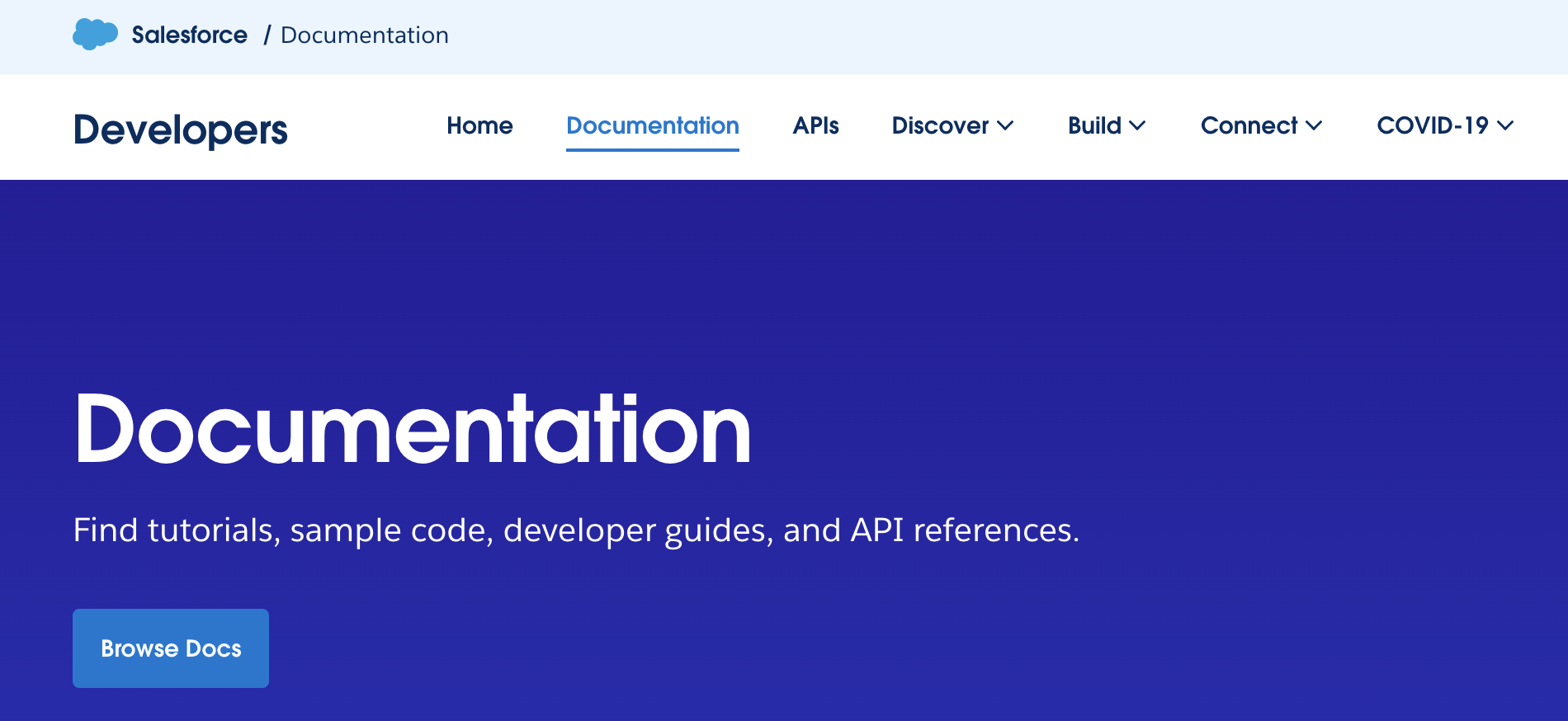
Whether you integrated natively or built an app from scratch, you must take a few moments to test the CRM to make sure the integration works as intended – for instance, reduce bottlenecks and provide a comprehensive view of customer information and interactions. More importantly, ensure this new app doesn’t compromise other CRM functions, as everything should work in harmony with one another.
CRM software is seldom ready to use out of the box, even if it meshes well with the needs of your business. One way to fill any remaining gaps is by using CRM integration, as it’ll imbue your software with the features you need to meet your sales and marketing goals. That’s not the only benefit of integration – here are three more reasons to incorporate outside apps into your CRM:
Chances are you’re using myriad sales tools plus other software on a daily basis. Trying to keep up with various tasks while running several programs simultaneously can be overwhelming and even confusing. Integrating the tools you use most with your CRM will make it much easier to keep up with what you’re doing as everything you’ll need will be accessible on a single platform.
Want to save time on data entry and other administrative grunt work? CRM integration will help streamline your daily routines and other tasks through automating data entry, event reminders, invoice sends, and social media posts. As a result, you’ll have more time to focus on revenue-generating activities and building meaningful client relationships.
General CRM software is suitable for most businesses, but some companies may prefer to use an industry-specific CRM that includes features related to their field. However, these specialized CRMs can be cost prohibitive– particularly in the finance and healthcare sectors. An affordable alternative is to choose a general CRM and integrate it with industry-specific apps (likely via a third-party connector).
Integrating your CRM with certain apps can be time-consuming, but the benefits are often worth it. As you decide what to integrate, start with the integrations that will bring the greatest benefit to your team, especially if they're native to the CRM. If you'll need to use a third-party connector or custom API, conduct a cost-benefit analysis and prioritize your time accordingly.
To ensure your integration process goes smoothly, here are four quick tips to keep in mind:
Native integrations, for the most part, are free or included as part of your CRM subscription. However, some apps may require a monthly or one-time fee to install. Look over all details closely and set your budget accordingly.
Don’t assume that everything has been ported from your third-party account to your CRM without issue. Ensure all data is synced and that the integration itself works. Also test to see if the integration plays nicely with the rest of your CRM.
With so many CRM integrations available, it’s enticing to add a whole bunch of them – especially when they’re free. However, be mindful of the features you really need and don’t waste space on integrations you’ll never use.
Native integrations may do the job for a lot of businesses but growing companies will likely need more substantial integrations over time. If your business starts to outgrow its integrations, start considering custom APIs.
Keep these in mind as you start integrating your CRM. As you do, you'll also discover additional tips and tricks to improve your process.
All businesses can benefit from CRM integration because it’s a surefire way to increase productivity and enhance workflow through the consolidation of essential sales tools. There are some considerations to keep in mind, such as cost and functionality. However, with careful planning and budgeting, your integration framework can go a long way toward maximizing your CRM’s capabilities and contributing to the success of your business.


Alison is a Philadelphia-based technology writer for Selling Signals. She has 15 years of experience in the digital space, and her specialties include comparison guides and reviews across CRM, ecommerce, and various SaaS products. In her free time, Alison has received two HubSpot certifications plus a TEFL certification, as well as leads an online martial arts learning program.

Selling Signals delivers actionable advice for sales and marketing professionals. Learn strategies that help you hit targets, strengthen customer relationships, and win more business. Get expert advice on lead generation, sales processes, CRM software, sales management, and account management directly to your inbox.
Property of TechnologyAdvice. © 2026 TechnologyAdvice. All Rights Reserved
Advertiser Disclosure: Some of the products that appear on this site are from companies from which TechnologyAdvice receives compensation. This compensation may impact how and where products appear on this site including, for example, the order in which they appear. TechnologyAdvice does not include all companies or all types of products available in the marketplace.