-
News & Trends -
Sales -
Marketing Related Topics -
B2B Software Guides Related Topics -
Free Tools & Resources -
- About Us About Us


Healthcare CRMs are platforms that help medical practice employees securely and efficiently manage patients and duties in a central location. The top healthcare CRMs include industry-specific features for storing medical data and scheduling appointments, as well as CRM offerings like pipelines and contact management. Healthcare CRMs are also HIPAA-compliant to keep patients’ information private. To help you, we’ve evaluated the best healthcare CRMs.
Here are the top six healthcare CRMs and their primary use cases:
Overall, we found that Salesforce Health Cloud is the top CRM, ranking first for customization and tying for features and security and compliance. Our list includes a mix of industry-specific options and general CRMs, but each one complies with HIPAA. Continue reading to learn about each CRM’s use case, pricing, and key features, or skip down to see our scoring logic below.
Note: All per-user prices are with a one-year commitment unless noted otherwise.


Helps you manage medical data and patient care with advanced features and robust customization.
Salesforce Health Cloud is a health IT system offering advanced and custom features for healthcare facilities. Deliver comprehensive patient care via therapy management, advanced reporting, AI-powered workflows, and integrations with electronic health records (EHR) data and patient service programs. Utilize its health cloud-specific data models to automate certain healthcare concerns, such as helping patients confirm their insurance coverage and eligibility.
Salesforce Health Cloud is the most robust, customizable option on our list, but the cost might be too high for smaller practices. In this case, consider using Zoho CRM or Freshsales, which won in the cost category.


Offers intelligent workflows for patient administration tasks and time management.
Freshsales is a leading CRM that helps healthcare providers manage their daily operations and patient care services. Track tasks and appointments that are open, overdue, or completed with its activities dashboard, and use the outcome section to add notes or send follow-up emails to patients. Automate tasks like setting up appointments or sending payment reminders with workflow templates assisted by Freddy AI.
While Freshsales is a great tool for managing and automating tasks, it lacks native third-party app integrations. If you need a CRM that offers a wealth of native healthcare integrations, look into Salesforce Health Cloud.
Helps staff and departments work together via chat, forums, and shareable dashboards.
Zoho CRM is a top collaborative CRM offering healthcare providers communication tools and centralized data storage. Share updates or reports with other staff from your dashboard on channels or in private chat, as well as post announcements for your department or branch via the feeds forum. You can also create workgroups for staff working on the same case studies, where they can share voice notes and reminders and access comprehensive medical records.
Although Zoho CRM is a great collaboration tool too, learning how to use and customize it might take time. If you’re looking for a user-friendly healthcare CRM, look into Freshsales, which also offers collaborative tools.


Offers robust analytics and reporting features for data-driven senior care facility providers.
Enquire CRM is a CRM focused on data analytics and designed for senior care facilities and other specialty care centers. Along with setting up automatic activity logging and notifications, you can generate custom reports on move-in rates, current occupancy, and tenant engagement — then auto-send those metrics to your facility’s key leadership. Enquire CRM is also compatible with senior home care apps like MatrixCare, Eldermark, and Homecare Homebase.
Enquire CRM is a solid choice for senior and specialty care facilities, but it doesn't list any pricing on its website. If you’d like a CRM that lets you know what you'll pay up front, check out Salesforce Health Cloud.
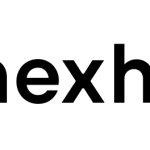
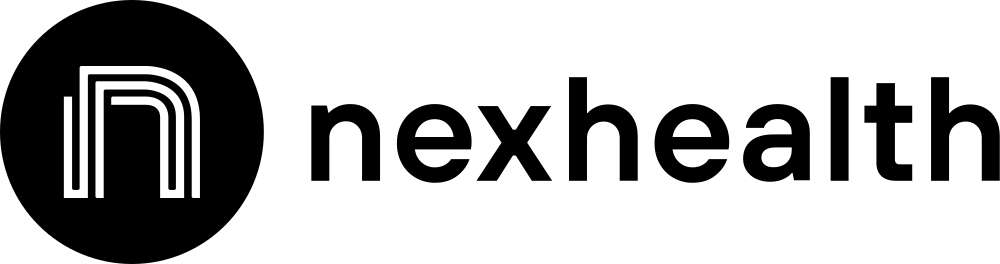
Facilitates telehealth services via 24/7 scheduling, digital forms, one-click payment, and more.
NexHealth is a real-time patient booking platform that helps medical and dental professionals manage appointments, payments, and patient communication. Let your patients book online 24/7 and automatically receive details and reminders for their appointment. Get notified about reschedule cancellations and automatically fill no-shows with a patient waitlist. Collect payments through a secure payment link via email or text to make it easy for patients to pay.
While NexHealth is a great option for booking appointments, it doesn’t provide pricing information up front. For a healthcare CRM that offers transparent details on its monthly costs, add-ons, and more, try Freshsales.


Offers simple documentation and customizable forms to centralize medical health records.
SimplePractice is a cloud-based practice management platform that helps health and wellness professionals simplify their documentation process with intake forms, treatment plans, and assessments. Choose from a library of custom forms, treatment plans, and SOAP note templates built directly into your system. Collect patient signatures on shared documents like progress notes and health assessments centralized in a secured and accessible patient portal.
Even though SimplePractice offers robust document management tools, it has a steep learning curve. For a user-friendly healthcare CRM, check out NexHealth.
The primary features below come standard with the best healthcare CRM software on the market:
Health Insurance Portability and Accountability Act (HIPAA) compliance is key when searching for a healthcare CRM. In your practice, EHRs must be encrypted and secure so you don't experience data breaches, which could lead to fines or even criminal charges. If the CRM you choose isn't fully HIPAA-compliant, it must offer integrations for HIPAA-compliant forms and/or allow you to add a Business Associate Addendum (BAA) to your terms.
To determine the best CRM software for healthcare professionals, we broke our evaluation criteria into six weighted categories, each of which contained more specific subcriteria. Next, we assigned subcriteria scores to determine the best CRM in each individual category as well as the overall best healthcare CRM. Our research and evaluation also helped us determine a primary use case for each software that scored highly enough to make our list.
We primarily looked at each healthcare CRM’s core features and security and compliance since healthcare providers need a robust platform that keeps their patient records secure. Then, we considered each CRM software’s cost, customization capabilities, and easy-to-use functionality, as well as the quality of customer support offered.
We looked at each CRM’s suite of industry-specific features like medical history records, patient management, and physician management, as well as general CRM tools such as pipelines and contact management.
This takes into account how each CRM complies with HIPAA requirements, role-based access, and data encryption.
This includes monthly costs, free trial length, billing options, and free versions (if available).
We considered the ways a medical practice can make a CRM their own, from custom fields to third-party healthcare app integrations.
We considered real user reviews from reputable sites and the availability of knowledge bases or learning resources.
We evaluated the quality of support options (email, phone, and chat) plus feedback from verified users on review sites.
Choosing the best healthcare CRM depends on your specific needs, goals, budget, and size of your organization, so it’s essential to identify these factors first. Next, compare the top healthcare CRMs and see if they offer everything your unique practice needs. You can also seek advice or recommendations from other healthcare professionals.
When evaluating healthcare CRM options, it’s important to know if they’re HIPAA-compliant to ensure that their data security and privacy are in accordance with healthcare regulations. Also check if the CRM offers a balance of
industry-specific featuressuch as medical history records and patient management and general offerings like pipelines, contact management, basic reports, and customization capabilities.
Healthcare CRM software should be in compliance with HIPAA or should offer integrations to use HIPAA-compliant intake forms. This means that electronic health records should be encrypted and secure because failure to comply with HIPAA can result in substantial fines. A breach of sensitive patient information may lead to criminal charges or civil action lawsuits against your practice.
Whether you’re a private practice or part of a much larger network, a secure and reliable healthcare CRM is a must. The right healthcare CRM software will help you stay connected with patients, acquire new customers, and streamline essential tasks like payment and scheduling. Read our review and incorporate any of these top CRMs into your practice. If you want to learn more about typical CRM functions and how your business can use them, see our list of the top CRM features.
This article was written by Alison Barretta and updated by Kezia Jungco.


Alison is a Philadelphia-based technology writer for Selling Signals. She has 15 years of experience in the digital space, and her specialties include comparison guides and reviews across CRM, ecommerce, and various SaaS products. In her free time, Alison has received two HubSpot certifications plus a TEFL certification, as well as leads an online martial arts learning program.

Selling Signals delivers actionable advice for sales and marketing professionals. Learn strategies that help you hit targets, strengthen customer relationships, and win more business. Get expert advice on lead generation, sales processes, CRM software, sales management, and account management directly to your inbox.
Property of TechnologyAdvice. © 2026 TechnologyAdvice. All Rights Reserved
Advertiser Disclosure: Some of the products that appear on this site are from companies from which TechnologyAdvice receives compensation. This compensation may impact how and where products appear on this site including, for example, the order in which they appear. TechnologyAdvice does not include all companies or all types of products available in the marketplace.