-
News & Trends -
Sales -
Marketing Related Topics -
B2B Software Guides Related Topics -
Free Tools & Resources -
- About Us About Us


Insurance CRMs are sales software that help insurance agents, brokers, and teams manage their sales process and ongoing client relationships. Available to the insurance industry are general-use CRMs providing solid sales and marketing features as well as industry-specific insurance CRM software that include niche functions like commission management and claim resolution. To help you choose the best, we evaluated seven options that stood out the most.
Here are the top seven insurance CRM software for agents, brokers, and teams:
Freshsales emerged as the top overall insurance software, even though it’s a general CRM. Our list of the best insurance software included only two industry-specific options because they tend to be more expensive and have limited general CRM features. Continue reading to see each software’s use case, pricing, and key features, or skip down to see our scoring logic.
Note: All per-user prices are with a one-year commitment unless noted.


Combines general features, industry-helpful functionality, and usability for a reasonable price.
Freshsales takes the crown as the top insurance CRM. Its affordability plus solid contact management and pipeline tools make it a great option for agencies of all sizes, but larger firms wanting to streamline their workload will especially benefit from Freshsales' automation features. Its Freddy AI scores leads and forecasts insights to help teams focus on the most important tasks. Agents can also automate client updates, track claims, and set reminders.
Freshsales is our top-rated insurance CRM; however, it's missing some marketing features like social media management. If these features are important, check out Zoho CRM instead.
Helps you engage with customers through social media, live chat, and email.
Zoho CRM is an excellent choice for teams that actively nurture leads and engage with clients through multiple channels. These include platforms like Facebook and Twitter, which agents can access through Zoho CRM's dedicated social media tab. Teams can also interact with policyholders using live chat widgets and in-app phone calls, or send renewal reminders via automated emails. Plus, every interaction is logged, so agents can pick up where they left off.
Even though Zoho offers a wealth of communication and marketing tools, its user interface can be hard to use. If you need a more intuitive CRM with robust sales features, try Freshsales.


Offers an intuitive dashboard and add-on upgrades, letting you pay for the features you need.
Pipedrive is an intuitive and easy-to-use sales pipeline CRM that offers insurance agents the ability to create digital workflows and manage case resolution processes. In addition to its out-of-the-box tiers, you can purchase add-on upgrades a la carte, so you only pay for what you need. Manage multiple policies and request esignatures via the Smart Docs add-on, and use the Campaigns add-on to send emails for contract renewal follow-ups or promotions.
Pipedrive is great if you want to custom-build your own insurance CRM solution. However, if you want a CRM offering robust, preset tiers, try Freshsales.
Offers a free platform to simplify insurance processes, plus upgrades for additional functionality.
HubSpot CRM is our top-rated free CRM, providing insurance companies with free tools for sales, marketing, service, and operations. Manage your contacts’ policies with its document management feature and easily create insurance quotes using free templates. Build a product library if you’re selling multiple insurance products and see which ones are selling better. Upgrade for advanced tools like invoicing, esignature, payment integrations, and workflows.
Although HubSpot’s free version offers core CRM features for managing insurance operations, upgrades can get expensive quickly. For a CRM with more affordable tiers, check out Zoho CRM, which also offers free sales and marketing tools.


Provides AI-powered tools, customization, and integrations for large-scale insurance agencies.
Salesforce Financial Services Cloud is an enterprise-level platform for insurance companies seeking to scale up their operations with sophisticated AI-powered tools. Deliver personalized financial advice with Einstein GPT’s insights and process insurance claims efficiently via tools like policy lifecycle, issuance, billing, and more. Manage regulatory compliance with its client and household profiles, which let you see which agents interact with each client in real time.
While Salesforce is a great option for large-scale insurance operations, its plans can get too expensive for smaller agencies needing advanced features. For a more affordable CRM flush with advanced insurance features, look into Insureio.


Helps agencies working with a small external team or sub-agents manage their commissions.
NextAgency is an insurance CRM that helps small teams and agencies operate efficiently. The NextCommission module features tracking and auditing tools so all deals are recorded accurately. Users can also manage downstream agents (commission splitting) and flag clients who are on the verge of policy lapses. In addition to preventing lost wages, NextAgency also offers automated workflows, email campaign management, and over 50 app integrations.
NextAgency provides a solid industry-specific option, but there are better general-use CRMs for more general pipeline features. If this sounds like what you need, check out Freshsales.

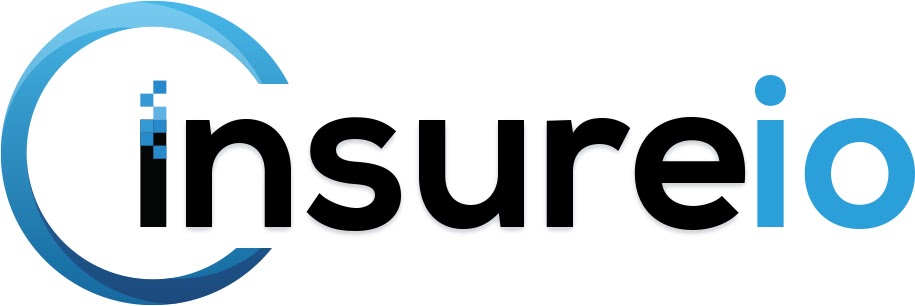
Allows you to generate leads and manage clients with robust marketing and sales tools.
Insureio is an industry-specific CRM offering a robust set of marketing tools, from pre-built email templates to social media integration for lead generation. It even provides agents with an insurance landing page that can be customized with quoting widgets, images, and social share buttons. From there, nurture insurance leads and process insurance applications with sales and service tools such as case management, approval automation, and e-Policy delivery.
Insureio is our highest scoring industry-specific CRM, but there are better options for general sales features. If you're looking for robust sales pipeline features, check out Freshsales instead.
The best CRM software for insurance agents and companies include:
Monitor commissions for agents and insurance products, and use this information to gain insights into your revenue and the success of your marketing campaigns.
When comparing the top insurance CRM software options, we assessed both general and industry-specific options based on six weighted categories, using key subcriteria in each category to assign every option a score out of five. We then used these scores to determine a primary use case for each of our top options to help you choose the best for you.
The best CRM software for insurance agents and agencies are reasonably priced, simple to use and implement, and not lacking in essential tools. Hence, we placed the most emphasis on core features and cost, followed by customization capabilities and third-party integrations. Finally, we looked into each option’s ease of use and the quality of customer support solutions offered.
We looked for general CRM features (like contact management and multichannel engagement) plus insurance-specific functions (such as claims management and commission tracking).
This entails monthly costs, free options (trials and/or free-for-life platforms), billing options, and any mandatory setup costs.
This measures how much users can make a CRM software their own — from customizing reports and dashboards to creating client financial profiles.
Here, we assessed how each CRM software syncs with Zapier and insurance software or other apps for communication, social media, and accounting.
We took user feedback and ratings from credible review sites into consideration and evaluated each CRM's knowledge base.
We considered the quality of each CRM’s support channels via phone, email, and live chat and also assessed real user reviews on reputable sites.
Whether you’re a team of one or one hundred, a reliable insurance CRM is a must if you want to grow your client list and maintain a solid customer base. Think about the areas where your company could use the most help — we’re confident that any of the options featured on our list can provide you with the right tools to help you reach your goals. If you’re looking for a more general option, check out our list of the best overall CRMs for salespeople and teams.


Alison is a Philadelphia-based technology writer for Selling Signals. She has 15 years of experience in the digital space, and her specialties include comparison guides and reviews across CRM, ecommerce, and various SaaS products. In her free time, Alison has received two HubSpot certifications plus a TEFL certification, as well as leads an online martial arts learning program.

Selling Signals delivers actionable advice for sales and marketing professionals. Learn strategies that help you hit targets, strengthen customer relationships, and win more business. Get expert advice on lead generation, sales processes, CRM software, sales management, and account management directly to your inbox.
Property of TechnologyAdvice. © 2026 TechnologyAdvice. All Rights Reserved
Advertiser Disclosure: Some of the products that appear on this site are from companies from which TechnologyAdvice receives compensation. This compensation may impact how and where products appear on this site including, for example, the order in which they appear. TechnologyAdvice does not include all companies or all types of products available in the marketplace.