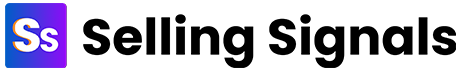Looking for the best CRM for freelancers? Check out our list of the top six CRM solutions for freelancers in 2024 to get the best features for your business.
Selling Signals content and product recommendations are editorially independent. We may make money when you click on links to our partners. Learn More.
Outlook CRMs are full-scale CRM solutions that integrate with Microsoft Outlook natively or via a third-party tool. The best Outlook CRMs help salespeople capture and nurture leads via email, organize contacts, manage opportunities, and oversee the brunt of your pipeline while syncing key customer information between the CRM and email software. In this article, we examine the best CRM solutions that are compatible with Outlook to help you choose the right one for you.
Here are the top six Outlook CRM solutions for salespeople in 2022:
HubSpot CRM ranks at the top of our list for best Outlook CRM software, based on our scoring process. This is mainly based on its overall level of integration and interactivity with Outlook as well as its robust free tier. For more detailed information on HubSpot CRM and all of our top options, read our full evaluation below.
Note: All per-user prices require a one-year commitment unless otherwise noted.

Provides an easy way to access email templates, import lead and customer info into emails, track email activity, and more.
Price Range: Free to $1,200 per month (Sales Hub)
Pros:
Cons:
HubSpot CRM is a full-scale CRM solution offering plug-and-play access to Outlook in all tiers, including the robust free plan. After integrating, you can see contact records directly next to your email conversations, access a template library and meeting scheduler link, autotrigger email campaigns and monitor their performance, and more. Start with the free plan for unlimited users, then upgrade to Sales Hub for advanced tools like conversation routing as you grow.
HubSpot CRM is great for companies needing a strong free platform, but upgrades are pricey for small teams that won't use the additional users included in paid tiers. For a free CRM with sales and marketing features, Outlook integration, and affordable paid plans, check out Zoho CRM.

Helps users sync data between their Outlook and Pipedrive accounts and send advanced email campaigns to leads.
Price Range: $14 to $99 per user, per month (14-day trial)
Pros:
Cons:
Pipedrive is a sales CRM with a visual UI and advanced add-on features. One such add-on is Campaigns, which makes Pipedrive the top email marketing CRM. When you buy Campaigns and integrate with Outlook, you can create templates, send drip emails to segmented lists with your company Outlook email as the sender, email with leads who answer your campaign, and measure your emails' performance, all while keeping both platforms up to date.
Pipedrive's Campaigns add-on turns the sales CRM into an email marketing tool, but some users want to pay a flat fee rather than paying extra. If this is you, look into Zoho CRM, which is also great for email marketing but doesn't require any additional tools outside of its tiers.
Helps you segment and email marketing contacts and then track and convert them within Outlook.
Price Range: Free to $52 per user, per month (15- to 30-day free trial)
Pros:
Cons:
Zoho CRM is a marketing-heavy CRM good for companies that attract inbound leads and nurture them via email. When you capture leads into your CRM, you can segment them into lists, send relevant emails via the Outlook add-in or full Office integration, then track their activity. Crucially, when these marketing leads indicate interest in your offering or agree to work with you, you can convert them into a prospect or customer and attach a deal, all from Outlook.
Zoho CRM is a quality option, but its add-in recently replaced the Outlook plug-in and is confusing to some users, and full Office integration is only available in Enterprise. Consider trying HubSpot CRM for sales and marketing features and established integration with Outlook.

Built for small businesses with big-ticket items, especially those that focus heavily on email nurturing.
Price Range: $25 per user, per month (30-day free trial)
Pros:
Cons:
Salesforce Essentials is a small business CRM offering email templates, campaigns, and Outlook integration. It also comes with tools made for companies with long or complex sales cycles, like separate pipelines for leads and opportunities plus custom reports and dashboards. When you nurture a lead or customer via Outlook and they respond, you can auto-update their record in Essentials, including where they sit within your pipelines, and then reflect that info in reports.
Essentials is the most affordable tier within the Salesforce Sales Cloud platform, but it doesn't offer a free version, and its best features and Outlook integrations require upgrades. If affordable, useful features are a priority for your team, consider trying out HubSpot CRM.

Helps you manage and connect emails with leads, customers, and projects within Outlook, which is reflected in the CRM.
Price Range: Free to $99 per user, per month (14-day free trial)
Pros:
Cons:
Insightly CRM is a project management and sales platform great for teams that work with many different projects or contacts. Integrate with Outlook, then add the Insightly sidebar next to emails, which allows you to see project details, connect emails to projects, insert project-related templates, or even add a new project directly from Outlook and associate a sent or received email with it. This helps you keep all project-related communications organized within the CRM.
Although Insightly's sales and project management tools are useful, the platform is too rigid and clunky for some users. For a more user-friendly interface and strong tools for managing leads and new customers, consider HubSpot CRM.

Ideal for current Microsoft users who want a simple way to connect and make the most of their Outlook account.
Price Range: $65 to $162 per user, per month
Pros:
Cons:
Dynamics 365 Sales is a Microsoft CRM with native Outlook integration, so it's a solid option for teams that heavily use Microsoft 365 programs and want a seamless way to connect them with a CRM. Attach emails plus appointments and meetings to contact records when using Outlook on web, mobile, or desktop, and insert a template, info article, or sales literature into a draft email from within the CRM. Upgrade for advanced customization, AI, and more.
While Dynamics 365 Sales is an easy button for teams embedded in the Microsoft 365 ecosystem and looking for an simple way to tie their programs together, it's not as useful for those using tools outside of Microsoft's offerings. In this case, HubSpot CRM is a better choice.
In our evaluation of the top Outlook CRM software, we first split our criteria into six weighted categories, each containing more detailed subcriteria. From there, we gave all of our CRM options category scores out of five, which ultimately gave us a frontrunner in each category. We totaled the category scores to determine an overall winner for the best Outlook CRM, then we assigned primary use cases based on our findings.
We first looked at overall Outlook integration, then we considered the core features offered by each CRM and its monthly cost. We measured ease of use to ensure these options are user-friendly, then gave each solution an expert score, combining our opinion with the public’s. Finally, we covered customization for each entry to ensure that it can be tailored to users' unique needs.
This gauges how well each solution works with Outlook (compatibility) and the synchronization between the two (interactivity).
Criteria Winner: Dynamics 365 SalesWe checked to see whether the options offer features that are commonly found in modern CRM solutions, such as lead and pipeline management, team collaboration, and basic reporting.
Criteria Winner: PipedrivePricing is based on several factors, including the availability of any free trials or versions as well as the number of supported users in each plan.
Criteria Winner: Multiple winnersUser-friendly options that are highly accessible scored higher in this category than those that require advanced training.
Criteria Winner: HubSpot CRMThis category combines our own opinions and research with the software's public reputation according to online reviews.
Criteria Winner: Multiple winnersWe looked at the level of customization each CRM offers, including dashboards, reports, and other customizable features.
Criteria Winner: Zoho CRMIf you’re running email marketing campaigns with Microsoft Outlook or you nurture your customers via individual emails, you need a full-scale CRM software solution that helps you stay productive and organized. Finding one that works hand-in-hand with Outlook can help drive your efforts further and reach your sales goals faster. We’re confident one of these options will work for you according to your business goals; identify the one you think will serve you best, then try it out.
Check out our recent and related articles on the topic
Looking for the best CRM for freelancers? Check out our list of the top six CRM solutions for freelancers in 2024 to get the best features for your business.
Looking for the best CRM email marketing tools? Check out our list of the top seven email marketing tools for 2024. Get the most out of your email campaigns!
Compare the seven best marketing CRM platforms to find the perfect fit for your business. Get started with CRM software and maximize your marketing efforts.
Freshsales and Salesforce are two popular CRM solutions. Compare features and more to decide which CRM is right for your business.
Looking for the best collaborative CRM software for 2024? Check out our list of the top seven CRM solutions for teams of all sizes.
Find the best operational CRM software for your business. Learn about the features, pricing, and use cases of the top six CRM solutions for 2024.
Analytical CRM software helps businesses gain insights into customer behavior and preferences. Discover the six best analytical CRM software for 2024.
Looking for sales tools to support your growth? Check out our comprehensive guide of the top 27 sales tools to help you reach your goals.
Need to manage customer relationships effectively? Here are the six best CRM software solutions to help you increase sales and improve customer service.