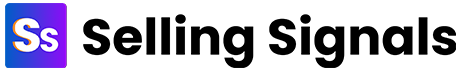Looking for the best CRM for freelancers? Check out our list of the top six CRM solutions for freelancers in 2024 to get the best features for your business.
Selling Signals content and product recommendations are editorially independent. We may make money when you click on links to our partners. Learn More.
Construction CRMs are software that help construction companies and contractors organize their leads, clients, and projects. The top construction CRM software generally includes sales and project pipelines, task automation, and sales forecasting, as well as tools to manage client information, bids, and contracts. To help you choose the best option for you, we’ve reviewed the top platforms and identified the best use cases for each.
Here are the top seven CRMs for the construction industry:
All seven CRMs offer a mix of features, but five general CRMs scored higher than the construction-specific platforms that made our list since they provide the key features firms need while also being more customizable and affordable. Freshsales offers the best overall value for construction businesses needing to manage projects and relationships. Check out how each CRM scored and its primary use case, or learn about our scoring below.
Note: All per-user prices are with a one-year commitment unless noted.

Freshsales is a general sales CRM that's the best option for construction and real estate pros.
Price Range: Free to $69 per user, per month (21-day free trial)
Pros:
Cons:
Freshsales is an easy-to-use CRM offering free and paid tiers that all help you manage your customers, partners, bids, and tasks via tools like web forms, live chat, and more. Upgrade for features such as workflow automation and Freddy AI, which enriches records with info relevant to potential jobs (e.g., lead and company names, phone numbers, addresses) and predicts which bids are likely to result in a contract so you can prioritize the bids you submit.
Freshsales' sales features and AI upgrades make it a great option for construction pros wanting to increase their won bids, but it lacks marketing features to help you attract leads in the first place. For a well-rounded CRM with solid sales and marketing features, check out HubSpot CRM.

Pipedrive has richly visual pipelines for tracking sales activities and offers advanced features as needed.
Price Range: $14 to $99 per user, per month (14-day trial)
Pros:
Cons:
Pipedrive is a sales CRM with a visual pipeline to help track your sales and projects. Its affordable tiers provide many of the core features you'll need to manage your construction business. However, you can also add on advanced features like LeadBooster and/or Web Visitors to generate and capture leads, Campaigns to nurture those leads via email marketing, and Smart Docs to autofill, track, and electronically sign your construction bids and contracts.
Pipedrive's advanced add-ons are highly useful but can get costly, so if you'd prefer a CRM that bundles key sales features within its tiers, learn more about Freshsales.

HubSpot CRM is a top cost-optional solution to manage construction customer data, with key upgrades available.
Price Range: Free to $1,200 per month (Sales Hub)
Pros:
Cons:
HubSpot CRM is a free CRM offering solid marketing and sales features. Use its email templates and social media tools to promote your construction services, then take advantage of the quote feature for bidding and a deal pipeline to track all leads and activities. Upgrading to Sales Hub provides advanced sales features to use as you bid on more projects — e.g., deal scoring and esignatures — plus access to the free tools within Marketing, Service, and Operations Hubs.
HubSpot's upgrades include more features and users, which might not be right for small companies or independent contractors. For a free CRM with affordable per-user upgrades, look into Freshsales, or TopBuilder for industry marketing tools and a money-back guarantee.

Insightly is a CRM offering strong project management tools along with sales and marketing capability.
Price Range: Free to $99 per user, per month (14-day free trial)
Pros:
Cons:
Insightly is a feature-packed sales and project management CRM allowing contractors and construction sales reps to hand off won bids to team members without any loss of data. Notes, conversations, and activities are kept intact so team members can follow construction projects as they progress and track milestones along the way. Upgrade to assign unlimited roles and control which members can edit projects so your data is always accurate.
Insightly is great for project management, but some users complain that it's clunky compared to other CRMs. If quality UI is important to you, check out Freshsales, which offers robust sales features plus project management–related tools like custom roles and role-based access.

Salesforce Essentials helps you track key construction metrics using reports and then organize them into dashboards.
Price Range: $25 per user, per month (30-day free trial)
Pros:
Cons:
Salesforce Essentials is an affordable tier within the Salesforce Sales Cloud platform. It offers many of the same core features as higher plans, such as lead and opportunity management, email marketing, and team collaboration. It also provides full reporting functionality, which allows you to build custom reports around your win/loss ratio, purchase orders, job progress, safety and employee time tracking, and more, then organize those reports into dashboards.
Essentials includes several advanced Sales Cloud features, but you might find that it doesn't offer all of the ones that would help your business. If this is the case, consider Freshsales for sales tools or HubSpot CRM for both sales and marketing.

TopBuilder offers sales and marketing tools specifically for the construction industry.
Price Range: $35 to $90 per user, per month + setup fee (60-day money-back guarantee)
Pros:
Cons:
TopBuilder is a highly-rated CRM specifically made for construction professionals. Industry tools like a proposal builder, a bid manager, and prebuilt email marketing templates save you time on sales and marketing so you can focus more on won projects. The CRM also organizes customer data and can be used from an office or a job site via its mobile app. Upgrades give you access to lead capture tools plus advanced industry features like a bid scorecard and a quote builder.
TopBuilder's industry tools make it a great out-of-the-box platform for those in the construction industry, but its reporting and dashboards are lacking. For an industry CRM with robust reporting features, including prebuilt and custom reports, learn about MarketSharp.

MarketSharp helps construction pos gather customer feedback and referrals to promote their business.
Price Range: $99 to $299 for one user, per month + $40 to $50 per additional user, per month (free demo)
Pros:
Cons:
MarketSharp is an industry CRM with built-in tools for sales, marketing, and payments. Its reputation management feature solicits customer feedback and encourages referrals, which are useful for remodelers and other home pros who rely on word-of-mouth advertising. Automate campaigns that trigger when you finish a job and prompt your customer to provide a referral or review for future leads to see, and leverage your quality work to make more sales.
MarketSharp's core features, including its reputation management tool, are highly useful for construction pros, but the cost can be prohibitive for some. For a more affordable construction-specific CRM, check out TopBuilder, which offers a lower price and a money-back guarantee.
The best CRMs for construction professionals and contractors include the following tools:
Lead and client tracking helps you organize your potential and current customers' information and activity and easily reach out to them at the right time.
Sales forecasting allows you to predict which bids you'll win so you can prioritize your time on the ones most likely to close.
With bid and contract management, you can create, send, and organize quotes and bids while you're prospecting, plus contracts after you've won a bid.
Using project management features, you can assign roles within your CRM, then those employees can access contracts and track milestones as your team executes the project.
Construction sales reps and contractors can use general CRM software or an industry-specific platform to generate leads and manage bids, projects, and payments. To determine the best tools for the industry, we scored a mix of quality general CRMs and construction-focused CRMs. We used six weighted scoring categories consisting of subcriteria, and the CRM with the most points out of five was deemed the overall winner. Finally, we identified each top option's primary use case.
Pricing as well as general relationship and project management features are among users' top priorities when choosing a construction CRM. We also looked at ease of use and advanced functions such as built-in texting and calling. Finally, we checked if reports and forms were customizable and customer support was readily available.
We evaluated features included plus how many users are supported on any free plans, subscription costs, and free trial periods.
Criteria Winner: FreshsalesThis includes each CRM’s core offerings, such as project management, contract management, client tracking, and forecasting.
Criteria Winner: InsightlyWe considered how easy it is to use the CRM by looking at construction manager and contractor reviews.
Criteria Winner: Multiple winnersDoes the CRM provide SMS messaging, built-in calling, and proposal generation?
Criteria Winner: Multiple winnersWe assessed the CRM’s ability for customizing forms, reports, and dashboards, as well as its scalability.
Criteria Winner: Salesforce EssentialsIs support offered by email, chat, and phone?
Criteria Winner: Multiple winnersConstruction businesses are in the unique position of balancing real estate customers with presale marketing and projects. A good CRM will streamline these functions and increase productivity, which is critical in such a time-sensitive industry. Many general CRMs can be customized to fit the needs of builders and remodelers, but there are also quality construction-specific solutions. Use our buying guide to help steer you to the right CRM for your needs.
Check out our recent and related articles on the topic
Looking for the best CRM for freelancers? Check out our list of the top six CRM solutions for freelancers in 2024 to get the best features for your business.
Looking for the best CRM email marketing tools? Check out our list of the top seven email marketing tools for 2024. Get the most out of your email campaigns!
Compare the seven best marketing CRM platforms to find the perfect fit for your business. Get started with CRM software and maximize your marketing efforts.
Freshsales and Salesforce are two popular CRM solutions. Compare features and more to decide which CRM is right for your business.
Looking for the best collaborative CRM software for 2024? Check out our list of the top seven CRM solutions for teams of all sizes.
Find the best operational CRM software for your business. Learn about the features, pricing, and use cases of the top six CRM solutions for 2024.
Analytical CRM software helps businesses gain insights into customer behavior and preferences. Discover the six best analytical CRM software for 2024.
Looking for sales tools to support your growth? Check out our comprehensive guide of the top 27 sales tools to help you reach your goals.
Need to manage customer relationships effectively? Here are the six best CRM software solutions to help you increase sales and improve customer service.