-
News & Trends -
Sales -
Marketing Related Topics -
B2B Software Guides Related Topics -
Free Tools & Resources -
- About Us About Us
Freshsales and Salesforce are two of the most widely recognized CRMs on the market, each delivering high-quality tools, but with very different strengths. Freshsales shines as an affordable, intuitive platform with standout AI-powered sales automation. Salesforce, meanwhile, is a heavyweight CRM offering expansive customization, enterprise-grade workflow capabilities, and a deep ecosystem of integrations.
Understanding where these platforms overlap and differ is key to choosing a CRM that aligns with your team’s needs, budget, and long-term growth strategy. Still not sure when to use one or the other? Consider these quick use cases.
Choosing one of these powerhouse solutions is a big deal, so I did the hard work for you. Explore more of my Freshsales vs Salesforce comparison across key categories, like core features, user-friendliness, AI features, workflow automation, and more.
| Pricing (annual) | Free to $59 per user/month | $25 to $550 per user/month |
| Core features | Built-in phone, AI forecasting, contact & deal management, email, and workflows | Lead, contact, and opportunity management; forecasting; custom objects; advanced sales automation; AI for sales |
| Ease of use | Very intuitive; low learning curve | Steeper learning curve due to customization |
| Customer service | 24x5 customer support via phone, email, and chat; one-on-one onboarding | Self-help, community, and AI chatbot; premier support costs extra |
| Reporting | Clean dashboards; lighter customization | Industry-leading customizable dashboards and reports |
| Workflow automation | Easy automation; time-based workflows | Robust automation via Salesforce Flow, approvals, and advanced logic |
| AI features | Freddy AI for basic scoring and insights | Einstein AI for advanced forecasting, scoring, and automation |
| Mobile app | Core tools and virtual phone; limited offline capabilities | Strong offline capabilities; custom mobile dashboards |
| App integrations | Essential integrations only | Massive integration ecosystem via AppExchange |
| Visit Freshsales | Visit Salesforce |
Freshsales and Salesforce share foundational CRM features, such as pipeline management, reporting, and automation. However, their approach to usability, pricing, and customization differs dramatically. Below, I break down how each platform performs across six major categories.
But if you got this far and neither option feels like the perfect fit, consider expanding your search with our guides to the best CRMs for salespeople or best industry-specific CRM solutions.
Winner: Freshsales offers the strongest value, delivering robust features at a significantly lower price than Salesforce Sales Cloud.
| Free plan | ✔ 3 users | ✖ |
| Free trial | 21 days | 30 days |
| Basic plan | $9/user/month | $25/user/month |
| Mid-tier plan | $39/user/month | $100/user/month |
| Enterprise plan | $59/user/month | $175/user/month |
| Monthly billing | ✔ | Basic plan only |
| Visit Freshsales | Visit Salesforce |
Freshsales is a strong value choice. Its free-forever plan (suitable for a small user base) supports essential contact and account management. In fact, it is included in our list of the best free CRMs.
Its paid plans add valuable automation, built-in calling, lead scoring, and forecasting, all at a cost far lower than full-scale enterprise CRMs. This offers excellent ROI for small to midsize teams.
In contrast, while Salesforce Sales Cloud offers a low-entry price, most of its standout capabilities require upgrades to mid or upper-tier plans.
These include advanced workflow automation, detailed forecasting and pipeline insights, AI-powered sales tools, custom objects/fields, and robust mobile/offline support. As a result, unlocking Salesforce’s full power can quickly escalate total cost.
Winner: Salesforce takes the lead over Freshsales as it offers more extensive core CRM features.
| Contact management | 360-degree contact view; activity timeline for engagement-tracking | Complete contact view; syncs with Gmail or Outlook; option to pull social media data |
| Lead management | AI-powered lead analysis; custom auto-assignment | Automated lead routing; deep customization options |
| Pipeline management | Visual pipeline; AI-powered analysis and predictions | Lead and opportunity views; highly customizable |
| Advanced features | Lead scoring; Freddy AI insights | Multiple pipelines; custom field forecasts |
| Visit Freshsales | Visit Salesforce |
According to the International Data Corporation (IDC), Salesforce remains the world’s top-ranked CRM globally for the 11th year in a row, with a 21.7% market share in 2023. This market leadership reflects the depth and breadth of Salesforce’s core features and broad adoption across industries.
Freshsales includes useful built-in tools such as 360-degree contact views, AI-driven lead scoring, and visual pipelines. However, Salesforce provides greater flexibility through customizable objects and fields, advanced forecasting, and more sophisticated lead and opportunity management.
Teams that need scalable and highly configurable sales functionality will find Salesforce Sales Cloud to be the more robust option.
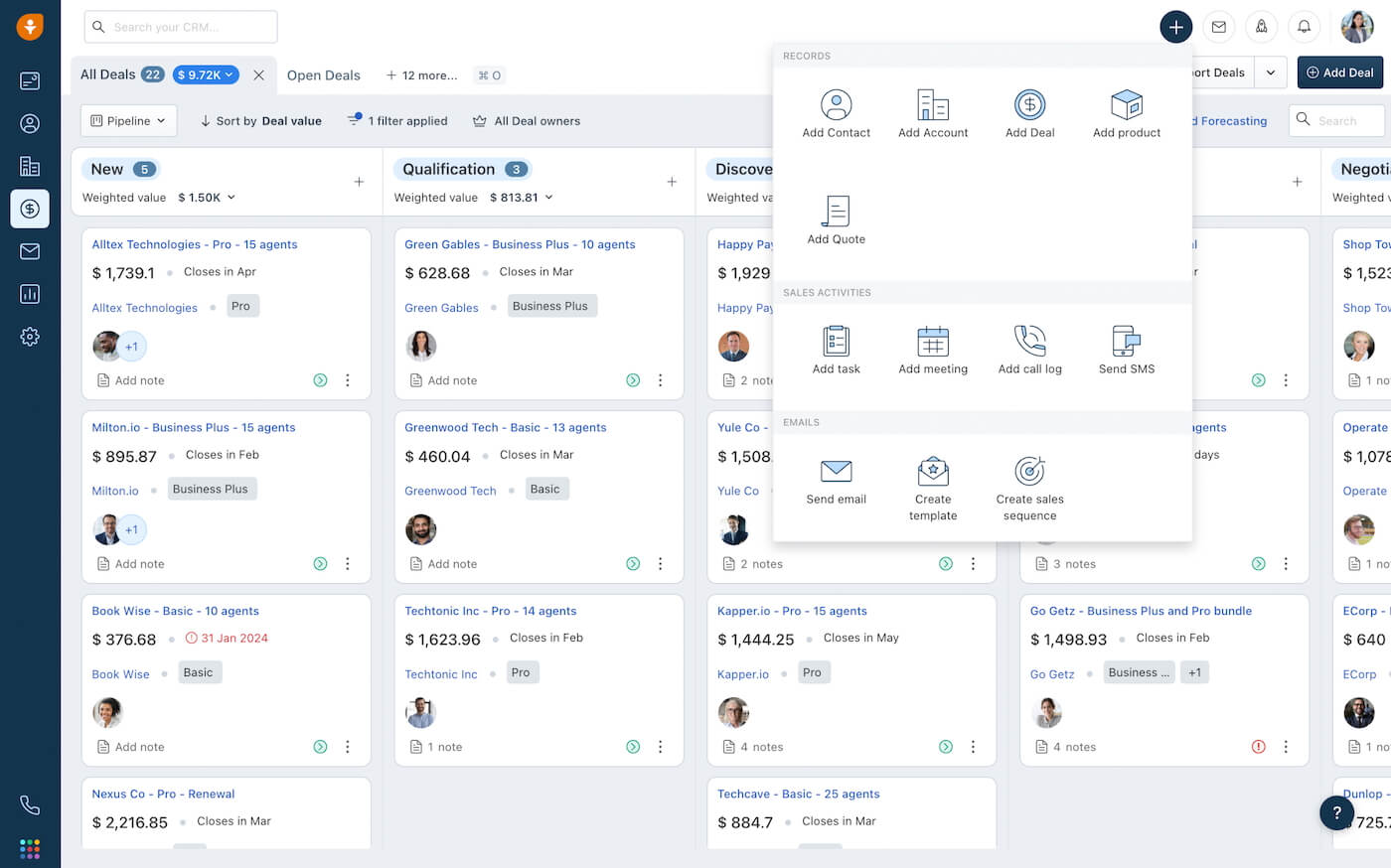 Freshsales’ visual pipeline provides easy access to core sales features like deal tracking, contact management, task creation, email tools, and AI-supported workflows. (Source: Freshsales)
Freshsales’ visual pipeline provides easy access to core sales features like deal tracking, contact management, task creation, email tools, and AI-supported workflows. (Source: Freshsales)
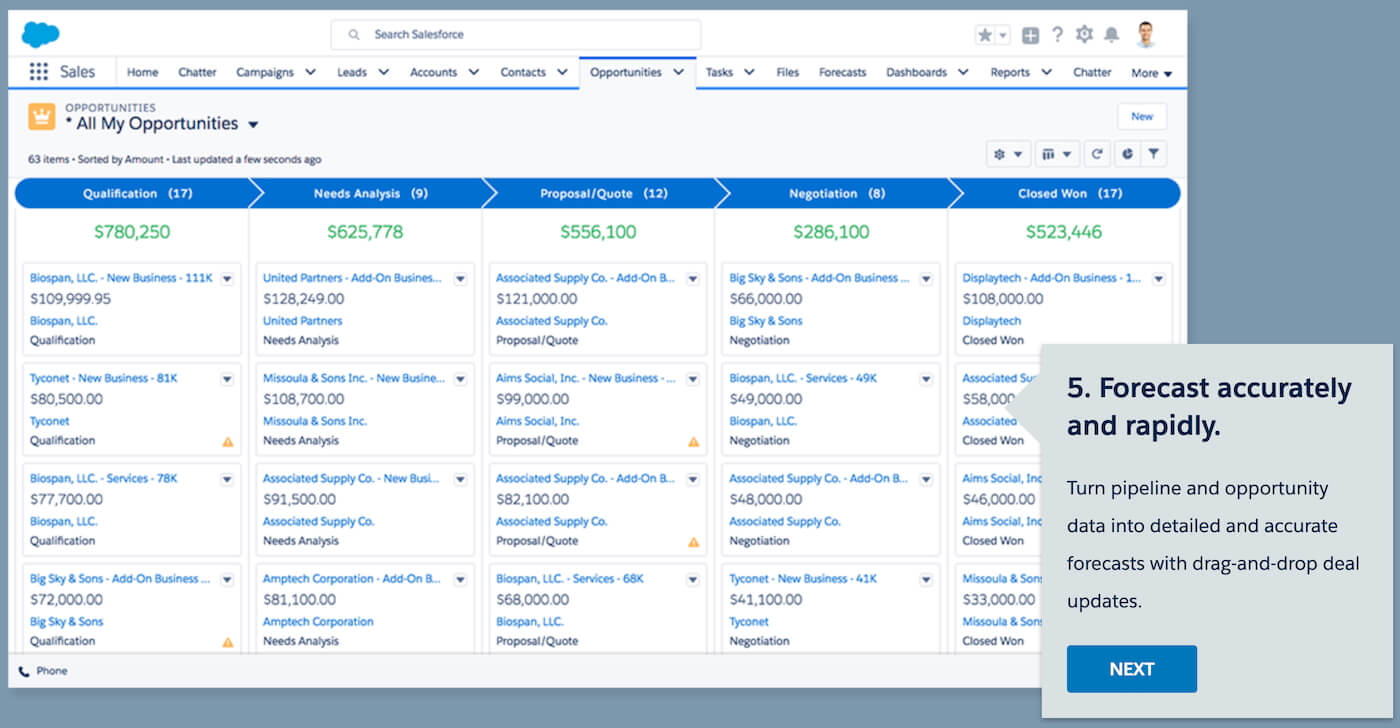 Salesforce’s opportunity management system features drag-and-drop pipeline stages, real-time deal values, and built-in forecasting tools to help teams track and prioritize deals more accurately. (Source: Salesforce)
Salesforce’s opportunity management system features drag-and-drop pipeline stages, real-time deal values, and built-in forecasting tools to help teams track and prioritize deals more accurately. (Source: Salesforce)
Winner: Freshsales offers faster setup and a more intuitive interface, giving it a clear edge over Salesforce in ease of use.
| Ease of setup | Quick setup with guided onboarding | Complex setup that often requires admin support |
| Learning curve | Easy to learn and adopt | Steep learning curve due to advanced features |
| Common positive reviews | Simple, intuitive interface | Powerful and highly customizable tools |
| Common negative reviews | Limited customization and occasional bugs | Complexity and need for formal training |
| Visit Freshsales | Visit Salesforce |
Freshsales offers a smoother and more accessible user experience from setup to daily use. Its simple interface, quick onboarding, and manageable learning curve make it easy for teams to get started without dedicated admin support.
While Salesforce Sales Cloud provides extensive training through Trailhead Academy and unmatched customization, this depth adds complexity that slows adoption.
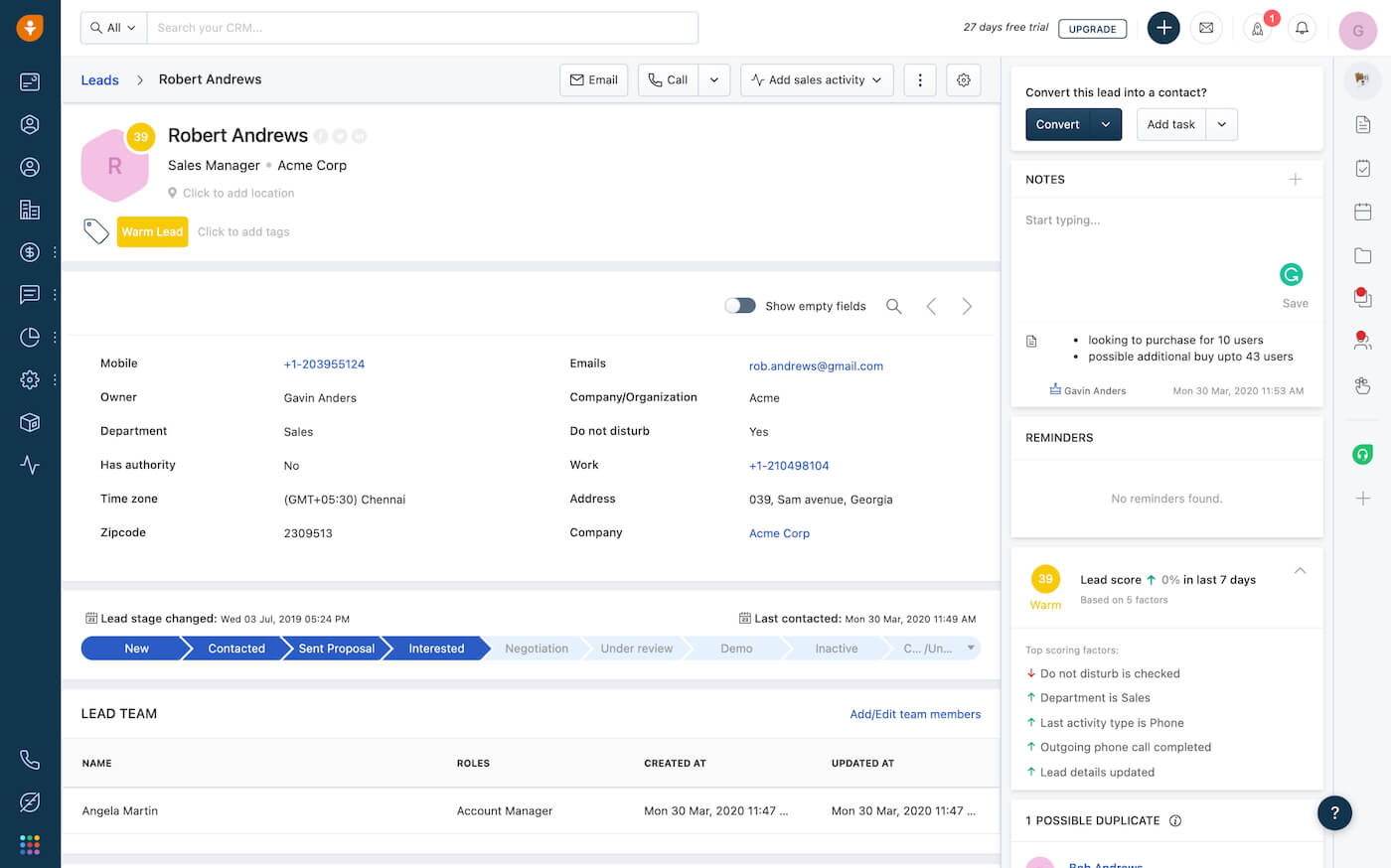 Freshsales offers a clean, organized lead management interface with quick access to contact details, activity tracking, lead scoring, and conversion tools. (Source: Freshsales)
Freshsales offers a clean, organized lead management interface with quick access to contact details, activity tracking, lead scoring, and conversion tools. (Source: Freshsales)
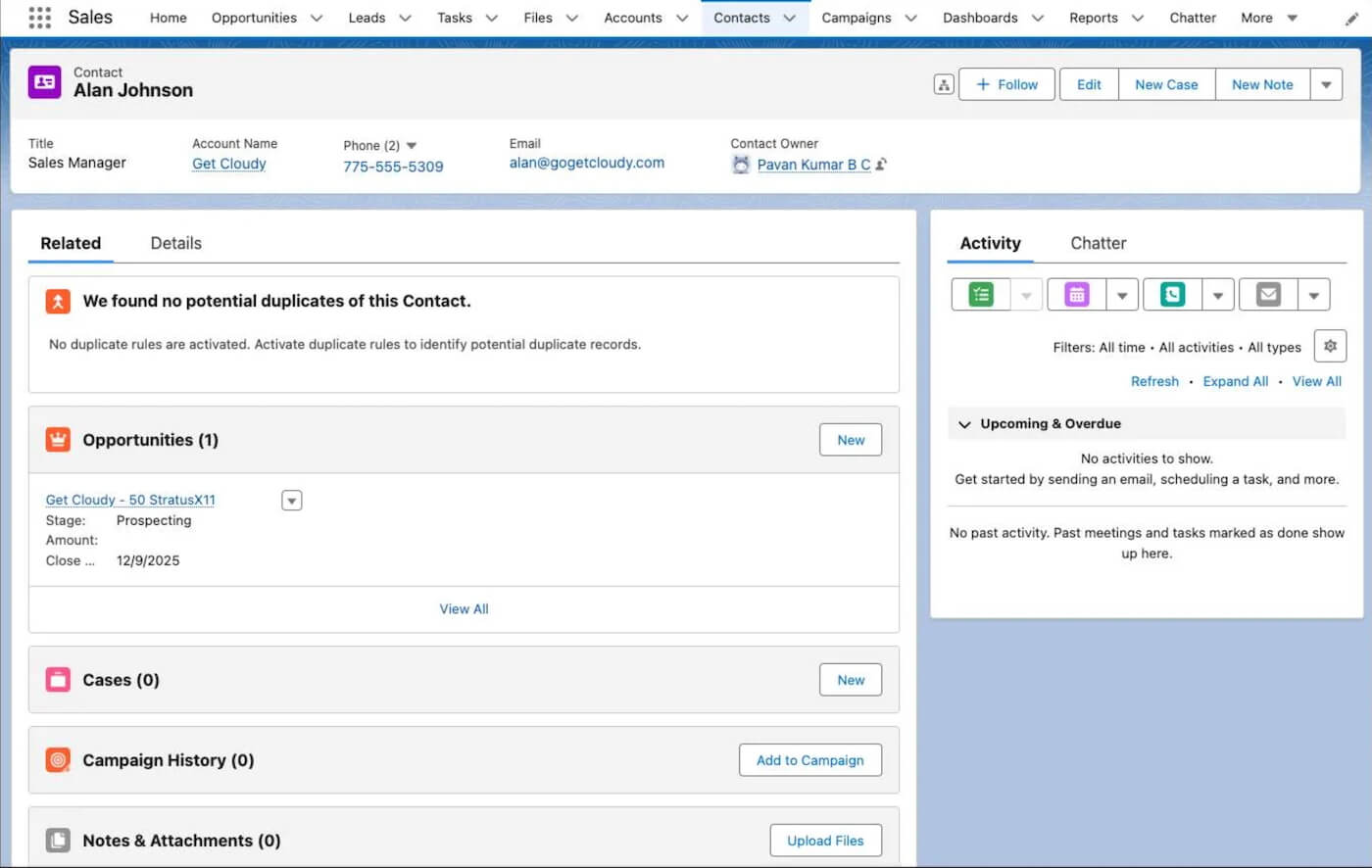 Salesforce provides a structured contact view that centralizes related opportunities, activities, cases, and campaign history for more complete account insights. (Source: Salesforce)
Salesforce provides a structured contact view that centralizes related opportunities, activities, cases, and campaign history for more complete account insights. (Source: Salesforce)
Winner: Freshsales wins for offering broader support access across more affordable plans, including email support at all tiers.
| Standard business hours | 24-hour support on weekdays | Support during local business hours; 24/7 access is available only on premium support plans |
| Support channels | Phone, email, and live chat across all plans | Phone and live chat included for all plans; expanded support options depend on plan level |
| Onboarding | Free one-on-one onboarding sessions included with paid plans | Onboarding varies by plan and may require paid implementation or admin resources |
| Self-service resources | Freshworks Academy and a searchable knowledge base with guided tutorials | Extensive Trailhead content, documentation, and video learning paths |
| Community support | Smaller but active user community focused on practical tips | Large global community with user groups, forums, and event-based learning |
| Certification programs | Freshworks University offers free product courses and role-based learning paths | Trailhead Academy provides comprehensive training and formal Salesforce certifications |
| Visit Freshsales | Visit Salesforce |
Freshsales offers broader customer support across lower-tier plans, including 24-hour weekday access and multiple support channels without added cost.
While Salesforce provides extensive training resources, its real-time support and onboarding often require higher-tier success plans. For most teams, Freshsales delivers faster, more accessible assistance right from the start.
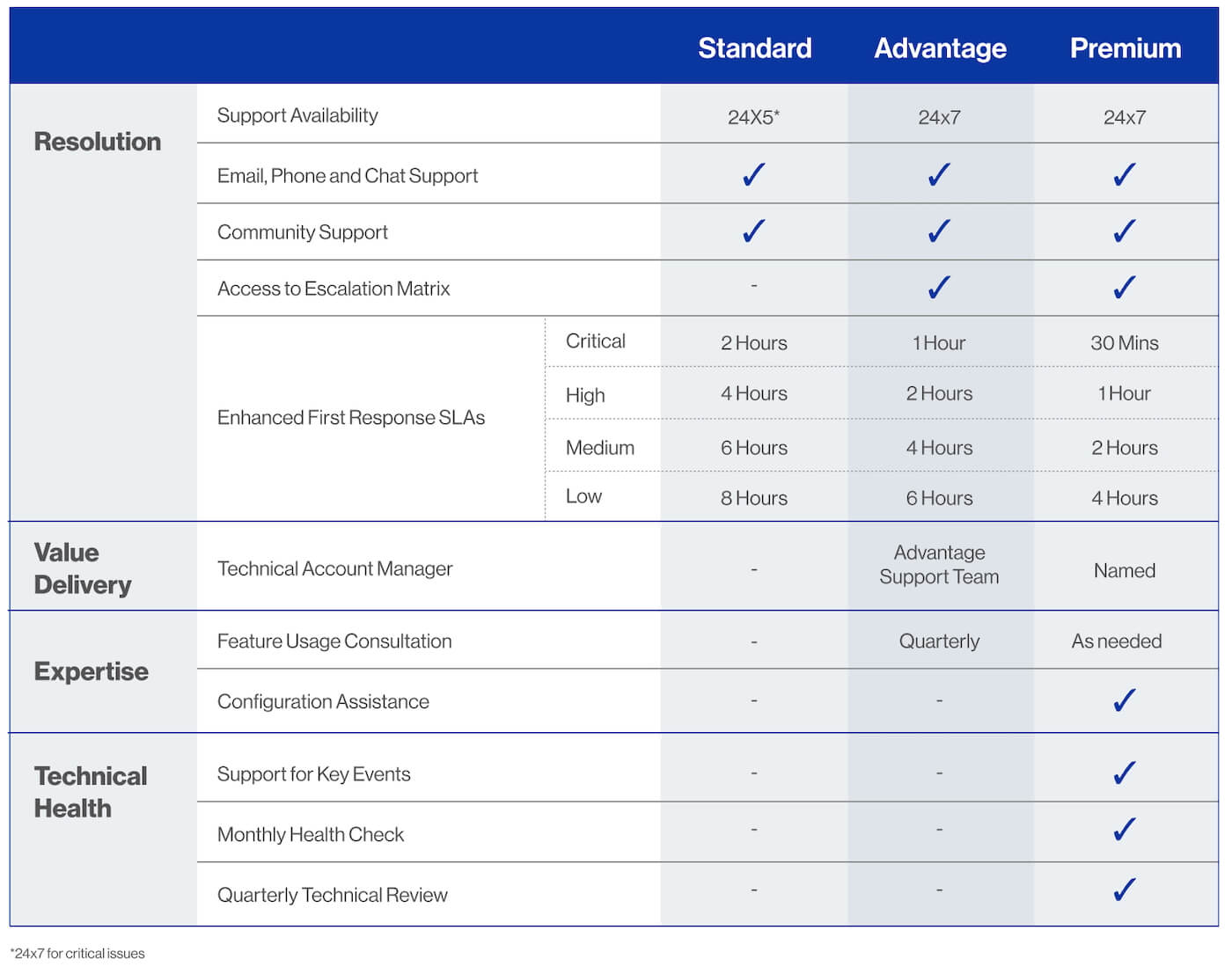 Freshsales provides 24/5 customer support across all plans, giving teams reliable weekday access to help through phone, email, and live chat. (Source: Freshworks)
Freshsales provides 24/5 customer support across all plans, giving teams reliable weekday access to help through phone, email, and live chat. (Source: Freshworks)
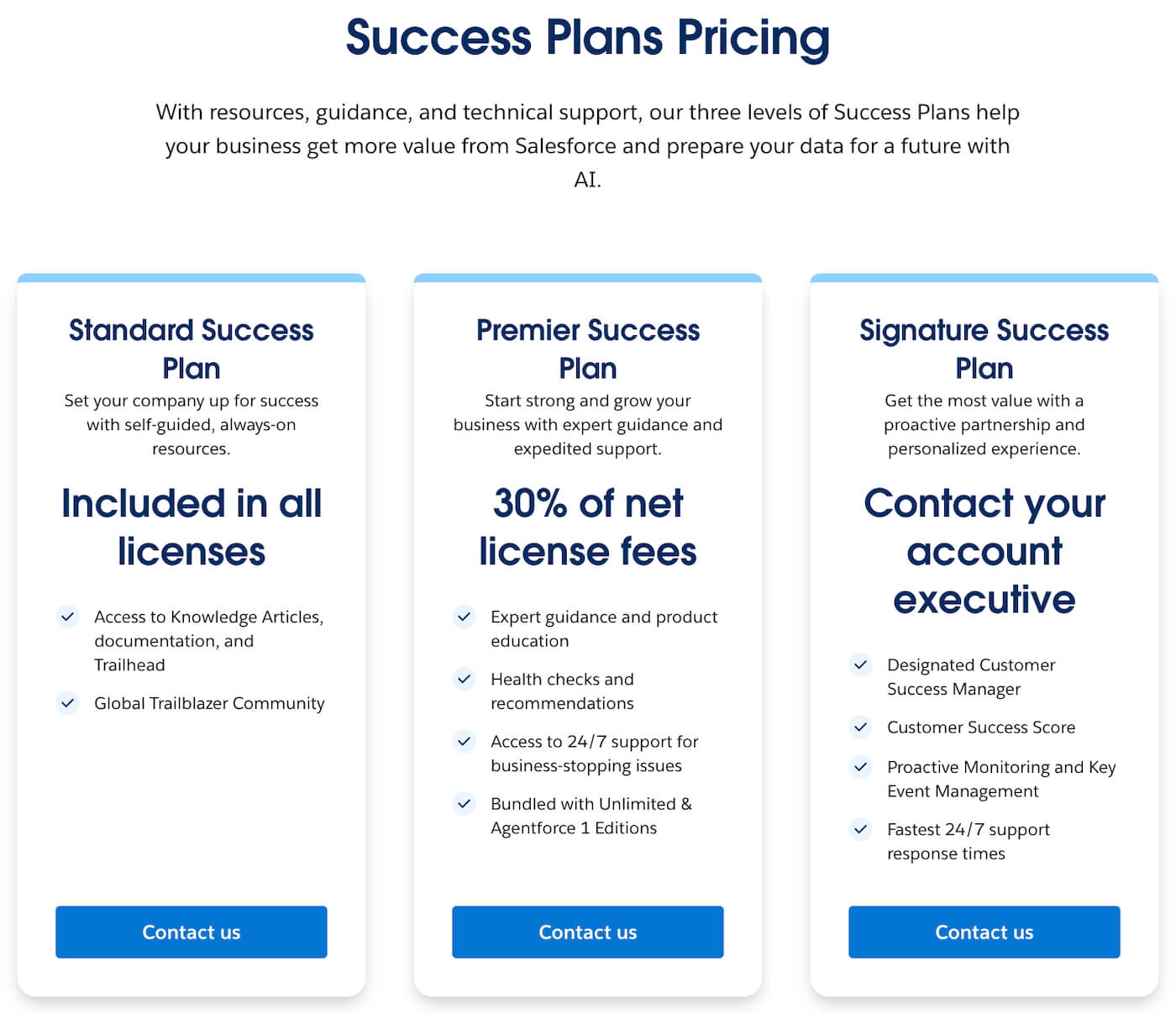 Salesforce offers tiered Success Plans that range from self-guided resources to full 24/7 expert support and dedicated customer success management. (Source: Salesforce)
Salesforce offers tiered Success Plans that range from self-guided resources to full 24/7 expert support and dedicated customer success management. (Source: Salesforce)
Winner: Salesforce delivers the strongest CRM reporting capabilities with highly customizable reports and dashboards.
| Basic report templates | Included in all paid plans | Included in all plans |
| Custom reporting | Available on all paid plans | Available on all plans |
| Advanced reporting | Higher tiers | Higher tiers |
| Dashboard capacity | 6 reports per dashboard | 20 reports per dashboard |
| Visualization options | Clean, visual charts and widgets with drag-and-drop customization | Extensive visualization options with highly configurable dashboards |
| Data filters and drill-down | Standard filters and basic drill-downs | Deep filtering, grouping, and multi-level drill-downs |
| Forecasting insights | AI-assisted insights on higher plans | Advanced forecasting tools on higher tiers with expanded customization |
| Visit Freshsales | Visit Salesforce |
Salesforce Sales Cloud stands out for its advanced analytics tools, offering deep customization across reports, filters, visualizations, and dashboards. Its Enterprise and Unlimited editions allow teams to build multi-layered reports, apply detailed drill-downs, and create dashboards with up to 20 components.
These capabilities enable sales leaders to track performance, forecast revenue, and analyze pipeline health with greater granularity. While Freshsales offers clean and accessible reporting, it falls short of matching Salesforce’s depth, flexibility, and scalability for data-driven teams.
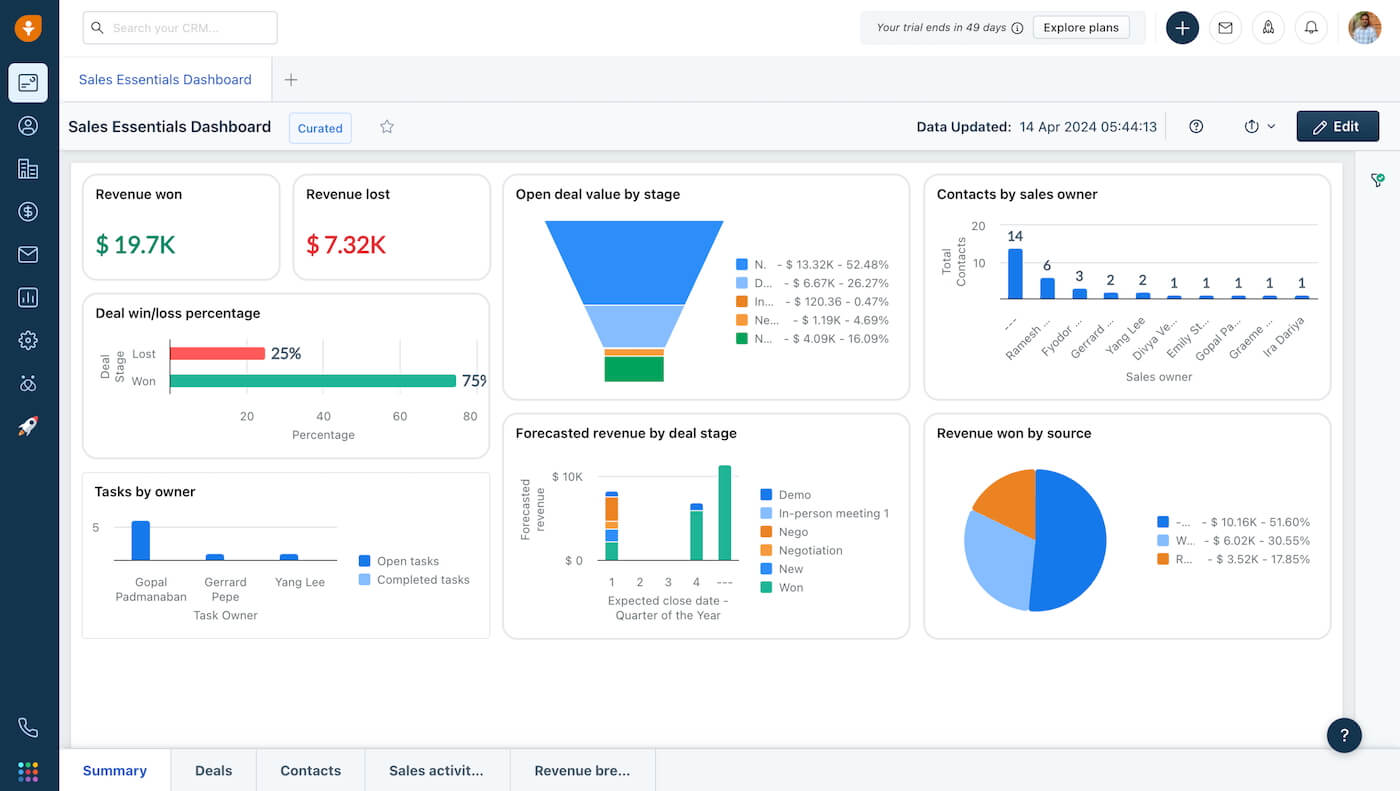 Freshsales’ Sales Essentials Dashboard highlights revenue trends, deal progress, activity metrics, and sales performance at a glance. (Source: Freshsales)
Freshsales’ Sales Essentials Dashboard highlights revenue trends, deal progress, activity metrics, and sales performance at a glance. (Source: Freshsales)
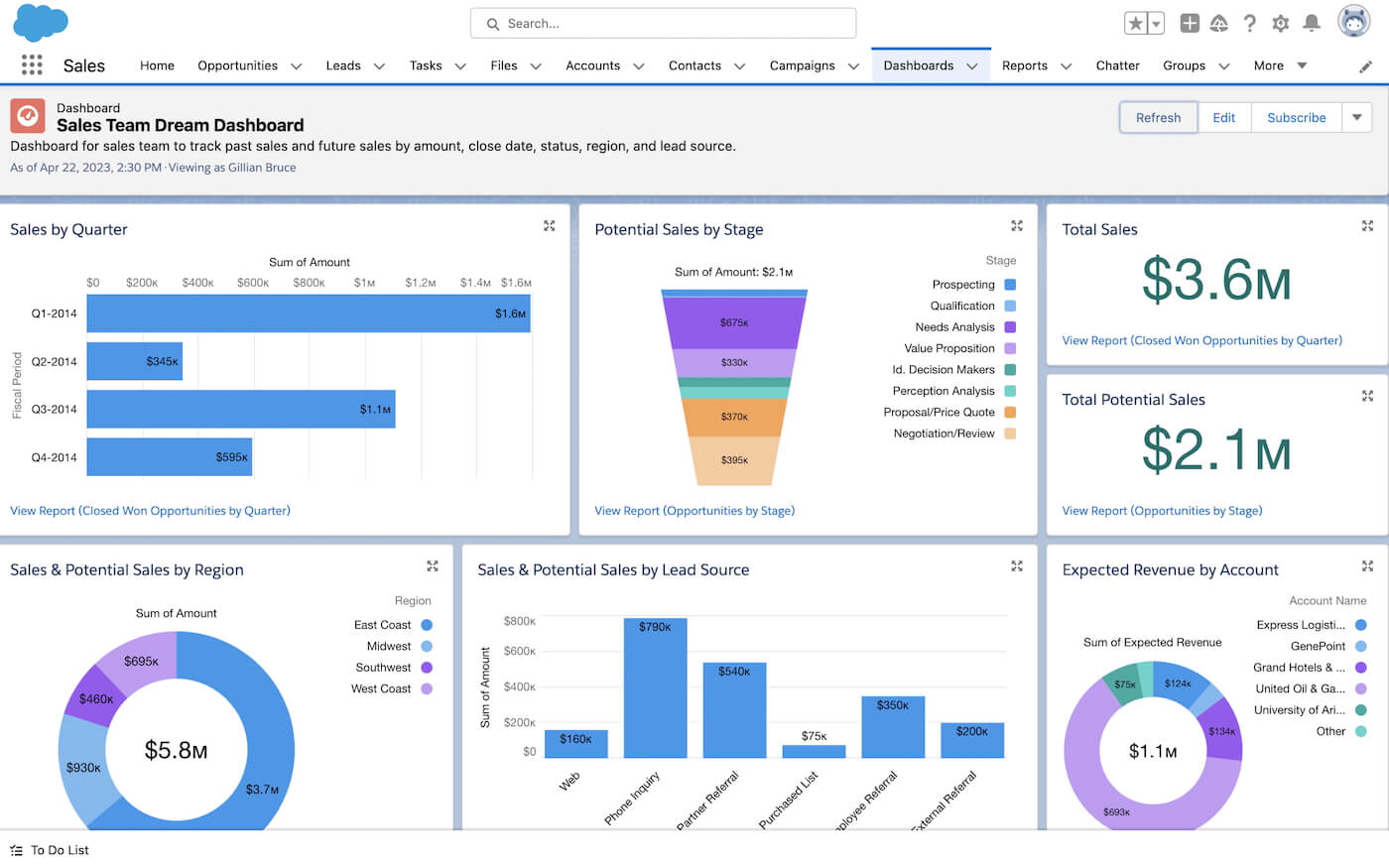 Salesforce Sales Cloud delivers customizable dashboards that consolidate sales performance, pipeline health, and revenue insights into one real-time view. (Source: Salesforce)
Salesforce Sales Cloud delivers customizable dashboards that consolidate sales performance, pipeline health, and revenue insights into one real-time view. (Source: Salesforce)
Winner: Salesforce delivers the most powerful CRM workflow automation with extensive customization and no limits on higher-tier plans.
| Workflow editor interface | Visual point-and-click builder | Visual point-and-click builder (Salesforce Flow) |
| Workflow types | Automation for contacts, emails, tasks, appointments, and lead qualification | Automation for leads, opportunities, approvals, task assignments, record changes, and notifications |
| Workflow rule limits | No workflows in free plan; 20-50 in paid plans | No workflows in Starter; 5 flows per object in Professional; unlimited from Enterprise up |
| Workflow templates | Available for common processes | Available through Salesforce Flow templates and AppExchange |
| Workflows from scratch | Create custom flows from the editor | Build advanced custom flows using Salesforce Flow |
| Time-based workflows | Available in Pro and Enterprise | Available starting with Professional |
| Advanced logic | Basic conditional rules and branching | Complex multi-step branching, approvals, event triggers, and record-based automation |
| Visit Freshsales | Visit Salesforce |
Freshsales provides an easy-to-use workflow builder with automation for leads, contacts, deals, and tasks. Its interface is simple, and higher plans add time-based workflows.
However, Salesforce offers far more advanced capabilities through Salesforce Flow, supporting complex branching logic, approvals, and multi-step processes. With no workflow limits on higher tiers, Salesforce gives teams greater freedom to build sophisticated automation at scale.
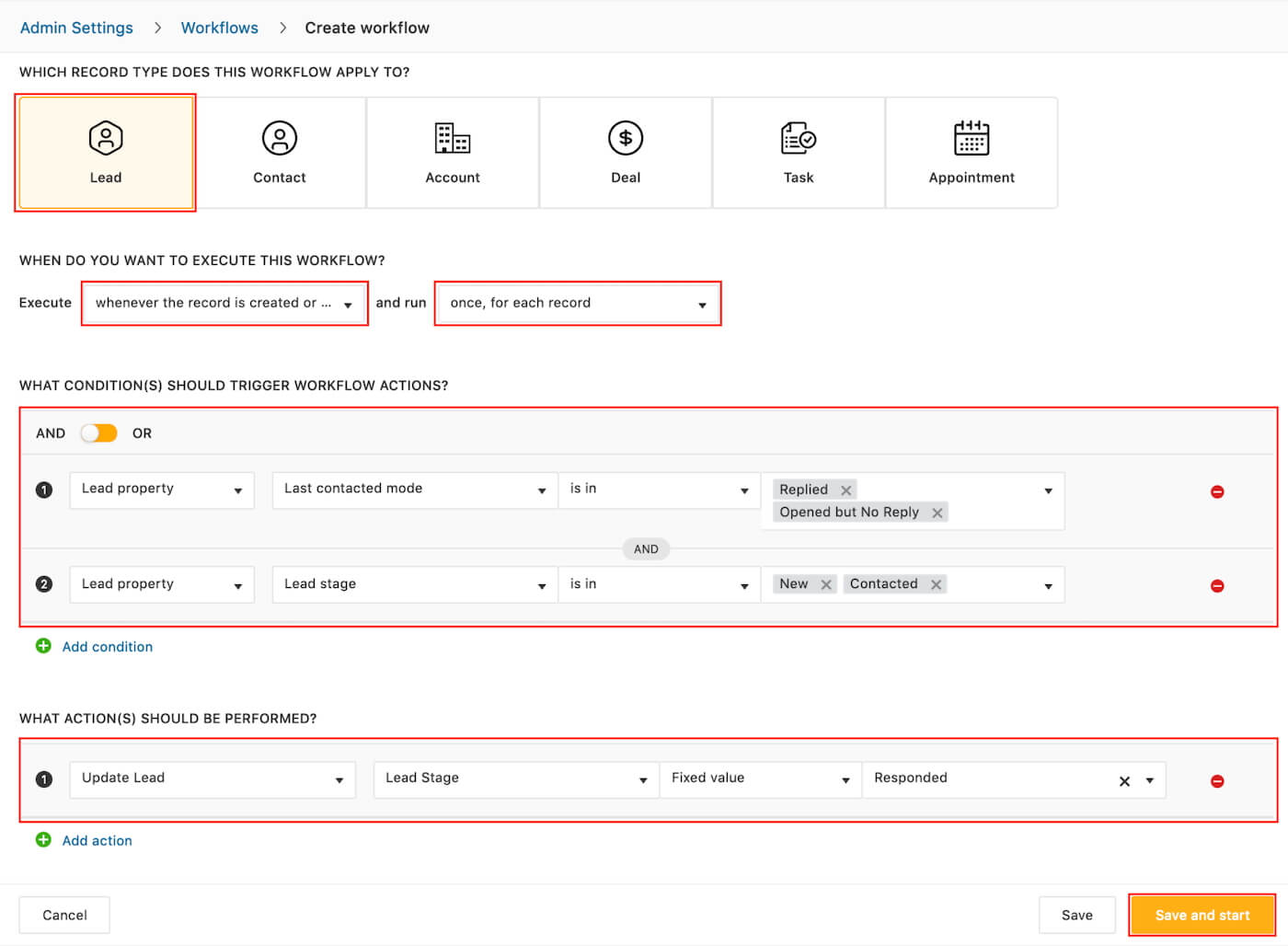 Freshsales offers intuitive workflow automation with visual conditions and actions, making it easy to build automated lead, contact, and deal processes without coding. (Source: Freshsales)
Freshsales offers intuitive workflow automation with visual conditions and actions, making it easy to build automated lead, contact, and deal processes without coding. (Source: Freshsales)
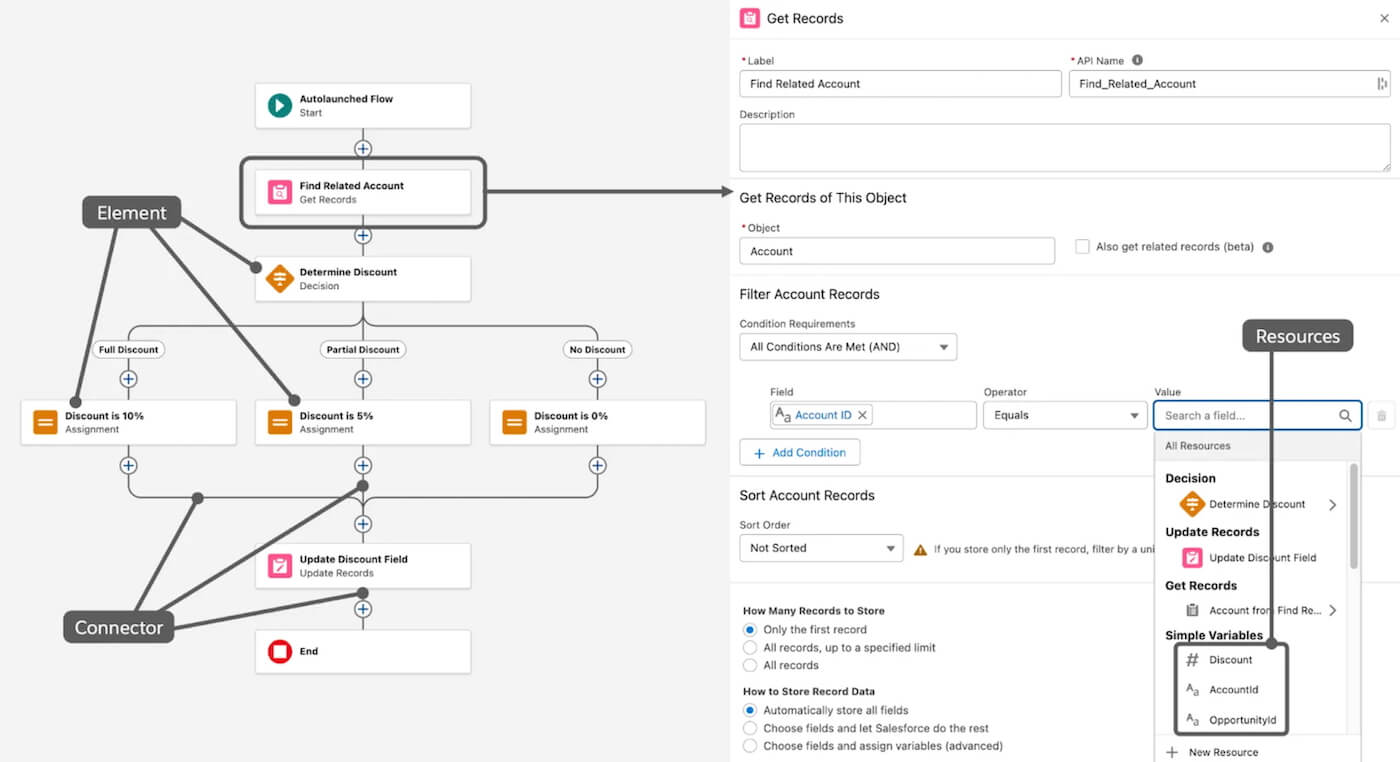 Salesforce Flow Builder enables teams to design powerful, multi-step automation workflows using a visual, drag-and-drop interface for complex business processes. (Source: Salesforce)
Salesforce Flow Builder enables teams to design powerful, multi-step automation workflows using a visual, drag-and-drop interface for complex business processes. (Source: Salesforce)
Winner: Salesforce wins in this category because its Einstein AI tool is substantially more advanced across forecasting, generative AI, automation, and predictive analytics.
| AI tool | Freddy AI | Einstein AI |
| Lead and opportunity scoring | Predictive lead scoring | Advanced machine-learning scoring |
| Deal recommendations | Basic next-step suggestions | Detailed opportunity insights and recommendations |
| Email/outreach assistance | AI-generated emails and suggestions | Generative email writing and call/email summaries |
| Forecasting and pipeline predictions | Basic AI-assisted forecasting | Advanced predictive forecasting |
| Automation and activity capture | Simple AI workflow suggestions | Extensive AI-driven automation and activity capture |
| AI setup and use | Easy setup, minimal configuration | More powerful but requires setup and admin support |
| Visit Freshsales | Visit Salesforce |
Recent research shows that AI is widely viewed as a positive driver of productivity and performance, with 74% of sales professionals who use AI reporting measurable productivity gains. This underscores the growing importance of AI tools in modern CRMs like Freshsales and Salesforce.
Salesforce offers deeper and more scalable AI features, making it the stronger choice for teams that need advanced predictive insights, automated forecasting, and sophisticated workflow support.
Einstein provides richer analytics and more powerful automation than Freddy AI, which is better suited for small or midsize teams that want simple, easy-to-use AI for lead scoring and deal recommendations.
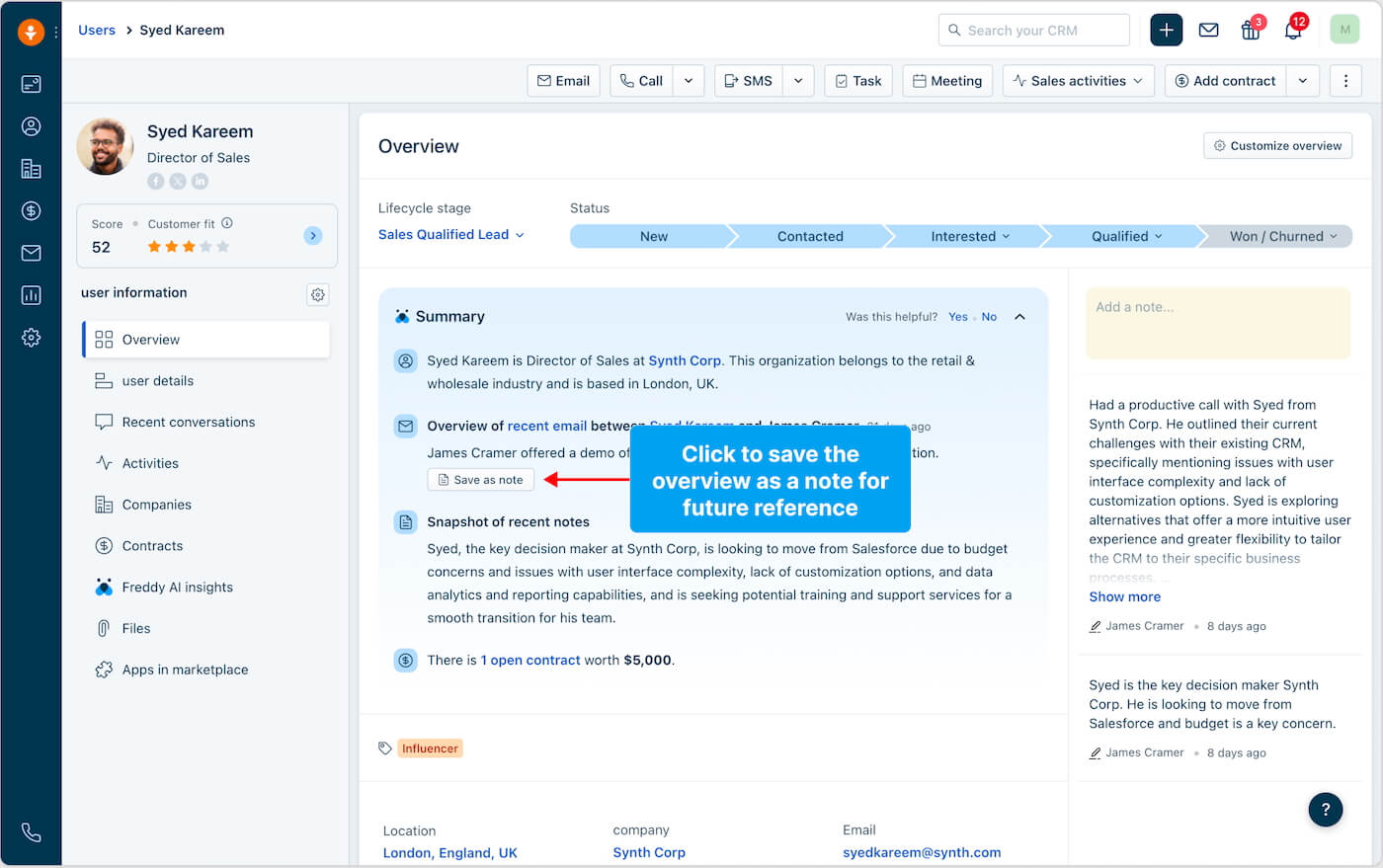 Freddy AI in Freshsales surfaces key insights, summarizes conversations, and highlights important details to help reps follow up faster and stay organized. (Source: Freshsales)
Freddy AI in Freshsales surfaces key insights, summarizes conversations, and highlights important details to help reps follow up faster and stay organized. (Source: Freshsales)
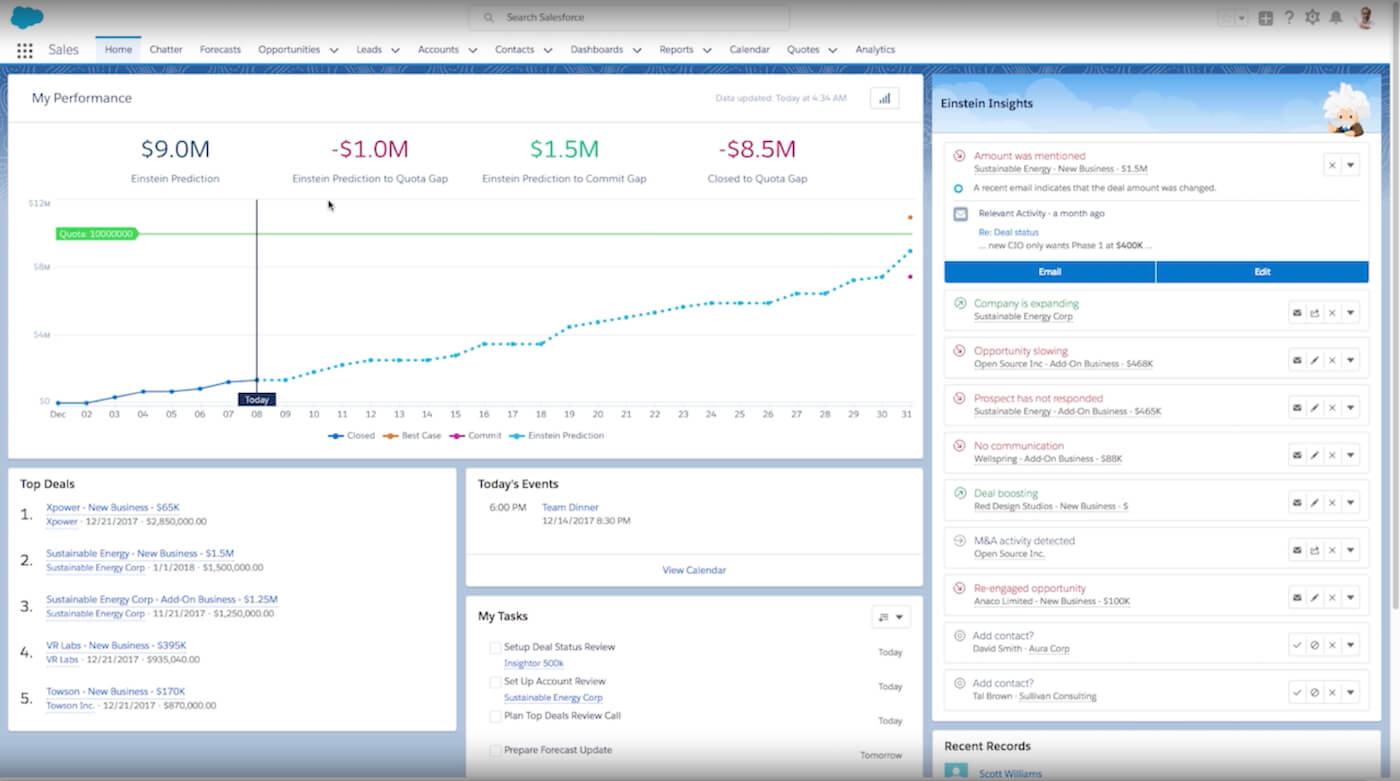 Einstein AI in Salesforce delivers predictive insights, opportunity alerts, and performance forecasts to help sales teams prioritize actions and close deals more effectively. (Source: Salesforce)
Einstein AI in Salesforce delivers predictive insights, opportunity alerts, and performance forecasts to help sales teams prioritize actions and close deals more effectively. (Source: Salesforce)
Winner: Both mobile apps are strong, offering useful features and solid usability, so the Freshsales vs Salesforce evaluation for this category ends in a tie.
| Mobile app cost | Free | Free |
| Supported platforms | iOS and Android | iOS and Android |
| Sync with CRM | Real-time sync with web CRM | Real-time sync with web CRM |
| Offline mode | View and create records, then sync when online | Customizable offline access for selected objects (e.g., tasks, contacts, leads) |
| Average user rating | 4.5/5 for iOS; 4.2/5 for Android | 4.7/5 for iOS; 3.8/5 for Android |
| Standout features | Virtual phone number, intuitive UI, mobile calling and email capabilities | Real-time reporting, customizable mobile dashboards, deep record access |
| Mobile functionality depth | Strong support for core CRM tasks and quick updates | More advanced functionality with access to dashboards, workflows, and extended record types |
| Visit Freshsales | Visit Salesforce |
Freshsales offers an intuitive mobile app with core CRM functions and a virtual phone number for calling without exposing personal information. Its offline mode is limited to viewing records, creating new entries, and syncing once online.
While Freshsales prioritizes simplicity, Salesforce provides broader offline access and deeper customization, leaving both apps strong but suited to different needs.
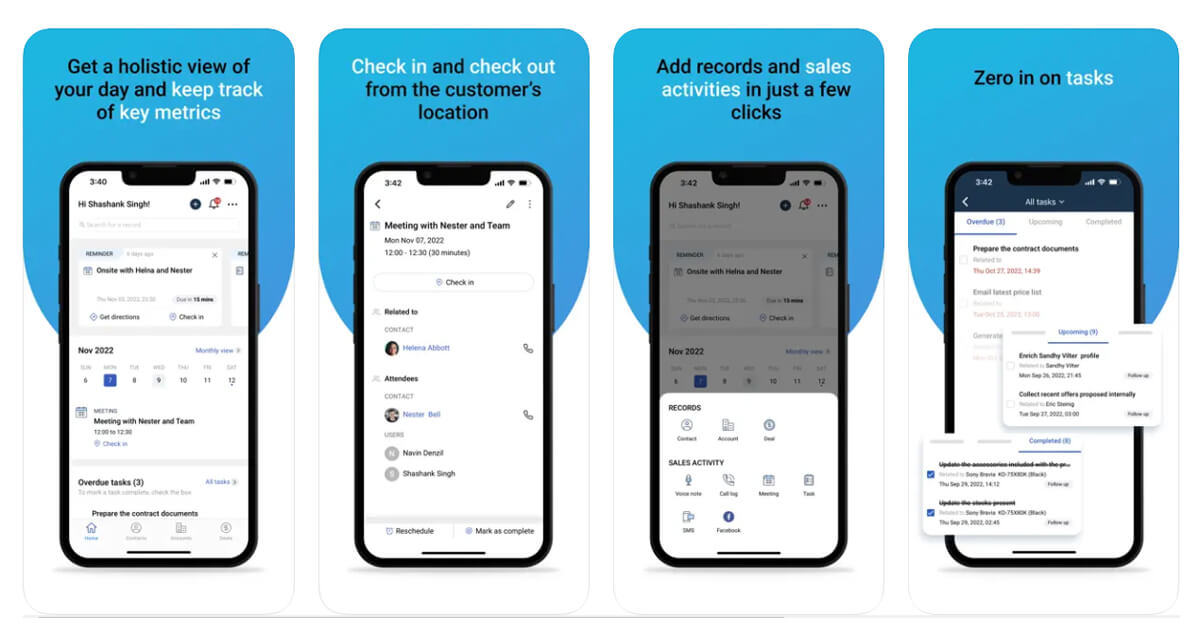 The Freshsales mobile app lets users manage records, track tasks, and engage with contacts on the go. (Source: App Store)
The Freshsales mobile app lets users manage records, track tasks, and engage with contacts on the go. (Source: App Store)
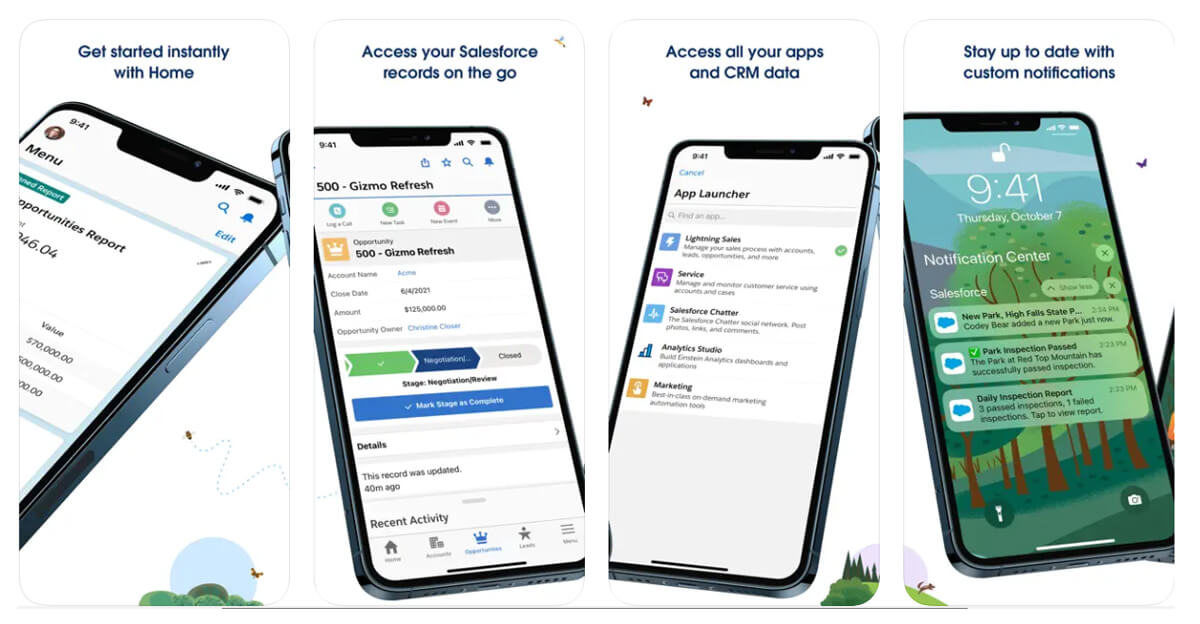 The Salesforce mobile app delivers a full CRM workspace on your phone, letting users review deals, access key apps, and receive instant updates wherever they are. (Source: App Store)
The Salesforce mobile app delivers a full CRM workspace on your phone, letting users review deals, access key apps, and receive instant updates wherever they are. (Source: App Store)
Winner: Salesforce wins in this Freshsales vs Salesforce review with a far larger and more versatile CRM app integration ecosystem, offering thousands of free and paid apps through the AppExchange.
| App marketplace | Freshworks Marketplace | Salesforce AppExchange |
| Total number of apps | Fewer than 1,000 apps | More than 7,000 apps |
| Number of free apps | 36 free apps | Over 1,700 free apps |
| Integration scope | Core productivity tools such as email, calendars, telephony, and support apps | Broad ecosystem with industry-specific apps, advanced sales tools, analytics, automation, and deep system integrations |
| Customization options | Limited customization compared to enterprise CRMs | Extensive customization with configurable integrations and add-ons |
| Ideal use case | Best for teams with simple or essential integration needs | Best for teams with simple or essential integration needs Best for teams that require a wide variety of specialized or enterprise-level integrations |
| Visit Freshsales | Visit Salesforce |
Freshsales provides essential integrations for everyday workflows, including email, calendars, telephony tools, and popular apps like Slack. These options cover most basic needs, but the platform’s smaller marketplace makes it harder to support niche, industry-specific, or highly customized integrations.
In contrast, Salesforce’s AppExchange offers thousands of extensions across every major business function, giving teams far more flexibility to build a tailored and scalable tech stack.
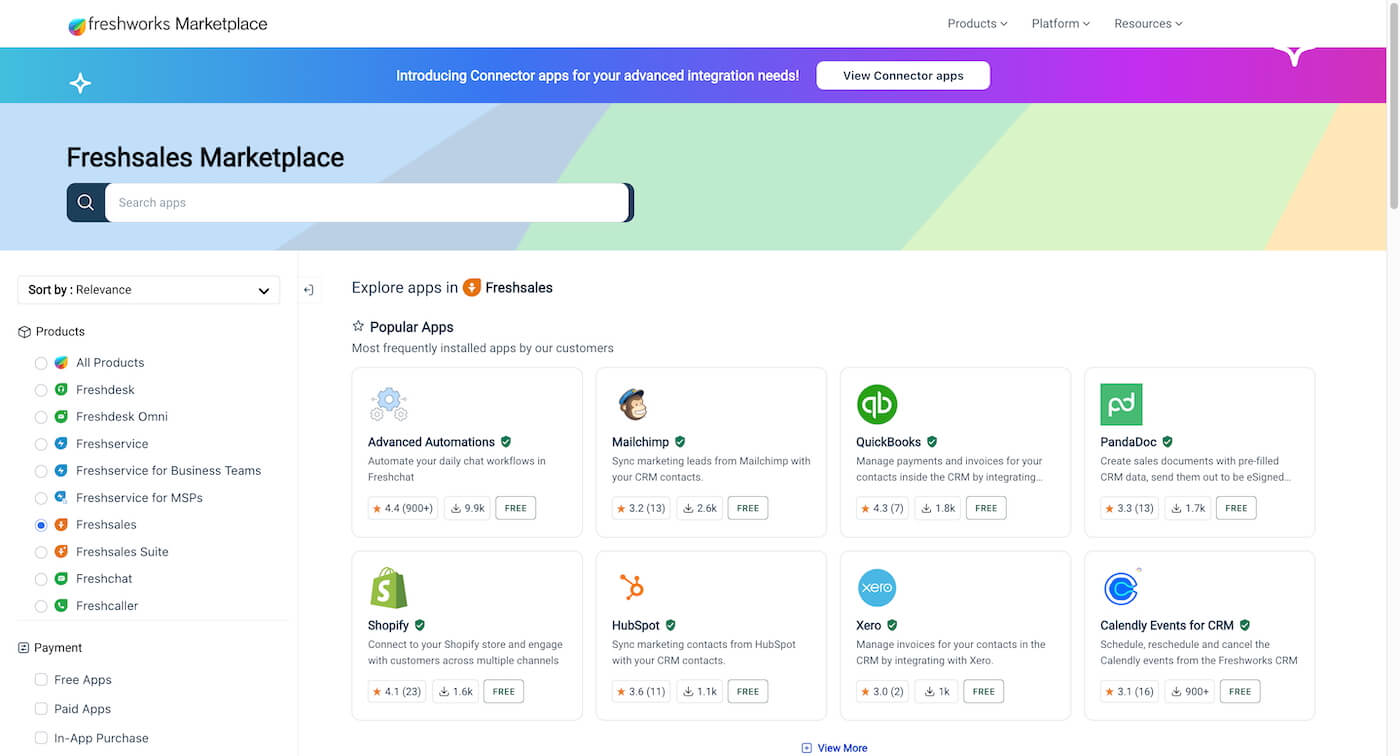 Freshsales connects with popular tools through the Freshworks Marketplace, offering essential integrations for marketing, accounting, automation, and scheduling. (Source: Freshworks)
Freshsales connects with popular tools through the Freshworks Marketplace, offering essential integrations for marketing, accounting, automation, and scheduling. (Source: Freshworks)
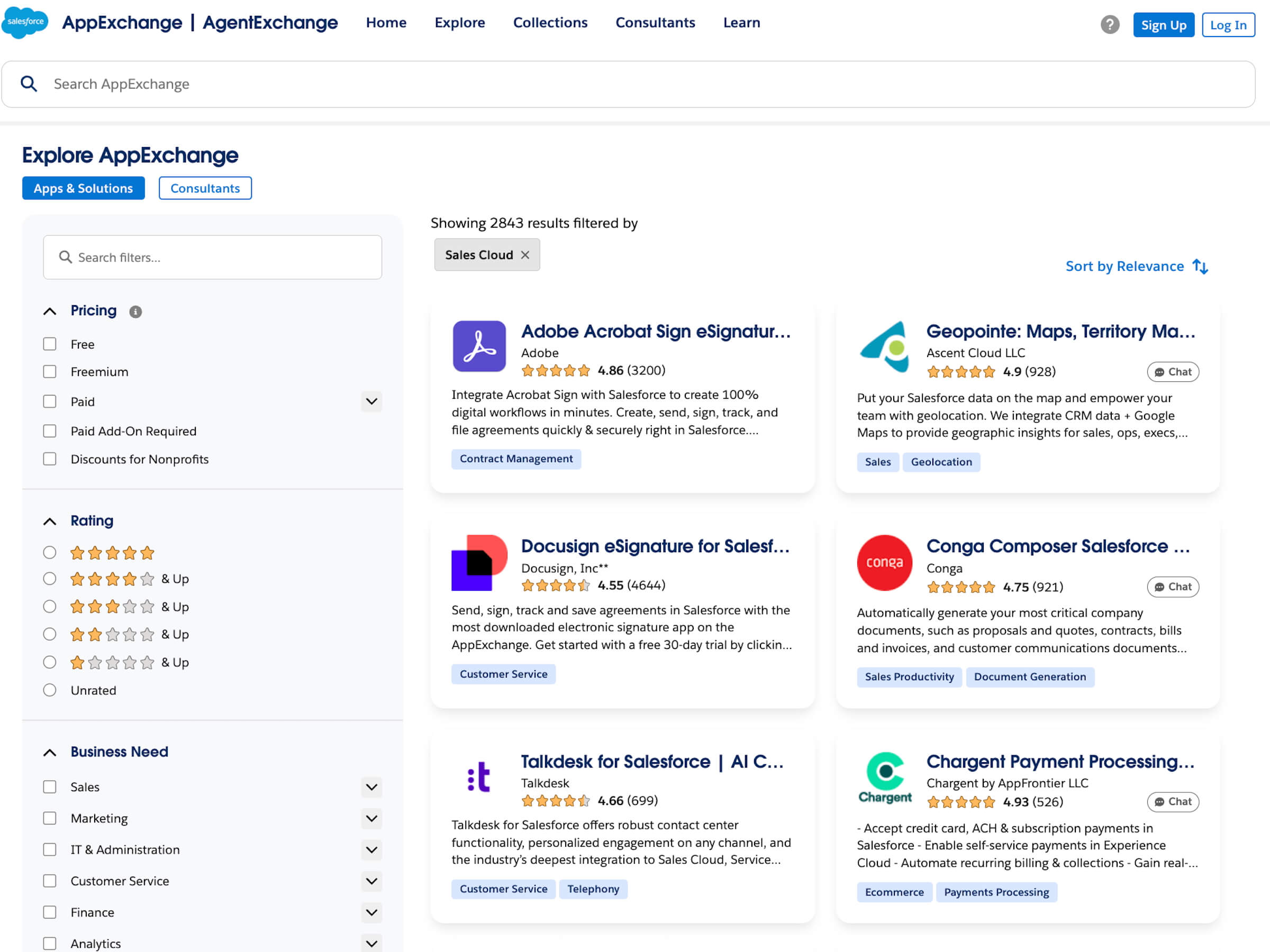 Salesforce Sales Cloud offers extensive integration options through the AppExchange, with thousands of apps supporting sales, automation, document management, and analytics. (Source: Salesforce)
Salesforce Sales Cloud offers extensive integration options through the AppExchange, with thousands of apps supporting sales, automation, document management, and analytics. (Source: Salesforce)
Freshsales and Salesforce serve very different types of sales teams, and each platform comes with trade-offs. Before choosing either CRM, it’s important to consider your team’s size, workflow complexity, integration needs, and comfort level with customization.
Freshsales is a strong choice for small and midsize teams, but it may not be the right fit for organizations that need any of the following.
If your team falls into these categories, don’t assume Salesforce is the default next step. For a deeper look at where Freshsales excels and where it doesn’t, see our full Freshsales CRM review.
Salesforce Sales Cloud is powerful, but it may not be ideal for the following groups.
If any of these concerns resonate, it doesn’t mean Salesforce is off the table. Explore our full Salesforce CRM review to understand its strengths and the scenarios where it delivers the most value.
Businesses such as the following often want to avoid Salesforce:
Don’t immediately discount Salesforce if you resonate with these groups, though. For a full grasp of Salesforce’s features and use cases, check out our detailed Salesforce CRM review.
If neither Freshsales nor Salesforce feels like the right fit, several strong CRM options offer different blends of affordability, ease of use, and advanced functionality. Here are three top Freshsales alternatives to consider.You can also look into our list of the best Salesforce alternatives for a broader view of their competitors. Read those to compare the features, pricing, and other criteria of even more CRMs to determine which is a truly perfect fit for your team.
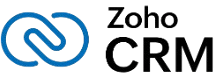 | |||
| Free plan | ✔ 2 users | ✖ | ✔ 3 users |
| Free trial | ✖ | ✔ 14 days | ✔ 15 days |
| Starting paid plan (annual pricing) | $9/user/month | $14/user/month | $14/user/month |
| Best for | Teams needing both sales and marketing tools | Sales teams wanting a simple, visual pipeline | Teams wanting an affordable all-in-one CRM |
| Standout features | Built-in marketing features (email, forms, landing pages) Shared inbox and live chat for sales and support Unlimited contacts and deal pipelines | Visual, drag-and-drop Kanban-style sales pipelines Lead-to-deal conversion workflow Email integration and activity reminders | Multichannel communication: email, phone (VoIP), live chat, and social media integration Marketing automation Custom modules and fields |
| Learn more | HubSpot CRM review | Pipedrive review | Zoho CRM review |
| Visit HubSpot CRM | Visit Pipedrive | Visit Zoho CRM |
To help you decide between Freshsales and Salesforce for your business, I chose six essential factors for teams that need a strong sales CRM.
In this Freshsales vs Salesforce comparison, I focused first on pricing and core features since these are the foundation of any sales team’s workflow.
From there, I evaluated each platform’s advanced capabilities, ease of use, and customization options to understand how well they adapt to different sales processes.
Finally, I reviewed customer support quality and overall user sentiment to get a clear picture of how each tool performs in real-world situations.
Pricing overview
I reviewed free plans, trials, billing options, and entry-level and advanced tiers to understand each CRM’s overall cost and value.
Winner: Freshsales
Core features overview:
I compared each CRM’s ability to support day-to-day sales operations, including pipeline management, contact management, automation, reporting, and forecasting.
Winner: Salesforce
Ease of use overview
I considered hands-on experience, user reviews, and the overall clarity of each platform’s interface and help documentation.
Winner: Freshsales
Customer service overview
I reviewed support availability across email, chat, and phone, along with user satisfaction and onboarding resources.
Winner: Freshsales
Reporting overview
I looked at how easily each CRM allows me to track performance, customize dashboards, drill into data, and generate the insights a sales team needs to stay on target.
Winner: Salesforce
Workflow automation overview
I reviewed how well each platform streamlines repetitive tasks, triggers actions based on specific conditions, and supports multi-step sales processes without manual effort.
Winner: Salesforce
AI features overview
I evaluated how each CRM uses AI to support sales, including lead scoring, forecasting, workflow assistance, and content generation. I also looked at the ease of setup and how effectively the AI improves daily sales tasks.
Winner: Salesforce
Mobile app overview
I focused on usability, offline access, core feature availability, and how effectively each app supports sales reps who work on the go.
Winner: Tie
App integrations overview
I evaluated how many third-party tools each CRM integrates with, how easy it is to set up those connections, and whether the integrations cover a wide range of sales, marketing, and productivity needs.
Winner: Salesforce.
Freshsales is better for small and midsize teams that want an intuitive, affordable CRM with strong AI features and minimal setup. Salesforce is better for larger or more complex organizations that need extensive customization, deep reporting, and enterprise-level automation tools. The better option depends on your team’s size, budget, and workflow needs.
The main difference between the two CRMs is complexity and customization. Freshsales is designed for simplicity, offering powerful features without the steep learning curve. Salesforce is far more customizable and supports complex workflows, but requires more time, training, and budget to configure effectively.
Yes. Freshsales offers a free-forever plan that supports up to two users and is designed for basic contact and account management. While limited, it’s a solid starting point for small teams or those testing CRM software before upgrading to a paid plan.
Salesforce’s pricing increases as you add more advanced features, such as custom automation, AI-powered analytics, integrations, and reporting. For many teams, unlocking the full value of Salesforce requires mid- or high-tier plans, which can significantly raise total subscription costs.
Salesforce is generally better for long-term scaling, especially for complex workflows, multiple sales teams, and advanced reporting needs. Freshsales, on the other hand, can scale for small and midsize businesses, but may fall short for large enterprises requiring extensive customization.
Freshsales and Salesforce are both strong CRMs, but they serve very different types of teams. Freshsales is the better fit for small to midsize businesses that want an affordable, easy-to-use platform with solid automation and AI tools out of the box.
Salesforce, on the other hand, is ideal for growing or complex organizations that need deep customization, advanced reporting, and the flexibility to scale sophisticated workflows. The right choice ultimately depends on your team’s size, budget, and how much control you need over your sales process.

Selling Signals delivers actionable advice for sales and marketing professionals. Learn strategies that help you hit targets, strengthen customer relationships, and win more business. Get expert advice on lead generation, sales processes, CRM software, sales management, and account management directly to your inbox.
Property of TechnologyAdvice. © 2026 TechnologyAdvice. All Rights Reserved
Advertiser Disclosure: Some of the products that appear on this site are from companies from which TechnologyAdvice receives compensation. This compensation may impact how and where products appear on this site including, for example, the order in which they appear. TechnologyAdvice does not include all companies or all types of products available in the marketplace.