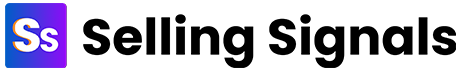Looking for the best CRM for freelancers? Check out our list of the top six CRM solutions for freelancers in 2024 to get the best features for your business.
Selling Signals content and product recommendations are editorially independent. We may make money when you click on links to our partners. Learn More.
Salesforce CRM is a time-tested sales pipeline and customer management software solution with a ton of advanced features. However, the system can be hard to set up and use, and many companies don’t need or want to pay for Salesforce’s full suite of capabilities. Luckily, there are easier-to-use options with similar features for a lower price. To help, we looked at the main Salesforce competitors and determined the top alternatives, including an overall winner.
Here are the six best Salesforce alternatives for salespeople:
If you're still unsure whether or not Salesforce is right for you, check out our independent Salesforce CRM review. Otherwise, continue reading for a breakdown of the top Salesforce alternatives, which revealed Freshsales as the overall winner and the best for ease of use. Below, see how we assessed each CRM, including their use cases, pricing, and key features.
Note: All per-user prices are with a one-year commitment unless noted.

Helps you manage your business with the best mix of robust sales features and overall usability.
Price Range: Free to $69 per user, per month (21-day free trial)
Pros:
Cons:
Freshsales is a top-rated CRM offering a free tier as well as paid tiers with sales, lead generation, and collaboration features. Its free plan, offered to up to three users, includes contact management, a live chat tool, and a built-in phone dialer. Upgrade to one of its premium options for advanced sales and collaboration features like robust reporting dashboards and an AI assistant that helps with sales forecasting, auto-reminders, and lead engagement.
Although Freshsales is rated as our top Salesforce alternative, it's missing some advanced marketing features. For a CRM option with a good mix of sales and marketing features, check out Zoho CRM.
Offers powerful marketing tools and customizations to engage with leads and customers online.
Price Range: Free to $52 per user, per month (15- to 30-day free trial)
Pros:
Cons:
Zoho CRM is a customizable CRM offering digital marketing features, including social media tools. Manage multiple social media profiles and create coherent branding across Facebook and Twitter while also monitoring online engagement in real time with its social tab feature. Follow posts and conversations from your leads and prospects and track them in your social dashboard. You can also sync with Zoho Social for tighter social media and brand management.
Zoho CRM is an advanced alternative with marketing and sales features, but its interface can be hard to use. If you're looking for a robust yet easy-to-use alternative, check out Freshsales, which also integrates with Freshmarketer.
For a deeper understanding of Zoho CRM and how it compares with Salesforce, check out our Zoho CRM vs Salesforce review. Otherwise, visit their site below:
Visit Zoho CRM
Provides intuitive pipelines and a la carte tools like LeadBooster, Smart Docs, and Campaigns.
Price Range: $14 to $99 per user, per month (14-day free trial)
Pros:
Cons:
Pipedrive is a well-known CRM with highly visual and intuitive pipelines paired with core sales features. Its defining feature set, however, is its add-on upgrades, which you can purchase a la carte, allowing you to choose the sales and marketing tools you want. Leverage its Campaigns add-on to track marketing efforts across channels, like Salesforce’s campaign management does. Then, use its LeadBooster add-on to generate leads and engage with them via chat tools.
While Pipedrive is great if you need a visual tool with add-on upgrades, it's missing some core features in its basic tiers. For more out-of-the-box sales features, try Freshsales, which also offers advanced add-ons.
To further compare the two CRMs, read our Pipedrive vs Salesforce review. You can also check out their site below:
Visit Pipedrive
Offers a free forever plan packed with sales and marketing tools, plus the ability to upgrade.
Price Range: Free to $1,200+ per month (Sales Hub)
Pros:
Cons:
HubSpot CRM is our best free CRM software, known for its visual pipelines, powerful sales tools, and integration with HubSpot’s free marketing and service tiers. Track your deals with its pipeline management tool and automate your processes with its customizable workflows. Identify high-intent leads with predictive lead scoring and assign them to the right reps through automated lead rotation. You can also upgrade to higher tiers for advanced reporting features.
HubSpot might offer robust free tools, but its paid tiers might be pricey for smaller teams and individual users. For a better-priced alternative, try Zoho CRM, which offers a good mix of marketing and sales features and a robust free version.
To break down the difference between the two platforms, check out our HubSpot CRM vs Salesforce review.

Helps you personalize customer experiences with its sophisticated sales and reporting tools.
Price Range: $40 to $162 per user, per month (30-day free trial)
Pros:
Cons:
Dynamics 365 Sales is a high-powered CRM offered by Microsoft that’s flush with advanced sales features and AI-powered tools, and syncs with Microsoft Office seamlessly via single sign-on. Analyze sales pipelines automatically and project how your revenue changes from the top to the bottom of the funnel with its forecasting management tool. Use its AI-driven forecasting insights to identify pipeline risks and view predictions for a new lead in real-time.
Dynamics 365 Sales is a solid enterprise alternative to Salesforce, but it can be pricey for some and only integrates with Microsoft Office. For a powerful option that is more affordable and integrates with G Suite and others, visit Freshsales.

Allows you to monitor each contact’s activities and behavior from multiple touch points.
Price Range: Free to $110.39 per user, per month
Pros:
Cons:
EngageBay All-in-One is a user-friendly platform that offers contact management tools to help you gain a holistic view of your contacts’ activities. Access your contacts’ social media profiles, points of engagement, and lead scores on a single page that your team can update in real time. Then, use this data to create customer engagement reports so you can tailor follow-up activities for them and determine the right moment for making a sales pitch or a service call.
While EngageBay provides a great activity tracking tool, automations are only offered at higher tiers. If you’re looking for a CRM that offers sales and marketing automation across all tiers, try HubSpot CRM, which is one of our best website visitor tracking software.

Helps you stay on top of your sales processes and ongoing client projects simultaneously.
Price Range: Free to $99 per user, per month (14-day free trial)
Pros:
Cons:
Insightly CRM is a collaborative platform that offers comprehensive project management tools for managing post-sales customer relationships. Create corresponding projects automatically once a deal closes and manage them in a separate pipeline. Share meeting notes, appointment reminders, and client information within your team so you can meet your deliverables on time. Then, delegate ongoing tasks or launch marketing campaigns with its workflow automation.
Insightly may be great for project management, but you need to upgrade to higher tiers for sales and marketing automation. For a robust mix of sales and marketing tools across tiers, look into Zoho CRM, which integrates with Zoho Projects.
For a deep dive into how Insightly CRM fares in comparison to Salesforce, check out our Insightly CRM vs Salesforce review.
Visit Insightly CRMThe best alternative CRM for Salesforce offer these tools:
Take data from your key CRM metrics, turn them into actionable resources, and visualize them through numbers, charts, or graphs with standard reporting tools and dashboards.
Track your opportunities and bottlenecks throughout your sales process by adding deals, customizing stages, and managing multiple pipelines for various products and services.
Store and organize your lead and customer data so your team can access it anytime and utilize it in creating targeted marketing campaigns and optimizing sales processes.
Set up trigger-based actions to optimize your sales processes, such as populating your contact data automatically, scheduling appointments, and discarding idle deals in your pipelines.
Salesforce is a top CRM software with advanced sales tools and superb reporting capabilities. But despite these features, such a weighty system may not be worth the price tag or complexity for smaller businesses. To help identify the best Salesforce alternatives for you, we used six weighted scoring categories to assign each top option a quantitative score out of five, including primary use cases for each. Check out specific evaluation criteria below:
In our assessment of the best Salesforce alternatives, we placed the most weight on cost, core features, level of customization, and advanced features. We also looked into each CRM’s ease of use and available customer support.
We evaluated the subscription plans for each CRM's professional and enterprise levels, free trial length, billing options, and/or free version available.
Criteria Winner: Zoho CRMWe examined each CRM’s core offerings, like reports and dashboards, contact management, and sales pipelines.
Criteria Winner: Zoho CRMWhat is the CRM’s capacity for scaling, customizing reports and dashboards, and integrating with existing software?
Criteria Winner: Zoho CRMDoes the CRM provide analytics, artificial intelligence, and forecasting management tools, and to what extent?
Criteria Winner: Dynamic 365 SalesWe considered how simple it is to set up and use each CRM, including the accessibility of their knowledge bases and certification courses. Then, we looked into real user reviews on sites like Capterra, G2, and TrustRadius.
Criteria Winner: FreshsalesHere, we evaluated the types of customer support, including phone, live chat, and email. We also looked into reviews from verified users on Capterra and G2.
Criteria Winner: EngageBaySalesforce is often thought of as the standard of CRM software, but it won’t fully serve every type and size of business. It doesn’t make financial sense to pay for features you can’t use, and customizing every detail is daunting for many offices. Take some time to figure out a checklist of needs and a few wish items, then use our list to find the best solution for you. Otherwise, read our independent review of the top CRMs for salespeople and teams to expand your options.
Check out our recent and related articles on the topic
Looking for the best CRM for freelancers? Check out our list of the top six CRM solutions for freelancers in 2024 to get the best features for your business.
Looking for the best CRM email marketing tools? Check out our list of the top seven email marketing tools for 2024. Get the most out of your email campaigns!
Compare the seven best marketing CRM platforms to find the perfect fit for your business. Get started with CRM software and maximize your marketing efforts.
Freshsales and Salesforce are two popular CRM solutions. Compare features and more to decide which CRM is right for your business.
Looking for the best collaborative CRM software for 2024? Check out our list of the top seven CRM solutions for teams of all sizes.
Find the best operational CRM software for your business. Learn about the features, pricing, and use cases of the top six CRM solutions for 2024.
Analytical CRM software helps businesses gain insights into customer behavior and preferences. Discover the six best analytical CRM software for 2024.
Looking for sales tools to support your growth? Check out our comprehensive guide of the top 27 sales tools to help you reach your goals.
Need to manage customer relationships effectively? Here are the six best CRM software solutions to help you increase sales and improve customer service.