-
News & Trends -
Sales -
Marketing Related Topics -
B2B Software Guides Related Topics -
Free Tools & Resources -
- About Us About Us


A LinkedIn summary, also known as a LinkedIn bio, is the section that appears right above Experience on your profile. As the longest and most flexible section, it’s the best place to briefly introduce yourself and your offer to your profile visitors. A well-written, sales-focused summary can attract potential leads to your profile through organic search or give cold leads a reason to accept your connection invite. Ultimately, it helps leads understand how you can help them.
We wrote a free LinkedIn summary template that guides you in the writing of your own summary on your LinkedIn profile. It’s designed to generate leads and make readers connect with you, and it includes the major elements of successful summaries, from a strong hook to a clear call-to-action. Fill in the blanks with your own personal information to complete it, and feel free to switch up the pre-written verbiage to make it fit your personality and preferences.
There are six steps you should follow to create the best possible LinkedIn summary for lead generation. Before writing anything down, establish your goals, find a relevant LinkedIn summary template, and collect your sales messaging, statistics, and other details you want to include. Then, write a hook that grabs the visitor’s attention, a body section that sells you and your offer, and a call-to-action encouraging readers to take a lead-converting next step with you.
Before you start writing your LinkedIn summary, spend some time thinking about what you want to accomplish with it. There are five key questions you can ask yourself to figure this out. Your answers will help you determine the perfect tone, hook, body, call-to-action (CTA), and even summary template for your summary. They’ll also tell you what materials you need to gather so you don’t have to interrupt the writing process to locate some testimonial or product description.
Below are the four questions to ask yourself before writing your LinkedIn summary:
Consider jotting down your answers so you can return to them throughout the writing process. An added benefit of going through this preparatory stage is that you’ll start to envision your summary’s final product. The rest of the writing is simply actualizing that vision. It’s like you’ve created a mental roadmap to your end goal: a lead-generating summary.
To give yourself a starting point, use a LinkedIn summary template — a set of prewritten text and prompts that allow for personalization, like {job title} or {target audience}. Starting with a template helps you nail an effective LinkedIn summary structure without sacrificing your unique voice.
Here are the five crucial elements of an effective LinkedIn summary template:
Use a template that comes equipped with these elements. You can find a free general template and scenario-specific templates in our article on LinkedIn summary templates. The article also helps you figure out which template is right for you and gives you guidance on how to fill it out. You can also create your own template as long as it includes the five major elements.
After choosing a template or creating your own outline, start to gather the necessary materials that will help you write the summary. Materials refer to content like testimonials, case studies, sales messaging, product benefits, your unique selling proposition, or other marketing materials that will make their way into your summary, either as they stand or tweaked slightly for fit.
Gathering your materials beforehand allows you to plug each specific piece of content into the right space in your template, and it reduces the likelihood you have to break your flow to go search through your website for some pain point or testimonial. To stay organized, consider putting your materials into one digital document, with titles denoting each separate piece. And while you write, keep that document up in another tab or desktop so you can easily reference it.
When you begin writing, your first goal is to hook your readers — in under 30 words, make them want to read the rest of your LinkedIn summary. To do this, your hook must make it obvious that your business is relevant to their needs. If they don’t feel that instantly, they might bounce to another user’s profile. Some effective strategies for hooking potential leads are pinpointing a relevant pain point, dropping a startling fact, sharing a relatable anecdote, and proving value.
Let’s take a look at each strategy a bit more in depth:
Although powerful, these aren’t the only ways to hook a potential lead. Anything surprising or relatable usually does the trick, provided that it’s relevant to your offering. To test out your hook, consider saying it out loud to a variety of people who are in or similar to your target audience, such as customers you’re close with. If they have strong reactions, positive or negative, it’s an effective hook. Once it’s written, segue into the next section of the summary: the body.
Here’s an example of a hook from our filled-out LinkedIn summary template:
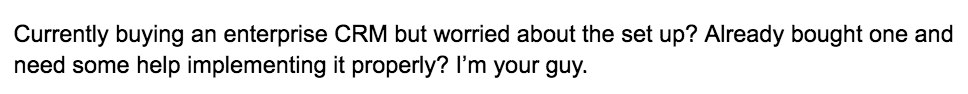
Now it’s time to write the body section of your summary, where you try to convince your reader of your credibility and your offer’s value in 150-200 words. Every body section is unique, but they all typically have the same major elements: proof of legitimacy, a description of your product or service, and a value proposition telling visitors why they should want your offer.
Here are three elements to include somewhere in your LinkedIn summary’s body.
As for tone, make sure that you’re writing conversationally (like you talk), with a focus on the customer. This rule goes for the rest of the summary as well since conversational writing ensures your language is understandable and that your readers stay engaged. Ultimately, your body section should show the profile visitor what you do and why your product or service is beneficial to them. If you succeed in this, they’ll take your call-to-action.
Below is an example of a successful LinkedIn body section:
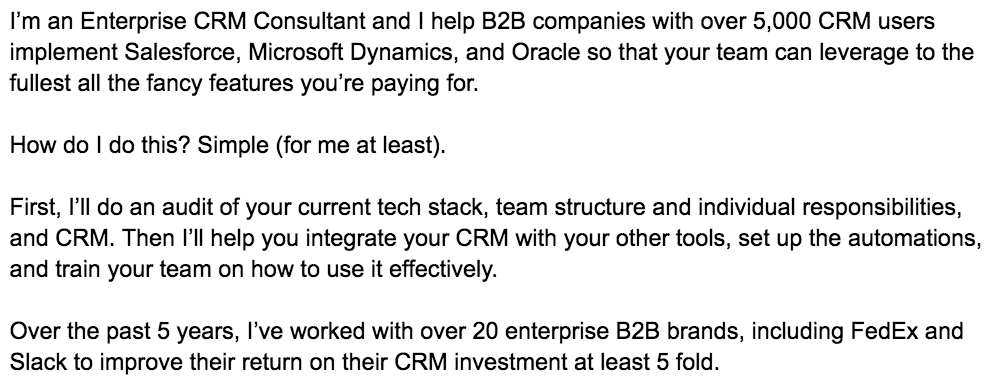
Lastly, write your call-to-action (CTA), the final few sentences of your summary. In under 30 words convince visitors to take an action that will turn them into a lead. The most common CTAs for a summary encourage the lead to reach out to you, whether that’s by calling your phone number, sending you an InMail message, or booking a meeting with you through a link. Some might ask leads to visit a website. Pick the CTA that best fits into your lead generation process.
Here are three elements to include in your summary’s CTA:
After your CTA, demonstrate your kindness by including a sentence expressing your gratitude for their time or a friendly reminder that you’re here to help. Direct instructions on how and why to get in touch with you along with a friendly farewell should help you convert interested profile visitors into sales leads. Below it, consider including some hobbies to make you more relatable.
Check out this example of a CTA plus a relatability builder:
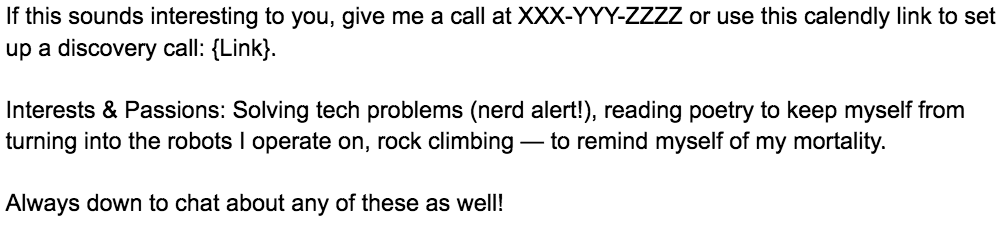
As you follow each of the above steps, there are tips you can keep in mind throughout, which will help you flawlessly execute each step in the process.
Below are some best practices to follow when writing your LinkedIn summary. Sticking to them will ensure your summary is SEO-powered, digestible, and enjoyable to read, all of which result in a greater number of leads generated. The below tips are integrating SEO keywords, keeping your summary brief, doing a few proofreads, and using a conversational tone.
LinkedIn SEO helps you improve your profile’s chances of appearing in the LinkedIn search results so more potential leads find you. One of the simplest and most effective ways to improve your profile’s SEO is to include relevant keywords in your summary. These are phrases or words that your target audience regularly searches for on the platform, not phrases like “marketing guru” or “accounting ninja.”
For example, a business owner selling small business accounting services might include “small business accounting” somewhere in their summary to reach those looking for this kind of help. For more, read Ignite Visibility’s comprehensive guide on LinkedIn SEO.
Try to write a profile summary that’s under 250 words. As a rule of thumb, the shorter your summary, the greater the chance a visitor reads the whole thing and gets all the critical information. Some visitors might even bounce from your page if they see a long summary. Keep it concise and include only the most pertinent details — the ones that drive lead conversion.
Proofreading your summary for spelling, grammar, and rhythm ensures your profile pulls the reader along without tripping them up and demonstrates your professionalism. Do two proofreads — one for grammar and spelling, the other for sound. Use Grammarly for the first read. The AI-driven software will catch your mistakes and make suggestions. Employ the trick of reading out loud for the second proofread. This helps you spot writing that sounds awkward.
A conversational tone is informal and employs short punchy sentences and simple language. It uses “you” to engage the reader, and typically “I” to come off as personable, though some use third person for authoritativeness. Bloggers use this tone because it’s incredibly effective at holding attention and accessible to almost every reader. It’s not stiff or academic, but fun and approachable. Here’s a trick — while you’re writing, pretend like you're talking with a peer.
If you use SEO keywords, keep your summary succinct, proofread it for errors, and use a conversational tone, you’re going to have yourself an excellent LinkedIn summary for intriguing your profile visitors and turning them into sales leads.
Studying successful LinkedIn summary examples from other salespeople and business owners is often the best way to learn how to write your own. As you read the below examples, pay close attention to what you like about them. For instance, if you like someone’s hook, you can deconstruct it down to its barebones, and then build it up as your own. For the below examples, we’ll point out what we like, but this is a learning technique you can take with you.
Chase Dimond runs an ecommerce marketing agency and uses his LinkedIn summary to prove his skills and experience when it comes to email marketing. Anyone in need of email marketing services would likely take his call-to-action after reading through all these achievements. Take a look at his summary and then read our analysis below the image.
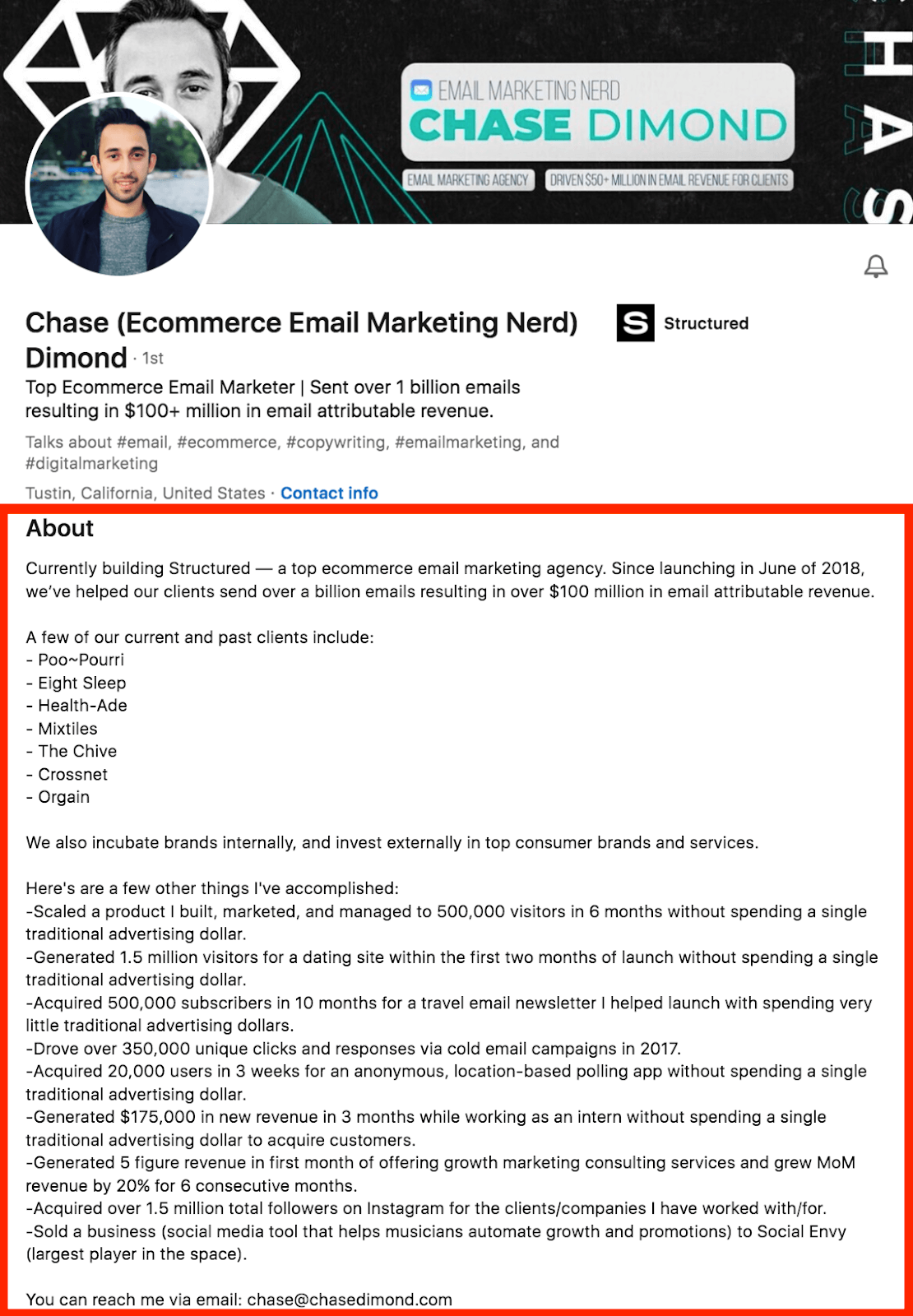
Chase begins his summary by hooking his readers with some impressive results he’s driven for customers, including $100 million in email-attributable revenue. Next, he uses his body section as a sort of highlight reel, sharing not only the recognizable brands he’s helped, but also the incredible results he’s achieved for his customers. He uses plenty of quantitative evidence to increase his accomplishments’ credibility. Finally, he informs leads they can reach him via email.
Adrian James is an evangelist for Terkel.io, an online tool that helps connect journalists with experts. She uses her LinkedIn summary to drive leads to the website. Any journalist or thought leader in need of this type of service would definitely head to the website after reading her well-written summary. Review it before reading our breakdown of it below.
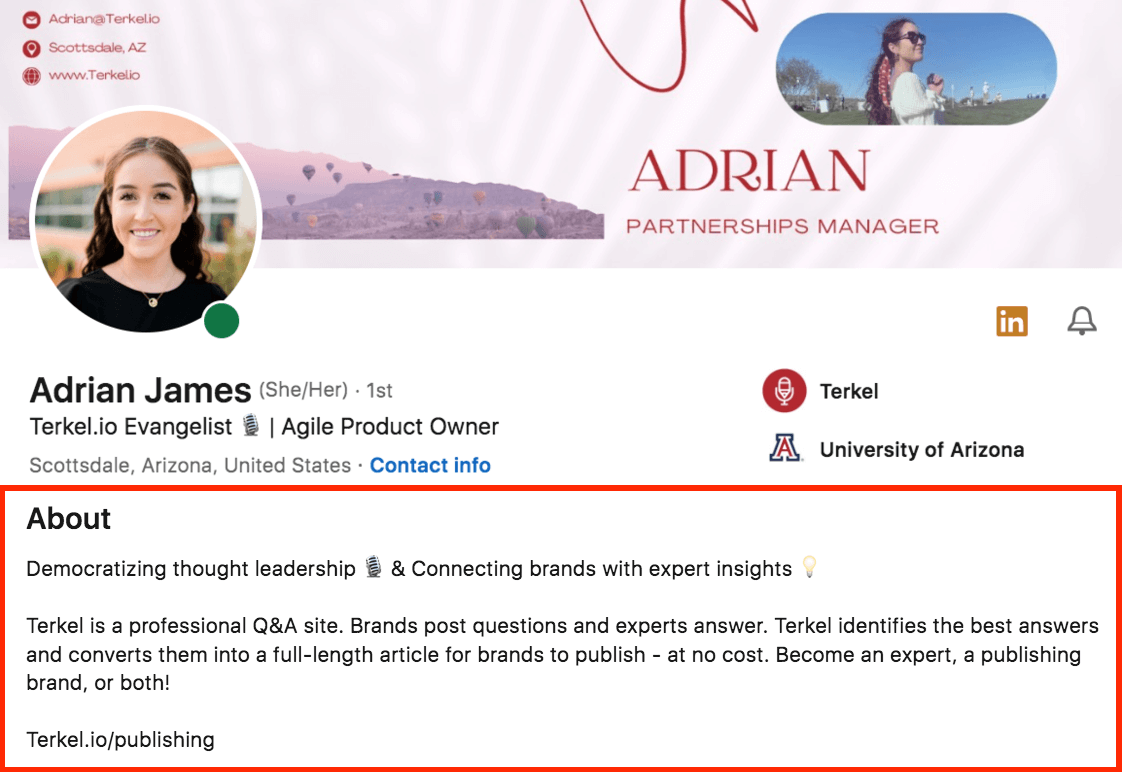
Adrian’s summary is short but still includes the major sections of compelling LinkedIn summaries. She hooks leads by naming a mission that many of them will find intriguing — the democratization of thought leadership. For some more force, she throws in the desirable end result of using the tool. In the body, she describes Terkel and its benefits while mentioning “no cost.” For her CTA, she encourages the reader to join in and provides a link to the site.
Brian Miller is a messaging consultant and speech coach. He uses his LinkedIn summary to highlight an unfortunate trend (disconnection), establish his relatability and credibility, and ultimately offer his solution. His goal is to get leads to either book a discovery call with him or download a helpful resource. Below we’ll break down his summary and why it works so well:
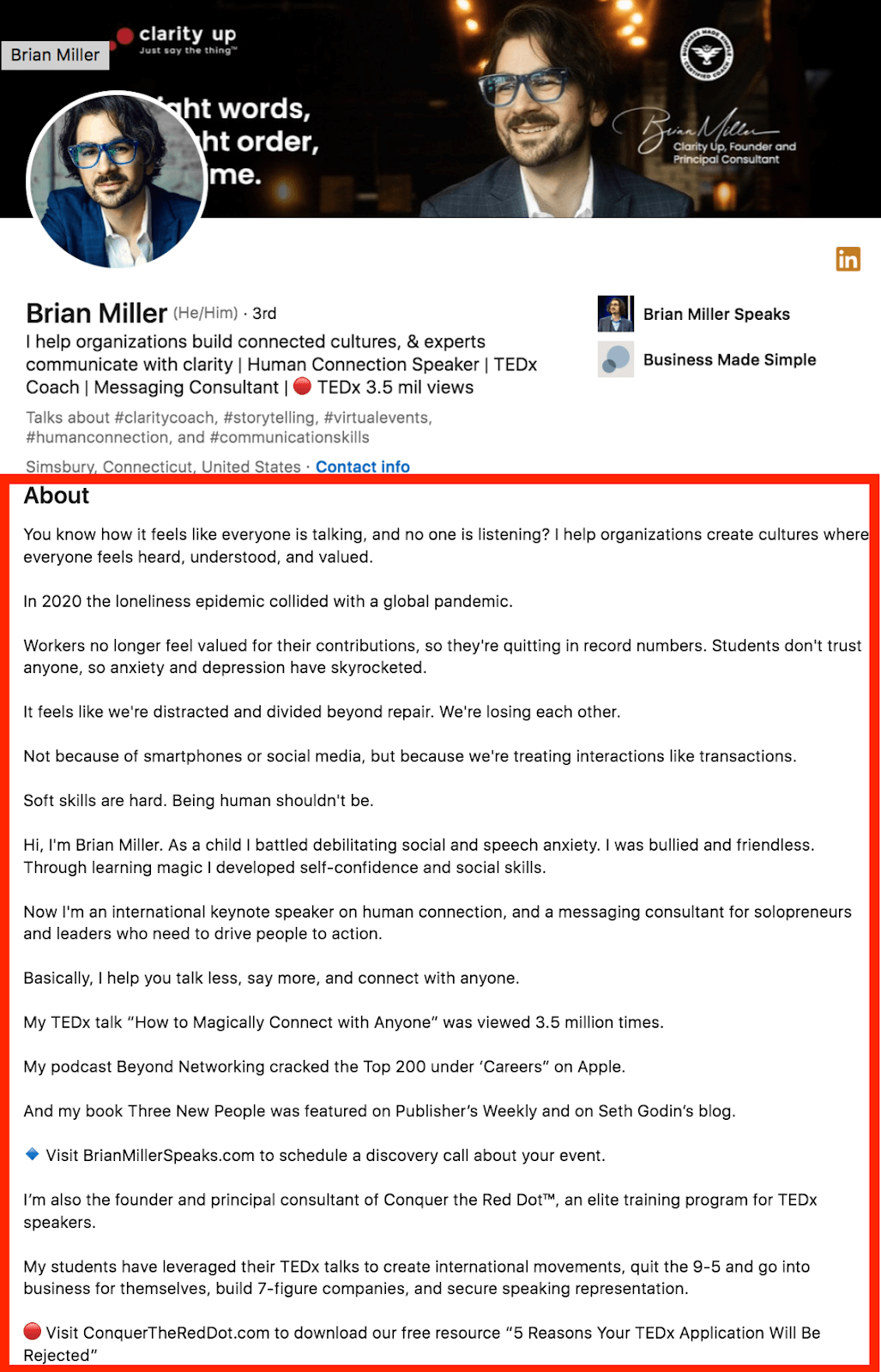
In the first sentence, Brian names the problem he solves: poor communication. With his basic value established, he elaborates on the issue and positions it as a business trend. Next, he tells a personal story about his struggles with speaking anxiety, thereby convincing leads he’s passionate about his work, which he explains in the next sentence. To finish, he boosts his credibility by listing some credentials and gives two CTAs, one for each type of common visitor.
Although different in many ways, the three examples above all do a great job of educating leads about the value of their business offering in a way that’s clear, concise, and enjoyable to read.
For more summary examples and analyses like the ones above, check out our article on effective LinkedIn summary examples for generating leads. There you’ll find a wide range of summaries written by business owners and salespeople, and you’ll also learn why they work.
A well-written LinkedIn summary can serve as a lead-generating machine for your business, encouraging high-quality leads to accept your connection request, reach out to you directly, or check out your website. To write one, you first have to do some planning. Figure out your goals and strategy, choose a summary template, and gather your writing materials. Then you can start crafting your hook, body, and CTA. And remember to be succinct and conversational.


Sam is a former SaaS sales rep turned freelance writer. He spent his career selling real estate technology to C-suite executives before switching over to blogging, where he now covers sales, marketing, and small business topics. Sam specializes in lead generation, lead nurturing, and deal closing articles for Selling Signals. When he’s not researching the latest sales trends, he’s either penning short stories, hiking, or reading in NYC’s Washington Square Park.

Selling Signals delivers actionable advice for sales and marketing professionals. Learn strategies that help you hit targets, strengthen customer relationships, and win more business. Get expert advice on lead generation, sales processes, CRM software, sales management, and account management directly to your inbox.
Property of TechnologyAdvice. © 2026 TechnologyAdvice. All Rights Reserved
Advertiser Disclosure: Some of the products that appear on this site are from companies from which TechnologyAdvice receives compensation. This compensation may impact how and where products appear on this site including, for example, the order in which they appear. TechnologyAdvice does not include all companies or all types of products available in the marketplace.