-
News & Trends -
Sales -
Marketing Related Topics -
B2B Software Guides Related Topics -
Free Tools & Resources -
- About Us About Us


A sales email is a message that businesses send to leads to pitch a product or service and move the leads along in their sales pipeline. Typically, sales reps email a partially qualified lead to request a discovery or sales call and get them interested enough in their product or service to agree to next steps, such as a demo. However, marketers often also write these emails as part of email marketing drip campaigns or nurturing sequences after a lead provides their email.
A sales email can be sent to a cold lead, but it usually refers to a message you send to prospects who have engaged with your company. Check out our guide on how to write a cold email if you’re looking to reach out to brand new leads who haven't yet been qualified or indicated interest.
In our article on sales email templates for various scenarios, we created a free sales email template that you can download and use, plus niche-specific examples. The template outlines and follows the standard format of a sales email, which includes the from and subject lines, the opener, the pitch, and the call-to-action.
When you claim the template, first customize it to fit your business and sales situation, then personalize it for each prospect. We’ll weave snapshots of the filled-out template throughout this article to help you visualize how to follow the 11 steps for writing a sales email from start to finish.
With our template in mind, let's now go over the steps to write an intriguing, personalized sales email that will inspire each recipient to open it, read it fully, and respond to your call-to-action. The steps start with preparing to write your email. Next, you'll draft the email, including the from and subject lines, and send it. Finally, you'll follow up as needed and then measure key metrics that will help you improve your future sales emails.
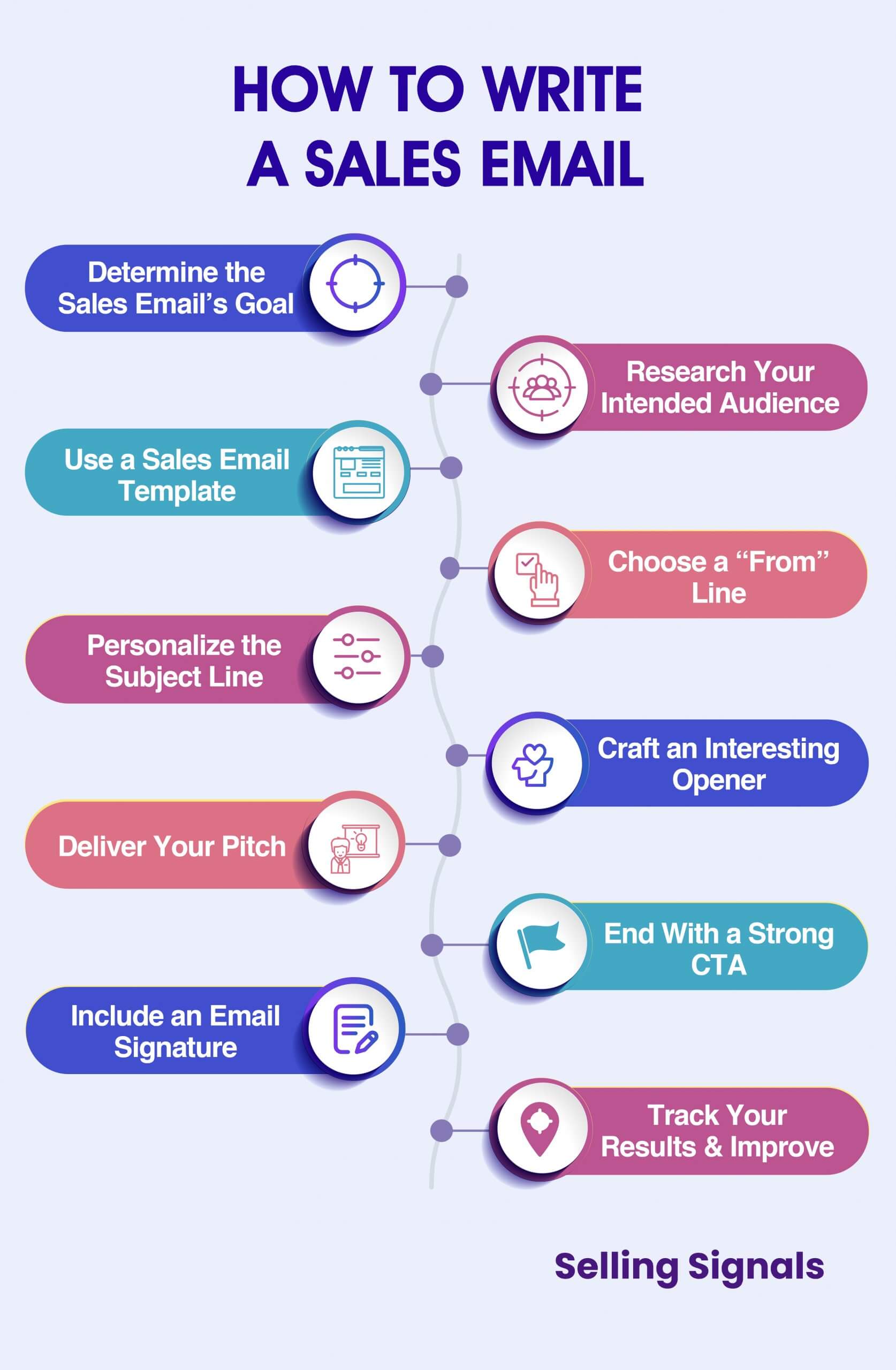
We'll explain the details for each step so you can feel confident in your ability to execute each one properly and receive positive replies from decision makers. We'll start with determining what you're trying to achieve by sending the email in the first place so that this goal can guide you througout the remaining steps.
Before putting fingertips to keyboard, decide what your sales email is trying to achieve. That could be booking a demo with a hot lead or simply trying to get an expression of interest from a brand new potential lead. Knowing the purpose will help you strategically craft a personalized email that gets the lead interested and entices them to follow your call-to-action (CTA).
Brainstorm around the following categorized questions before writing the email:
The answers to the simple, straightforward questions above will help you write the email later on since different purposes breed different emails. An email trying to book a needs assessment call with a newer lead might include body copy about pain points, while an email meant to book a product demo with a hot lead would focus on planning a demo and highlighting the demo process.
Now that you understand why you’re reaching out to the lead, gather information on them so you can speak directly to them. Researching the prospect on LinkedIn, other social media profiles, and their company and personal websites plus an online needs assessment or another way they've been partially qualified helps you gather the info you’ll use to personalize the email. Tailoring the sales email to the lead can help them be more willing to follow the instructions in your CTA.
Look for the below information during research:
While research and personalization are important, avoid falling into the trap of researching too much. Five minutes per lead should suffice. If you can’t find a definite pain point, use one common to your current customers or their industry. Sales emailing is a bit of a numbers game — you want to send as many emails as possible to optimize your chances of identifying good-fit leads, so spend a few minutes on quality research and then move on.
Craft the bones of your sales email — the verbiage that will remain the same in every sales email you send so you can ensure that you hit your key points — plus blank fields to personalize to your recipient. One of the easiest ways to do this is to use a sales email template, which helps you speed up the writing process without sacrificing personalization. You can simply customize the template to meet your lead’s needs and your own.
When writing your email, include the following components in order:
This general structure is effective for sellers trying to get a lead interested in their offer, and the recommended word or sentence limits keep the email brief — try to stick to these lengths including both your permanent verbiage and the personalized text you add later.
As you create or borrow templates for different selling situations, save the effective ones as message templates in your email provider. That way, you can easily pull them up, find the perfect fit, and fill it in while formulating a new sales email. Check out the steps to save these templates for both Outlook and Gmail.
An email "from line" denotes who's sending the email. Write your from line in a way that encourages your lead to trust you and open your email. The from line should be brief, to the point, and relevant to the email itself. It will introduce you to newer leads, and it’ll help leads you’ve spoken with before remember who you are so they can trust you enough to open the message.
Here are a few from lines that are quick and effective:
Write a from line that you believe is best for your lead. Although this is a quick step and the line itself should only be up to seven words, it’s important because leads who don’t understand who the email is from might simply mark it as spam and delete it. The from line is the first step to earning your lead’s attention.
Here's an example of a from line that follows our free template:
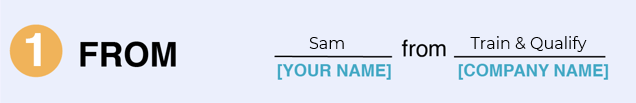
Next, draft a subject line that will get the recipient to open your email. This works with the from line to give a first impression, so make it count. Take a look at your answers from the brainstorming session in step one and pull up the notes you took during research, then start writing a line that would inspire you to open the email if you were the lead. Keep it short (up to eight words), relevant to your lead’s interests or business, and genuine.
Here are some tested subject lines you can personalize according to the sales scenario:
Your perfect subject line depends on your industry, your target audience, and your objective for sending the email, so be sure you’re happy with it before moving on to the rest of the email, or at least before hitting “send.” While the above are good starting points, you should be testing them against other subject lines to find which is the most effective. We cover subject line testing in our tips section later in this article.
This is the subject line we created using our template:

Your opener is the first 2- to 3-sentence paragraph of your sales email. Its purpose is to keep getting the recipient interested enough to read your pitch in the second paragraph. The best way to get a reader interested is by mentioning something about them in the first sentence before you introduce yourself and your company.
Here’s the breakdown of a solid email introduction:
The reason you state for reaching out should be directly relevant to them so they immediately understand that this email is specifically for their eyes. This will get them interested in reading on.
Check out this example opener, which is highly personalized based on lead research:
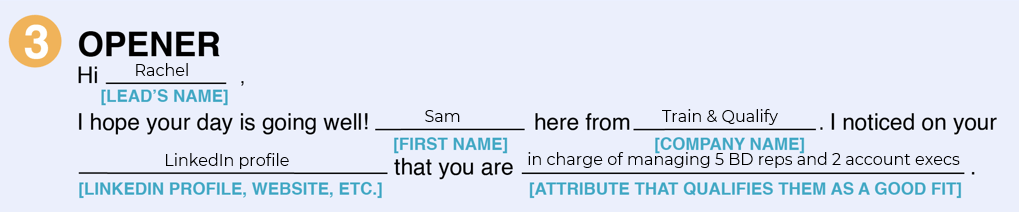
Now that you’ve shown that the email is meant specifically for the recipient and given them some context, they should be interested enough to read your second paragraph, where you'll attempt to build desire for your product or service by writing a short customer-focused elevator pitch that ends with your unique selling proposition (USP). The pitch should be 3–4 sentences to increase the chances of keeping your reader’s attention and helping them absorb the information.
Here are the two main components of your pitch:
Some sellers will also do some name-dropping here to build credibility. They might mention that they work with certain reputable clients to give the recipient enough trust in you to justify replying. In sum, your pitch should explain why your solution offers value to this particular reader.
Below is the pitch we wrote using our template:
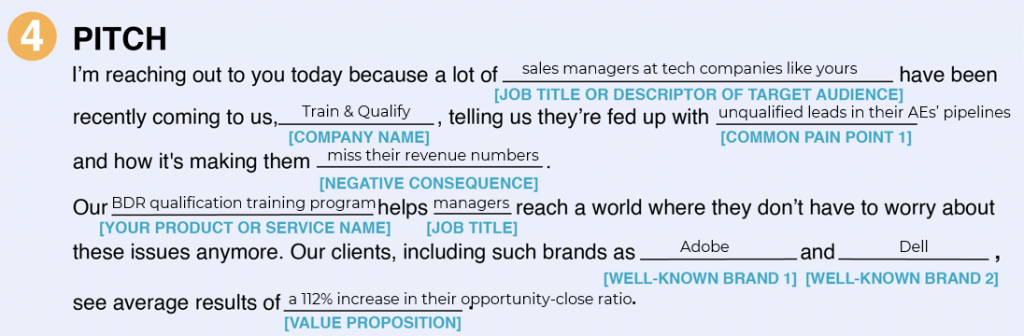
A CTA asks the recipient to take specific next steps with you. In a sales email, the CTA depends on your desired outcome and sales process. This is often to book a short discovery phone call between the potential buyer and yourself during which you’ll ask them a set of questions to assess if they’re a good fit for your solution. In two or three sentences, clearly request an action from them, and make it easy for them to follow it.
More specifically, here are some best practices for writing your sales email CTA:
After your direct CTA, consider closing the email by thanking the recipient for taking the time to read your email and stating that you’re looking forward to speaking with them. This shows the potential buyer that you’re a courteous, friendly person that would be a pleasure to speak with.
This example CTA follows our general template:
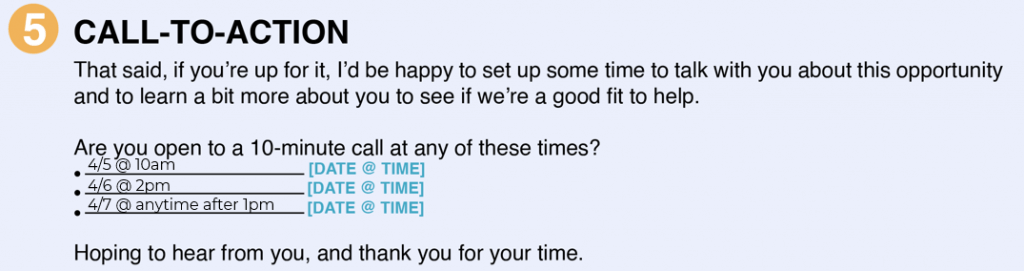
Your email signature is the information below your sign-off (sincerely, best regards, etc.) that helps the prospect research you, your business, and the product or service you’re pitching so that they can become comfortable replying to you and/or following your CTA.
An effective email signature includes a combination of the below:
A detailed email signature raises the chances of getting a reply from recipients. This is especially the case if you’re sending emails to leads that have only begun engaging with your brand — the reader can vet you and your business before replying to you. If you don’t include these details, the recipient will likely ignore you rather than taking the time to search you themselves, so be respectful of their time and make your interaction as easy as possible for them.
Your email signature should look similar to our example below:
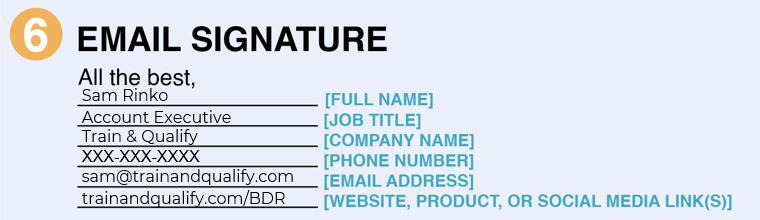
If you don't receive a response to the first sales email you send, follow up with the lead to increase your chances of hearing back. Follow up at least three times — every few days or once a week, depending on your lead's industry or your relationship with them. Remind them of their interest by stating that you're reaching out because they filled out a contact form or took another action that indicated interest.
Follow these best practices when sending follow-ups:
It may help to alternate between follow-up methods — just because you originally sent a sales email doesn't mean you have to continue with emails alone. Consider sending a follow-up email and then calling, sending a LinkedIn message, or trying to reach your lead another way if they don't respond.
Track the results of your emails on both a large and small scale so you can understand what you’re doing right and what to change to increase your emails’ success. Big picture metrics like open and reply rates will help you test different subject lines, pitches, and CTAs, which will enable you to inch closer to optimization. And tracking each individual email can help you remember to follow up if the lead hasn’t responded within a few days.
Use general CRM or email marketing CRM software to track the below:
Starting with these CRM metrics can help you understand how your sales emails are doing and infer what changes you might need to make. Eventually, you’ll start to discover other metrics that would be helpful to track, as well, and you’ll learn and improve more quickly. Adjusting your strategy according to this data is key to sending successful emails.
Now that you understand the process for crafting the perfect email, let’s go over some tactics and best practices to optimize the chances that your potential buyer opens, reads, and replies positively to your sales email. These tips include testing your subject lines, keeping the email brief, sending the email at the right time and to the right person, making a connection with the recipient, and using software to your advantage.
Send out 200 sales emails for the same situation — e.g., a request for a call with a lead who has engaged with your brand in a certain way. Pick two subject lines to compare, then use one for 100 emails and the second for the other 100. Compare the open rates using your CRM or Chrome extensions like Mailtrack and Streak. Over time, you can do this test multiple times and as you collect more data, you’ll get closer to finding your perfect subject line.
The ideal length of a sales email is between 50 and 200 words. As a general rule, the colder the lead, the fewer words you should use. This ensures that they actually read the whole email without losing interest. Someone who knows you and your brand is more likely to read a slightly longer email, but brevity is a good strategy regardless.
Marketers typically recommend sending sales emails at 8am so that it’s at the top of a worker's inbox when they check in at 9am. The middle of the week — Tuesdays, Wednesdays, and Thursdays — tends to work best. This might be because recipients are focused on other tasks on Mondays and wrapping up for the weekend on Fridays.
The best way to find your ideal time and day is by collecting data on hundreds of your sales emails and analyzing their open rates. A better than average open rate is anything above 17.92% (the global standard).
Typically, the right recipient is someone who’d find your offer valuable and also has the power to purchase your solution (aka, the decision maker). This will be the person you nurture through your sales process. For instance, someone selling marketing software would likely contact the VP of marketing. This saves you time and keeps you from writing and sending an email to someone who won’t care about your offer because it has nothing to do with their life or job.
Sometimes, salespeople take a different approach and purposefully reach out to someone slightly higher on the corporate ladder than their ideal lead, asking for a referral down to the right person.
If you can make the recipient smile in the opening lines of the email, you’ve effectively engaged their emotions and the chances of them reading on are stronger. Simple ways to make your recipient smile are to congratulate them on any recent professional or personal achievements, give them a compliment about their job responsibility or a recent blog post, and mention something you have in common.
Sales engagement software like Salesloft enables you to build and save email templates that auto-populate the empty fields with information for each recipient, drawing it from your CRM or another database. So if {job title} were an empty field in the template, it would be auto-filled if you had that data on the lead. This allows you to send personalized emails even faster.
These tools also enable you to build email sequences for various scenarios like “cold outreach to C-suite execs,” helping you craft and personalize entire sequences based on the attributes of the segment of your target audience. Plus, these tools come with analytics that allow you to test the effectiveness of your sales emails.
Following these tips will help you craft the strongest emails possible, get them to the right people, and improve the likelihood that they'll open and respond to them. It'll also help you organize the templates you create and continue improving them over time.
For more tips on how to write emails that will pique your leads' interest and inspire them to take action, check out our article on cold email tips. There, you'll find advice from expert sellers on prepping, writing, and following up on sales emails.
While they can refer to the same thing, a sales email is typically a message sent to a lead who has already interacted with your company in some way and been partially or fully qualified, while a cold email refers to an email sent to a cold lead who might not know anything about your brand. When sellers receive or generate a sales lead, they send a sales email to set up next steps and try to nurture that lead to a deal close.
Sales emails are effective for connecting with potential buyers and getting them interested enough in your business offering to accept a meeting. The most effective sales emails are personalized to the recipient’s attributes, interests, desires, and pain points. The more relevant the email is to the reader, the likelier it is to work well as a lead nurturing method. So, before writing your next sales email, research the recipient, step into their shoes, and think about what they want.


Sam is a former SaaS sales rep turned freelance writer. He spent his career selling real estate technology to C-suite executives before switching over to blogging, where he now covers sales, marketing, and small business topics. Sam specializes in lead generation, lead nurturing, and deal closing articles for Selling Signals. When he’s not researching the latest sales trends, he’s either penning short stories, hiking, or reading in NYC’s Washington Square Park.

Selling Signals delivers actionable advice for sales and marketing professionals. Learn strategies that help you hit targets, strengthen customer relationships, and win more business. Get expert advice on lead generation, sales processes, CRM software, sales management, and account management directly to your inbox.
Property of TechnologyAdvice. © 2026 TechnologyAdvice. All Rights Reserved
Advertiser Disclosure: Some of the products that appear on this site are from companies from which TechnologyAdvice receives compensation. This compensation may impact how and where products appear on this site including, for example, the order in which they appear. TechnologyAdvice does not include all companies or all types of products available in the marketplace.