-
News & Trends -
Sales -
Marketing Related Topics -
B2B Software Guides Related Topics -
Free Tools & Resources -
- About Us About Us


A LinkedIn profile is the collection of sections — headline, summary, experience, etc. — where B2B salespeople can introduce themselves and their offer to other LinkedIn users. When creating a LinkedIn profile, you can fill out the sections that are most relevant to you and your business. Potential leads often visit your profile to learn more about you, making it the perfect place to establish your credibility, share your value proposition, and convert visitors into sales leads.
An optimized LinkedIn profile helps you attract and convert new leads for your business primarily by acting as a resource for potential buyers to learn more about you and your offer. When leads search for specific products and services on LinkedIn, your name might appear as an option in their search, provided that you have a strong profile. Users can then click on your name and visit your full profile. If they like what they see, they’ll likely reach out.
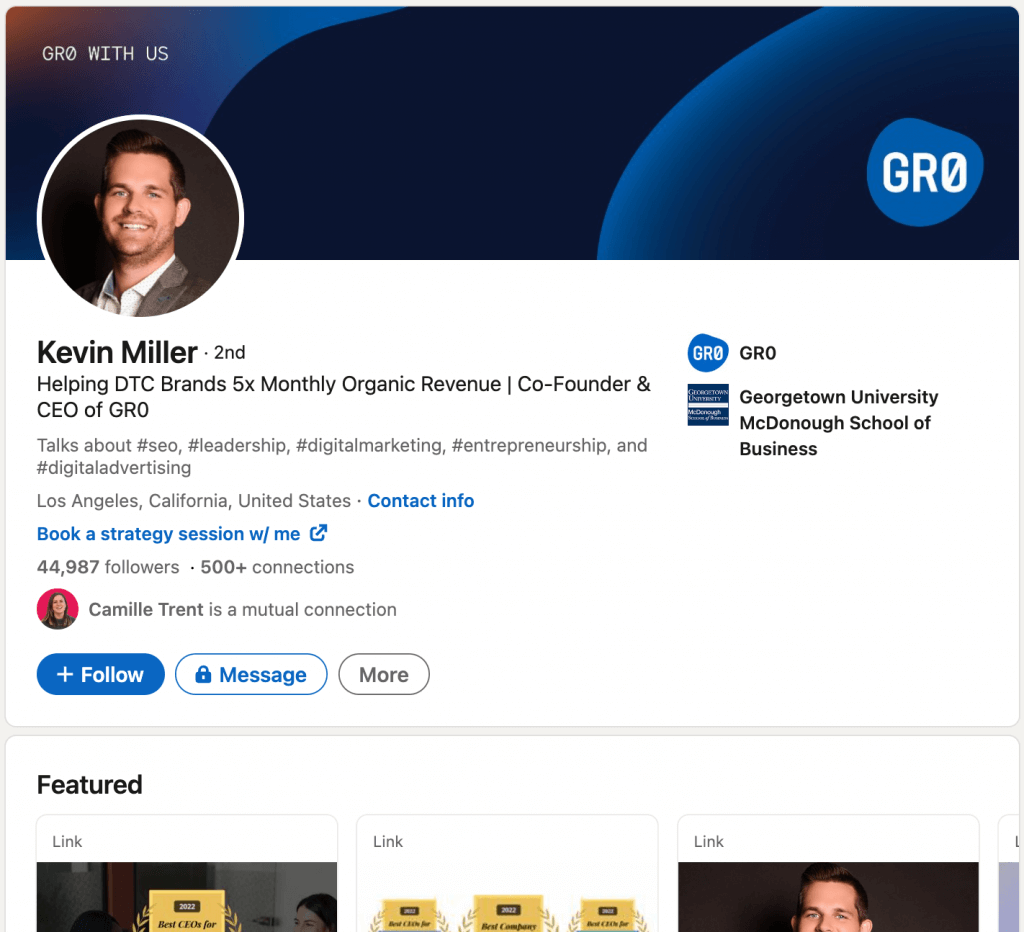
Further, when you social sell on LinkedIn using methods like commenting on users’ posts, direct messaging, or publishing articles to the newsfeed, potential leads may want to evaluate you and your offer. Once again, they can visit your profile, read about your offer, check your expertise, and ultimately reach out or keep you in mind as someone to work with. Optimizing your personal profile is an essential step of any LinkedIn lead generation strategy.
There are seven major components that all high-quality LinkedIn profiles should have, as well as a step-by-step process to create your sales-focused profile from scratch. When in doubt, it can be helpful to read examples of well-crafted LinkedIn sections from a real sales professional, plus learn key best practices that help you build the best profile possible.
There are seven important elements of a LinkedIn profile that, when filled out strategically, will help you impress potential visitors and make them want to work with you. These include your profile photo and background image, basic information, headline, summary, experience, education, and relevant additional sections. Let's take a closer look at each below.
Although your photo, headline, summary, and experience will likely receive the most attention from visitors, the other sections represent chances to connect with potential leads perusing your profile.
To build a LinkedIn profile that supports your social selling and lead generation efforts, first fill out the most important sections like a photo, headline, and summary, followed by the additional sections like skills, certificates, and courses. Then start requesting recommendations from past clients, and put your profile to use by engaging with potential leads on the platform. Regularly update and improve it as time goes on. Now, let’s dive deeper into each step.
First, choose or take a high-quality photo of yourself, which makes you more relatable and approachable to your profile visitors. A good photo is professional without seeming stuffy, but most of all, it should reflect your personality and brand. Once you set a profile photo, change your background photo to an image that reflects what you do or sell.
Here are some best practices specifically for taking a great profile picture:
Your background photo is the rectangular backdrop to your profile photo. Customize it to fit your brand colors, and include your logo. Even better, promote your offer or a free lead magnet, like an ebook or industry report. Since the background can’t accommodate links, you’ll have to tell visitors where to get it, whether that’s with a specific URL or in one of your LinkedIn sections below. As for how to create your background, consider using Canva’s templates and editor.
Set up your contact information, pronouns, industry, and other basic info that LinkedIn requests so that leads see you’re an active user and know how to get in touch with you through other mediums. Also, include your company website so users can learn more about your offer. A best practice is to fill in as much of the basic information as you can — the more you include, the more real you seem.
Next, set your LinkedIn profile’s custom URL to linkedin.com/in/{firstname}{lastname}. This is the URL the public sees. Using your name is far clearer than a string of random letters and numbers. If you have a common name, add your middle initial too. Once you’ve finished this step, you can start adding the link to your website, business cards, and any other social media profiles so interested leads can easily check you out on LinkedIn.
Your LinkedIn headline appears below your profile picture and is therefore one of the first things visitors see. It also pops up in the LinkedIn search results along with your name if your profile is relevant to the search query, so make sure it tells searchers who you help and how in under 150 characters. An example of the generally optimal formula (“I help X do Y with Z”) is “I help small businesses generate quality leads with targeted social media ad campaigns.”
Here are some other tips for creating the perfect LinkedIn headline:
Your headline is often the first sales message leads will see on your profile, so make it count. Whether you use the default formula or something different, think deeply about what your ideal customers desperately want to achieve and then list that benefit somewhere in your headline. Flashing a valuable future encourages them to keep reading about you and your offer.
One of the best ways to discover tactics for building a LinkedIn headline is to study other salespeople’s headlines. Check out our LinkedIn headline examples article and read our analyses explaining why they work so well to generate leads.
Your LinkedIn summary, also known as the About section, is where you can educate your profile visitors in long form about how and why you can help them achieve their goals and/or solve their problems. Aim for 150-250 words and include a hook, value proposition, credibility builder, and call to action (CTA). Write in a conversational tone that uses “you” to address the reader.
Below are the six steps for crafting a lead-generating LinkedIn summary:
The LinkedIn summary is your best chance to truly connect with potential leads, convince them of your credibility, and persuade them to take some next step with your business. It’s often where LinkedIn profile visitors convert into leads.
For a more in-depth treatment of these six steps, along with some examples of great summaries, check out our guide on how to write a LinkedIn summary that generates leads.
The Experience section is essentially your resume tweaked to speak not only to your potential employers but also to the potential clients visiting your page. For each job you include, write four bullet points detailing what you achieved for your customers and/or your employer. Give readers a sense of what it’s like to work with you.
Here’s an example of a SaaS salesperson’s experience at a former proptech company:
A job description with specific, impact-focused bullets like the ones above will help you impress both potential clients and employers. When your visitors see your accomplishments, they’ll view you as effective, driven, and trustworthy, all of which are desirable attributes in a potential partner.
List your college degrees, majors and minors, and other education-related experiences that will help you position yourself as an expert in your field. If you didn't go to college, list your high school. Under each degree, list leadership positions, like “Head of the Finance Club,” to show that you’re responsible and driven. Also list any clubs you were in, study abroad experiences you had, or sports you played. This helps visitors find common ground with you.
Some people wonder if they should include their entry and graduation years for this section. If you’ve already accumulated 10+ years of work experience, or are worried about being a victim of ageism, feel free to leave it out. If you want to show that you’re on the younger side because you’re looking for clients in an industry that favors youth, like tech, then include it.
There are numerous minor sections that you should fill out if you can do so authentically, including licenses and certifications, volunteering, featured, publications, projects, skills, courses, recommendations, languages, honors and awards, and interests. Use these sections to boost your credibility and highlight your expertise. For example, list courses and licenses that prove your knowledge in the industry you sell into.
Below are the additional sections and some tips for filling them out:
Share relevant certificates that prove you’re knowledgeable in your industry. A salesperson at a financial services company would list their CFA, but maybe not their CPR certification.
Coming off as a good samaritan never hurts, and if you support a similar cause as a profile visitor it might be the final nudge they need to reach out. People want to work with those who hold similar values.
Highlight relevant posts, links, media, or articles in the featured section right under your headline to prove your expertise in your craft and/or industry. The owner of an SEO agency might share their article on the best ways to rank a blog post on Google.
Share any articles you’ve written about your industry to show potential leads that you’re a thought leader who has their finger on the pulse of their industry. For example, a fintech sales rep might include an article they wrote on cryptocurrency.
List any projects that reflect your offer’s value. This is probably most applicable to business owners who create deliverables for their customers, like marketing agencies or real estate developers.
Ask other people to endorse you for skills that customers want you to have. A freelance designer might rack up points for design, and a marketing agency owner might do the same for SEO.
Show off the courses you’ve taken that have armed you with knowledge and expertise in your industry or craft so that leads will think of you as an authority.
Give recommendations to former peers, direct reports, or clients to show that you’re an appreciative team player with experience. People like working with those who care about others.
Tell visitors which languages you’re proficient or fluent in. This is especially important if you sell globally or have a client base with a variety of first languages.
Flex any awards you’ve received that prove the excellence of your business offering — e.g., a Best Santa Fe Accountant for Small Businesses award.
Share your interests outside of work to give your profile visitors another reason to trust you. We like people who value the same leisure activities.
If you can fill in the major sections and at least a third of these additional sections with substantial information that’s customer-focused, you’re going to have a LinkedIn profile in the top one percent of salespeople. Now let’s focus on the more active, outgoing aspects of optimizing your LinkedIn profile for lead generation.
Ask for endorsements and recommendations from your peers and past clients to further bolster your perceived credibility and expertise. LinkedIn has a guide for requesting recommendations. Don’t be afraid to guide your clients a bit. For example, you might ask them to promote certain results you achieved for them that you know other potential clients want. Also, give out some recommendations to show that you’re supportive of others.
As for skill endorsements, the best way to receive them is often to give them to people in your network — connections often return the favor. You can add up to 50 skills to your profile. And your connections can only endorse you for the skills you choose to list, so pick skills that you know your potential customers want their providers to have. A real estate software sales rep might list Real Estate and SaaS as skills. all salespeople should consider Active Listening.
Interacting with other people on LinkedIn not only helps you build relationships with potential leads. It also automatically fills up your Activity section (right below Featured) and shows profile visitors that you’re active on the platform. Profile visitors are more likely to trust someone with an active social life (even if it’s on social media) than a lone wolf.
Here are the best ways to engage with other users on LinkedIn:
When you share articles, publish posts, and leave comments and likes, remember that the history of your interactions is visible on your LinkedIn profile. Keep the ideal customer’s desires in mind whenever you act. If they see a lot of nagging or rude comments from you, they might decide to find another vendor. If, on the other hand, they see that you’re often offering guidance and industry insights, they’re more likely to view you as someone they want to work with.
Keep your LinkedIn profile up to date so that you seem legitimate and so that leads aren’t receiving inaccurate information when they come to learn about you and your business offering. When you move or change jobs, make the update. As you accrue more experiences, accolades, clients, etc., add them to your profile under the appropriate sections. And use LinkedIn’s profile meter to track your progress. Building a strong LinkedIn profile for sales is an ongoing project.
We searched LinkedIn for the best LinkedIn profile for sales and decided on Kevin Miller’s profile, which, in many sections, perfectly exemplifies the best practices we shared above. Kevin is the Co-founder and CEO of GRO, an SEO marketing agency, and his LinkedIn profile is well-crafted to generate leads for his business and demonstrate his expertise. We’ll now go over his best sections and tell you what we love about them.

Kevin’s profile photo is classic — a smile, a professionally-done headshot, business attire, and a plain colored background. He comes across as both friendly and professional. His background is custom-made and includes GRO’s brand colors, logo, and slogan. This immediately tells visitors that they’re going to learn more about this brand as they scroll down.
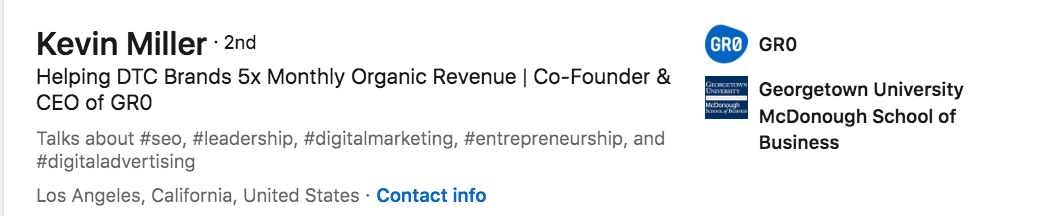
Kevin’s headline follows a basic and effective formula: helping X do Y. He specifies exactly which types of companies his business helps (DTC brands) and gives a quantitative, and therefore evocative, benefit (5x monthly organic revenue). He also lists that he’s the co-founder and CEO of GRO to help leads understand his position — this paints him as an authority.
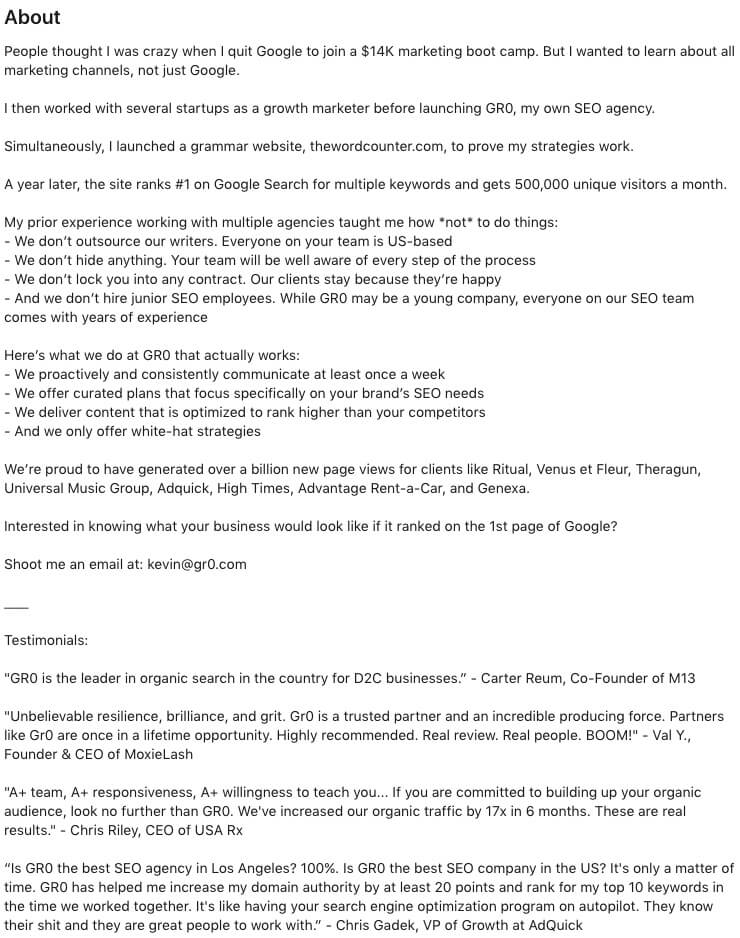
Though long, his summary is fabulous. Every word contributes to the goal of lead generation. It starts by sharing a personal story that ends with a fantastic result that all of his potential clients would love to have — a site with 500,000 unique visitors per month. Then he explains how GRO is different from other SEO agencies. Next, he boosts his credibility by name dropping past clients. Lastly, he makes a result-focused CTA and finishes the post with four client testimonials.
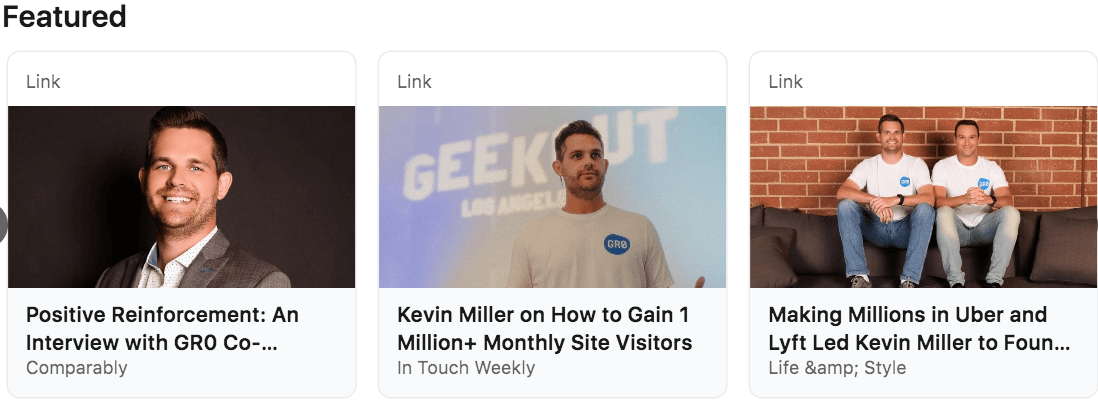
Kevin shares articles and interviews that demonstrate his authority in his industry. This is especially true with the middle link, which takes visitors to an article written about him and his agency’s unique approach to SEO. It examines how they’re able to get customers a million monthly site visitors. This article serves to inspire trust in profile visitors who need SEO help.
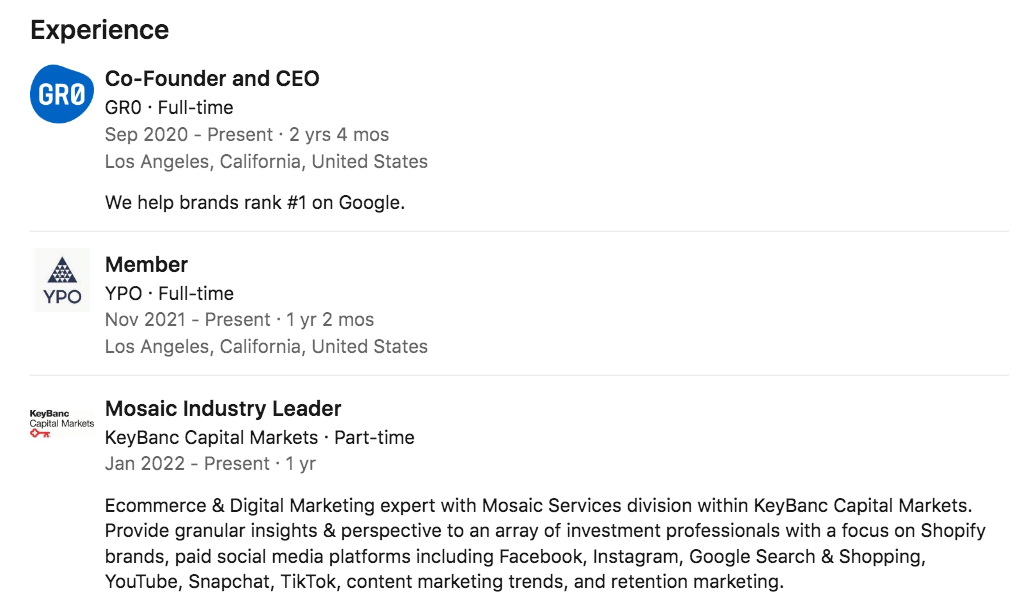
Kevin’s experience section is what you might expect to see from a co-founder of a company, but with a twist. For KeyBanc Capital Markets and GRO, he uses his description section to talk about how he helps customers, not how he helped his company, which is what you’ll find on most people’s profiles. Instead of saying something like “grew my company from 1 to 100 employees,” he says “We help brands rank #1 on Google,” a strong and clear value-add.
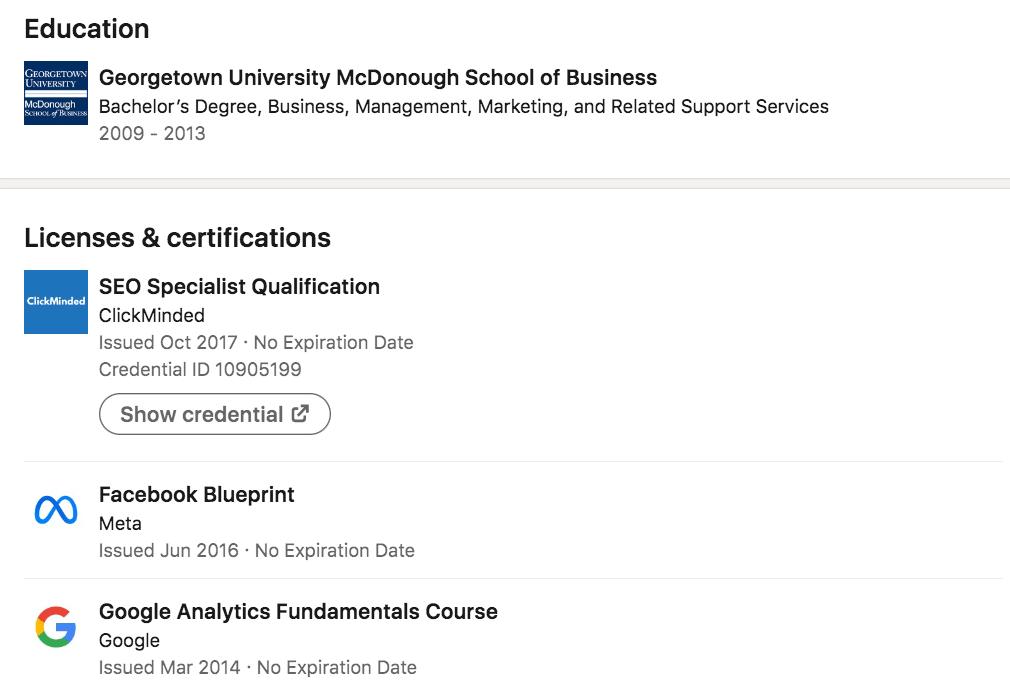
Kevin does a good job in his Education section of proving that he is an expert in marketing and business. In Licenses and Certifications, Kevin builds on that foundation of credibility by listing certificates related to the SEO service he provides for his customers. By promoting his SEO Specialist Qualification and Google Analytics courses, he looks like an authentic organic search professional to profile visitors.
Kevin’s profile works because every part of it is focused on impressing potential leads and educating them on his company’s value. It’s definitely deserving of emulation.
Outside of the steps, there are some tactics you can use to create an engaging and sales-focused LinkedIn profile, including hiring a professional writer, expressing your personality, writing conversationally, and borrowing from other salespeople’s profiles.
You can hire professional LinkedIn strategists on [fitlink slug="fiverr-linkedin-profile-services"]Fiverr[/fitlink] to optimize your LinkedIn profile for you. For someone to do your keywords, banner, headline, summary, and skills, prices start at $15. The writer will usually talk with you to learn about your goals and experience and then craft a profile that captures your voice.
LinkedIn keywords are words or phrases that your ideal customers are searching for on the platform. Including them throughout your profile helps potential clients find you with the search function. Your profile is more likely to appear as an option. For example, a freelance writer trying to appear for searches for “B2B freelance blogger” should write those words on their headline and in their summary. They wouldn’t say wordsmith, because no one is searching for that.
Write in the way you’d speak to your peers at a cafe, but with better grammar, so that you sound personable and your profile is easy to read and engaging to most readers. Use contractions, short sentences, “I” and “you,” and simple words. For more on this style, check out Forge & Spark’s guide on writing conversationally.
Join groups on LinkedIn that have a lot of potential leads, and post helpful content in the groups to grow your network and also fill up your Activity section. When profile visitors see that you’re active in a group, they’ll think of you as an expert in that topic. For example, a sales rep who is posting in the fintech startup group will seem like an insider to a lead looking for a fintech pro.
Follow these best practices to attract more LinkedIn users to your profile, convert more of them into leads, and expand your profile’s network and reach.
A LinkedIn profile should include at least four sections — headline, summary, experience, and a profile photo — these are the non-negotiables and the most impactful to visitors. Beyond that, it depends on your situation. As a rule, fill in as many sections as you can confidently and honestly. No potential customer is going to penalize you for excluding a volunteering or projects section, but they will if you have them and they come off as weak, outdated, or dishonest.
A strong, sales-oriented LinkedIn profile helps you convince potential customers of your offer’s value and your personal expertise in your industry. Be sure to fill out the major sections and as many additional ones as you can. When it’s optimized, it won’t be long before you start receiving messages from leads asking for your help and seeing an increase in the rate of acceptance for your connect requests to ideal leads.


Sam is a former SaaS sales rep turned freelance writer. He spent his career selling real estate technology to C-suite executives before switching over to blogging, where he now covers sales, marketing, and small business topics. Sam specializes in lead generation, lead nurturing, and deal closing articles for Selling Signals. When he’s not researching the latest sales trends, he’s either penning short stories, hiking, or reading in NYC’s Washington Square Park.

Selling Signals delivers actionable advice for sales and marketing professionals. Learn strategies that help you hit targets, strengthen customer relationships, and win more business. Get expert advice on lead generation, sales processes, CRM software, sales management, and account management directly to your inbox.
Property of TechnologyAdvice. © 2026 TechnologyAdvice. All Rights Reserved
Advertiser Disclosure: Some of the products that appear on this site are from companies from which TechnologyAdvice receives compensation. This compensation may impact how and where products appear on this site including, for example, the order in which they appear. TechnologyAdvice does not include all companies or all types of products available in the marketplace.