-
News & Trends -
Sales -
Marketing Related Topics -
B2B Software Guides Related Topics -
Free Tools & Resources -
- About Us About Us


Reverse email lookup is the act of discovering information about someone via their email address. Most salespeople use reverse email lookup tools to figure out the identity of a person who has emailed them or to learn more about a lead. Depending on the tool, reverse email lookups can return more than just their name, revealing information like their location and phone number. Email lookups help reps qualify potential leads and personalize their outreach.
There are two main ways salespeople use reverse email lookup tools. One is to find the owner of an unfamiliar email address in your inbox to identify an inbound lead or detect spam. The other is more research oriented — you can do a reverse email lookup to learn more about an outbound lead. This intel can help you qualify them, prepare for a phone call, or personalize your cold outreach, thereby assisting in lead generation.
To do a reverse email lookup, most reps use a dedicated reverse email lookup tool, into which they type the person’s email address. After clicking search, the tool pulls up information about the owner of the email address. Typically, it will reveal their name, contact info, location, social media profiles, employment history, and more, depending on the tool or method you use.
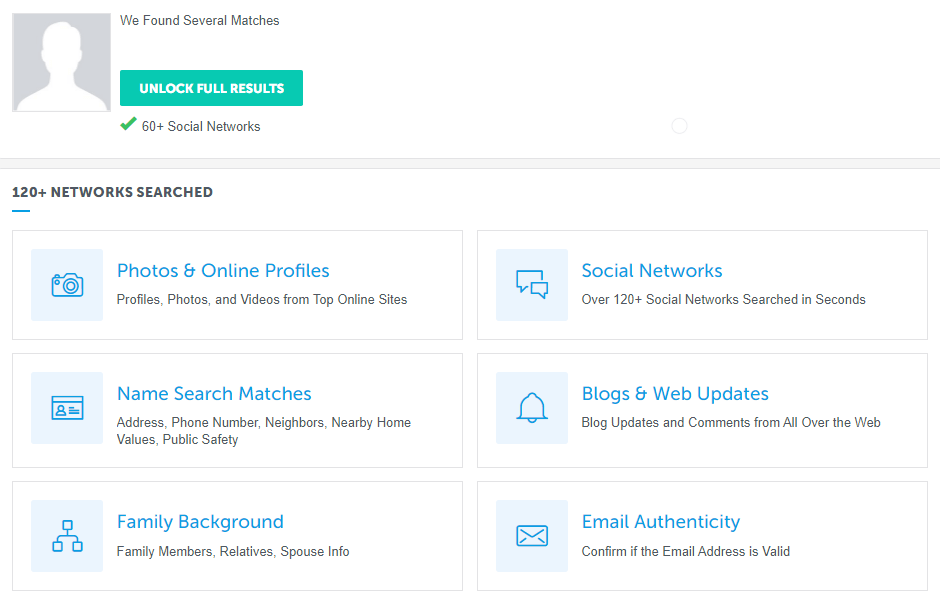
Reverse email lookup tools are the most effective options for finding data about the owner of the address. That effectiveness, however, comes at a price. You’ll typically need to pay for an email lookup, especially if you want detailed profiles of the person. But, there are some free, alternative methods you can try. Below, we’ll teach you how to use reverse email lookup tools plus domain lookups, Google, email finder tools, and social media to conduct a reverse email lookup.
Reverse email lookups show information about the owner of the email address, including their full name, location, social media accounts, relatives and associates, criminal history, and more. It all depends on what the reverse email lookup tool offers and what data it can actually find as it conducts its search. Some tools give you the option to pay more for more detailed reports.
Below are some pieces of information you can expect to find with a reverse email lookup:
As you look through the best tools, pay attention to the information they reveal, and see if they offer the data you need. Perhaps you need just their name for spam checking or a full profile for lead qualification, research, or data enrichment.
We’ve researched various reverse email lookup tools and found the five best tools available. Each is unique in its own way. It might be the most affordable or the most data-rich. Some offer free lookups, but most make you pay to access the information. Regardless, each is trusted in the space and accurate in the data it provides. There’s a tool on this list for every salesperson, so read through and pick the one that fits your budget and data needs.
Who It’s Right For: Sellers looking to find the name of an unknown email sender for free and businesses wanting to pay for background reports with extensive wealth data (free starting price)
Spokeo’s reports can reveal the following information:
Expand the below for details on Spokeo and their pricing:
[fitlink slug="spokeo-main-1"]Spokeo[/fitlink] is a people intelligence tool that offers a reverse email lookup tool that can help you find out details about a person via their email address. The name and image will be free, but you have to pay for more. It also offers the ability to find information through phone numbers, addresses, or full names. Sellers can also buy a membership to access its full background checks, which are known for their ability to uncover hard-to-find wealth data about individuals.
The ability to buy a one-off reverse email lookup report for a low price helps Spokeo stand out from the crowd, and makes it quite useful for salespeople who want to do quick identity checks every once in a while. Another strong point of Spokeo is the clean, organized, and modern layout of its reports, making them easy on the eyes and the mind.
The reverse email lookup will give you the person’s full name and a photo of them for free, but they charge for access to a full, more detailed report. You can either buy a singular report for $0.95 (which comes with a seven-day free trial) or subscribe for $19.95 per user, per month for unlimited background checks and unlimited reverse email, phone, and address lookups.
Who It’s Right For: Salespeople looking to find the full name, location, language, associates, and gender of the owner of an email address for free, or sellers in the dating industry who want data on a person’s relationship history (free starting price)
Their full reverse email lookup reports can tell you the following information:
Check out more information and subscription pricing for Social Catfish here:
[fitlink slug="social-catfish-main"]Social Catfish[/fitlink], as the name suggests, is an online dating investigation platform, but it comes with a reverse email lookup tool that helps users learn about the owner of an email address. For free it will tell you basic information like the full name — it shares more for free than most competitors. The tool also enables you to find data via a person’s phone number, name, username, address, or even a picture of them.
Compared to other tools, this one reveals a lot of relationship data, even exes. However, salespeople leverage the tool to learn free basic data about the owner of any mysterious email address that appears in their inbox. Or they can research potential leads by finding their related social profiles or by studying their interests via the “memberships and affiliation” data in the report. The communities they belong to can make great conversation starters.
Social Catfish’s reverse email lookup tool only reveals a person’s name for free. To access a full report with richer detail, you have to buy a subscription, which costs $5.73 for three days, then $27.48 per month after that. The membership comes with name, email, phone, and username searches, and a dashboard to track your searches. Social Catfish does offer you the ability to hire a search specialist for a one-time fee of $397.
Who It’s Right For: Salespeople who have tried Social Catfish and want more free and accurate information about the owner of an email address quickly (free starting price)
When it works, CocoFinder’s reverse email lookup reports can tell you the following:
More details on CocoFinder below:
[fitlink slug="cocofinder"]CocoFinder[/fitlink] is a public record search service company that offers a variety of ways to find out information about people for free, including via its reverse email lookup tool, which is completely free. But free comes at a cost. From our tests, the tool only rarely finds a match with the email address. Instead, it simply directs you to larger background check companies like BeenVerified that might be able to answer the question. If there is a match, the reports are limited in scope.
You might have better luck than we did with this platform, so it can’t hurt to give it a try. When information is found and revealed, it’s known to be quite accurate, as it’s the same as government records. Plus, it’s one of the only free options out there. They don’t even force you to input an email address or create an account to get your results, which come in one minute, making this a good backup tool for people needing the identity of an emailer in a rush.
CocoFinder offers unlimited free reverse email lookups. If they can’t find the data, they’ll recommend other paid people search engines that might have information.
Who It’s Right For: Businesses wanting an accurate background check service that will deliver comprehensive reports on individuals and provide solid customer support ($1.00 starting price)
BeenVerified reports can uncover the following data points:
Check out more pricing details and more on BeenVerified here:
[fitlink slug="beenverified"]BeenVerified[/fitlink] is a background check service that also offers an incredibly accurate reverse email lookup tool. For free, the tool will verify the email address and sometimes give you the person’s name from their LinkedIn profile. But for the full, extensive background checks, you have to buy a membership. Free or not, the loading time tends to be pretty long for results.
What separates BeenVerified from the pack is the depth of information in its background reports, especially around court records. This option is likely only for sellers who intend to do numerous lookups a month and want serious data about the individual for deep lead qualification purposes. It also might be useful for business owners vetting potential hires. BeenVerified is also known for its excellent customer service.
You can purchase a report for $1.00 which includes a seven-day trial. BeenVerified has a $26.89 per month membership that includes up to 100 background checks and reverse phone, address, email, and vehicle lookup reports. Sign up for three months at once and that price drops to $17.48 monthly.
Who It’s Right For: B2B and B2C salespeople wanting an affordable membership with unlimited background checks and reverse email lookups ($24.95 starting price)
InfoTracer can reveal the below information about an email sender:
Keep reading for more insight, including pricing tiers:
[fitlink slug="infotracer-main"]InfoTracer[/fitlink] is a background check service that has a reverse email lookup tool. It doesn't offer a free version but is rather bundled together with other search options (reverse phone lookup, people search, background checks, etc.) into a membership package. Its data is known to be accurate, with over one million satisfied customers to date.
As far as background check services go, InfoTracer is one of the more affordable options. And it still offers a ton of data. It will even tell you a person’s political contributions. B2B and B2C salespeople looking to regularly dig into potential leads' lives and contact info will find this service useful.
InfoTracer offers a $24.95 per month membership for unlimited background checks and searches using reverse email, phone, name, address, and more. You can, however, get your first background check report for $2.95, which also comes with seven days of unlimited search. After that though, you’ll be automatically enrolled in the $24.95 monthly plan.
These five options we’ve compiled are great places to start your research before committing to a lookup tool. Each can offer you vast information at a range of starting prices. If you find that using a reverse email lookup website isn't what you want to do, there are several alternative tools and methods, most at no cost, that you can consider using.
If you don’t want to pay for a reverse lookup tool, and the free versions aren’t finding anything, there are some craftier free methods you can try. These include using a domain name lookup tool, employing the help of the email finder tool Hunter.io, and typing the email address into Google and social network search engines.
Email finder tools typically enable you to find someone’s email address, but [fitlink slug="hunter-io"]Hunter.io[/fitlink] can also help you find the owner of a corporate email address through a bit of a workaround. You’ll use it in a similar fashion to how you’d use a domain lookup. On Hunter.io’s homepage there’s a search bar that asks you to type in a domain name. Type in the domain of the sender. Hunter will then show you all the email addresses that have the domain name, as shown below:
Once you find the email address, click on it, and a dropdown menu of links will appear, which are sources you can check out to learn the name of and information about the owner of the address. For example, in the picture below the owner of the email address is listed on a slideshare, where one can probably find their name and other details.
To access the full list of associated email addresses, you’ll have to make a free account. With that you’ll get 25 free searches a month. As an added benefit, if you’re a B2B salesperson, this tool also helps you build prospecting lists for cold email by revealing the email addresses of employees at companies, thereby enriching your contact data. To learn more about email finders, read our buyer’s guide on the best email finder tools.
While these alternative methods might not be as accurate or informative as official reverse email lookup tools, they can often still give you basic details about the person.
There are some best practices you can follow when conducting reverse email lookups that could save you some time, money, and Advil. These involve using social media correctly, being wary of lofty promises, using other types of search tools, trying reverse email lookup tools before jumping to the alternative methods, and considering paying for memberships.
After you’ve found the person’s social accounts, scan through them to find a truckload of information about their hobbies, interests, and priorities, all of which can help you craft sales messaging that excites them.
Don’t get your hopes up when the checkout page says things like “You won’t believe what we found about this person!” The tools on our list are pretty honest, but there are some out there making false, lofty promises.
Most of the companies with reverse email lookup also offer the ability to search for someone by phone number, address, or name. If you have their number, check out our article on reverse phone lookup, where we share the best tools.
The tools usually bring up accurate data and require little effort on your part. All you do is type in the address and click search, so try them before using a workaround.
The free options usually just reveal basic data like a person’s name and location. For lead data enrichment, get a membership with unlimited background reports, like the ones offered by BeenVerified or InfoTracer.
If you follow these tactics and ensure that the service is right for your needs, you should succeed in your search for data about unfamiliar email addresses that hit your inbox or new leads you'd like to pursue. After you've found the lead information, check out our guide on writing cold emails, where you’ll learn the steps for writing emails that convert.
There are free reverse lookup tools if all you’re after is basic details, such as the name of the owner of an email address. One such tool is
CocoFinder, which will also tell you the person’s social profiles, contact info, address, and more. Other tools like
Spokeogive you the name for free, but charge for the rest of the information available in their report. In general, the more information and higher data accuracy you want, the more you’re going to have to pay.
Reverse email lookup tools all tend to be accurate, but background check services like
BeenVerifiedoften have the most accurate data. When vetting services for accuracy, check to see how often they update their information and where they pull their data from. If it’s from government records, the information is usually trustworthy.
Reverse email lookups illuminate information, from names to social profiles, about the owner of an email address. Salespeople looking to find the identity of the owner of an email that appeared in their inbox, or to begin qualifying a lead, can do so with paid-for reverse email lookup tools or free workarounds that require a few more steps. Now that you know the options, pick the one that works for you and see what you can find with just an email address.


Sam is a former SaaS sales rep turned freelance writer. He spent his career selling real estate technology to C-suite executives before switching over to blogging, where he now covers sales, marketing, and small business topics. Sam specializes in lead generation, lead nurturing, and deal closing articles for Selling Signals. When he’s not researching the latest sales trends, he’s either penning short stories, hiking, or reading in NYC’s Washington Square Park.

Selling Signals delivers actionable advice for sales and marketing professionals. Learn strategies that help you hit targets, strengthen customer relationships, and win more business. Get expert advice on lead generation, sales processes, CRM software, sales management, and account management directly to your inbox.
Property of TechnologyAdvice. © 2026 TechnologyAdvice. All Rights Reserved
Advertiser Disclosure: Some of the products that appear on this site are from companies from which TechnologyAdvice receives compensation. This compensation may impact how and where products appear on this site including, for example, the order in which they appear. TechnologyAdvice does not include all companies or all types of products available in the marketplace.