-
News & Trends -
Sales -
Marketing Related Topics -
B2B Software Guides Related Topics -
Free Tools & Resources -
- About Us About Us


A sales deck is a visual slideshow created in PowerPoint or similar software that helps you nurture a prospective customer and present your product or service to them. Sales decks often list a problem relevant to the buyer, then show how your product or service can solve that pain point so they can reach their goals. The ultimate purpose of the deck is usually to supplement a verbal presentation and inspire the lead to take the next step in your pipeline and move toward a purchase.
Sellers use sales decks in two main ways: as a guide and visual supplement for your live sales presentation, or as a resource to send to leads so they can learn more about your product or service on their own time. Using it in a presentation to an individual lead is common, but sending the deck is helpful especially for complex B2B sales involving multiple decision makers — instead of relying on the internal champion to sell their colleagues, you rely on the deck you crafted.
Sales decks can be used throughout your sales process in situations like the below:
It’s best practice to tailor your sales deck to each situation. For example, a deck sent to a cold lead should have more words on it than one used as a backdrop for your sales presentation to a more informed prospect. As a rule of thumb, as the prospect gets further into the sales process, the deck should be increasingly personalized to their unique needs.
Regardless of the situation, quality sales decks tend to include a cover slide plus slides for the problem, your solution and its benefits, social proof from current or past customers, and a call-to-action (CTA) that tells your lead what to do next. When creating your own sales deck, it can be helpful to follow concrete steps to ensure you include all the key information. You can even start with a template and/or review top examples for inspiration and ideas.
We've created a free general sales deck template that you can use as a guide when crafting your own — simply make a copy of the template, then customize the theme and the text on each slide. If you’d like a complete list of sales deck templates for a variety of situations, plus an example for each, you can also check out our sales deck templates article. There, you’ll find situation- and industry-specific decks and can custom fit your chosen template to your business.
No matter your industry, customer, or selling situation, there are some common elements you should include in your sales deck to make it effective. These include a cover slide to introduce your brand, then problem and solution slides to explain the main issue and how your product can help. Next comes a social proof slide with photos and/or a testimonial from a similar customer. Finally, it should end with a strong CTA slide to ask the lead to take an action such as accepting a business proposal.
Let's take a closer look at each element, including example slides from our free template:
A cover slide is the first slide in the sales deck and the first thing your customer sees when they sit at your meeting table or open the deck in an email. The cover slide should therefore make it immediately obvious that your company is relevant to the viewer’s needs and industry.
Place your logo and company name on this slide for branding purposes. You could keep it simple and stop here, or you could grab their attention with an appealing visual, a provocative title, and/or your unique selling proposition (USP) or elevator pitch. Having this key verbiage on the screen before the presentation officially starts can give your lead some time to absorb it and start to trust you before you dive in.
Now that you understand the elements of a quality sales deck and what the slide for each can look like, let's dive into the steps to create your own sales deck for prospective customers.
There are several main steps to creating an effective sales deck, including conducting customer research, choosing benefits to highlight, outlining your presentation, collecting social proof, and putting it all together into a slideshow. The layout and flow of the slideshow will vary across businesses, but if you follow this process, you’ll produce a sales deck that's customer-focused, engaging, and powerful.
Figure out what might be top of mind for your prospects by researching your current customers. Mine through customer data and ask them questions directly to find a common problem or industry shift that you can use to guide the narrative of your sales deck. Figure out how they used your solution to come out on top. If you've already created a customer profile and buyer persona, review them to understand what tends to be important to your ideal customers.
Better yet, talk to your prospect to learn about their specific needs, concerns, and problems. Set up a discovery call before your presentation to ask them open-ended questions. Tell them it’s so you can personalize their experience and focus on what matters to them. This is especially effective when you're designing a highly personalized sales presentation.
If you've already written a sales presentation outline and script, you should have all of the information you'll need to create your supporting sales deck. If not, there are a few key pieces of information you'll want to collect or establish before designing your deck. These include the three main benefits your product or service provides, the details of your problem/solution narrative, and visual materials to support your social proof.
Before crafting your deck, choose three of your product's most impactful, relevant benefits. Three is high enough that the prospect will relate to at least one but low enough that you won't overwhelm them. Often, as in our template, these benefits will go on your solution slide in bullet format so the prospect sees what they'll enjoy once they’ve solved their problem. If you’ve done your customer research, your prospect should get excited about these benefits and move closer to a purchase.
Write a sales deck narrative outline that includes three parts: the problem, the promised land, and the solution. Later, you’ll turn this outline into a slideshow like a director turns scene cards into a film. Pass the outline around to colleagues until you feel the story is complete. When it's ready and your prospect sees it in your deck, they’ll have a firm understanding of who you help, the problem you solve, and how their situation will improve if they say yes.
Now gather some proof to convince your prospects that your product or service is capable of bringing them to the promised land. Any proof that shows you have customers who enjoy and benefit from your product or service will help relieve their doubt. Plus, they’ll see that their industry peers (aka their competitors) use your solution, and they’ll want to avoid falling behind.
Collect these forms of proof from places like your CRM or your marketing or customer success team:
Consider including pictures or videos of actual clients using your product or service, as well. This not only instills trust in the buyer, but it also helps them view themselves as owners of your solution. They get to see firsthand how much better their business or life can be. Your marketing team might have access to these, or you can ask the client directly if you have a great relationship with them.
Make sure the customer you highlight in a testimonial, quote, or case study summary is similar to the customer you’re pitching. If your prospect is a small business, remove any mentions of large business customers from your deck and replace them with ones from smaller companies. This helps the prospect see that you serve businesses like theirs and can satisfy their unique needs.
Now that you've done your customer research, identified three amazing benefits, designed your story structure, and collected your proof, it’s time to put it all together into a slideshow using presentation software like Google Slides or Microsoft PowerPoint. Remember to include all key elements when you create your deck: cover, problem, solution, social proof, and CTA slides.
Here are some best practices to follow when assembling your sales deck:
Often, salespeople take advantage of sales deck templates — customizable slideshows designed for pitching and equipped with a preset layout, theme, and font. All you have to do is personalize it to your solution and prospect by replacing their text and pictures with your own. Your finished sales deck can be as long as you want, as long as each slide serves a purpose. But if you can, try to keep it to a maximum of 10 slides; your prospects will appreciate its brevity.
To learn about the tools that can help you create your sales deck, check out our independent editorial review of the best presentation software. There, you can discover their pricing, use cases, and more, plus their template libraries so you don't necessarily need to start from scratch.
Take a look at some sales decks from reputable companies to get your creative juices flowing. When creating your deck, you can even copy their exact slide progression if it works for the story you want to tell. Let’s see some powerful sales decks from Salesforce, Zuora, and Snapchat Ads and discuss why they work well.
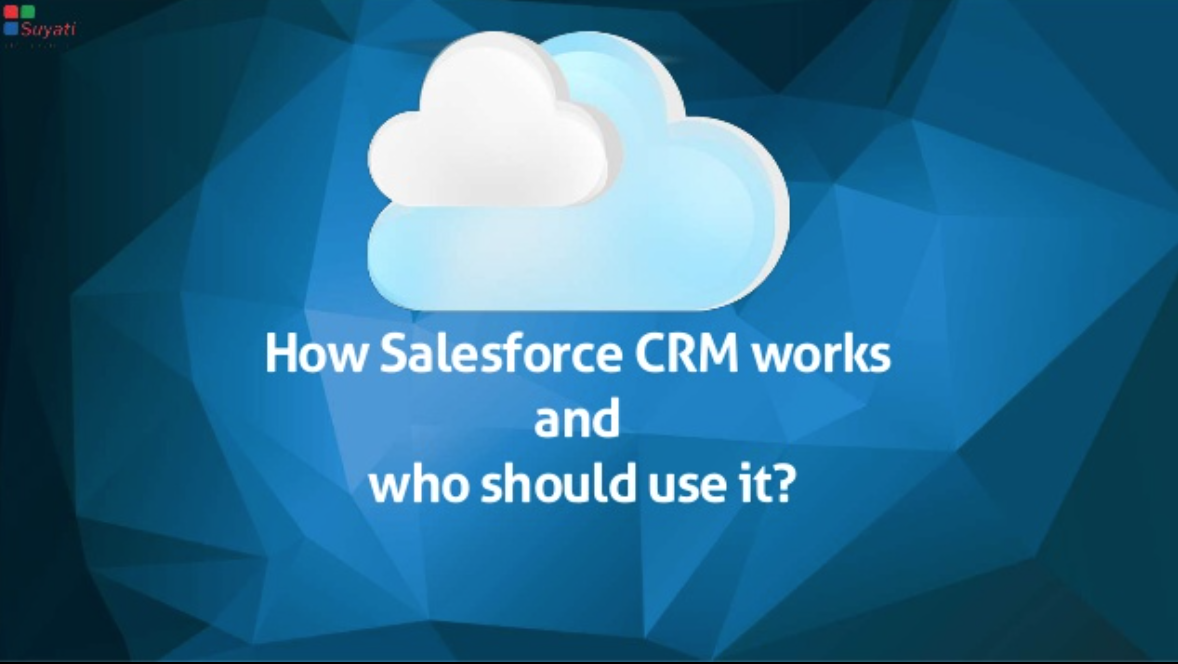
Salesforce’s deck does a nice job of making a complex topic (CRMs) seem simple for the reader. It expresses complicated processes as easy-to-digest flowcharts and uses language free of industry jargon to describe the basic functionality and benefits of the software.
Since it’s rich in text, a sales deck like this is most effective when sent out to prospects who already know they need your product type and are shopping around for a solution.

Zuora’s deck opens with an industry shift (the subscription economy), then explains why it matters for their prospects, showing them, with examples, the consequences of failing to adjust to the change. For instance, it reveals that in the last 15 years, 52% of Fortune 500 companies have disappeared.
Next, it turns to the survivors and states the common thread between them: a switch to subscription offerings. Not until slide 20 do they introduce their product and explain how it can help prospects take advantage of this change. Sellers using a change/opportunity narrative should try to emulate this sales deck.

Snapchat’s deck wastes no time getting to its USP — the fact that it’s the best ad medium to reach younger audiences. It then backs up its claim with data and reasoning about why the 13- to 34-year-olds love the app. Then it explains why advertisers love using it, as well. It also uses an easy-to-understand diagram to express how it’s better than its two main competitors. A deck like this is great for businesses with one exciting key differentiator.
Review as many sales decks as you need to feel comfortable with your own. Our sales deck template article gives both templates to start with and examples of finished sales decks, so feel free to begin there and continue your research on your own before, during, and after the creation of your own deck so you can feel confident in the final product.
Sales decks essentially support you to nurture leads through a story to help them understand your business and value proposition. Every business will create its own unique sales deck, but all can employ the three-step method we’ve discussed above while also borrowing inspiration and ideas from other successful decks. But remember, it’s not the deck that closes the deal, it’s the salesperson. Ask for next steps to keep your lead moving along your pipeline.


Sam is a former SaaS sales rep turned freelance writer. He spent his career selling real estate technology to C-suite executives before switching over to blogging, where he now covers sales, marketing, and small business topics. Sam specializes in lead generation, lead nurturing, and deal closing articles for Selling Signals. When he’s not researching the latest sales trends, he’s either penning short stories, hiking, or reading in NYC’s Washington Square Park.

Selling Signals delivers actionable advice for sales and marketing professionals. Learn strategies that help you hit targets, strengthen customer relationships, and win more business. Get expert advice on lead generation, sales processes, CRM software, sales management, and account management directly to your inbox.
Property of TechnologyAdvice. © 2026 TechnologyAdvice. All Rights Reserved
Advertiser Disclosure: Some of the products that appear on this site are from companies from which TechnologyAdvice receives compensation. This compensation may impact how and where products appear on this site including, for example, the order in which they appear. TechnologyAdvice does not include all companies or all types of products available in the marketplace.