-
News & Trends -
Sales -
Marketing Related Topics -
B2B Software Guides Related Topics -
Free Tools & Resources -
- About Us About Us


Sales presentation templates are suggested general talking points and partially prewritten sales decks that can help you present your product or service to a prospect. While you can create your talking points and sales deck from scratch, using templates can save you time and result in a stronger presentation. All templates tend to follow a similar structure, but it can be helpful to seek out ones created for your unique situation such as your industry or relationship with the prospect.
There are two key components of a sales presentation template: the outline that guides the spoken portion of your presentation (i.e., the talking points you'll follow), and the sales deck template that guides the visual portion (i.e., the slideshow you'll create for your prospects).
More specifically, the components of a sales presentation template include:
There are times when you'll present without slides or send a sales deck for the lead to read through on their own. Below, we've covered these two main components separately and explained how they can work together so you can learn about and grab templates for the outline, sales deck, or both.
If you're interested in learning how to create these components from scratch rather than starting with these templates, check out our articles on how to create and deliver a sales presentation and how to craft a sales deck. Otherwise, continue reading below.
The first step in creating a sales presentation is to draft an outline that will allow you to efficiently build rapport with your lead, discuss the problem and how your product or service can fix it, and get them to take next steps. Typically, that involves following an outline similar to the below:
While the outline above is a good starting point for any business, every presenter should modify their outline to fit their offering, industry, and audience. For instance, product sellers will often add a product demo after introducing their solution. Some salespeople will present to renew or upsell current clients rather than to sell to new ones, which will affect initial intros and small talk. To create the best flow for your situation, read Indeed's article on creating a sales presentation outline.

Once your sales presentation outline is complete, it's time to translate that into a reusable sales deck. You can also simply start with the deck if you plan to forego a presentation and send it to prospects to read on their own time. It's possible to create a deck from scratch, but you could find an online template and modify it to fit your needs and, if applicable, your presentation structure. As you turn the template into your own deck, you can leave room to personalize it to each new lead.
A standard sales deck template includes the following elements:
We created a free sales deck template that follows the above elements in the listed order. Check it out below if you'd like a standard sales deck template to use as a starting point for your own:
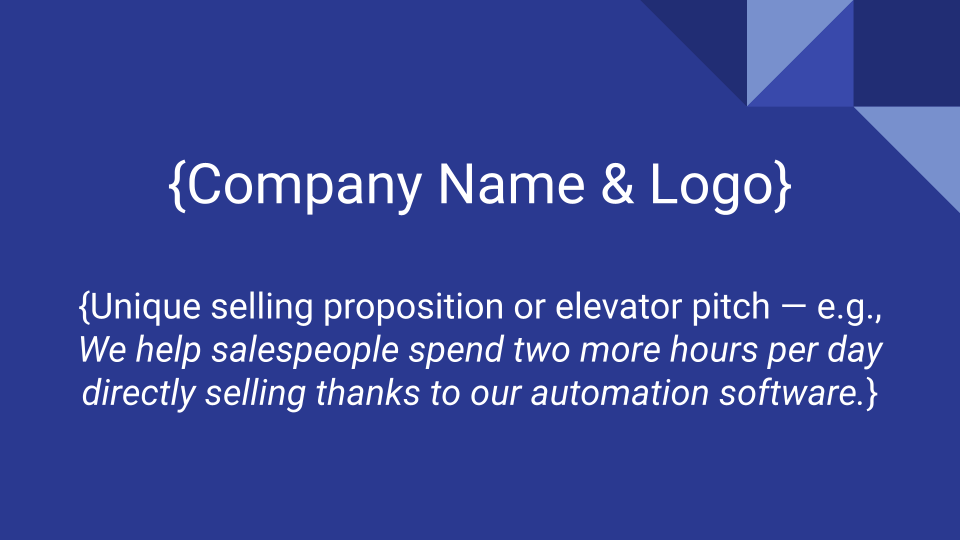
Like a sales presentation outline, your deck may differ slightly depending on factors such as your product or service type, your industry, and your rapport with the lead. In this case, it can be especially helpful to start with a template designed for your unique situation, then tweak it as needed. Your deck can then serve as a template for you and your team to use moving forward.
To find a template that fits your unique business situation, check out our compilation of some of the best free sales deck templates on the internet. There, you'll find templates for different company types, offerings, audiences, and more so you can start with the one that will help you finalize your own deck.
As a sales professional, you’ll often find yourself presenting your offer in various scenarios, from introducing your solution at a trade show to upselling a current client in your office. To help, we’ve compiled seven sales presentation templates to help you craft a verbal outline and/or a visual deck for any sales situation.
Here are the seven sales presentation templates you can access:
Multifaceted presentation template that follows the general problem/solution format.
Best template for products that can accommodate a demo within the presentation.
Effective in situations when you're short on time and an elevator pitch works best.
Great for presentations to customers you're already working with.
Rely on this template when presenting to a large audience at an event.
Most effective while working a trade show at an industry conference.
Use this when recording a presentation video that can be viewed anytime.
All seven templates include the universal presentation components. No matter the situation, each sales presentation introduces a problem, names the solution, and ends with a call-to-action. Take a closer look below to see how they differ and why they work for each particular situation, plus best practices for each.
A generic sales presentation is one that’s given by a salesperson or a group of salespeople to a prospective buyer, usually in person or via a videoconference, and with the assistance of a sales deck. Regardless of your business type, your goal here is to educate the prospect on the value of your solution so that they move forward in your sales process.
Expand the below to access a generic presentation outline, deck template, and best practices:
Here is the step-by-step generic presentation outline that you can use to create your talking points:
Depending on your situation, there are other elements you could include in your presentation, such as pricing or a team introduction. We go over these presentation elements in our how to create and deliver a sales presentation article — give it a read to learn more.
Slidebean created a great generic sales deck template that closely follows the outline above. The slides in the deck include about us, mission, before and after solving the problem and the bridge to do so, team, pricing, next steps, Q&A, and contact. Check it out to see if it would be a good starting point for you.
Here are some best practices for giving a generic sales presentation:
The most important thing to remember is to include the components that work well in every presentation — particularly the problem and how you'll fix it, plus what the prospect should do next.
When you’re presenting a product, showmanship is essential. Nothing sells better than demonstrations of the product. If it’s a potato peeler, peel some potatoes. If the product is something too large to demonstrate in person — like industrial equipment — show a video of it in action. This helps the customer visualize owning it and using it themselves, which assuages any uncertainty that it’ll work.
Click "Show More" if you sell a physical product and want to start with an outline and deck template:
Here is a sales presentation outline for presenting a product:
This outline works well for physical products like the knife sharpener example, but it also can be effective for presenting SaaS products, especially when you incorporate a sales deck.
Visme's product sales deck template includes slides for the USP, problem, implications, solution and how it works, social proof, and a CTA. Take a look to decide whether it's a good jumping off point for your own product slide deck.
Here are some things to keep in mind when presenting a product:
Try to incorporate these tips whether you're selling a physical product or a software tool.
Sometimes you’ll only have one or two minutes to present your product or service to a new lead. This could occur on a cold call, at a networking event, or during a quick on-stage presentation at a conference. Usually, your audience knows nothing about your offer. Sometimes, these short presentations are referred to as elevator pitches, although, in practice, elevator pitches should be only 30 seconds.
Check out our brief presentation outline, deck template, and tips below:
Here is the sales presentation outline to use when you have only a few minutes to present:
Start with this outline, but add or cut whatever information you need so you end up with brief talking points that will be effective when used with your prospects.
Slidebean's brief sales deck template tells the entire story in a few slides. It opens with the main idea and statistics, then moves on to a problem and the company's value proposition and overall story. The solution slide is next, with a Q&A and CTA at the end. It also includes slides for the competition and team, which you can keep or cut for time.
Here are some best practices for presenting when you’re short on time:
To stick to the time you're allotted, follow these tips to end early enough that your prospect can ask a few questions.
This is relevant to anyone upselling or cross-selling a current client. When you’re doing this, you must personalize the presentation to their wants, needs, and goals that they have expressed to you during your partnership. Regardless of outcome, these presentations are great chances to grow your relationship, so start with a template and tailor it from there.
Below, you'll find an outline and deck template for presenting to your existing customers:
Here is an outline for delivering sales presentations to current clients:
As you run through these talking points, ensure that they know how appreciative you are of their business. This outline will help you get through the key details, but your relationship with the client plays a large role in moving the deal forward.
Gong's B2B sales deck template is a great one to use for your current customers. It's highly customizable, so you can easily tailor it to the customers you've had a chance to learn about by working with them for a certain period of time. After the cover slide, it has pages for the nexus, problem, story, value proposition, proof, and CTA.
Here what to remember when renewing, upselling, or cross-selling a current client:
As we mentioned above, remember to lean on your relationship in presentations with current clients. It's more efficient to renew and upsell existing customers than acquire new ones, so make them feel special and show them the value you've brought to them so far.
This is effective for large audiences of over 100 people. This often occurs when you’re on a stage presenting your product or service at an industry event (conference, trade show, etc.) that you’re hosting or attending. The audience usually consists of industry peers eager to learn about new brands and solutions that’ll help them achieve their goals.
Here's the template for presenting to many people at a time, plus tips to do it well:
Check out the sales presentation outline for presenting to large audiences:
When you're presenting to a large audience, it can be especially helpful to take advantage of the projector in the room, showing image and/or text slides.
Zuora's large audience sales deck template is a solid one to use for many people at a time. The template starts off with an industry change that will affect all audience members, then explains the implications of the change, especially for companies that don't keep up. It uses the remaining slides to set up Zuora as the hero that can help the audience thrive in this new environment.
Here are some best practices for presenting to large audiences:
Consider also consulting your peers who have given talks to big audiences. Speaking to large groups is a unique experience in which presenters typically improve over time, so try to bypass some of the clunky talks by getting these tips beforehand.
Sometimes you’ll find yourself at a trade show or conference presenting to cold leads who have gathered around your booth for a quick presentation of your product or service. The goal of this presentation is to quickly turn these leads into prospects hungry to learn more.
Follow the template below when presenting at a trade show booth:
Here is the outline for a trade show booth sales presentation:
Because trade shows are competitive, consider using both a presentation outline and a sales deck template. This way, you'll have a higher chance of grabbing attendees' attention when they walk past your visual slides.
Venngage's creative sales deck is a good fit for presenters at a trade show booth. It's visually appealing and brief to rope in passers-by and allow them to see the full deck in a matter of minutes. It starts with a title slide, then explains what your company does and how to get in touch with you.
Here are some best practices for presenting at a trade show booth:
Brevity and enthusiasm are key here. If you can quickly tell your potential clients why you believe in your product or service, you're more likely to stand out in a room of other booths.
Video sales presentations usually consist of a seller standing in front of a camera and/or recording their computer screen and briefly explaining their solution and its benefits. Once you’ve filmed the video successfully, you can use it again and again. Often, businesses film these video sales presentations to put on their landing page, sales page, or any other page on their website designed to convert visitors into leads or buyers. They also use it as a video advertisement.
Check out how to create a video presentation from an outline and deck template below:
Here is a sales presentation outline for creating your video presentation:
Some of the best video presentations switch between the presenter and their screen. The outline is helpful throughout, and a deck template can be great when you want to show your screen.
We created our own cold leads sales deck template that could easily be recorded into a video and hosted on your website or anywhere else where new leads can find it. The cover slide introduces the company, then it talks about the problem plus your product or service and its benefits. Finally, it ends with a CTA.
Here are the main details to keep in mind during a video sales presentation:
These tips will help prevent your prospect from skipping ahead in the video or closing it altogether. Video presentations can make it tough to keep your audience's attention, so try all three of these tips plus any others you uncover as you go.
To learn more about creating your own outline, read our article on sales presentations, where you'll see how to create and deliver your presentation. For more slide deck templates for a variety of situations, check out our sales deck templates article; there, you'll find categories like the above, plus a template and examples for each one that show what a great sales deck looks like in action. Finally, read our sales presentation tips article for more best practices to keep in mind.
Sales presentations are your chance to convince your prospective buyer of the value of your product or service, to come across as an expert problem solver, and to further nurture the buyer/seller relationship. To do this, your sales presentation should be tailored to the unique situation in which you find yourself, as well as to the audience. Now, take what you’ve learned from these templates and examples and go build and deliver an amazing sales presentation.


Sam is a former SaaS sales rep turned freelance writer. He spent his career selling real estate technology to C-suite executives before switching over to blogging, where he now covers sales, marketing, and small business topics. Sam specializes in lead generation, lead nurturing, and deal closing articles for Selling Signals. When he’s not researching the latest sales trends, he’s either penning short stories, hiking, or reading in NYC’s Washington Square Park.

Selling Signals delivers actionable advice for sales and marketing professionals. Learn strategies that help you hit targets, strengthen customer relationships, and win more business. Get expert advice on lead generation, sales processes, CRM software, sales management, and account management directly to your inbox.
Property of TechnologyAdvice. © 2026 TechnologyAdvice. All Rights Reserved
Advertiser Disclosure: Some of the products that appear on this site are from companies from which TechnologyAdvice receives compensation. This compensation may impact how and where products appear on this site including, for example, the order in which they appear. TechnologyAdvice does not include all companies or all types of products available in the marketplace.