-
News & Trends -
Sales -
Marketing Related Topics -
B2B Software Guides Related Topics -
Free Tools & Resources -
- About Us About Us


B2B lead database software help sellers and marketers find key data and contact information for their current leads as well as relevant new ones. The best lead generation databases help you find leads and info via the database itself and a Chrome extension, and they also connect to your CRM and enrich your current lead data through APIs. To find the top database for you, we reviewed the most useful software available and determined several winners and their use cases.
Here are the six best B2B databases to find lead information:
In our evaluation of the top B2B lead generation databases, we first created six weighted categories containing key subcriteria. We then used the subcriteria to assign the databases on our list category scores out of five, which gave us a total score for each option. The databases with the highest overall scores made our list. Our evaluation also helped us determine primary use cases for the contact databases that made the cut.
The best B2B databases are fairly priced and help sellers identify and reach out to potential buyers, so we assigned the highest weights to cost and offerings. They're also easy to operate and integrate with users' existing software, so we factored in ease of use, integrations, and customer support.
We looked at each B2B database's starting price per user plus the availability of a free trial to test out the platform.
We evaluated each platform's offerings, such as the amount of leads in the database, the filters offered, and the information revealed, plus an accuracy guarantee.
These included additional offerings like lead scoring, direct dial, data enrichment, and the ability to save good-fit leads.
We looked at whether the databases integrate with top CRMs and/or offer custom native integrations, as well as whether they provide a Chrome extension.
We read reviews from real customers to see what they had to say about the platforms' usability.
This reflects actual users' feedback on the level of support each software provides.
Note: All monthly per-user prices are with a one-year commitment unless otherwise noted.
All databases included in our list scored highly enough to be named as the best options available, but we found UpLead to be the top option overall. It received high scores in each of the six categories, including five out of five stars for cost, ease of use, and customer support. Read on to see how each option fared in terms of offerings, cost, and primary use case.


UpLead is a trusted database and Chrome extension that provides great features and usability for a fair monthly cost.
UpLead is a B2B database offering a solid mix of core and advanced features at a reasonable price. Users can search among its 85 million contacts to find key information such as contact info, firmographics, geographics, and technographics. Start with a free trial that includes five contacts, then upgrade to one of the paid tiers to receive access to UpLead's relevant prospecting tools like data enrichment, buyer intent, email verification, and more.
While UpLead has great features, it doesn't offer lead scoring or as many search filters as some of the other options on this list. If these are important to you, take a look at ZoomInfo, which offers both plus advanced buyer intent insights.
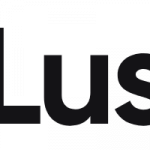

Lusha gives teams of up to five members affordable access to leads plus the ability to upgrade as they scale.
Lusha is an affordable B2B database software designed to help make cold calling and marketing easier and more successful for small teams. Its free version lets you find the emails and phone numbers of five contacts per month, but you can upgrade to a paid tier for more information about more leads and to export the ones you find. Lusha's 50 million direct dials, its ability to find missing info, and its suggestions for similar leads can help small teams on a tight budget.
Lusha's pricing is the best on this list, but its database doesn't have as many leads as some of the other options. If you want access to more leads, check out UpLead, which has 85 million leads in its database and is still well priced.


LinkedIn Sales Navigator helps active LinkedIn users dig into leads' profiles and reach out via email, phone, or InMail.
LinkedIn Sales Navigator is a prospecting and insights tool offered within the LinkedIn platform. Use the search filters to find relevant leads, then see a summary of their public page and the contact information associated with their account. You'll also get insights into their activity, groups you've both joined, and the best mutual contact to connect you, plus other lead recommendations from their company. Start with a 30-day trial to get a feel for the platform.
All tiers come with 50 monthly InMails, but sellers who don't want to use their personal LinkedIn page to reach out to leads won't find the platform as useful. If this is you, try a more traditional database like UpLead (our top recommendation), which also gives you access to many leads.


Lead411 integrates with many major CRMs so both platforms can work together to get you the best info possible.
Lead411 is a B2B marketing and sales contact database that integrates with 25 CRMs — the most out of all options in this guide — including Salesforce, HubSpot, Pipedrive, Insightly, Zoho, and more. This integration comes in handy with their contact enrichment and cleansing feature, which improves the data in your CRM by filling in holes and filtering outdated info. All tiers with a set fee include CRM integration, but you can also request a custom deal after the free trial.
Lead411 is a great option since you can almost be sure that it will integrate well with your CRM, but its other custom native integrations are lacking. If you're looking to integrate with a broader list of software, consider using Lusha instead.


ZoomInfo's upper tiers use buyer intent and web activity to help users reach out to the best leads at the right time.
ZoomInfo is a sales intelligence platform that helps users find company and contact data plus detailed insight into their buyers. In Advanced and up, indicate your ideal customer profile, then ZoomInfo will track leads' website activity and their research into solutions like yours so you can know which leads are a good fit and when they want to buy. You can even create workflows within your CRM and other software, enabling you to automatically reach out at the right time.
Because ZoomInfo offers a large database and sophisticated offerings, it can get expensive and doesn't list pricing on its website. For software with more affordable, transparent pricing and great features, check out UpLead instead.


Pipedrive is a leading CRM offering a B2B database as an add-on with 10 million companies and 400 million contacts.
Pipedrive is a top-rated CRM offering an intuitive, drag-and-drop sales pipeline as well as a la carte upgrades you can purchase for an additional fee. One of these add-ons is LeadBooster, which offers live chat, web forms, as well as a database called "Prospector" that includes 10 million businesses and 400 million contacts. Also available are add-ons for email marketing as well as document management, making it a robust lead generation and nurturing tool.
Even though Pipedrive is a solid blend of sales pipeline and B2B database, its LeadBooster tool costs extra and it's not predominantly a lead database. If you're specifically looking for a B2B database, check out UpLead.
All of the B2B contact databases in our guide provide powerful filters to find the essential info you need for each lead, including verified email and phone number, social media profiles, and job title plus company website, firmographics, geographics, and technographics. Narrow down your choices according to advanced offerings, integrations, or another key factor for your business, then head to the software's website to learn more and start buying business leads to contact.


Sam is a former SaaS sales rep turned freelance writer. He spent his career selling real estate technology to C-suite executives before switching over to blogging, where he now covers sales, marketing, and small business topics. Sam specializes in lead generation, lead nurturing, and deal closing articles for Selling Signals. When he’s not researching the latest sales trends, he’s either penning short stories, hiking, or reading in NYC’s Washington Square Park.

Selling Signals delivers actionable advice for sales and marketing professionals. Learn strategies that help you hit targets, strengthen customer relationships, and win more business. Get expert advice on lead generation, sales processes, CRM software, sales management, and account management directly to your inbox.
Property of TechnologyAdvice. © 2026 TechnologyAdvice. All Rights Reserved
Advertiser Disclosure: Some of the products that appear on this site are from companies from which TechnologyAdvice receives compensation. This compensation may impact how and where products appear on this site including, for example, the order in which they appear. TechnologyAdvice does not include all companies or all types of products available in the marketplace.