-
News & Trends -
Sales -
Marketing Related Topics -
B2B Software Guides Related Topics -
Free Tools & Resources -
- About Us About Us
Electronic signature software are programs that enable document recipients to sign them with a secure digital signature rather than in person. The top software help businesses prepare, encrypt, and send documents to signers. They also track each document's activity so the business can know when it's been viewed or signed and send reminders as needed. To help you choose the right one for you, we’ve identified the best esignature software as well as an overall winner.
Here are the seven best electronic signature software for salespeople:
The above options are great for the simple action of getting documents digitally signed. If you're looking for a more robust solution to help you create and manage documents, including getting them signed and more, check out our buyer's guide on the best contract management software. Otherwise, continue on for a breakdown of the top electronic signature software.
To create our list of the top esignature software, we analyzed several options based on six weighted categories containing specific subcriteria. Each option was scored using the subcriteria, which helped us determine a winner for each category. The software with the highest scores across all categories made our list, and the one with the top overall score was awarded the winner. We also identified each option's primary use case based on its features and other strengths.
The best electronic signature software provide key esignature features at an affordable price, so we assigned cost and core features the most weight. We then considered ease of use, customization, and advanced features to ensure the options perform premium functions in a simple, usable way. Customer service rounded out our evaluation.
We evaluated any free plans, subscription or per-signature costs, and free trial periods.
We examined core offerings, such as encryption, time stamps, mass signatures, reminders, notifications, and audit trails.
We considered how easy it is to use the software by looking at reviews from salespeople.
We assessed the ability to customize fields, dashboards, and reports and to be used by all departments within a business.
Does the software provide thorough security, SMS messaging, and data verification?
How does each option offer support, including email, chat, and phone?
Note: All per-user prices are with a one-year commitment unless noted.
Although some solutions placed well in certain categories, DocuSign emerged as the best electronic signature software for functionality and overall value, also winning the cost and general features categories. Read on to see how each fared in terms of affordability and features, as well as their primary use cases, so you can choose which to use in your sales process.
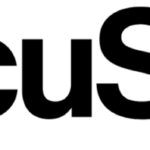
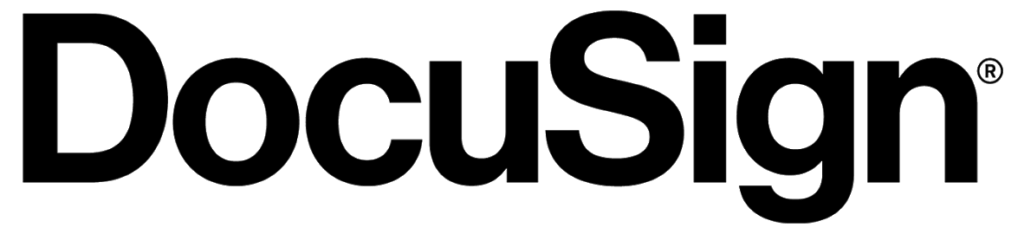
Leading document management software that offers the best electronic signature features at affordable pricing.
DocuSign is a world leader in esignature software, providing ample core features at a fair price. Upload almost any file type, then add signature and data fields and even prepopulate them with integrations. You can specify who should sign and in which order, add authentication settings for security, and send and track the document within the platform. This makes DocuSign an affordable option for businesses looking for a reliable, well-known esignature software.
DocuSign's robust features and fair pricing also earned it a top spot in our list of the best contract management software. Give it a read to learn more about its contract lifecycle management platform, DocuSign CLM.


Flexible esignature software that focuses on providing a clean and simple experience for senders.
HelloSign is straightforward esignature software that makes managing documents and contracts for signing simple. Use a provided template for common documents or start from scratch and save your own reusable template. When it's ready to send, simply add signers' names and emails, use the intuitive editor to insert fields, add a message for signers, and click "send for signature." HelloSign works best for those needing a simple, convenient solution.


Automation-focused software that integrates seamlessly with existing frameworks and helps create workflows.
signNow is an esignature solution with crucial no-code automations. While its standard tiers offer certain automations, you can upgrade to airSlate Business Cloud for access to a bot library. There, choose from advanced bots to help you fully automate your esignature process, from prefilling documents from a CRM to sending email notifications to creating an invoice after signing and beyond. signNow is best for those wanting "set it and forget it" esignature software.
Zoho product that gives the option between a pay-as-you-go electronic signature plan and a subscription.
Zoho Sign is an esignature platform within the highly rated Zoho product suite. In addition to a free tier, it has flexible pricing starting at a pay-as-you-go plan of $0.50 per signature request, plus upgraded subscription tiers with a set amount of requests per user, per month (or unlimited in the highest tiers). This flexibility makes it a fit for those who want to pay for what they need with the option to upgrade as they grow and have to send out more documents for signature.
If you're looking for an esignature and contract management tool, read about Zoho Contracts — which includes Zoho Sign — in our article on the best contract management software.


Adobe product that gives users access to electronic signature tools plus additional PDF functions.
Adobe Sign is an esignature solution that's part of the larger Adobe DC platform. It can authenticate signers, allow them to scan and sign on mobile, track activity, and more. You'll also receive access to its PDF tools to merge or split PDFs, change their page order, edit and convert them, and perform other key PDF functions. This means Adobe Sign is a smart option for those wanting more control in creating and modifying PDF contracts and other signable documents.


Contract software with a free plan for electronic signatures plus upgrades for more functionality.
PandaDoc is proposal and contract software designed to create documents and get them signed. Its free plan includes the functions most small businesses need, from creating and sending unlimited documents for signature to tracking their activity on desktop or mobile to collecting payment after signing. Upgrading unlocks access to signing workflows, audit trails, templates, and more, making PandaDoc good for the free basics plus the ability to upgrade.
If you're looking for full-blown contract management options, check out our detailed article on the best contract management software, which lists PandaDoc as the top option. PandaDoc is also one of the best proposal software, so give this article a read if you'd like to easily create proposals and add electronic signature prompts directly to them.


Sales-focused CRM with esignature software included in higher paid tiers and offered as an add-on in lower tiers.
Pipedrive is a sales-focused CRM with a simple interface and a kanban-style deal pipeline. Their Smart Docs electronic signature add-on allows you to upload PDF, Google Drive, or Word docs, save them as templates, and import field data from the CRM. When you send a document, you and your team can track its opens and signatures within the deal, making Pipedrive Smart Docs a fit for companies wanting a CRM that can also help request and organize esignatures.
Pipedrive's add-on also merited a mention in our best contract management software buyer's guide. Take a look if you're interested in Pipedrive Smart Docs' full contract and esignature feature set.
For a comprehensive look at Pipedrive, read our Pipedrive review, including our own analysis plus user feedback. Or, visit their site to learn more about the CRM and Smart Docs add-on:
Today’s world doesn’t always allow for people to sign contracts and other important documents face-to-face. And our faster pace means less time to prepare, mail, follow up on, and wait for signed documents. That’s where trustworthy, secure electronic signature software becomes a business necessity. Our top sales software options will guide you to the one that will be most helpful in getting your contracts signed after lead nurturing as well as in closing the deal.
Jen is a Pittsburgh-based contributing writer for Selling Signals specializing in CRM software buyer's guides. As a freelancer, she also writes about hospitality and tourism sales, including sales and marketing tech and travel content. When she isn't on assignment, Jen catches up on her many newsletter subscriptions, watches no-code tutorials, and spends time with her family.

Selling Signals delivers actionable advice for sales and marketing professionals. Learn strategies that help you hit targets, strengthen customer relationships, and win more business. Get expert advice on lead generation, sales processes, CRM software, sales management, and account management directly to your inbox.
Property of TechnologyAdvice. © 2026 TechnologyAdvice. All Rights Reserved
Advertiser Disclosure: Some of the products that appear on this site are from companies from which TechnologyAdvice receives compensation. This compensation may impact how and where products appear on this site including, for example, the order in which they appear. TechnologyAdvice does not include all companies or all types of products available in the marketplace.