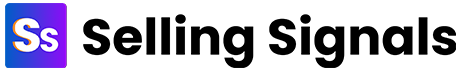Looking for the best CRM for freelancers? Check out our list of the top six CRM solutions for freelancers in 2024 to get the best features for your business.
Selling Signals content and product recommendations are editorially independent. We may make money when you click on links to our partners. Learn More.
CRM software is one of the most effective tools for improving customer relationships and closing deals. We asked sales experts and business owners for their tips and best practices on how to choose, implement, and best use CRM software to get the most out of your system. To help, here are the top CRM best practices for individual salespeople as well as sales teams:
There are over 400 CRMs available for you to select from and use. Choosing the right one and implementing it properly is core to getting the most out of your CRM software and overall sales processes. Learn from our experts how to choose and implement your CRM for your business.

Mark Valderrama
CEO & Founder
Make sure you take advantage of a free-trial and demo before selecting a specific CRM. This can help you verify whether the system will work for your specific needs. Mark Valderrama of Aquarium Store Depot advises why this is necessary:
"I would advise you to never blindly trust a CRM system. Always verify. A live (or online) demo followed by a free trial is the optimal solution. During a live demo, a salesperson walks you through the product and demonstrates its use. Then you can inquire about your company in detail. Then you can "play" with a trial version to get a feel for how it operates and for its advantages and disadvantages. Take into account elements such as usability, critical features, and expansion."
Experimenting with the CRM before buying can help you save your company time and money. This is crucial if you want to supercharge your deal-closing efforts and maximize profit.

Joshua Feinberg
CEO, SP Home Run Inc.
It is essential for your entire company to be on the same page when closing deals and talking with customers. Joshua Feinberg of SP Home Run Inc. explains why this is so important:
"When selecting the right CRM software for your company, focus on how your CRM will improve the customer experience and eliminate internal friction across marketing, sales, and service. With most buyers now preferring a low-friction or frictionless buying experience, CRM software with the right integrations becomes an essential way to reduce or eliminate the all-too-common silos that frustrate customers."
The right CRM can help create a cohesive work environment and an increase in sales. It can be hard to choose the right CRM for your company. Check out our article listing the best CRM software for salespeople to get an insight into what different CRMs can offer.

Geoff Cudd
Owner, Find the Best Car Price
When choosing your CRM for your company, the most important thing is to consider your overall business objectives and why you are using a CRM. Geoff Cudd of Find the Best Car Price further explains:
"The first step is to think about what you want a CRM solution to achieve. You should connect your business objectives to the functionality offered by various CRM providers. Customer interactions should be near the top of the priority list. Another goal should be to streamline the sales process in order to promote business growth."
A CRM should work for your specific needs and your company. The software should help excel your business, and the best way to ensure that is by putting the needs of your company first when choosing the CRM.

Ronald Williams
Founder, BestPeopleFinder
Getting your sales team to use a CRM system is part of the struggle of implementing a CRM. To combat this, train your employees to use the software effectively and efficiently. Ronald Williams of BestPeopleFinder explains:
"There will be many people across different areas of your business using your CRM. Therefore, you need to train a “superuser” for each area who must master the solution for their department. This individual will play a key role in guiding the rest of the team. That is, it will be a reference when there is any routine doubt regarding the use of the tool."
Once employees are trained in using the CRM, they can help new employees and others who are struggling to keep organized and supercharge their sales efforts. This will lead to more closed deals and a well-run company.
Once you've chosen the right CRM for your business and you've properly implemented it, there are multiple ways to optimize your CRM software use for the best results. Below, learn how to best optimize and use your CRM software for your business.

Andrew Dale
Technical Director, CloudTech24
Keeping up with all of your marketing tasks can be tedious and costly. If you're using a CRM, take advantage of any marketing automation to save you time and money. Andrew Dale of CloudTech24 explains this:
"When running digital marketing initiatives, your team is frequently slowed down by simple but time-consuming chores. CRM can handle some of these easy tasks and complete them fast. This frees up your staff's time to work on more essential initiatives rather than trivial ones."
If you're looking for a CRM with marketing capabilities, check out our review of the top marketing CRM software.

Adam Wood
Co-Founder, RevenueGeeks
CRM can be used to gather data about your customers. When you're trying to determine how to attract new clients, you can look at your CRM data to see trends and find new customers similar to your customer base. Adam Wood of Revenue Geeks explains this:
"When someone buys something from your online store, subscribes to your newsletter, or clicks on one of your adverts, they're giving you vital new information about your target demographic. And once you've gathered all of that information on a CRM platform, you can start using it to make informed decisions about who your target audience is and how to approach them."
Your target audience can have multiple variabilities and subgroups, so using a CRM to help keep track of the data can speed up your sales process and help make better decisions about who to target.

Anthony Mixides
Managing Director, Bond Media
Organization is key when it comes to providing a positive customer experience. CRM helps you organize and log all of your notes about clients to give them the most authentic and positive experience possible. Anthony Mixides of Bond Media explains:
"A CRM makes it simple to organize all of your customer data and insights in one place, so you don't have to waste time searching multiple databases every time you need to pull information, review sales reports, or work on a marketing campaign."
CRM allows you to easily access information to use when interacting with customers or producing projects for your company. Make sure you utilize this to supercharge your productivity.

Tyler Martin
Founder & Certified Business Coach, ThinkTyler
Although it is important to try to get new clients, it is also important to nurture the relationships that you already have in order to keep your business alive. Using a CRM is helpful to see who is actively engaging with your products helps you do this. Tyler Martin of ThinkTyler explains this:
"When you integrate all of your customer data into a CRM platform, it's simple to keep track of who's buying your products, who's connecting with your marketing campaigns, and who might need a gentle nudge or two to get back on track. That way, you'll always have the data you need to build and send marketing campaigns that keep your existing consumers feeling appreciated—and returning to buy more items."
You can use this information to analyze your customer profile and see who your target audience is. This data helps you create campaigns that are more authentic and personal to your customers and will lead to more sales.

David Wurst
Owner & CEO, Webcitz
CRM not only helps you with the customer experience and the overall efficiency of your business, it also gives you an inside look of what is and isn't working with your sales process. David Wurst of Webcitz explains:
"A CRM enables you to go deep into your data to determine exactly who your present customers are and how they engage with your company. With that knowledge, you'll be able to tweak your marketing and communication methods and begin connecting with people in a more efficient, relevant, and cost-effective manner. You may even use the information gathered in a CRM to make critical decisions regarding your product or service offerings."
Using customer data to improve your sales process helps cut costs and time. This opens up time to gain new clients and increase your revenue by directing your sales strategy at potential clients within your target audience.

Dustin Porreca
SEO Manager, Elevate Demand
CRM can be used to help take the busy work out of your work day so that you can focus more on the sale at hand. Dustin Porreca of Elevate Demand echoes this:
"The CRM tool automates important sales tasks like appointment tracking, lead follow-ups, and post-sales activities. It can track all of your sales and marketing operations in one place and send you an alert when you need to pay special attention to a hot prospect. It handles the majority of administrative work, manages customer information, and makes follow-up contacts for you, freeing you of your time to focus on more important things like seeing clients and operating your business."
CRM can decrease the sales cycle and gives your employees an opportunity to close more deals. If they don't have to focus on the administrative work, they can focus on the customer experience more.

Steve Pogson
Founder & E-commerce Strategy Lead, FirstPier
Data changes constantly and it's important to keep up with the data in order to maximize your profits and closed deals. Steve Pogson of FirstPier advises on how to use real time data:
"CRM enables you to extract precise insights from real-time and on-site data. This implies you can quickly fine-tune your strategy or tactics to seize an opportunity or avoid a crisis. CRM enables you to distribute resources not only to regions in need but also to those that are promising. Similarly, more accurate data enables you to compile raw best practices from several departments in order to improve the entire business operation."
Accurate data is essential for your entire company to work cohesively. Use a CRM to compile and make business decisions based on the most accurate and up-to-date data.

Forrest Dombrow
Owner, Solve Sales
Adding extra sections to your CRM pipeline gives you more data to work with and can help you find holes in your sales cycle. Forrest Dombrow of Solve Sales echoes this:
"One way to enhance the value of nearly any CRM is to add more specific deal stages to your pipeline, so you can monitor conversion rates at every step. For example, try adding "Discovery Call Scheduled" and "Discovery Call Completed" in your CRM pipeline prior to your qualification or proposal stage. Without these "extra" deal stages you are left in the dark about how to fix marketing to improve the quality of your leads or how to improve the front end of your sales process so people show up to talk to you."
Your CRM can help you learn which parts of your business need more attention and need to be fixed. If you want more information about discovery calls, check out our article on how to make a discovery call.

Daniel Carter
SEO Manager, Manhattan Tech Support
In order to ensure good customer relationships, you may have to follow up with your clients to get them to respond. When managing a lot of contacts, it can get hard to keep track of who you've reached out to, and how many times you have reached out to them. Daniel Carter of Manhattan Tech Support explains why a CRM helps this:
"Your reps will know when they need to follow up with certain prospects thanks to a CRM that tracks all of their prospect activity. When reps are informed of specific follow-ups, they can arrange their contact at a moment when their assistance is most beneficial to a prospect. Reps will have a better chance of turning more of these leads into customers if they do it in this manner."
Leveraging a CRM with good contact management will help you keep track of leads, prospects, and customers; this will allow you to follow up with the people most likely to close.

Tiffany Payne
Head of Marketing, Replace Your Docs
In order to expand business you need to get new clients, but loyal customers help to keep your business running. Use a CRM to keep track of who your loyal customers are and nurture those relationships. Tiffany Payne of Replace Your Docs explains this theory:
"80 percent of the effects result from 20 percent of the causes. When translated for businesses, this theory implies that only 20% of your clients account for 80% of your total revenue. Every customer is valuable, but the 20 percent are your best and most loyal customers. Maintaining a strong relationship with these people is especially important, and when you store all of your customer data in a CRM, you'll be able to quickly identify your biggest spenders (and most frequent buyers) or lead generators."
Nurturing these relationships can ultimately lead to a more stable business and positive reviews of your business. These help attract new customers and lead to more profit.

Dan Close
Founder & CEO, We Buy Houses in Kentucky
Customer confidentiality is extremely important to clients, so it's essential to have the ability to promise data security to potential clients. CRM can help you keep all data records in the same place so you don't have the risk of losing and data on clients. Dan Close of We Buy Houses in Kentucky echoes this:
"Instead of fragmented and disconnected desktops, confidential customer data and trade insights are stored in a centralized CRM system. As a result, you can concentrate your money, human resources, and capital infrastructure on just one thing: the CRM ecosystem. You can configure parameters so that only authorized personnel have access to the information while keeping a careful eye on a single channel for any potential breaches."
Gathering data on customers is essential for building your business and clientele, but be sure you are using a CRM to keep any data you have private and secure. This helps build trust with clients and therefore more deal-wins.

Sumit Bansal
Founder & CEO, TrumpExcel
Data is extremely important to gather and helps you make effective business decisions for your company. You don't, however, want to track too much data to the point where it overwhelms your employees and distracts them from making the sale. Sumit Bansal of TrumpExcel explains why this is important:
"CRM is an extremely effective tool. However, it is similar to spreadsheets in that it can become overwhelming to deal with even with the right skills. One typical issue I hear from clients is that they are suffering from information overload as a result of the fact that they record every detail of their interactions with clients. You don't have to add to your already heavy workload. I would recommend restricting the amount of information you provide to essential reports."
CRM should making your team's lives easier and more organized, not add more work for them. Analyze the important data for your employees to track and use this data to improve your business.
When choosing CRM software for your business, you want to select one that will automate your data and make the customer experience the best it can be. CRMs can make your and your employee's life easier and allow them to focus on what's most important: closing the deal.
Check out our recent and related articles on the topic
Looking for the best CRM for freelancers? Check out our list of the top six CRM solutions for freelancers in 2024 to get the best features for your business.
Looking for the best CRM email marketing tools? Check out our list of the top seven email marketing tools for 2024. Get the most out of your email campaigns!
Compare the seven best marketing CRM platforms to find the perfect fit for your business. Get started with CRM software and maximize your marketing efforts.
Freshsales and Salesforce are two popular CRM solutions. Compare features and more to decide which CRM is right for your business.
Looking for the best collaborative CRM software for 2024? Check out our list of the top seven CRM solutions for teams of all sizes.
Find the best operational CRM software for your business. Learn about the features, pricing, and use cases of the top six CRM solutions for 2024.
Analytical CRM software helps businesses gain insights into customer behavior and preferences. Discover the six best analytical CRM software for 2024.
Looking for sales tools to support your growth? Check out our comprehensive guide of the top 27 sales tools to help you reach your goals.
Need to manage customer relationships effectively? Here are the six best CRM software solutions to help you increase sales and improve customer service.