-
News & Trends -
Sales -
Marketing Related Topics -
B2B Software Guides Related Topics -
Free Tools & Resources -
- About Us About Us


A customer profile is a list of the hard data around your customers’ socioeconomics, psychological attributes, behavior, company details, geography, technology, and more. Businesses with customer profiles better understand common patterns among their buyers. This helps salespeople and marketers more easily identify good-fit leads and craft solutions, sales strategies, and messaging that satisfy their needs and turn them into loyal customers.
Businesses create customer profiles to ensure their sales, marketing, support, and product teams are all using real data about their customers to make strategic decisions. For instance, marketers pull up the profile when deciding whom to target for an ad campaign, and sellers consult it when writing sales pitches that will resonate with their target audience. Understanding your current customers is the key to finding and closing new ones.
A customer profile might contain a few or all of the following categories of customer data:
These are popular sections, but they aren’t the only ones businesses use. For example, a nutritionist might also have a medical history section. Any data that helps you make better business decisions is worth including. To create a profile, businesses first decide which segment of their audience they’re profiling. They then pick sections to include — either from scratch or using a template or examples — and fill them in using data from surveys, CRM reports, software tools, and other methods.
After building a customer profile, most companies also create buyer personas, which are semi-fictitious representations of their individual buyers. Personas include sections for motivations, fears, challenges, nicknames, and more that help you see your customers in a more human way. Equipped with both a customer profile and buyer personas, you’ll more easily identify and speak to the needs of your audience.
We crafted a free generic customer profile template that any business can download and fill in with data about their customers, or just use as a guide while creating their own. It includes categories for the customer type’s demographics, psychographics, behavior, geographics, firmographics, and technographics. Feel free to add industry-specific sections to it as well.
To create a customer profile, first pick a segment of your customers to profile. Then choose the data categories and the specific data points within them that you want to know about your customers. For example, you might choose demographics and underneath list age range, gender, income, etc. Then, to fill out each data point, conduct research using tactics such as surveys. Lastly, use your profile to create a buyer persona. Let’s go over each step in depth.
Many companies have multiple customer types, each associated with distinct product lines or services — this means they'll have multiple customer profiles. For your first profile, choose a customer base for your most profitable product or service. If you’re a smaller company with a few products or customers, it’s likely okay to have just one all-encompassing profile for now.
Some companies will also start to segment their customer base even further by splitting them up according to categories. A business might create one profile for customers of their HR software platform, then split those customers into companies with >100 and companies with <100 employees and create two respective profiles. If you’re forming a new business and you don't have many customers yet, consider analyzing your competitors’ customer bases and doing market research.
Choose the categories you want in your profile. These should help you understand your target market and speak to their needs. Most B2C companies use demographics, psychographics, behavior, and geographics, and B2B businesses often add firmographics and technographics as well. Under each section, write 4–8 fields to tell you specific info to find (for example, age could be a field underneath demographics).
You can also use templates that come pre-made with categories and fields. This way, you’ll have a starting point for the questions to answer about your customers. Start with our free generic customer profile template, which will give you a foundation of questions to answer about your customer base. B2C sellers can skip the firmographic and technographic sections.
In addition to your key data categories, it’s also a good idea to add any industry-specific sections that will help you gain information that’s specifically important to your business. As we mentioned above, a personal trainer or nutritionist might add a category for collecting data about their customers’ medical history like any common chronic symptoms or dietary habits.
For general and industry-specific templates, read our article on customer profile templates, where you’ll find our template meant for everyone plus templates designed for software companies, B2B consultants, B2C product sellers, and more.
Demographic data tells you the socioeconomic factors of your ideal customer like their age group, job titles, ethnicities, income range, marital status, and education level. Firmographic data, on the other hand, is particular to B2B businesses and consists of data points like firm size, annual revenue, and industry. Both act as sketches of a company’s target buyers, which businesses use to find quality lookalike leads during prospecting.
To find demographic and firmographic data about your customer base, use these approaches:
After you’ve found this info, you can analyze the data and find commonalities that you’ll then write into your customer profile. We've done this in the template example below:
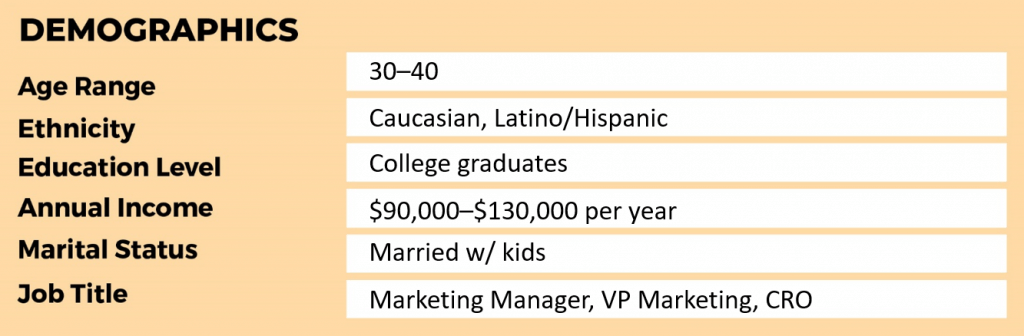
Down the line, firmographics and demographics are great for further segmenting your customers. For example, if a car company finds that about half of their customers are from rural areas and half are from cities, they can split this customer base into two groups based on those identifiers. They’d then go through the full profiling process for each group and use the intel to create more targeted sales and marketing approaches.
At a company I worked for, my sales team had two profiles, one for property management companies managing over 1,000 units, and one for those managing under 1,000. We knew that each segment had drastically different needs and operations. Having two profiles helped me create two distinct and personalized email sequences and ultimately book more meetings.
Psychographics are the attitudes, beliefs, wants, and other mental attributes of your customers. Profiles often contain fields for your customers’ political affiliations, motivating factors, values, risk tolerance, and more. This part of your profile can be used to better understand why your buyers make certain purchasing decisions and create messaging that will best influence them.
Here are some ways to find psychographic data about your customer base:
After gathering all this data, start to dive into it and find the beliefs, opinions, and other cognitive attributes that your customers most commonly hold. Then write those into your customer profile, as we've done in the example below:
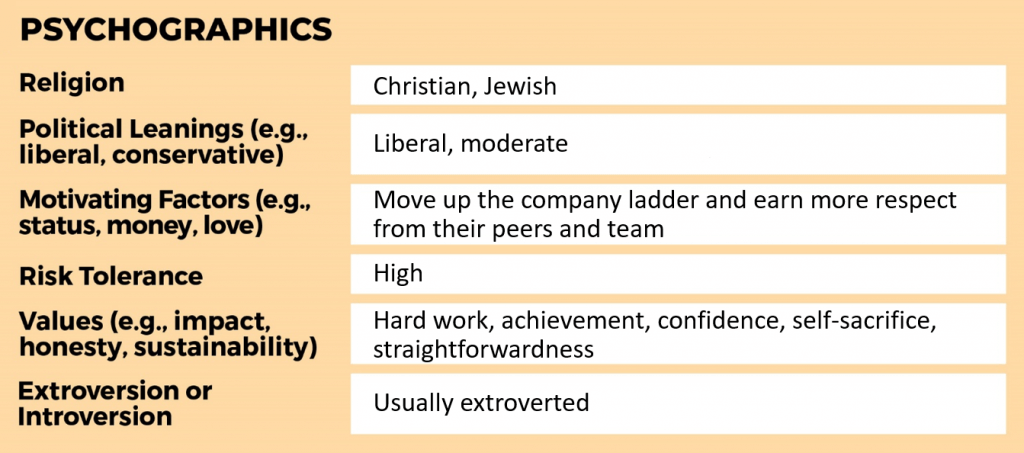
Behavior refers to your customers’ typical buying habits, social media activity, common means of communication, and interactions with your marketing content and salespeople, plus how frequently they check email and even what they do in their personal lives. This information enables you to create the optimal purchasing experience for them since you’ll see how they evaluate and use your product or service.
To understand your customers’ behavior, consider these approaches to behavior analysis:
Once you have all this information, you’ll be able to uncover the average path most prospects take to becoming one of your customers. Fill in this section of your customer profile template with the behaviors that occur most often among your customer base. Below is an example of this section filled out in our generic template:
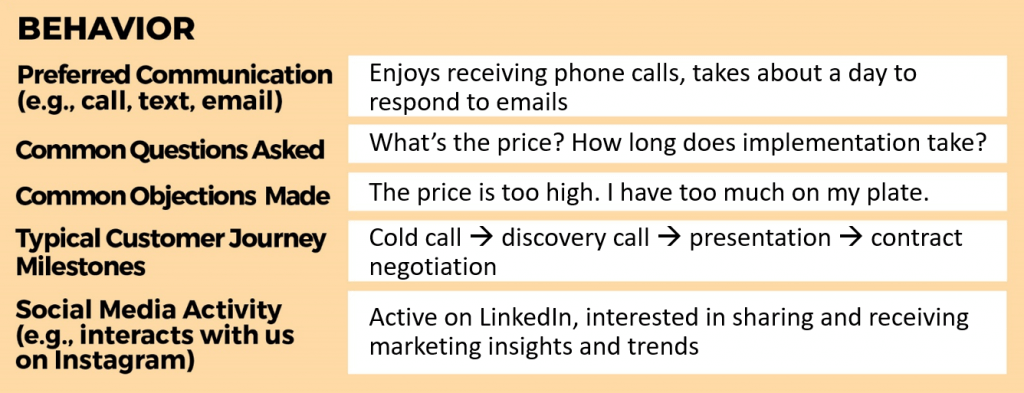
Geographic data tells you where your customers live or work, which can clue you into needs related to their location, climate, and other data points. Technographics — mainly used by B2B companies — are the tools your customers often use and how they use them. This section is especially useful for those selling products, as it helps them create messaging that differentiates their solution from the common ones in their target market.
Here are some ways to gather geographic and technographic information:
Once you’ve collected data about your customer base’s geography and technology use, write your findings down in your customer profile like we’ve done in the example below:
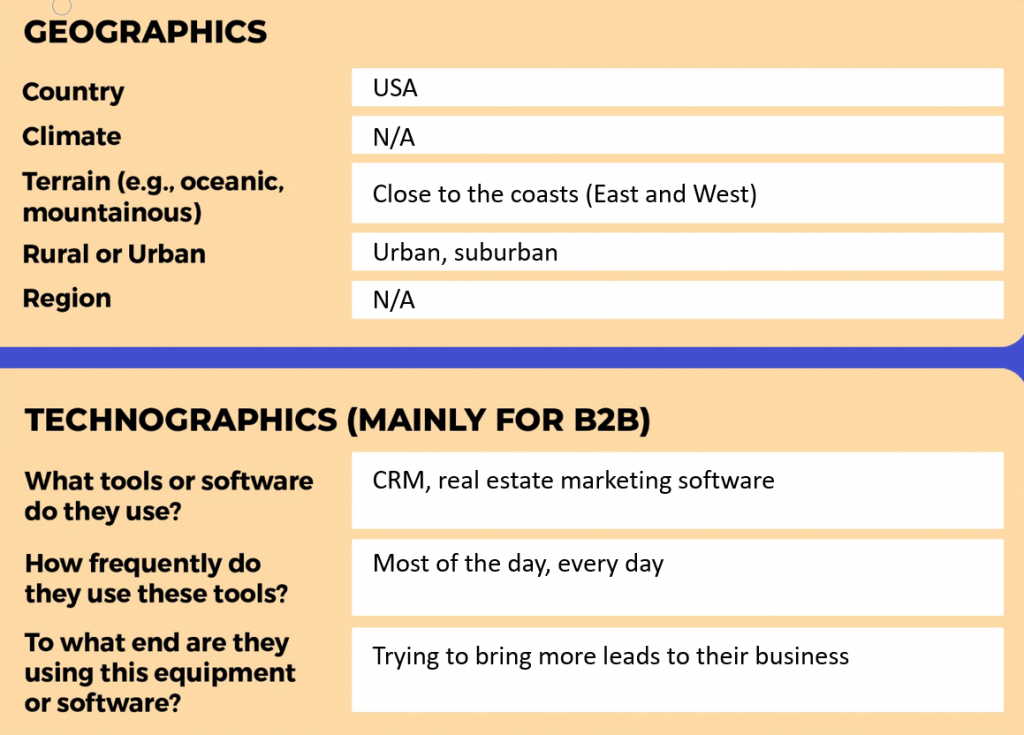
Using the data from your customer profile as source material, create a buyer persona that describes a fictitious individual who could be a customer. The persona also expands on the person’s motivations, fears, goals, and challenges. The finished buyer persona, equipped with a fake name and photo, helps you humanize your customers in a way that’s not possible in a customer profile, which is a collection of data points that describes a group of buyers as a whole.
Here is the basic process for creating a buyer persona:
If you're in B2B sales, your customer profile will focus on describing the companies that represent your ideal customer, whereas your buyer personas will be descriptions of the people you usually sell to within those companies.
We wrote an entire article on how to build a buyer persona where we dive deep into the steps. Give it a read for the full process, plus examples of quality buyer personas and tools to help you create your own persona.
Seeing examples of completed customer profiles can often help you create your own from scratch or fill out the template you’re using. Below is an example of a general customer profile, plus one specifically for B2B businesses and one for B2C companies. All are filled-out versions of our customer profile templates.
This general customer profile example includes sections for demographics, psychographics, behavior, geography, firmographics, and technographics, the last two of which are meant for B2B brands. With so many sections and fields, the profile effectively creates an in-depth picture of a customer base.
Your finished customer profile will be one of a kind, but these examples will give you a sense of what to include when filling out each data point. Now, let’s return to the most important part of customer profiling — collecting accurate customer data — and review some tools that can help you do so.
There are different tools out there to help you research different categories of your profile. Some (such as SurveyMonkey) can help you find information for all of your categories, while others (such as Demandbase) uncover information in a specific category. Let’s go over five of the best tools to use for collecting data to fill out your customer profile.
What It’s Right For: Thinking about your customer profile or quickly creating a basic, well-designed profile.
HubSpot’s free Make My Persona tool is often used to build buyer personas. But B2B salespeople can also use it to make a quick customer profile that takes into account their customers’ demographics, firmographics, career traits, technographics, and basic behavior. It won’t help you collect data, but it will tell you which information to collect. Going through the process might also serve as a crash course in customer profiling.
Customer profiles provide benefits to departments across your company, from product and customer support to marketing and sales. With a data-driven profile, you’ll be able to generate new leads more easily, automate lead qualification, speed up your sales cycles, produce better solutions, and reduce customer churn.
Once you know the characteristics of your customers, you can define an ideal lead and find them more easily, especially when using a prospecting tool like Zoominfo, which allows you to filter by demographics.
Use the demographic and behavioral data to create a lead scoring system that scores leads based on how well they match your customer profile.
Fine-tune your sales and marketing messaging and content to better speak to the interests and needs of your target customers. That way you’ll sell them on your solution more quickly.
Figure out what features or service additions your customers would most appreciate and find helpful, then adjust your offerings.
When you better understand the psychographics of your customers, you can create relationships they find meaningful as well as provide for their desires.
Every business can benefit from creating a customer profile. The intel you gain will inform you in many critical business functions. Without a customer profile, businesses run the risk of making decisions on assumptions rather than facts.
A customer profile details the hard data about your customer base, or a segment of it, while a
buyer personadescribes specific individuals within it. The buyer persona uses information from the customer profile to create a specific, semi-fictitious character with pains, motivations, and often a fake name and picture. For example, if the profile lists your customers’ ages between 40–60, then the persona might be a 45-year-old woman named Mary.
A customer profile is a data-driven description of your customer base. Businesses create and leverage them to improve their lead generation process based on an understanding of their customers. After building a profile, the next step in this search for what makes your customers tick is the creation of buyer personas. Check out our article on how to create a buyer persona, where we walk you through the steps and give you templates to help you in the process.


Sam is a former SaaS sales rep turned freelance writer. He spent his career selling real estate technology to C-suite executives before switching over to blogging, where he now covers sales, marketing, and small business topics. Sam specializes in lead generation, lead nurturing, and deal closing articles for Selling Signals. When he’s not researching the latest sales trends, he’s either penning short stories, hiking, or reading in NYC’s Washington Square Park.

Selling Signals delivers actionable advice for sales and marketing professionals. Learn strategies that help you hit targets, strengthen customer relationships, and win more business. Get expert advice on lead generation, sales processes, CRM software, sales management, and account management directly to your inbox.
Property of TechnologyAdvice. © 2026 TechnologyAdvice. All Rights Reserved
Advertiser Disclosure: Some of the products that appear on this site are from companies from which TechnologyAdvice receives compensation. This compensation may impact how and where products appear on this site including, for example, the order in which they appear. TechnologyAdvice does not include all companies or all types of products available in the marketplace.