-
News & Trends -
Sales -
Marketing Related Topics -
B2B Software Guides Related Topics -
Free Tools & Resources -
- About Us About Us


Email nurturing is the act of using email marketing software to monitor a lead's online behavior and send them automated emails to move them through the buying process to deal-close. The goal of this email campaign is to warm up new leads and influence them to take an action, like buying your product or meeting with a sales rep. Email nurturing is a cost-effective tactic to be used independently or as part of a larger lead nurturing strategy.
The below focuses on lead nurturing through automated email marketing. If you're looking for an overall lead nurturing process and strategy, including manual and automated efforts, check out our complete guide on lead nurturing.
First, marketers or salespeople identify online web pages with the most traffic or the largest opportunity to generate traffic. Then, they create a relevant lead magnet to offer on the page, which leads can download in return for their contact information. From there, they use email marketing software to send an automated sequence of emails based on the leads’ interests and online behaviors with the goal of providing the right content at the right time to get them to take an action.
To create a lead nurturing campaign, first generally plan out the lead magnet and lead nurturing email sequence you'll use. Then, set up email marketing or nurturing software and write the lead nurturing emails. Finally, create the automated triggers that'll send the emails to your leads. Email nurturing sequences are typically 5–7 emails alternating between helpful emails that share resources and sales emails that pitch an offer. Check out one of our own nurturing emails below:
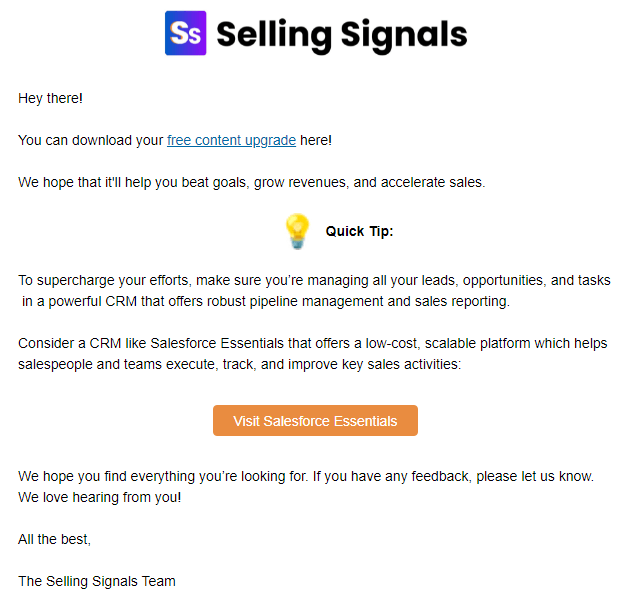
With the campaign set up and the nurturing emails written, connect the campaign to the lead magnet and its fillable form so that when someone downloads it and gives their info, they’ll automatically enter the email nurture sequence for that specific magnet. The email marketing software will then track lead behavior with the emails and automate the sending of the nurturing campaign sequence.
Once the sequence is complete, it's best practice to roll unengaged leads into an ongoing, automated drip sequence such as a recurring newsletter. This drip sequence is slightly different from the nurturing campaign in that it isn't based on lead behavior, but instead automates the ongoing sending of emails to larger lists of leads for passive, long-term engagement.
While email nurturing is most commonly used by marketers to generate and nurture online leads, it can also be used as part of a larger lead generation or nurturing strategy that includes salespeople. For example, marketers might use email nurturing to qualify leads before passing to a salesperson. Conversely, email nurturing can be used in conjunction with a manual sales prospecting strategy to warm the lead for when the salesperson reaches out.
Scroll through the specific use cases of businesses and people using email nurturing below:
An email nurturing sequence’s call-to-action (CTA) can be to schedule a meeting with a salesperson. The seller will have an easier time selling to a lead that’s already familiar with the brand.
Email nurturing is a great way to nurture leads all the way to making a purchase decision and taking an online action without needing to engage with the prospect one-on-one.
For salespeople, executing an email nurturing campaign while also personally reaching out can be a powerful nurturing combination.
Your email nurturing software will send leads personalized emails automatically based on interests and behaviors, and it'll also track important metrics.
You can write emails with custom fields that autofill data in your email marketing software. The software can also move leads to more relevant sequences based on how they interact with emails.
While the list above identifies the most common or important use cases, it's not exhaustive. Whether you’re a large service-based business hoping to book more sales meetings, a small ecommerce store trying to get people to buy your products, or anything in between, email nurturing is worth trying, as it can likely help you efficiently nuture your leads and achieve your marketing and sales goals.
Every business’s email nurturing campaign will look different, but setting one up follows a specific step-by-step process using email nurturing software throughout. The process starts with choosing where to host your lead magnet, creating that magnet, defining your campaign goal, planning your email topics, and outlining your sequence. Next, you'll set up your software, write your emails and pick how often to send them, and finally connect your lead capture form and launch your campaign.
Choose where you’ll put the lead magnet that will generate leads and auto-enter them into your email nurturing sequence. Ideal locations are web pages receiving a lot of traffic from potential leads, e.g., a popular blog post or your home page. Use Google Analytics to assess which pages are getting traffic. If you're targeting new pages, identify where you plan to generate traffic. You can also post the magnet on your social media profiles and take leads to a landing page to claim it.
Create a relevant lead magnet that you’ll host on the chosen page. This will be your point of entry for leads into your email nurturing sequence. The lead magnet is a piece of gated content that’s valuable to your leads and requires them to give you their contact information to receive it. Once they submit this info in a lead capture form, they’ll start receiving your emails, the first of which will give them access to the magnet and thank them for downloading it.
To make sure page visitors will want to download this gated content, make it relevant to the page it's on. For example, a high-ranking blog post about SEO might offer a free SEO video course. Creating the lead magnet before you start writing your emails is important because it later informs the content of those emails. They’ll be related to the magnet since by downloading it, the lead suggested that they want to learn more about the topic.
We have an entire guide on how to create lead magnets that convert. Give it a read to learn the step-by-step process for creating one and to see some types and examples of effective lead magnets.
With the lead magnet saved for later, choose the goal of your email campaign. Decide what specific action you want your emails to influence. Sometimes, this action is to make an online purchase, but it could also be to accept a meeting with a salesperson if you have a longer sales cycle. This goal will determine the CTA that your emails will pitch.
Common goals for your email nurture campaign could be the following:
Think of this as your ultimate CTA. While you’ll have smaller requests throughout your emails, like “download this ebook” or “check out our product page,” they’re simply means to this larger end.
Start thinking of content that leads who downloaded your lead magnet might want. It can be helpful to think in terms of common questions they have. For example, if the lead magnet was a cryptocurrency ebook, think of other questions they might have that weren't included in the magnet, like “which crypto should I buy?” An email in your sequence could then answer that for them.
Knowing your leads’ questions tells you their interests, pain points, and goals and therefore helps you pick the right content (e.g., ebooks, blogs, videos) to send in your content-oriented emails. To figure these out, review past customer journeys and their communications, and refer to your buyer persona. Write down the 3–4 most common questions so you can later craft emails around them.
Next, determine the order of your email sequence and the purpose of each individual email. Typically, you’ll alternate between a few different types of emails: the content-related trust builders and the sales emails with big CTAs. The content-focused emails should comprise 75% of the campaign since it’s crucial to build trust before you make a sales pitch to the leads.
Here’s an example of an effective email flow that builds up to the ultimate CTA:
After the lead has gone through the entire welcome series, you can set up your email nurturing software to automatically place them into another email sequence, like a general newsletter.
Think about common objections your leads have that prevent them from accepting the offer you pitch in the sales emails. You can handle those objections in the email body copy by mentioning them and writing logical rebuttals. For instance, if you want leads to buy shoes, you might anticipate a concern about the shoe not fitting. In the sales email copy, include “refunds if the shoe doesn’t fit.”
Email nurturing software, or email marketing software, are your headquarters for running your email nurturing campaign. These tools are typically CRMs that do a lot of the heavy lifting for you, including streamlining the email writing process, auto-sending the emails, and automatically rolling leads to other lists depending on rules you set up in the system.
Here are the best email nurturing software features to take advantage of:
The exact steps you’ll take within the platform to set up the sequence will depend on which software you’re using. Typically though, there will be a wizard that walks you through the setup process. We discuss the best platforms in our guide on the best CRMs for email marketing.
Next, write your emails within the email marketing software. These will include your initial thank-you email, your content-focused emails that provide value, and your sales emails asking the lead to take that momentous next step with your brand. Regardless of which type of email you’re writing, there are some best practices you can follow to make them engaging and effective.
Here are some general tips for writing your emails:
A well-written nurturing email can be enough to inspire action in any lead. In the next section on how to write a lead nurture email, we’ll tell you the ideal structure of a lead nurturing email and get more in the weeds about how to craft one.
In your welcome series of 5–7 emails, we recommend hitting your leads with one email every 3–4 days. That’s when they're at their hottest. From there, the lead might interact with your emails in ways that get them switched into different email sequences according to the rules you’ve set up in your software.
If the lead hasn't replied to any emails or clicked on any CTA buttons after a month, switch them into a lower frequency drip sequence that might send one email a week. You can set this up in your email marketing tool, as well. Weekly emails will allow you to continue nurturing them without frustrating them and causing them to unsubscribe from your list.
To start your campaign, place your lead magnet on the appropriate pages of your website. Then, connect that lead magnet’s opt-in form to your email marketing software. In the tool, set it up so that when a form is submitted, the email nurturing campaign is automatically triggered for that lead. Now you’re ready to go live — start the campaign and track the results in the software.
Each email in your campaign will serve a different purpose. Three out of every four emails will be to share some sort of content with the lead and get them to click on it, thereby building trust with the lead. Others will be sales emails focused on pitching your ultimate CTA. Different software also offer unique email templates. So, of course, each of your emails will look different. However, there are certain steps you should follow when writing each email:
Keep in mind that each email can be personalized by including their name and other information you have about them. Do this by including custom fields like “first name” when writing them in your email marketing software. Also, note that the word count for each email differs as well. Some businesses write up to 1,000-word emails packed with valuable information, while others preview an article with 100 words and then link out to it to increase the chances that the recipient will read the email.
Below is a set of email nurturing examples laid out in a sequence meant to drive the purchase of a fitness program. It starts off with an email that delivers the content upgrade for which the lead traded their contact information. Then it sends an introduction, a sales email, some content-focused emails to build trust with the lead, and, finally, a pitch for the product in email six. This is a great example of an effective email nurturing sequence by Built With Science:
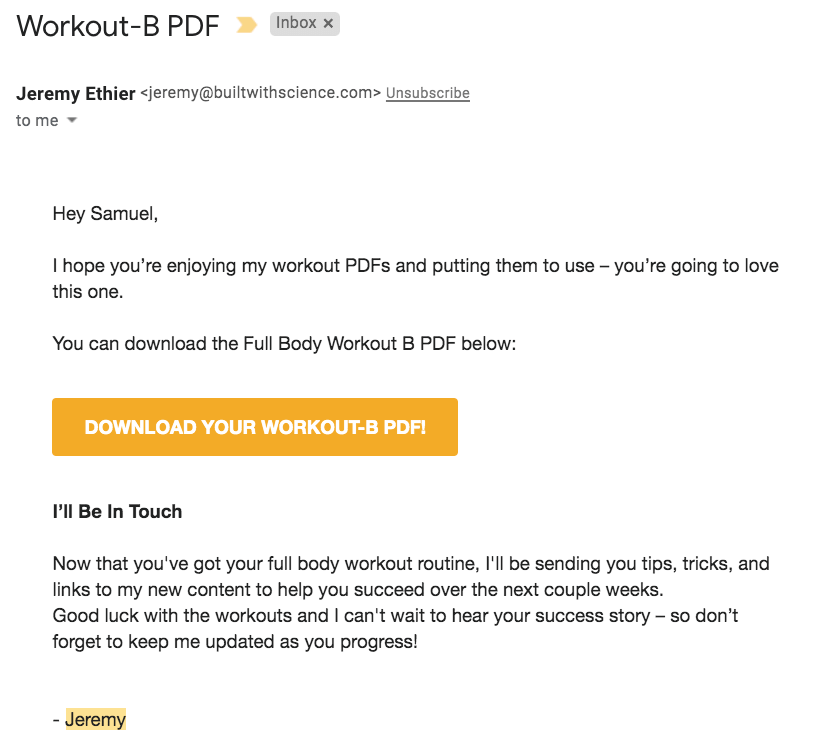
Above is the welcome email people receive after they submit the form to access the lead magnet: a PDF of a strength training plan. This is likely an autoresponder the business set up with their email marketing software that triggers when someone submits the form. In the email, they give the lead the content upgrade and tell them what information they’ll be sending their way. In this case, it’s content that will help the lead achieve their fitness goals.

This email is a segmentation email. Its function is to learn more about the lead’s needs so that the email marketing software can put them into a more specialized email sequence. Here, the business asks the lead to reply with either A, B, or C. When people reply, the email marketing software might even be configured to switch them into the right sequence. If you only have one sequence so far, use your second email to share helpful content or introduce your business.
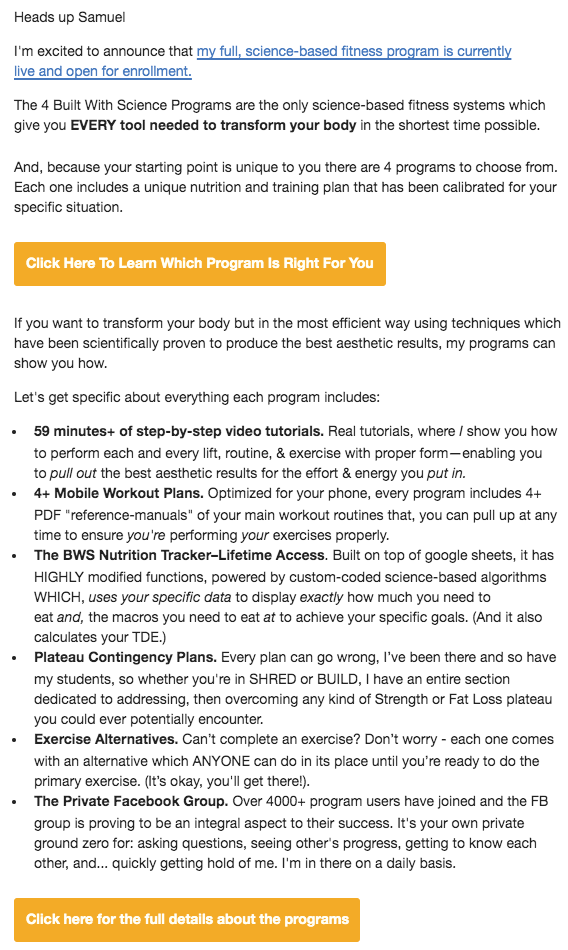
Here, the business introduces its product in an effort to influence action from the lead. Either the lead will press the first button to take a quiz that will recommend a fitness program to purchase, or they will click the second button and land on a landing page describing all the programs in depth. A smart move here would be to set up the software to switch leads who click one of the buttons to a more sales-focused email sequence.
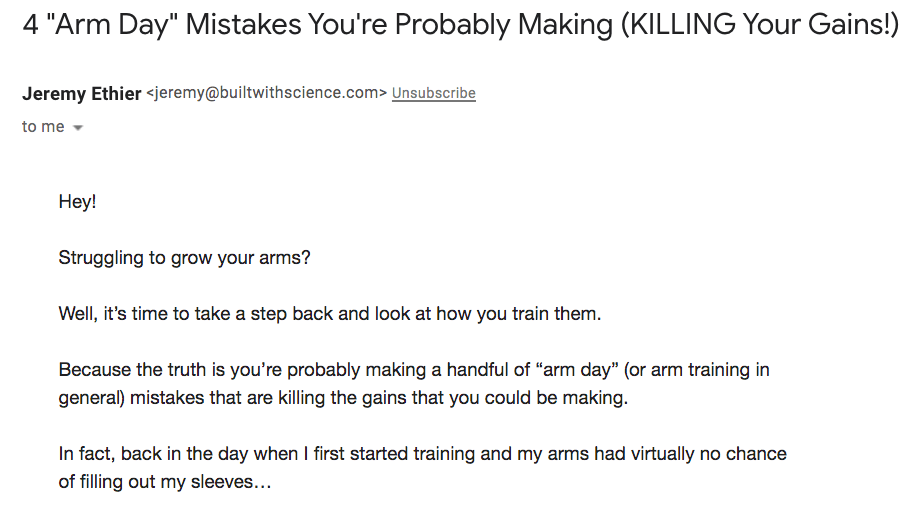
This email solves a common problem that their leads experience. This builds credibility for the brand and trust with their audience, both of which will help the business secure a purchase the next time they pitch their product. The email continues on past the image above, ending by linking out to an in-depth article and a YouTube video on the concept it just summarized: how to train your arms.
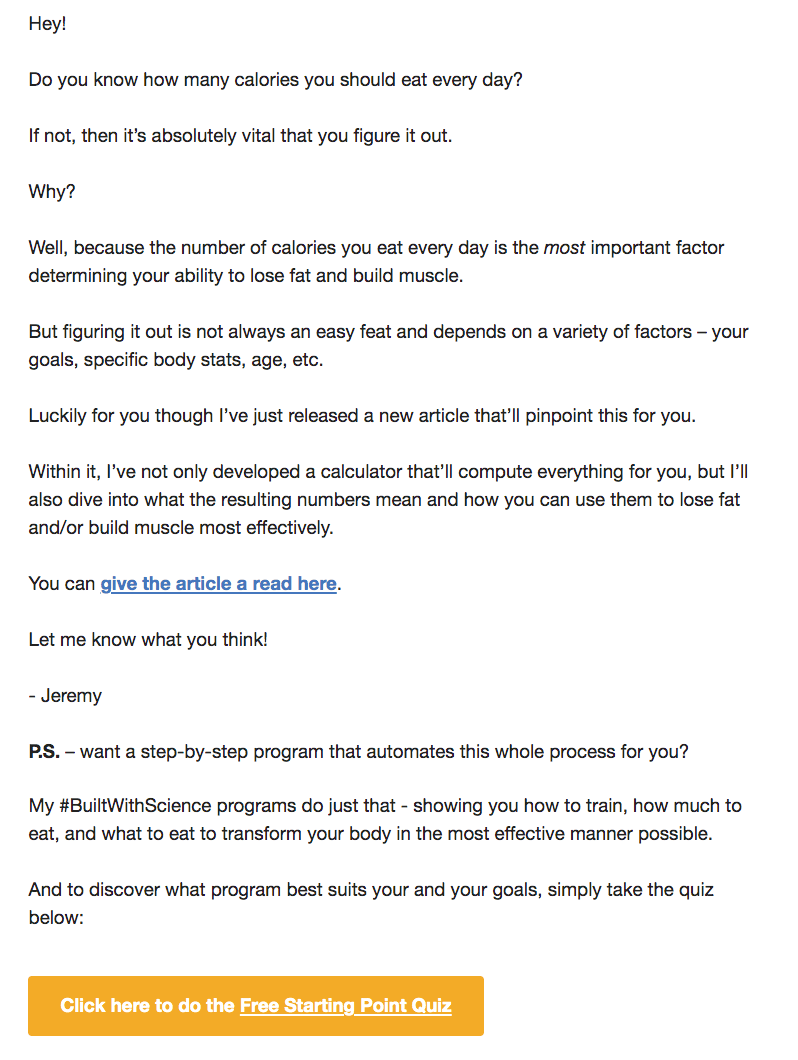
This email answers a question on the minds of many of its ideal customers — how many calories should I eat a day? Like the last email, this one nurtures the lead with educational information in an article it links out to. If appropriate, consider also including buttons under your sign-off for the lead to take your ultimate CTA, as the business owner, Jeremy, has done here. This is a way to soft pitch your leads without coming off as aggressive.

Here the business pitches their product a second time, this time with a little more force. The entire email is dedicated to discussing how the program helps them achieve their goals. It also does a great job using language to paint a world where the lead has achieved their dream physique and uses body transformation photos (out of the photo) to prove it’s possible, thereby reducing doubt. If leads click on the orange CTA button here, they’re taken to the sales page.
If you have the time, sign up for other businesses’ email nurturing sequences and read each one as it arrives in your inbox. Take note of the things they do that would motivate you to take action as a lead. Then, keep those ideas in mind as you craft your own unique email nurturing campaign. For more campaign inspiration, see our email nurturing campaign examples article.
Email nurturing software are CRMs or marketing platforms that help you set up nurturing campaigns in which emails are automatically sent and personalized to leads. They also help you track the messages, their open rates, and other key metrics. Lastly, AI features auto-switch leads into other buckets based on how they interact with your emails or how they behave on your site in general. Three of the best email nurturing software are Pipedrive, Mailchimp, and ActiveCampaign.
Pipedrive is a CRM that offers a visual pipeline for your leads plus a Campaigns add-on for email marketing features. Campaigns helps you segment your leads and make templates for each so the right leads receive the right nurturing emails and newsletters. Pipedrive is a great option for those wanting a CRM plus email marketing software — CRM plans start at $14.90 per user, per month, and Campaigns costs an additional $13.33 per user, per month.
To learn more about email nurturing software, check out our article on the best CRMs for email marketing. There, you’ll learn about the top options plus their pricing, features, and use cases so you can choose the right one for your business.
When done correctly, email nurturing can be extremely lucrative. No matter the goal and strategy driving your campaign, there are some tactics that savvy marketers use that can help increase your conversion rates, including using a segmentation question, building rapport before giving a CTA, adding your CTA to the bottom of your email, writing conversationally, testing your emails, and supplementing your email nurturing campaign with a newsletter.
In your intro email, try asking a "bucket question" giving the lead three options of topics they want to learn more about for better segmentation. If you have options A and B, put an option C that stands for interest in both. Then you can make a sequence that shares content about both.
Before you state your ultimate CTA (purchase or meeting), build a relationship by sending content that helps them and presents your brand as an industry expert.
In content-focused emails, below your signature, write P.S. and give a quick mention of your main CTA with a hyperlink to it. This catches them in case they’re ready for action now.
Come across as personable and friendly by using short sentences, familiar words, storytelling techniques, and plenty of the word “you.”
Test your emails' open rates by sending an email to half your list on a certain day and time and the other half on a different day and/or time. Plan to send future emails at the winning time. This type of A/B testing can also be used to find the subject line that prompts the most email opens.
After a lead runs their course through your personalized campaign, you can move them into a generic bucket where they receive your newsletter, which offers advice, product updates, and industry trends.
The more value you provide the lead in your nurturing campaign, the more they will come to trust and depend on your brand. So, along with these tips, remember that consistency is critical.
For more best practices to consider when creating, sending, and optimizing campaigns, check out our round up of expert tips on email nurturing campaigns.
There are typically 5–7 emails that are sent as part of an email nurturing campaign. These emails are often behavior-based, having automatic triggers that send the emails to leads who express certain interests or take certain online actions. Afterward, unengaged or less engaged leads are rolled into a drip campaign for ongoing nurturing.
Lead nurturing emails should be sent at least six days apart (so leads aren't annoyed) and no less than once a month (so leads don't forget about you). A good rule of thumb is to send one nurture email a week.
An email nurturing campaign is an automated series of emails sent to interested leads based on online behaviors, such as website visits, email opens, email clicks, and more. There are typically 5–7 emails in a nurturing sequence with the goal of priming the lead to make a purchase.
A drip campaign, on the other hand, is an automated
email marketingtactic where emails are sent to leads on a set schedule indefinitely, much like a preset welcome series that rolls leads into an ongoing weekly newsletter.
Email nurturing campaigns are preset email sequences that give leads valuable content based on their interests. All of this giving is meant to build enough trust with the lead for them to accept your ultimate CTA, typically to make a purchase or meet with a salesperson. So, hold back on the salesy language and plan out a series of emails that show your interest in helping your recipients.


Sam is a former SaaS sales rep turned freelance writer. He spent his career selling real estate technology to C-suite executives before switching over to blogging, where he now covers sales, marketing, and small business topics. Sam specializes in lead generation, lead nurturing, and deal closing articles for Selling Signals. When he’s not researching the latest sales trends, he’s either penning short stories, hiking, or reading in NYC’s Washington Square Park.

Selling Signals delivers actionable advice for sales and marketing professionals. Learn strategies that help you hit targets, strengthen customer relationships, and win more business. Get expert advice on lead generation, sales processes, CRM software, sales management, and account management directly to your inbox.
Property of TechnologyAdvice. © 2026 TechnologyAdvice. All Rights Reserved
Advertiser Disclosure: Some of the products that appear on this site are from companies from which TechnologyAdvice receives compensation. This compensation may impact how and where products appear on this site including, for example, the order in which they appear. TechnologyAdvice does not include all companies or all types of products available in the marketplace.