-
News & Trends -
Sales -
Marketing Related Topics -
B2B Software Guides Related Topics -
Free Tools & Resources -
- About Us About Us


HubSpot CRM is an industry-leading platform rich in free and premium sales and marketing features, from real-time pipeline updates and activity tracking to inbound tools like form builders and chatbots. Other reasons for HubSpot CRM’s popularity are its usability and exceptional user support. But despite its many qualities, there may be other options if you need advanced reporting and customization. Read our complete review to see if HubSpot CRM is right for you.
HubSpot CRM is a leading free software platform known for its robust suite of sales and marketing features packed into a user-friendly platform. However, it falls short in a few areas — namely reporting and customization.
Beyond the general pros, cons, and overall ratings, it’s also important to consider specific scenarios where HubSpot CRM shines — as well as situations where it may not be the right choice for you. Continue reading to learn more about its use cases, pricing, features, customer support, and what people think of the platform and its CRM alternatives. To see how we scored HubSpot CRM across various categories, jump down to our evaluation section below.
HubSpot CRM is industry-leading CRM software trusted by over 184,000 customers around the globe. It's known as a great sales and marketing tool perfect for inbound lead generation and nurturing, as well as outbound sales prospecting management. Its robust free tier offers reps and teams tools for contact management, email campaigns, and collaboration. Companies can upgrade to premium plans as they scale for advanced features and additional users.
Specifically, the primary use cases for using HubSpot include the following:
If HubSpot's CRM sounds right for you, head over to HubSpot to compare the available tiers. You can test out the free version before upgrading to one of the premium options.
On the other hand, HubSpot CRM is not the right solution for every business. While it offers a great blend of inbound marketing and sales features, there may be better sales-forward CRMs if sales pipeline management and manual lead nurturing are your primary needs. Its premium tiers, while robust, can also get pricey quickly, and it lacks some customizations for niche-specific businesses or those who need custom sales reporting.
Check out this list of cases in which you might want to consider an alternative option:
If HubSpot CRM doesn't sound like the right fit for you, there are many other options out there. Consider our list of the best overall CRM software for more information on alternative options and to read about their primary use cases. You can also check our list of the top industry-specific CRMs if you need features specific to your industry.
HubSpot CRM offers a free entry-level plan that includes unlimited seats and a solid suite of sales and marketing tools — although functionality is limited for most features. Fortunately, it’s simple to upgrade to any of HubSpot CRM’s three premium tiers and increase feature limits. Refer to the table below for a breakdown of HubSpot CRM’s pricing structure:
| Free | Starter | Professional | Enterprise | |
|---|---|---|---|---|
| Annual Plan Monthly Rate | $0 for up to 2,500 users | $18 per month for 2 users | $450 per month for 5 users | $1,200 per month for 10 users |
| Monthly Plan Monthly Rate | N/A | $20 per month for 2 users | $500 per month for 5 users | N/A |
| Key Features | Basic email marketing, Slack integration, live chat widgets (with HubSpot branding) | Sales automation, digital payments, conversation routing | Automatic lead rotation, custom reporting, forecasting and analytics | Custom objects, recurring revenue tracking, predictive lead scoring |
| Dashboards & Reports | 3 dashboards; 10 reports per dashboard | 10 dashboards; 10 reports per dashboard | 25 dashboards; 30 reports per dashboard | 50 dashboards; 30 reports per dashboard |
| Pipelines | 1 pipeline per account | 2 pipelines per account | Up to 15 pipelines per account | Up to 100 pipelines per account |
Meanwhile, users can augment their HubSpot CRM paid plans with add-ons, which add an extra $200–$750 per month. That might be a significant additional expense for most companies, but it could be worth the investment for businesses that require access to more reports or expanded CRM testing capabilities. Here’s a brief rundown of what HubSpot CRM add-ons provide, plus how much each one costs:
Also of note is the HubSpot Starter CRM Suite from $18 per user, per month (annual payment). It includes a collection of tools from every HubSpot hub (Marketing, CMS, Sales, Service, Operations, and Commerce), which makes it the perfect option for companies that want multiple departments to utilize a CRM.
HubSpot CRM includes a well-rounded range of sales and marketing tools to help business leaders access client data, capture leads, streamline tasks, and make actionable decisions. Here’s a look at the most notable core CRM features found in HubSpot CRM:
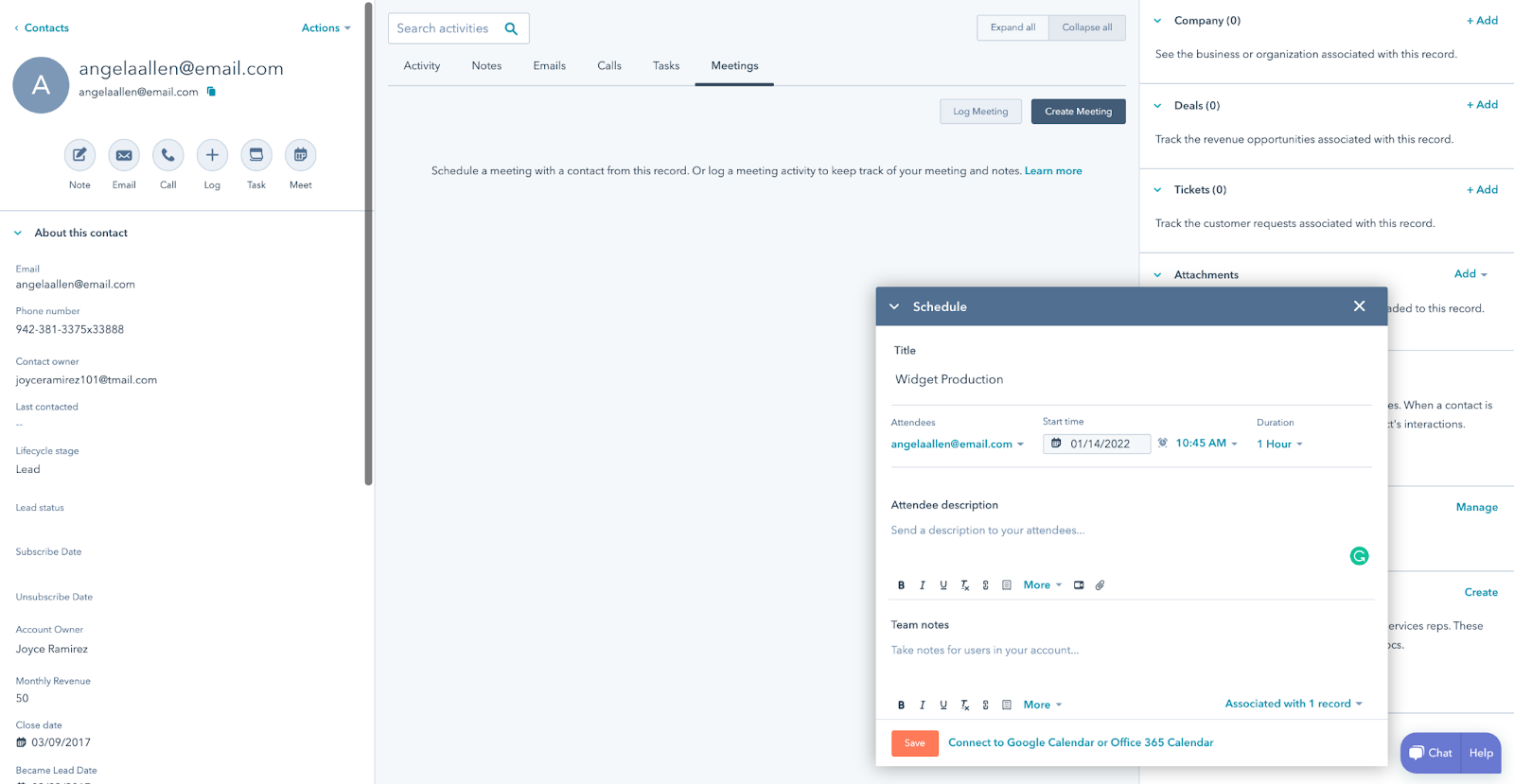
Every HubSpot CRM plan comes with contact management features, activity tracking, inbox insights via Gmail or Outlook, and automatic list segmentation for hyper-targeted messaging. While its free tier already offers robust contact management tools, upgrading to any of its premium plans will increase the monthly allotment of activity notifications and shared inboxes, as well as access to advanced features like contact scoring and association labels.
See how HubSpot CRM’s features and pricing compare to other CRMs in our list of the best contact management software.
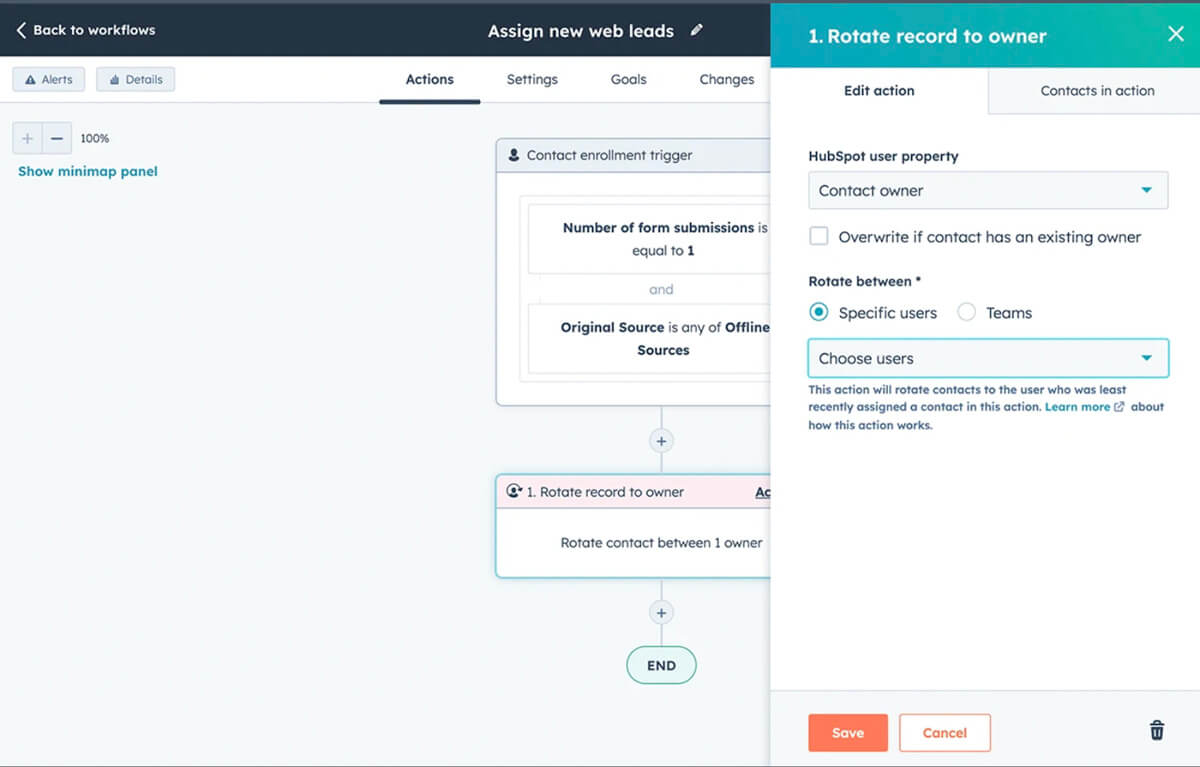
HubSpot CRM offers a detailed timeline of lead activity so sales professionals will know exactly how to proceed. It’s among the best software for inbound lead management, with a suite of free tools that consist of personalized meeting links, chatbots, and landing page builders. Reps can segment leads based on various criteria, so they can target them with personalized content. Upgrade for tools like automatic conversation routing, lead rotation, and predictive lead scoring.
Find out how HubSpot CRM fares among other platforms with rich lead management tools by checking out our list of the best lead management software for salespeople.
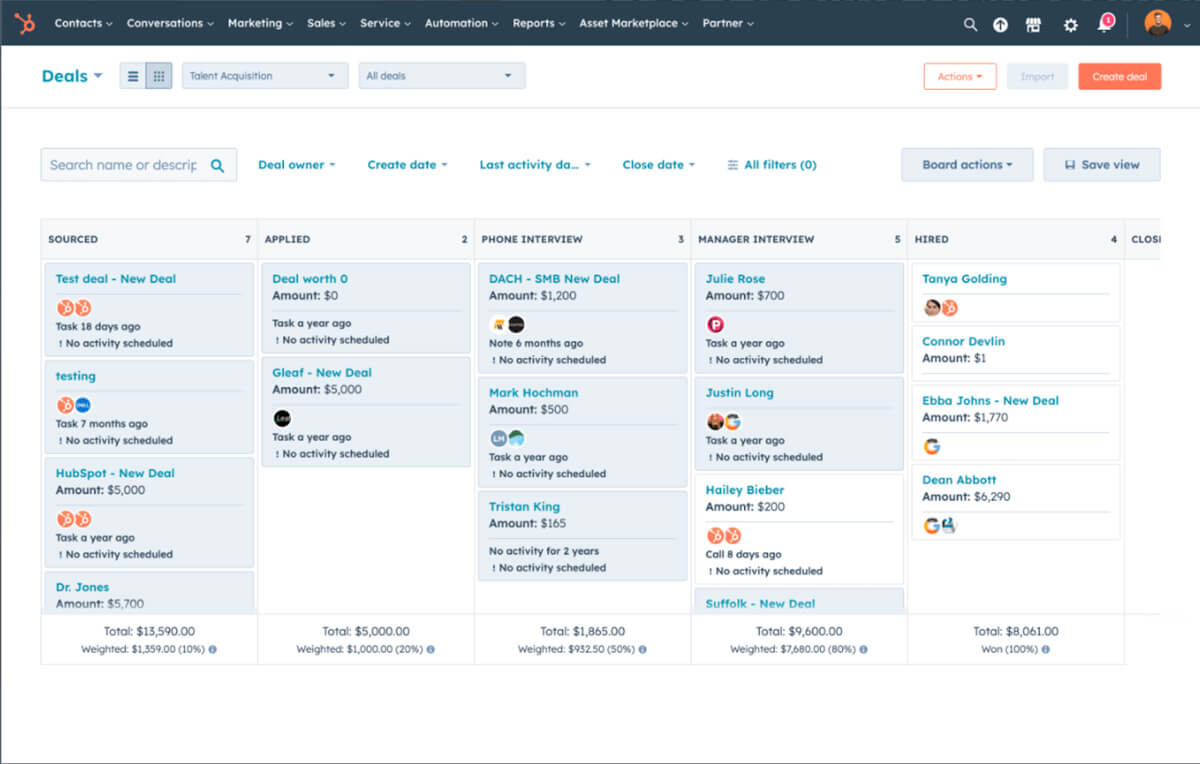
HubSpot CRM makes it dead simple to create new opportunities within the pipeline. It minimizes the need for manual data entry by automatically populating the deal pipeline with sales information directly from contact records. HubSpot CRM pipelines are also fully customizable, as users can add as many (or as few) steps as they need. HubSpot’s free CRM includes access to a single pipeline, while its top-tier Enterprise plan offers up to 100 pipelines.
Further explore the pipeline management capabilities of HubSpot CRM versus its competitors in our list of the best sales pipeline software.
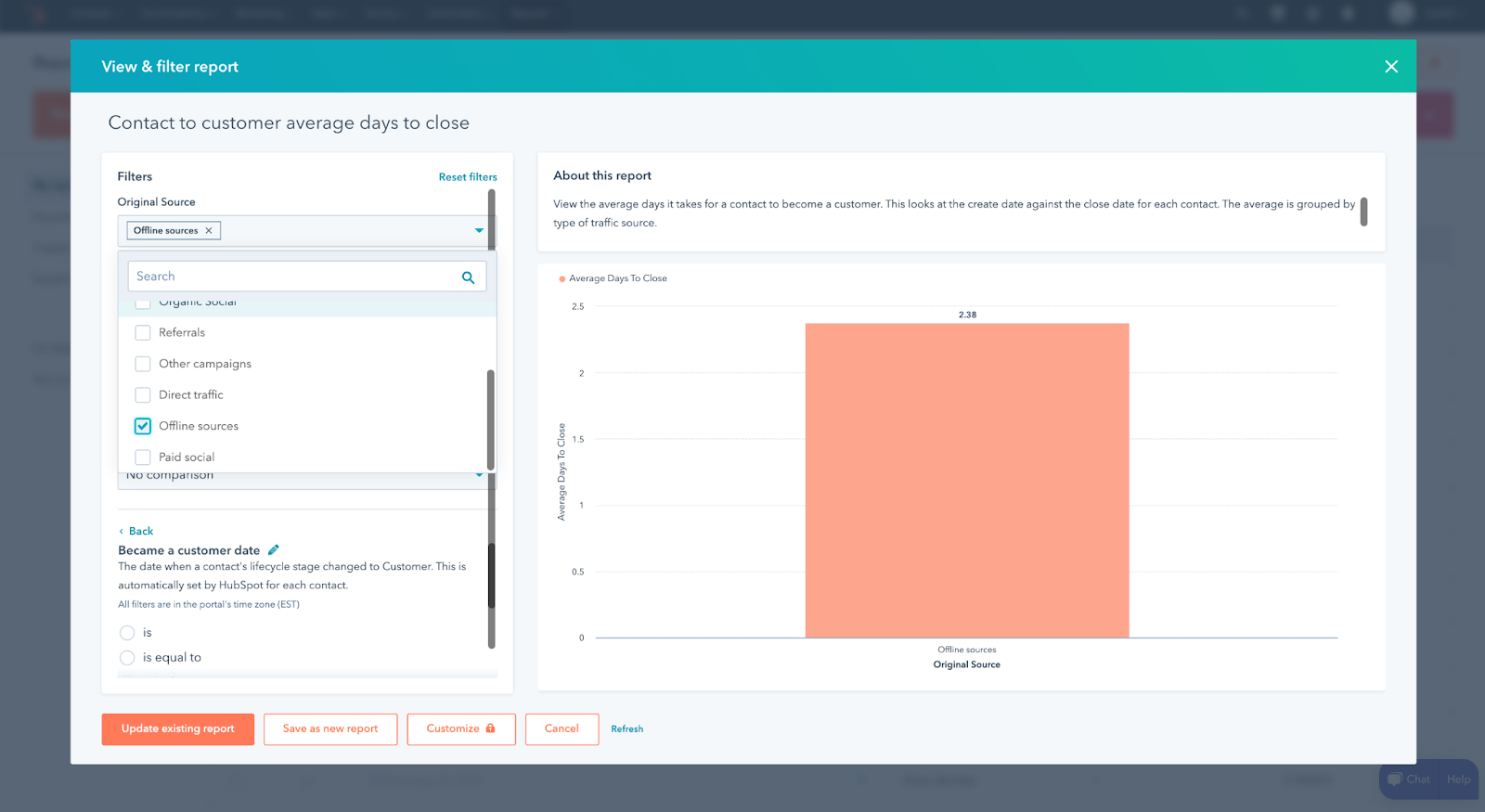
For basic, no-fuss reporting, HubSpot CRM is an excellent option. All HubSpot CRM plans come with access to over 150 pre-made sales report templates that users can filter and customize (within certain parameters). Report types include deals created, monthly revenue, website traffic, and social media interactions. Custom reporting is also available, but only with Sales Hub Professional and Enterprise, which allow for 100 to 500 custom reports, respectively.
Check out our complete guide to CRM reporting to learn which reports are most integral to making better sales decisions — in HubSpot CRM or another platform.
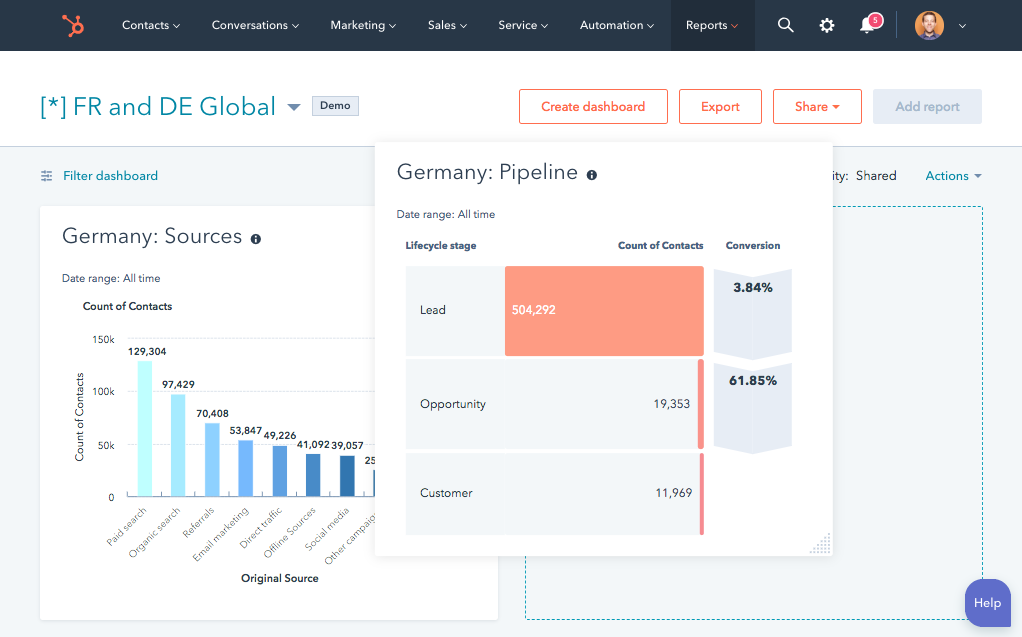
Every HubSpot CRM plan comes with multiple dashboards that can support various types of sales and marketing reports. Its free tier includes three dashboards capable of hosting up to 10 reports each, while Sales Hub Enterprise allows for as many as 50 dashboards with up to 30 individual reports apiece. Sales teams can share private and public dashboard links via email or Slack integration and also analyze all reports with its filters like deal pipeline, tickets, and more.
Discover the benefits of dashboards — and learn how to set one up yourself — in our comprehensive guide to CRM dashboards.
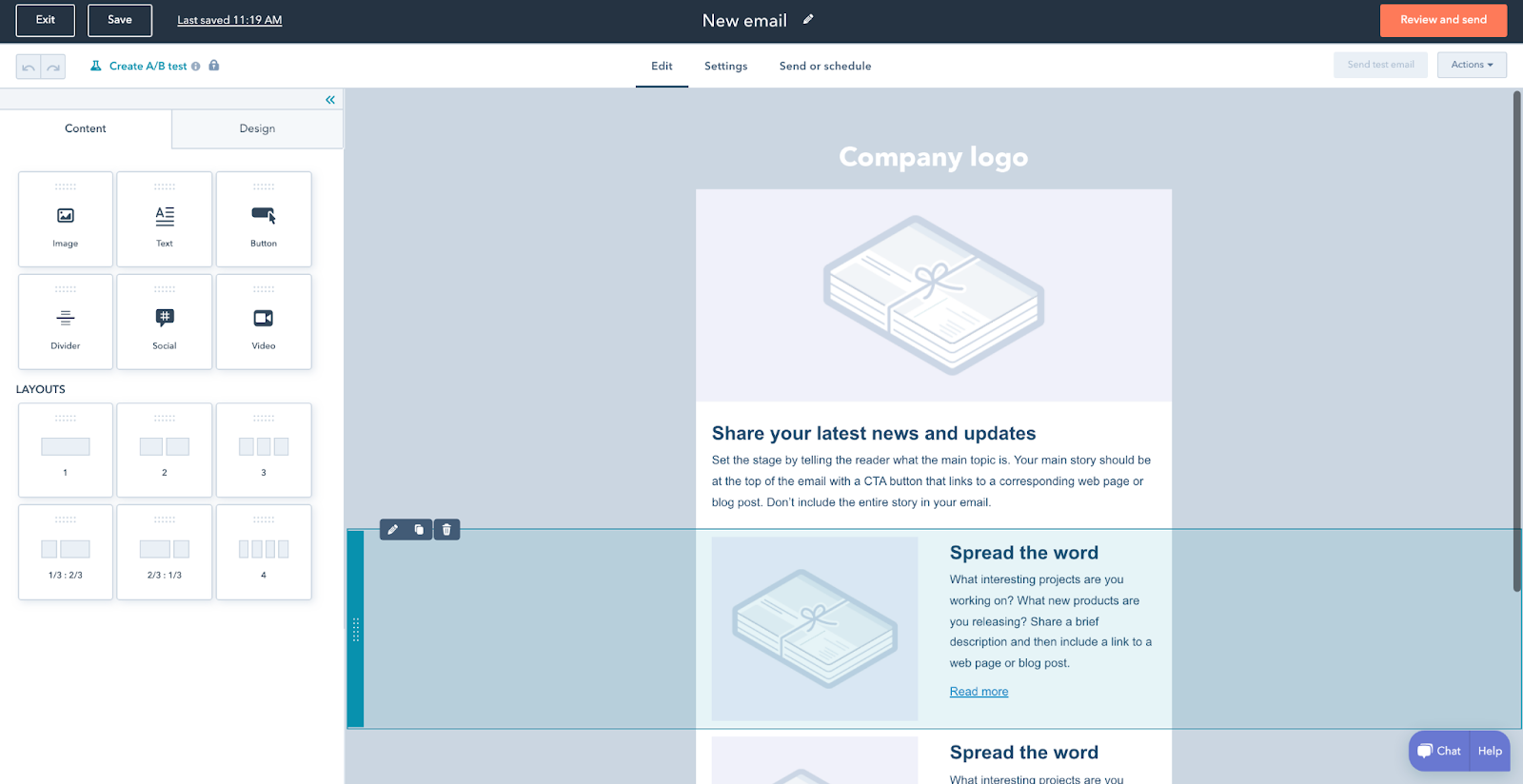
HubSpot CRM is renowned for its abundance of free email marketing features, which include email scheduling, customizable templates, canned responses, activity tracking, and message open notifications. Paid upgrades increase message tracking limits, provide access to a library of over 5,000 templates, and allow for more precise email optimization via A/B testing. Reps can also leverage its latest AI content writer to quickly generate email marketing messages.
Read our in-depth review of the best CRMs for email marketing to learn more about the top email marketing software for salespeople and marketers.
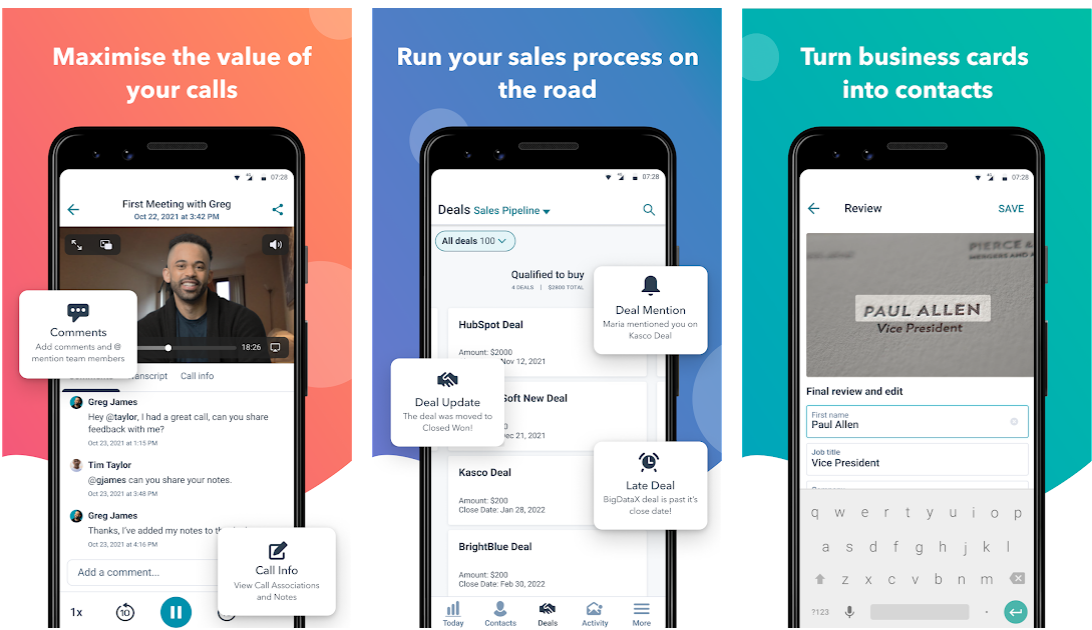
The HubSpot CRM mobile app — free for iOS and Android — features many of the tools found in the full version of HubSpot CRM, but with a few noteworthy app-exclusive additions. The most notable of those is the HubSpot Keyboard, which integrates with WhatsApp, Gmail, and other third-party apps to insert CRM data for seamless communication with clients and leads. Other features include a business card scanner, caller ID, and offline access to contact data.
Field professionals seeking a reliable mobile component should take a look at our guide to the best mobile CRM apps, which includes HubSpot CRM.
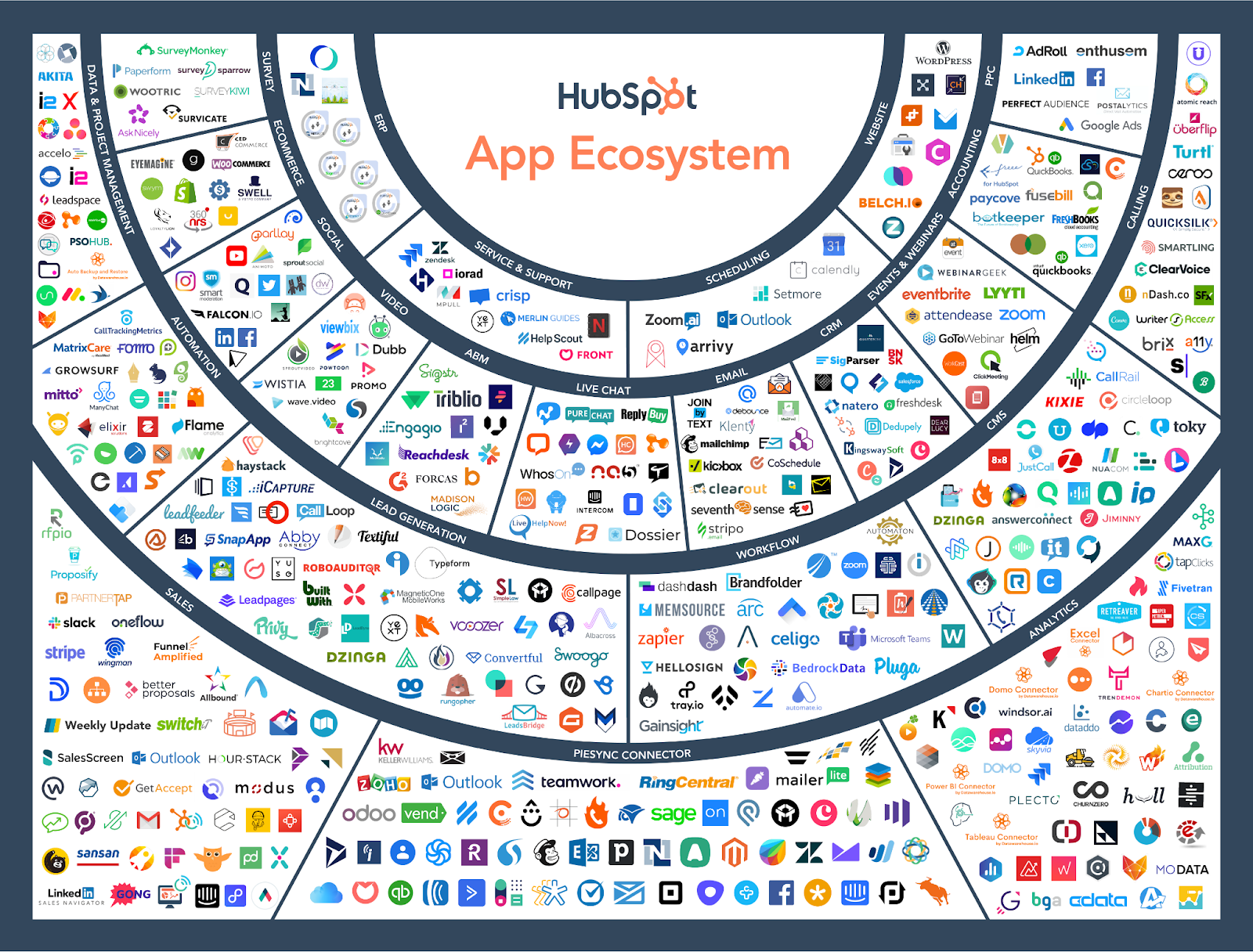
Although it lacks inherent customizable elements versus some of its competitors, HubSpot CRM makes up for it with a robust selection of app integrations. The HubSpot App Marketplace contains more than 1,000 native apps — a number that’s steadily growing each year. Most apps can be incorporated with all HubSpot CRM plans, including its free platform. Notable integrations include Mailchimp, Slack, Eventbrite, PandaDoc, and Facebook Messenger.
Our complete guide to CRM integration explains which integrations you should add to your CRM and also provides step-by-step instructions, which can be applied to HubSpot CRM.
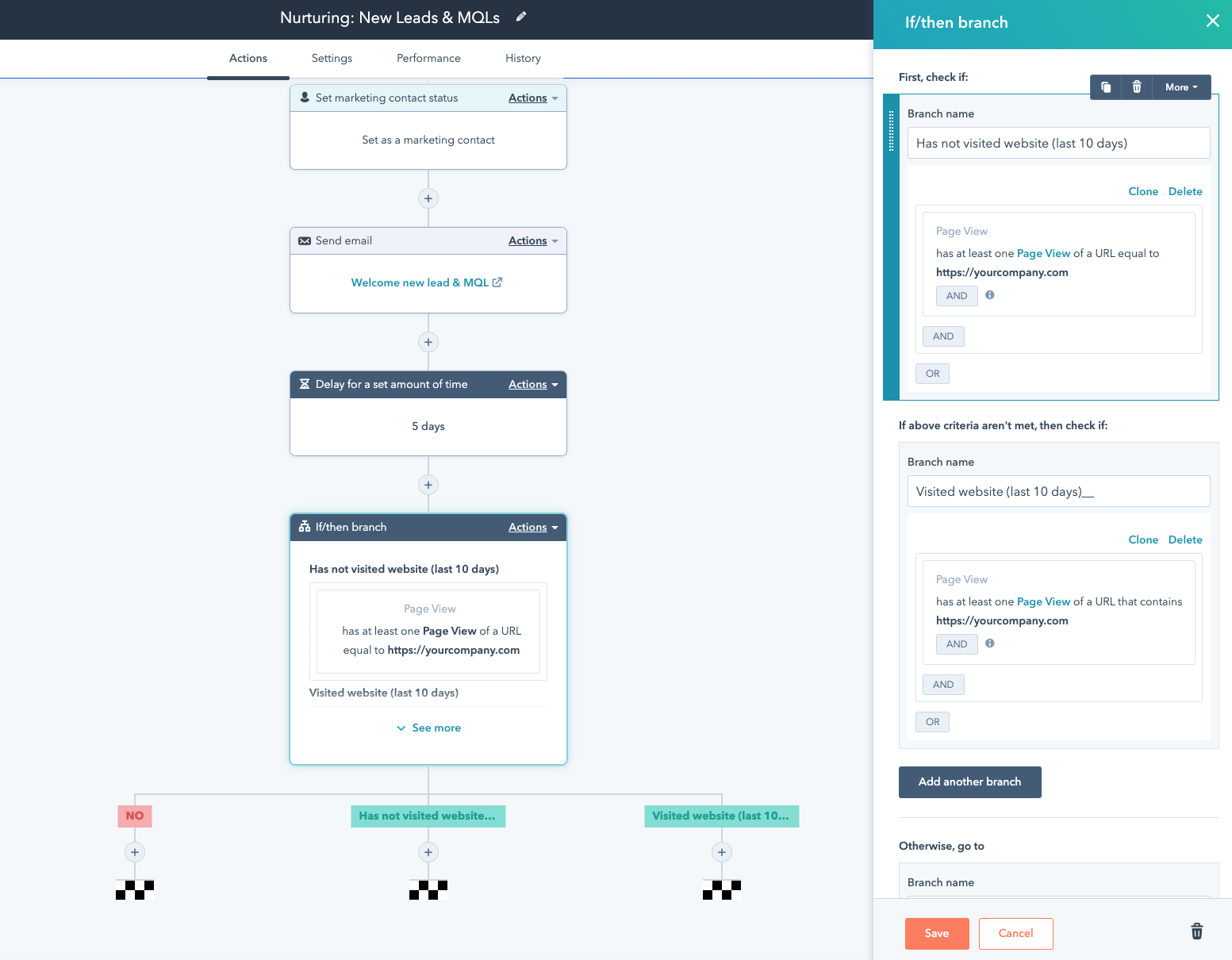
Workflow automation is available to all HubSpot CRM’s paid plans, allowing you to set up triggers for sales processes such as creating tasks when deals change stages, or marketing activities like tracking email and marketing events. The HubSpot Sales Hub Professional tier includes up to 300 customizable workflows, while Sales Hub Enterprise boasts as many as 1,000 workflow rules for 300 teams and also includes quote-based workflows and monitoring.
Learn about how workflows can help your business thrive — whether it’s with HubSpot CRM or another CRM of your choice — in our guide to CRM automation.
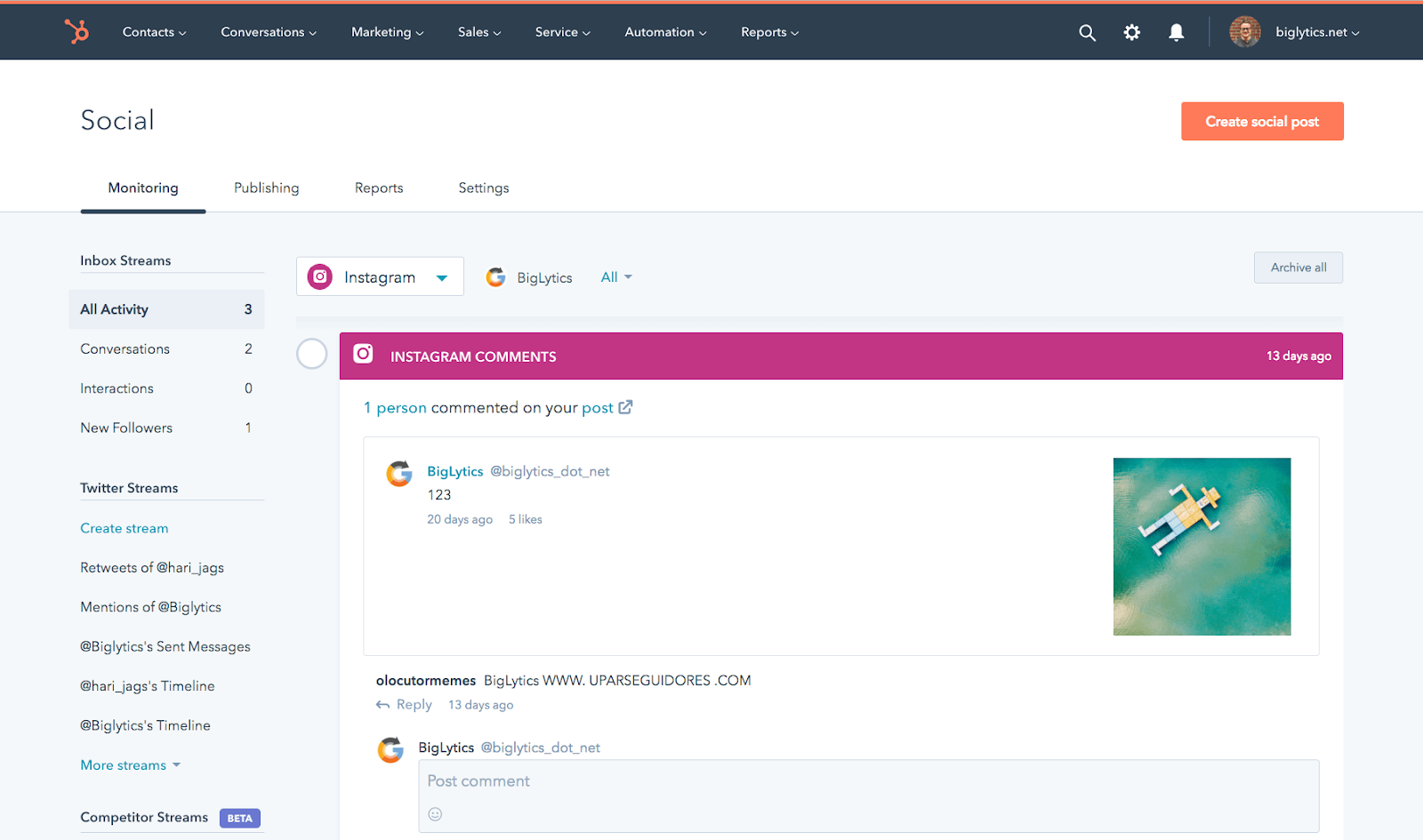
Social media management is not a part of Sales Hub per se, but HubSpot offers this feature with its premium-tier CRM Suite bundles and Marketing Hub plans. Publish posts to Facebook, LinkedIn, Twitter, and Pinterest — then monitor their interaction and ROI — from one central location. Companies can connect between 50 and 300 social media accounts for up to 10,000 posts per month, as well as quickly create campaigns with its AI-powered social post generator.
For more information on the best CRMs for social media management, read our guide on the top social CRM software.
HubSpot CRM's free plan is packed with key features, and upgrading to a paid tier gives the user access to more robust versions of those features, along with additional ones.
HubSpot CRM is considered one of the easiest CRMs to learn, which makes it a fantastic choice for salespeople who are largely unfamiliar with such software. Its straightforward user interface, which has glowing ratings across certified review sites, is consistent throughout all aspects of the CRM, from contact management and app integrations to workflow automation. You can also request a free demo or try the free version to get a first-hand user experience.
All users (whether free or paid) are able to browse HubSpot CRM’s knowledge base, which is flush with how-to articles, blog posts, and documentation. There’s also HubSpot’s well-organized and active community forums, which let you connect with other users, and HubSpot Academy, which boasts hundreds of self-paced courses you can complete for official HubSpot certifications or to simply become better acquainted with the software.
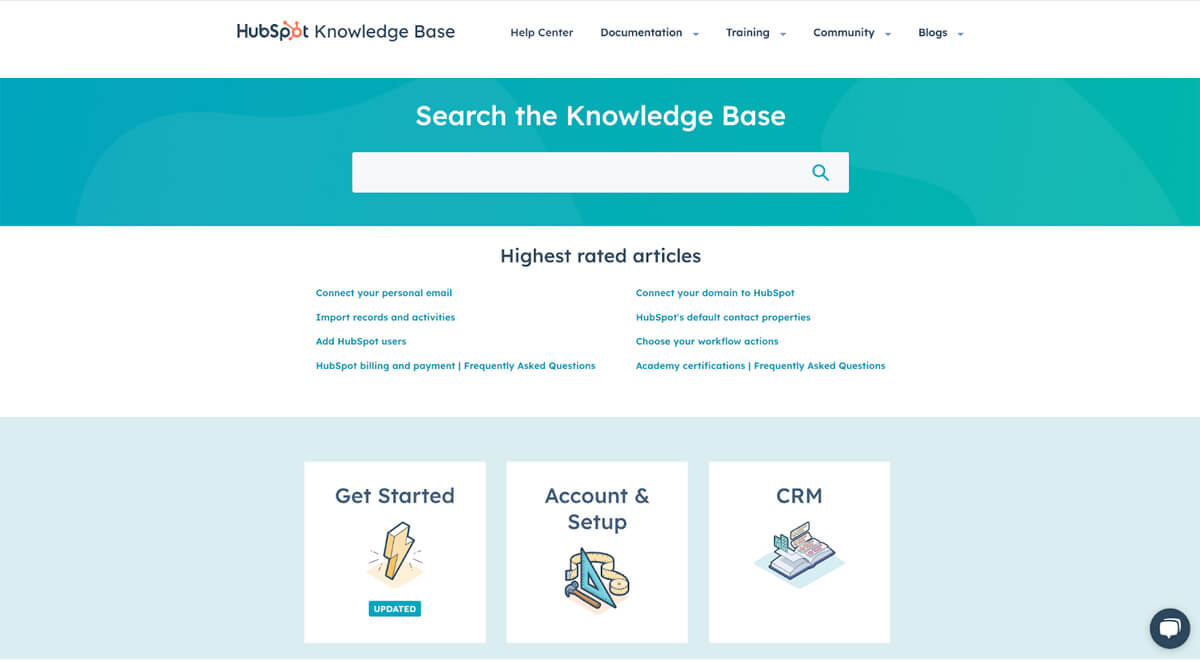
HubSpot CRM’s customer support has a reputation among sales professionals as being timely and friendly. It helps that HubSpot CRM offers 24/7 access to live chat and email support as standard with all of its paid Sales Hub subscriptions. (Phone support is also included with Professional and Enterprise plans.) Those who use the free CRM are unable to take advantage of these all-hours support options; however, they’re hardly left stranded in times of need.
Meanwhile, if you want to fully harness the power of HubSpot CRM with personalized, hands-on training, a Sales Hub Onboarding service is available. These sessions are fully remote and range in price from $250 to $3,000, depending on which paid Sales Hub plan you have. This onboarding will cover everything you need to know about HubSpot CRM — from how to generate baseline reports to ways to customize your CRM.
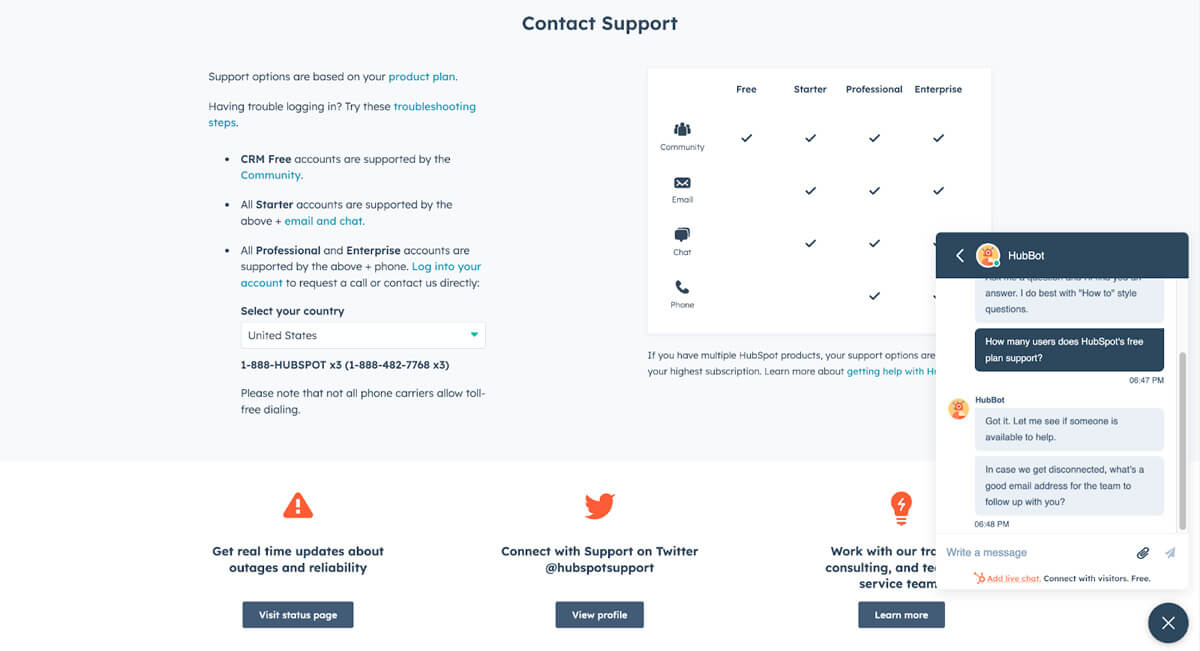
What’s the buzz surrounding HubSpot CRM? Scouring software review hubs reveals that HubSpot CRM has an overwhelmingly positive reputation among the thousands of people that use it during their day-to-day operations. Here is a breakdown of HubSpot CRM’s ratings across some of the top software review aggregate sites:
 | ||
|---|---|---|
| 4.5 / 5 stars | 8.5 / 10 stars | 4.4 / 5 stars |
| 3,800+ total reviews | 4,000+ total reviews | 10,700+ total reviews |
HubSpot CRM boasts high overall marks from a combined 13,000-plus users across the top three software review aggregate sites — but that only tells one part of the story. Why do sales and marketing professionals rate HubSpot CRM so favorably, and conversely, why might some people give it less-than-favorable marks? Below, we elaborate on the reasons why reviewers have given HubSpot CRM high (or low) scores.
Positive reviews for HubSpot CRM point to its functionality and usability. People like that it’s easy to learn and has a robust suite of sales and marketing functions. Small business owners especially appreciate the robustness of HubSpot’s free CRM, as it allows them to save money while also having access to a viable set of tools. As noted in the previous section, HubSpot’s customer support receives plenty of praise for its prompt and professional service.
Criticism for HubSpot CRM mainly focuses on its lack of development when it comes to custom reporting and sales automation — along with the significant increase in cost to access such features. Several sales and marketing professionals also lament the rigid interface when it comes to customization, noting that HubSpot CRM doesn’t provide as much leeway in this area as one of its main competitors: Salesforce.
HubSpot CRM may be an industry leader, but that doesn’t make it the right fit for every company. Whether you’re seeking a highly customizable CRM, super-detailed reporting and analytics, or a more affordable way to access premium features, there are several options you can consider. Below are three CRMs we find to be the best HubSpot CRM alternatives:
Salesforce is a cloud-based CRM platform offering advanced features and high-level support for businesses with long or complex sales cycles. Its Starter plan costs $25 per user per month, and all tiers offer a 30-day trial. Compared to HubSpot CRM, Salesforce is better equipped for data-driven companies that rely on niche reports, robust analytics, and advanced features such as real-time insights, predictive lead scoring, and workflows powered by Einstein GPT.
Learn about the differences in features and pricing of Salesforce Sales Cloud and HubSpot CRM in our breakdown of Salesforce vs HubSpot CRM.
Do none of the above options fit with what your business is looking for in terms of functions and/or costs? Head over to our list of the best HubSpot CRM alternatives to learn more about HubSpot’s other top competitors — including use cases, pricing, and features.
In assessing HubSpot CRM, we started by identifying the six main categories essential for businesses looking for a feature-rich platform that can grow with them as they scale, as well as offering a balance of sales and marketing tools. From there, we determined weighted subcriteria for each category and assigned an overall score out of five to see how HubSpot CRM performed across the six categories.
We primarily looked at HubSpot CRM’s pricing and core features, since these factors are the most important for salespeople and businesses needing a cost-effective platform. We then looked at the software’s ease of use and customer support solutions, followed by customization capabilities and third-party app integrations.
We assessed the CRM’s cost for basic and enterprise-level plans for both annual and monthly pricing, the free-for-life option, trial length (if available), and add-ons.
Here, we looked into the platform’s essential CRM features, including contact management, deal pipelines, email marketing, and lead generation tools.
We examined real user feedback on certified review sites to check HubSpot CRM’s usability, as well as its knowledge base and certifications offered.
This entails the quality of support solutions HubSpot CRM offers via live chat, phone, and email. We also factored in the platform’s service ratings on reputable review sites.
We evaluated the CRM’s capabilities to customize pipelines, deal stages, reports, dashboards, and more.
We assessed how easily the platform syncs with third-party applications for both free and paid options.
HubSpot CRM is a top-rated
free CRM softwareplatform that helps teams manage customer interactions with robust sales and marketing features and premium upgrade options for growing businesses. Its key features include contact management tools, deal tracking, and built-in lead generation capabilities such as email marketing tools and a live chat builder. Businesses can also leverage its free tools for marketing, service, CMS, operations, and commerce.
HubSpot CRM is suitable for both small businesses and large enterprises, making it a flexible and versatile platform. While it offers a robust free version with sales and marketing tools, larger organizations can upgrade to premium tiers for more advanced features and additional users. Its user interface is also straightforward, paired with a vast knowledge base and responsive user support, which makes it easier for businesses of all sizes to set up and use.
HubSpot offers a balance of sales and marketing features and a robust free-for-life option. However, its free version has limited storage for contact records and email sends, and advanced features such as sales automation, predictive lead scoring, and sequences are only available in paid plans. Additionally, reports aren’t customizable unless you upgrade, which can get costly as HubSpot’s premium tiers are more expensive than other CRMs.
HubSpot CRM is revered for its excellent free platform, minimal learning curve, and fantastic customer support. Beyond trying the software for yourself, seeking out a selection of HubSpot CRM reviews — from our own expert assessment to detailed accounts from daily users of the software — will give you a clearer picture of whether it’s right for your business. If you want to learn more about other CRMs, read our list of the best CRMs for salespeople and teams.
This article was written by Alison Barretta and updated by Kezia Jungco.


Alison is a Philadelphia-based technology writer for Selling Signals. She has 15 years of experience in the digital space, and her specialties include comparison guides and reviews across CRM, ecommerce, and various SaaS products. In her free time, Alison has received two HubSpot certifications plus a TEFL certification, as well as leads an online martial arts learning program.

Selling Signals delivers actionable advice for sales and marketing professionals. Learn strategies that help you hit targets, strengthen customer relationships, and win more business. Get expert advice on lead generation, sales processes, CRM software, sales management, and account management directly to your inbox.
Property of TechnologyAdvice. © 2026 TechnologyAdvice. All Rights Reserved
Advertiser Disclosure: Some of the products that appear on this site are from companies from which TechnologyAdvice receives compensation. This compensation may impact how and where products appear on this site including, for example, the order in which they appear. TechnologyAdvice does not include all companies or all types of products available in the marketplace.