-
News & Trends -
Sales -
Marketing Related Topics -
B2B Software Guides Related Topics -
Free Tools & Resources -
- About Us About Us


Lead scoring is the ongoing process of scoring and ranking marketing leads against a quantitative benchmark to qualify them and pass them to sales for further qualification and nurturing. When marketers generate inbound leads, they use a point system in which leads earn points for behaviors and demographics indicative of a good fit. Lead scoring can be done manually with a spreadsheet, or you can use lead scoring software to automate your system.
First, thanks to Salesforce for being this article's sponsor. Salesforce Sales Cloud offers robust lead management features, including distribution and routing. If you upgrade to a higher tier, you can also score leads — we'll show Salesforce examples to help you consider how your business could use software for scoring. Try Salesforce free for 30 days to get a feel for the lead management tools:
When marketing creates a lead scoring system, they typically use a point system out of 100 and set a minimum threshold leads must meet to be considered a marketing qualified lead (MQL). They then identify scoring factors, including demographics from their ideal customer profile (ICP) and behaviors indicating interest. Commonly scored behaviors include web visits, content downloads, and social media activity, while demographics include company size, job title, age, and gender.
Businesses first decide on all of their scoring factors, then they assign a positive or negative point value to each. Actions or traits that show a high likelihood of closing are given the highest point value. Finally, the business sets up a spreadsheet with simple formulas to help keep track of the amount of points leads earn, or they invest in lead scoring software to auto-score leads using the point system. Once leads are scored, they’re distributed to the sales team for nurturing.
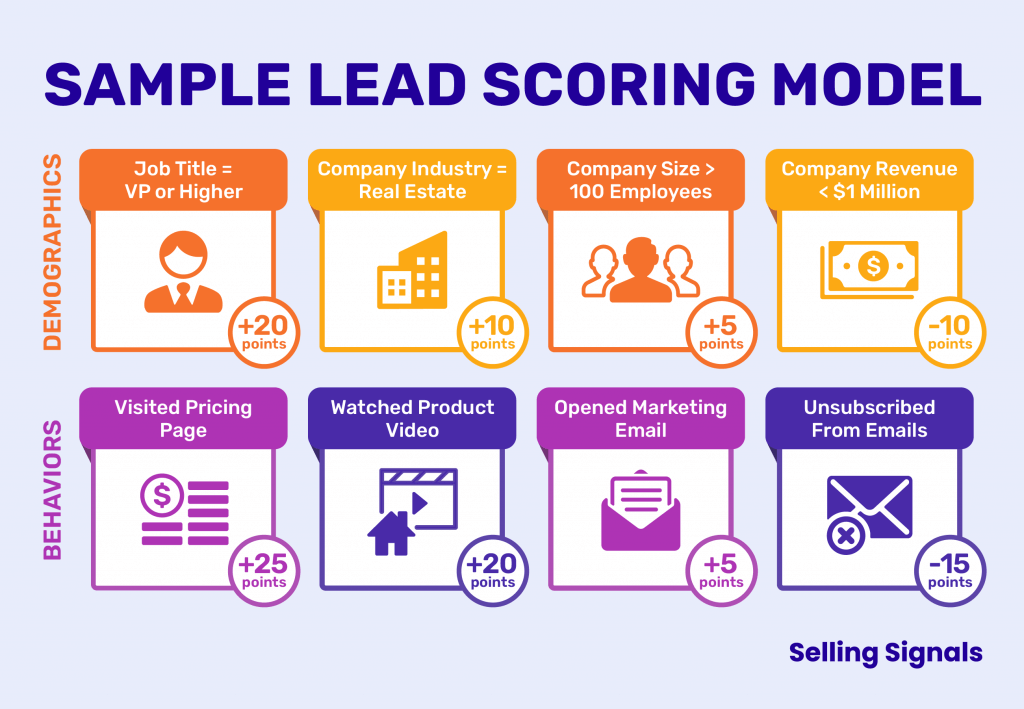
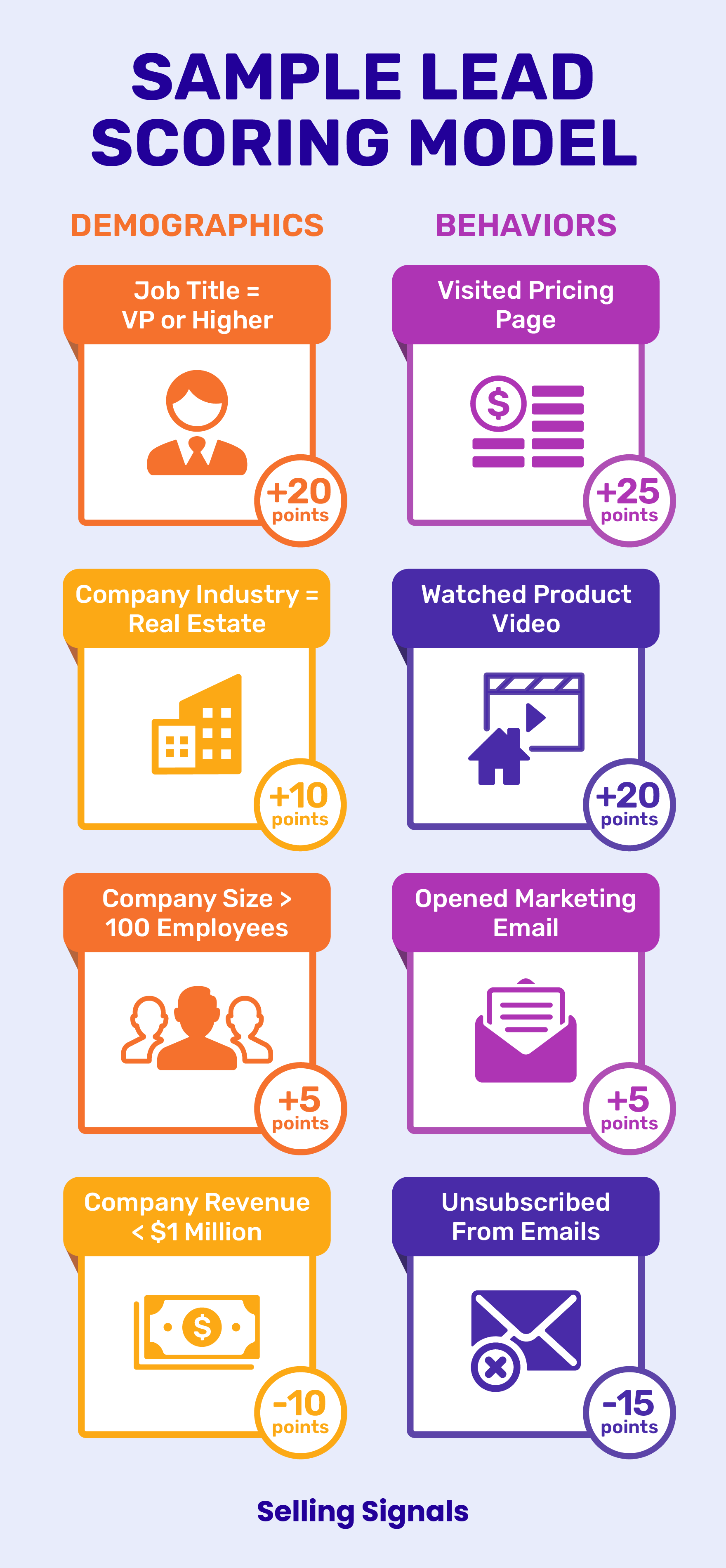
Over time, a lead takes multiple actions and exhibits certain traits, which either raises or lowers their score. Typically, they earn a score out of 100, and once they reach 80, they're considered an MQL and distributed to the sales team. Sales then qualifies them further, turning good-fit leads into sales accepted and later sales qualified leads, and discarding bad-fit leads. If too many bad leads are passed to the sales team, marketing adjusts their point values.
Implementing a quality lead scoring model safeguards your sales team’s time by helping them spot and engage with the highest-value leads while avoiding low-value ones. Ultimately, lead scoring helps you move qualified prospects through your sales process, from lead generation to lead qualification to lead nurturing. Let’s now take a look at the top benefits of lead scoring.
This lead scoring article is for those looking to qualify marketing leads. If you're a salesperson wanting to qualify sales leads, read our article on lead qualification.
Any type of business can benefit from implementing a lead scoring system. It helps you focus your sales efforts on your most fruitful leads, respond to them quickly and appropriately, and ultimately close more deals. But that’s just the beginning. Here are some specific benefits of lead scoring:
Lead scoring helps you adapt your sales process to fit your most profitable leads' preferences. Plus, you close more deals because the leads are of higher quality.
When creating the scoring systems, sales and marketing have to collaborate to figure out which actions and attributes denote a quality lead. That time together helps bring them and their goals into alignment.
Ever been in a store when an aggressive seller comes to talk with you before you are ready? Lead scores help sellers know when a lead takes an action that signals they’re ready for a conversation.
Lead scoring prevents you from spending time talking with, presenting to, or strategizing about leads with low chances of converting. When you effectively score marketing leads, you can spend more time nurturing them closer to a deal.
By studying which channels and campaigns yield the highest-quality leads, you learn which lead generation tactics are most effective and can invest your time and/or marketing budget accordingly.
A lead’s score indicates their likelihood of becoming a customer. This helps you make more accurate short- and long-term revenue forecasts, which enable you to build an effective strategy to reach your sales goals.
Regardless of how the sales team converts inbound leads into customers, lead scoring can help your business fine-tune its sales process and spend time on the most appropriate leads.
Now that you know the basics of lead scoring, let’s go over how to create your own lead scoring process. Below is a seven-step plan for creating a scoring process that will successfully locate and bubble up warm leads based on their interest levels (behavioral data) and fitness levels (demographic data). While you can score your leads manually, we've included examples from Salesforce to illustrate each step in a CRM should you decide to automate your scoring.
Let’s dive into each step and explain how to do it.
An ideal lead is one with characteristics that indicate a high likelihood of making a purchase. They'll look like your best current customers. In this process of identifying your ideal lead, you'll select demographic data to which to assign point values later in your scoring system. You can also use our own customer profile to help you identify your ideal target customer.
To find these demographic data points, start by evaluating the customers who derive the most value from your solution. A lead who shares their traits is likely to receive a similar amount of value. So these leads are also the ones to whom it will be easiest to sell; therefore, they'll receive higher total lead scores than those who lack these specific characteristics.
Write up the demographics of your ideal lead, filling in the following:
The data points that best identify an ideal lead depend on your company. A B2C company will care more about an individual’s attributes like age, gender, or marital status, while a B2B company will focus on company data such as job titles or a business's location, revenue, or industry vertical. If you use lead scoring software, you'll be able to sort these data points into scoring categories, like in the image below from Salesforce's lead scoring tool, Pardot:
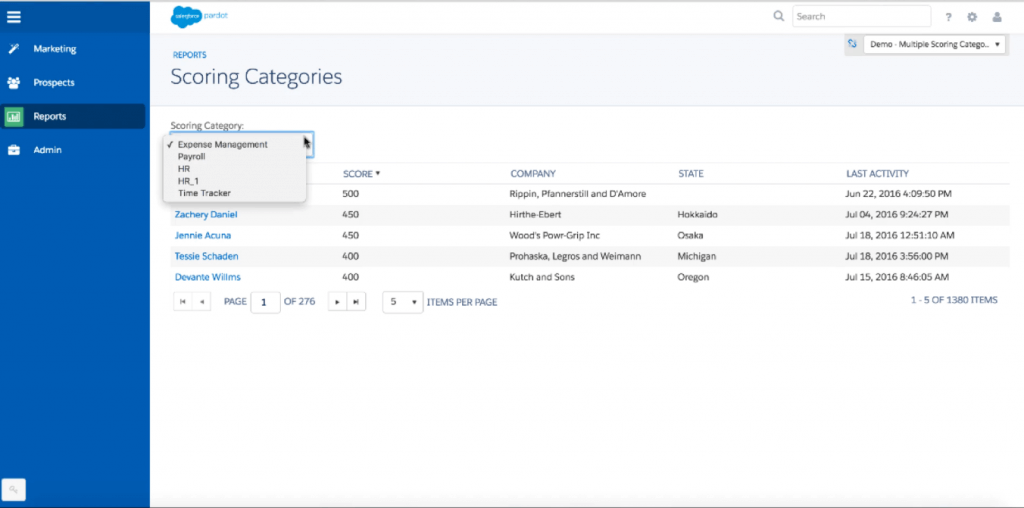
Keep in mind that these data points are unequally useful in predicting the likelihood a lead will convert, so they will receive different point values later on. In step three, we’ll help you assign these point values.
Your demographic data has helped you narrow down the leads you're interested in speaking with. Now you have to figure out how to determine whether a lead is interested in talking to you. Do this by listing every behavioral data point, or actions your leads take that signal purchase intent. The way in which a lead interacts with your marketing emails, website, and content helps you determine their level of interest in making a purchase.
Focus on writing out those actions for now; you'll choose point values for them later. The actions listed below tend to descend from high- to low-scoring actions, but this will depend on your business. As you’ll notice, actions that have to do with learning more about your product or service usually receive more points.
Here are some behavioral data points you can list, along with what each could indicate:
The actions in this list will receive positive scores. After you've listed positive behavioral data points, incorporate negative scoring actions that signal disinterest in your product or service. These can be email unsubscribes, visits to a careers page, or a long time without interaction.
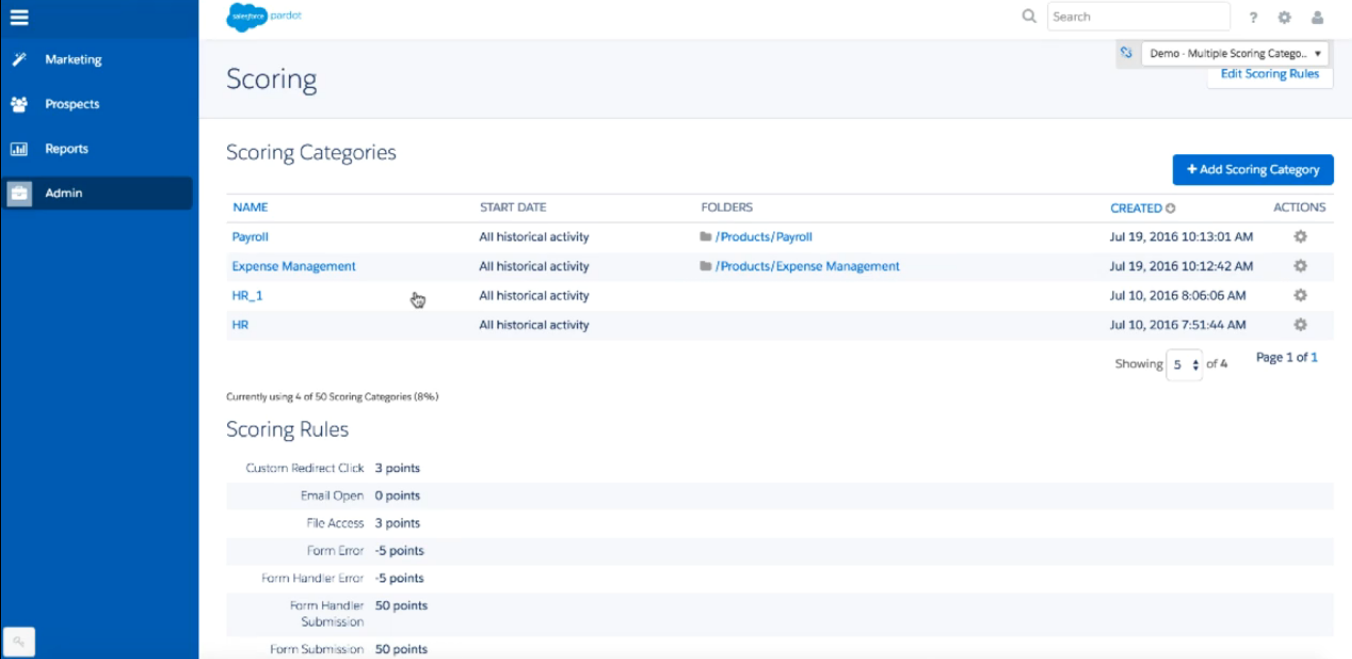
Some marketing automation or scoring software, like Salesforce Pardot, will even autoscore demographics and actions for you as you add them, though you can modify the scores in the next step if you'd like. The image above shows an example of how to create a new positive or negative scoring rule, aka data point.
While developing your list, highlight in yellow critical conversion behaviors: actions taken by nearly all past leads who ended up becoming customers. Usually, these are things like requesting a demo or another action that requires them to dedicate time to your business. I’d do this and it'd help my team start thinking about which behaviors will earn leads the most points.
Assigning point values to each data point is the most difficult part of lead scoring. But, don’t worry about being perfect at the start. As long as you make educated estimates about the point values, your lead scoring system will work effectively. You can always make changes down the line. For now, let’s focus on assigning point values in a way that gives you a balanced scoring system that takes demographic and behavioral data equally into account.
Most companies rank leads on a scale of 1–100 total points. Some expand their range by one more digit to classify leads by other crucial factors. Companies that use four-digit lead scores might give small businesses 1,000 points, medium businesses 2,000, and enterprise businesses 3,000 off the bat, then assign additional points on a typical 1–100 scale. A big company that's a perfect match might be 3,100, while a small business with a 50/100 score would be 1,050.
Once you choose your range, you'll associate points with each piece of data. The best way to do this is by dividing your total possible points evenly between the demographic and behavioral categories. If your total is 100, leads can only earn 50 for behaviors and 50 from demographics. That way, the lead scoring system won’t qualify ideal leads unless they express interest in your solution via their behaviors and are a good business fit according to their demographics.
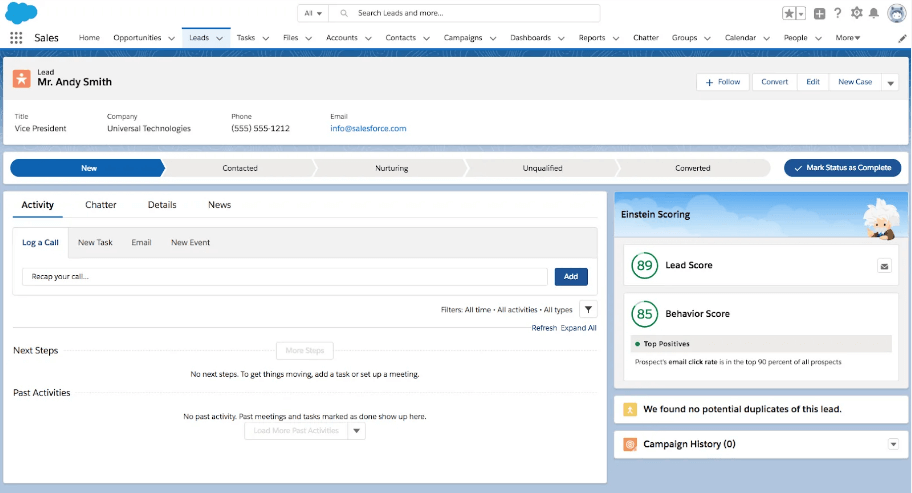
In this image from Salesforce's Einstein Lead Scoring add-on for predictive scoring, notice the 89 lead (aka demographic) score and the 85 behavior score on the right-hand side. Quality lead scoring software will allow you to split your scoring into both types, or you can do so manually if you choose not to use software.
From there, allocate the 50 points to the unique lead data in the demographics category first. The characteristics that most define a promising lead should receive the most points. For example, the final scoring system for a B2B tech company might look like this:
In this system, if a lead manages at least two people, they'll earn 10 points. If they're not a manager or they only manage one person, they’ll earn zero points. In this system, it’s all or nothing. A more intricate system might include partial-credit fields in the scoring system; perhaps leads who only have one employee under them receive five points instead of zero. This is also the time to associate negative scores with demographics that are the opposite of ideal.
Note that a VP with management responsibility of a team bigger than two earns 25 points, while a VP without that responsibility only gets 15. This means the company using this system sees better conversion rates with VPs who also manage a team. Also notice that even if a lead checks all of these boxes, they still earn only 50/100 points. They have to take some key actions, too.
Next, split the remaining 50 points among the actions you identified in step two. The B2B tech company’s behavioral scoring system might look like the below:
In addition to these positive scores, assign negative scores to the behaviors you identified in the previous step, like unsubscribing from your emails. Going with the above example, if a CEO of an accounting firm took all of these actions and no negative ones, they would still earn just 50/100 points, coming short of a sales-ready threshold of 80/100 — a standard scoring threshold for a lead to enter the sales team’s domain.
This makes sense — you'd have no reason to reach out to a lead who is such a dreadful match with your ideal customer profile. Instead, if you have their contact information, continue marketing to them and learning more about them. Perhaps there’s information they haven’t yet revealed. But if it turns out they're a bad fit, consider dropping them from marketing campaigns.
When selecting data points and assigning them point values, you can get as broad or as complex as you’d like, especially if you're using a software tool that helps you keep track of every point-earning action a lead takes. What matters most is that you create a balanced scoring system that equally considers both the behavior and demographics of the leads.
Next, it’s time to set your scoring threshold — the score a lead must earn to be considered an MQL and passed to the sales team. Once qualified to this stage, a sales rep qualifies them further to convert them to a prospect.
You can get fancier here if you’d like and create multiple lead thresholds for leads with lower scores, as well. For example, leads who hit scores of 50/100 could be considered warm leads and entered into an email sequence. And perhaps throughout this time receiving emails, the lead interacts with enough content to hit 80. Now it’s time for sales to take over.
Including more than one threshold can help you personalize your marketing and sales efforts based on a buyer’s level of interest and fitness, which will help you convert qualified ones into prospects more quickly. Salesforce's example below shows four thresholds with associated actions for each:
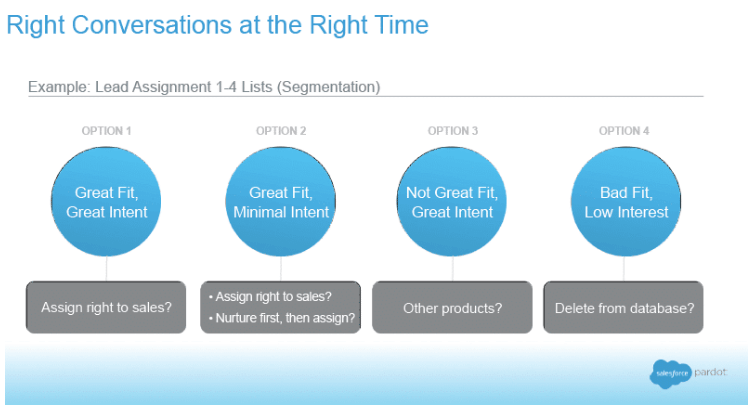
Now that you’ve chosen your data points to score for, assigned them point values, and chosen a scoring threshold, it’s time to start tracking and scoring leads for qualification. You can do this manually using formulas in a spreadsheet or automatically using lead scoring software. Let's take a look at both options:
Here's an example of auto-tracked scores within lead scoring software (Salesforce Pardot):
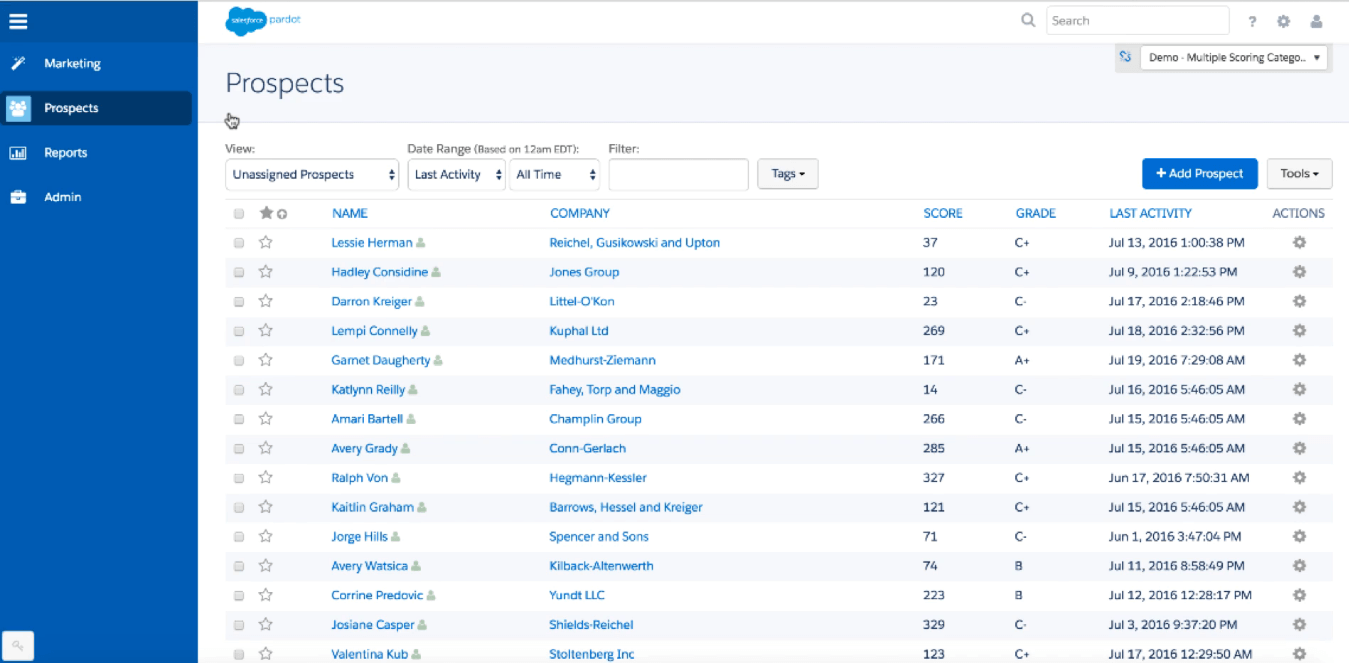
Regardless of the method you use, qualify leads into the next stage of lead qualification once they hit your threshold. During this process, keep feedback open between you and the sales team regarding whether the leads you pass were actually qualified. Have them inform you when a lead passes the threshold but wasn’t qualified. This information will help you in the step seven below, where you'll figure out how to fine-tune your lead scoring system.
Once a lead reaches the MQL threshold, send that lead to sales so a salesperson can reach out to the lead and qualify them further, then start nurturing the best ones. If you don't already have a lead distribution process, you can set up a system that distributes them using one of a few strategies, each of which is associated with rules you can set up.
Specifically, these are the three main ways to route your leads:
If you have the resources, we recommend you use an automatic distribution strategy; among other benefits, this strategy can help ensure the lead is qualified and nurtured by the sales rep who is best equipped to help them. Once you route your leads to the sales team, they will qualify them as an SAL and SQL (aka prospect), then they'll work to nurture them to a deal close.
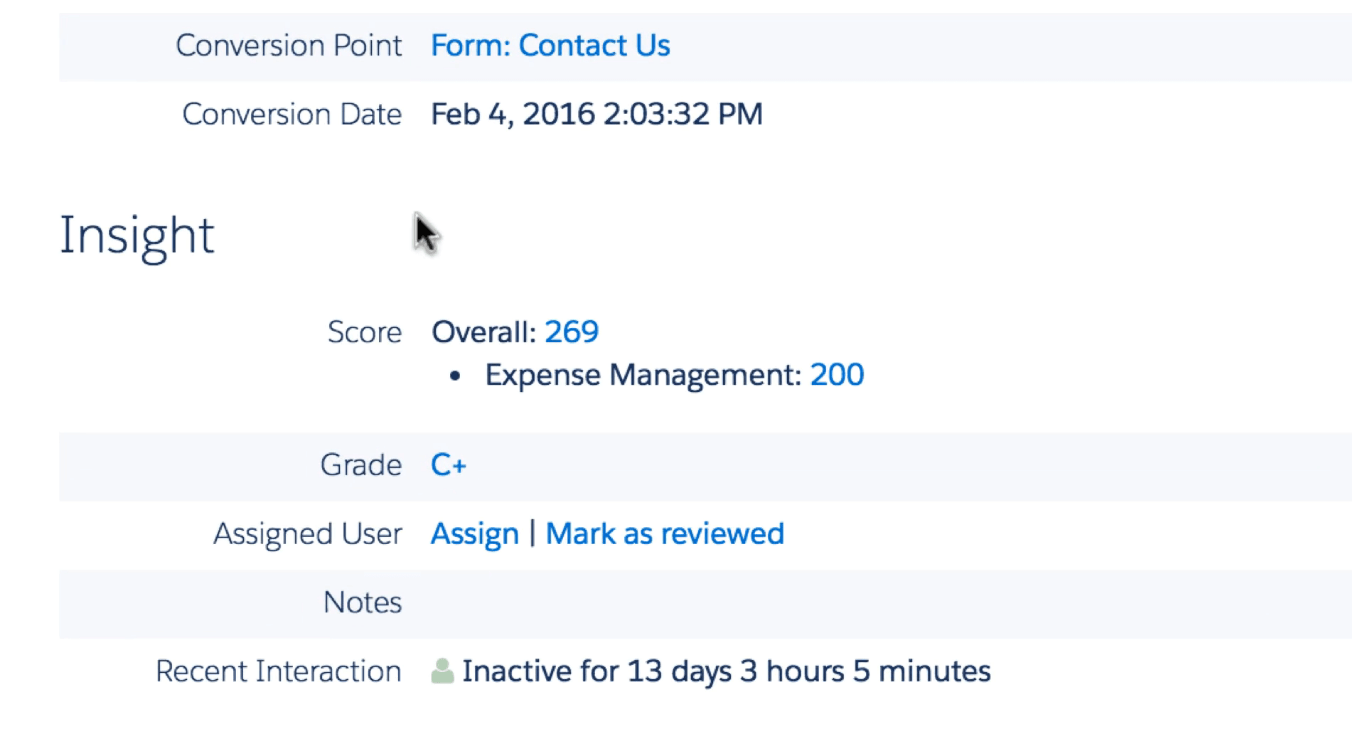
The image above from Salesforce Pardot shows the insights (e.g., scoring, activity, and conversion details) a salesperson could see when they receive a lead from marketing.
To learn more about how lead distribution works and how to set up your own routing system, read our article on lead distribution. We'll walk you through the three strategies and their associated routing rules, plus the steps to implement the strategy that will best suit your business.
Your point distributions are mainly educated estimates and will rarely be perfect on your first try. We recommend evaluating and tweaking your lead scoring system every month. For instance, you might have originally thought a visit to the pricing page was worth more than a white paper download. After analysis, you might realize that it’s the other way around and adjust.
During the evaluation process, consider these questions:
There’ll always be a few outliers. As long as the average score of converted leads is higher than the average score of those who never converted, you're moving in the right direction. Consider tracking key metrics in your CRM to see just how much you improve. Closely evaluate the factors within your system that currently identify a lead as a great fit, such as the Top Positives in the image below, and ensure they're accurate and will produce the correct scoring results.
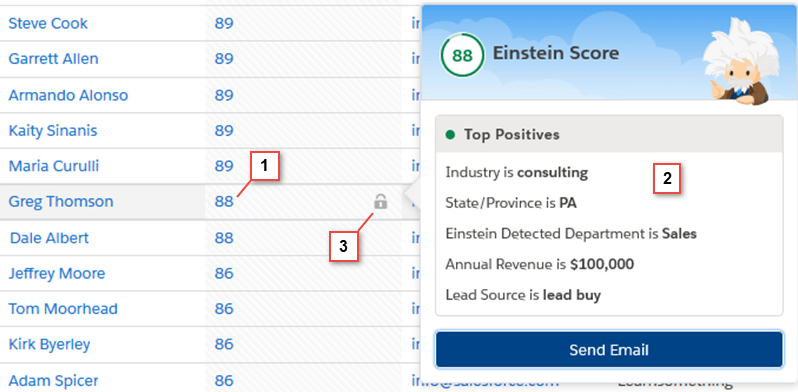
Keeping the steps above in mind, let's run through three lead scoring examples. We'll look at a basic lead scoring system, a system that assigns partial credit for certain demographics or behaviors, and a lead scoring chart that uses multiple thresholds before a lead is considered marketing qualified.
This basic example from Salesforce shows icons representing actions leads can take with each behavior's corresponding points above it. A lead scoring model can be as simple as listing behaviors and demographics and assigning points to each, then giving those points to leads when they take an action or possess a trait on the list.
Reference these examples as you create your lead scoring system, especially as you decide on your point values and thresholds (steps three and four above).
While you can add points to a lead for traits they show or actions they take, it's more efficient to automate the process with lead scoring software. With most of these tools, you set up your own lead scoring rules. Based on these rules, the software recognizes when a lead should earn points and adds them appropriately. This makes your job much easier. Let’s go over four of the best lead scoring software solutions.
Salesforce Sales Cloud is a CRM platform that offers four tiers — Salesforce Starter for the key sales functions any business needs, plus three higher tiers for lead scoring and other advanced features. Through its scoring tool, Salesforce Pardot, and the optional Einstein Lead Scoring add-on for predictive scoring, you can set your points and rules and then automatically score and route new leads; you can even score existing leads retroactively.
Sales Cloud is a great option for sales teams that manage a large number of leads and need to easily and accurately qualify and nurture them. The lowest tier that offers lead scoring is Professional at $80 per user, per month. If you upgrade further to Enterprise or Unlimited, you get access to Einstein at an additional cost of $50 per user, per month.
The right software for you will depend largely on your lead generation process. Once you've found the platform you believe will work best for your business, consider speaking with the software's customer service team to request any outstanding information before making your choice.
To learn more about how scoring software can help you manage your inbound leads, check out our article on lead scoring software. There, you'll find the tools above plus additional options, including each one's use case, pricing, features, and more.
Follow these four lead scoring best practices to create a lead scoring system and ensure that it accurately predicts a lead’s likelihood to buy:
Your lead’s likelihood to buy can depend on where they came from. If two leads ended up on your pricing page, but one came from a PPC Google Ads campaign while the other came through organic search, both show intention to buy a solution like yours. But the one who came organically, without your influence, shows an intention to buy from you specifically, so they may deserve 10% more points.
Some leads will sit in your sales funnel without taking any action. The longer they refrain from engaging, the less likely they are to buy your solution. Your lead scoring system should factor this in through a point decay rate that removes points for inaction. Best practice states that companies with longer sales cycles can have longer durations of inactivity before a lead gets a deduction.
Here’s an example of a point decay rate: 30 days of inactivity results in a subtraction of 10 points, 60 days takes away 15 points, 90 days loses 20, and six months of inactivity resets the lead score to zero.
Don’t inflate a lead’s score by giving them points every time they open an email. Instead, give points only for a number of initial email opens. Usually, the difference in interest level is negligible for a lead who opens 10 of your marketing emails and for one who opens 50. After they reach that initial threshold, only give points when they reply, click a link, or follow your CTA.
When you're researching software options for lead scoring, including the ones mentioned above, be sure to ask about this functionality. Most will be able to accommodate this need, but others might just add points for every email open.
The more data points you include in your lead scoring model, the more accurate it will be, but manually keeping track of hundreds of data points is unfeasible for most businesses. Try automating your lead scoring using software platforms. That way, your salespeople can focus on reaching out to sales-ready leads and marketing can work on evaluating and optimizing the lead scoring model.
Creating a lead scoring system that results in the highest-quality leads being sent to sales requires some trial and error. Keeping these tips in mind when you first build the system and as you tweak it can increase your chance for success.
For more insight, check out our full article on lead scoring best practices, where you can get tips on creating, establishing, and automating lead scoring from real sales and marketing experts.
Lead scoring enables your sales reps to give high-value leads the attention they deserve, leading to higher win rates, increased sales velocity, and improved revenue numbers. Not to mention, it’ll do wonders for their confidence and morale. It’s a lot more fun to reach out to promising leads than to ones who give a feeling of uncertainty. Start building your customized lead scoring model today, and prepare to nurture the leads who score highly enough to pursue.


Sam is a former SaaS sales rep turned freelance writer. He spent his career selling real estate technology to C-suite executives before switching over to blogging, where he now covers sales, marketing, and small business topics. Sam specializes in lead generation, lead nurturing, and deal closing articles for Selling Signals. When he’s not researching the latest sales trends, he’s either penning short stories, hiking, or reading in NYC’s Washington Square Park.

Selling Signals delivers actionable advice for sales and marketing professionals. Learn strategies that help you hit targets, strengthen customer relationships, and win more business. Get expert advice on lead generation, sales processes, CRM software, sales management, and account management directly to your inbox.
Property of TechnologyAdvice. © 2026 TechnologyAdvice. All Rights Reserved
Advertiser Disclosure: Some of the products that appear on this site are from companies from which TechnologyAdvice receives compensation. This compensation may impact how and where products appear on this site including, for example, the order in which they appear. TechnologyAdvice does not include all companies or all types of products available in the marketplace.