-
News & Trends -
Sales -
Marketing Related Topics -
B2B Software Guides Related Topics -
Free Tools & Resources -
- About Us About Us


LinkedIn lead generation is the act of engaging with potential buyers on LinkedIn to convert them into leads. B2B sellers do this by building relationships with decision makers using free tactics like direct outreach, then marketers support those efforts with paid strategies like advertising. Since LinkedIn’s users are there primarily to learn about industry trends and find ways to improve their businesses, it's an ideal environment for sellers to open up sales conversations.
Salespeople generate leads on LinkedIn by building authority on the platform, developing personal relationships with decision makers, and influencing them to take an action like signing up for a newsletter or accepting a discovery call. There’s a variety of free strategies you can employ, plus paid methods to then boost their effectiveness. We’ve sorted both types into a step-by-step process; while you can choose a few to try, we recommend following the steps in order.
Here is a process businesses can use to successfully generate leads for free on LinkedIn:
LinkedIn lead generation is powerful as a standalone strategy, but it's even more successful when part of a larger, more diversified lead generation approach. For example, many businesses will use it in tandem with cold email outreach so that each lead encounters the salesperson and brand frequently and from multiple angles. The same applies if it's one of many networks you’re using in your social media lead gen strategy.
The reason LinkedIn lead generation is so effective for B2B salespeople is that it enables them to form intimate connections with decision makers through a personal profile rather than a business page as you’d find in several other types of social media lead generation. Leads can see your face, scan your accolades, and read through the industry-related content and posts you share. In doing so, leads come to trust you as an expert and a peer and are therefore primed to accept an offer.
LinkedIn lead generation is most effective for B2B salespeople wanting to make connections with other business professionals. Within the B2B sphere, there are many different use cases, but they can be boiled down to two overarching uses — sellers doing direct outreach/social selling and marketers running ads. Both are trying to engage and convert quality leads.
Let’s take a look at some more specific LinkedIn lead generation use cases:
Through consistent interaction with individuals on the platform, you can develop relationships with potential leads.
With InMail, you can send direct messages to decision makers and book meetings with them.
LinkedIn ads can help you generate email sign-ups so you can grow your email list.
By running LinkedIn ads and posting industry-relevant articles, you can drive more traffic to your website.
On the other hand, LinkedIn is all but ineffective if you are selling a B2C product or service. For instance, a jewelry store should probably avoid spending time trying to get leads on LinkedIn. No one is there to buy jewelry. They’re there to learn about and do business. If you're looking for inbound B2C lead generation, check out our article on Facebook lead generation.
There are free and paid strategies you can use to generate leads on LinkedIn. The free ones are primarily for salespeople and include strategies to build relationships on the platform with ideal leads and to warm them up enough to agree to a meeting. There is a process for generating these leads for free, which we outline below. Follow it sequentially for the best results.
First and foremost, create a LinkedIn profile that convinces potential leads of their expertise in the industry. This profile will be the first place leads on the platform go if they want to learn more about you, whether that interest in you is prompted by a post you shared or a message you sent them. Below, we’ll tell you how to paint yourself as an informed professional and also how to make your profile speak to the needs of your ideal customers who’ll be visiting it.
First, look over your ideal customer profile (ICP) and make sure you understand the type of lead you're trying to attract. Learn about their needs, pain points, interests, and more. Reviewing this information will help you craft messaging on your LinkedIn profile that speaks directly to your target audience. If you lack an ICP, build one or, for the time being, find commonalities between your current customers by jotting down their demographics and stated reasons for buying.
To gain inspiration for your LinkedIn profile, study the profiles of other successful sellers in your niche. Note the LinkedIn headlines, summaries, and banners that strike you as strategically savvy. And don’t be afraid to borrow the underlying principles of their messaging. For instance, if you like the structure of a peer’s summary, use it and tailor it to fit your own needs.
"Attractive" depends on what your ideal customers want to see from their vendors. If you’re selling to a new, casual startup, you can make your profile picture more informal. If you’re selling to Fortune 500 or corporate companies, you might want to skew to formal attire with a plain backdrop. Regardless, look presentable, friendly (smiling still works), and trustworthy.
Below are some different photo styles that work well:
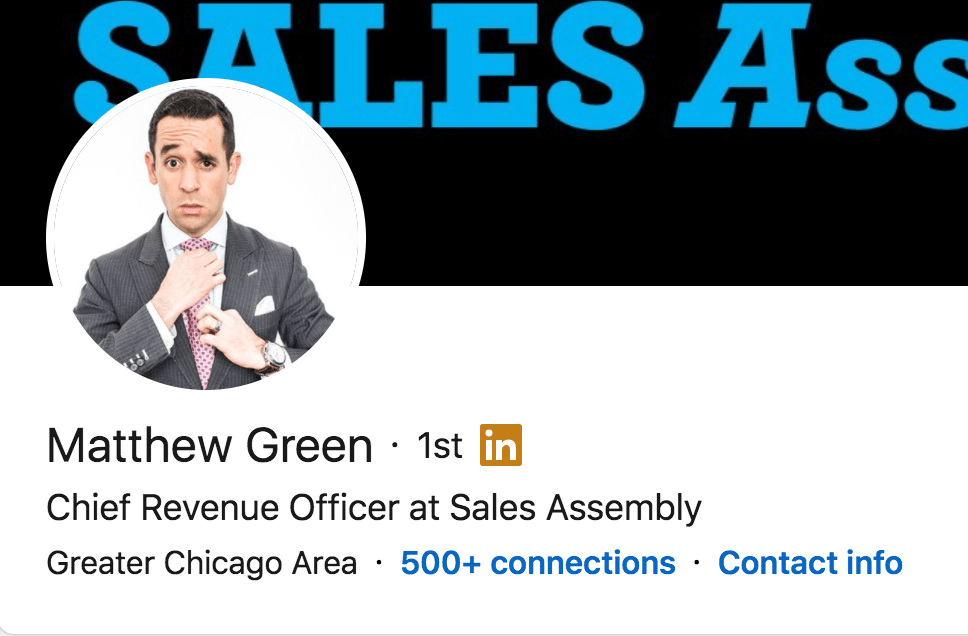
Add some personality to your picture like Matt Green does in his profile photo, playfully tugging at the tie and dropping an eyebrow. This style helps you come across as personable and fun, which might humanize you for your leads.
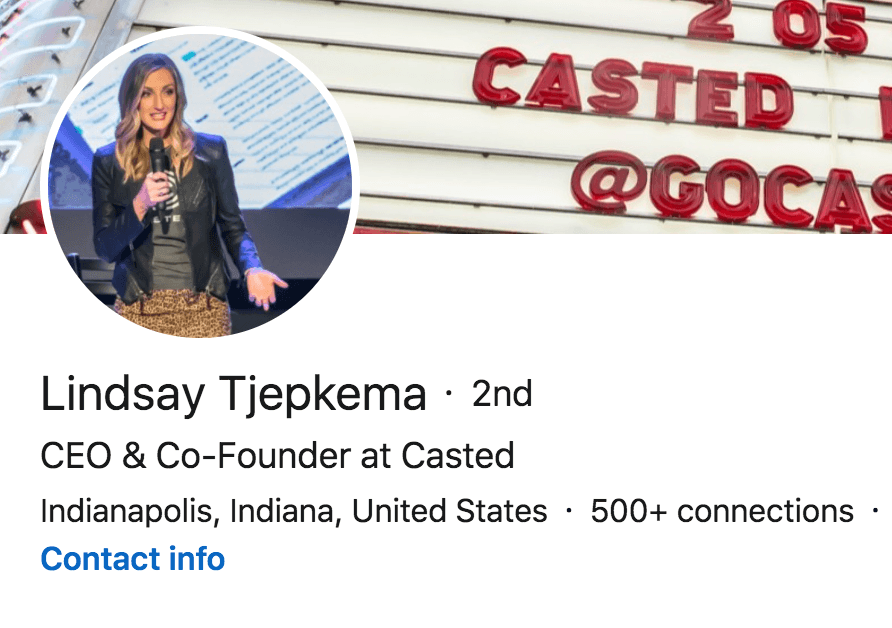
Show yourself in action like Lindsay Tjempkema, who is in the middle of a presentation in her photo. Showing yourself in your element is a great way to signal credibility. Plus, you’ll come across as confident — something that always helps you land meetings in sales.
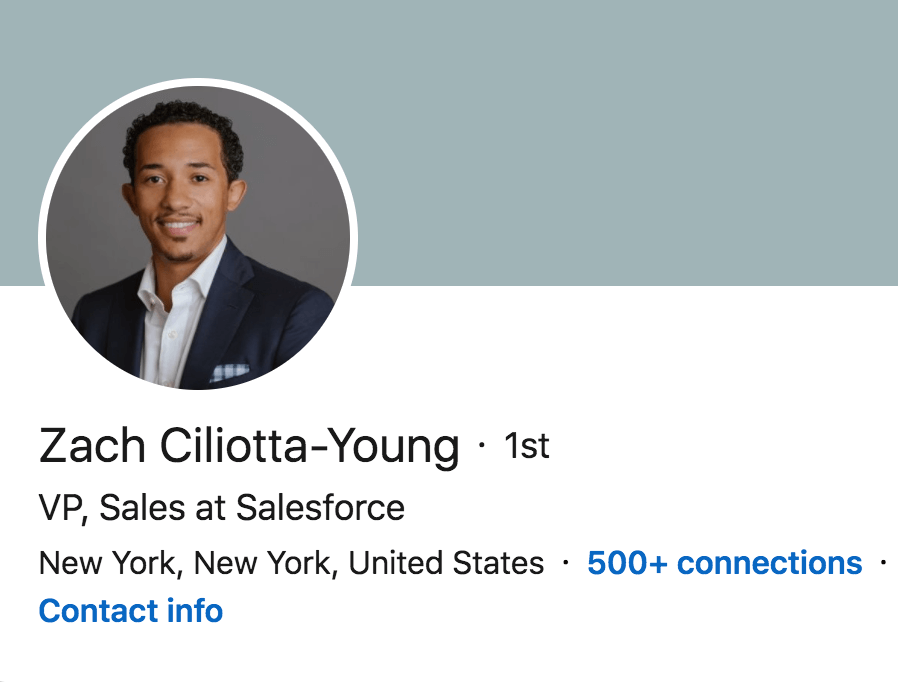
Dress up in professional attire and flash a smile like Zach Ciliotta-Young. This classic photo makes decision makers see you as professional and trustworthy, which can be especially useful if you’re selling to corporate executives.
Craft a LinkedIn headline that is short and to the point. It should make it easy for your potential leads to quickly understand who you are and who you help when they come to your page or see your headline in the messenger app. When a potential buyer finds that they fit the description of the people you help, they will be more open to having a conversation with you.
Here are a few effective LinkedIn headline formulas:
Your LinkedIn headline is a great opportunity to get people interested in you and your business. Ensure that it speaks to their needs, desires, or pain points for the best results.
The above options aren’t the only headline formulas for success. Check out our article on the top LinkedIn headline examples for sales, where you'll find headline ideas like the ones above and examples from real LinkedIn sales professionals.
As a sales rep, use the about section of your profile to write a customer-focused story that demonstrates how you can help your clients succeed. This way, when a potential lead reads your summary, they’ll have a firm grasp on the value you offer. With this context, they should be more open to accepting your offer in step six, or, better yet, they may even reach out to you first.
Below is the process and structure for writing a sales-oriented LinkedIn summary:
A finished LinkedIn summary might look like the following example:
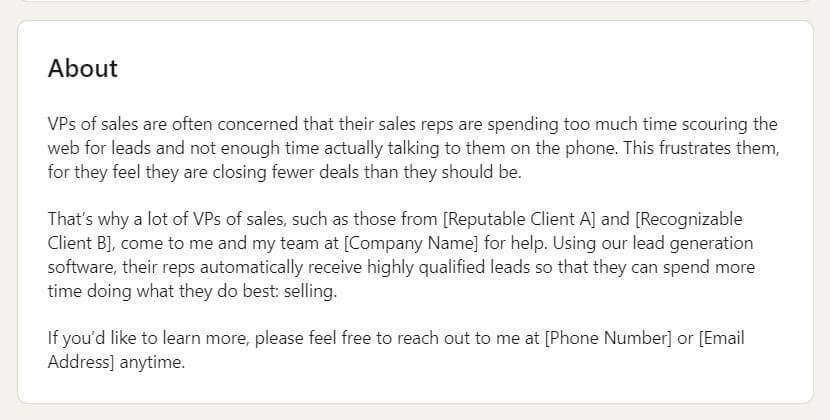
Now that you have a professional profile, start getting your name out there and engaging with your audience by posting insightful updates to the LinkedIn newsfeed once a day. This expands your network because the LinkedIn algorithm will place your posts on the pages of non-connections. Often, these are ideal leads who might then follow you. From then on, they’ll receive all of your posts. Down the line, you can make your offer to them in a direct message.
Your LinkedIn posts can be any of the following:
By posting regularly, you’re essentially making yourself a go-to resource for your audience. Decision makers in the industry will look forward to your posts, and perhaps even comment on them, thereby giving you another avenue for building relationships — simply reply to the comments when appropriate. This not only makes potential leads feel more comfortable with you, but it also helps the LinkedIn algorithm, which expands the post’s reach.
After you’ve mastered posting, start building more authority on the network by publishing articles relevant to your niche on a regular basis (1–2 times a week). This works because when decision makers have seen your articles, they’ll be more likely to reply to your direct messages later on. You can use LinkedIn like a blog and publish them directly on the platform. Or you can share articles you’ve published off-platform on your website or another one like Medium.
Here are some types of valuable articles to write and publish on LinkedIn:
You don’t necessarily have to write the article yourself for this tactic to work. The article could be written by your marketing department or even shared from another publication. However, for optimal reputation-building purposes, writing it yourself is most effective. Then decision makers see you as a knowledgeable authority. If you don’t have time to write it, note a takeaway from the shared article at the top of the posting.
You need something to offer to your potential leads on LinkedIn. Accepting this offer is what converts them into leads. For salespeople, the offer typically takes the form of a short phone call to learn more about a specific product or service that can help the decision maker’s business. In this case, no creation is necessary, aside from preparing the structure of that sales call.
On the other hand, businesses using paid strategies like LinkedIn advertising (we'll discuss paid strategies below) might also create a lead magnet they can offer in their ads in an effort to collect a potential lead’s contact information. Lead magnets on LinkedIn often take the form of ebooks, webinars, product demos, industry reports, or other helpful resources.
Typically, having both offers is most effective. Salespeople can directly ask people in their network to take meetings, while marketing can capture contact information and nurture leads who aren’t ready to take a meeting yet. For more on creating an offer, check out how to create a lead magnet you can run in your LinkedIn ads or post in industry groups, which we'll talk about next.
Now that you have some credibility on the platform and a valuable offer, start participating in industry groups filled with potential leads. There you can add value to the members through sharing content, answering member questions, or even recommending your offer from the previous step. In time, group members will begin to view you as a helpful member of the group who they would enjoy doing business with, hence, they’ll be more likely to accept a call with you.
Below is an example of some LinkedIn groups:
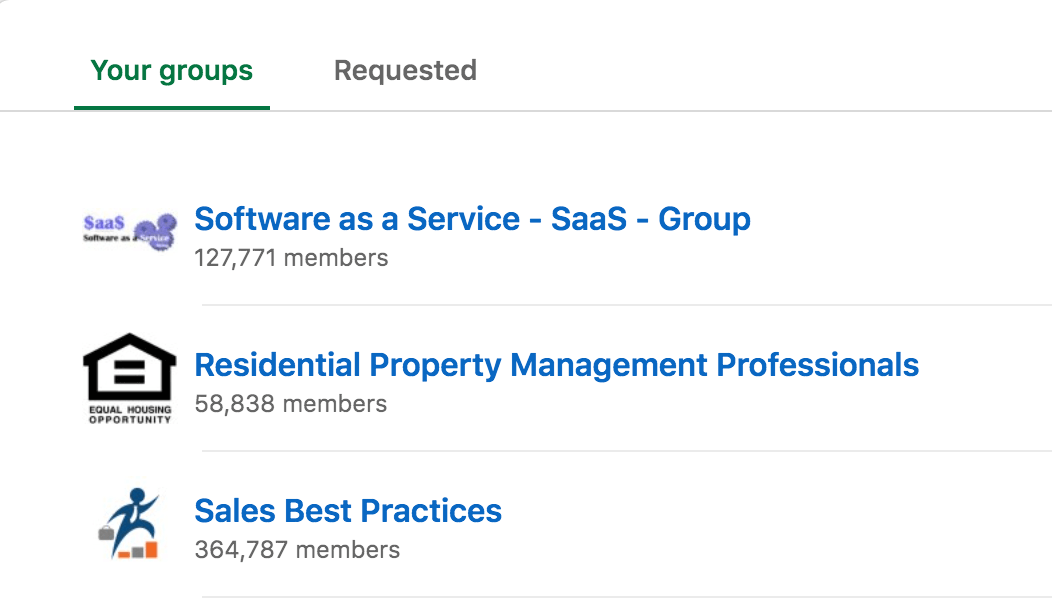
To successfully build authority in LinkedIn groups, follow these steps:
Aside from joining relevant groups, you can also create your own LinkedIn group to which you can add LinkedIn users who fit your buyer persona. Make sure the group is named something relevant to your buyers. For instance, if you sell to B2B SaaS salespeople, you might name it B2B SaaS Sales Trends. This is another great way to build authority on the platform.
If you follow the bulleted steps routinely, you’ll start to grow on the group members’ awareness. Then, when you direct message them and ask them to accept your offer, they’ll know you as an expert and be more willing to have a call with you. Next, you’ll learn the effective strategy for direct messaging these potential industry group leads and others on the network.
Avoid selling too often in LinkedIn groups. Of course, if someone mentions a problem that you solve, it's okay to see if they would like to discuss offline how you can help. But I wouldn't post ads in the group or post blatant pitches. It will paint you as someone feeding on the group rather than supporting it.
As you’re publishing articles and posts on LinkedIn, you should also be connecting with and direct messaging people who seem like quality leads. These could be people from a prospecting list or someone you found during your authority-building activities, perhaps in a LinkedIn group. Through InMail, start to form an even more personal relationship with these people, and after sending a few value-providing messages and starting a conversation, make your offer.
Direct message these types of potential LinkedIn leads:
To engage these potential leads over direct message, ask them to connect with a short message describing why this connect is mutually beneficial. When they accept, thank them for connecting. A week later, send another piece of content they might find helpful. Finally, after you've built enough rapport, pitch your offer, explaining why you think it will be valuable to them.
Keep in mind that while these potential leads are going through this direct messaging cadence, they’re also likely seeing your posts on the network, interacting with a few, and becoming more and more familiar with you and your brand. This is the magic of LinkedIn lead generation. People are much more likely to say yes to your request for a call if they feel they know you.
To bypass LinkedIn's messaging limits and improve outreach, salespeople often pay for Sales Navigator, which allows for longer connection messages, or sponsored InMail, which sends messages to many people at once. We’ll talk about these paid strategies and others in the next section, but if you want to pay for a team of experts to do the paid strategies like running ad campaigns for you, skip ahead to learn about the LinkedIn lead generation companies below.
There are four main tools you can pay for to supercharge your lead generation efforts on LinkedIn: sponsored content, sponsored InMail, LinkedIn lead gen forms, and Sales Navigator. You can use these independently or together for the best results. We recommend doing the free strategies first and then sprinkling on paid methods to get your offer out to more people.
Sponsored content consists of the native ads on LinkedIn, from video to carousel image ads. The main goal of these ads is to direct traffic from LinkedIn to your website, where you'll capture their contact information using the lead capture strategy you employ. Sponsored ads show up on the feeds of your target audience, which you define using LinkedIn’s ad functionality.
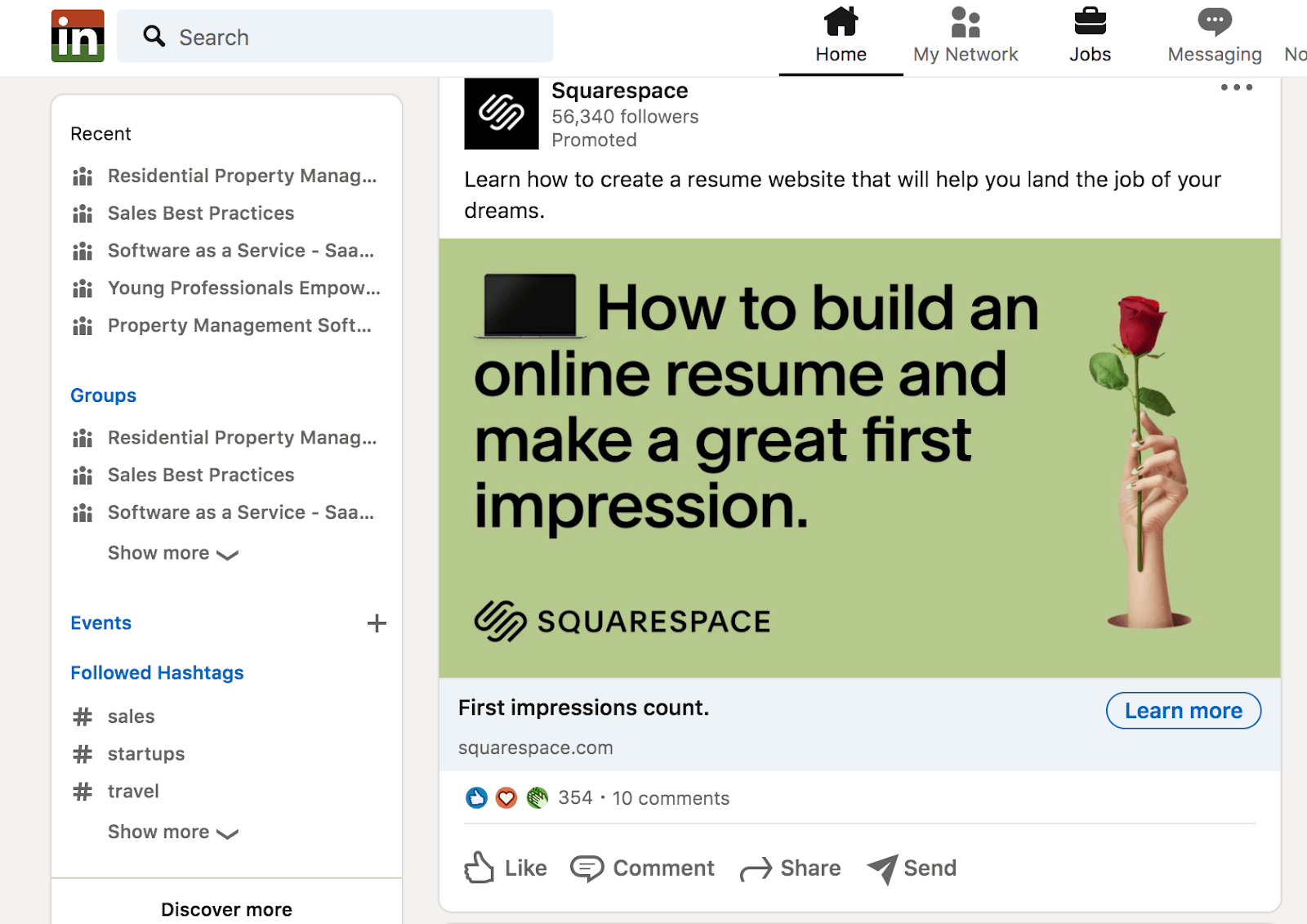
Sponsored InMail are auto-personalized messages that are sent in bulk to the inboxes of members in your target audience whom you are not connected with. The goal of the sponsored InMail is to get in front of a lot of potential leads and get them to take a certain action, whether that’s downloading a white paper or taking a phone call with you. This helps salespeople initiate sales conversations with more people than they’d be able to manually.
To set up these messages, choose your audience, budget, and objective (lead generation). Then pick the sender name and craft the message (under 500 words), including a call-to-action button that leads can click to submit their information and accept the offer. This button can either open to a lead gen form or take them to a URL. Users can also pick custom fields like “job title” so it populates with the recipient’s information, making it feel more personalized.
After the messages have been sent, you can also analyze their impact. For example, you’ll receive data about the titles or types of companies that interacted the most with your messages. This intel allows you to adjust and optimize your messaging for the next round of InMails, while also helping you narrow down whom you’ll reach out to manually.
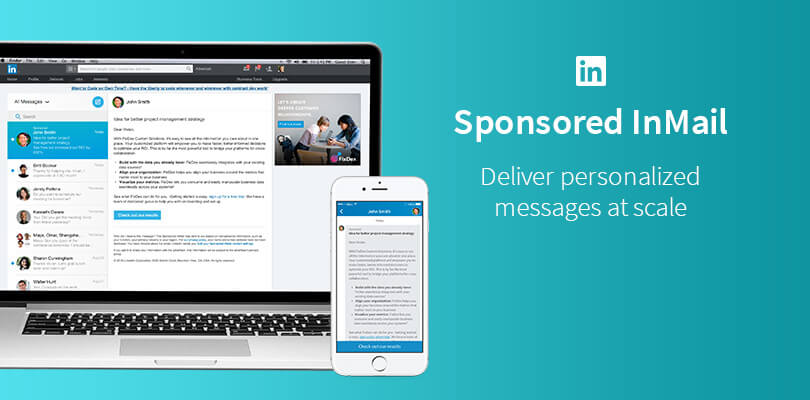
LinkedIn lead gen forms allow you to collect lead contact information directly on the LinkedIn platform. Instead of having to jump to your website to fill out the form, leads can do it right on the platform. These can be attached to sponsored content or sponsored InMail at no extra cost. Unless it’s a custom question, lead gen forms auto-populate fields with the lead’s information if LinkedIn has it on file. This makes it quick to fill out, which can increase conversions.
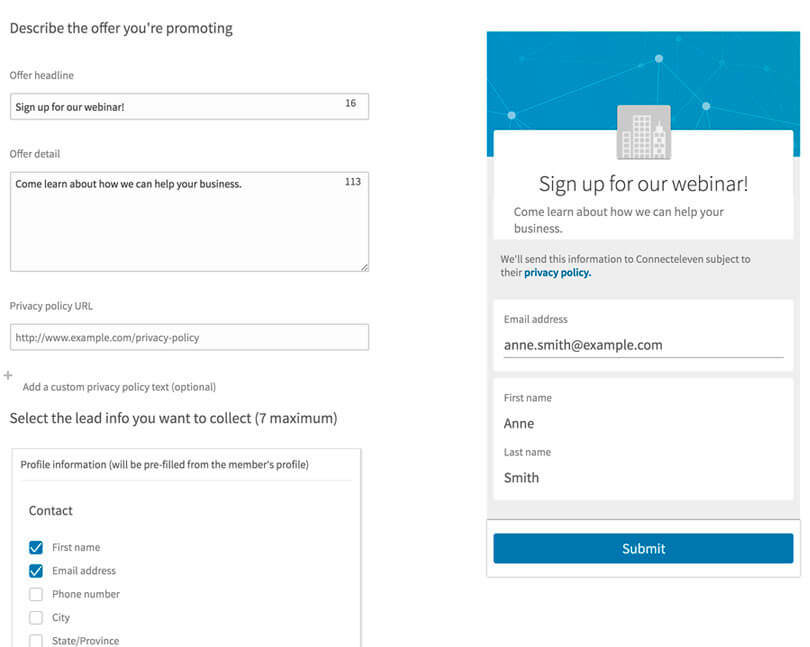
The above photo shows the setup process for lead gen forms. First, write an intriguing offer headline and some details about the offer. Then pick which pieces of information you want to collect from the leads. Popular options include first name, email address, and phone number. You can also create custom fields if you want to ask other questions.
These forms are great for generating leads. To learn in detail how to start using them, read our guide on how to set up LinkedIn lead gen forms, where we walk you through the step-by-step process of creating them (with pictures).
LinkedIn Sales Navigator can help salespeople maximize LinkedIn’s potential as a lead generator. The tool’s filtering mechanism enables you to generate lists of LinkedIn users who fit your ideal customer profile. You can then message individual people you think might be a good fit without being connected to them. But that’s just scratching the surface of its functionality.
Here are some of LinkedIn Sales Navigator’s most useful lead generation features:
LinkedIn Sales Navigator primarily shines in its ability to help you find decision makers and intelligently start conversations with them through InMail. It can especially help you to engage these decision makers as your peers and build mutually beneficial relationships. Along with Sales Navigator, there are other software tools to help you with LinkedIn lead generation.
These tools, mostly software or browser extensions, can help you automate and enhance your LinkedIn lead generation process. They can manage your social selling activities, automate the growth of your network, and more. Whether you're focusing on free strategies, paid ones, or our recommended combination, there are tools to assist you.
LinkedIn Sales Navigator is LinkedIn’s paid tier meant to help sellers easily find and connect with decision makers. It also helps you manage your LinkedIn prospecting activities. You can use advanced filtering to find leads outside of your network and message them even if you aren’t connected. Manage your sales activity by saving leads, creating custom account lists, and adding notes or tags to leads. After a 1-month free trial, pricing starts at $79.99 per month.
The top features these lead generation companies offer include advanced lead search, bulk InMail and connection requests, and activity automation. In addition to software, there are companies dedicated to helping their clients generate leads on LinkedIn. We'll look at a few of those next.
For our full list of tools, including their cost breakdown, pros and cons, and ideal use cases, check out our buyer’s guide on the top LinkedIn lead generation software.
LinkedIn lead generation companies are agencies or consultants that do your LinkedIn lead generation activities for you. These companies typically handle paid strategies like setting up and managing advertising campaigns on the network, often with the goal of booking appointments for your sales team. Marketing agencies might also help you enact free strategies like optimizing your profile and posting content, thereby growing your presence and building authority.
Cleverly is a B2B LinkedIn lead generation agency that uses data from previous campaigns to target and engage your high value leads. They focus on building lead lists, sending them effective LinkedIn messages, and providing you with a dashboard to respond to leads that respond positively to the messages. Their pricing increases depending on how many prospects you’re targeting each month, starting at $397 for 500 prospects per month.
Consider reaching out to any of our suggested agencies for a consultation, demo, or free trial before committing to an agency. Ultimately, any of these options are great choices to help your business both create and manage your paid outreach strategies on LinkedIn.
If you’d like to check out in-depth descriptions of these top agencies, check out our buyer’s guides on the best LinkedIn advertising agencies. There you’ll find each business's pricing, use cases, and core services so you can find the best fit.
LinkedIn is where professionals talk business, read up on industry trends, and look for new products and services that can help them grow their business. These intentions of the members make it a perfect environment to kick off sales conversations and generate leads.
Here are some other benefits of using LinkedIn for lead generation:
On LinkedIn, you can easily find managers, VPs, and other senior-level professionals by using the platform’s advanced search, joining the right industry groups, or running targeted ads.
When you consistently post valuable content, interact with industry peers, and share insights and best practices on LinkedIn, leads will start coming to you asking for help with problems you and your brand solve.
There is a lot of useful information on your prospects’ LinkedIn profiles that you can use to craft personalized messaging.
The leads who come to know you from your postings and other activity will likely have a solid idea of what your brand does before they accept a meeting, meaning they’ll be farther along in the lead qualification stages.
You'll be connecting with more and more decision makers. This means more companies will be familiar with your brand and likely to recommend it to their peers.
B2B salespeople leveraging LinkedIn should have an easy time finding people with buying power, forming relationships with them, and converting them into high-quality leads.
When deciding to invest any amount of resources into LinkedIn lead generation, whether that's time or money, it's important to understand some challenges or drawbacks sales teams might face. This includes a lack of targeting traffic, delayed lead nurturing, and factoring in the typical cost of the paid strategies or outsourcing to an agency.
The most effective LinkedIn lead generation functionalities require you to have a defined target audience. When you don’t, it can be overwhelming receiving leads that aren’t viable or qualified for your sales process. Come with an already created buyer persona; that way you can personalize your own marketing initiatives based on those demographics, firmographics, and insights.
The next challenge after generating these leads is funneling them into your nurturing stage while they’re still warm and engaged. Oftentimes, when such a large number of leads are sourced and initially engaged with, some might get left behind and not followed through quick enough. Ensuring you have a defined sales funnel will help the hand off between lead generation and nurturing be seamless and timely.
Implementing some of the paid strategies we’ve listed above or deciding to contract out lead generation through a third-party agency or software requires a healthy amount of budget. One-time or month over month fees can add up quickly when you’re looking to generate high quality leads. Make sure you budget accordingly and factor in additional fees when selecting a third-party software or agency.
Even after considering these disadvantages or challenges to LinkedIn lead generation, it can still be a valuable tool for marketers and salespeople alike. Taking into account these pros and cons, and that there are both free and paid strategies, LinkedIn lead gen can more often than not be a smart move for most businesses to consider.
LinkedIn lead generation is the ongoing process of engaging with ideal customers on the network. The more positive interactions you have with your audience members, the better the results. That’s why, more than anything else, you must stay consistent in your efforts. Each day, dedicate time or money to enacting the above strategies. Next, check out our guide on lead nurturing to learn how to begin the nurturing stage with your newly generated leads.
This article was written by Sam Rinko and updated by Allyssa Haygood-Taylor.


Sam is a former SaaS sales rep turned freelance writer. He spent his career selling real estate technology to C-suite executives before switching over to blogging, where he now covers sales, marketing, and small business topics. Sam specializes in lead generation, lead nurturing, and deal closing articles for Selling Signals. When he’s not researching the latest sales trends, he’s either penning short stories, hiking, or reading in NYC’s Washington Square Park.

Selling Signals delivers actionable advice for sales and marketing professionals. Learn strategies that help you hit targets, strengthen customer relationships, and win more business. Get expert advice on lead generation, sales processes, CRM software, sales management, and account management directly to your inbox.
Property of TechnologyAdvice. © 2026 TechnologyAdvice. All Rights Reserved
Advertiser Disclosure: Some of the products that appear on this site are from companies from which TechnologyAdvice receives compensation. This compensation may impact how and where products appear on this site including, for example, the order in which they appear. TechnologyAdvice does not include all companies or all types of products available in the marketplace.