-
News & Trends -
Sales -
Marketing Related Topics -
B2B Software Guides Related Topics -
Free Tools & Resources -
- About Us About Us


A sales presentation is the act of verbally explaining a product or service and delivering your sales pitch to a potential buyer, usually with the assistance of a sales deck. The ultimate goal of the presentation is to convince the buyer to take next steps with you, such as accepting a proposal. To accomplish this, sales reps follow a key outline that includes sections like the prospect's pain point, how the product or service solves this problem, and a strong call-to-action.
For help crafting your presentation, hire a design expert on Fiverr to custom create an appealing slide deck and write the talking points that will present your offering in the most professional way possible. Freelance gigs start at only five dollars — take a look at your best options below:
Salespeople typically give a 20- to 30-minute sales presentation as a lead nurturing activity once a lead has been qualified as a high-value prospect — by this point, you've determined it's time to show them in detail the value of your product or service and recommend next steps. The stage of your sales pipeline in which the presentation occurs depends on your business, but it's usually done toward the end of your sales process as one of the final steps before deal closing.
As you build your presentation's talking points, you'll follow an outline that typically begins with small talk and introductions, then moves on to agenda-setting. The outline will then dive into the problem, your solution and the benefits that it brings, and stories about a current customer who had a similar issue before working with you. Finally, you'll end with a concrete CTA to entice your prospect to move forward with you.
Keeping this outline in mind, there are steps you can follow to first plan the sections of a general outline and then personalize them to each unique prospect, plus templates and software you can use to build a supporting sales deck. It also helps to consider tips to prepare for and deliver the presentation and take a look at examples of quality presentations to emulate.
This article addresses how to create your entire presentation, including building a visual sales deck and creating and delivering your talking points. If you’re looking specifically to learn how to craft a written slideshow, check out our article on creating a sales deck.
So that you don't necessarily need to start from scratch, we've gathered several sales presentation templates for various scenarios and created our own free general sales deck template to help you create a slideshow to complement your presentation. This deck template can act as a base for you or a Fiverr freelancer to customize into your own deck according your needs and presentation outline. It also comes with recommendations for specific written content to put on each slide.
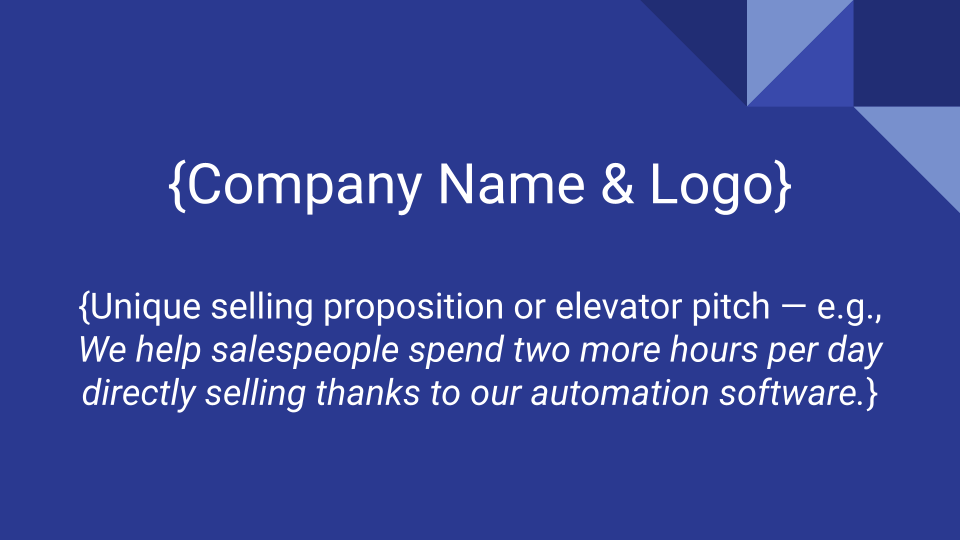
Now that you have a template to work from, let’s look at the key elements all salespeople should use to structure their sales presentation.
Regardless of your business or customer, there are some common elements to include in your sales presentation to make it as effective as possible. Where in the presentation or deck you place each element is up to you, as there are slight strategic advantages to different arrangements, but the outline below is the best place to start so you can sucessfully give a presentation and communicate your sales pitch.
Here is the common structure of a sales presentation, plus how to communicate each section:
As people enter the meeting, take five minutes to build rapport and engage your prospect in light conversation by asking them personal or professional questions like “Last time we spoke, you were working on {project}. How’s that been going?” Small talk like this gets everyone comfortable and in a good mood.
After the conversation has run its course, thank your audience for attending, then briefly introduce (or reintroduce) yourself and state your company's elevator pitch. Bring up relevant credentials or experiences that will paint you as the right person or team to help them in this area. Then, ask each person in the audience (if there are five or fewer) to say their name and job title. All of this should take another 3–5 minutes.
As we've shown above using bolded prompts, it's a good idea to create a standard outline of your presentation and generally what you'd like to say to every prospect, then use that as a script template and leave room for personalization to each prospect. This helps you stay on track and sound confident while making the prospect feel as if the presentation were developed just for them.
Before delivering your sales presentation to a room full of buyers, you have some preparation to do. This includes creating the bones of your presentation, personalizing it to your prospect, and designing a sales deck to support your talking points. Check out the slider below for an overview of each step, or dive right into steps and how to do each.
First write an outline of the sections and topics you want to cover in every presentation, including a script template to guide your words.
Learn about the attendees via a discovery call and independent research, and tailor your presentation to the prospect.
Gather relevant marketing messaging, photos, data, and anything else you’ll need to deliver your personalized presentation.
Build out the visual slideshow you’ll use during your presentation.
First, incorporate the common sections of a sales presentation outline — write the main points you want to hit and a general sales script of the words you want to say, but leave room for personalization to each prospect. You can either write this outline from scratch or start with a sales presentation template.
Here is a potential outline of the spoken portion of a sales presentation:
The outline of a sales presentation will vary across different businesses and presentation situations. Generally, though, you’ll be presenting your product or service in front of a group of decision makers in an office room, so the above is a potential sales presentation outline of the main points to hit for this situation. You can always modify your general outline later on.
If you include some of the above elements within stories, your audience will be more engaged and interested. For example, when giving your company overview, tell a brief story about the issue or opportunity that prompted your founder to create the business and how it's changed over the years to reach its current state.
Once you've developed a general presentation structure that you can reuse for each prospect, use a discovery call and online research to learn about the specific prospect to whom you're presenting. This will help you craft a personalized presentation that captures your audience’s attention and makes them feel understood. It will also ensure the lead is qualified before you start building a presentation for them.
Research these three areas to fill in the blanks within your presentation:
While this is most helpful to personalize the general sections you planned out in the previous step, it can also help you to add more sections or modify your outline if needed. It'll also support the next step in which you gather relevant information that will impress your prospect and make the presentation feel even more personalized.
Now that you’re familiar with your prospect and their needs, begin gathering the materials for the elements you want to include in your sales presentation. You can get these online, in your CRM, or directly from your data, marketing, and/or customer success team.
The best personalized presentation materials and information to gather include:
Because you might have to get this material from another department or person or even create it yourself, it’s best to handle this at least two or three days before you plan to begin building your sales deck so you can plug them in immediately when you create the deck.
A sales deck is the slideshow that acts as a visual backdrop and guide for your sales presentation, usually created using sales presentation software like PowerPoint. If you choose to use a deck with your spoken presentation, make it about 10 slides in length, light on text (fewer than 30 words per slide), heavy on images, diagrams, and other visuals, and personalized to the prospect's situation so they feel understood and can imagine how your solution will help them.
These are a few ways to personalize the sales deck for your prospect:
Just like your presentation outline, consider creating a general version of your sales deck and leaving a few prompts that you can simply personalize for each prospect. This will help you keep the overall structure that you know to be effective while also helping the deck feel as if you crafted it especially for the prospect.
For help on creating the best sales deck for your presentation, check out our detailed article on how to create a sales deck. There, you'll find key steps as well as templates and examples to craft the best one possible.
An effective sales presentation is personalized to your prospect and makes them active participants, sparking questions from them and prompting run-off conversations about their specific interests. This helps you build a relationship. Let’s go over some key tips for delivering a sales presentation that wins over your audience.
Depending on your prospect, you may want to begin your sales presentation with a rapport-building question that asks about their personal life such as “How was the football game last weekend?,” or they may respond better to a more professional question like “I saw you opened a new office in {location}. Congrats! How's it progressing?” Starting off the presentation with the right type of small talk can help your prospect relax and drop their “No one can sell me!” attitude.
Resist the urge to speak too formally. It's important to be respectful of your prospect, but positioning yourself as their peer will help them picture you as both a subject matter expert and a quality potential partner. Stick to simple language and try to sound more casual so your prospects see you as a pleasant person to work with rather than a stuffy salesperson.
If you’re presenting with multiple people, it makes sense to switch speakers whenever you move on to the next main point. When assigning main points to different team members, take into account their levels of expertise and enthusiasm for given topics. For example, if one of them spent days analyzing the prospect’s main problem, let them take that part. Genuine confidence is powerful. For this reason, also let your best closer make the closing statement.
Consider building in extra time so you can encourage your audience at the beginning of your presentation to ask questions and make comments while you’re presenting. This makes your presentation more of a conversation and lifts the audience's engagement level and comprehension. Say something like, “Don’t be afraid to ask questions or make comments throughout. If there’s something you want to discuss in greater detail, let me know.”
As you go through the outline and any supporting materials (e.g., a slide deck) you've created, keep in mind the communication tactics that help your presentation go smoothly. Here are some best practices for delivering your sales presentation in a way that both captivates and sells the audience:
Learning these presentation tips can also help you be a better salesperson in general since they can be applied outside of presentations, as well.
The presentation outline, the sales deck, and any sort of script that you write all contribute to a well-organized presentation, but a truly professional presenter knows that it's important to be flexible throughout the presentation. If your prospect asks a question that you were planning to answer later in the presentation or not at all, consider taking a moment to address their curiosity or concern. This will help them feel more engaged and view you as a helpful potential partner.
Ultimately, go with the flow. Expect the unexpected to occur, like a confusing question from the audience. If you lack the knowledge on the specific subject, say you’ll do some research and send them the answer in a follow-up email. They’ll understand.
Most of your prospects will better follow what you're saying and understand your product and what it does if they can view a visual slide deck as you speak. While there are many sales presentation software options out there, we've found Visme, Google Slides, and Prezi to be some of the best ones in terms of key factors like cost and features. We've briefly covered each platform below:
Visme is an online software that allows you to create, store, and share visual materials such as sales presentations and infographics. Its searchable library contains over a thousand presentation layouts and themes to get you started, and its free educational resources such as tutorials, webinars, and courses make it a great option for those new to sales presentations. Visme has a free version and available upgrades.
When choosing the right platform for you, consider factors such as your budget and any particular features you need. Also think about the number of employees who will use it, their level of experience with presentation software, and whether they'll use the software for their own individual presentations or collaborate on a presentation as a team.
For more on these platforms plus additional options, read our independent editorial review of the best presentation software available. In the article, we cover their pricing, core features, ease of use, and more, plus each option's primary use case.
You can learn a lot about sales decks and presentation skills by reading through exceptional sales decks and watching great sales presenters. Here are example sales presentations from Facebook, Zuora, and Steve Jobs (Apple), and what makes them so successful. Click the images below to see each example presentation.

First off, LinkedIn does a great job of using color to create a visually appealing slideshow of their LinkedIn Sales Navigator product. As for the presentation, they begin with an elevator pitch that gives context to the prospect. Then they talk about the current environment of their customers (salespeople), emphasizing that sellers in this age need to be focused, informed, and trusted.
After backing this claim with data, they introduce their solution and describe how it can help them be more focused, informed, and trusted, dedicating one slide to each attribute. They repeat these three words throughout the presentation so that they stick in the prospect’s mind. This is a good example of using three key benefits and the power of repetition.

Zuora does a fantastic job in this sales deck of using little text and still making a big impact. The presentation begins with an explanation of a big change (the new subscription economy) in the customer’s industry. This hooks the audience immediately, since it’s top of mind.
Zuora then goes on to explain how there will be winners and losers in this economy and offers case studies of companies who have used this change to their advantage. Then, they show how their solution can help the prospect do the same.
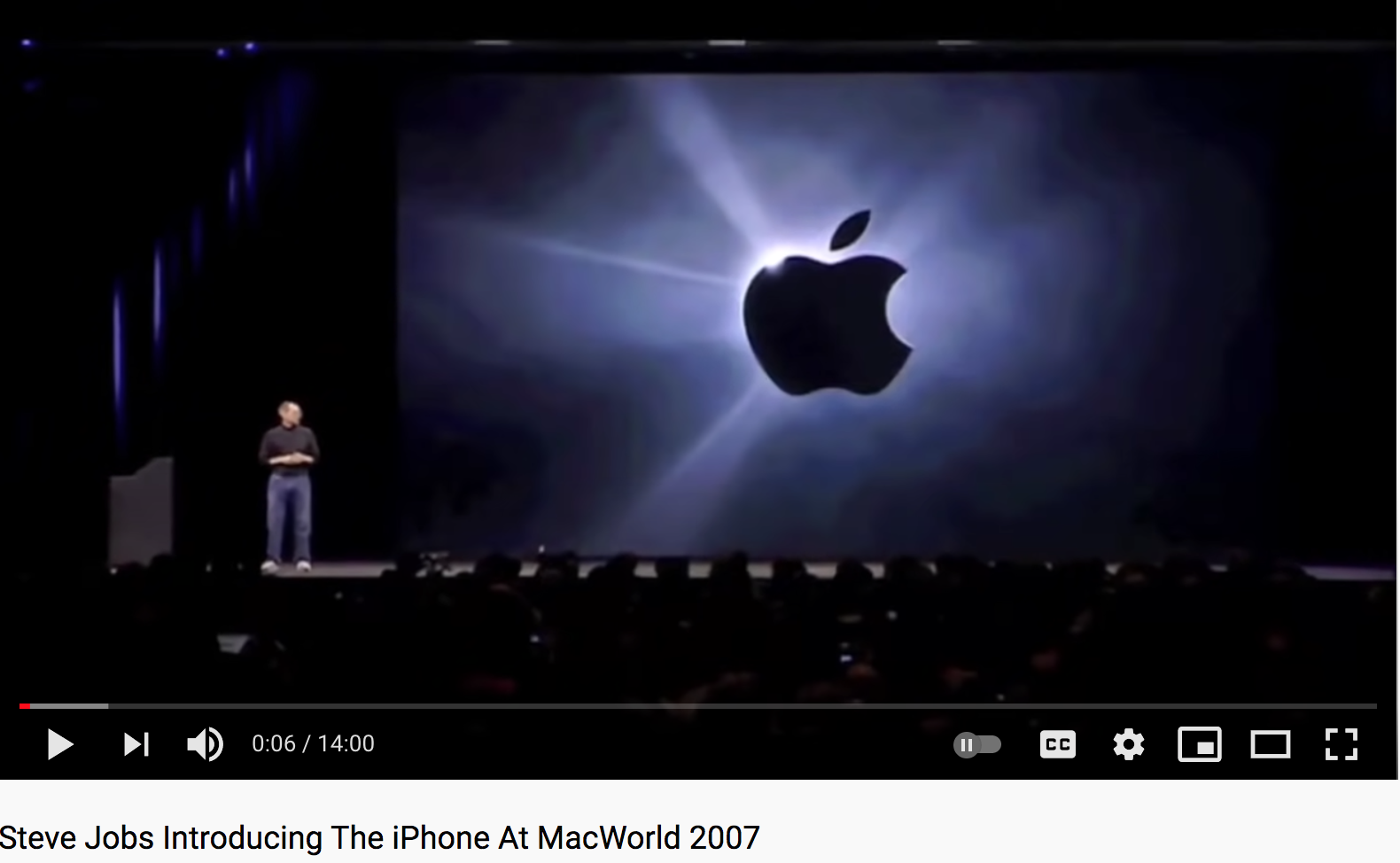
In this presentation, Steve Jobs introduces the first Apple iPhone. The presentation is an illustration not only of what it means to present with confidence, wit, and charm, but also of solid presentation structure. Steve begins by building credibility, listing past successes. He then describes the problem with current smartphones — their static, plastic keyboards. After dismantling the competition, he introduces the solution to the problem and its many benefits.
Examples such as these are a great place to get inspired and think of similar ideas for your own presentation outline or presenting style. Seek out as many sales presentation examples as you need, then pick a few key tips to keep in mind as you get ready to host your next few sales presentations.
We listed best practices for delivery above, but there are also best practices for preparation that can help you get your presentation in good shape before your attendees arrive in person or virtually. These include planning a certain closing technique, rehearsing your presentation, sharing your sales deck in advance, and testing the technology. Keep these four main tips in mind, especially after you finish creating your presentation and start getting ready to deliver it.
It's important to personalize your sales closing technique to your prospect. As you personalize your CTA, consider the relationship you have with the prospect plus what's realistic.
For example, if you have great rapport with them and you think they might buy soon, you can try an assumptive close, using language that assumes they'll make a purchase. If you don't know them as well or they seem like a tougher client, you may want to try using an inoffensive close to reiterate your product's benefits and ask if they'd be open to receiving a business proposal.
Practice your sales presentation at least five times all the way through. Do it alone first and then in front of others so they can spot your weak points. The reason you are rehearsing is to memorize the material enough so you can field questions and comments throughout the presentation, then easily get right back on the track.
For instance, if a CEO in the audience says “That’s a super cool idea” during your presentation, you won’t have to bulldoze to the next slide in order to keep your rhythm and memory if you’ve rehearsed properly. You can pause and discuss it before picking up where you left off.
Share your sales deck with the attendees two days before the meeting. In most cases, they will look it over and build interest. Some won’t read it, but it’s courteous to give them the option. Most importantly, emailing your deck to the attendees will also help them prepare any questions, so the discussions will be top-notch.
If you know a lot about the prospect’s current situation, day-to-day, and goals, take this approach a step further and send them a written vision statement that explains how you see this product or service changing their life or business. It can be as short as a single paragraph or as long as a page. It’s meant to show the prospect that your presentation will be personalized to their needs.
Your presentation could be in-person in an office or meeting room or virtual via a conferencing platform like Zoom. In both cases, it’s crucial to prepare the environment and smooth out any wrinkles by testing the technology. If in person, make sure your screen and projector or laptop and the necessary cords are functioning properly. If virtual, test the conferencing software, your mic, and your webcam. In both cases, ensure your slideshow is ready to go.
You'll naturally come up with additional best practices as you give more presentations, but even implementing these four can drastically change the success of your presentations.
For more information on creating and optimizing your sales presentation, check out our article on the top sales presentation tips and ideas from verified experts.
Your audience should come out of your sales presentation different than they were at the beginning. Give them insights about their industry, a deeper understanding of their problem or challenge, and ideas about how they can reach their goals and dreams with the help of your product or service. If you follow the steps and tips we’ve presented to you today, you should be able to do just that.


Sam is a former SaaS sales rep turned freelance writer. He spent his career selling real estate technology to C-suite executives before switching over to blogging, where he now covers sales, marketing, and small business topics. Sam specializes in lead generation, lead nurturing, and deal closing articles for Selling Signals. When he’s not researching the latest sales trends, he’s either penning short stories, hiking, or reading in NYC’s Washington Square Park.

Selling Signals delivers actionable advice for sales and marketing professionals. Learn strategies that help you hit targets, strengthen customer relationships, and win more business. Get expert advice on lead generation, sales processes, CRM software, sales management, and account management directly to your inbox.
Property of TechnologyAdvice. © 2026 TechnologyAdvice. All Rights Reserved
Advertiser Disclosure: Some of the products that appear on this site are from companies from which TechnologyAdvice receives compensation. This compensation may impact how and where products appear on this site including, for example, the order in which they appear. TechnologyAdvice does not include all companies or all types of products available in the marketplace.