-
News & Trends -
Sales -
Marketing Related Topics -
B2B Software Guides Related Topics -
Free Tools & Resources -
- About Us About Us


Sales tools are software that help salespeople streamline their processes so they can achieve their goals. If you’re spending less time selling and more time on non-revenue generating tasks like data entry, re-evaluate your strategy and consider implementing sales tools to do those things for you. We’ve put together a list of the top types of sales tools that can help address your current strategic pain points, including our top three choices for each type.
Here are the categories for the top 27 sales tools to consider:
Who Should Use It: Professionals who want to use data to make informed business decisions.
Sales analytics software automates the analysis of many sales functions and provides insights into things like customer behavior. It collects data, then turns that information into actionable insights so salespeople can prioritize current deals on the verge of closing and plan ahead for future opportunities. The best sales analytics software relieves reps and managers of the burden of mining data and tackling spreadsheets, leaving more time for selling.
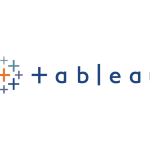
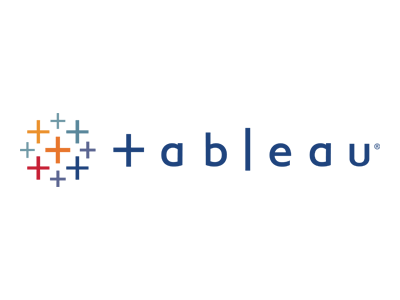
What It Does Best: Turns data into interactive, visualized analytics that tell a compelling story.
Tableau Desktop is data visualization software that extracts data and turns it into a visual story. Teams can go beyond basic spreadsheets with interactive dashboards that allow them to ask questions or share hypotheses. Salesforce recently introduced Tableau Pulse and Tableau GPT, which harness the power of generative AI for automated insights and personalized analytics. It has a steep learning curve, but it’s worth learning if you want robust data visualization.
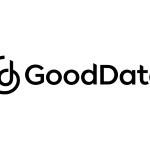
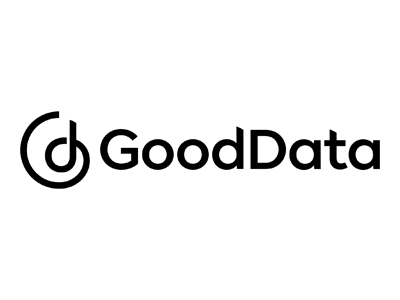
What It Does Best: Helps you create data visualization with its accessible interface and intuitive drag-and-drop report builder.
GoodData is an AI-fueled analytics platform that allows you to turn data into colorful charts and graphs or interactive dashboards. Design reports easily with its drag-and-drop tool, filter data by date and location, or track metrics like price and units sold. Leverage its latest natural language query (NLQ) feature to access insights via messaging bots, as well as use AI to deliver personalized analytics to specific teams, end users, and business partners.
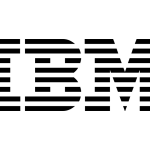
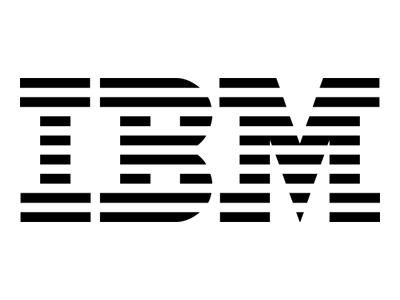
What It Does Best: Uses an AI-powered analytics engine to automate sales planning and build what-if scenarios.
IBM Planning Analytics With Watson is a sales analytics solution that helps automate tasks, from computation to data visualization. One of its key features is what-if scenario modeling, which uses AI to present the results of possible decisions before making them in real time. Its latest advancement, watsonx, includes new foundation models, generative AI, and machine learning. While the interface may not be the most intuitive, this is an otherwise outstanding analytics tool.
Who Should Use It: Reps who want to automate non-revenue generating tasks so they have more time to sell.
Sales automation software makes the sales process more efficient by automating data entry and other essential (but non-revenue generating) administrative duties. The best automation software handles everything from email follow-ups to social media shares; some include advanced features such as lead scoring and sales forecasting. Sales automation software acts as a utility player that takes on mundane tasks so sales reps can focus on closing more deals.


What It Does Best: Harnesses the power of AI to automate tasks, score leads, and engage with contacts.
Freshsales is our top-rated CRM with a built-in AI assistant (Freddy AI) that can be used to engage with contacts, set appointments, and score leads with predictive sales forecasting. It also automates email sends, invoicing, and general data entry. That’s in addition to Freshsales’ suite of general CRM features like contact management and basic reporting. Overwhelmed sales reps can leave the grunt work to this CRM and focus on growing revenue.


What It Does Best: Links thousands of popular software and services together to help automate basic tasks.
Zapier is an automation tool that serves as a bridge between apps that don’t natively integrate with one another. Build custom workflows (called Zaps) or save time by choosing from Zapier’s library of pre-made recipes to automate social media shares, email follow-ups, and event scheduling. Zapier connects to over 3,000 apps, including Gmail and Slack to help teams collaborate, and social channels like Facebook to reach out to leads online.


What It Does Best: Ensures that nothing falls through the cracks in your sales process.
Pipedrive is a user-friendly CRM that helps businesses automate any repetitive sales tasks, from creating new deals to scheduling personalized emails. Pipedrive allows you to notify your team whenever a change has been made to an account or sends an automatic Slack message when a deal starts to rot. While it doesn’t have built-in AI like its competitors, its sales assistant recommends tips, features, and integrations useful for streamlining your sales process.
Who Should Use It: Sales professionals who need a system to easily manage, sort, and organize email correspondences.
Email management software enhances existing inboxes by making conversations and contacts more searchable. Email is a crucial communications tool for sales professionals, but sales inboxes are often cluttered and contact info isn’t always current. The best email management software helps by adding features like thread splitting and contact enrichment. Some options also include marketing tools like templates, drip campaigns, and email tracking analytics.
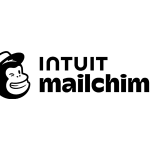
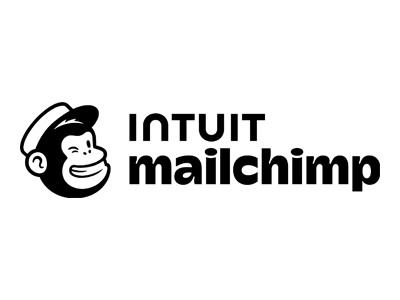
What It Does Best: Helps develop effective email campaigns with hundreds of pre-made templates and real-time analytics.
Mailchimp is email management software that also offers the tools to craft high-converting email campaigns. Mailchimp’s template library has over 100 designs with customizable drag-and-drop elements. Once emails are designed and sent, monitor progress with real-time analytics. Mailchimp tracks open, close, and unsubscribe rates and provides insights on how audiences interact with emails on desktop or mobile. It’s a great tool for email marketing teams.


What It Does Best: Turns Gmail into a full-fledged CRM that automatically tracks and categorizes emails.
Streak is a free CRM that lives inside Gmail and integrates with Google Workspace. Streak’s free plan offers solopreneurs core CRM features and email management tools such as mail merge (for bulk sends), email tracking and snippets, and unlimited contacts. Its higher-tier subscriptions add functions and resources that benefit larger teams via shared pipelines, contact enrichment, automations, and over 5,000 third-party app integrations via Zapier.
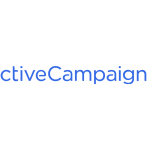
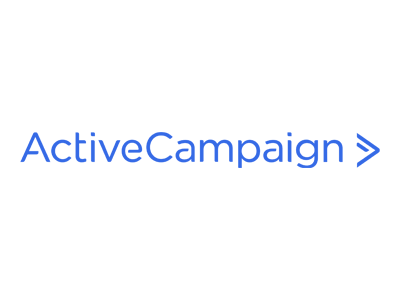
What It Does Best: Allows you to personalize and automate email marketing campaigns.
ActiveCampaign is an email marketing CRM that helps you deliver personalized and automated emails. Choose from its wealth of automation recipes, such as sending new deal alerts to leads and notifying your team with details via Slack right away or tracking engagement once your contacts interact with your welcome messages. Reps can also swap images, email content, and CTAs based on the customer’s information, past purchases, and engagement history.
Who Should Use It: Sales teams that want an easier way to capture qualified leads online.
Lead generation software attracts web-based prospects and gathers their contact information so companies can nurture them into customers. Generating online leads is often done through forms, landing pages, surveys, and chat boxes, among other tools. The best lead generation software offers a suite of effective lead generation tools. Several options include advanced features like A/B testing, workflow automation, and robust third-party app integrations.


What It Does Best: Offers an array of free inbound sales tools plus premium upgrades.
HubSpot CRM is a full-service CRM that’s an industry leader in lead generation. Its arsenal of lead generation tools includes web forms, live chat widgets, landing pages, and email marketing campaigns. HubSpot also offers custom reporting, lead scoring, and hundreds of outside app integrations. Most of HubSpot CRM’s lead generation tools are free to use; advanced features are available as paid upgrades for small businesses that are ready to scale.
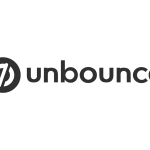
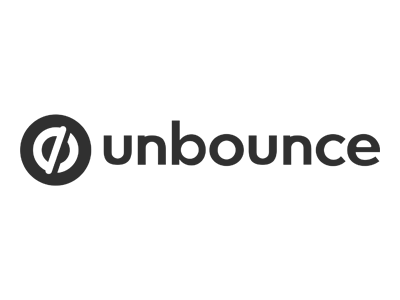
What It Does Best: Provides a drag-and-drop page editor for building adaptable AI-optimized landing pages.
Unbounce is a landing page builder that features a drag-and-drop interface and AI optimization. Once a landing page is live, Unbounce’s Smart Traffic tool can be activated to direct audiences toward sections that will interest them. This will not only yield more conversions, but it’ll also help monitor visitor habits similar to A/B testing. Best of all, no coding experience is required, so anyone is capable of building an optimized landing page in Unbounce in a matter of hours.


What It Does Best: Turns B2B web traffic into customers by tracking site activity and qualifying leads.
Leadfeeder is a lead generation tool that identifies B2B site visitors from outside companies (including anonymous traffic) and tracks their behavior. From there, Leadfeeder uses that data to automatically qualify and score leads so sales teams can focus their attention on leads that are guaranteed to convert. New lead information can be sent to a third-party CRM like HubSpot or Salesforce. Leadfeeder is best for businesses that want to attract and convert B2B leads.
For a complete rundown of all the lead generation software types, including the best in each category, check out our detailed guide on lead generation software.
Who Should Use It: Businesses that regularly produce, store, and send digital documents.
At its most basic, document management software stores and organizes PDFs, Word docs, and other digital file types. However, this sales tool can also encourage collaboration since multiple people can edit files and leave feedback. Document management software can even be used to securely send and receive sensitive information like tax forms. As spreadsheets, collateral, and other files become digital-first, document management software is a must for any sales stack.


What It Does Best: Allows teams to share projects in real time and communicate changes via third-party messaging.
Dropbox is a popular document management solution for personal use, but it also has a business tier that’s excellent for remote collaborations. It comes with at least 3TB of secure storage plus file transfers up to 100GB. Dropbox integrates with Google Docs and Microsoft Office for central access to cloud-based files. There’s also integration with Slack and Zoom so remote teams and clients can come together from anywhere and work on projects in real time.
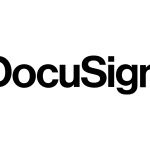
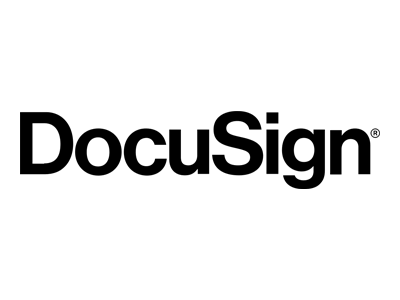
What It Does Best: Sends and tracks contracts via email with secure esignature capabilities.
DocuSign is document management software that specializes in streamlining the contract signing process. (It claims an 80% faster turnaround time than printing and mailing.) Since it’s such a ubiquitous sales tool, its documents are accessible across all major operating systems, online or offline, so compatibility is never an issue. DocuSign encrypts all files and is in compliance with various protection protocols, making it great for industry-specific businesses.


What It Does Best: Eliminates duplicate files so documents are organized and searchable.
M-Files is a full-featured document management software solution for uniformity and easy searching. That’s because M-Files only saves one copy of a file to avoid confusion and clutter. (If a duplicate makes its way in, M-Files sends an alert.) Workflow automation via metadata tags also ensures documents are sent to the right parties. While M-Files doesn’t have native esign capabilities, it integrates with DocuSign and works great for teams managing many contracts.
Who Should Use It: Teams that want to communicate more efficiently with outside vendors and distributed team members.
The best online communication software makes it possible to exchange messages, videos, and files with anyone from anywhere. With the rise of remote work, online communication software has emerged as a top sales tool. Nowadays, meetings are more likely to be video-based while daily stand-ups are conducted via messaging. Emails and phone calls aren’t disappearing, but communication is evolving to include these more instantaneous options.


What It Does Best: Helps you manage multiple conversations across text, video, and audio via a VoIP phone system.
RingCentral is a VoIP provider that merges instant messaging, SMS, video, and phone calls. In addition to its wealth of communication options, RingCentral integrates with nearly 200 business apps so reps can instantly update their databases with contact info and call logs. With RingCentral, sales professionals using multiple communication methods can keep track of important conversations without switching between apps or devices.


What It Does Best: Allows teams to collaborate via instant messaging, communication by channel or project, and easy file sharing.
Slack is a messaging platform used by millions of businesses around the globe. It’s become a ubiquitous sales communication tool thanks to its ease of use and suite of features like file sharing, video conferencing, and audio calls. Initially, Slack only allowed for internal communication among people in the same company; however, the new Slack Connect feature now makes it possible to invite external vendors into a channel and directly message them.

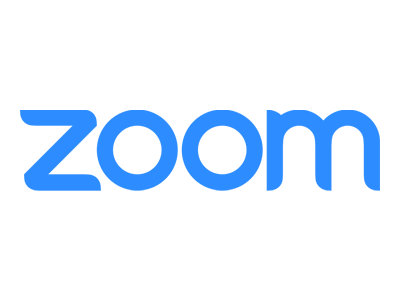
What It Does Best: Offers free video conferencing plus 800+ app integrations and premium features for more functionality.
Zoom is a video conferencing app that’s risen in prominence in 2020. It integrates with over 800 apps, including HubSpot, Salesforce, and Slack, for cross-platform collaboration, instant data entry, and a streamlined workflow. While Zoom’s base plan is free, premium upgrades are available for scaling businesses and add features like recording transcripts, extra cloud storage, and hosting for up to 500 people. It’s also easy enough for any team to use.
Who Should Use It: Sales professionals and teams who want to access prospect data with little to no third-party interference.
Sales prospecting software builds lists of prospects with details for direct outreach. Like lead generation software, sales prospecting software gathers contact information and other data so companies can someday convert those prospects into full-fledged customers. The best sales prospecting software features list builders and easily-searchable contact databases. Advanced functions include website tracking, browser extensions, and integrated email marketing tools.

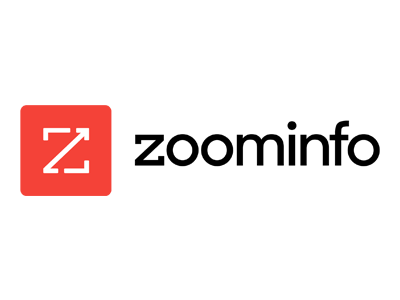
What It Does Best: Finds high-quality B2B leads from a database that scours millions of sources.
ZoomInfo is one of the largest and most thoroughly-verified B2B databases on the market. It scours 38 million online sources and uses third-party expert partners to vet all information, so sales professionals are receiving only top-tier leads. ZoomInfo also features the ability to create lists of individuals who best match a company’s ideal buyer profile. B2B sales reps who want to connect with quality business leads will find much value in ZoomInfo.


What It Does Best: Filters contact data by more than 50 criteria to target niche leads.
UpLead is specialized sales prospecting software that guarantees 95% accuracy or a refund of credits. Search its database of 54 million contacts and filter by over 50 criteria, ranging from industry and location to title and company size. Once the best prospects are detected, UpLead will verify their email addresses in real time to ensure that contact lists contain accurate, updated information. This precise prospecting tool will especially benefit niche industries.


What It Does Best: Helps salespeople identify key prospects via advanced search filters, CRM integrations, and teamlinking.
LinkedIn Sales Navigator is a sales management tool that enables sales reps to determine, understand, and engage with their target buyers. Identify which companies are most linked to your network and prioritize searching for accounts based on their recent business growth. Leverage 40+ advanced search filters to help you pinpoint people, jobs, content, and groups, utilize your whole team’s connections, and find the best way to reach leads via teamlinking.
If you want more detailed information on the best sales prospecting software, check out our editorial review of the top sales prospecting tools.
Who Should Use It: Sales managers who want an overarching view of how sales teams are doing, including goal-setting and performance management.
Sales management software gives companies a look at how sales teams are performing overall. It’s a broad category of sales tools, so we’ll be focusing on three of the most integral sub-categories: sales enablement software (which gives sales reps the tools they need to close), performance management software (to help facilitate employee reviews and feedback), and sales training software (for onboarding new hires and coaching incumbent team members).


What It Does Best: Prevents information siloing by using AI-powered indexing to locate data.
Bloomfire is sales enablement software with a centralized and searchable knowledge database so sales reps can be armed with the right information going into a pitch. Its AI-powered search engine indexes every file, including video transcriptions, to help employees access exactly what they need. Bloomfire further spreads that knowledge team-wide thanks to integrations with Slack, Microsoft Teams, and Google Drive. It’s a great option for teams that want to limit siloing.


What It Does Best: Builds detailed employee personas to help provide meaningful feedback.
Lattice is a performance management tool that leverages personas. Sales and HR managers can build profile pages for each team member that detail their ongoing tasks and provide a list of their short- and long-term professional goals. In return, employees can use the real-time feedback platform to ask their managers questions or request 1:1 sessions on a rolling basis. Lattice is useful in providing managers with the best info to tailor meaningful feedback.

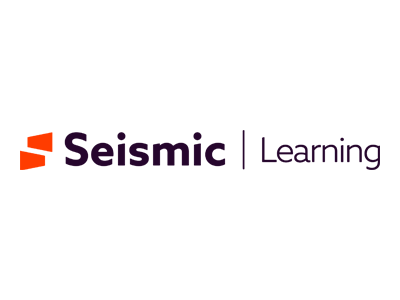
What It Does Best: Creates sales courses and simulated practice scenarios for new and current employees.
Seismic Learning is sales training software that helps department heads create desktop and mobile-accessible courses and quizzes. Its drag-and-drop builder allows managers to add documents, video clips, and other interactive elements. Its practice scenario feature gives employees a chance to apply their knowledge via simulated emails and video calls. Seismic Learning’s tools can help onboard new hires while providing refreshers for current sales reps.
Who Should Use It: Sales professionals who want to organize sales data and contact info, as well as manage their sales pipeline.
Customer relationship management (CRM) software helps sales professionals and teams manage interactions with customers and leads. The best CRMs store and organize key contact information, map sales processes, and automate tasks like appointment scheduling and basic data entry. There are CRMs that are an amalgamation of the top sales tools we’ve outlined here; some options feature document management, in-app calling, and advanced analytics.


What It Does Best: Provides robust workflows and customization capabilities for teams with complex sales cycles.
Salesforce Sales Cloud is a highly customizable CRM offering advanced sales features and process automation. Its entry-level tier offers lead routing, custom reporting, and automatic email tracking, while its higher tiers provide intelligent workflows powered by Einstein GPT, predictive forecasting, and real-time sales insights. Although Salesforce’s robust features might be overwhelming for some, users can rely on its comprehensive knowledge base via Trailhead.
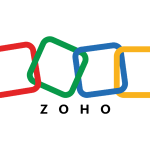
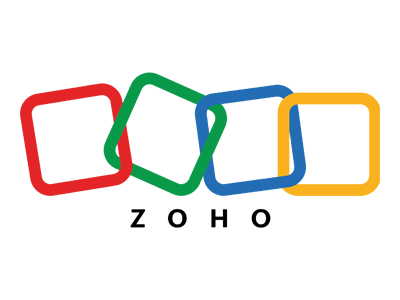
What It Does Best: Helps you manage interaction with leads and customers across multiple channels.
Zoho CRM is a leading marketing CRM that features tight social media integrations, drip campaigns, and marketing automation. Post to Instagram or Facebook right within the CRM, or set up notifications for brand mentions and follower interactions. Prioritize emails based on the stages in your pipeline and see which campaigns drive the most engagement. Users can also send SMS messages at specific times or talk to leads as soon as they land on their website.


What It Does Best: Offers a free-for-life platform and a suite of sales and marketing tools.
HubSpot CRM is a leading free CRM platform that provides a mix of sales and marketing features and a robust contact management tool. Its free version allows you to track your contact’s web activity and email replies, as well as reach out to them via live chat and Facebook or set up online meetings with its scheduler tool. Upgrade to the paid Sales Hub tiers for advanced features such as conversation routing, sales automation, and multiple deal pipelines.
For a detailed guide to the top CRM software options, including the top options, check out our independent review of the best CRMs for salespeople and teams.
Whether you’re a small business or a more established company, your stack should include most (if not all) of these types of sales tools for optimum workflow, organization, and collaboration. This isn’t an exhaustive list, as there are plenty other sales tools that can bolster your bottom line, such as buyer enablement. If you’d like to take a broader look at various leading sales software and their key features, read our article on essential sales software for salespeople.
This article was written by Alison Barretta and updated by Kezia Jungco.


Alison is a Philadelphia-based technology writer for Selling Signals. She has 15 years of experience in the digital space, and her specialties include comparison guides and reviews across CRM, ecommerce, and various SaaS products. In her free time, Alison has received two HubSpot certifications plus a TEFL certification, as well as leads an online martial arts learning program.

Selling Signals delivers actionable advice for sales and marketing professionals. Learn strategies that help you hit targets, strengthen customer relationships, and win more business. Get expert advice on lead generation, sales processes, CRM software, sales management, and account management directly to your inbox.
Property of TechnologyAdvice. © 2026 TechnologyAdvice. All Rights Reserved
Advertiser Disclosure: Some of the products that appear on this site are from companies from which TechnologyAdvice receives compensation. This compensation may impact how and where products appear on this site including, for example, the order in which they appear. TechnologyAdvice does not include all companies or all types of products available in the marketplace.