-
News & Trends -
Sales -
Marketing Related Topics -
B2B Software Guides Related Topics -
Free Tools & Resources -
- About Us About Us


Proposal software is a sales tool that streamlines the proposal drafting and sending process through customizable templates and a library of ready-made answers to requests for proposal (RFPs). The best proposal software also includes tools to promote faster turnaround, such as activity tracking, esignatures, contract management, and integrated payments. We evaluated nearly a dozen proposal software solutions and found the seven best options that’ll help your businesses win bids.
Here are the seven best proposal software:
Per our scoring, the best proposal software is Freshsales, which also took the top spot in two of the five categories. PandaDoc ranked highly in each subcriteria and was a close second. Freshsales is robust CRM software with a proposal management add-on, so it came out on top since users can create, send, and track proposals and also link them to prospects' contact records in the CRM. Keep reading to see how all seven proposal software fared across features, annual pricing, and more.
If you only need simple slide deck software, see our article on business proposal templates, which includes a free downloadable proposal template created in Google Slides. For an esignature or contract solution, visit our guides to esignature software and contract management software.


Freshsales provides users with contact management tools plus an add-on for proposal creation and management.
Freshsales is an easy-to-use top sales CRM that offers powerful customer management features plus a proposal creation and management add-on. Through any paid plan and the configure, price, quote (CPQ) add-on, you can create a proposal template, fill it in for a prospect, and sync it to their record in the CRM. Freshsales will auto-track its activity and remind you to follow up, making the software great for those looking to craft and organize branded proposals.


PandaDoc helps users quickly craft and manage proposals thanks to a template library and tracking features.
PandaDoc is a robust document management software that helps businesses create, send, and esign proposals. Select a template from a 450-design library, then craft a proposal using drag-and-drop content elements and receive analytics regarding which sections your prospect has clicked or heavily reviewed. Creating, emailing, and tracking a proposal in PandaDoc can be done in a short amount of time, which makes it great for teams that need a quick turnaround.
In addition to its proposal creation and management features, PandaDoc also offers quality esignature and contract management functions, earning it a spot in our best electronic signature software and best contract management software buyer's guides. Check them out if you're looking for a multifaceted document management solution.


FlippingBook tracks and captures data on how and when your leads are engaging with your proposals.
FlippingBook is an interactive digital flipbook sales software with key sales tools that allow you to track the success of your proposals beyond just creating them. In the design stage, you can embed images, videos, and outbound links into your proposals. Then, using FlippingBook’s document management, you’re able to track how your leads engage with your proposal through metrics like when they’ve received, opened, and clicked through your proposal.


Better Proposals includes embedded live chat widgets so you can immediately answer leads' proposal questions.
Better Proposals is proposal software specializing in web-based proposals with interactive elements like video and live chat. It offers over 75 templates that can be tailored to web design, video production, and other creative jobs. The Proposal AI engine isn’t perfect, but it does provide insight on which phrases yield the best conversions based on live industry data. Creatives who want to go beyond standard PDF proposals will find value in Better Proposals.
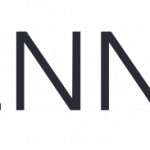

Venngage assists proposal creation and sharing using intuitive smart features like AI editing and diverse design sharing.
Venngage is a design platform that offers sophisticated visual design and sharing tools that most others don't. Along with large template and content libraries, apply your custom brand kit and selected design tools including diverse icons, maps, and grouped and interactive widgets. You can activate the smart editing feature that uses AI powered suggestions to autogenerate slide or page layouts, then share your design between teams with private links and exports.


Qwilr supports B2B sales teams to stand out from their competitors with highly visual immersive proposals.
Qwilr is proposal software that helps B2B sales teams stand out with immersive, graphics-rich proposals. Create a Qwilr Page by choosing a template (or make one from scratch), then use the drag-and-drop builder to add text, embedded video, and interactive quotes so clients can choose their price. Track a proposal once it’s sent with the Audit Trail, which logs every milestone for you. Given how pricey adding users can get, Qwilr is best for larger companies.


HoneyBook helps users craft and send proposals, contracts, invoices, and more, as well as collect payment.
HoneyBook is client management software that tracks projects and their documents in one place. First use their templates to create a proposal and contract, send them from the platform, and track when they're signed. Then send an invoice and collect all payments via card or bank transfer. HoneyBook's proposal features plus its built-in payment system make it a good fit for service-based small businesses wanting to use one platform for documents and payments.
HoneyBook is also one of our top choices for contract management software — check out our buyer's guide if HoneyBook sounds like it could be right for you and you're looking to create and organize proposals and contracts in the same platform.
The top scoring proposal software all offer features such as:
Create your own proposals from a range of premade templates to ensure originality, consistency with your brand, and overall quality.
The best proposal software can be CRMs that offer contact and proposal management, or platforms that specialize in proposal-specific features and integrate with a CRM. To choose the top options, we determined the five main categories that make business proposal software most valuable to users, then we used a list of key subcriteria to assign every provider a score out of five. This helped us to rank the best software and identify their primary use cases. Check out our specific criteria below:
We prioritized the baseline features businesses need to create effective proposals along with overall costs and ease of use. We also took a look at how users can tailor each platform to suit their needs through integrations and customizable elements. User support then rounded out our scoring.
This includes monthly rates, free options (trials and/or free-for-life platforms), and any applicable payment processing fees.
We looked for baseline features like templates and content libraries, plus advanced features like automation and proposal tracking.
We combed through user reviews and ratings regarding implementation and daily use of each software.
We evaluated how customizable each platform is in terms of custom elements and available third-party integrations.
This entails the depth of each software’s customer support channels as well as its knowledge base.
Whether you’re a freelancer or a large business, you’ll want reliable sales software that can help with proposal creation and management. You’ll also stay organized since collaborative tools and activity tracking will keep you abreast of where you are in the proposal and sales process. Using any of the seven proposal software options above can help you win more bids — and, in turn, spend less time drafting effective proposals during your lead nurturing stage.


Alison is a Philadelphia-based technology writer for Selling Signals. She has 15 years of experience in the digital space, and her specialties include comparison guides and reviews across CRM, ecommerce, and various SaaS products. In her free time, Alison has received two HubSpot certifications plus a TEFL certification, as well as leads an online martial arts learning program.

Selling Signals delivers actionable advice for sales and marketing professionals. Learn strategies that help you hit targets, strengthen customer relationships, and win more business. Get expert advice on lead generation, sales processes, CRM software, sales management, and account management directly to your inbox.
Property of TechnologyAdvice. © 2026 TechnologyAdvice. All Rights Reserved
Advertiser Disclosure: Some of the products that appear on this site are from companies from which TechnologyAdvice receives compensation. This compensation may impact how and where products appear on this site including, for example, the order in which they appear. TechnologyAdvice does not include all companies or all types of products available in the marketplace.