-
News & Trends -
Sales -
Marketing Related Topics -
B2B Software Guides Related Topics -
Free Tools & Resources -
- About Us About Us


Facebook lead ads are paid social ads with embedded forms that allow leads to enter their information while staying on the Facebook platform. These forms enable B2B and B2C businesses selling almost anything to capture interested leads' key details without sending them off-platform to an external lead generation landing page. This means less friction for the lead and a higher chance they'll fill out your form.
Facebook lead ads help you generate high-quality inbound leads, grow your customer base, amplify your brand, and better understand your audience through exposure and lead capture. When you launch an ad, you offer the lead a valuable lead magnet in return for filling out an attached form with fields such as name, email address, and company. If the answers are part of Facebook’s data, the fields autopopulate; if not, the user fills them in themselves.
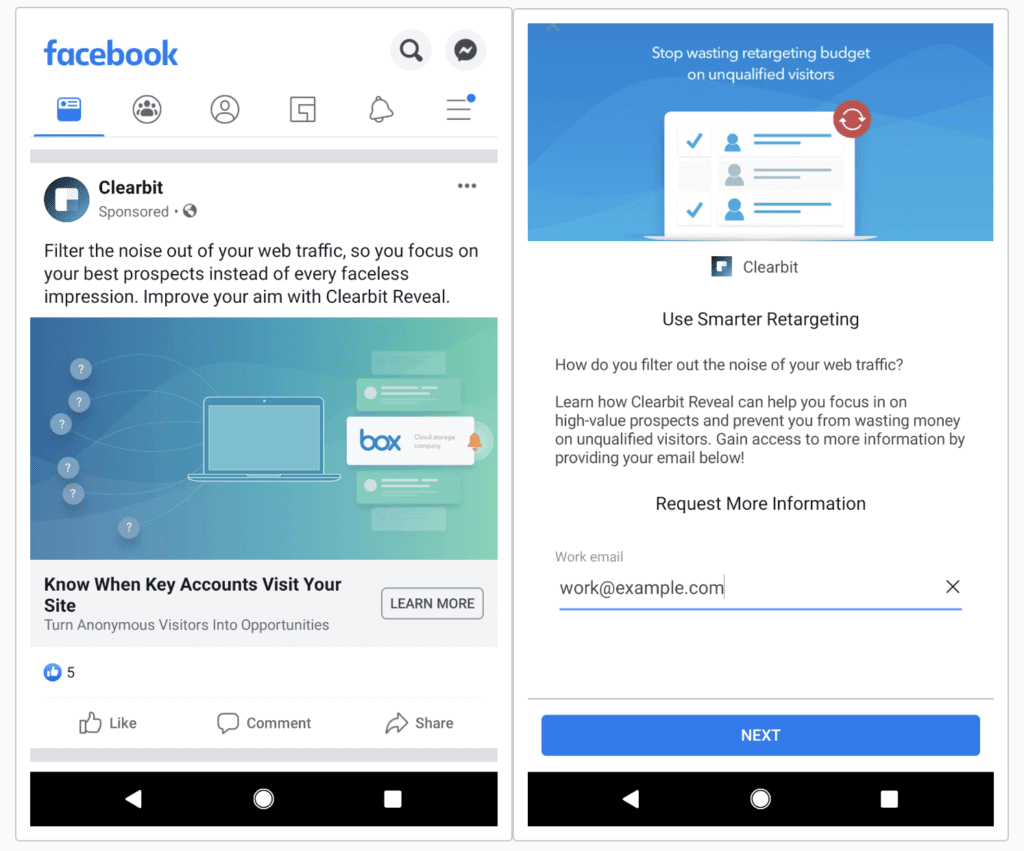
Creating a Facebook lead ad is easy. Just go to Facebook Ads Manager and select "lead generation" as your objective. After creating your new campaign and ad sets, pick your budget, schedule, audience traits, and placements. Then, create the clickable ad in carousel, video, or single image format. Lastly, make the form and select which information you want to collect from your leads.
Overall, lead ads are effective, but they cost an average of $12.07 per 1,000 impressions, so you'll want to be sure you understand their pros and cons, as well as how to make a successful ad. If you'd like a full list of the best free and paid Facebook lead gen strategies, check out our ultimate guide to Facebook lead generation. Otherwise, let’s look at the best use cases for Facebook lead ads and then dive into the specifics on how to create and optimize ones that actually convert.
B2B and B2C companies looking to generate social media leads and grow their customer base directly on the Facebook platform can benefit from lead ads. Businesses selling almost anything can be a good fit for lead ads, but here are some common use cases:
Regardless of your business type and need, Facebook lead ads are often a great paid option for generating quality leads and capturing their information. Now, let’s take a look at how to actually create your Facebook lead ad.
Creating a lead ad is simple, especially if you're familiar with Facebook’s ad platform. The step-by-step process for setting up your Facebook lead gen ads is to create a lead generation campaign and ad set, choose how and when to publish your ad, set your bidding parameters, select who sees your ad and where it shows up, associate your ad with your business page, design your ad media and copy, craft your form, and publish your ad. We'll break these down below.
First, go to your Ads Manager. In the top left corner of Ads Manager, click Create. The button is green, as shown below.
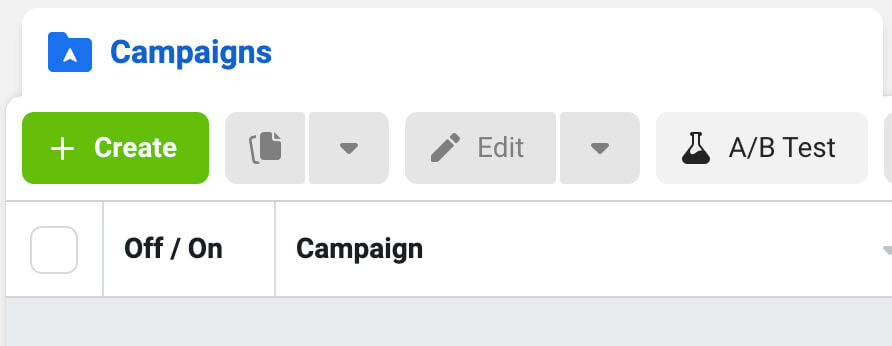
Then, Facebook will prompt you to choose a campaign objective. Select Leads as your objective. When you do, you'll see the option to name your campaign.
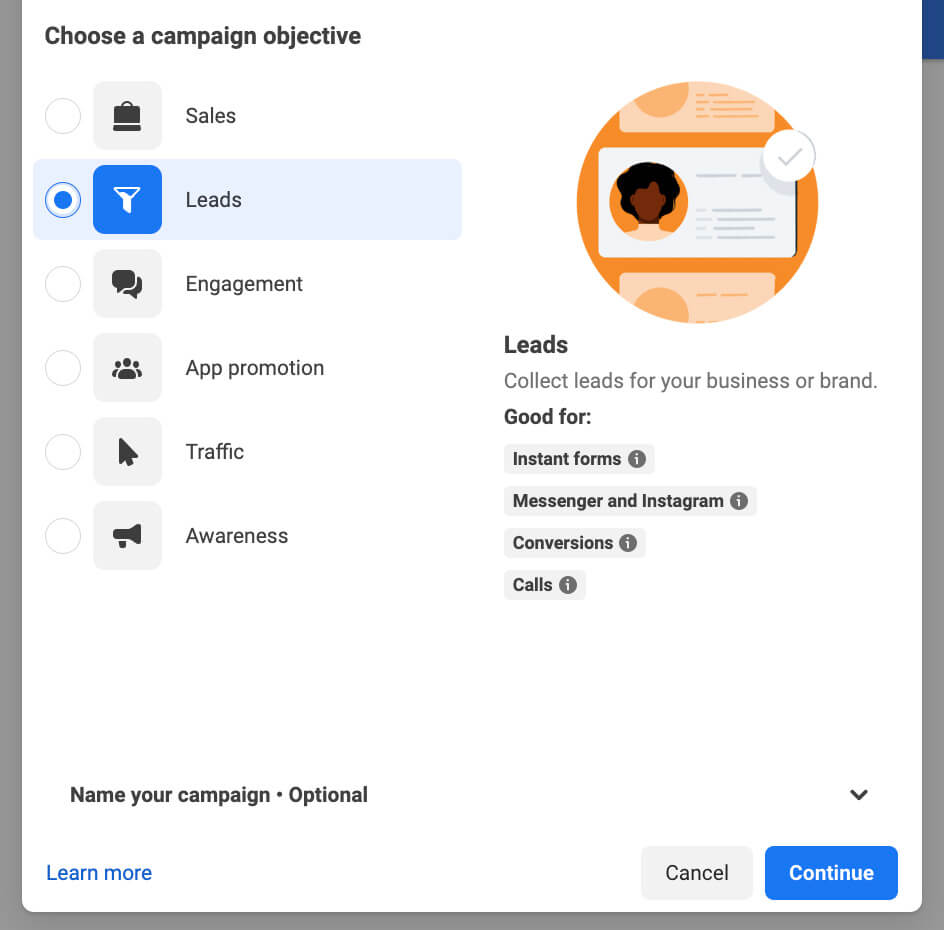
If you didn't name your campaign in the previous step, do so on this next page. Be descriptive here. Include your campaign objective in the name so it’s easy to compare results later on. For example, in the image below, the campaign name is informative — it's the first campaign related to lead generation, and the audience is turtle owners.
After naming your campaign, look through the other sections on this page and decide whether you'd like to choose any of the options given; use the additional information Facebook offers on the page if you're unsure. Then, click Next in the bottom right corner to proceed to your ad set.
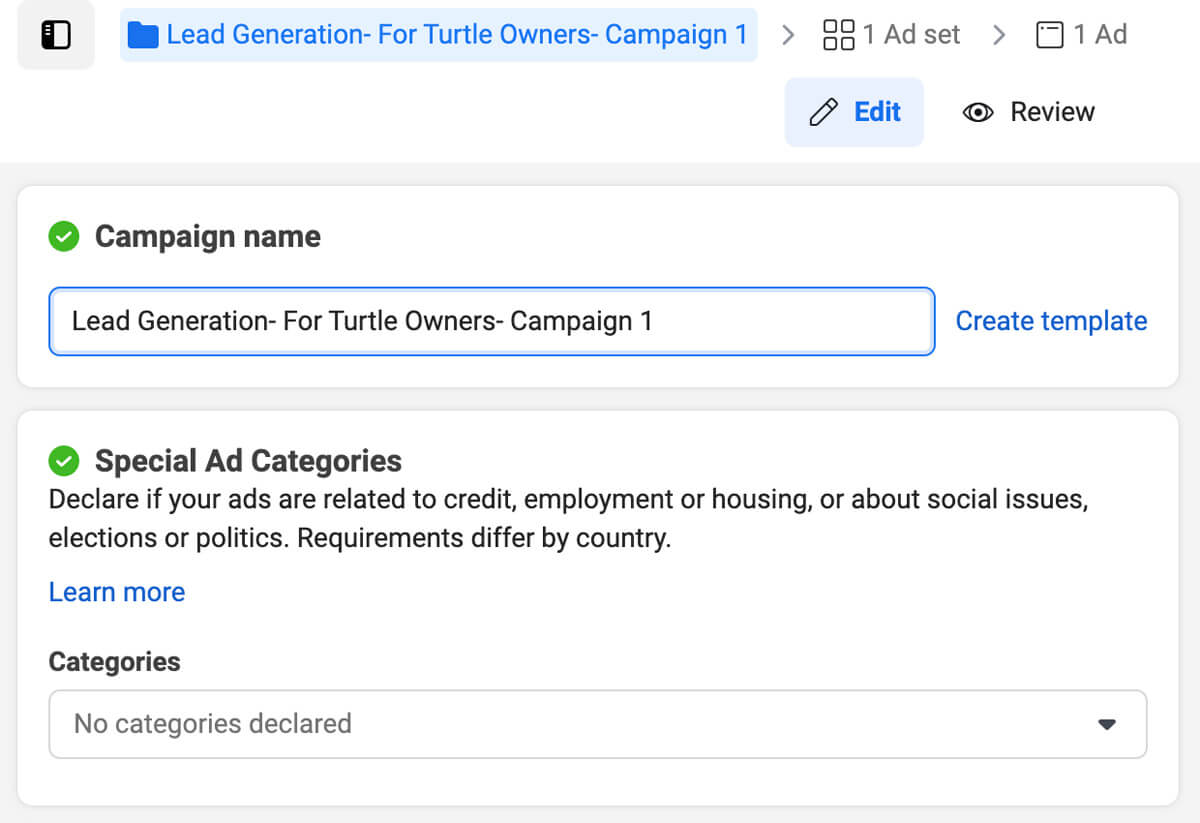
Next, name your ad set. This is a group that will hold all ads for a specific campaign targeting a specific persona. Ad sets will save you time in the future because all new ads you make in the ad set will share settings; you won’t have to do it over. Ideally, include the specific persona in the name, like Turtle Owners in the image below.
Once you choose an ad set name, select how you'd like to connect with people. Forms, chat, and phone are offered; choose Instant Forms to create a Facebook lead ad.
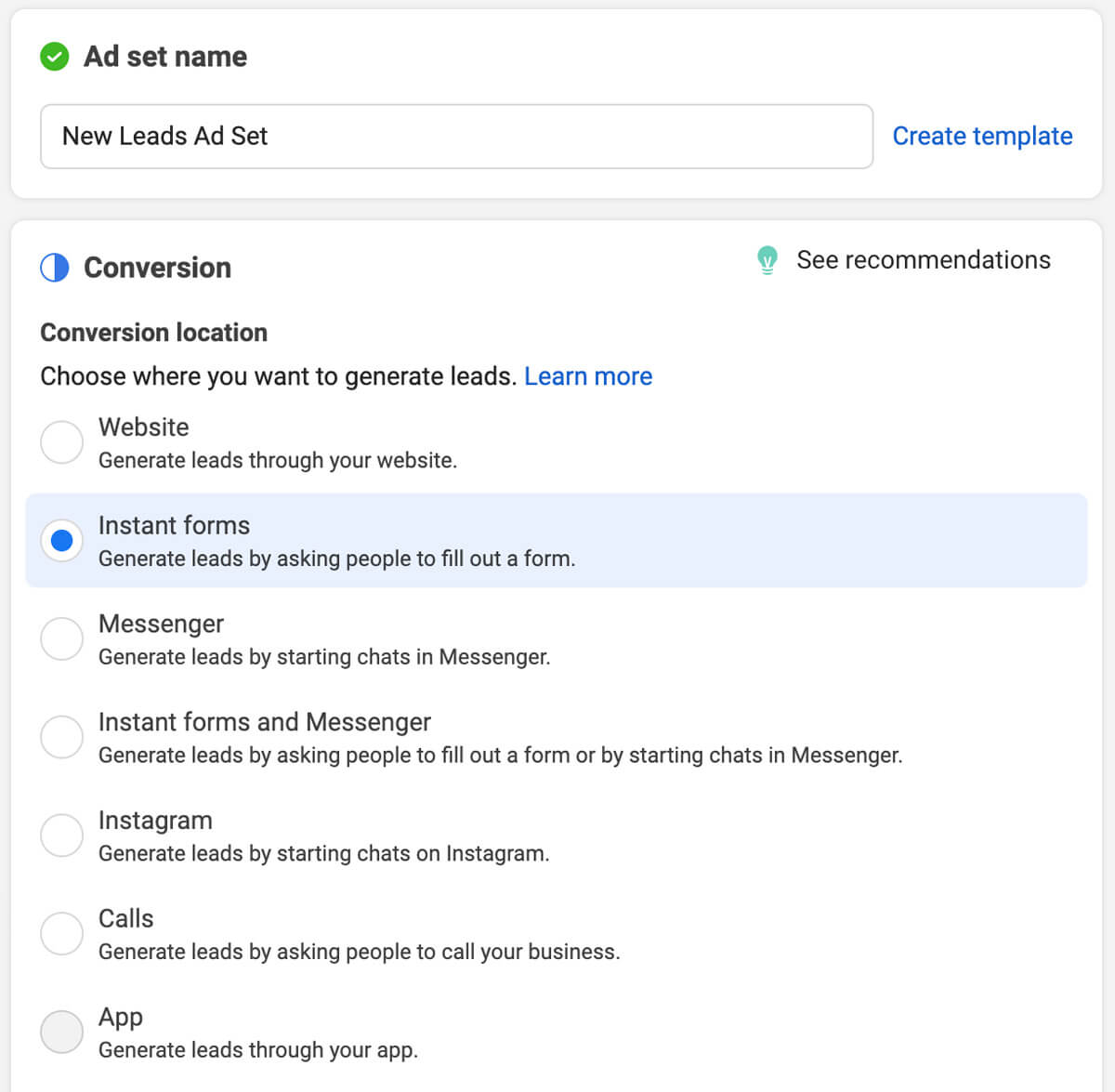
Under Page, choose the page you plan to use for the lead ad; usually, this will be your Facebook business page. Then, click View Terms, read the terms and conditions, and agree to them. Turn on Dynamic Creative if you'd like, or move on to the next section.
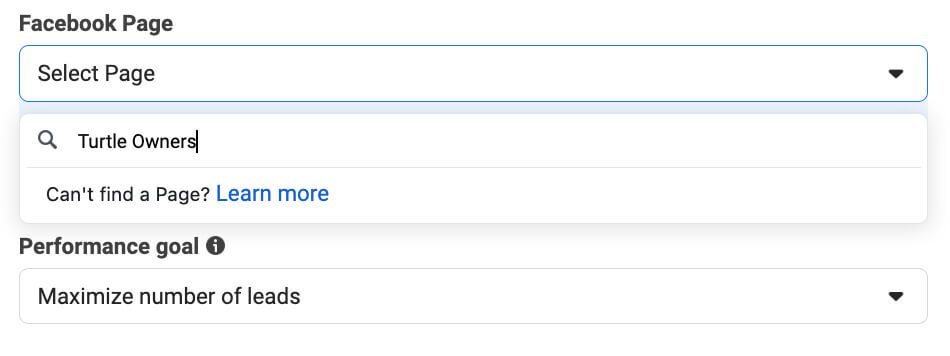
Pick from the options under Optimization & Delivery as well as Budget & Schedule. Facebook will walk you through these options if you hover over the info icon next to each. For example, it'll tell you that lead ads can only be charged per impression. Your budget is how much you want to spend per day, and your schedule is the duration you want your ads to run.
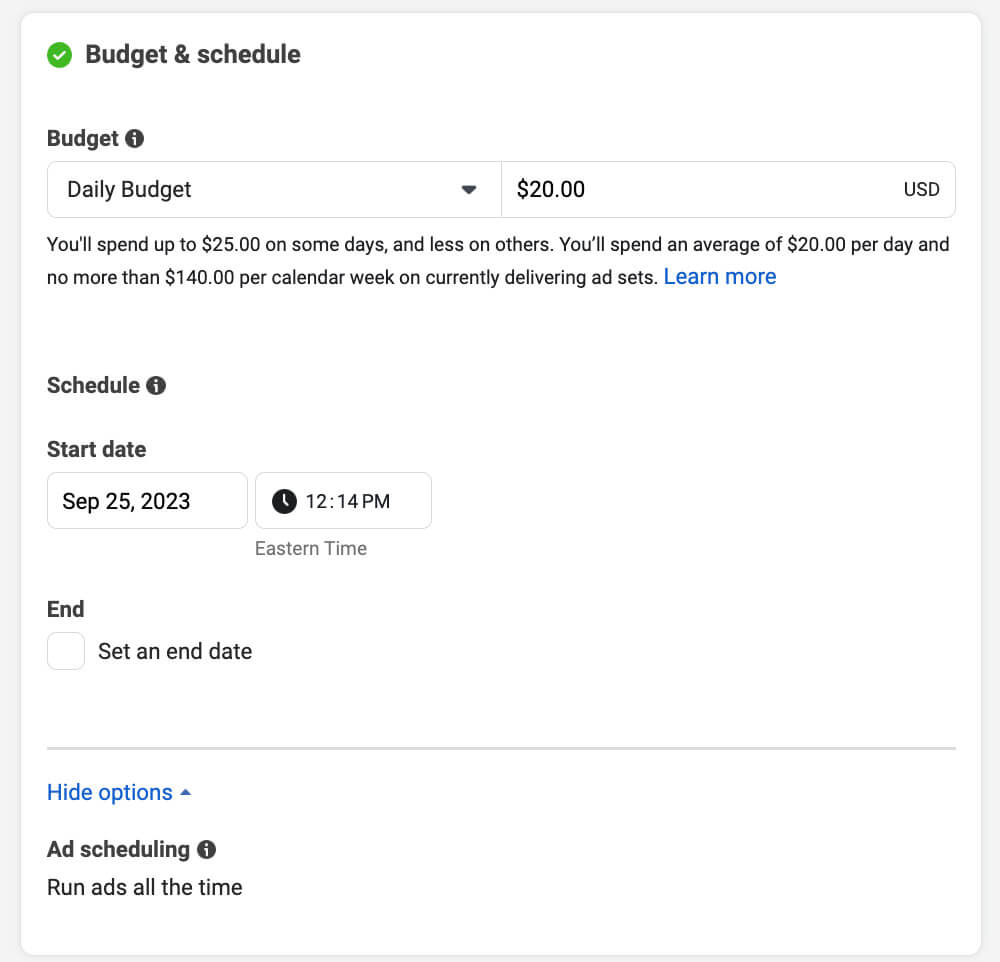
Choose your target audience and placements to decide who sees your ad. You can filter your target audience by demographics, interests, behaviors, and connections. The placements determine where the ad shows up for your audience (e.g., sidebar, news feed, Facebook stories). Click Next when you're finished.
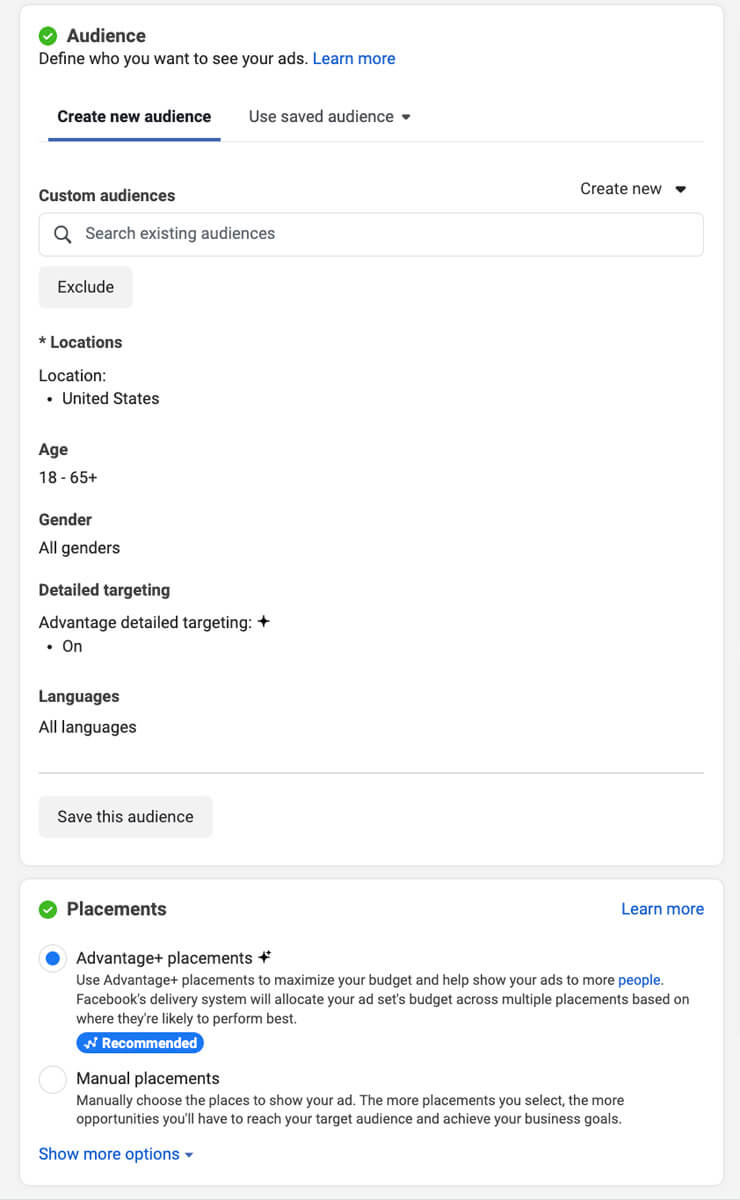
Name your ad, then identify yourself. Here, you can connect the ad to your Facebook page only or also include your Instagram account.
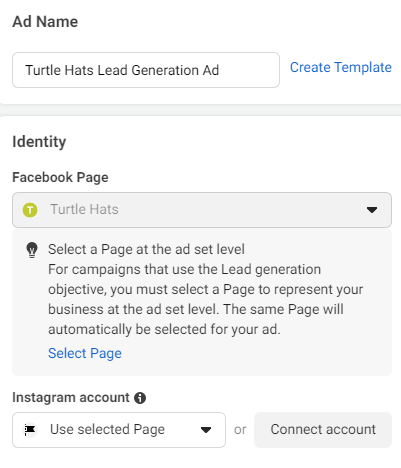
Under Ad Setup, choose your lead ad format. You can select a carousel or a single image or video. Then, scroll down to Ad Creative; here, you can add your media, primary text, headline, and CTA, as well as an optional description and display link. Facebook will recommend lengths for the text boxes, and you'll choose a simple CTA from the dropdown. This ad will be what your audience sees on their news feed.
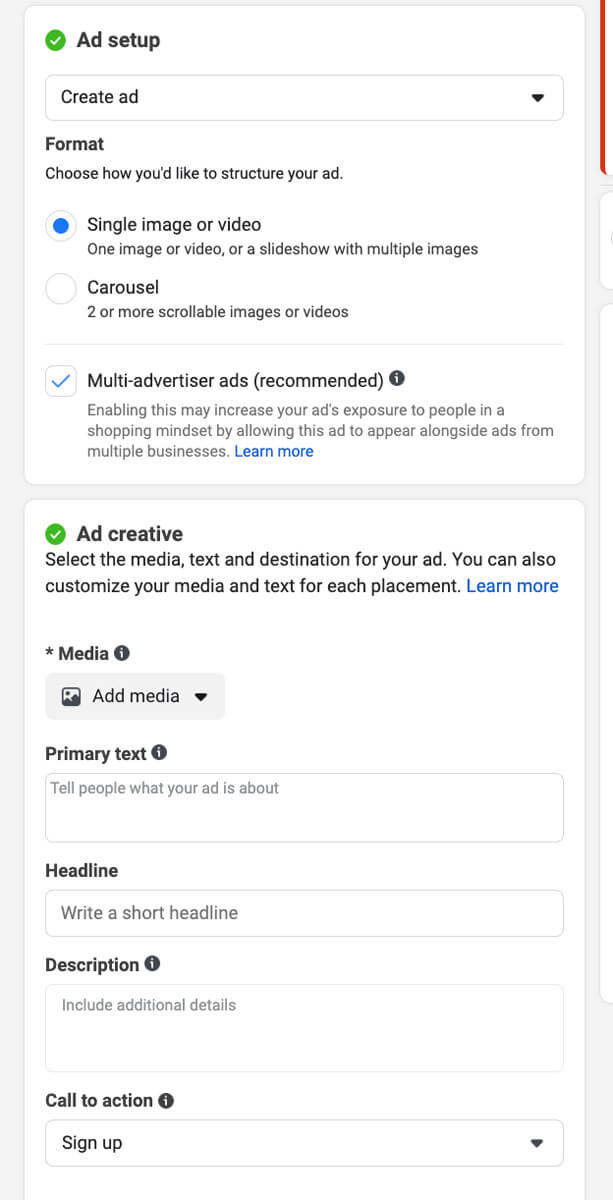
While you fill out the fields above, a window on the right offers a preview of your ad in real time. This way, you can make iterations to decide on the best mix of media and copy.
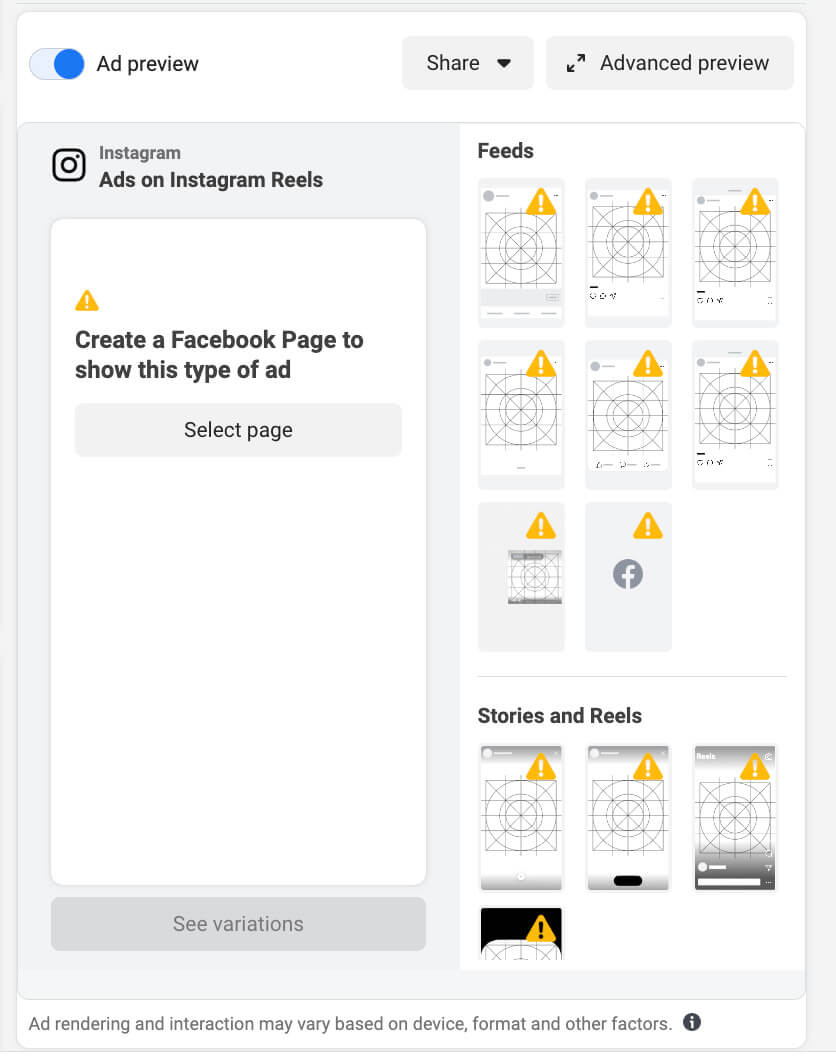
Scroll down and click Create form under Instant Form, as shown below. This window is where you'll create your instant form that will pop up when a user clicks on your ad. It's meant to collect their contact information without making them leave the Facebook platform.
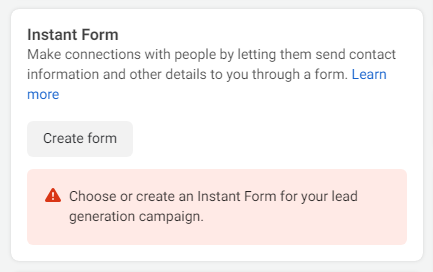
In the Create Form window, there are five dropdown menus you'll complete: the form type, the ad intro, the question fields, your company’s privacy policy, and a thank-you screen. We'll summarize each and share some tips for filling them out.
Under Form Type, you can choose one of two options: More volume or Higher intent. Choose more volume if your goal is to get the form completed by as many people as possible. Higher intent adds a step to your form that prompts people to review and confirm their information before clicking submit.
Completing these dropdown menus allows you to customize the mechanics of the form, the lead’s experience with the form, as well as some backend privacy settings. Facebook then creates an instant lead generation form to help you collect lead data.
Lastly, in the bottom right, click Save draft or, if you're ready to publish, click Publish. Then you're all done — congrats! After completing these steps, Facebook will review your ad campaign. Typically, the approval process takes less than 24 hours. If you're worried about getting approved or you've been rejected, check out Facebook’s article on how to get ads approved.
Now that you understand the technical aspects of the process, let’s walk through some strategies and tips for optimizing your Facebook lead ads and increasing your success.
Follow these tips to optimize your Facebook lead ads to generate the most and best leads possible. Track your conversions in Ads Manager as you make these optimizations to test for improvements, and continue to iterate.
The audience you target should align with your ad’s objective. For instance, if you sell biodegradable wooden silverware, you should target people with behaviors that indicate a love for the environment. If you're selling memberships to a yoga studio, focus on health-conscious people in your local area. Facebook gives you a wide range of targeting options.
When advertising on Facebook, there are three main types of audiences:
You can also use audience targeting to exclude certain people from seeing your ad. Choose the audiences to exclude when you're setting your audience and placements (step 5 above).
Clearly state what you're offering the user in return for filling out the form. Write this offer in your body ad copy and in the introduction of your lead form.
Also, be sure to include images that back up your words. If you're offering a physical product at a discount, include an image of the product and write the discount in the ad headline. If you're offering a free SEO checklist, include a snapshot of a section of the checklist. Essentially, the image's job is to help users understand what they'll receive.
When your ad form is simple, more people will fill it out. Each field you add decreases the likelihood that a user will complete it. So, we recommended including three to four questions if possible. Figure out what information matters most for your sales process and stick to it.
Keep in mind that the custom questions you include will not autopopulate the lead’s info. Therefore, ask prefill questions when you can, and take advantage of Facebook’s question types when asking custom questions. One popular custom question type is multiple choice, which gives the user a dropdown menu of answers to choose from.
Ad scheduling is a great way to reduce costs by making sure your ads aren’t running while your target audience isn’t actively using the network. For instance, if you sell professional coaching services, your ideal customer probably isn't awake at 3:00 in the morning. Don’t run ads then, because you might waste impressions on bad leads.
However, if you sell a drink that induces sleep and your target audience is people coping with insomnia, go ahead. Remember, you can always test and adjust scheduling.
Famous copywriter Gary Halbert recommends the AIDA technique for creating effective ads. Let’s talk about how to use this technique to get your leads to click on your form.
If you keep this technique in mind while crafting your ad media and copy, you'll likely end up with an effective ad that will bring results.
There are some age-old psychological tactics that still work for grabbing people's attention and influencing them to take action. These include the below:
When possible, try to include all of these in your ad, but find a balance between not offering enough and offering too much (and overwhelming the user).
Let’s go through some examples of ways companies are successfully using Facebook lead ads. Use the best elements from each to create a high-performing ad of your own.

Beautiful, high-quality, crisp images are often great ways to stop someone dead in their tracks. People can’t help but gaze into the vibrant, contrasting colors of your lead ad. Cosmopolitan does a great job of incorporating colorful products and props in their ad. There isn’t a hyperfocus on the product itself in the photos, but rather a generalized concept with intriguing and playful items.
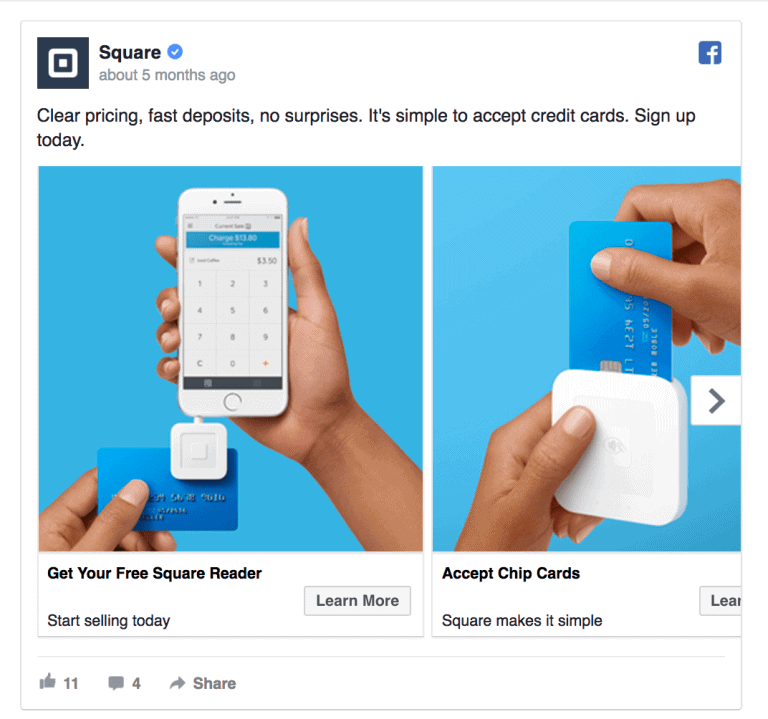
Some buyers just want to see what the product looks like and how it works. You can provide these answers in your lead ad images or videos. Square shows off their card reader by helping visitors visualize exactly how they'll use the reader with a cell phone. Plus, the blue background makes the white reader pop. They even anticipate questions, such as “Will it read chips?” Then they address it in the next image.
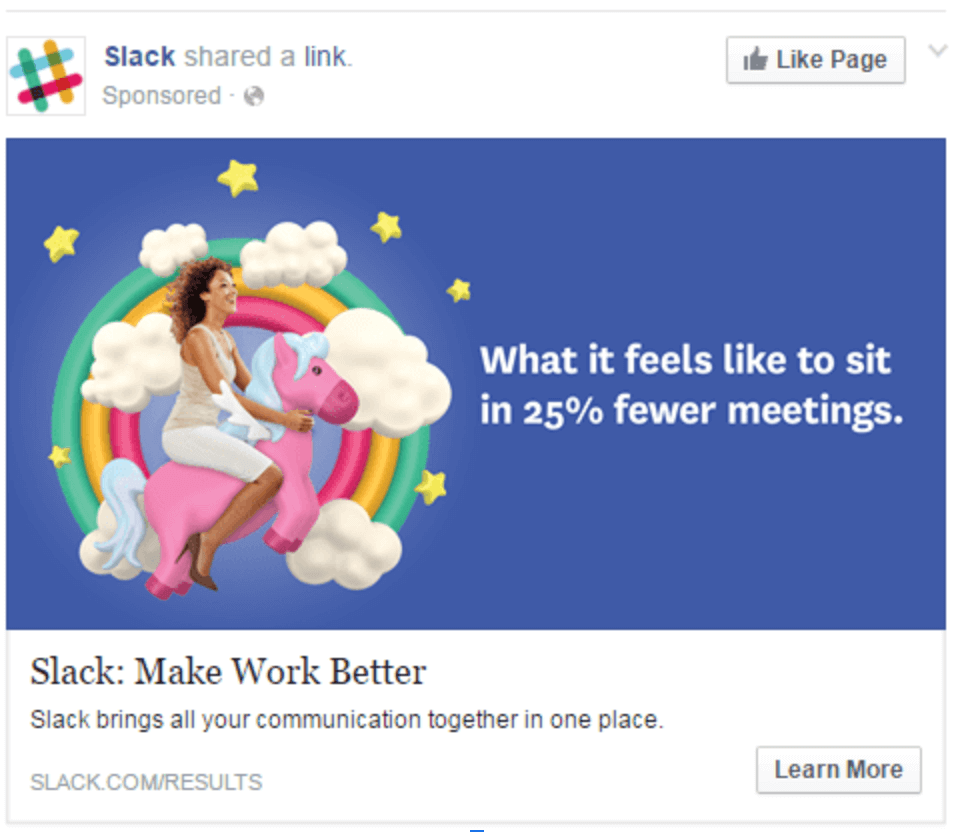
If you can get your audience to smile or laugh when they see your ad, you have a better chance of converting them. Slack does a great job with an image of a professional riding a pony. They clearly state a common pain point for their audience (office meetings), then offer the solution (their product) with a CTA to “learn more.” They know the audience will want to research before investing in a software solution.
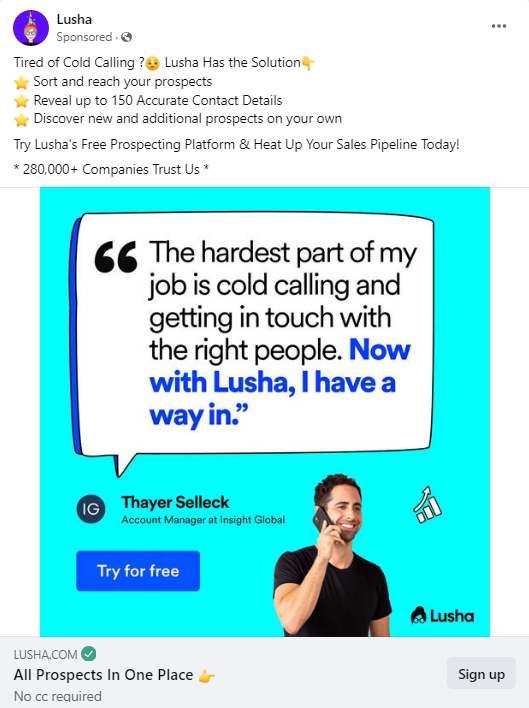
People love to try things before they buy or to get them at a bargain. Consider offering a free trial or discount to people who fill out your lead form. Lusha puts the free trial offer right in the ad image. They also state the benefits of signing up: If you accept the free trial, you'll be able to sort your prospects, reveal contact details, and more. Anyone looking to boost their sales pipeline will think twice before scrolling.
The best examples of quality Facebook lead ads tend to include some combination of an appealing photo or video, a mention of the company's unique selling proposition, the benefits the lead will receive, and an exclusive discount or other special offer.
Facebook uses an auction system for its ads, and the average cost of a Facebook ad across all industries is $0.94 per click or $12.07 per 1,000 impressions — for lead ads, Facebook charges by impressions only. There are certain factors that can affect the price you pay. For example, while it doesn't cost extra to add a form to your Facebook ad, the "lead generation" objective you choose when creating it could come at a higher price than another objective listed as an option.
Specifically, the amount you'll have to bid per lead will depend on the factors below:
The cost you'll pay is variable, but you can bring your cost up or down by using these factors to your advantage. For example, if you don't have to advertise during busy times, plan to make your ad live during other companies' off-season. Allow Facebook to place your ad where it believes you'll get the best results, or choose lower-cost placements on your own. And always make sure to create highly relevant ads for your target audience.
Many of the factors that raise or lower the cost of your Facebook lead ads directly relate to the factors that affect the price that advertisers pay for LinkedIn lead gen forms. If you're a B2B company, consider using LinkedIn lead gen forms once you've mastered Facebook lead ads.
Facebook lead ads provide many benefits to businesses. They help them expand their customer base, generate high-quality leads, and increase brand awareness. Here are some other key benefits of lead ads:
Leads can fill out the form directly on the Facebook platform, without having to jump over to your website. Plus, the lead ad forms can autopopulate using the user’s data, so the lift for them is light.
Lead ads are optimized for small screens. So they'll look appetizing to mobile users — 98% of Facebook users.
You can decide which questions to ask your leads, selecting only the ones that will best help you qualify and follow up with them.
Whether your potential customers want demos, consultations, reports, or newsletter subscriptions, you can give it to them.
You won’t have to create a landing page for the ad campaign. Leads fill out the information right within Facebook.
Facebook’s targeting functionality gives you a lot of options so that you can target a specific audience. That means the leads you generate have the potential to be highly qualified for your product or service.
For the right user, Facebook lead ads can be a great option that provides many unique benefits. There are drawbacks to consider, as well, though. Let's look at those next.
Before you dive into creating and publishing Facebook lead ads, be sure you understand the common drawbacks you could experience. The cons of these ads are below:
Because Facebook lead ads make it so easy for people to sign up, you'll have to be prepared to receive leads that are not a good fit for your product or service. Some will quickly sign up out of curiosity or because they think they want the discount you've offered, but then won't end up buying.
Lead ads allow the lead to stay on Facebook, but that means you can't take them to your landing page to further convince them to sign up or seriously consider your offer. Good leads may click your ad, see the form, and decide they're not ready to commit to being contacted just yet — it's challenging to convince them to take that action with such a small amount of space to work with.
Many companies have caught on to Facebook advertising over the past few years, which means your ideal leads might simply skip over your ads, even if your product or service could help them. This makes Facebook advertising a "red ocean," or a saturated market space, so it's hard to stand out.
Despite these disadvantages, Facebook lead ads could be a good fit for you. Consider the pros and cons to ensure you make a well-thought-out decision, then move forward with the lead ads if you decide they could be right for your business. There's little risk involved, so it's a good strategy for most businesses to try out.
It's impossible to edit an existing lead form’s content after you've published it. However, Facebook offers this
workaround. Essentially, you can duplicate the form you want to edit, make the edits, and then publish it. If your form is saved as a draft, you can edit it all you’d like. Hover over the form you'd like to edit. Click the
Editbutton. Then, make any necessary changes and click either
Save Draftor
Publish. If you're still working on it, click
Save Draft; that way, you can return to finish it later.
Facebook lead ads are relatively inexpensive and easy to set up. Regardless of your specific business objectives, lead ads can help your company target high-quality leads. What matters most when creating them is your ability to align your messaging and offer with your audience. For more insight into how to attract leads, read our complete guide to lead generation, where we give you more lead generation ideas and offer the ideal software to help you along the way.
This article was written by Sam Rinko and updated by Allyssa Haygood-Taylor.


Sam is a former SaaS sales rep turned freelance writer. He spent his career selling real estate technology to C-suite executives before switching over to blogging, where he now covers sales, marketing, and small business topics. Sam specializes in lead generation, lead nurturing, and deal closing articles for Selling Signals. When he’s not researching the latest sales trends, he’s either penning short stories, hiking, or reading in NYC’s Washington Square Park.

Selling Signals delivers actionable advice for sales and marketing professionals. Learn strategies that help you hit targets, strengthen customer relationships, and win more business. Get expert advice on lead generation, sales processes, CRM software, sales management, and account management directly to your inbox.
Property of TechnologyAdvice. © 2026 TechnologyAdvice. All Rights Reserved
Advertiser Disclosure: Some of the products that appear on this site are from companies from which TechnologyAdvice receives compensation. This compensation may impact how and where products appear on this site including, for example, the order in which they appear. TechnologyAdvice does not include all companies or all types of products available in the marketplace.