-
News & Trends -
Sales -
Marketing Related Topics -
B2B Software Guides Related Topics -
Free Tools & Resources -
- About Us About Us


A product demo, or sales demo, is the act of presenting a web-based or physical product and its value to a qualified prospect. In the demo, sellers show a buyer how the product works to solve their specific pain points, helping them to envision using the product within their business. Product demos typically occur live on a call or videoconference, but can also be pre-recorded as a video. A well-done demo can help you convince the prospect to buy and experience the product's benefits.
Businesses that sell products typically generate and qualify a lead, then host a demo as part of their lead nurturing activities. You may even choose to dedicate a stage in your sales pipeline to a product demo, or give a demo within your sales presentation stage. During the demo, you highlight the product's features that can specifically support the unique goals and pain points your prospect mentioned during discovery, helping them to see the value of your product.
The overall process of a product demo can be boiled down into three main stages:
Demos for complex software-as-a-service (SaaS) products tend to happen live in person or via software, wheras physical product demos are often performed in person or via a pre-recorded video. This article focuses on live demos like the below, which are effective at building relationships with prospects and personalizing their experience. You can follow the same steps and tips to record a long-form product demo video to share with qualified leads.
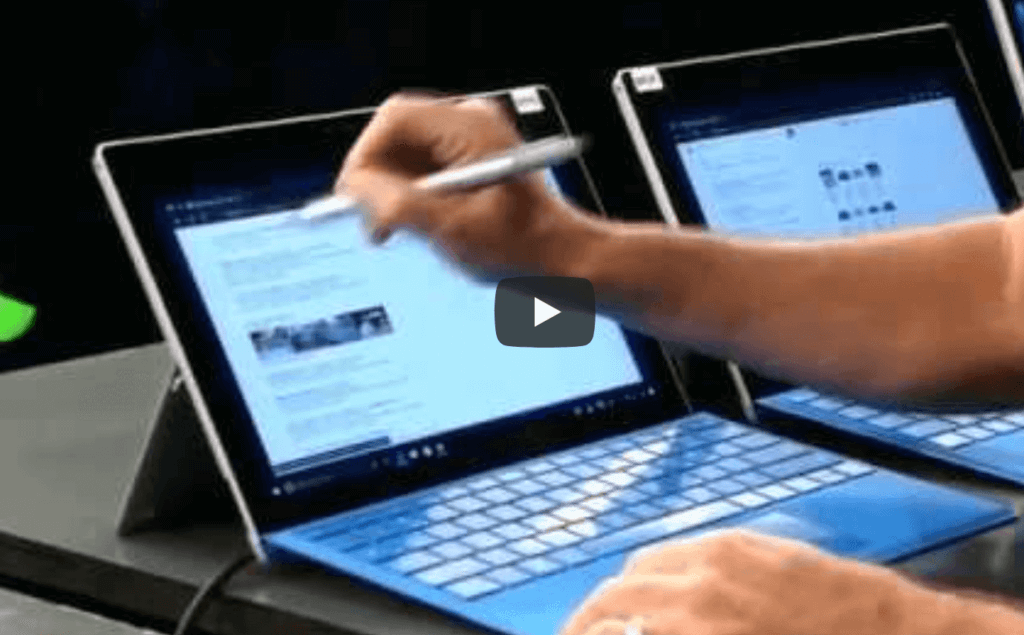
If you're looking to create a 1- to 5-minute video demo to host on your website as a marketing tool, check out this article on how to make a product demo video. Otherwise, if you're looking to give live demos to individual prospects or record 15- to 30-minute videos that speak directly to your ideal customer, read on to learn more about the key components, steps, examples, and tips involved in hosting a great product demo.
The best product demos follow a demo outline that includes several components meant to help your prospect identify with your product and its benefits. After introductions, use the information you've learned about the prospect (or your customer profile if you're recording a video) to create personalized talking points related to the problem, your solution, and a few product features and their benefits. Then, build trust with success stories from similar customers and set next steps.
Specifically, the main components of a demo outline are the following:
Your introduction should be brief and include information on you and your business, rapport-building questions about your prospect and their business, and mentions of any relevant industry or company news to demonstrate your knowledge about the business segment and/or their specific company.
Keep these components in mind as you start to create your product demo and write your talking points. This will help you keep your demo brief while also providing the crucial information your prospect needs to know to decide whether they're interested in moving forward.
Before your demo, first learn about your lead and find a time that works for you both. Plan and host your personalized demo, then set next steps. By the time you mention these next steps, your buyer should be able to see the value your product could bring to their personal or professional life and be interested in signing a contract or learning more. Below, check out the three overarching steps to hosting a demo and their details.
The most successful demos are highly personalized to the buyer, so you'll want to research your lead, then host a discovery call with them to ensure they're a good fit for your product — this call will also help you learn their top pain points that you can later leverage in the demo. If you qualify the lead on the discovery call, plan the demo before hanging up so you're both clear on next steps.
If you're creating a 15- to 30-minute demo video rather than a live demo, first build a customer profile so you know who you're targeting, then move on to preparing the personalized demo (step two below) according to what your ideal customer cares about.
A discovery call is a conversation during which you ask a lead questions to learn about their budget, needs, and other key information so you can gauge their level of qualification. This call will help you craft a demo that fits your prospect and shows them how exactly they can use your product on a day-to-day basis and how it will fulfill their needs.
To host this call, schedule it and research your lead, then write a script to guide the call. On the call itself, build rapport and introduce yourself, then let the lead know what you'd like to talk about. Ask the questions that you believe will best help you measure fit, and qualify or disqualify the lead based on their answers. If you've decided they're qualified, record your notes from the call and schedule a demo with them.
Keep in mind that the two most important things to accomplish on the call are to qualify the lead and uncover at least three pain points that can be satisfied or solved by features of your product. These will be the main features you focus on in your demo. To learn how to hold this call and get to know your leads, read our article on how to conduct a discovery call, where we break down the steps that you can replicate and provide a free script to follow.
At the end of the discovery call, if the buyer meets your lead qualification criteria, schedule a product demo while you have them on the phone. When doing this, be sure to clearly lay out an agenda. Tell them how long the demo will last, what you’ll show them, and why they should be interested in attending.
Here’s an example of how to sell the demo: {Name}, It sounds like {product name} would be a great fit to help you {value proposition}. I’d love to set up 30 minutes with you to give you a web-demo of the {product}. I’d especially love to show you {feature X}, which will help you solve {main pain point}, and {feature Y}, which will help you resolve {issue}. You’ll also walk away with an understanding of how the entire system works at a high level. How does that sound?
If they say no, explore why, and handle any objections. When you get a confirmation, find a time that works for both of you. And after the call, send them a calendar invite so they can easily remember your appointment date and time. Finally, send them a follow-up email restating the value they’ll receive from seeing the demo so that they get excited. This doubles as a reminder to join the demo.
To craft a personalized demo, plan to introduce yourself, ask questions about their life, and make small talk about industry news to show expertise. Next, summarize the prospect's challenges and how your product can solve them, recapping any relevant info you learned during your discovery call. Move on to a demonstration of your product's features and how they can solve them and provide value to your prospect. Give your prospect the opportunity to ask questions, talk about relevant success stories, and set next steps.
Use about five minutes at the beginning of the demo to establish some trust and rapport with your prospect. Talk with them about personal or business matters, and help them get to know you by introducing yourself and your company. A quick 2- to 3-sentence blurb about whom your company helps and how you do it will be enough to satisfy the prospect.
Here are some ways to build rapport and trust with your prospect:
A prospect who trusts you is primed to be amazed as you reveal each new feature in the demo, rather than on the lookout for sneaky sales tactics. After small talk, transition into the demo by saying something like, “Alright, I could chat about this for hours, but we’ve only got 30 minutes on the calendar, so let’s get started.”
When it's time to dive in, take about two minutes to demonstrate your understanding of the prospect’s situation from your discovery call. Summarize their goal, the primary challenge in the way, the implications of not reaching the goal, and the underlying pain points and causes.
Here’s an example of how to summarize the problem like a pro:
After you cover this problem and the factors around it, check in with your prospect to ensure you're on the right track. If they tell you you're correct, move on to explaining your solution.
Next, highlight your solution and value proposition in a few sentences. Also give a high-level overview of how your product works in a few more sentences. Keep this explanation to a maximum of about three minutes — you'll dive into the full demo in the next step.
Keeping with the example above, here's how you could explain the solution and product:
By now, your prospect should be excited about what they’re about to see. So, segue out of this solutions stage and into the product demo itself. Here, you'll explain how the product directly relates to the prospect and their pain points.
As you share your screen, use 2–3 features to illustrate the components of the previous step: your solution, value proposition, and how the product works. Focus on one feature at a time plus how it helps to solve your prospect's problem and how specifically they could use it. A good way to state this is "If I click {button}, I can use {feature}. The cool thing about this feature is that it {benefit}. I could see your team using this feature to speed up your {process type}, which would help solve your {pain point}."
This portion should take about 15–20 minutes, but if it goes over because your prospect is enthralled and wants to see more, let it happen if you have the time. If they’re expressing interest in a certain feature, hone in on it. Sometimes a product can be sold because of one shining feature. On the other hand, if they seem bored, move on to the next feature.
In addition to the prospect's interest or attitude, ask feature-related questions such as the following:
Like in a sales presentation, the live demo calls for a reactionary element on the side of the presenter; you must be able to adjust at a moment’s notice based on their verbal and nonverbal cues plus their responses to your questions. As you near the end of the demo, you should have at least a sense of the prospect’s feelings about your product, which can help you suggest next steps later on.
Next, explain how relevant businesses used your product to succeed in some area, or, better yet, to solve an issue that your prospect also wants to fix. This could sound like "{Similar company} signed on with us in {month or year} because they were experiencing {same pain point}, and they now {desirable benefit}."
The primary purpose of a product demo is to help your prospect imagine using it. This kind of social proof can establish trust and convince your prospect that they can use and benefit from the product, so spend up to five minutes on this part, depending on how much detail you choose to share about your customer's past problem. If you're running a bit behind, keep this to 1–2 minutes so you can get to next steps.
Before letting your prospect leave the demo, take a minute to set next steps and get another meeting on the calendar. Your specific next steps depend on two factors — how much the prospect likes the product and their internal purchasing process. If you were unable to gauge their level of interest during the demo or understand their buying process in discovery, ask them before proposing next steps.
Common next steps after a demo include the following:
If the prospect shares their objections or hesitations, you can overcome them, especially if you know how to handle sales objections properly. Or they’ll tell you the exact steps you need to take to make the sale. This could be another meeting, another demo, or a drop in the price. Whatever it is, clarity on what the prospect needs gives you direction on how to move it along to a close.
As you host your demo for each prospect, there are a few key best practices to keep in mind from start to finish. These include keeping your intro brief, pausing for and asking questions, checking in with your prospect to ensure you're representing them correctly, using visuals as much as possible, and giving them control of the screen to help them envision using your product.
More specifically, here's how to host a successful demo in the moment:
Use these best practices in every demo, but also take note of what works well and what doesn't as you give your first few demos. Creating your own best practices that you know will work in your unique situation can give you the confidence to improve your demoing skills and get more prospects to agree to next steps.
Regardless of whether you're demonstrating a software or physical product, there are several types of product demo software that can help you give your buyer the best experience possible. These include videoconferencing platforms so you can see your prospect and share your screen, collaborative screen sharing tools so the buyer can test drive your product, and presentation software so your demo looks and feels professional. We give a top option for each type below:
[fitlink slug="zoom-main-1"]Zoom[/fitlink] is a videoconferencing platform that most prospects will be familiar with and comfortable using. You can see each other so your demo feels personal, and you can share your screen as you show how your product works and run through your demo outline. You can even save your meetings as a video. Zoom's free version caps meetings of three or more people at 40 minutes, but you can upgrade to the $12.50 per user, per month Pro level to remove these limits.
Start with these three software types as you create and give your first product demos, then add other software if you discover another tool that would help you give smoother or more efficient demos to your prospects.
For more top options to create and host demo presentations, check out our editorially independent guide to the best product demo software. There, you'll find their pricing and trial info plus key features, pros and cons, and more.
Depending on whether you've chosen to host a live, long-form video, or short video sales product demo, there are well-done examples that can help get you started and inspire your own demo. Below, we've included a quality example of each of the three main types of product demos.
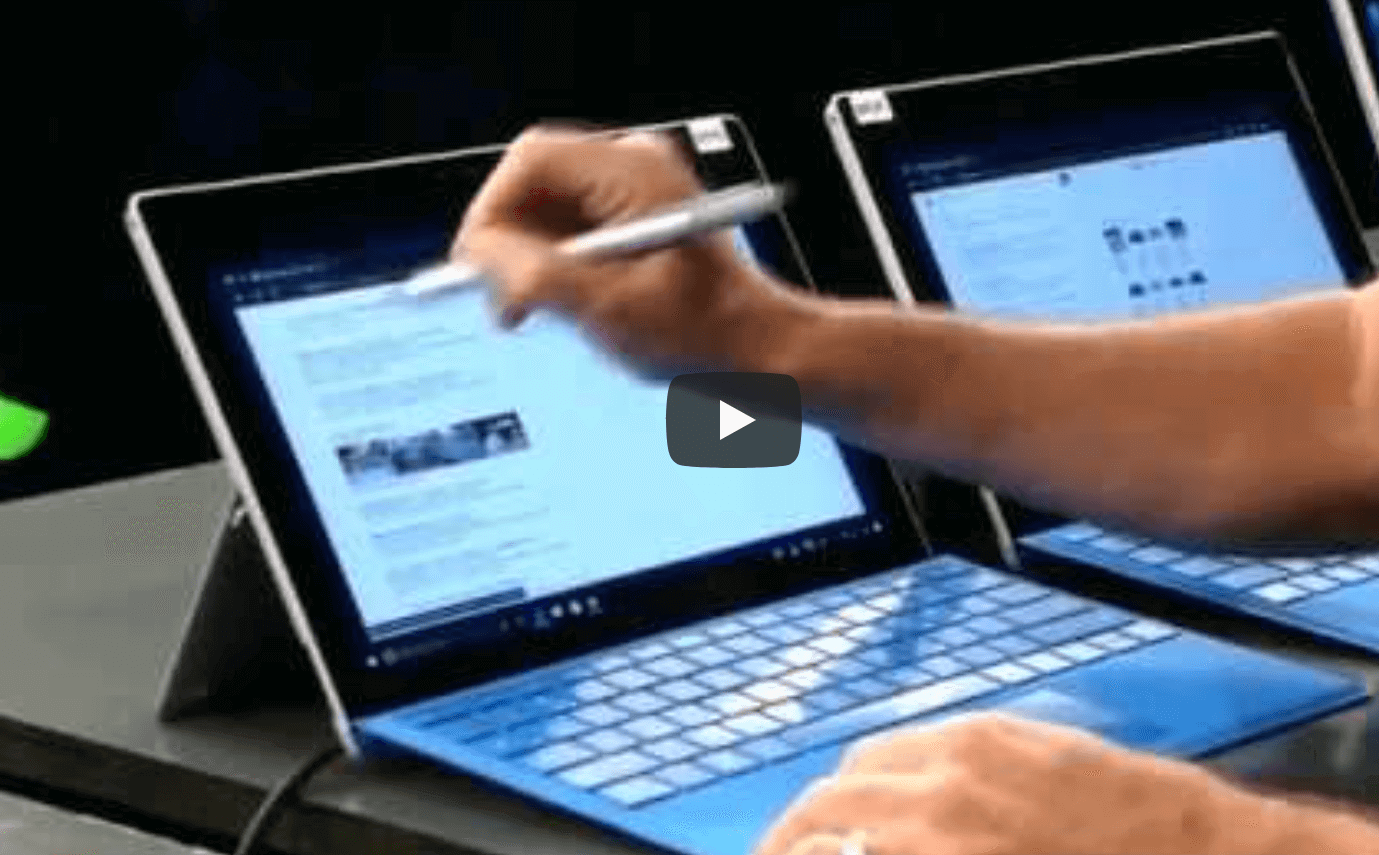
In these live product demos at the Microsoft Build event, Microsoft employees give the audience a real-time view of how their products work, highlighting the features that they believe the attendees care most about. The presenter has clearly rehearsed and knows the features he wants to highlight, making the demo interesting and exciting and helping him keep the audience's attention.
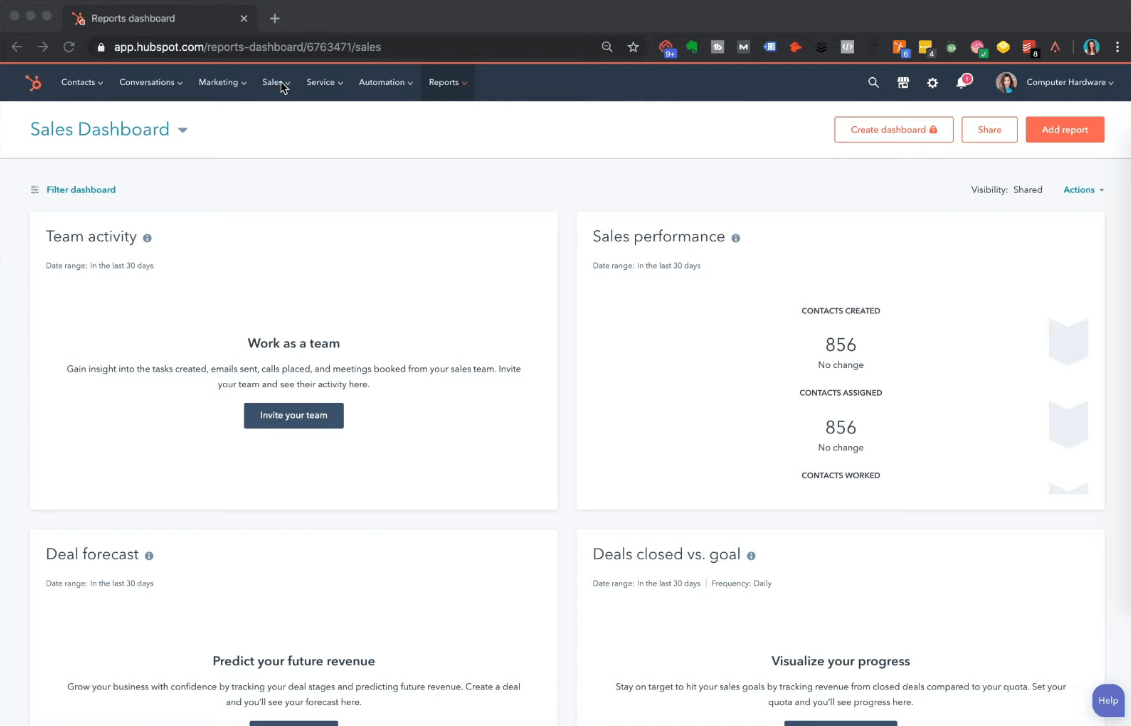
This 24-minute sales demo video features a HubSpot representative giving an in-depth look at the free version of their HubSpot CRM product. The video switches between the presenter and her screen to give a live demo feel to viewers, and she focuses on the CRM's capabilities that tend to be most important to their customers. The video gives enough information to help the viewer imagine using the product, but it's simple enough not to overwhelm or bore them.
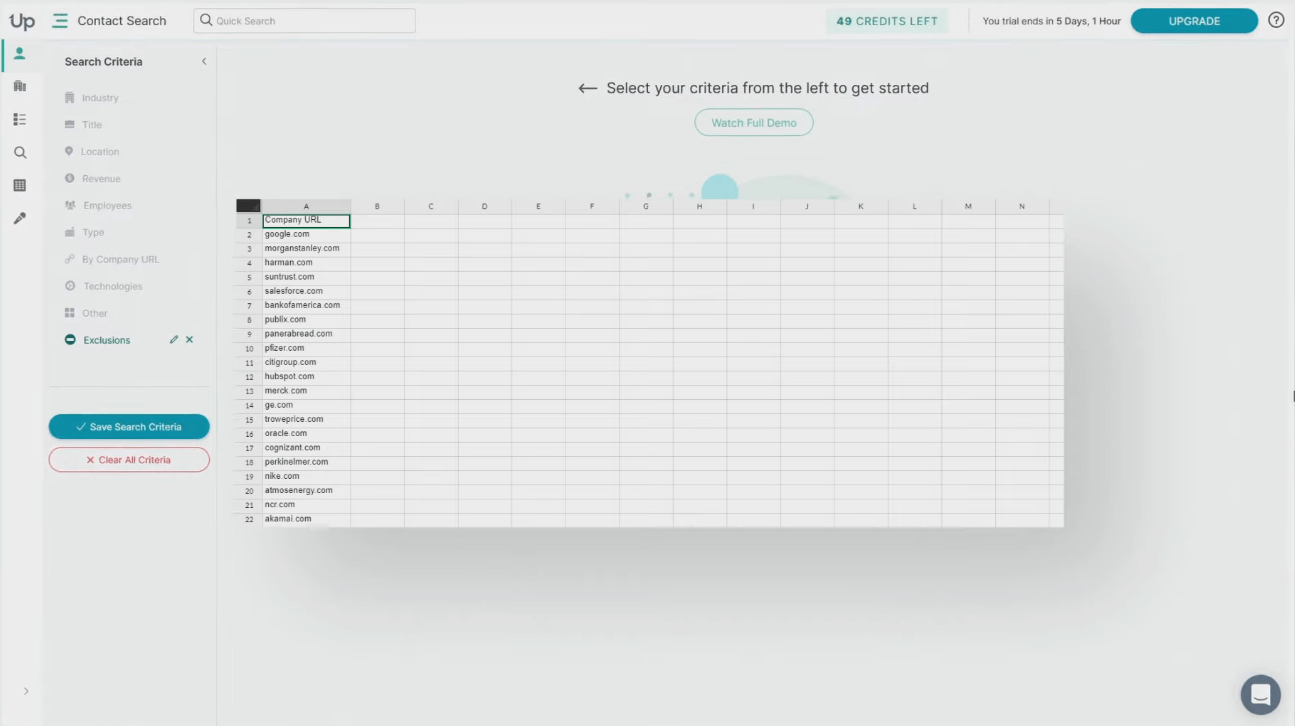
UpLead created this short demo. While you can create a short video that quickly explains all of the key features of your product, breaking them up into pointed clips is a great way to help your potential customers learn about the parts of your product that they believe will best help them reach their goals.
When you create a brief overview video or a series of short videos, you can upload them onto your site for your visitors to find. You can also email them directly to prospects to supplement your conversations.
After you watch each example, take note of the practices that you believe will help you execute the demo outline you've created, including the relevant features, value proposition, use cases, and success stories. Even if you're planning to host live demos, you could come away with helpful tactics from one of the example videos.
Above, we wrote several best practices to keep in mind as you host your product demo, but there are other tips that can help you prepare for the demo beforehand. To ensure you do your best during your demos, take a look at these top four tips for holding product demos, including simplifying the process for your prospect, being fully prepared, having a more experienced sales rep join your first few demos, and recording a brief video demo.
A prospect who agrees to a demo has already committed time to your business, so make the rest of the process quick and easy for them. Send a Calendly link so they can seamlessly choose a date and time. Include all meeting details in the calendar invite. Send them a reminder email the day before. All of this will show that you respect their time and will be easy to work with.
Before your demo, rehearse your flow and test the technology, apps and browser tabs, transitions between devices, and any other relevant factors. You have a limited amount of time to convince your prospect that your product is the one for them. The smoother the demo and the more rehearsed you are, the easier it will be to win over your prospect.
If you’re new to giving product demos, consider bringing in an experienced rep on your team. This is common when a business development representative is transitioning into an account executive position. You’ll still run the demo, but the colleague will be your safety net. If you receive a tough question that you don’t know how to answer, your colleague can field it for you, and you can continue to learn.
Even if you want to hold live demos, also consider creating a product demo video of your solution that you can host on your website or email to leads. This is a great way to generate interest in website visitors or marketing leads. It’s also handy to have in your back pocket for when a higher-level executive might need to sign off on the contract but doesn’t have time for a full demo.
Perfecting your product demo will take time, so follow these tips as closely as possible, and you'll gain confidence in your ability to present your product in the best way for each prospect.
A product demo is the act of showing your potential customer how your product can solve their specific pain points. It’s when the illusion of what your solution looks like in the prospect’s mind — or the confusion they feel so far — is replaced by the real thing. Essentially, it's when they think, “Now I see how it works, and I like it.” Now that you understand the basics of a product demo, start mapping out a demo that will wow your ideal customer, and create iterations from there.


Sam is a former SaaS sales rep turned freelance writer. He spent his career selling real estate technology to C-suite executives before switching over to blogging, where he now covers sales, marketing, and small business topics. Sam specializes in lead generation, lead nurturing, and deal closing articles for Selling Signals. When he’s not researching the latest sales trends, he’s either penning short stories, hiking, or reading in NYC’s Washington Square Park.

Selling Signals delivers actionable advice for sales and marketing professionals. Learn strategies that help you hit targets, strengthen customer relationships, and win more business. Get expert advice on lead generation, sales processes, CRM software, sales management, and account management directly to your inbox.
Property of TechnologyAdvice. © 2026 TechnologyAdvice. All Rights Reserved
Advertiser Disclosure: Some of the products that appear on this site are from companies from which TechnologyAdvice receives compensation. This compensation may impact how and where products appear on this site including, for example, the order in which they appear. TechnologyAdvice does not include all companies or all types of products available in the marketplace.