-
News & Trends -
Sales -
Marketing Related Topics -
B2B Software Guides Related Topics -
Free Tools & Resources -
- About Us About Us


Sales pipeline management is the act of moving leads and prospects through your pipeline effectively and efficiently via dedicated analysis, maintenance, and optimization activities. Amongst its many advantages, consistent pipeline management enables sales teams to spot bottlenecks, find opportunities, predict potential revenue slumps, and strategize accordingly. There are various specific strategies salespeople can employ to manage their pipeline effectively.
Special thanks to Salesforce for sponsoring this article. Salesforce is a leading small business CRM that allows you to effectively manage your sales pipeline. We've provided Salesforce examples throughout to help you learn and implement the top pipeline management activities. Visit their website to see how it can help with a 30-day free trial:
A salesperson begins the pipeline management process by conducting an initial pipeline evaluation to ensure their current sales pipeline, lead sources, and CRM software are up to date and effective. From there, they can begin enacting a sequence of pipeline management activities like monitoring certain metrics and holding pipeline reviews. This should help increase pipeline health and help you focus on leads and prospects most likely to close.
There's a menu of sales pipeline management activities that you can either choose from or follow in a sequential order to ensure your pipeline is as effective as possible. Below is the full pipeline management process in order:
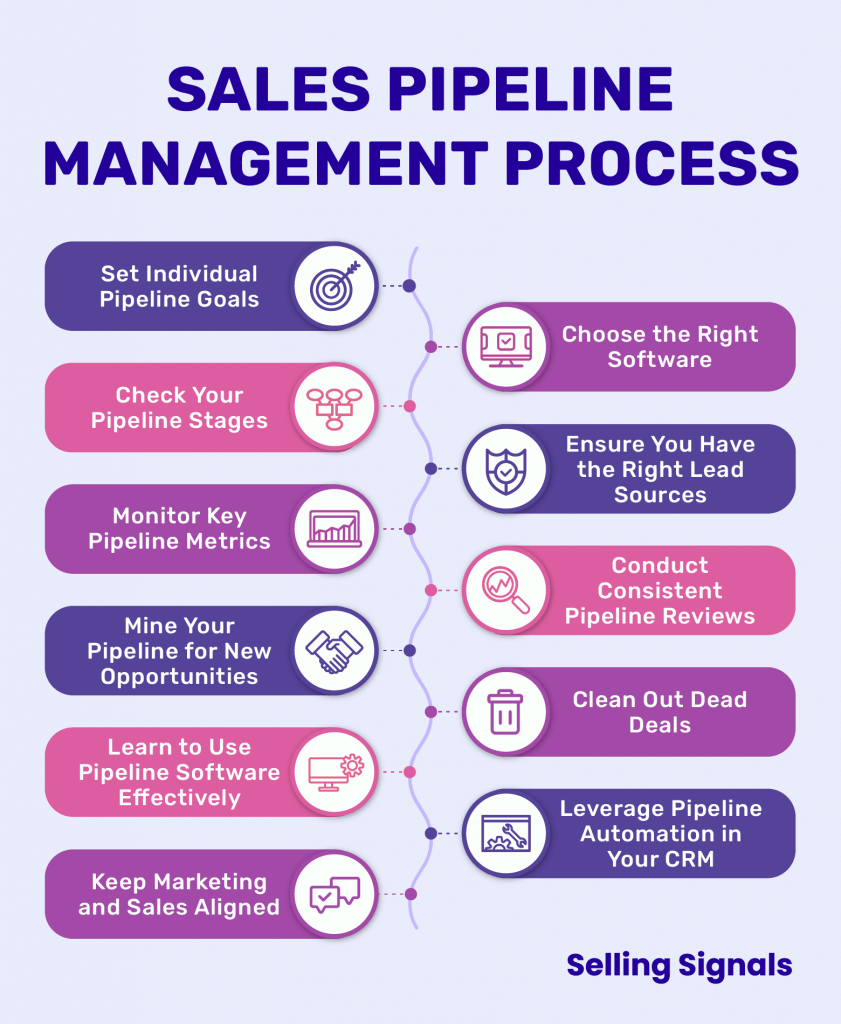
Next, we'll cover each of these pipeline management activities in depth. We recommend following them step by step as we have laid them out because each practice builds upon the one before it or uses information shared in an earlier section. That said, you can also succeed by picking individual practices and employing them at any time.
After learning your monthly or quarterly revenue quota, it’s important to set pipeline metrics you can use to gauge what you have to do to succeed. You should know how many dollars and opportunities you need in your pipeline over a stated time period to hit your quota — these numbers should be personalized rather than company-wide.
Here’s are how to calculate individualized pipeline goals:
Armed with these pipeline numbers and goals, you can make informed choices about which activities to prioritize. For instance, if the number of opportunities seems high, you might need to do more prospecting. And, because these pipeline goals are personalized, you'll trust the number’s accuracy, whereas if you were given an average required number of opportunities, you might be skeptical since it was based on the entire sales team’s win rates and deal sizes.
Many CRMs such as Salesforce let you set revenue, opportunity, or activity goals directly in the software. Then, the CRM can automatically pull the required pipeline data to track your progress against the stated goal. This ensures you're always on top of your numbers in an effort to hit your quota. We discuss CRMs next.
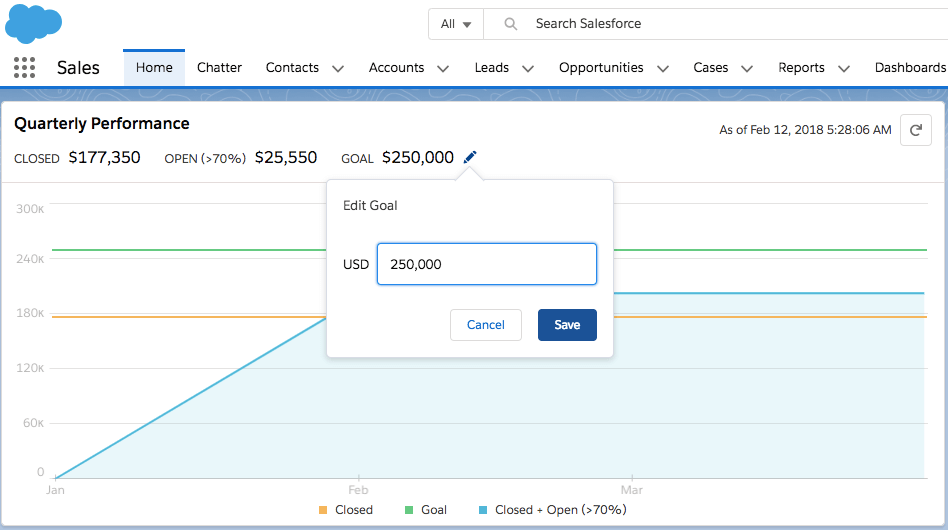
Sales pipeline software is essential for managing your pipeline effectively and easily. For many, this will be a CRM with deal or opportunity management features. These CRMs enable you to build out your pipeline stages and then track each prospect throughout the sales process. They also help check pipeline metrics, spot stagnant deals, pull reports, and more. However, with many software options available, it's crucial to use one that fits your specific needs.
Here are some of the best CRMs for sales pipeline management:
Salesforce is a leading CRM known for its advanced reporting and sales features. It lets you track early-stage leads and open opportunities in separate pipelines for easy management, and you can customize pipeline reports and dashboards to suit your needs. It also offers advanced contact records and collaboration features that make it easy for entire teams to work together. Pricing starts at $25 per user, per month, and they have a free 30-day trial.
It’s important to select a CRM that fits your business's specific needs. Often, the best way to learn more about your current or another CRM and its pipeline functions is by getting on the phone with a customer service rep, explaining your goals, and asking them to show you a live demo. If you want deeper evaluations of the above tools or more CRM recommendations, check out our guide of the best sales pipeline software, where we highlight each CRM’s use case, cost, features, and more.
Before you can start reaping the benefits of pipeline management, ensure that you’ve built the best pipeline possible for your business. Your pipeline should reflect the steps of your sales process, and its sequential stages should represent the most impactful benchmarks and sales activities necessary to move a lead from cold prospect to closed opportunity.
Below is a sequential process you can follow to verify that the stages you set up are effective:
With a healthy pipeline that includes the stages, activities, and required benchmarks necessary to close deals, you'll be able to effectively track opportunities across your entire sales process. From there, you can track your lead sources and determine which ones move through your pipeline best, which we discuss next.
If you need help setting up your sales pipeline stages and then evaluate the activities and benchmarks at each stage, check out our article on the sales pipeline. In the article, we walk you through the steps of creating and analyzing your sales pipeline and its stages.
Take a good, hard look at the tributaries bringing leads into your pipeline. New leads entering it should be high quality and fit your ideal customer profile (ICP) if you want to see results. Bad leads rarely get out of the first stage and will prevent salespeople from focusing on more profitable ones. That’s also true if the contact data is unreliable. So, evaluate with scrutiny.
Here are a few things to do when evaluating your lead sources:
Fine-tuning your lead sources successfully can require regular cooperation with the marketing department, but the payoff is worth it. With a CRM like Salesforce, you can track leads using a lead source report (below), which will help you assess where the highest quality and total number of leads are coming from.
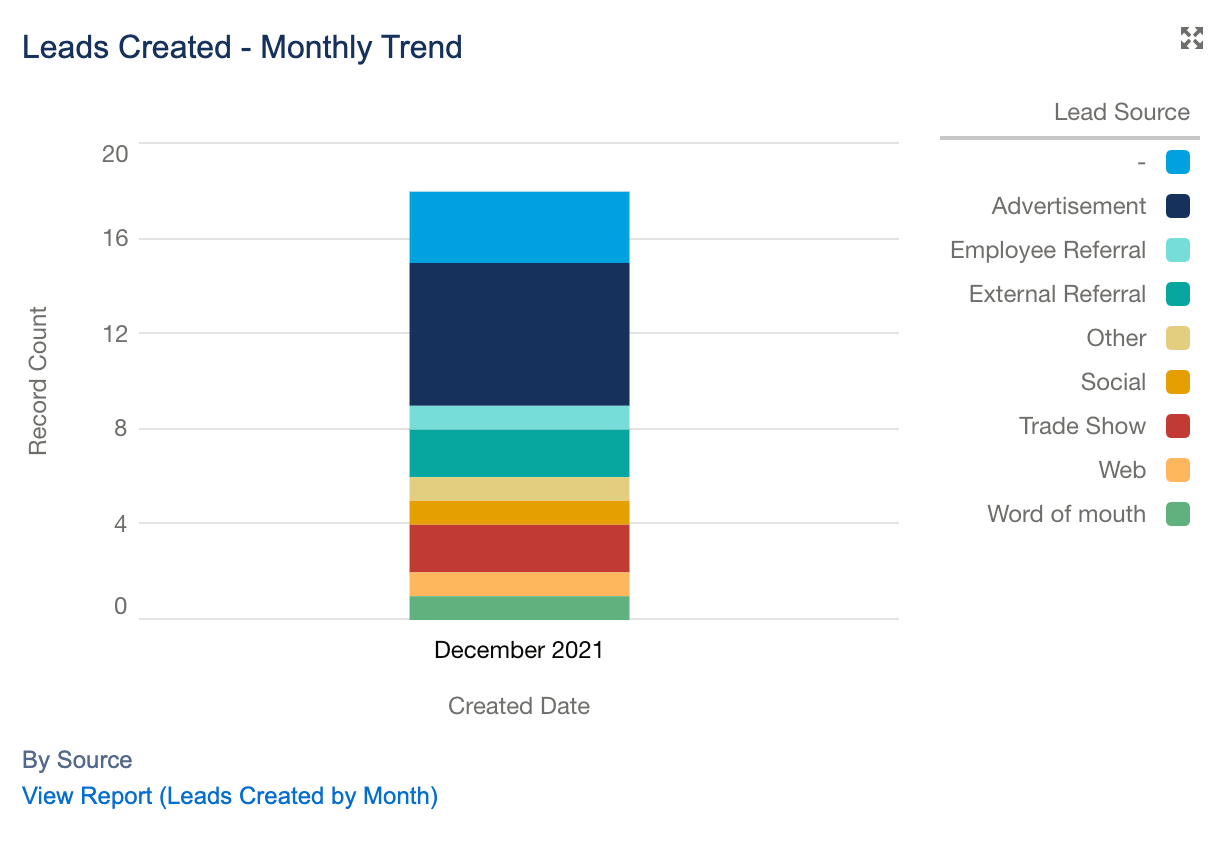
There are some pipeline metrics that all businesses should report on if they want to consistently measure the effectiveness of their sales process, locate its weak points, and find ways to improve it. Most salespeople will run pipeline reports in their CRM and select certain fields that they want calculated in a report, like “win rate” and “average deal size."
Below are five pipeline metrics to regularly track:
In many CRMs, you can set up recurring reporting that you can review consistently as well as sales dashboards for at-a-glance data in real-time. To do this, first choose your desired CRM metrics, then use a tool like Salesforce to build recurring CRM reports with those metrics, and then include snapshots of your reports in a CRM dashboard that lets you drill down into each granular report. Below is a dashboard snapshot example of key metrics.

Pipeline reviews are weekly or bi-weekly meetings between managers and their sales teams to examine individual and team-wide pipelines. Their main function is to help salespeople strategize about how to move their deals along. The basic format is that salespeople speak about a few deals and list problems they're having with them. The managers and other reps, some of whom are more experienced, then provide ideas for strategies the rep can employ.
Here are four types of deals to look for during a review, and actions to take when you spot one:
There are some other conversations managers might want to initiate during a pipeline review. Is the sales team happy with the leads entering their pipeline? Do reps need marketing support or a fresh perspective on any of their deals? Most of all, if you’re a manager, tell your team this is a meeting where sharing struggles is encouraged. That way, salespeople will air more grievances or problems that you can then help resolve.
There’s a special procedure that can clue you into opportunities for your business to enter new markets or customer types. This process is called pipeline mining. It relies on pulling reports of the deals you’ve won, or almost won, over the past 3-12 months, and comparing these customers to find commonalities that may update or expand your target audience.
Here is the three-step method for mining your pipeline for new sales opportunities:
After you’ve done all this, you should have some new markets and specific companies to reach out to. Add the specific competitors to the prospecting stage (or equivalent) of your pipeline and start hitting them with emails and phone calls. And get a team started on analyzing the other markets that this process has revealed to you as opportunities for entry. Below is an opportunities audit report from Salesforce.
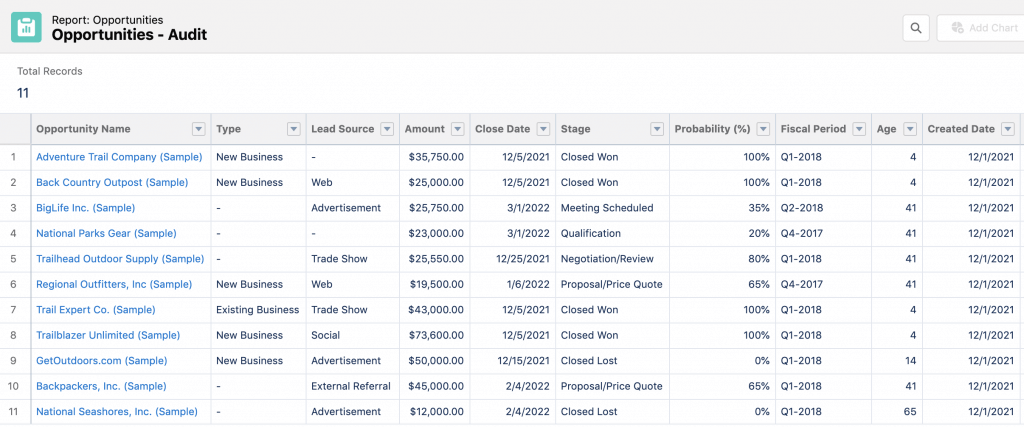
Pipeline maintenance is crucial; you want a pipeline that is up-to-date and free of dead deals, or else your forecasts will be off the mark and your confidence too high. Dead deals are deals that have been stagnant in one stage for too long and have gone silent. Most companies define "too long" in a stage as equal to their average sales cycle length.
Reasons why deals might be considered "dead" include:
You can search for dead deals during pipeline reviews, which we discussed previously. But, you can also automate their removal in many pipeline software tools, which offer salespeople the ability to create time limits or conditions that if met deem a deal dead. Salespeople have the unfortunate habit of keeping deals in their pipelines that have no right to be there. So it's important to check that impulse with routine checkups.
Lighten your load of pipeline maintenance by learning the best practices for using your pipeline software on a daily basis. This prevents big future overhauls. First, it’s of vital importance that you know the conditions a deal must meet to enter into each stage of the pipeline. This keeps you from inappropriately moving deals along and skipping crucial steps. If you’re a sales manager, think of this section as ways to manage your team’s pipeline usage.
Below are some best practices to use and update the pipeline correctly:
When you know how to effectively manage your own pipeline, it means there will be less to clean up in the future and fewer discussions about maintenance in meetings, meaning you and your manager will have more time to focus on high-value work.
Find ways to automate administrative pipeline tasks. For instance, pipeline software can often email leads stuck in a stage or auto-send teamwide notifications when a deal moves to the closed/won stage. It could even be set up to regularly run and send pipeline reports to specific members of your team. Overall, automation will save you time on pipeline management tasks.
Here are some automation features to set up or look for in a CRM:
Automation not only lightens your workload but also standardizes the way you and the rest of your team use the pipeline, ensuring that you’re all complying with best practices. For those reasons, it’s worth asking your current CRM vendor what automation features they offer, and, if it’s not up to par, looking for a new one. For a complete list of possible automations, check our article on CRM automation. Below, we provide a task reminder automation example from Salesforce.
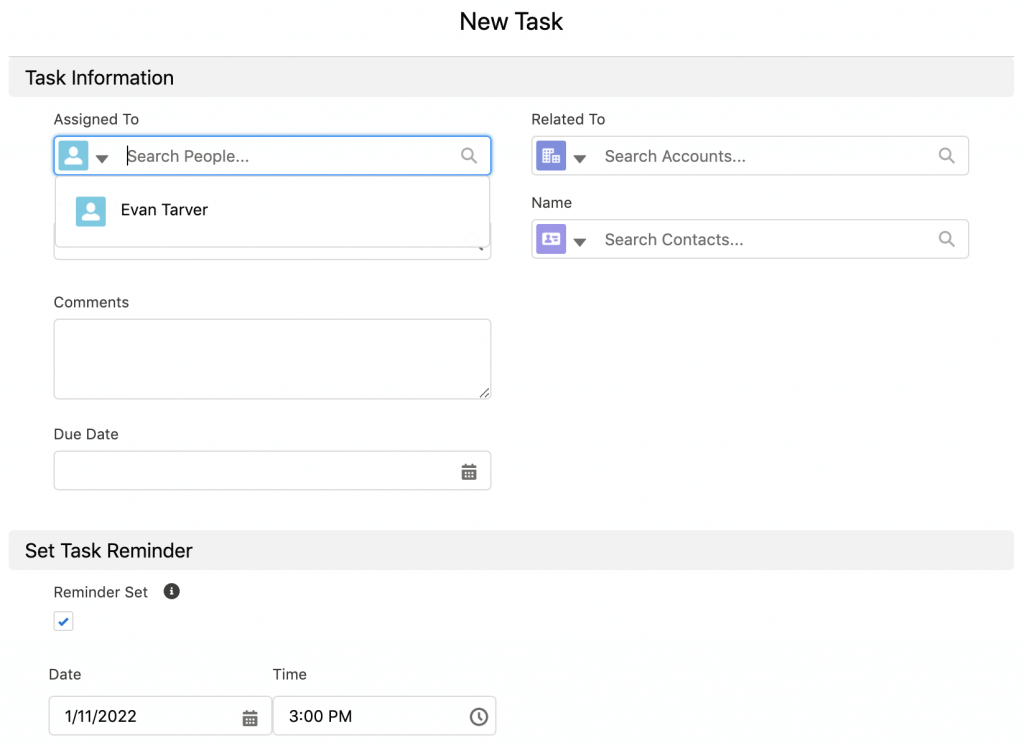
Set up monthly meetings with marketing heads to go over any changes you’ve made to the pipeline or sales process. Marketing should understand the stages of your pipeline and your goals. This allows them to create content that’s associated with each stage and to design a lead generation process that brings leads who are adequately qualified to enter the pipeline.
Examples of stages to keep all teams updated on are:
For example, if you’ve added an objection handling stage to the pipeline, marketing needs to know. Now they can create some articles dealing with the common objections prospects make. Reps can send it to prospects as one of the stage’s recommended actions.
Sales pipeline management is the recurring process of keeping your pipeline clean and healthy. It involves activities like holding pipeline reviews, running pipeline-specific reports, and mining your pipeline for hidden opportunities. Before you begin running the maintenance and analysis methods described in this post, read our complete guide on sales pipelines to understand the most common stages plus how to build one of your own with examples.


Sam is a former SaaS sales rep turned freelance writer. He spent his career selling real estate technology to C-suite executives before switching over to blogging, where he now covers sales, marketing, and small business topics. Sam specializes in lead generation, lead nurturing, and deal closing articles for Selling Signals. When he’s not researching the latest sales trends, he’s either penning short stories, hiking, or reading in NYC’s Washington Square Park.

Selling Signals delivers actionable advice for sales and marketing professionals. Learn strategies that help you hit targets, strengthen customer relationships, and win more business. Get expert advice on lead generation, sales processes, CRM software, sales management, and account management directly to your inbox.
Property of TechnologyAdvice. © 2026 TechnologyAdvice. All Rights Reserved
Advertiser Disclosure: Some of the products that appear on this site are from companies from which TechnologyAdvice receives compensation. This compensation may impact how and where products appear on this site including, for example, the order in which they appear. TechnologyAdvice does not include all companies or all types of products available in the marketplace.