-
News & Trends -
Sales -
Marketing Related Topics -
B2B Software Guides Related Topics -
Free Tools & Resources -
- About Us About Us


Lead generation forms are online web forms used by businesses to capture the email addresses of their site visitors through a lead magnet. Sales and marketing teams use these forms as a lead generation tactic to source new leads to eventually nurture and convert. With several different styles of lead generation forms, there can be multiple on your site to increase the chances of identifying leads.
We’ve created a standard lead generation form template for you to use and take inspiration from. Our template consists of an attention-grabbing header, a brief disclosure about the exchange of email addresses for a newsletter, value input boxes, and a final CTA (call-to-action) button. Together, these basic components can effectively capture the valuable information you’re after while also reminding the visitor of the value you’re promising to provide.
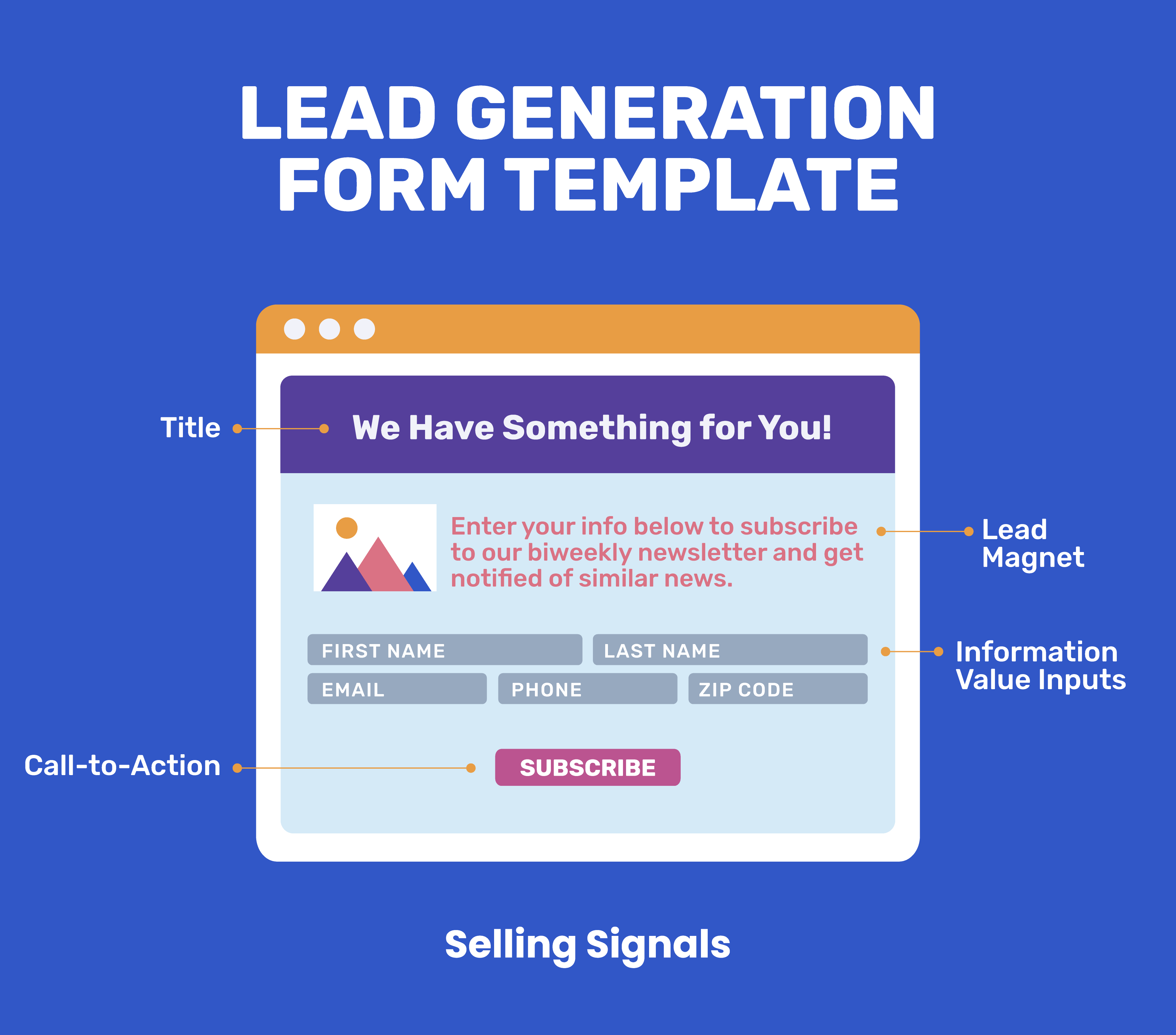
The size and length of your lead generation form will depend on which webpage you intend to attach it to and what information you’re targeting. An effective lead generation form should be visual to pique the interest of your visitors so they’ll willingly submit their information. There's a step-by-step process for salespeople to follow to create a form to successfully generate leads.
Before you begin designing the form, it’s important to understand who you’re targeting and how you plan on sourcing them. Then determine what lead magnet will yield the results you’re after. With this pre-work done, you’ll be able to design and upload the lead generation form to your site. Once a form is live, continue monitoring and evaluating its engagement and success. Let’s dive deeper into these seven steps.
Before you start asking them to give over their information or complete some sort of task on your site, you need to research and understand your target audience’s behavior and their intentions with your brand. The best way to anticipate the actions of your target audience is to build and study your ideal customer profile, or detailed records of your primary customers’ interests, demographics, and buying patterns.
Some of the top categories that can make up a customer profile include:
Compile this data and study your target audience’s behavior with your brand or similar brands. With this data-backed insight, you’re able to better understand not only how your target audience engages with your brand but also why. That will directly influence where you should upload the form, the style of form you choose to use, and what lead magnet would yield the results you're after.
For more categories to consider, check out our complete guide on customer profiles. We also include detailed steps on how to create one with examples along with the top tools and benefits.
Now that you know your target audience, it’s time to consider where the visitor starts and how they’ll come across your lead generation form. Choosing a source requires you to revisit your sales funnel to best visualize your lead’s customer journey. Research where your ideal customer spends most of their time and where they’re most likely to interact, via social media or Google results, to decide what online lead generation method will be most effective.
Common online lead generation methods include:
The sourcing method you choose will directly influence where on your site you upload your lead generation form. To avoid forcing forms onto your site, strategize their location with your customer’s experience in mind. If a lead is on your site from an ad, an appropriate location for a form can be attached to a quick pop-up offering a discount. If your lead is coming from a paid social media post, potentially create a new landing page for your form.
After determining what leads you’re after and how you plan on getting their attention, use the research you completed in steps one through three to decide what information you want from the lead. Understanding where your visitors might be in their buyer's journey is key when deciding what requested information is appropriate.
Information to consider targeting in a lead generation form includes:
Some audiences are more likely to give their information for an immediate discount or content download, whereas some might give you their email address to be subscribed to your mailing list for a future benefit.
A lead magnet is the free asset that you’re exchanging for the lead’s contact information, so the more you ask your leads to fill out, the more enticing the lead magnet should be. The most effective magnets offer some sort of content, or even service, that’s seen by the lead as valuable or highly attractive. The goal is to have a good enough lead magnet that your visitors are willing to fill it out.
Examples of lead magnets are:
The CTA button you attach to the form should act as a directive and clearly summarize to the visitor what the lead magnet is. It can be as simple as the Subscribe button in our template if you’re offering a newsletter subscription, or if you’re offering a consultation, it can read BOOK YOUR FREE CONSULTATION NOW. Use capital letters and punctuation at your discretion as long as it’s cohesive with your branding.
Read our piece on lead magnets for a step-by-step guide on how to create one of your own, along with examples and where to find lead magnet templates.
After deciding who you’re targeting and what you want them to do with the lead generation form, you can start designing the form itself. Keep in mind brand style and user accessibility while utilizing an online form builder or a landing page builder tool to get your design started. Decide which builder to use by researching the capabilities you’re most interested in, like drag-and-drop editors, templates, customization options, or reporting capabilities.
The top online form builders for lead generation are:
The help of a template or guide will ensure your form has all the necessary components to effectively gather the information you’re targeting from your audience. It doesn’t need to be overly complex, but the visual design of your form should be cohesive with your product positioning. Once you have all the components attached to a form, level up the visual aspect of the form with design elements like your company logo, eye catching buttons, animations, or photos.
Check out our article for a more detailed guide to the best online form builders, including their pricing information, key features, and ideal use cases.
Lead generation forms can be uploaded and attached to different styles of webpages. They can be uploaded to pop ups, click triggers, or stand alone pages like landing pages. The form builder you use to create the form should also help export and add it to your desired location by plugging in and embedding your location URL. If that capability is limited or behind a paywall, use your content management system or purchase an additional uploading tool.
Tools to help upload individual forms to websites are:
Similar to a lead generation website, the form itself aims to convert your site’s visitors into leads by increasing their interest in your product or service and then capturing their information. Because of this, consider your visitor’s journey through your site and ensure key players from your data, design, marketing, or sales teams all have access to the page through the backend of your website.
Continue monitoring the success of your lead generation form after it’s been uploaded by syncing the emails it captures to your CRM software. It’s best practice to schedule maintenance on your sites regularly, whether it’s monthly, quarterly, or yearly. If you aren’t seeing the results you were expecting, don’t hesitate to adjust the design or content of the form. Consider split testing or revamping forms entirely to compare engagement and response metrics.
Examples of content elements to split test are:
Split testing, or A/B testing, is the process of researching the user experience of marketing campaigns. It’s an experiment that compares the engagement or effectiveness of two different landing form variants. Through trial and error, you’ll master what style and type of form generates the leads you want.
Lead generation forms can come in many different shapes and styles. There’s variety in the input boxes you can use, how many you choose to have on a single form, and what the visitor will receive after the CTA. Below are examples of live lead generation forms styles including consultation requests, contact, discounts, and quote provider forms.
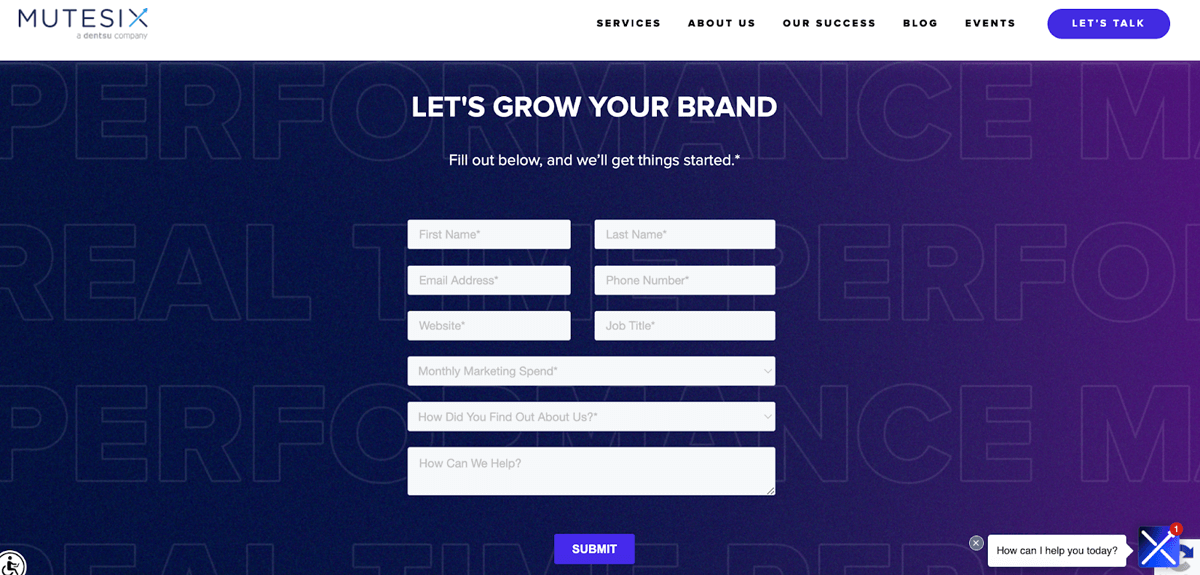
If your sales process involves offering a consultation call to new leads, uploading a consultation request form on your site is necessary. The input boxes should include the lead’s name, phone number, email address, and some details about the lead and their goals — like MuteSix has done here. This ensures your reps are able to go into that call with as much insight as possible.
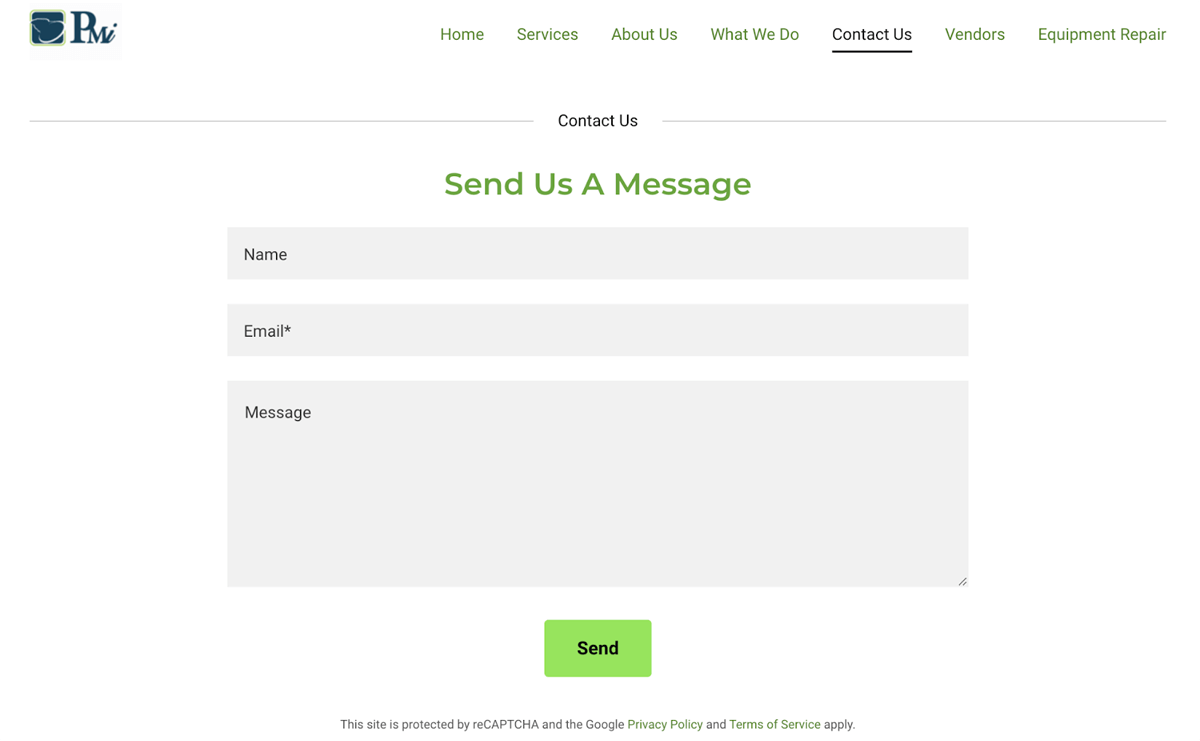
Contact forms are a basic lead generation form that gives your visitors the opportunity to reach out to your reps or intake team directly. Pediatric Mobility Innovations’ example only requires the lead’s name and email address and then gives them the opportunity to fill out an input box to preface their reason for requesting contact from you.
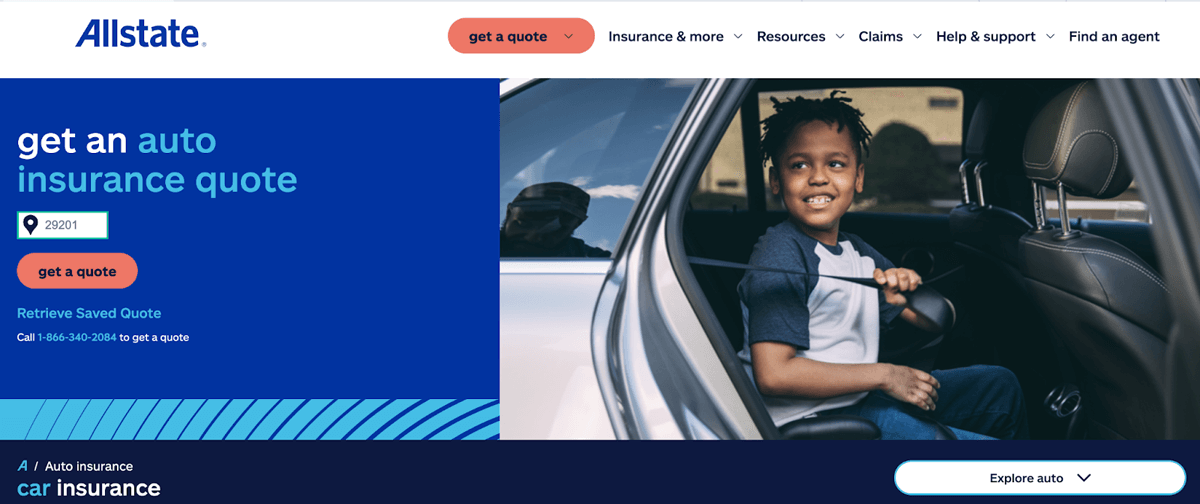
Quote forms require more information from your visitors than a standard lead generation form because you need more data to generate an accurate quote for the lead. Additional information to target when generating quotes includes their geographic location, property or company size, and estimated time of purchase, like Allstate asks for a zip code.
These examples exist in different places and serve different purposes on their respective sites. Since there can be multiple forms across your site, one can be on your standard contact page, while another can pop up and act as a lead magnet while offering a discount. Your own lead generation forms can also include as much or as little as these do, as long as you’re conveying the message you want and persuading the visitor to give their contact information.
Since there are different types of lead generation forms you can host on your website, there are best practices to follow to ensure they’re all successful and yield the results you want. This includes keeping in mind ease of use and your business branding, incorporating a success message, and frequently checking in on the forms.
Be mindful to not overwhelm your visitors with visual aids and designs on your lead generation form. You want it to be visually appealing but also easy to navigate for all users that come across it. Prioritizing your user interface and user experience (UX/UI) will increase the likelihood of visitors filling out the form.
Include language and images that are cohesive with your brand style. If your brand includes color or witty slogans, make sure your lead generation forms do, as well. Doing so ensures your product positioning strategy and customer experience are consistent throughout all your branded media.
After your website visitor completes your CTA, whether it’s entering their email address or filling out more detailed input boxes, consider attaching a success message. Messages can be a simple pop-up saying ‘Thank You’, or a new page with a confirmation and more CTAs. Adding this can improve your visitor’s experience by telling them their form was submitted correctly and you’ve received it.
Keeping these tips in mind while you’re creating and implementing a lead generation form or forms onto your site will help ensure you’re building one that’s effective and appealing and results in the quality leads you’re after.
Lead generation forms are web forms attempting to capture information, while
landing pagesare entire web pages that are triggered by visitors and where the forms can be uploaded onto. Landing pages typically initiate an exchange between parties, like a template or report for their email address and phone number — or try to bypass the visitor to a transaction immediately. Lead generation forms target the email addresses of leads to then be nurtured by reps.
Implementing lead generation forms creates an entirely new stream of leads for sales teams. After determining who you’re targeting and what you want from them, the help of a template will ensure you’re including the necessary components while giving you design freedom. And now that you have an idea on how to create and implement a lead generation form, check out our article on how to optimize your entire lead generation website.


Allyssa is a sales writer with a background in B2B sales and account management. After earning her degree in English and communications, she spent her selling career supporting Fortune 1000 IT and finance companies including Bank of America, Wells Fargo, and Credit Karma. As a staff writer for Selling Signals, her specialties include lead nurturing, lead generation, and sales software topics. When she's not writing or updating articles, you can find Allyssa writing poetry, traveling, or picking up any new creative hobby.

Selling Signals delivers actionable advice for sales and marketing professionals. Learn strategies that help you hit targets, strengthen customer relationships, and win more business. Get expert advice on lead generation, sales processes, CRM software, sales management, and account management directly to your inbox.
Property of TechnologyAdvice. © 2026 TechnologyAdvice. All Rights Reserved
Advertiser Disclosure: Some of the products that appear on this site are from companies from which TechnologyAdvice receives compensation. This compensation may impact how and where products appear on this site including, for example, the order in which they appear. TechnologyAdvice does not include all companies or all types of products available in the marketplace.