-
News & Trends -
Sales -
Marketing Related Topics -
B2B Software Guides Related Topics -
Free Tools & Resources -
- About Us About Us
Choosing the right customer relationship management (CRM) system can make or break your sales process. The best small business CRMs help reps close deals faster, automate follow-ups, and give managers clear visibility into pipeline health without slowing teams down.
While many tools are built for small businesses, the strongest CRMs also scale into mid-market and enterprise use. Below, I break down the best CRMs for salespeople and teams, highlighting which tools work best today and which ones won’t hold you back as you grow.
| Best for | Starting price* | |
| HubSpot CRM | A free CRM for growing sales teams | Free or $9/user/month |
| Salesforce | Enterprise sales organizations with complex processes | $25/user/month |
| Pipedrive | Deal-driven sales teams focused on pipelines | $14/user/month |
| Zoho CRM | Value-focused teams needing flexibility | Free or $14/user/month |
| Freshsales | SMB sales teams needing built-in communication | Free or $9/user/month |
| monday CRM | Cross-functional revenue teams | $12/user/month (3-user minimum) |
| Copper CRM | Google Workspace-based sales teams | $9/user/month |
| Capsule CRM | Small teams needing structure without clutter | Free or $18/user/month |
| Less Annoying CRM | Solo reps and very small teams | $15/user/month** |
| Creatio | No-code customization | $25/user/month (5-user minimum) |
*All per-user prices are with a one-year commitment unless otherwise noted.
**Monthly billing only.
| Free plan | Free trial | AI tools | Sales-marketing alignment | Native workflow customization | |
 | ✓2 users | ✕ | • Breeze AI for emails and content • AI summaries and insights (paid tiers) | ✓HubSpot Marketing Hub | Tier-based |
| Visit HubSpot CRM | |||||
 | ✕ | ✓30 days | • Einstein AI deal scoring • Predictive forecasting | ✓Salesforce Marketing Cloud/Account Engagement | Enterprise-grade |
| Visit Salesforce | |||||
 | ✕ | ✓14 days | • Sales Assistant suggestions • AI activity prioritization | Via integrations | Limited |
| Visit Pipedrive | |||||
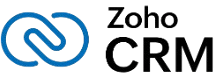 | ✓3 users | ✓15 days | • Zia AI predictions • AI alerts and insights | ✓Zoho marketing apps | Flexible, rule-based workflows |
| Visit Zoho CRM | |||||
 | ✓2 users | ✓21 days | • Freddy AI lead scoring • Deal recommendations | ✓Freshmarketer | Native SMB customization |
| Visit Freshsales | |||||
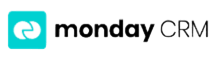 | ✕ | ✓14 days | • AI text and categorization • Productivity-focused AI | Limited | Flexible but not sales-native |
| Visit monday CRM | |||||
 | ✕ | ✓14 days | • No sales-specific AI | Limited | Basic |
| Visit Copper CRM | |||||
 | ✓2 users | ✓14 days | • AI content and email assistance | Minimal, integration-based | Minimal |
| Visit Capsule CRM | |||||
| ✕ | ✓30 days | N/A | ✕ | Pipelines and fields only | |
| Visit Less Annoying CRM | |||||
 | ✕ | ✕Demo only | • Predictive AI insights • AI-driven recommendations | ✓ | Advanced, no-code |
| Visit Creatio | |||||


It offers free pipeline tracking, contact management, and reporting designed for small business sales teams.
HubSpot CRM is the best free CRM for small businesses that need a real sales structure without an upfront cost. It offers usable pipeline management, reporting, and activity tracking that go far beyond basic contact databases. Additionally, its native Marketing Hub makes alignment seamless by tying campaigns, lead sources, and content directly to deals.
While automation, forecasting, and AI features require paid upgrades, the free plan works well as a long-term starting point. Teams can adopt HubSpot CRM early and layer on functionality as sales complexity increases. Overall, it scored 4 out of 5 in our last HubSpot review.
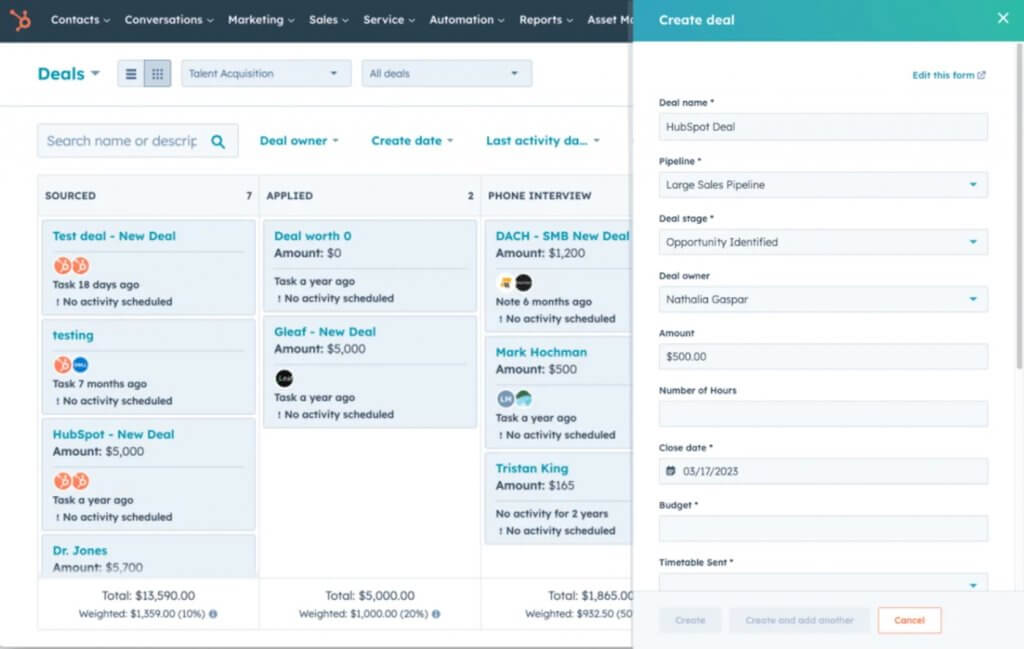
HubSpot CRM lets you add new deals directly from a contact or company record, with deal fields automatically populated using the most up-to-date information. (Source: HubSpot)
| HubSpot Sales Hub plans | Free | Starter | Professional | Enterprise |
| Monthly price, billed annually | $0 for 2 users | $9/user | $90/user | $150/user |
| Monthly price, billed monthly | $0 for 2 users | $10/user | $100/user | N/A |


It’s a deeply customizable CRM built for complex, large-scale sales organizations.
Salesforce Sales Cloud is best suited for enterprise sales teams with complex processes and long sales cycles. When paired with Salesforce Marketing Cloud or Account Engagement, it enables tight coordination between sales and marketing’s campaign data, lead scoring, and opportunity tracking.
Its flexibility allows organizations to model nearly any workflow, but that power comes with cost and complexity. However, this platform delivers great value for large organizations that need deep reporting, advanced forecasting, and full control. Overall, it scored 4.1 out of 5 in our last Salesforce review.
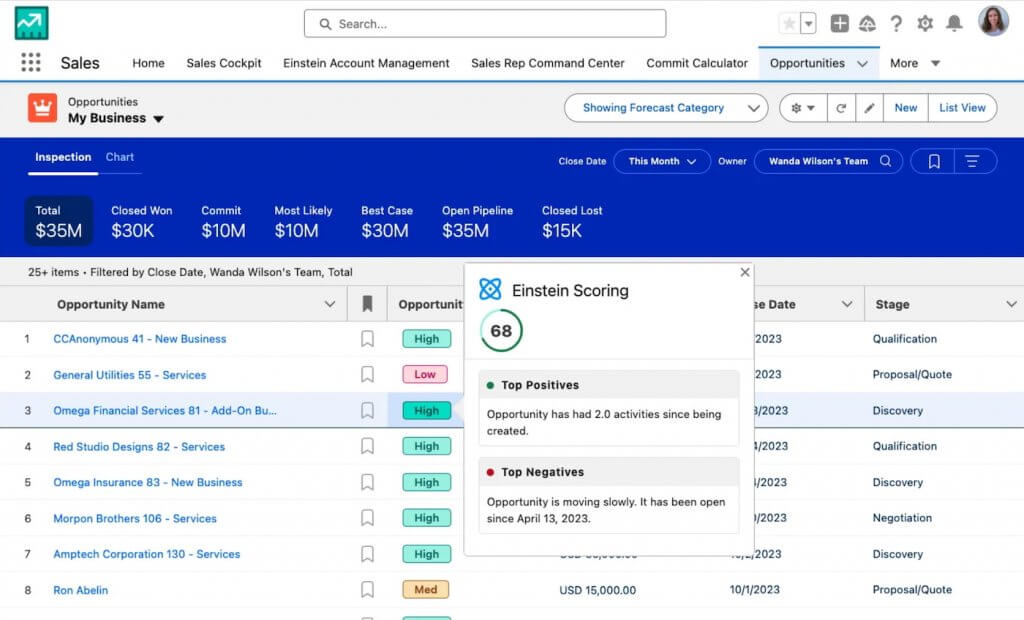
Salesforce Einstein AI scores opportunities and surfaces insights that help sales teams prioritize the right deals. (Source: Salesforce)
| Agentforce Sales (formerly Sales Cloud) plans | Starter Suite | Pro Suite | Enterprise | Unlimited | Agentforce 1 Sales |
| Monthly price, billed annually | $25/user | $100/user | $175/user | $350/user | $550/user |
| Monthly price, billed monthly | $35/user | N/A | |||

A deal-centric CRM designed to help sales reps focus on moving opportunities forward.
Pipedrive is one of the best small business CRMs for sales teams that prioritize deal momentum over complex systems. It works best for teams where marketing’s role is to generate qualified leads and sales owns the pipeline. Marketing data can be passed cleanly into Pipedrive through integrations, keeping reps focused on deal progression.
While it lacks native marketing automation and advanced reporting, its clarity helps sales teams act quickly on inbound interest. Teams with straightforward sales processes will see fast ROI, while data-heavy orgs may eventually outgrow it. Overall, Pipedrive earned a 3.9 out of 5 in our last Pipedrive review.
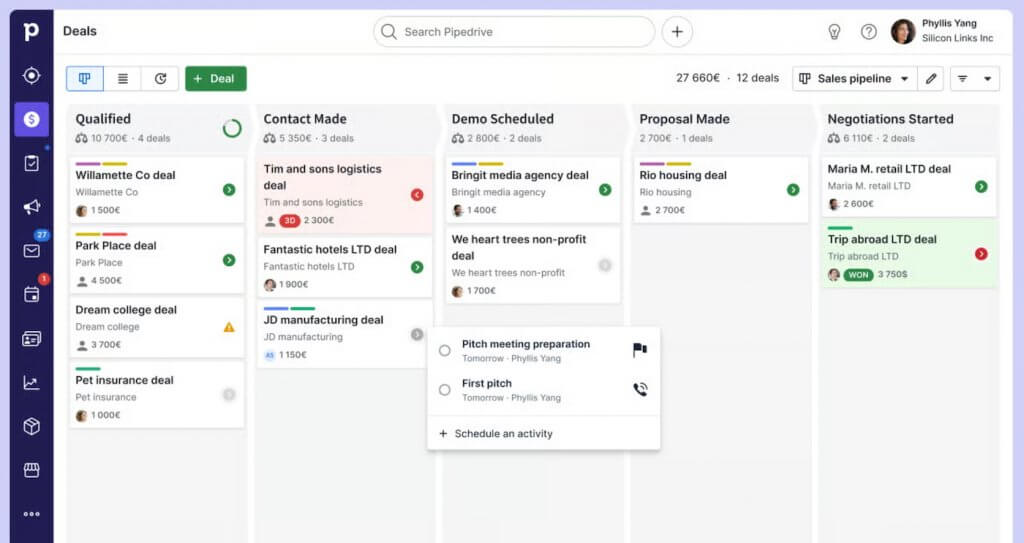
Track deals visually in Pipedrive’s drag-and-drop sales pipeline to see progress at a glance and keep deals moving forward. (Source: Pipedrive)
| Pipedrive plans | Lite | Growth | Premium | Ultimate |
| Monthly price, billed annually | $14/user | $39/user | $59/user | $79/user |
| Monthly price, billed monthly | $24/user | $49/user | $79/user | $99/user |


It delivers robust sales features at a lower price point with strong customization options.
Zoho CRM is ideal for teams that want advanced features without enterprise pricing. It offers impressive flexibility and automation, but requires time to configure properly. Teams willing to invest in setup will gain a powerful and cost-effective CRM. When combined with Zoho Marketing Automation or Zoho Campaigns, teams can share lead data, scoring rules, and engagement history.
While the interface can feel dense, the depth of cross-team visibility is strong. This small business client management software is a solid option for teams that want alignment without paying a premium. Overall, the platform scored 4.4 out of 5 in our last Zoho CRM review.
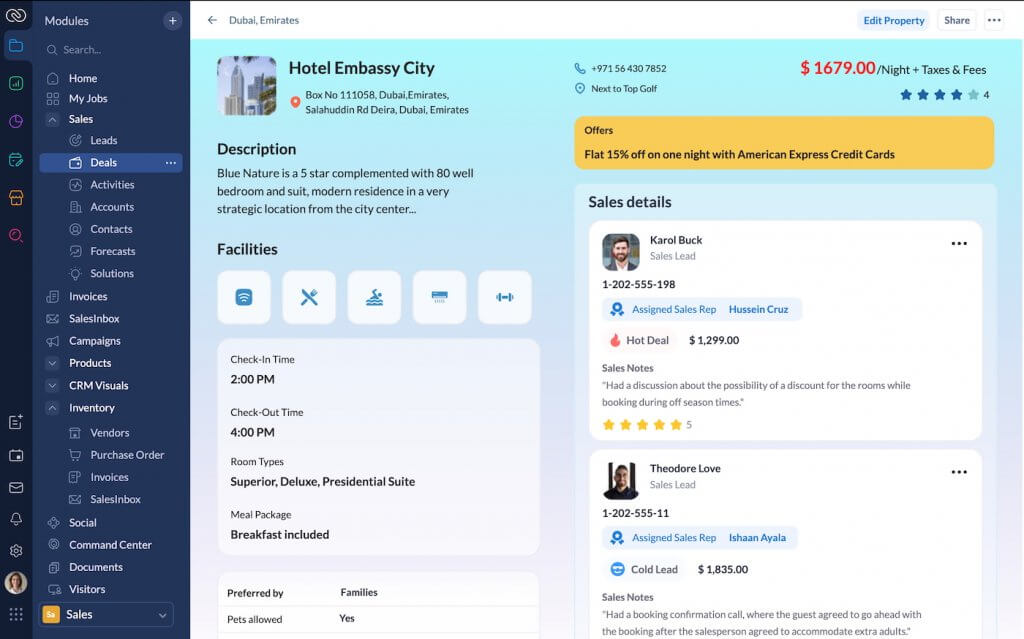
Customize deal records and layouts using Zoho CRM’s Canvas Design Studio to match your sales process and brand. (Source: Zoho CRM)
| Zoho CRM plans | Free | Standard | Professional | Enterprise | Ultimate |
| Monthly price, billed annually | $0 for 3 users | $14/user | $23/user | $40/user | $52/user |
| Monthly price, billed monthly | $0 for 3 users | $20/user | $35/user | $50/user | $65/user |


It combines CRM, phone, email, and AI-powered insights in a single platform.
Freshsales is a strong choice for SMBs that want calling, email, and CRM in one tool. It gives sales teams fast access to lead behavior and engagement signals generated upstream.
When paired with Freshmarketer, marketing teams can pass scored leads directly into sales workflows. Built-in communication tools ensure reps act quickly on marketing-driven demand.
While customization is limited, its AI and usability make it effective for high-volume teams. It works especially well for inside sales teams handling high inbound volume. Overall, the platform scored 4.4 out of 5 in our last Freshsales review.
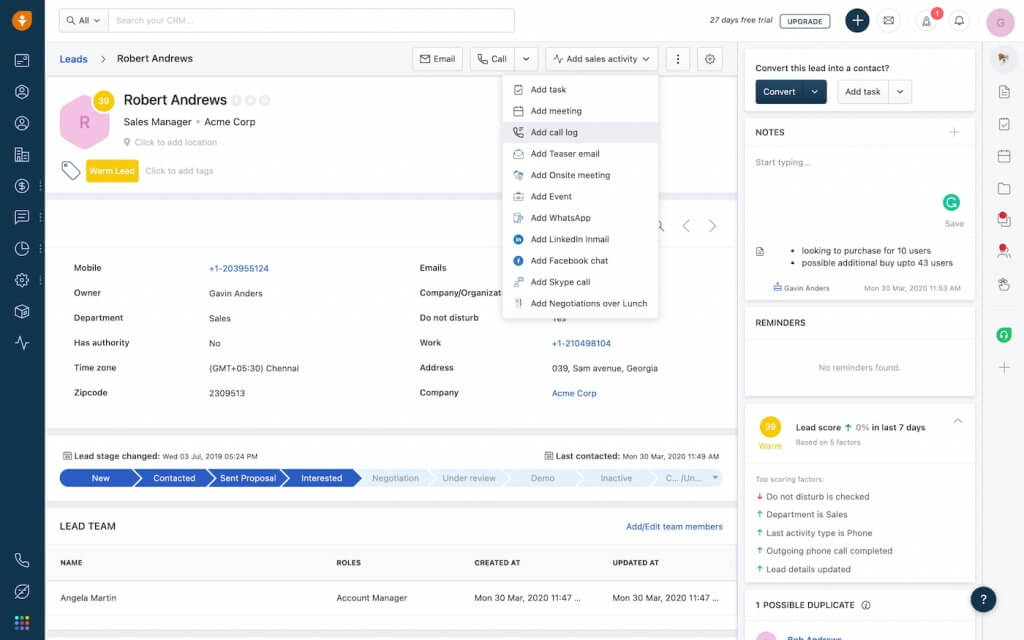
Use Freshsales’ built-in email and calling tools to contact leads, log activities, and move deals forward from one screen. (Source: Freshsales)
| Freshsales plans | Free | Growth | Pro | Enterprise |
| Monthly price, billed annually | $0 for 3 users | $9/user | $39/user | $59/user |
| Monthly price, billed monthly | $0 for 3 user | $11/user | $47/user | $71/user |
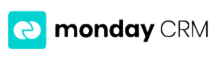
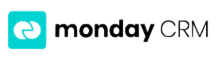
It blends sales pipelines with flexible work management tools.
monday CRM works best for teams where sales intersect with delivery or operations. Marketing and sales teams can collaborate on the same boards, track campaign handoffs, and handle sales pipeline management together.
While monday CRM lacks deep native marketing automation, its flexibility makes it easy to define custom alignment processes. This makes the platform a strong choice for revenue teams that value transparency and collaboration.
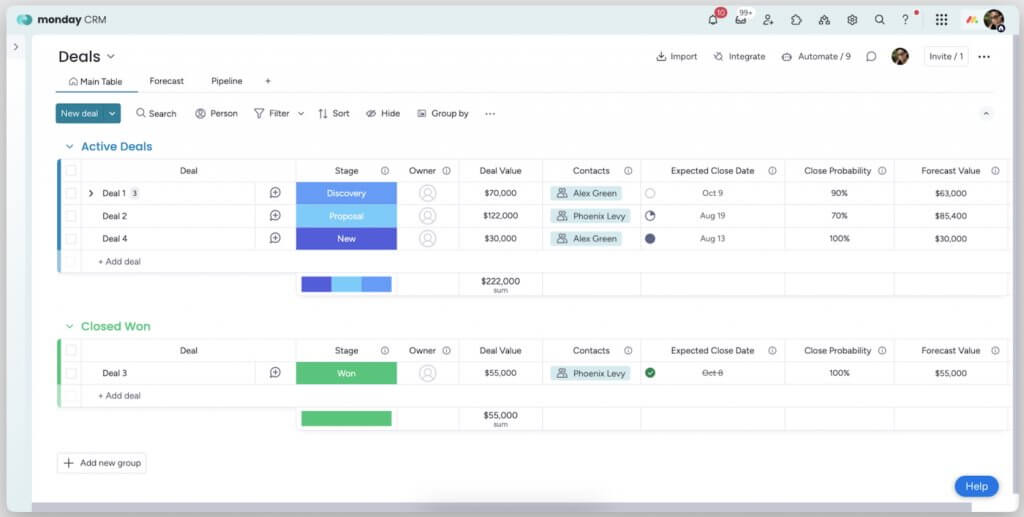
Manage and track deals in monday CRM with customizable pipelines, clear deal stages, and real-time revenue visibility. (Source: monday.com)
| Monday CRM plans | Basic | Standard | Pro | Ultimate |
| Monthly price, billed annually | $12/user | $17/user | $28/user | Custom |
| Monthly price, billed monthly | $15/user | $20/user | $33/user | Custom |
*All plans require a minimum of three users.


It’s a CRM designed specifically for Gmail and Google Calendar users.
Copper is one of the best Google CRMs because it lives inside your Gmail inbox and is natively integrated with Google Workspace apps. Shared access to contacts, emails, and calendars helps both sales and marketing teams stay aligned without switching tools. Marketing efforts often feed directly into Gmail-based sales workflows, reducing friction.
While Copper CRM lacks advanced attribution and automation, its simplicity keeps alignment natural. It’s ideal for Google Workspace users who prioritize communication over complex reporting.
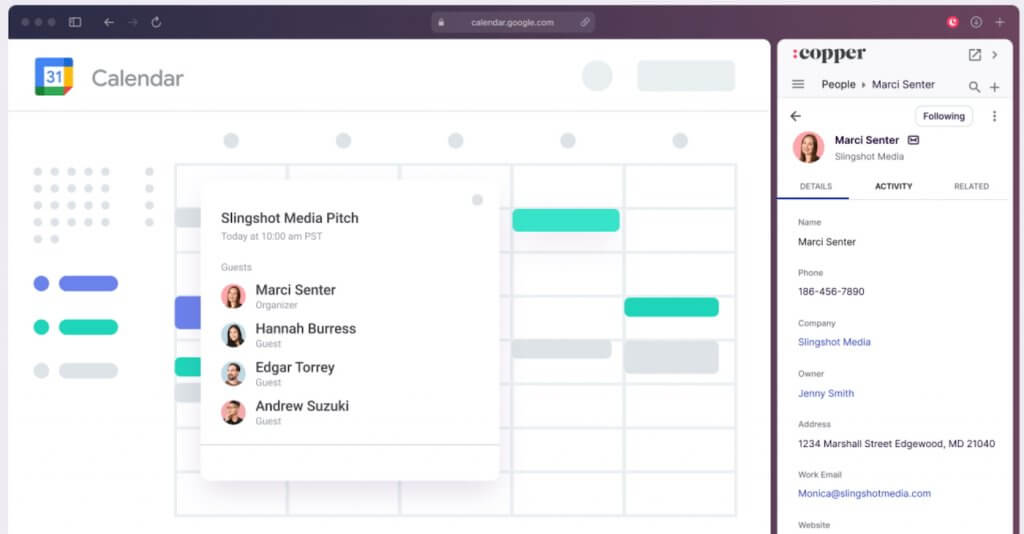
Work directly from Gmail and Google Calendar with Copper CRM to track meetings, contacts, and sales activity automatically. (Source: Copper CRM)
| Copper CRM plans | Starter | Basic | Professional | Business |
| Monthly price, billed annually | $9/user | $23/user | $59/user | $99/user |
| Monthly price, billed monthly | $12/user | $29/user | $69/user | $134/user |


It’s a lightweight CRM focused on organization and ease of use.
Capsule CRM is best for small teams that want structure without complexity. This client tracking software keeps contact data and deal history centralized and easily accessible. Marketing teams can view customer context, while sales teams benefit from organized lead handoffs.
Although it lacks native marketing automation, Capsule CRM integrates well with email marketing tools to bridge the gap. It’s best for small teams where alignment depends more on shared visibility than advanced workflows.
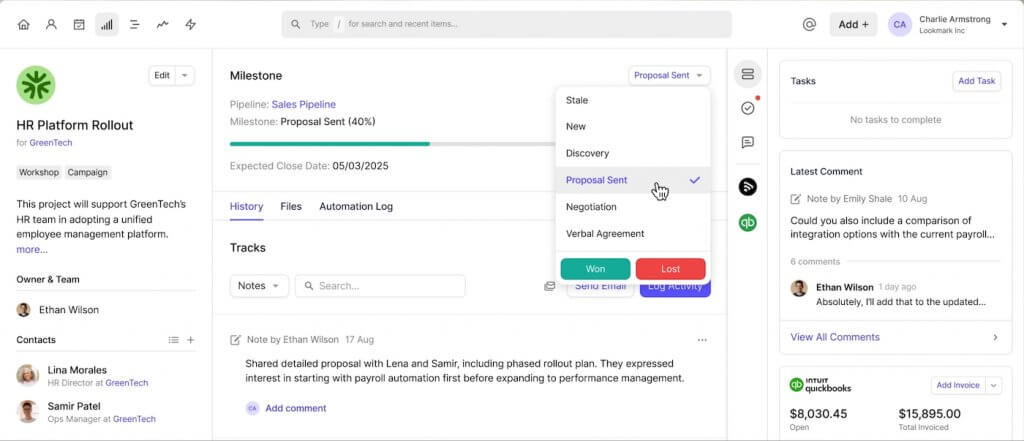
Manage deals and update pipeline stages in Capsule CRM to maintain clear visibility into sales progress. (Source: Capsule CRM)
| Capsule CRM plans | Free | Starter | Growth | Advanced | Ultimate |
| Monthly price, billed annually | $0 for 2 users | $18/user | $36/user | $54/user | $72/user |
| Monthly price, billed monthly | $0 for 2 users | $21/user | $38/user | $60/user | $75/user |
It prioritizes simplicity for individuals and micro-teams.
Less Annoying CRM is aptly named because of its extremely easy CRM adoption capabilities. It’s ideal for solo sellers who want clarity without distraction. Marketing efforts typically funnel directly into a single pipeline that sales manages without complex handoffs.
While there’s no native automation or attribution, the clarity helps avoid miscommunication. It lacks automation and analytics, but that simplicity is exactly why it works for its audience.
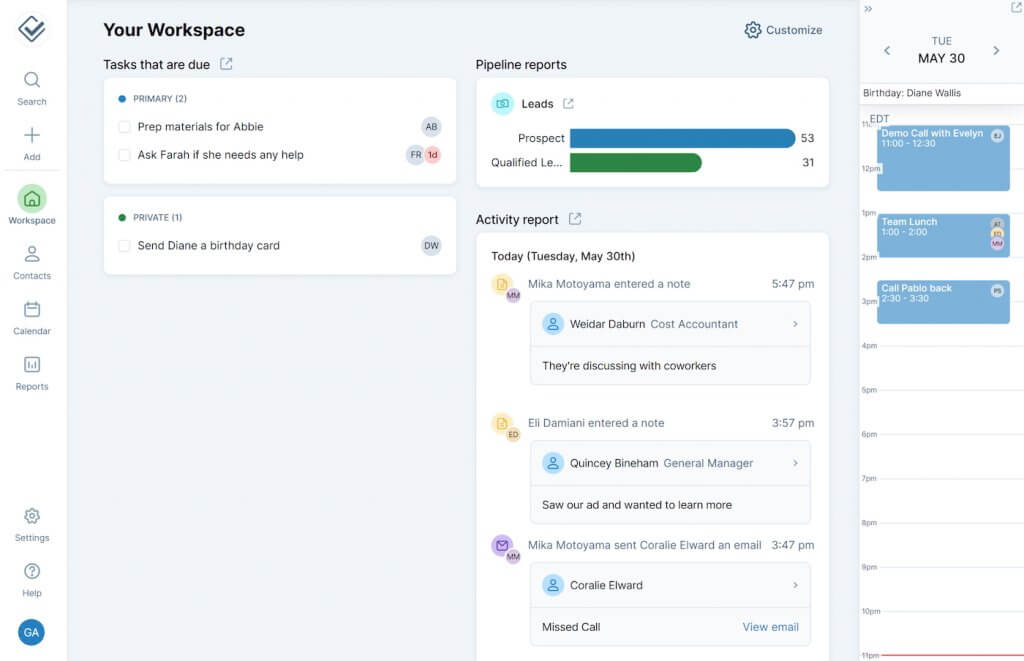
Stay on top of daily priorities in Less Annoying CRM with task reminders, pipeline reports, and a simple activity overview. (Source: Less Annoying CRM)
Less Annoying CRM uses a simple flat-rate pricing model at $15 per user per month, billed monthly, with no contracts or tiered plans. All users get access to the full set of core CRM features.


It’s a highly customizable platform built for no-code sales automation.
Creatio is best for mid-market and enterprise teams that need full control over sales workflows and data models. Its no-code tools let teams design custom lead flows, scoring models, and campaign-to-revenue tracking, while built-in AI analyzes deal data, surfaces recommendations, and supports smarter forecasting.
Sales and marketing teams collaborate through shared, highly configurable workflows that reflect real-world operations.
Although implementation requires significant effort, the result is deep, scalable alignment powered by both automation and AI insights. That’s why Creatio is included on my list of the best AI CRMs.
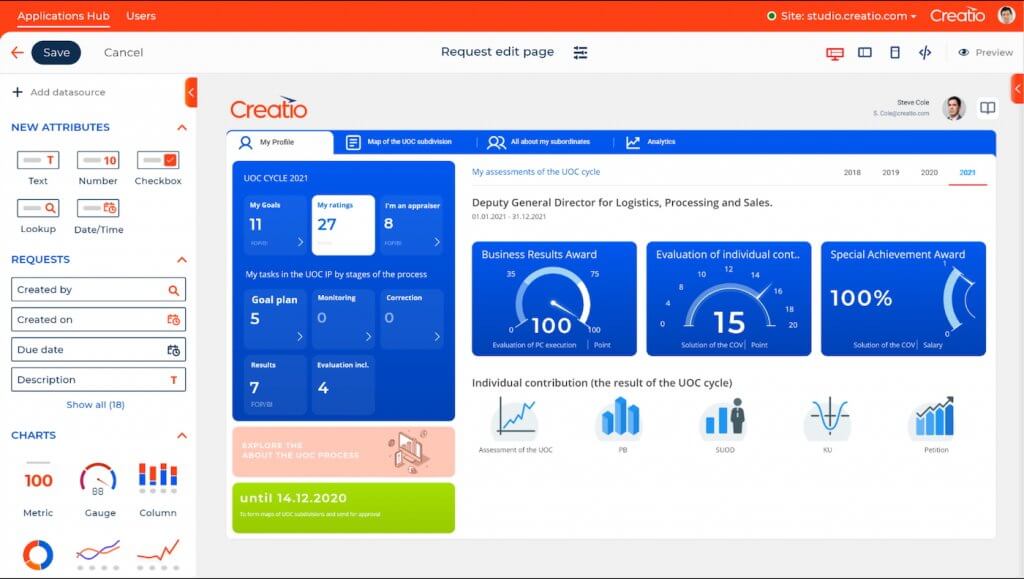
Build and customize sales dashboards and workflows using Creatio’s no-code platform without relying on developers. (Source: Creatio)
| Base platform | Growth | Enterprise | Unlimited |
| $25/user/month(5-user minimum) | $55/user/month(5-user minimum) | $85/user/month(5-user minimum) | |
| Products | Sales | Marketing | Service |
| $15/user/month | $15/user/month | $15/user/month |
*Annual billing only.
The best small business CRM should help sales teams close deals faster while keeping sales and marketing aligned. When evaluating CRM software, focus on the factors that directly impact revenue, adoption, and long-term growth.
Use this checklist to quickly evaluate whether a CRM fits your sales team’s needs today and can support growth tomorrow.
Sales fit:
Sales-marketing alignment:
Ease of use:
Team size and scalability:
Pricing and value:
Flexibility and future readiness:
If you can confidently check most of these boxes, the CRM is likely a strong fit for your small business sales team. If not, it’s a sign to keep evaluating options before committing.
To identify the best small business CRM software for salespeople and teams, I evaluated a curated list of leading CRM platforms based on pricing, sales features, usability, scalability, and real user feedback.
The goal was to understand not just what each CRM offers on paper, but how well it supports day-to-day selling for small businesses. I assessed each CRM according to pricing, base features, advanced features, and more.
Pricing
Cost is one of the biggest barriers for small businesses adopting a CRM. Many teams need to balance functionality with tight budgets, especially as they scale. I closely reviewed monthly and annual pricing, free plans, free trials, and the rate at which costs increase as teams add users or advanced features.
General features
I focused first on the foundational sales features every small business needs, regardless of industry. These include contact and deal management, customizable sales pipelines, activity tracking, reporting and forecasting, and email or calendar integrations.
I also considered how well each CRM supports collaboration between sales and marketing, since alignment becomes increasingly important as teams grow.
Centralized contact data helps sales teams deliver more relevant conversations. According to Salesforce, 73% of customers say companies treat them like individuals rather than numbers, which is difficult to achieve without a CRM.
Advanced/niche features
Beyond the basics, I evaluated advanced features that help sales teams work more efficiently and close deals faster. This includes AI-powered sales insights, workflow customization, CRM automation, lead scoring, and enrichment tools.
These features help distinguish lightweight CRMs from platforms that can grow with a business as sales processes become more complex.
Automated follow-ups and clearer deal visibility aren’t just conveniences, given that 34% of businesses shorten their sales cycle by one to two weeks after adopting a CRM, highlighting the direct impact of workflow efficiency on deal velocity.
Ease of use
Ease of use is critical for small sales teams with limited time for onboarding and training. I assessed how intuitive each CRM is, including setup time, interface clarity, availability of templates, and how quickly sales reps can become productive.
I also considered how well each platform scales without becoming overwhelming as teams add users or features.
Support
Reliable support plays a major role in long-term CRM success. I evaluated the availability of customer support channels such as live chat, email, and phone, as well as the quality of self-service resources like knowledge bases, tutorials, and user communities.
Strong documentation and support options help small teams solve problems quickly without relying on dedicated admins.
Expert score
Finally, I combined my hands-on experience with insights from verified user reviews to form an overall expert score for each CRM.
This helped validate how each platform performs in real-world sales environments, including usability, reliability, value for money, and the practical impact of automation and AI features.
Together, these inputs provide a balanced view of how well each CRM serves small businesses today and as they scale.
The best CRM depends on team size and complexity. HubSpot CRM is the best for its robust free plan and ease of use, while Pipedrive is for pipeline focus. Meanwhile, Salesforce is a great enterprise-scale solution, and Freshsales is a good choice for SMBs looking for a CRM with built-in communication tools.
Yes. CRM automation reduces manual work like task creation, follow-ups, and lead routing, which helps sales reps spend more time selling instead of updating records. For growing teams, automation also improves consistency by ensuring leads are contacted on time and deals don’t stall. As pipelines get larger, automated workflows become essential for maintaining accuracy, accountability, and predictable revenue.
A free CRM can be good enough for solo sellers and very small teams that need basic contact management and deal tracking. However, most sales organizations eventually outgrow free plans as they need automation, forecasting, advanced reporting, and team management features. Free CRMs are best used as a starting point, while paid plans support long-term scaling and performance optimization.
Salesforce can work for small businesses, but it’s often more CRM than they need. Many SMBs find better value in tools like HubSpot CRM or Zoho CRM unless they require heavy customization, advanced forecasting, or plan to scale into a large enterprise sales operation.
Pipedrive, HubSpot CRM, and Less Annoying CRM are among the easiest CRMs for salespeople to adopt. They focus on clean interfaces, minimal setup, and straightforward pipelines that keep reps focused on closing deals rather than managing software.
The best CRM for salespeople and teams is the one your reps will actually use. HubSpot CRM leads in usability, Salesforce dominates enterprise sales, and Pipedrive excels at pipeline clarity.
Whether you’re a solo seller or a global sales org, choosing a CRM that matches your sales motion is the fastest way to improve close rates and forecast accuracy.

Selling Signals delivers actionable advice for sales and marketing professionals. Learn strategies that help you hit targets, strengthen customer relationships, and win more business. Get expert advice on lead generation, sales processes, CRM software, sales management, and account management directly to your inbox.
Property of TechnologyAdvice. © 2026 TechnologyAdvice. All Rights Reserved
Advertiser Disclosure: Some of the products that appear on this site are from companies from which TechnologyAdvice receives compensation. This compensation may impact how and where products appear on this site including, for example, the order in which they appear. TechnologyAdvice does not include all companies or all types of products available in the marketplace.