-
News & Trends -
Sales -
Marketing Related Topics -
B2B Software Guides Related Topics -
Free Tools & Resources -
- About Us About Us


Zoho CRM is a leading CRM with robust multichannel marketing management, intelligent sales tools, and a multitude of customizable assets. For as many features as it offers, Zoho CRM is still affordably priced, which will appeal to startups and small businesses. However, if you specifically want a turnkey CRM that’s simple to use, there are better options available. Keep scrolling for our complete Zoho CRM review and find out if it’s right for your business.
Zoho CRM is a flexible platform with advanced sales and marketing tools at an affordable cost. Despite an unintuitive UI and middling user support, mastery of this versatile CRM can yield big rewards for your business.
When evaluating Zoho CRM for your business, consider not only its ratings but also specific scenarios where it excels and where it may not be the best fit. Continue reading to learn about the CRM software’s use cases, pricing, key features, customer support, and what people think of the platform and its CRM alternatives. Otherwise, skip down to see how we scored Zoho CRM across the six main categories.
Zoho CRM is a great option for businesses that use social media to generate and nurture leads. Teams that collaborate often, especially those with remote workers, will also find it useful. Zoho CRM offers AI-powered tools and customization at a reasonable cost, but to fully leverage its robust suite of features, prior experience with CRM software is recommended.
Click below for a list of reasons to consider Zoho CRM:
Agree with the above points? Head over to Zoho CRM and compare individual plans. You can try a full version of the platform risk-free for 15 to 30 days before making a decision to buy.
On the other hand, Zoho CRM may not be the best choice if it’ll be used exclusively by a sales team since it also includes marketing tools. Meanwhile, companies requiring ready-to-use software and outstanding customer support should consider other options. Small businesses seeking a more functional free CRM will also want to look elsewhere.
Click below for a list of reasons not to consider Zoho CRM:
If Zoho CRM isn’t the right fit for your needs, explore our guide to the best CRM software for a comprehensive look at other top platforms based on budget, accessibility, and use cases. You can also jump down to our list of Zoho CRM alternatives.
Zoho CRM’s free-for-life version is capped at three users and misses some key features, but it has cost-effective paid tiers. Its entry-level Standard plan offers sales forecasting and social media integration, and its Professional plan offers unlimited custom reports and mass email scheduling. Meanwhile, larger teams can purchase the Enterprise and Unlimited tiers for AI-powered tools and more customization. Here’s a full breakdown of Zoho CRM’s pricing:
| Free | Standard | Professional | Enterprise | Ultimate | |
|---|---|---|---|---|---|
| Annual Plan Monthly Rate | $0 for up to 3 users | $14 per user, per month | $23 per user, per month | $40 per user, per month | $52 per user, per month |
| Monthly Plan Monthly Rate | N/A | $20 per user, per month | $35 per user, per month | $50 per user, per month | $65 per user, per month |
| Free Trial | N/A | 15 days | 15 days | 15 days | 30 days |
| Key Features | Basic contact management, standard reporting, limited UI customization | Social media integration, sales forecasting, 100 custom reports | Unlimited custom reports and dashboards, inventory management tools | Zia AI assistant, data encryption, developer sandbox | Zoho Analytics plug-in (BI and data analytics) |
| Workflow Rules | 10 rules per module | 30 rules per module | 80 rules per module | 125 rules per module | 150 rules per module |
| Custom Reports | N/A | 100 | Unlimited | Unlimited | Unlimited |
| Multiple Sales Pipelines | N/A (single pipeline only) | 5 | 10 | 20 | 50 |
| Mass Email Limits | N/A | 250 per day, per org | 500 per day, per org | 1,000 per day, per org | 2,000 per day, per org |
| Custom Fields | N/A | 10 per module | 155 per module | 300 per module | 500 per module |
Two more versions of Zoho CRM are available. Bigin by Zoho CRM is geared toward small businesses with an emphasis on pipeline management. A free version exists, along with a couple of paid tiers ranging between $7 and $12 per user, per month. Zoho CRM Plus is billed as a customer experience platform designed for enterprises wanting to unify their sales, marketing, and support teams. It starts at $57 per user, per month with a 30-day trial.
Zoho has a large library of apps, many of which can be incorporated into Zoho CRM. Some are free to integrate, but with limited capabilities — you can pay an additional fee for wider functionality. Prices span between $3 and $455 per month, with select products priced via quote only. Below are some of Zoho’s most popular CRM add-ons, or browse the entire Zoho product library.
Beyond plug-ins, you can pay monthly for extra file storage. Zoho CRM’s paid plans come with 1GB to 5GB of storage, but you can add another 5GB for $4 per month. Meanwhile, increase your data storage by 100MB for $4 per month with Zoho CRM Professional and up.
Zoho CRM is a marketing CRM with a focus on social media, but it doesn’t skimp on essential sales tools. All plans include the core CRM features businesses need to parse and organize key data, while the highest tiers have advanced tools for automation, analytics, and customization. Take a closer look at Zoho CRM’s most notable features below:
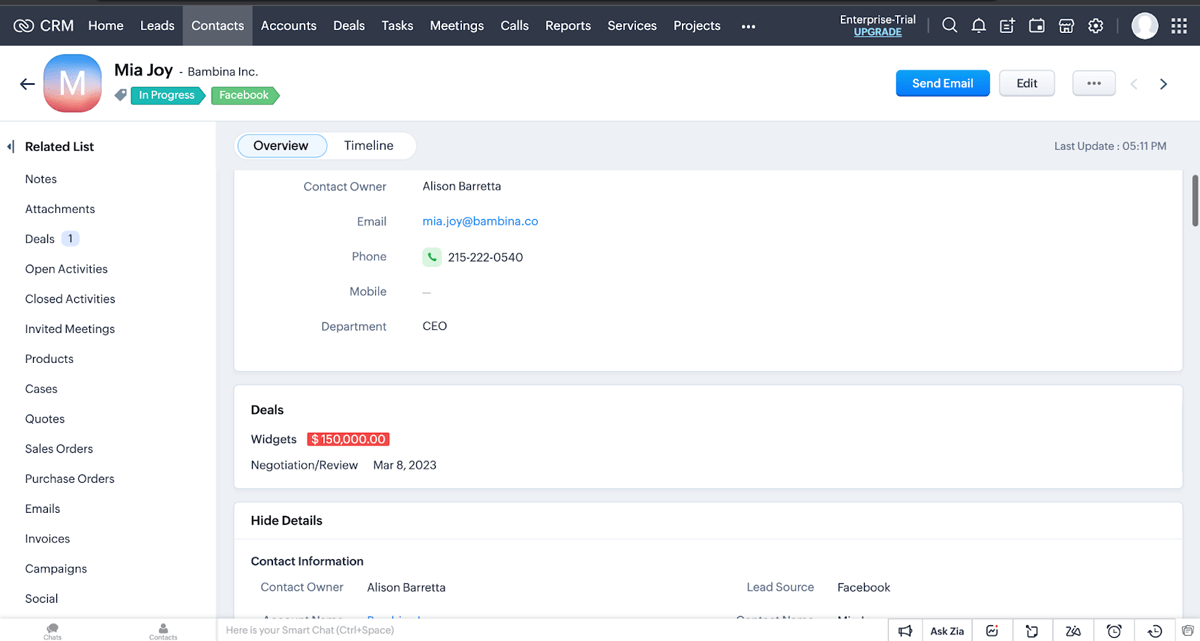
Zoho CRM allows you to communicate with customers through email, built-in telephony, live chat, and various social media channels from a central location. All activities are automatically logged for easy reference by your team. Organize contacts using color-coded tags based on select criteria. With a paid account, you can schedule 2–4 complimentary data backups per month to avoid losing important contact information.
Zoho CRM made our list of the best contact management software, beating out HubSpot CRM, Freshsales, Salesforce, and others.
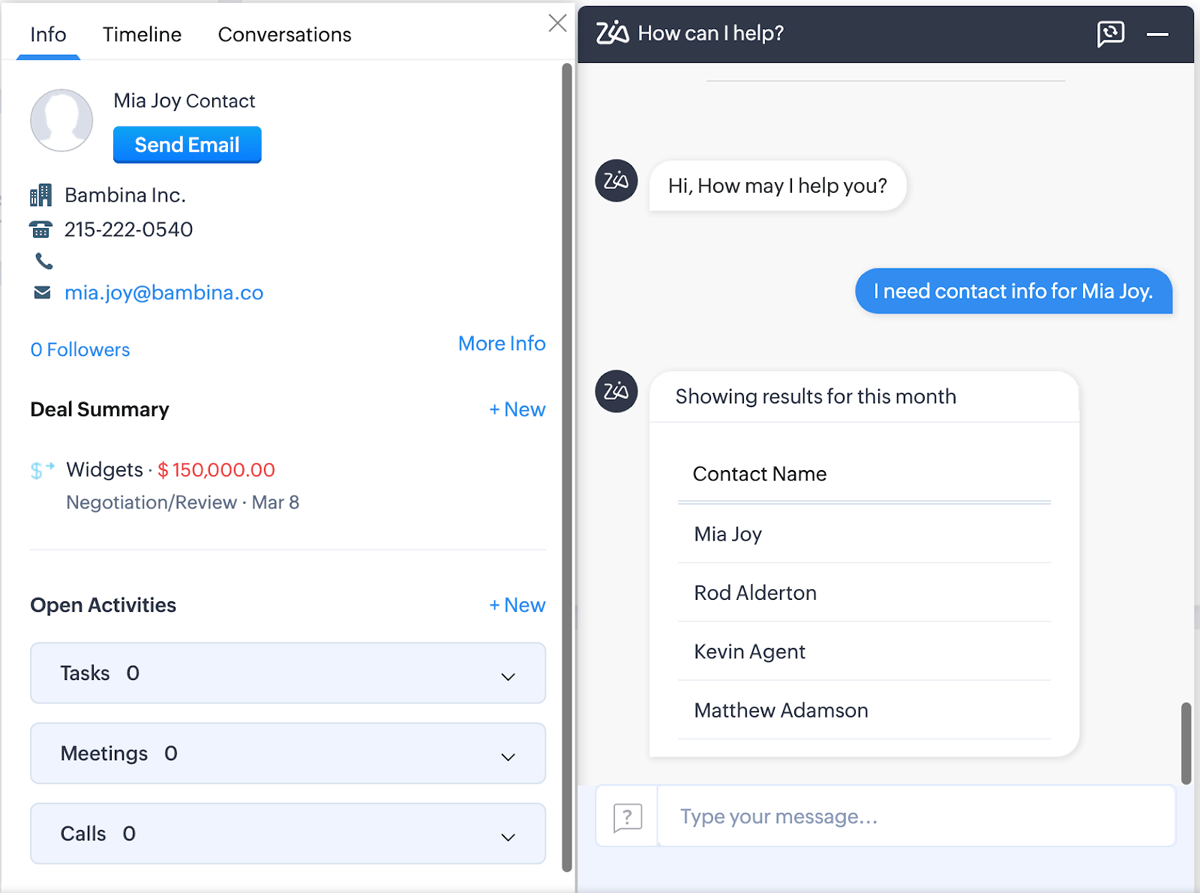
Zia AI is available with Zoho CRM Enterprise and Ultimate plans. This AI assistant is interwoven into many of Zoho’s core features, with functions such as understanding text and voice commands and retrieving or updating sales records in an instant. Companies with complex processes that rely heavily on data can leverage Zia AI to optimize workflow sequences, predict revenue, or recommend personalized pitches and the best times to follow up with a customer.
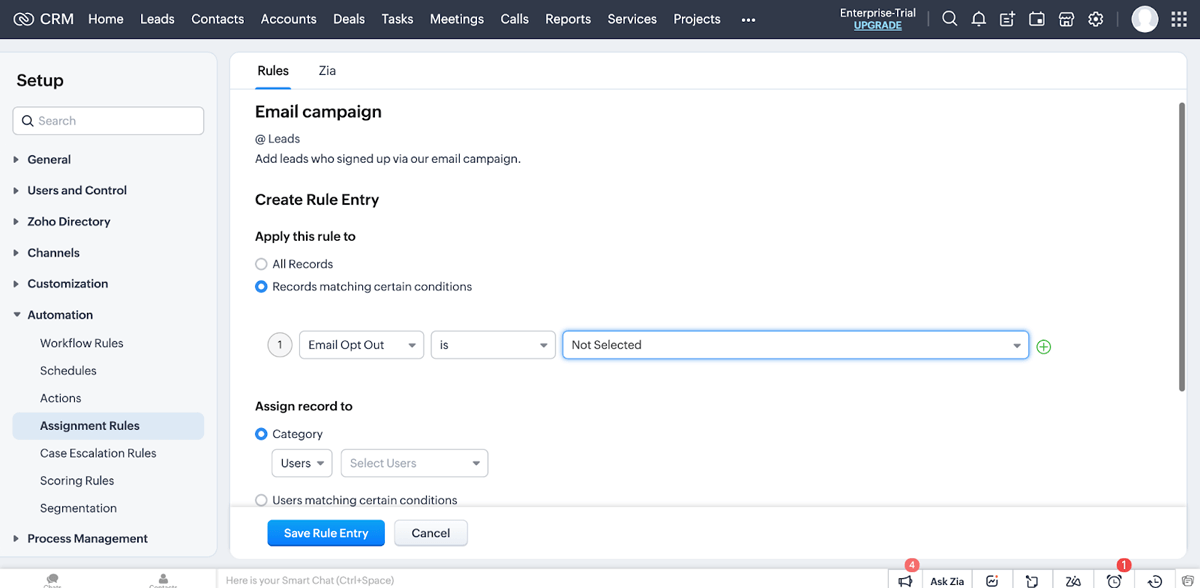
Zoho CRM suits businesses with high lead volumes and diverse communication channels. Generate and nurture leads directly in-platform via email, phone, chat, web forms, or social media. You can also score leads and automatically route them to the most qualified person on your team. In Zoho’s most advanced plans, Zia AI will analyze CRM data to predict which leads are most likely to close and detect patterns to determine where leads should go.
Learn more about Zoho CRM’s lead management tools, and see where it lands in our ranking of the best lead management software.
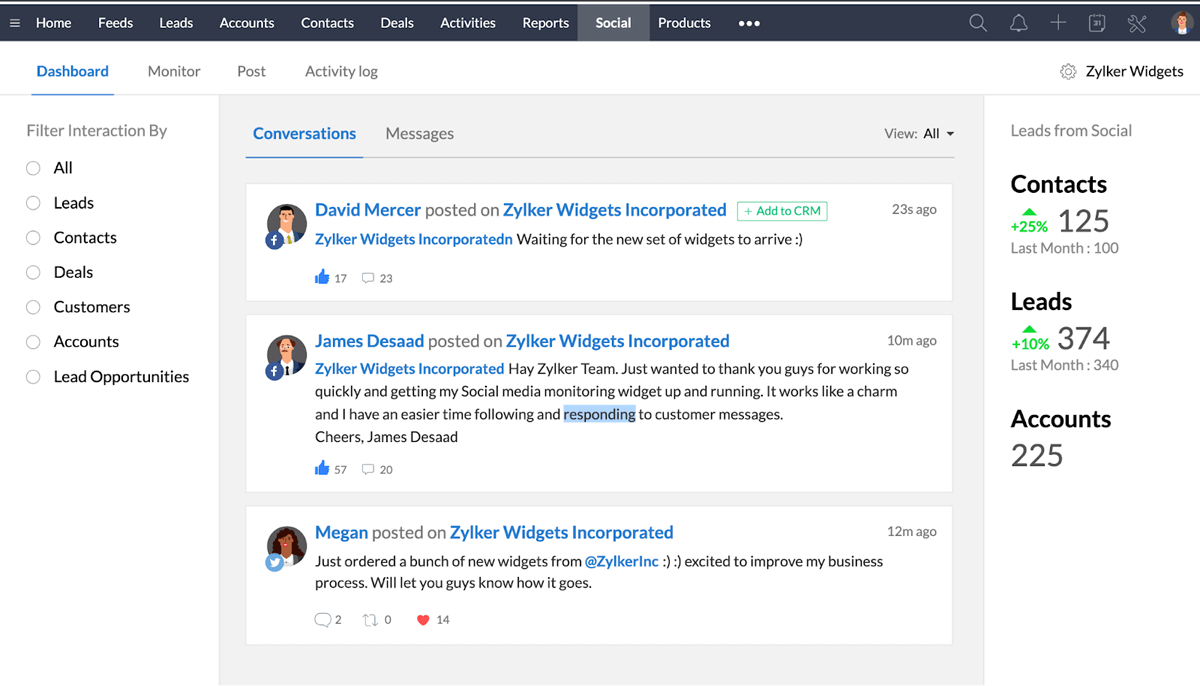
Zoho CRM is known for its social media integration — particularly Facebook, X (formerly Twitter), and LinkedIn. Use the Social tab included in all paid tiers to publish posts from within the CRM, engage with followers, and track any social media buzz about your company. If you interact with a lead on social media, Zoho CRM can automatically create a new contact based on any data you collect and segment them based on how they interact with your brand online.
Check out our editorial review of the best social media CRM for sales and marketing to find out why we rate Zoho CRM number one among its rivals.
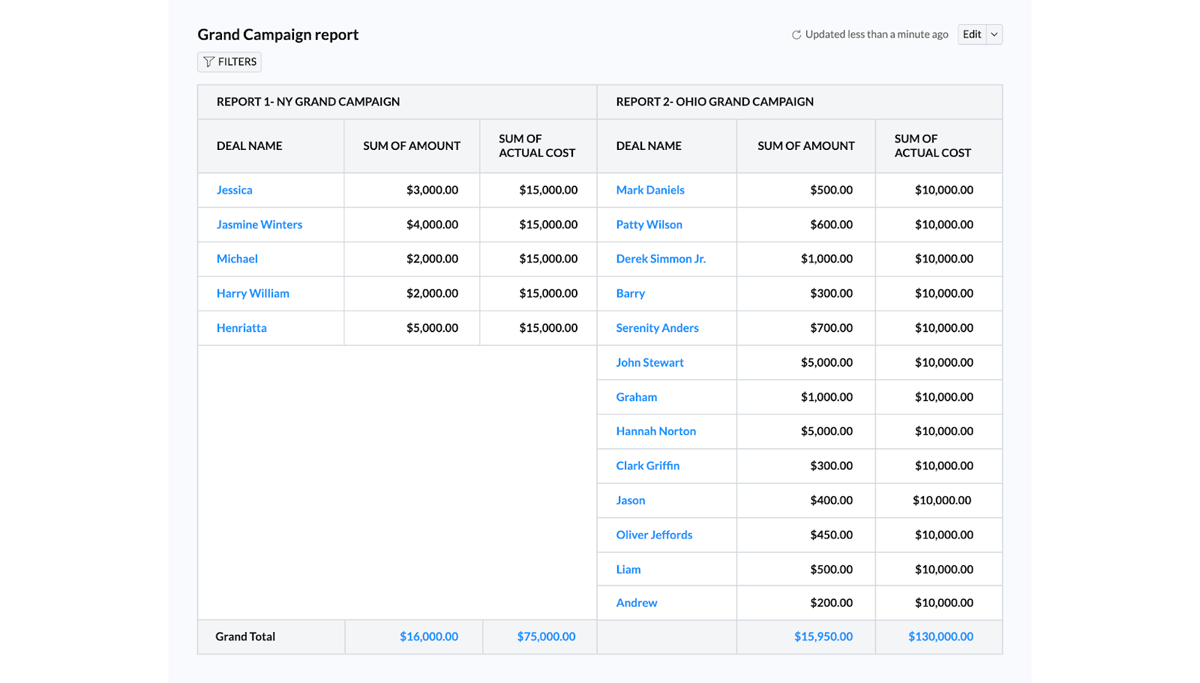
Zoho CRM is a top analytical CRM that comes with over 40 pre-built reports for various CRM metrics. Unlimited custom reporting is standard with most paid plans, but if you require deep data dives, you’ll benefit from the Zoho Analytics plugin, which adds AI insights, predictive analytics, and many visualization options. Subscribers across all tiers can integrate with Zoho Analytics to try its limited free version or upgrade to plans costing from $24 to $455 per month.
Our in-depth guide to CRM reporting explains the five essential reports your sales team should be running, with step-by-step instructions on how to set them up in your CRM of choice.
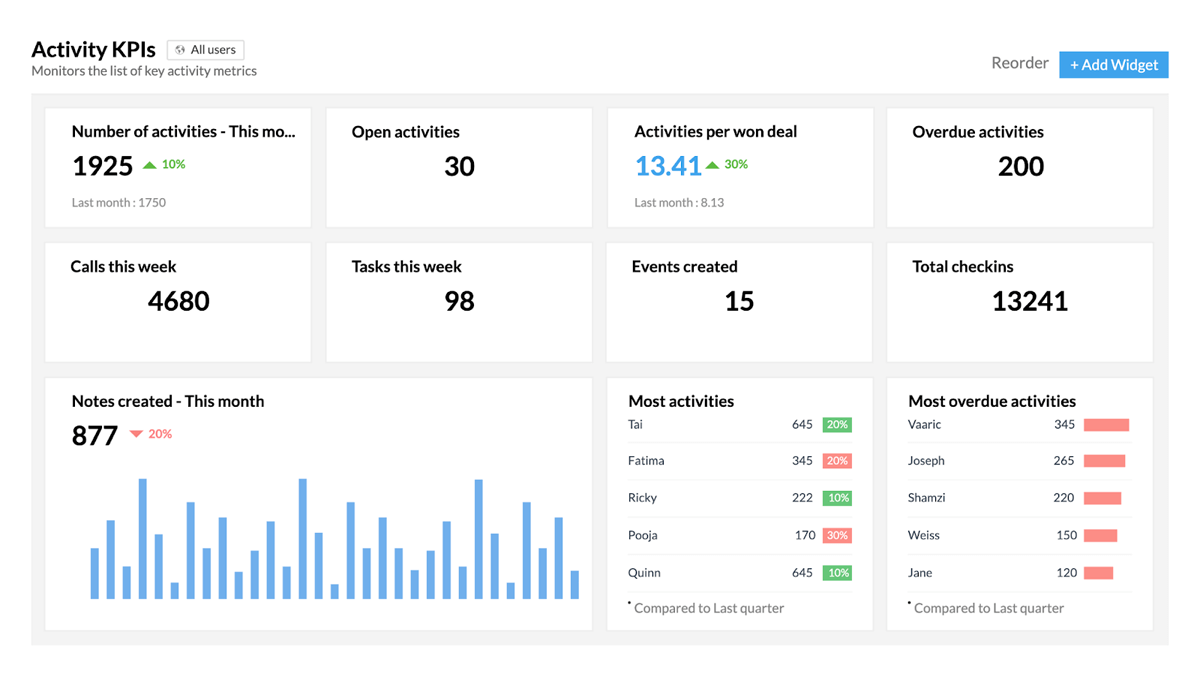
Zoho CRM includes unlimited custom dashboards, starting with its Professional plan. Each dashboard can host up to 20 components, including charts and key performance indicators (KPIs). The Enterprise and Ultimate tiers support advanced components such as cohort analysis (observes customer behavior), anomaly detector (detects discrepancies), and comparator features (compares sales data over time).
Read our comprehensive article on CRM dashboards to discover how they can enhance your business and learn how to build your own.
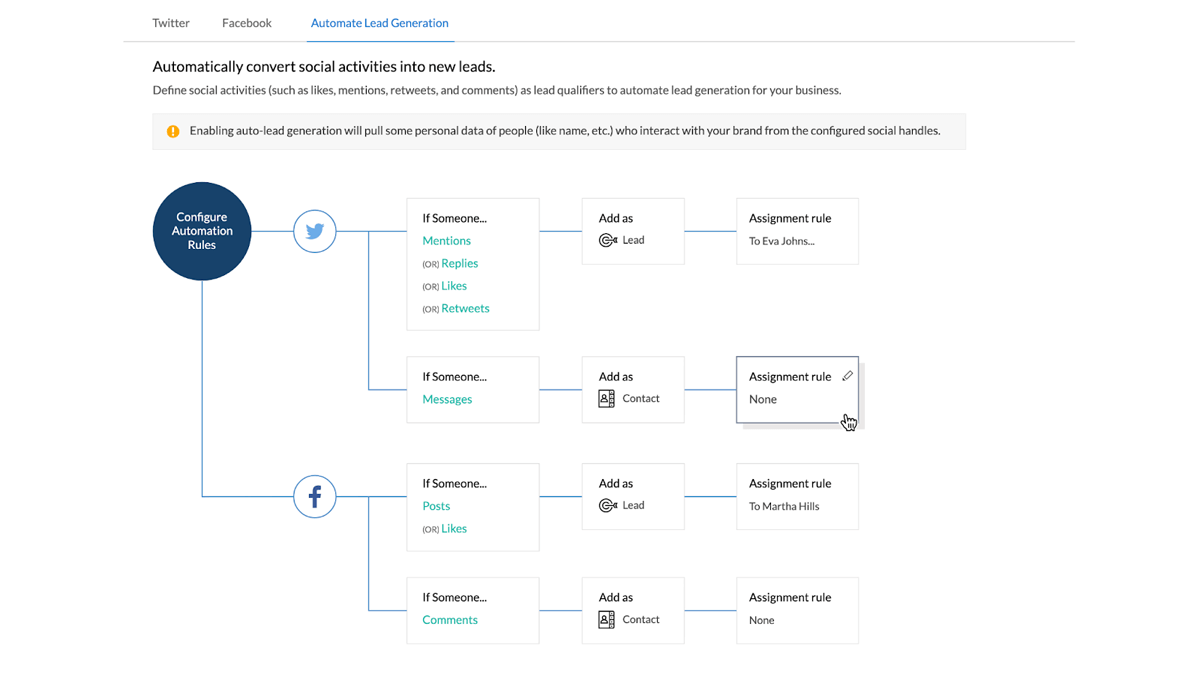
All Zoho CRM plans come with sales and marketing automation, including its free tier, which makes it one of the top operational CRMs for businesses of any size. Reps can set up triggers to create a deal every time a contact is added from new client interactions or schedule email marketing campaigns. More advanced functions include automated invoicing and billing upon closing deals, in-depth insights so you can see what’s working, and AI-optimized workflows.
Take advantage of your CRM’s automation abilities so you can focus on revenue-generating activities; our complete guide to CRM automation explains how.
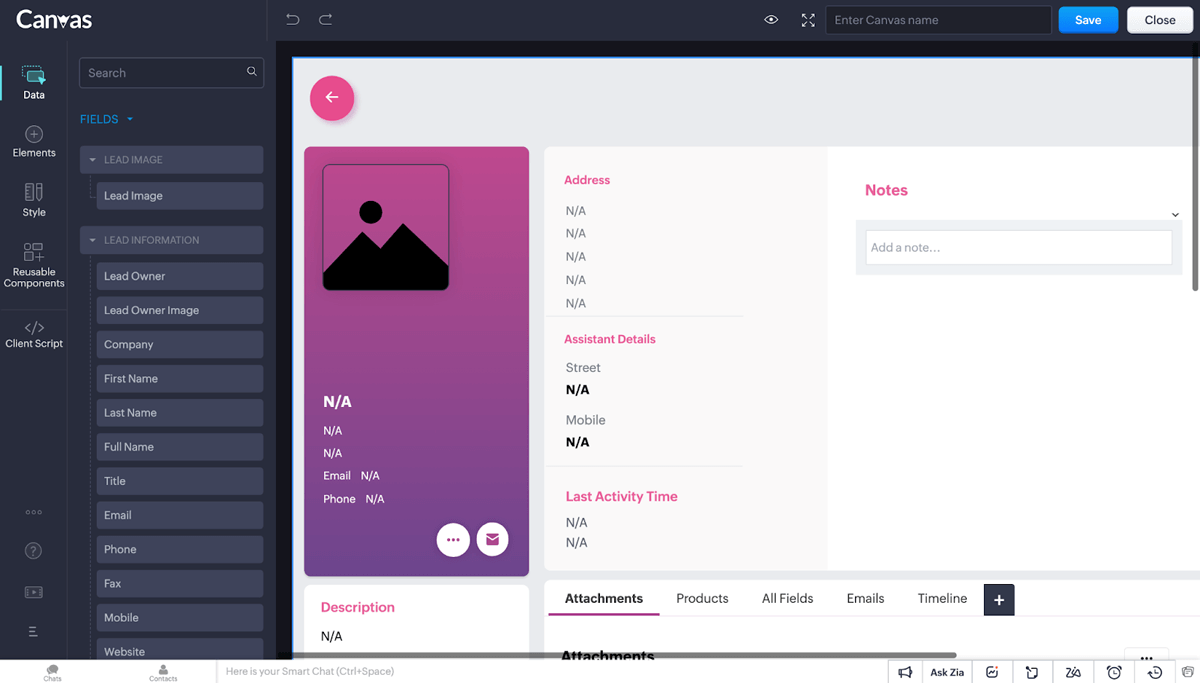
Tailor Zoho CRM to meet your industry’s standards. This can be as simple as adding custom fields, reorganizing layouts for each stage of the sales process, or implementing support for various currencies and languages. However, you can overhaul the design of your sales pages with Zoho Canvas, a drag-and-drop editor with a library of over 80 templates.
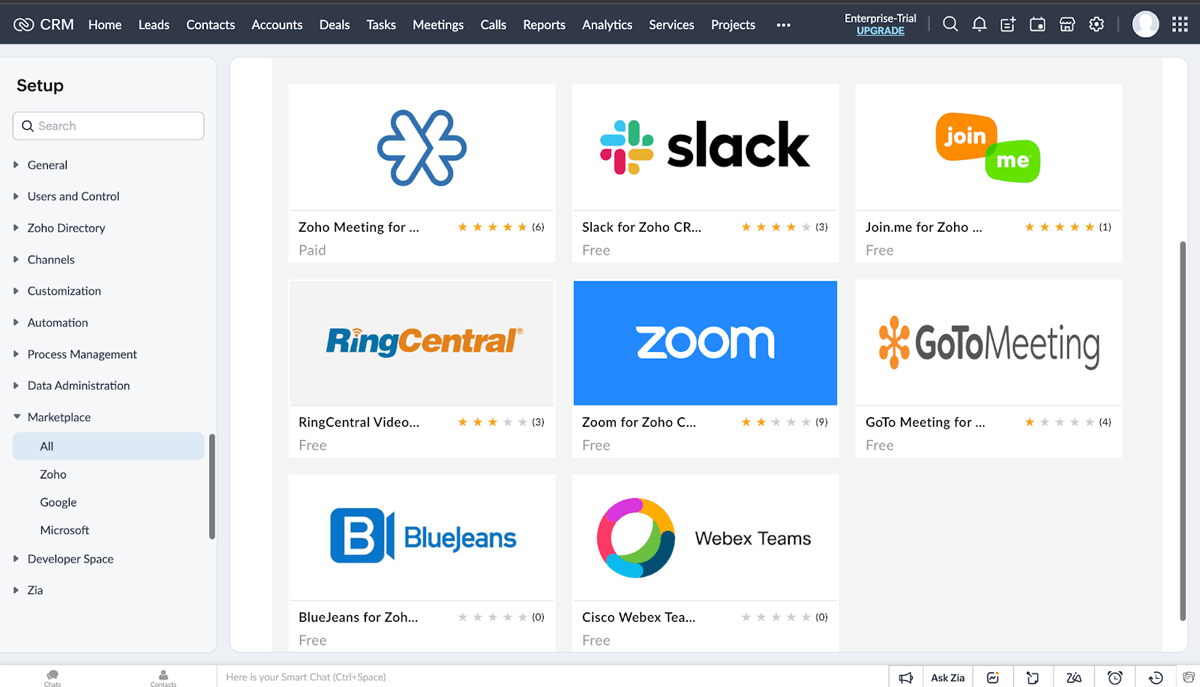
The Zoho Marketplace has over 1,000 integrations for Zoho CRM. Notable third-party extensions include Zoom, Mailchimp, Quickbooks, and Slack. There’s also Zoho’s family of apps, consisting of over 40 plugins that’ll either add new features or enhance the CRM’s existing tools. (Note that Zoho’s plugins tend to cost extra.) Alternatively, you can develop custom extensions using Zoho API.
Our comprehensive article on CRM integration details which apps you should add to your CRM along with step-by-step instructions on how to install them.
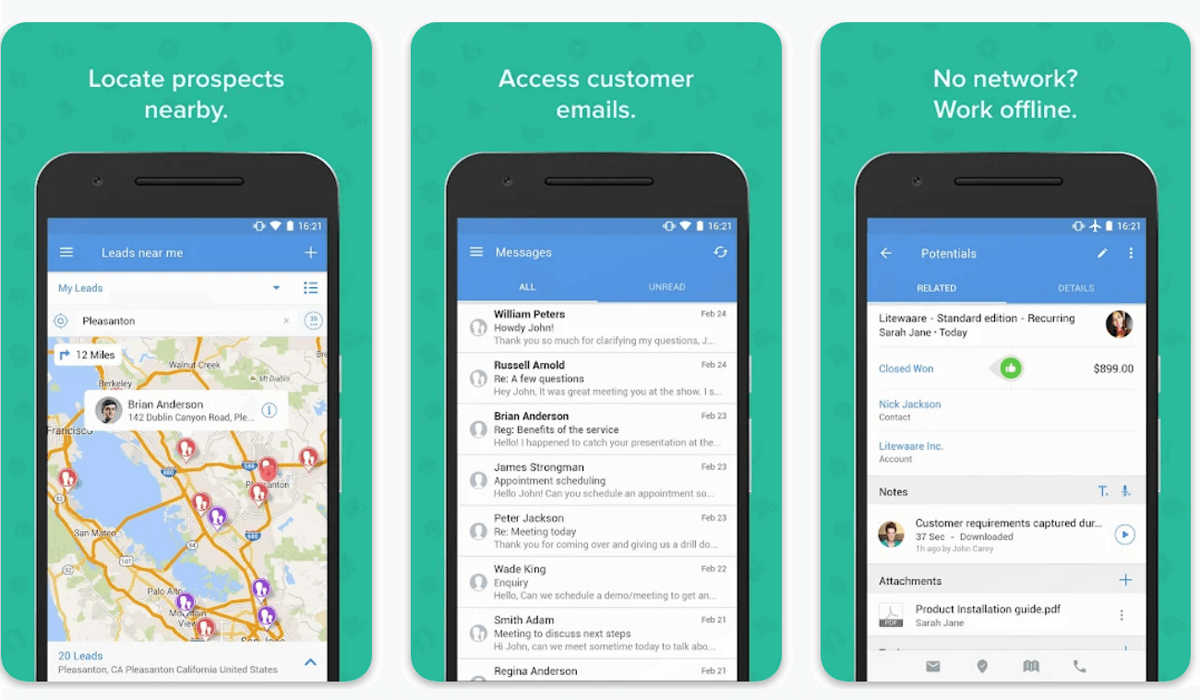
The Zoho CRM mobile app is free to download for iOS and Android. Access and alter your CRM data when you’re away from the computer — even if you’re offline. Any changes made within the mobile app will sync with the main CRM. Zia AI is built-in and can be used to create new records or retrieve information on the fly. Other notable features include a map for locating nearby prospects, an overview of daily tasks, call logging, and voice notes.
Away from your desk often? Check out our ranking of the best mobile CRM apps, which includes Zoho CRM among other platforms.
The free version of Zoho CRM has limited capabilities. For a wider selection of tools, including social media management, lead scoring, and AI, subscribe to any of its affordable paid plans.
Zoho CRM is easy to maneuver once you acquaint yourself with the software, but its steep learning curve and unintuitive UI might be challenging for newbies or those needing a more user-friendly platform. Its vast customization can be daunting, and users report that the platform is often sluggish to use given how feature-heavy it is. Thus, we recommend Zoho CRM for professionals with intermediate to advanced levels of competency in CRM implementation.
If you’re in a pinch, you can reach out to the Zoho Community forums to ask a question or access its extensive library of free and paid learning resources via Zoho Spark.
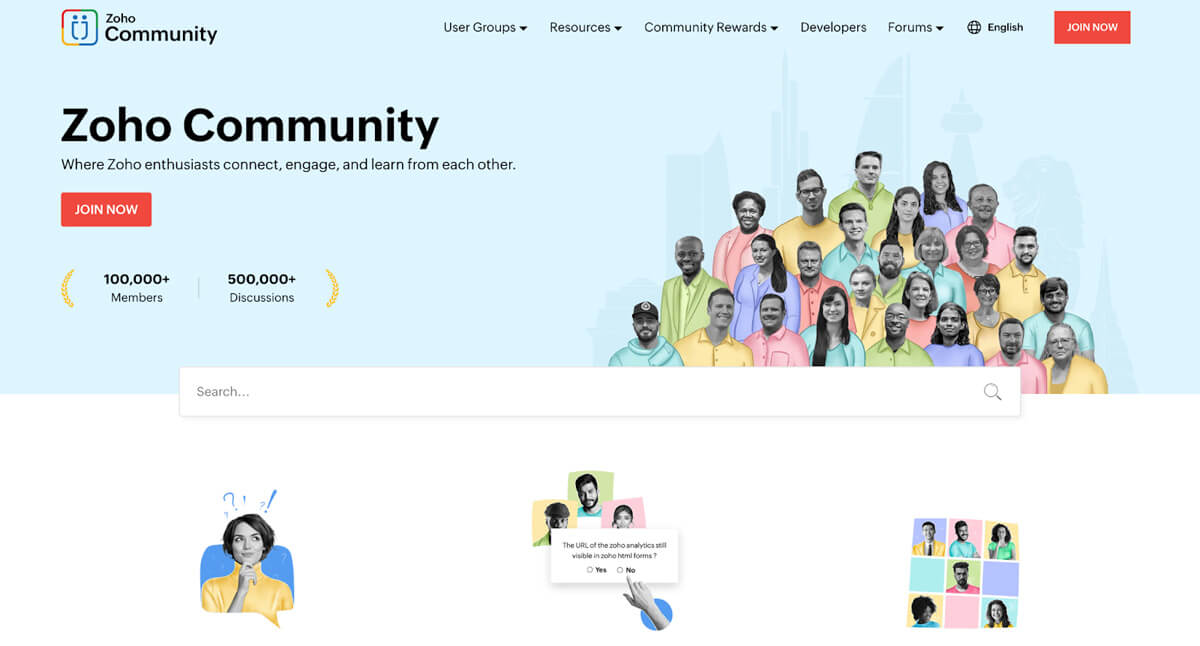
Zoho CRM has three customer support tiers. All plans include multichannel support (email, phone, live chat) plus onboarding services, albeit at varying levels. Below is a breakdown of each support plan (note that Zoho’s free-for-life CRM doesn’t come with live support):
| Classic Support | Premium Support | Enterprise Support | |
|---|---|---|---|
| Cost | Free with all paid plans | 20% of subscription fee | 25% of subscription fee; min. 25 users |
| Availability | 8 hours / 5 days | 24 hours / 5 days | 24 hours / 7 days |
| Minimum Response Time | 8 hours | 3 hours | 1 hour |
| Onboarding Period | 45 days from date of subscription | 75 days from date of subscription | 75 days from date of subscription |
| Onboarding Sessions | 45 minutes; 3 sessions per week | 60 minutes; 5 sessions per week | 60 minutes; 5 sessions per week |
Zoho CRM’s customer service has a reputation for being inconsistent and slow to respond. Granted, many of these complaints likely come from users with access to Classic Support, but that’s what most small-to-medium businesses will be inclined to use.
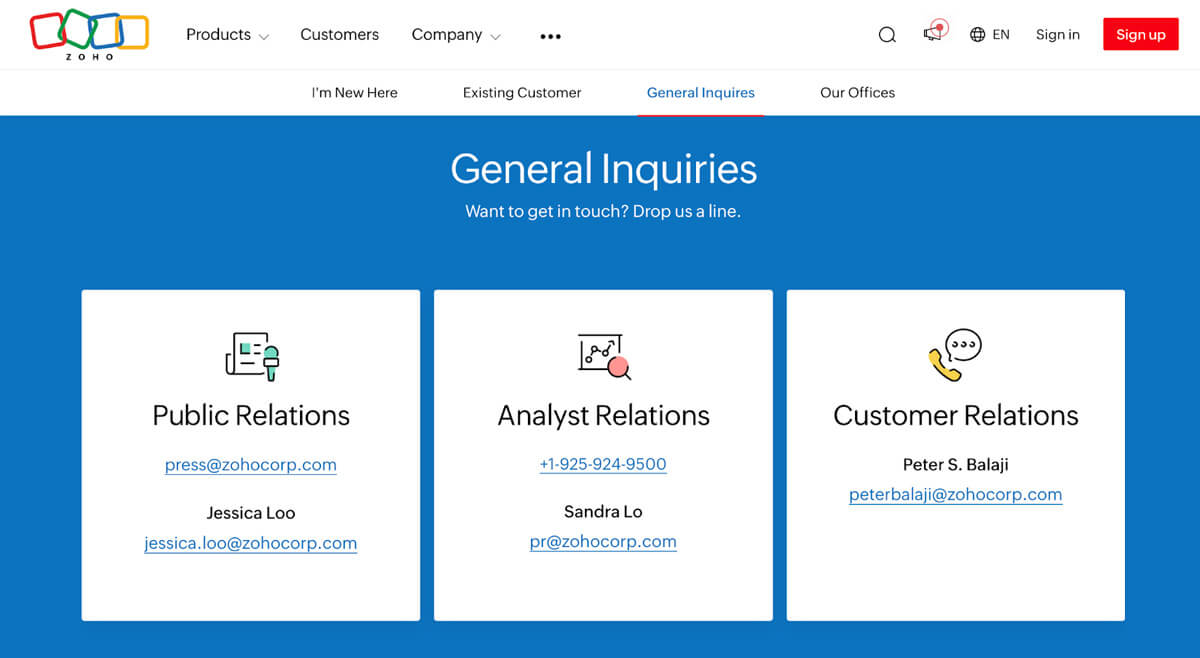
Zoho CRM has a favorable reputation among its users, with 68% of them saying they would recommend the platform to others, per Capterra. Below is a brief look at how sales and marketing professionals rate Zoho CRM across the three top software review aggregate sites:
 | ||
|---|---|---|
| 4.3 / 5 stars | 8.2 / 10 stars | 4 / 5 stars |
| 6,400+ total reviews | 900+ total reviews | 2,400+ total reviews |
Zoho CRM has glowing ratings across certified review sites — but let’s go beyond the numerical scores. Why do champions of Zoho CRM sing its praises, and what are the common themes among its detractors? We’ve combed through individual reviews to offer an analysis of the pros and cons of Zoho CRM according to those who use or have used it daily.
Zoho CRM scores high marks for its flexibility, breadth of features, and overall value for money. Several reviewers say they switched from their previous software to Zoho CRM because it offers a high level of customization with a vast suite of sales and marketing tools at a relatively low cost. Fans of Zoho CRM also like how seamless it is to integrate third-party apps and other Zoho products to create a unified platform across multiple departments.
Zoho’s inconsistent customer service is a pain point for the company. Some reviewers claim poor user support led them to seek out (and pay for) third-party help or switch to another platform altogether. Other grievances include a UI that’s clunky and slow as well as mounting costs through integrating other Zoho products into the CRM as many of those apps aren’t free.
Zoho CRM does a lot of things well, but that doesn’t mean it’ll be the right fit for your company. Whether you need a beginner-friendly CRM, a free platform that can grow with your business, or advanced reporting and analytics tools, there are several alternatives to consider. Below are the five best Zoho CRM alternatives:
Freshsales is leading CRM software that shares many of the same features as Zoho CRM, such as AI-powered insights and advanced customization. It’s also comparatively-priced, with plans ranging between free and $69 per user, per month. However, Freshsales is better than Zoho CRM for sales-focused teams that don’t need marketing tools. Plus, Freshsales sports a cleaner, more intuitive interface that’ll appeal to CRM newbies and veterans alike.
If you want to learn more about this Zoho CRM alternative, read our in-depth Freshsales review for details on features, pricing, and best use cases.
Our list of the best Zoho CRM alternatives provides more details on some of the platforms mentioned above, along with other options that may be better for your business.
To accurately score Zoho CRM, we identified the six main categories for businesses looking for robust sales and marketing software with cost-effective tiers, as well as a platform with vast customization capabilities. Within each category, we determined weighted subcriteria and assigned an overall score out of five to see how Zoho CRM fared across the six categories.
We started by looking into Zoho CRM’s pricing and core features, since these factors are essential for teams and companies needing robust yet affordable CRM software. We then assessed the platform’s customization options as it’s one of Zoho’s strongest suits. Lastly, we scored its third-party integration capabilities, ease of use, and customer support solutions.
We checked Zoho CRM’s cost for basic and enterprise plans for both annual and monthly pricing, its free-for-life platform, free trial duration, and add-ons.
Here, we assessed the software’s key offerings, including contact and lead management, sales pipelines, multichannel engagement, and automations.
We assessed the CRM’s capacity to customize pipelines, deal stages or milestones, reports, dashboards, and workflows.
We evaluated how well Zoho CRM syncs with Zoho products and other third-party apps for email, calendar management, website building, and more.
We considered feedback and ratings from real users across certified review sites to assess the CRM’s usability and the accessibility of its knowledge base.
This includes the various types of support solutions offered by Zoho CRM via live chat, phone, email, and onboarding for each plan. We also looked into real user reviews from certified sites to round out our evaluation.
Zoho CRM is a powerful CRM platform that offers teams and businesses a balance of sales and marketing features packed into affordable paid plans. Its key features include robust contact management, multichannel lead nurturing (with its built-in telephony and social media tools as its standout features), and vast customization capabilities. Its AI companion, Zia AI, is popular for enabling businesses to automate complex workflow sequences.
Zoho CRM is one of the most versatile software on the market, providing both small-to-medium businesses and enterprises with a fully-featured platform and customization options. Solopreneurs and small business owners can leverage its free-for-life plan for basic sales and marketing automations, deal management, and standard reporting. Meanwhile, large-scale companies can tailor the CRM to their needs and integrate with a vast Zoho ecosystem.
Although Zoho CRM provides teams and businesses with the right mix of sales and marketing features (paired with robust customizations), there are several limitations to this leading CRM. The platform has a steep learning curve and a complicated interface, which beginners might find intimidating. Its customer support is also not as responsive as other popular CRMs, but some features of its knowledge base and community forums can be accessed by free plan users.
Zoho CRM is ideal for companies seeking affordable CRM software with AI-powered sales automation, tight social media integration, and lots of room for customization. Definitely consider Zoho CRM if your sales and marketing teams often work together — but do your due diligence before deciding to buy. Read comprehensive reviews (such as this one), comb through feedback from regular users, or read our list of the best CRM software to explore other options.
This article was written by Alison Barretta and updated by Kezia Jungco.


Alison is a Philadelphia-based technology writer for Selling Signals. She has 15 years of experience in the digital space, and her specialties include comparison guides and reviews across CRM, ecommerce, and various SaaS products. In her free time, Alison has received two HubSpot certifications plus a TEFL certification, as well as leads an online martial arts learning program.

Selling Signals delivers actionable advice for sales and marketing professionals. Learn strategies that help you hit targets, strengthen customer relationships, and win more business. Get expert advice on lead generation, sales processes, CRM software, sales management, and account management directly to your inbox.
Property of TechnologyAdvice. © 2026 TechnologyAdvice. All Rights Reserved
Advertiser Disclosure: Some of the products that appear on this site are from companies from which TechnologyAdvice receives compensation. This compensation may impact how and where products appear on this site including, for example, the order in which they appear. TechnologyAdvice does not include all companies or all types of products available in the marketplace.